HomeKit for the Holidays (And Home Troubleshooting Tips)
Two years ago, after becoming accustomed to playing music on HomePods in our dining room and bedroom, I took my first small step into the HomeKit world. Josh Centers had been all over HomeKit before me (see his “A Prairie HomeKit Companion” series and his Take Control of Apple Home Automation book), but until the HomePod arrived, I hadn’t seen much of a win in home automation. The ease of using Siri to control music convinced me to buy a pair of Belkin Wemo Mini Wi-Fi Smart Plug outlets to control the lights over our bed, whose switches require double-jointed elbow contortions. The WeMo outlets were easy enough to set up and connect to Apple’s Home app, and for the last two years, the last thing we say once we’re ready to go to sleep is, “Hey Siri, turn out the bedroom lights.” And you know, that command has worked flawlessly.
Less flawless was my experience with the HomePods, once Apple enabled them to identify who was speaking. Throughout all of iOS 12 and iOS 13, I was never able to turn on personal requests in the Home app—I’d tap the appropriate link, but the next screen would just be blank. I tried various things to no avail, but it wasn’t enough of a problem that I was willing to spend significant time on the phone with Apple support. I just assumed there was something wonky with my iCloud account. With iOS 14, personal requests finally work, but I’ve run into other issues that I’ll discuss at the end.
A New Outlet for Light Frustrations
Fast forward to December 2020. With our plans to stay home for the holidays, I took the opportunity to buy new LED Christmas tree lights to replace our ancient incandescents and another set of LED fairy lights to run around a dining room window. That got me thinking about how annoying it is to root around under the tree to turn those lights on and off, and how it would be nice if the fairy lights came on automatically when it was dark.
WeMo smart outlets were out of stock at the time, but some searching revealed that the Meross Smart Wi-Fi Plug Mini was both available and significantly cheaper. I paid $34 at Amazon for a three-pack of the Meross Smart Wi-Fi Plug Mini, compared to $50 for a three-pack of the WeMo Smart Plug V3. And I see that Meross now has a four-pack at Amazon for $40, dropping the per-plug price even further.
Once I set up the Meross smart plugs for the Christmas tree and the fairy lights, both in the dining room, it immediately became possible to get Siri on the HomePod to turn them on and off by name. I also realized I could manage both of them at once with “Hey Siri, turn off dining room.”
The Future’s So Bright, I Gotta Close the Shades
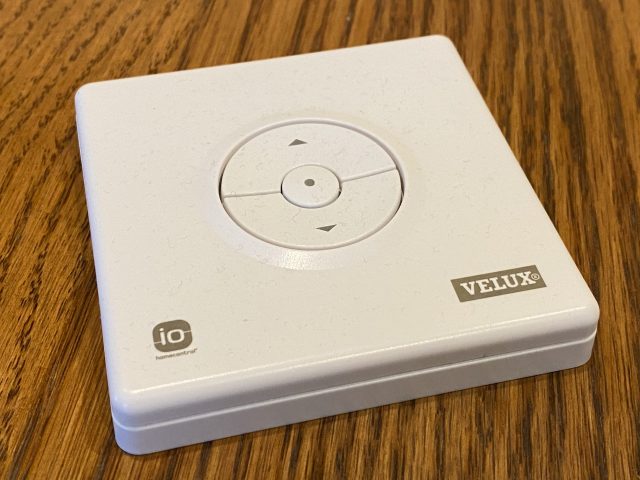 The next step was a bigger deal. Two years ago, we put a metal roof over the original 1984 shingles on our house. As part of that unexpectedly lengthy and pricey project, we replaced three skylights in the south-facing upstairs bedrooms. The Velux replacements came with solar-powered motorized shades controlled by slightly fussy remotes with no obvious up-down orientation (a bit like Apple’s hockey puck mouse), so we often found ourselves pushing the Up button when we meant to push Down.
The next step was a bigger deal. Two years ago, we put a metal roof over the original 1984 shingles on our house. As part of that unexpectedly lengthy and pricey project, we replaced three skylights in the south-facing upstairs bedrooms. The Velux replacements came with solar-powered motorized shades controlled by slightly fussy remotes with no obvious up-down orientation (a bit like Apple’s hockey puck mouse), so we often found ourselves pushing the Up button when we meant to push Down.
The shades worked perfectly, though, so I got up the courage to buy the inscrutably named “VELUX ACTIVE with NETATMO,” a $295 package that provides a Velux gateway for HomeKit compatibility and a temperature, humidity, and CO2 sensor, along with a departure switch. At least I think the two plastic boxes I ignored are the sensors and the departure switch—I haven’t yet found the Rosetta Stone necessary to decode Velux’s graphical documentation for illiterates. I just bought it so I could use HomeKit to control my shades.
Luckily, Velux’s HomeKit setup instructions used actual words, and after some ritual pressing of remote buttons, I was able to configure the gateway and pair all the remotes. After that, it was time to set up HomeKit automations, something I’d never done before. In the winter, of course, the shades provide additional insulation, so we want them down whenever it’s dark out anyway, but open during the day for general ambiance and whatever solar gain might be available.
One automation kicks in 30 minutes after sunset and closes all three shades. It also turns on the Christmas tree and the fairy lights, so if Tonya or I go downstairs from our offices after it’s dark, we’re greeted with nice lighting and don’t have to fumble around for light switches. Another automation kicks in at sunrise and raises the shades except in the master bedroom—if we’re sleeping, we don’t want shades going up to wake us.
Setting the Scenes
HomeKit automations are collections of actions that trigger automatically based on a time of day, people arriving or leaving, an accessory being controlled, or a sensor detecting something. That’s great, but you also want manual control over collections of actions, and for that, HomeKit provides scenes. Scenes can also trigger automatically when you arrive or leave home, but they’re less flexible than automations. The only reason I can see to use a scene instead of an automation is if you also want manual control over that collection of accessories.
Once I figured all this out, I configured two of Apple’s suggested scenes: Good Night and Good Morning. Good Night turns off the Christmas tree and fairy lights in the dining room and turns on the bedroom lights, so we have light when we walk in the room. Good Morning simply raises the shade in the master bedroom. We invoke both of these scenes using Siri on the HomePods.
Adding Shortcuts
Sometimes scenes and automations aren’t sufficient because they can only control HomeKit devices. For additional automation fun and games, you can bring the Shortcuts app into play. I’ve just started to dip my toes in here as well, but I’ve created two shortcuts that I invoke using a HomePod and that have actions outside the iPhone.
The first one, Watch Netflix, leverages the Apple TV Remote app on the iPhone to wake our Apple TV in the living room and then opens the Netflix app. Is this notably easier than pressing a button on the Siri Remote, especially since the Apple TV is almost always in the Netflix app anyway? No, but it’s fun.
The second shortcut, Good Day, is a little more involved. Once we got used to saying “Good morning” to Siri on the HomePod to raise the shades in the morning, I wondered if I could also get the HomePod to tell us what the weather is like. It turns out to be simple, and now we can greet Siri in the morning by saying, “Good day.” Shortcuts first gets the current conditions from the Weather app and then uses a Speak action to read them naturally. The two Current Date variables use different formats, so the first one is the time and the second one is the date: 7:26 AM on January 15th. Finally, it uses the Control Home action to raise the blinds. Again, necessary? No, but a bit of geeky sci-fi fun come to life.
Flic Buttons
I’ll admit that having all these little conversations with Siri sometimes feels forced. There are times when you want to flip a switch or press a button silently rather than asking Siri to do it for you. I’ve long had a Flic button that I use in conjunction with the Webscorer app when timing races (see “Canon Pixma iP110: Printing Without Wires,” 12 March 2018), and last year I got a Flic hub and some Flic 2 buttons. With the pandemic forcing the cancelation of nearly all races, I’d lost track of them, but setting up all these HomeKit accessories jogged my memory.
It didn’t take long to connect the Flic hub to the Home app and the Flic buttons to the hub. After that, I programmed a pair of buttons to turn the bed lights on and off. Flic buttons have sticky backs, so I stuck them under our bedside tables, where they’re easily reached but out of sight.
And so, we’ve come full circle. First, we used HomeKit smart outlets to avoid the awkwardly placed bed light switches, and now, with HomeKit-savvy buttons, we can once again control those bed lights with more conveniently placed switches. But thanks to all the rest of HomeKit’s capabilities, we can also control those lights in myriad other ways.
Catching the HomeKit Bug
Christmas is over, so I moved the tree’s smart outlet to control a lamp that sits on our dresser. And now I can’t stop imagining other possibilities for HomeKit. A few of the things on my list to investigate include:
- Light Switches: I’d love to bring more lighting under HomeKit control. It’s more of a job because our house has a lot of in-ceiling and track lighting, with multiple bulbs controlled by one, or often two, switches. It’s far more sensible to replace a single wall switch than to buy four smart bulbs, so I’ve been looking at switches from Meross: the Smart WiFi Single Pole Switch (about $21 at Amazon) and the Smart WiFi 3 Way Switch (about $25). They’re roughly a third the price of the Lutron Caseta switches that seem to be the most common. We have numerous multi-gang switches where only one or two might make sense to replace, and happily, if you search on “Decora combo light switch plate covers,” you can find a wide variety of switchplate covers, including artsy ones at Etsy.
- Ceiling Fan: We have a Casablanca ceiling fan over the bed in our bedroom that we use on hot summer nights. It works but relies solely on an unreliable remote that announces every successful button press with a loud beep at the fan, meaning that I never turn off the fan in the middle of the night for fear of waking Tonya. I kind of hate it. Ideally, some sort of hub would let me take over from the remote, much as I did with the Velux shade remotes, but the closest I can find is the Bond Bridge, which isn’t HomeKit-compatible and would require additional hardware to integrate. Lutron sells a HomeKit-compatible Caseta Wireless Smart Fan Speed Control switch, but it replaces an existing wall switch that I don’t currently have and would have to get an electrician to install. And if I’m doing that, I could just replace the fan with a new HomeKit-savvy model, such as one of these from Hunter. Unfortunately, it seems that they may beep too.
- Garage Doors: Our house is about 35 years old, and while I don’t think the garage doors are original, they’re certainly not new. For the most part, I have no problem tapping a physical switch, but there are times when it would be nice to control them via voice or automation. I’m still exploring this space, but if Meross devices continue to work well, the company has a Smart WiFi Garage Door Opener that might interface with my existing garage door openers. Other solutions are available but are more expensive or require additional hubs.
Home Invitation Failures
My Home app now displays a large set of scenes and accessories, and setting it up again from scratch would be a pain. Unfortunately, there’s no way to export configurations since I’m experiencing a problem that involved numerous resets of my “home.” I have been unable to solve this problem even after hours on the phone with Apple support.
After you set up a home in the Home app, you can invite others to share access to your accessories and scenes and automations. More importantly, HomePods can then recognize who’s talking and respond appropriately, such as by playing from the correct Apple Music account or adding reminders to the right Reminders account.
Needless to say, I wanted to invite Tonya to the home I’d set up. However, every time I used the Invite People link in Home Settings to add her, she would get an error saying that her account was unable to accept the invitation. Once that happened, her icon would disappear from the People section in Home, the Invite People link would also disappear, and when I tapped my icon, I’d either get an “Account unavailable” error or it would show two addresses under my name: hers for the iCloud account and mine for Media. Something was mixing up our data deep in the system. The only way to get things back to normal was to delete the home and start over.
I’ll give the two Apple support reps I talked with credit—they tried. They made good suggestions, were amiable and amusing to talk with, called me back multiple times, and made sure to leave the case open if I wanted to continue troubleshooting. I decided to shelve it for now, though, because the next troubleshooting step necessary to escalate to engineering—both of us signing out of iCloud completely on all our devices—would be a huge amount of work and could come with a lot of unexpected repercussions. (Keep in mind that we each have two desktop Macs, two laptop Macs, an iPhone, an iPad, and an Apple Watch, and those are just our current devices and don’t include the stack of old iPhones and iPads that we keep around for testing.)
So, with the understanding that none of these checks solved my problem, if you’re having weird account problems related to the Home app, here are some recommendations from the Apple support reps:
- Remember that you can, without deleting your existing home, create a new one, and see if any problems continue in it. In the Home app, tap the house button, tap Home Settings, and tap Add Home. You can always delete a home too; tap Home > Home Settings, scroll to the bottom, and tap Remove Home (or Leave Home, if someone else created it).
- Verify that you’re logged into the correct iCloud account on all your devices. In iOS and iPadOS, go to Settings > Your Name, and in macOS, look in System Preferences > Apple ID. In both cases, look underneath your picture.
- In both spots, tap or click Name, Phone Numbers, Email, and verify that the right phone numbers and email addresses appear in the Reachable At section.
- At the bottom of Settings > Your Name and in the sidebar of System Preferences > Apple ID, there’s a list of all the trusted devices connected to your iCloud account. Go through that list and remove any that you no longer have or don’t use. One Apple rep said that, in his experience, weird problems were more likely once that list grew to 11 or more devices. Hmm…
- In Settings > Your Name > Family Sharing and System Preferences > Family Sharing, assuming you’re using it, make sure the people you want to invite to your home are listed with their correct email addresses. If necessary, remove someone and add them back with the right address. (This could happen with the mac.com, me.com, and icloud.com variants of iCloud addresses.)
- On your iPhone and iPad, go to Settings > Wi-Fi, tap the i button next to your home network, and turn off Private Address. Although it’s a great feature for protecting your privacy on public networks, it isn’t really useful for your home network, and it can sometimes confuse things.
- Make sure you’re not using a VPN because its endpoint could be in a location that doesn’t have full access to all Apple services. Go to Settings > General and see if there’s a VPN configuration. If so, disable or delete it.
- Disable Screen Time by going to Settings > Screen Time > Turn Off Screen Time. One Apple rep said that she’s seen lots of people set up various limits, either to help themselves avoid soul-sucking social media apps or to see what they might want to limit for their kids. Those limits—particularly content and privacy restrictions—can prevent various things from working, so she recommends turning off Screen Time to remove it from the troubleshooting picture.
- Make sure you don’t have any privacy restrictions getting in the way. Go to Settings > Privacy > HomeKit and Settings > Privacy > Local Network and verify that apps associated with your HomeKit accessories are enabled.
- Go to Settings > Mail > Accounts and look at each account to ensure that each one has the appropriate address and that you use all of them. Remove any unused accounts.
- Look in Maps > Favorites and make sure all the favorites listed are reasonable, deleting those that aren’t. Apparently, these can sometimes be connected with Apple IDs and cause confusion.
Once you’ve done all that, here’s the initial process that the Apple rep suggested I try.
- In the Home app, delete the home with problems (Home > Home Settings > Remove Home).
- Power cycle a HomePod and set it up again in a new home by bringing your iPhone or iPad close to it.
- Check to see if the undesirable behavior has gone away in the new home.
If it hasn’t, try this more-involved approach next:
- Ensure you have at least one trusted phone number that can receive codes to verify your identity when signing into your Apple ID. Check that by logging into appleid.apple.com.
- Delete the home that’s having problems.
- Power down all your devices that are logged into your iCloud account except for one iPhone or iPad.
- On that device, sign out of iCloud by going to Settings > Your Name > Sign Out. Don’t save a copy of iCloud data locally; you’ll just be signing back in right away.
- Restart the device.
- Sign back into iCloud. It may take a few minutes after you sign in again for everything to connect up.
- Create a new home, and see if the undesirable behavior has gone away.
If everything works (yay!), add your HomeKit accessories back in and bring your other devices back online. If not (boo!), well, you’re in my shoes and can decide if you’re willing to sign out of iCloud on every device as the next troubleshooting step. I can’t recommend that unless you’ve talked with Apple support and it’s the last resort.
Regardless of this annoyance of being unable to invite Tonya to the home and her not being able to use personal requests on the HomePods, we’ve both hugely enjoyed adding this level of HomeKit-enabled voice control and automation to our lives. If you haven’t yet tried it, consider dipping your toes into the HomeKit world with a smart outlet. Just be careful to make sure whatever you buy explicitly supports HomeKit—a lot of manufacturers sell cheaper outlets and switches and the like that are limited to the more affordable but less private Google Home and Amazon Alexa ecosystems.
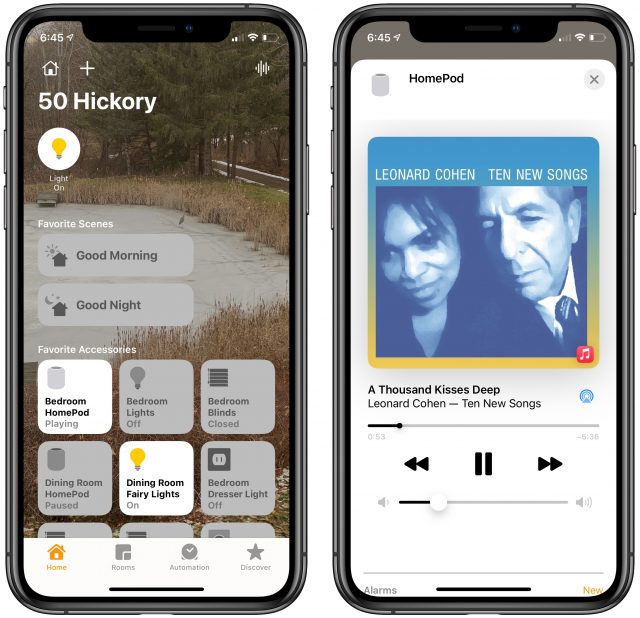
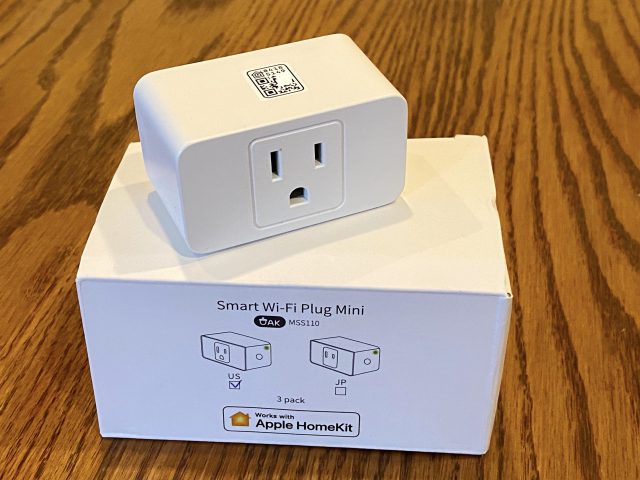
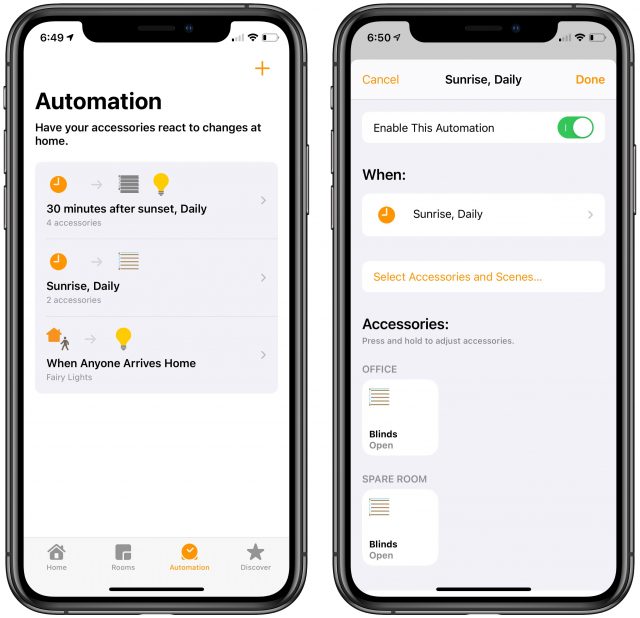
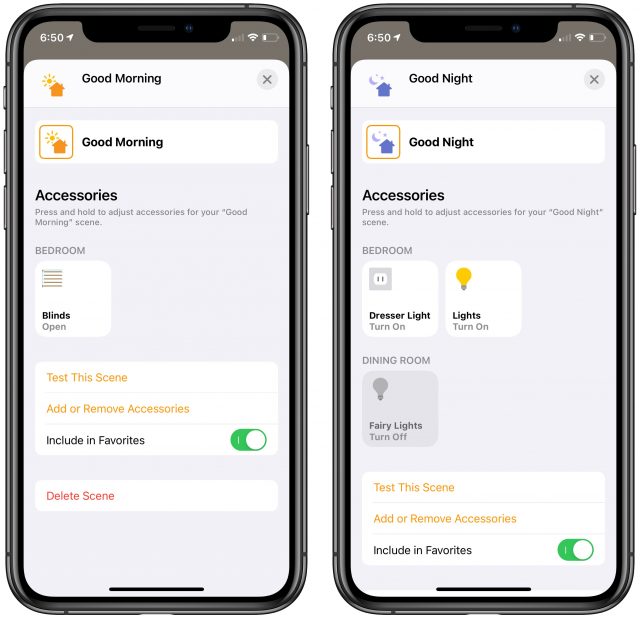
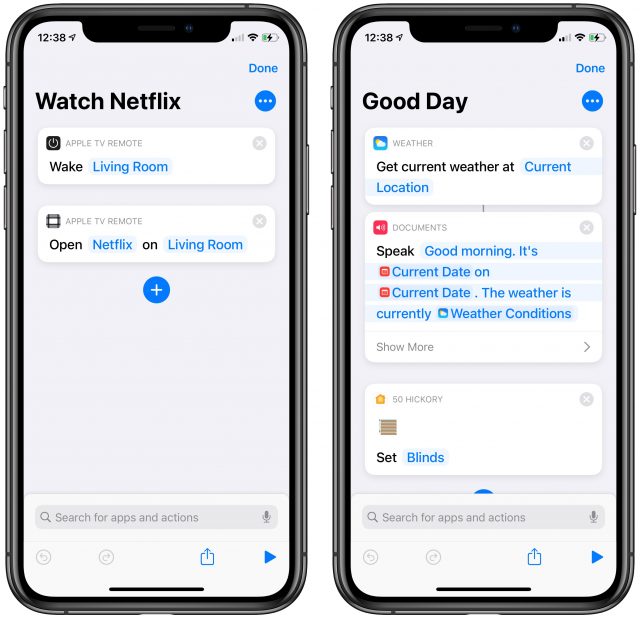

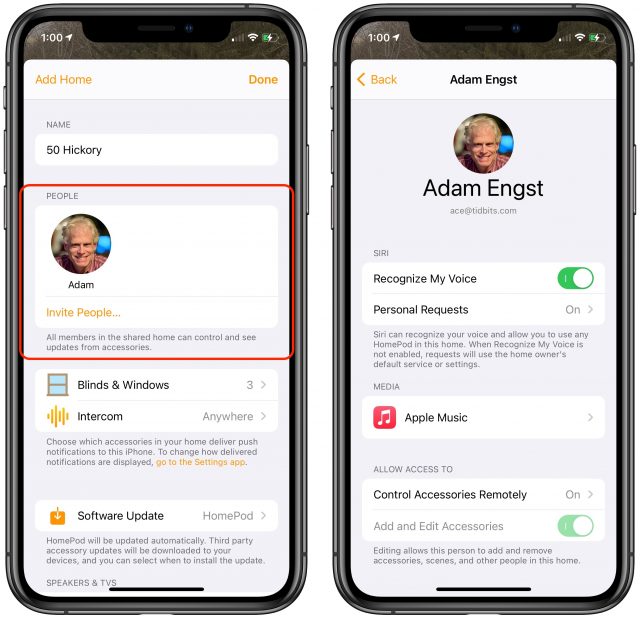
I think you can get a sharable House but it will be tricky. You need to create a new appleid account for your residence - perhaps [email protected] age 45. Now turn off syncing Home in the iCloud settings in all your devices, then sign into Chez Angst on each device (of all family members) and only activate Home in the settings for AppleID apps using iCloud. I suspect you have not used all 6 of your family accounts yet. I take advantage of this strategy and sign into my wife’s contact list rather than try to deal with a messy family list. It also can be used to keep archives in the cloud and control where photos go on different devices. It’s been a while but when I checked Apple ID EULA, I could not find a good reason that you can’t do this kind of thing (of course Facebook might not let your house have an account.). Some two factor issues could present themself with this depending on how you set up the residence account - but it seems that those 2 factor confirmations go to all devices rather than being restricted.
This is so timely. Last October I unplugged Alexa, packed her in a box, and moved her across country. However Siri traveled with me as my iPhone became way more than a phone. (Did you know you can buy and sell a house using your iPhone and eDocs? I didn’t, but it was a kick.)
Due to an unforeseen delay, I had to live with my kids for 2 months and there is no Alexa in their house. I got used to not having her around. I did, however, start learning more about Siri and I decided to make my “new” (40 year old) house an Apple Smart house, but I had no clue how to go about it. This article gives me some great tips and guidance. Can hardly wait to get started–and I haven’t even unpacked my ancient iMac yet.
I am glad to see that I’m not the only one to look for lower-cost Homekit accessories. I’ve a Honeywell Thermostat (v1-Round) that is pre-Homekit. Honeywell (now called Residio) Smart Thermostat Round v2 is compatible but @$250, seems ridiculous as the first model cost me $299. I even asked Residio rep if they would consider a trade-up or rebate, to no avail.
Turns out your state utility provider might have a rebate for new thermostat. Mine is $50.
Their T5, T6 Pro requires a professional to install and find price?, and T9 model seem a better replacement, but what irks me is the app. Because many of us are working from home, and we set a weekly schedule years ago to adjust for leave/return temps, I’m finding it annoying to have to set a new schedule, when you would think it would learn (as the app advertises) that , hey, I am home! So then you can adjust, from the app, e.g. increase the heating temp. Well, I set it and then, get dressed, and after I look and it never set. I have to do it several times to take. In that point, I can just go down to the physical thermostat and set it. I’ve asked Residio support about it but they tell me to just change the schedule. Um, duh. I do like that I can add the moisture sensor, which I have at my furnace-H/W heater. It also tells me the humidity and I can then run the dehumidifier, mostly in the summer. (I’m on hydronic heat, w/o central AC, so half of the features of a wifi smart thermostat are mostly unused).
Wemo must be on our minds because just last week, Siri couldn’t figure out “Something is wrong…one moment” how to “Turn on Living Room”. I looked at the Wemo adaptor and saw no LED. Using the app, I could not turn the light on, but then the app indicated a firmware update and proceeded. It is a poor app, and it read that you can close the app while it updates, but its status never progressed past updating. I went to do other things, and came back to the app where it no longer indicated updating firmware. “Hey Siri, turn in living room”. “Turning on Living room”…and it worked now. I also have the setup that “Hey Siri, Goodnight” while Siri responds, “The scene is set (lights out), Goodnight!”. I would like to keep it all wemo, but if Meross products are comparable, and 4 @ $40, I might grab some and try it. Are you happy with its app? And no issue with mixed smartplugs (using both Meross and Wemo)? I would like to see a better selection of Homekit power connectors, receptacles and switches. Your point with the fan is valid and that many fans might have lights as well. Perhaps I want to dim the light, or have it off, while the fan is set to low. I have a Honeywell timer for outside entrance light that is supposed to set based on long/lat for DST (come on at dusk, off at dawn). It does ok until a powerouttage and setting it has become lesson in (pun) angst. I’d rather put a Homekit switch in (I can do electrical work) that I can have an auto scene that would know its dusk and dawn. Is that possible without issuing the command verbally?
I also want to see smartplugs that not only allow remote power, but monitor the power/amps, so I can see what devices are monthly draw. I also would like to know if there are outside power strips or even holidaylight sets that are Homekit ready (GFCI/AFCT receptacles). Disabling the power to an outside outlet also has the benefit of power theft (neighbor connected extension cord…). And how about some spotlight fixtures that I can control, say those on the back of garage? Rather than have motion-activated go wonky, I’d rather just say, “hey Siri, backyard on” and light up the perimeter. Or even, “Hey Siri, light up the wood pile” and make it so.
I just wish we could change the command from “Hey” (is for horses) to “Excuse me, Siri?”
Also, seems rather complicated and not simple, to setup homekit for multiple family members or significant others.
BTW, I was testing Wemo from remote location to quickly off/on some home lighting and my neighbors called me! “Something weird going on in your house?” I had to laugh and thanked them, telling them I was just being…silly! I supposed one could setup an away schedule to turn on and off room lights as though occupied but have them changed from room, to bathroom, to kitchen and bedroom like someone is actually home. Oh and some appliances/devices need trickle power as I used a fan for whitenoise and when power is cut, the device when turned on will default to a factory setting. In my case, highest fan speed. C’est la vie!
HomeKit accessories used to be expensive across the board, but once Apple lowered the bar of entry the market has been flooded with cheap devices. And thanks to their acceptance of hobbyists, there are a lot of interesting things happening in the maker space. I need to investigate further because I had not heard of some of the stuff Adam found.
That said, the Philips Hue lights are worth every penny. I’ll be writing about the Hue light strips soon, which are amazing.
Not sure if you can get them in the USA but in Australia I have multiple LIFX smart lights. They are not expensive and available at major hardware stores. The key advantage is they connect directly to home wifi - no need for a bridge. This also means better range than Bluetooth.
Another good point is that they remember their setting when turned off at the switch (remember them!). This is important in our house as people want to be able to turn some lights on and off from a wall switch. So in hallways and lounge I set the light to a desired brightness and colour and use the wall switch. However an awkward reading light switch is left on and we all use Siri to control that light.
I also use a Wemo power outlet and automations to switch a cabinet light on at sunset and off at 10:30pm.
A smart door lock works well with Homekit, especially as I can access it remotely and be notified when it is opened.
I gave up trying to get personal requests to work.
Garage door automation. Chamberlain MyQ. This was probably the most pleasant HomeKit app I have. I had wanted to enable remote opening (so I don’t have to go downstairs and open the door when I have visitors) Lazy, I know).I’d looked at options, but all required new equipment and other expensive and/or annoying actions.
For $40 dollars and a little hassle in linking too home wifi, I was in business. A hub goes near the existing garage door opener. It connects to the opener by pressing the same button you used to connect to the opener in your car. A sensor is attached to the garage door. The MyQ movie software walks you through most of this. Bingo, I could control my garage door remotely.
Interesting. I hadn’t considered that, in part because we already have too many Apple IDs and suffer from problems with having data stuck in different ones. It feels to me like there would be gotchas somewhere along the way, although you can have a separate Media account in Home, so that would take care of Apple Music. What I’m not sure about is all the other iCloud stuff…
Just don’t tell me you automated it with Shortcuts and are now flipping houses.
Right! Thermostats aren’t all that interesting to us because we converted our house’s heating and cooling to geothermal back in 2011, and the main level is in-floor radiant heat. As a result, we just set our Honeywell thermostat (which is a fairly complex one with Internet access, since that’s necessary to run geothermal) to one temperature and leave it there all winter. In the summer, we have a very simple program to turn on the AC if the temperature goes over 77 downstairs (which is cooler than our upstairs offices) after 2 PM. So there isn’t much win in adding it to HomeKit.
So far, the Meross outlets seem extremely similar and have integrated seamlessly. The Meross app is a little weak too, and I needed to get a firmware update for them too, but it worked fine. The Home app may not be the best thing ever, but it’s nice the way it allows devices of different manufacturers to appear in a single, unified interface—the manufacturer apps are pretty random.
You’d want to use an automation, which could turn the light on automatically at sunset and off at sunrise (or at midnight or whenever, if the goal is just have it on when you might need it).
I’ve not seen anything like this, unfortunately. I do have a WattsUp power meter, so periodically I check things. Our new fairy lights are something like 2 watts at full power, and the Christmas tree lights were 3-5 watts, I think. Not enough to stress about.
We also have an eGauge, which is a whole house real-time power monitor that ties into individual circuits in our breaker box. It was provided and installed for free by Pecan Street, which is an energy research firm—I think they found us because of our geothermal and solar installations. I don’t check it all that often, but it’s interesting data.
Yes, I think Meross has an outdoor-rated outlet.
With a single spotlight, it’s possible that it would make more sense to get a smart bulb than to install a smart switch. I don’t have a feel for how the prices work out. Nor do I have a sense of whether you could just put a smart bulb in an existing motion-sensing fixture. You could add a Philips Hue Outdoor Motion Sensor.
Not really—unless you have the weird account problem I do, just invite them and then they can use everything on their devices. Or don’t, if the vast majority of your commands will be given to HomePods, since anyone can do that.
Cool! I’ll give it a look… I’m worried that my garage door openers might be too old, but we’ll see.
I just wanted to note that Adam’s journey was a lot like mine: complete skepticism followed by enthusiasm. I’d heard good things about Hue bulbs for years, but they seemed silly and overpriced. Then I bought some on sale and I was hooked. I’ve given presentations where people seem completely disinterested until they see what the technology can do and how it can change their lives. It’s really one of those things that has to be experienced to be believed (much like virtual reality).
So can you give this skeptic a two-sentence summary of how a phone controlled light bulb “can change my life”?
I’m old school and have used one of these switched extension cords for my tree lights for years. I even have one so I can reboot my AirPort Express without having to physically unplug it.
Ah, gain weight because you no longer have to get up to turn the lights on or off?
Sure. Two sentences, coming up, with a shout-out to @peternlewis:
We Mac users get annoyed with poor interfaces that require extraneous steps or unnecessary manual interaction. HomeKit is like Keyboard Maestro for your life, allowing you to create faster, easier, more elegant ways of controlling lights, appliances, and more.
For fitness, you’ll want to subscribe to Apple Fitness+, not refrain from using HomeKit. Getting off the couch and flipping light switches doesn’t count as high intensity interval training.
The meross garage door opener works really good. And is easy to install.
Automate lights because: its fun and cheap. Or more practical: i added lights to my kitchen and dining area in places that had no switches and are nit easily accessible to turn off and on. And just use an automation to control them (turn on at sunset)
But really because it is fun and cheap.