Add AirPlay to Your Classic Stereo with an Old Apple TV
The speakers in your iPhone or Mac likely sound weak compared to your stereo system. But how do you get the music from your device to those speakers? AirPlay is Apple’s super-cool technology that enables you to stream audio from an Apple device to your speakers over Wi-Fi. But the stereo system to which you’re streaming needs to support AirPlay for that to work.
One way to add music streaming support to such a system would be to upgrade its amplifier to one that supports AirPlay—something like this Denon DRA-800H. If you’re buying new, make sure you get one with AirPlay 2. But that’s a pricey solution for being able to play music wirelessly from your Apple devices through your best-sounding speakers.
A cheaper solution would be to use one of Apple’s now-obsolete AirPort Express base stations. It connects to your devices over Wi-Fi and to your stereo through a standard headphone jack. The second-generation AirPort Express 802.11n with the version 7.8 firmware update even supports AirPlay 2, but modern Macs, iPhones, and iPads can still stream even to older AirPort Express models that support only AirTunes, the audio-only predecessor to AirPlay. If you can find one, it will do the job quite well—you’ll just need a copy of AirPort Utility for macOS or iOS to configure it. In fact, I was using an AirPort Express for years, until it died a few months ago, leaving me scrambling for a new solution. I could have tried to replace it with another, but I recalled that I still had a second-generation Apple TV that could step into the breach. With a little effort, I got it working beautifully.
So if you’re interested in bringing your classic stereo system into the modern music streaming world without spending much, you could look for a used second-generation AirPort Express. Or you could do what I did, and press an old Apple TV into service. I did this because I had the Apple TV in the closet, making this project a fun alternative to an AirPort Express. I had even lost the Apple TV remote; I’ll explain briefly how to work around that problem in the steps below.
Parts List
Here are the parts you will need:
- Second- or third-generation Apple TV: You’ll need a power cord; a remote is helpful but not essential.
- TOSLINK Digital-to-Analog (D/A) Converter: This is the magical gadget that connects your Apple TV to your stereo, converting digital audio to analog. I got this Easycel model recently for $13, but if it’s unavailable, there are others that should work, such as this Techole unit. The converter should accept a TOSLINK (or “optical”) audio input (digital) and deliver a pair of RCA stereo outputs (analog). Make sure it includes a TOSLINK (“optical”) cable; if not, you’ll have to buy one separately.
- Pair of RCA Cables: You probably have some of these cables sitting around—cable TV providers often handed them out in the days before TVs supported HDMI, and many people have extras for connecting stereo gear. You only need two and while standard practice suggests using red and white for audio, the colors don’t matter. Otherwise, you can grab an inexpensive pair online.
- HDMI Cable: You’ll need this cable to connect the Apple TV to your TV, but it’s necessary only while you’re setting up the Apple TV for the first time.
Step by Step Instructions
Without further ado, here are the steps to AirPlay-enable your classic stereo system with an old Apple TV. First, let’s run through setting up the Apple TV, after which we’ll connect it to your stereo with the TOSLINK digital-to-analog converter.
- Plug the Apple TV in near your TV and connect the two using the HDMI cable. Remember to change the input on your TV. If you don’t have a remote, but you do have a Bluetooth keyboard, you can still do the necessary configuration. Put the keyboard into pairing mode and then go to Settings > General > Bluetooth and choose the keyboard. You can now use the arrows to navigate around the Apple TV interface in lieu of the remote; press Return to make selections and Escape to go back.
- If your Apple TV was previously restored to factory settings, you should see a screen asking you to select your language. In that case, follow the on-screen instructions. Otherwise, you should see the normal home screen.

- If you want to start with a predictable baseline, navigate to Settings > General > Reset and select Reset All Settings.
- Navigate to Settings > General > Network, select a Wi-Fi network, and enter the password (the keyboard will come in handy here).
- In Settings > General > Name, enter a name that reflects where the speakers will be located.

“Piano Room” is really just my repurposed living room; don’t assume I’m living in a mansion! - In Settings > General > Time Zone, set the time zone. I’m not sure if this matters, but it’s usually a good idea.
- Disable the screen saver by navigating to Settings > Screen Saver > Start After > Never. Again, I’m not sure if this matters, but I see no reason why the device should be burning CPU, memory, and possibly network bandwidth trying to display a screen saver that no one will ever see.
- Leave all audio settings at their default values.
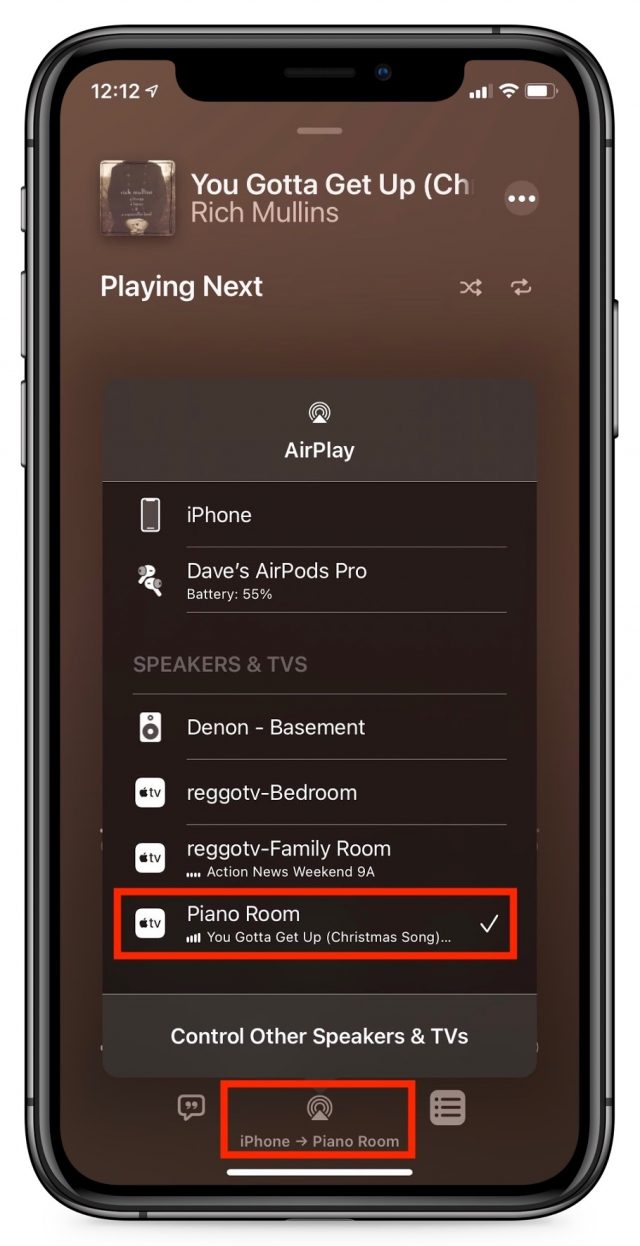 At this point, you should be all set to stream audio! Test to make sure AirPlay is working by trying to stream some audio from your iPhone to the TV your Apple TV is currently connected to. Open the Music app, play a song, tap the AirPlay icon, and tap your newly created AirPlay destination.#
At this point, you should be all set to stream audio! Test to make sure AirPlay is working by trying to stream some audio from your iPhone to the TV your Apple TV is currently connected to. Open the Music app, play a song, tap the AirPlay icon, and tap your newly created AirPlay destination.#
If anything doesn’t work, back up and troubleshoot before proceeding. Once you unplug the Apple TV from the TV screen, it will be harder to troubleshoot.
Now we’re in the home stretch! Next, we’ll connect the Apple TV to your stereo in a few quick steps:
- Disconnect the HDMI cable from the Apple TV; you won’t need it again. Unplug your Apple TV, and relocate it close to the amplifier driving the speakers you are upgrading with AirPlay support. Plug the Apple TV in to power it up.
- Plug in your digital-to-analog converter, and connect it to the Apple TV using the TOSLINK cable. The TOSLINK port (labeled SPDIF on my device, which technically also refers to the coaxial port next to it), is the D-shaped port with a flap to keep dust out. If you peek inside, you’ll see a red light. Fiber optics, baby!

- Connect your RCA cables to the red and white (L/R) ports of the digital-to-analog converter and into your stereo amplifier, perhaps in a CD, AUX, or Tape input. Don’t use Phono inputs! Those are designed to work only with record players.

- Change the input on your amplifier to whatever you chose to plug the RCA cables into.
When you’re all done, your connections should look something like this photo.
Finally, go back to the Music app and try the streaming test again, noting that you may have to reselect the AirPlay destination. (Remember that you should always start with the volume down low to prevent damage to your speakers and your ears.) You should hear your iPhone playing back through your stereo! This AirPlay destination will be visible everywhere on your Wi-Fi network, including all your iPhones, iPads, and Macs. Even guests will be able to use it if they have access to your Wi-Fi.
A Few Techie Notes
Given that we’re talking about older hardware, there are a few technical details that might raise additional questions.
- What do I lose by not having AirPlay 2? The second- and third-generation Apple TV support AirPlay, but not the newer AirPlay 2. The main downside there is that they cannot participate in a multi-speaker destination, such as having all the speakers in your house play the same music in sync. For that, you would need to modify these steps to use an Apple TV HD or Apple TV 4K. While I’ve always been intrigued by this multi-room feature, I’ve never found a practical use for it.
- What would be different if I want to use a current Apple TV? The third-generation Apple TV is the last model to include the TOSLINK/optical audio port. If you want to use a current Apple TV model for this project, you will need a different digital-to-analog converter that accepts HDMI as an input, such as this AGPtek unit. The rest of the steps should be similar.
- Why can’t I use the headphone jack? You might be tempted to use the headphone output on the digital-to-analog converter rather than the RCA outputs (the red and white jacks in the photo below). Resist the temptation. While some headphone output jacks are capable of driving a line-level device like your amplifier, most are good only for headphones and will sound lousy when connected to an amplifier. (That said, the headphone output on the old AirPort Express drove a line-level device quite well.)

Congratulations! For the price of a Secret Santa gift, you just modernized your old stereo, and now you and your family have a great new way to enjoy music in your home! Let us know in the comments how you make out with this or other creative AirPlay-related projects!


I decided to connect an old iPad to an old hifi to provide music for a function. I looked at using an old ATV@ but realised that I have an unused HDMI to audio adapter (ViewHD) that has RCA, Toslink and HDMI output. I just hooked this up to a Lightning-HDMI adapter and the optical input of the hifi and voila!
iPad > Apple Lightning-HDMI adapter > ViewHD adapter > Toslink cable > Hifi
So my set up is all wired - no use of Airplay/wifi. All the bits were lying around, mostly unused for years. Note that the Lightning adapter also supplies power to the iPad.
Next step is to add a microphone adapter (Griffin MicConnect on order) to the iPad so it can be used as a PA system. I looked at wireless solutions and considered them unsuitable.
@ Concerned about the need to set up wifi for the ATV at the function venue so decided not to rely on wireless technology
Update on the public address setup: External (wired) microphone to the iPad headphone socket (3.5mm) worked using the Griffin MicConnect adapter and Megaphone app but getting it to use the headphone socket for input and lightning/HMDI for output was a headache. It is done via Settings/Accessibility/Voiceover/Audio & Send to HDMI.
You can play to multiple AirPlay (not just AirPlay 2) devices with Airfoil from Rogue Amoeba. It’s not free software, but it’s cheaper than buying new devices that support AirPlay 2. It also supports protocols other than AirPlay.
Nice. I have an Onkyo AV receiver with all the bells and whistles (refurbs are great if you can find them). A day after setup the receiver, a neighbor sent his Spotify to my receiver (Country music playing from my garage!) thinking it was his airplay setup. Calls me up and tells me he did this accidentally and that was when I found a flaw in the Onkyo-Spotify: that if you don’t turn of internal settings of the receiver, by default, anyone can take over your amp (that has access to your wifi). So then, that neighbor’s brother tells me he has a Onkyo receiver he is getting rid of (a 909! it retailed for almost $3K in the day). So I am swapping that with the newer Onkyo, and using my Airport express with the above instructions. Glad I didn’t get rid of no-longer used AE. I recommend that one turns off updates to the AE incase Apple pushes some update to older models that might brick them.
I don’t suppose I should ask why your neighbor is using your Wi-Fi, should I?
Honestly, I think I put my wifi on his phone once to get some updates. They are good friends, so I don’t have issue. But we thought it funny at first that country was blasting out my garage, and he was a block away (using cellular) and couldn’t understand why he couldn’t hear it on his phone app. LOL. Lesson learned. (I since changed my wifi pwd so until he notices…)
My story is similar to Dave’s–started using an AirPort Express, moved on to a 2nd gen Apple TV. Dave doesn’t mention that the APX had its own DAC and could output to a receiver either with (via RCA) or without (via optical to an outboard DAC) it–so if you can find one you don’t need to buy a DAC at all unless you’re fussy about them, as some are. I could never hear the difference, myself.
My story ends a little differently, too: since I’ve replaced my old (and dead) stereo receiver with cheap Marantz AV receiver. I can still connect directly, this time via HDMI to its internal DAC. It’s all good.
Cool and very creative! Too bad those lightning adapters are so pricey! But certainly worth it to get something like that working!
Oh nice power tip!
Nice. I used Airfoil back in the day on macOS but I didn’t realize it was available for iOS.
Getting off topic, but no one seems to mention that before AirPlay 2, we could still send music from iTunes on a Mac to multiple speakers at once. I’ve always been curious what the underlying difference was. Maybe AP2 uses a truly multicast broadcast now.
Great story!!
I tried to get rid of my AE for years before I realized it would be perfect to use it this way.
It worked fine for about 5 years in that capacity. Then a couple months ago, the LED went out and it didn’t advertise its service. When I plugged it in fresh, the LED would flash once and then stay off.
Hmm, maybe I could have tried to access it via Ethernet or USB; perhaps it just needed the firmware reset. But we’ll never know because it’s sadly in a landfill somewhere now!
But it did seem “dead”. Maybe it got covid.
Yes exactly. And that headphone jack could drive a preamplifier quite nicely. Sounded pristine.
In fact, according to MacTracker, that humble 3.5mm headphone jack doubles as an optical audio jack! But I’m not familiar with that type of connector!
Newer Roku models have just recently added support for AirPlay. And assuming that you have your TV audio available to your receiver, that’s a very nice way to send music from your Mac to your stereo system.
As an extra delight, your album graphics appear on the TV screen as your music is playing.
Very nice! I actually mentioned going straight to your TV, rather than stereo, in an earlier draft of this article, but then removed it for brevity.
And I do think the Apple TV will also display album art up on your TV screen too.
For what it’s worth, here’s my solution: For a little over $100 I bought 2 satellite speakers and powered sub-woofer from Klipsch, which connects via that “humble 3.5 headphone jack” on my 2015 iMac. Amazing sound. Way less expensive than anything else I’ve audited, too. I first tried this system for playing my iTunes library about 20 years ago, tho I upgraded to the Klipsch ProMedia 2.1 THX-Certified Computer Speaker kit about 2 years ago. It’s designed for gaming and streaming, but I swear it’s the best sound system I could ask for (given limitations of Mp3/Mp4, computer electronics). But lots of self-styled experts who’ve listened to my system dropped their jaws to agree with me. Think it’s worth your looking at/listening to too. (You can find the system on amazon too but I like supporting the speaker craftsmen directly.)
I’ve tried this solution on and off, and finally I just bought an old Airport Express on eBay to replace my AppleTV.
The problem is that the AppleTV wants to update every so often, and if I remember correctly it brought up other dialog boxes every so often also. Some could be dismissed via using my Mac to see the ‘screen’ via QuickTime Player (that was a complicated one to figure out). But sometimes I needed to actually attach a monitor to it again via HDMI. The ATV just isn’t really designed to be headless like an Airport Express is.
For many years Macs have been able to send audio output via an optical (Toslink) cable plugged into the headphone socket. They just need a Toslink to 3.5mm socket adapter. I connected my “media” iMac to a Sony hifi in this way for sweet sound. They have recently be replaced by an Apple TV 4K and stereo Homepods - hence the spare parts for my experiments described above.
I use the headphone jack on my Apple TV 4K to connect to my amp with a 3.5mm jack to twin AUX adapter cable. The sound is just fine.
As I remember the optical connector was just like a mini-headphone jack, but slightly longer, so it could use the same port. Pretty neat. I probably still have one somewhere . . .
It’s known as a Mini-TOSLINK connector. The same optical signals as a full-size TOSLINK connector, but in a form factor that allows it to be embedded in a 3.5" analog audio jack.
I did this with an old AE and my Onkyo receiver a while back.
Since the receiver has built-in support for optical inputs, my setup is simply:
Airport Express → TOSLink Cable → Onkyo
Works like a charm though occasionally it hiccups but a simple reboot of the AE fixes the problem.
Call me crazy, but I have been using a multiple speaker solution using AirPlay and iTunes on a Mac for more than 10 years now. The setup consist of 2 AirPort Express units, each connected to a stereo in a different room, and 2 Libratone Zipp speakers in two other rooms and, of course, a Mac. That used to be a PowerMac G4 Cube, but recently I switched to a somewhat younger Mac mini 2009.
I’ve ripped all my CD’s so I can now listen to them, or to internet radio, anywhere in my appartement, all controlled from the Remote app on my iPhone or iPad. I can also control the Mac remotely from my iPad or another Mac in my network if needed, to rip a new CD or install/update software for example.
AirPort Express - Wikipedia. Mine were both (are, really, I still have them in a bag in the closet) gen.1, the kind you plugged directly into the wall. I’d forgotten these babies could be audio servers if you added an external USB drive. Hmmm.
I have several AirPort Express acting as audio servers in various rooms of my house. iTunes (cum Music) has always been able to stream to multiple AirPlay devices from a Mac. And AirFoil can stream to them too (but only from a Mac, not from iOS. So there’s no direct solution for streaming from an iOS device to multiple gen-1 AirPlay devices. But this discussion inspired me to try the following, which works: On a Mac: Run both AirFoil Satellite and AirFoil. In AirFoil, pick AirFoil Satellite as the source, and pick the AirPlay devices you want as output. On the phone or iPad, select the instance of AirFoil as the audio output. Voila! you are streaming audio from your phone to multiple rooms (and they are well synchronized). As a further refinement, you can control the speaker selection from the phone by running Airfoil Satellite on the phone. If anyone knows a simpler way to do this, let us know.
I was using an iMac to send audio to an AppleTV but gave up because of too many dropouts. I suspect the problem was due to using Apple Lossless and an Apple engineer who couldn’t understand buffering, or only made the buffer large enough for streaming compressed audio. I know have a Mac Mini as a server connected to the hi-fi with an A/D converter. I then use the Remote application on an iPad. My only complaint is there isn’t an option to show recently added Albums.
Thanks for the note.
Besides the fact that updates for the 2nd gen Apple TV are, I think, long since dead, you can also disable auto updates, right?
True. But to make any changes to the AE, you have to connect it to a Mac with special software which, to me, was even more trouble .
.
In either case, once they’re set up, you shouldn’t ever have to touch them again unless you change your WiFi password.
You have a headphone jack on your ATV 4K? Can you share a photo?
We could call you crazy . But I call you cool
. But I call you cool 
 .
.
Apple was really quite ahead of the game. Jobs wanted to (pardon the pun) “own the media”, and made streaming protocols a priority.
I’d be interested in hearing more about this.
What I recall is that the AE had many potential applications, but you couldn’t enjoy all at once:
This is just my recollection. Worth more homework.
But are you suggesting you could somehow stream tunes from an attached disk to your speakers? What would be the UI?
Cool
Thanks for the tip!
Oh! Duh. I’m not at home and misremembered. I use the headphone jack in the TV that’s connected to the Apple TV via HDMI. Which wouldn’t really help if you don’t want a TV Sorry for the error.
Sorry for the error.
Beats me, and maybe I forgot it because it wasn’t true , but Wikipedia says: “It can be used to extend the range of a network, including functioning as a printer and audio server.”
, but Wikipedia says: “It can be used to extend the range of a network, including functioning as a printer and audio server.”
I never tried to use the USB port for anything, myself, and would be interested in hearing more about its uses too.
Many thanks! Our AirportExpressN has been sitting unused on top of the living room stereo since I gave up on trying to solve frequent dropouts when using Airfoil. . .
So I fired up Airplay 2 and Voila music in the living room!
When I read the post that mentioned Airfoil I decided to fire it up and see if I could stream Spotify. (When I stream Spotify via Airplay I can’t hear the music on my Mac.) A quick Airfoil update and Voila Spotify is playing on my office Mac and in the living room! And no dropouts as of this writing. . .
I dug up my unused AE and looked at the instruction manual. It doesn’t show attaching a USB external drive - just a printer. However it does have an analog/optical 3.5mm socket so can be used with a Toslink cable.
Maybe an attached hard disk can be used as a “network” drive like the Apple Time Capsules but this is not mentioned. In any case it looks like playing music via the AE can only be done with iTunes on a Mac or PC.
You can see how old my AE is with this illustration (hint: look at the Mac!)
Does your Airport Express need to be on the same wireless network? I have an Eero network now and I do not think my old Airport Express can be on my Eero network. If it is on a separate network can AirPlay 2 connect to two different speakers on separate networks at the same time?
Good feedback, but I have to correct this point. As I mentioned in the article, I was using an AE up until recently. And I was able to stream audio to it from not only Macs but also iPhones and iPads. It works perfectly, (although, as someone else noted, it occasionally went offline and needed a reboot. But Apple TVs sometimes need rebooting too).
Great question.
I’m not familiar with Eero, but my guess is no.
If the two different networks are Bridged (different Layer 2s but common IP subnet), they will probably work fine for what you want. But if the two networks are Routed together (separate address spaces, connected via Layer 3), then probably not. Otherwise, it would also work across the internet
Imagine having your favorite song played in sync all over the entire earth!
Fair enough - I think the manual was written before the iPhone existed.
Update: I tried to start up the old Airport Express to see if I could use it as an “Airtunes” device. Unfortunately it looks like the wifi is either dead or not compatible with modern devices. Even after a reset it is not appearing in the list of wifis on a Mac or iPhone.
I even tried connecting it to my old “table lamp” iMac using an ethernet cable, without success (the iMac did not have wifi). Interesting that it still booted up after 16 years.
The AP Utility is in the App Store, but only for iPhone & iPad. The User Guide is here.
My memory is that the APX could extend a network. The User Guide confirms that here, doesn’t say it has to be an AP network.
I wish I had time to try some of these options out, but don’t at the moment. I rummaged around and found three of the little white boxes gathering dust . . . another time, a much bigger house.
After reading this, I was delighted to learn that two-port AirPort Express models support AirPlay 2, and go for about $30 on eBay. Had no idea. For multi-room setups where you want to bring your own speakers, rather than using HomePod or Sonos, this could be an incredibly inexpensive solution (the equivalent Sonos product costs many hundreds of dollars, and even old models go for considerably more). Of course, it requires a source to stream from, but a dedicated iPad or old Mac would do that job nicely.
An iPod Touch is good for that as well. Copy your music to it and let it stream its output to an AirPlay device. And unlike a Mac or an iPad, you can carry it in your pocket.
Agreed! So glad this helped! That is exactly what I was hoping from this article. People already have nice speakers in their HiFi setup or even with their TV, but they might not have the plumbing in place to bring it all together.
in their HiFi setup or even with their TV, but they might not have the plumbing in place to bring it all together.
By the way, you don’t need to have a dedicate music source. Just any of us use our personal iPhones to stream the music to wherever we like.
And I hope everyone realizes that the music doesn’t have to be coming from the music app right? I often use Spotify or even YouTube.
Also, you can sometimes select the AirPlay destination from within supported apps; you don’t have to change your entire device’s audio to that AirPlay destination.
Lots of details we could go into :-)
David C: Of course. I always forget about the iPod touch, but yes, it would be perfect for this.
Dave: I know I could use my iPhone, but, given notifications and my tendency to wander around with it and the fact that it’s doing other things, I’d probably prefer a dedicated streaming source. But you’re right of course, it’s not required.
I was actually working on this set up before this article was posted.
I had AE v1 connected to my stereo and all hooked up to my Mac Pro (2012).
Was all working great, with hard wired speakers set up in my garage, playing iTunes on the Mac.
In late 2019 I moved to an iMac, but I could no longer connect to the AE v1 via airport.
Do you have to have AE v2 to make this work again?
Rich
Thanks for your story!
I’m pretty sure that, before I did the 2nd gen ATV setup shown here, that my AE was a v1. And it streamed perfectly from any iPhone or iPad. While I rarely sent music to it from my Mac, I believe that was working, at least as recently as a year ago (High Sierra? Maybe Catalina?).
When you say you “could no longer connect”, can you be more specific? Do you see the destination in the iTunes menu? But then when you attempted to connect you got an error? Or the destination was not visible at all?
And since iTunes has been replace by “Music”, perhaps you should clarify what OS you were using?
Thanks for the reply. On the iMac, when launching Airport utility, it does not see the AE V1. The last Airport Utility could NEVER see AE V1, even on my old Mac Pro. I have to keep, and run, the previous version of the Airport utility to “see” AE V1. However, that version will not install on this iMac running Mojave.
So that is my issue. I want to connect to the AE V1 that is still connected to my stereo, with this iMac, but cannot because I can’t "see’ the AE Vi in Airport.
Does that make sense???
I was looking at buying one of these Bluetooth receivers instead, like this one: 1Mii B06 Plus Bluetooth Receiver, HIFI Wireless Audio Adapter, Bluetooth 5.0 Receiver with 3D Surround aptX Low Latency for Home Music Streaming Stereo System, on Amazon.
I also have older ATVs, so was looking at that, but the best solution was the AE in my view.
Rich
Aha, so it’s a compatibility issue between the AE and the Airport Utility Software. That’s too bad. Might have to keep an old Mac around to solve that problem unfortunately.
But why do you need that software now? Wasn’t the AE working fine before? If nothing has changed, why is the AU software needed?
That might work. Traditionally, BT range was a lot shorter than WiFi, so keep that in mind before choosing Bluetooth over AirPlay 2 when buying a new receiver. Personally, I’d get an AirPlay 2 receiver if buying new.
On a new iMac. Could NEVER connect to the V1 AE with the new iMac.
Other than obtains a V2 AE, I don’t see another solution…except BT connection mentioned…
Just get the launcher at https://bristleconeit.com/freeware/launcher-for-airport-utility-v5-6-1/
cheers
–e.
I would take Enrico’s suggestion of trying software.
But again, just because you have a new Mac doesn’t mean you need to change anything in the Airport. It doesn’t connect to your Mac directly. It offers an AirPlay service to your WiFi network.
And again, if you’re getting a new receiver, I’d get one with AirPlay 2 rather than Bluetooth.
Good suggestion…Thanks for the link Enrico…
Rich
That’s my experience. After a reset the AE V1 (Generation 1) should show up as a wifi network in the list displayed by a Mac or iOS device. I saw it briefly from my iPad once but it would not connect and it has not been listed since then, despite resetting the AE.
I have now bought a second hand AE Generation 2 (with 2 ethernet ports). It has worked well and I can now airplay from Macs and iOS devices to the hifi system using a Toslink cable. Also I can configure it using the Airport app on a Mac (Mojave).
It seems that the AE V1 uses a legacy wifi that is not compatible with " modern" devices or mine is broken.
I just snagged an AE V2 on E-bay. Seems like the simplest solution to the whole thing. There are plenty of them listed…
Rich
I’m a big fan of the Airport Express → stereo setup. Has anyone seen other Airplay 2 adapters that can serve this role? It’s good to know that the AppleTV can also be put to service like this with the help of TOSLink or HDMI adapter, but it’s a little more clunky.
I’m curious mainly because the AE is discontinued, and I’d love to know there are other options out there. It doesn’t feel good to have an audio setup so dependent on an obsolete product.
Whenever I search I’ve turned up some Airplay 1 adapters, and of course various amps and speakers that have airplay built in. But it’s really handy to have a cheap-ish adapter that can be hooked up to any amp / set of powered speakers, and it’d be nice if it wasn’t using the Airplay 1 protocol. (Even without the need for multiroom audio, I find Airplay 2 generally is more reliable and also starts playback quicker.)
Anything meeting your requirements would have to include (as the AEs did) both Airplay compatibility and an internal D/A converter, wouldn’t it, Nigel? The only things that do these days, as far as I know, are A/V receivers, but I’d like to be wrong.
I have seen various odd-ball devices online like this one:
https://www.amazon.com/TuneBox21-Receiver-Streaming-Multi-Room-TB21-Brown/dp/B07Z89546S/ref=sr_1_11?dchild=1&keywords=airplay+receiver&qid=1614022733&sr=8-11
It claims to support Airplay (doesn’t mention Airplay 2) and has analog audio outputs. (They offer a digital audio model for twice the price). There may be better or cheaper ones out there.
The key words I’d look for are “AirPlay 2” and, if you want digital audio “digital audio” or “toslink” or “optical audio”.
I will add that “AirPlay” (without the 2) should work fine if you won’t miss the multi-room sync feature.
A RaspberryPi and a copy of shairport-sync - GitHub - mikebrady/shairport-sync: AirPlay audio player. Shairport Sync adds multi-room capability with Audio Synchronisation
You can output to HDMI or 3.5mm Analog Audio Jack or if you have DAC you can route that.
Some tutorials:
https://www.jeffreythompson.org/blog/2020/04/29/build-an-airplay-receiver-using-raspberry-pi/
Ideally you want to do it on ethernet and it would be a good candidate for a POE installation to reduce the cables.
Fascinating and confusing, careful reading of the questions & reviews is required. I’m a little suspicious about “vinyl” since there’s no mention of a pre-amp and a quick scan indicates no one asked him about it.
Love it!
I think I did see something like this. If the AEs or old ATVs weren’t so plentiful and cheap, I’d be all over this!
Might be worth noting that I don’t see a digital audio / toslink option on the Pi. I didn’t use one on my AE, and it sounded great, but just fyi.
And I guess the other reason I was skeptical is because I thought AirPort was an Apple proprietary invention that you had to license, and so I was concerned that a home-grown alternative might have inferior sound quality or be less reliable.
But I’d love to hear from someone who tries it out!!
It is a digital protocol so it either works or it doesn’t unlike Analog which will work and can degrade.
Wikipedia has some history on it AirPlay - Wikipedia - AirPlay - Wikipedia . It has been reverse engineered but it is also widely licensed so the open source community implementations add to the overall ecosystem.
Well, that’s not what I’m referring to.
Streaming technologies often have careful optimizations in place to handle buffering, packet prioritization, dropouts, packet loss concealment, etc. These things can affect how well the stream behaves in a congested network, for example. Such features may not be visible by trying to reverse engineer just by sniffing packets on the wire, but they will affect your experience as a user.
It’s possible that SharePlay has figured all that out. But it’s also possible that it is just good enough to get the job done. That’s my only point here.
Do you have the model number for your AE V1?
While two of my Macs are directly connected to a stereo system, another older one (PowerPC, G4) is connected to an older Advent wireless system that I use in various places including outside. That PowerPC computer which has most of my music collection along with my main Mac also is in a bedroom with an older stereo amplifier but it is too far/unsafe for connecting cables so after reading this thread, I decided to try on older AE unit, model 1264 which is the updated version of the original one. I had to update the Airport Utility on the PowerPC computer as well as the firmware of the AE to 7.8.1 and it works great streaming from iTunes 10.6.3 which still has the CoverFlow feature.
I currently use Mojave (and Catalina) on my main Mac with iTunes 10.7 (because I like CoverFlow) and it also works fine from there as well. Either computer can stream using the Multiple Speakers feature so if that’s something you’re looking for, the 1264 model can do that. Don’t know if it could do that before the firmware update as I just went ahead with that before setting it up.
For those that also want to listen to other things like internet radio stations you may have in iTunes, that works fine as well. Also, someone mentioned earlier about dropouts but that may have been using an Apple TV. I stream various files, some mp3 and others AIFF with no dropouts. The AE is a great solution if you have an older amplifier/receiver that does not have a digital connection or if it does, the AE can connect with the proper cable as well. My older iPhone 7 Plus also sees the AE and can stream to it as well although I don’t plan on using that but it’s great that it can do it.
As if the folks at Belkin were reading this thread.
Aha nice. They’re the perfect people to monetize this . But at $120, I think this article will remain popular
. But at $120, I think this article will remain popular 
Note that shairport-sync can be installed on macOS.
Or on a Mac running Linux.
On macOS, an alternative is airserver, which I paid for years ago.
https://www.airserver.com/Mac
Hi there! I used my apple TV2 to stream to my stereo for years. My 1993 onkyo receiver even has an optical port so the sound quality was great.
But years later, new computer and Catalina OS I have been completely bedeviled
I hooked up my old apple tv 2 updated it and got logged in to my accounts at apple and established home sharing with the new computer. AppleTV sees the computer and can play whats on it. However, when I go to airplay, to stream to it. It does not come up. I verified my newer apple tv and it is there.
I need the older apple tv because it has the optical out
It may not be your problem by two of my devices had the same name. When that happened, only the newer one would show up. Once I changed the names to be different, everything was OK>
I renamed it when I set it up cause I have seen that before. I have been told that it is because it uses airplay 1 and new systems use two. However, why would it see my computer if that was the case? Thanks for the reply
I’m going to throw out another thread here…
Sometime after I wrote this, maybe 6 months back, Spotify stopped streaming to my AppleTV 2nd gen. that I used in this article. Spotify still lets me select the “Piano Room” destination and shows the little “signal indicator” suggesting that Spotify “thinks” it’s working. But no sound comes out the AppleTV speakers. And selecting the AirPlay destination from the Control Center has the same broken behavior as selecting from within Spotify.
But selecting one of the many other AirPlay destinations in my home still works, like the other (newer model) Apple TVs, or my Denon receiver.
Furthermore, streaming to the old AirPlay “Piano Room” destination from my iPad or my MacBook using Spotify still works fine. Likewise, streaming to “Piano Room” from a non-Spotify app, like Music, from my iPhone works fine.
I recently upgraded from an iPhone 11 to an iPhone 13 Pro, and the problem persists so you can’t blame the hardware. (And the iPhone 11 used to work fine).
So!
Putting all these variables together, there appears to be some interaction between iOS, Spotify, and the Apple TV 2nd gen, that has broken streaming. Given that this setup used to work fine, and that I doubt the ATV has updated, I have to conclude that Spotify or iOS changed something to break this.
It’s extremely annoying, because this combo is my main use case. I sit in my Piano Room and stream songs from Spotify while I try to play along with them. Now I have to go fetch my iPad. Since I do keep a MacBook in there, I can even use Spotify on my iPhone to REMOTE CONTROL the MacBook running Spotify to stream to the Piano Room, which works. Clunky though.
Quite annoying when random things like this get broken, especially on an unsupported product that is unlikely to get any attention from Apple.
I still use this setup, by the way, every day

The cynic in me says what’s in it for Apple in continuing to support some of their old hardware and a streaming service that they don’t make money from!
Hmm. For starters, I think AirTunes and even AirPlay may have predated Apple selling streaming media. But those technologies were always about convenience for users, such as those who ripped their whole CD collection, not about upselling us on media.
Having said that, I’m prepared to accept that at some point, there may be an AirPlay protocol change on the iPad or iPhone I’m sourcing me media from that’s going to not be compatible with my aging AppleTV, and then I’m going to have to rebuild this on something more modern. But there should always be a way to get an audio output from an ATV and a way to convert it to analog for playback on loudspeakers…