macOS 11.2.2 Protects MacBook Pro and MacBook Air from Non-Compliant USB-C Hubs and Docks
Here’s an unusual update. Apple has released macOS 11.2.2 Big Sur, saying that the update prevents MacBook Pro models from 2019 and later and MacBook Air models from 2020 and later from being damaged by “certain third-party, non-compliant, powered USB-C hubs and docks.” Apple lists no other changes, even security fixes. It’s a 2.17 GB download.
Apple makes no mention of a repair program, which implies that the company feels that any damage incurred is not its fault, although most of the bricked Macs appear to have been replaced under warranty or AppleCare.
Nor does Apple name names, so there’s no way to know which USB-C hubs and docks might be dangerous here. The general advice is with power-carrying accessories is to stick with well-known and reputable manufacturers. Although there’s no guarantee that they would have produced compliant peripherals, it’s probably easier to ask such companies if their products are compliant.
That said, a Reddit thread collects reports from people who have experienced problems with particular devices, including those from Dodocool, HyperDrive, Satechi, and ZMUIPNG. If you’re buying a USB-C hub or dock right now, it’s probably safest to avoid powered ones for the moment.
Our initial take is that Apple engineers have evaluated enough damaged Macs to understand the problem—presumably too much or dirty power—and realized that they could prevent the problem by adjusting how the Mac interacts with the powered hub or dock. Hence macOS 11.2.2.
If you’re running Big Sur on a recent MacBook Pro or MacBook Air and have a powered USB-C hub or dock, we recommend unplugging it immediately and installing this update before using it again. If you don’t have such a hub or dock, or are using a different Mac, there’s seemingly no reason to install this update. macOS 11.3 should be coming soon.
More concerning is what to do with a MacBook Pro or MacBook Air running an earlier version of macOS with a powered USB-C hub or dock. Perhaps Apple will release a supplemental update for 10.15 Catalina and 10.14 Mojave to address the problem. If that doesn’t materialize, we’ll never know if the problem was somehow specific to Big Sur or if Apple chose not to open the codebases for those older operating systems. Regardless, if you use a powered USB-C hub or dock with a recent MacBook Pro or MacBook Air, we recommend unplugging it and contacting the manufacturer to determine if it might cause this problem.
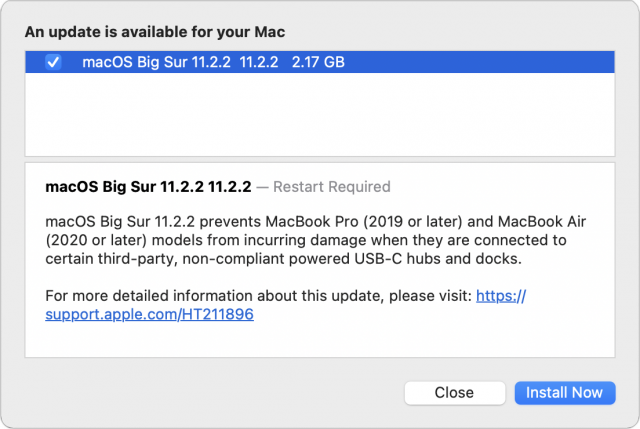
Does Apple consider PD passthrough “powered” here? I’ll assume so.
I have one such device I use with my 2020 MBP. It’s been fine since I got this MBP back in May so I’ll continue to use it without worrying. As usual, I’ll give it a few days before I dare install this update.
These macOS updates are very large and they have started coming in at an alarming rate. I’m not at all ready to consider “normal” that I should install several GB size updates that require reboots (and seem to take forever) on an almost weekly schedule. Just yesterday Howard Oakley put it this way:
Indeed. We probably all should.
I bought my M1 MacBook Air on launch day. (Apple Princes street was still open, but not for long!) Wonderful computer. Love it to bits! Such a step up from my 2013 MacBook Pro. Best Mac I’ve ever owned. But yes the M1 Air could use a few more ports.
So I’ve been considering a dock for a while. The first one I tried was the Brydge Stone Pro thunderbolt dock. Let’s just say it was a bad experience, though not as bad as toasting my Mac!
Here’s my Amazon review, written when I returned it.
https://www.amazon.co.uk/gp/aw/review/B08DH65MDS/R1CFPBTX673HDZ?ref=pf_ov_at_pdctrvw_srp
Since then, I’ve just been procrastinating. The USB C hubs all look so cheap and dodgy to me. So I’ve never actually pulled the trigger on one. Probably a good thing! I’d hate to kill my Mac.
Oddly enough, I’m in the habit of charging my Air with a weak 12 watt iPad charger as I already had it installed by my bed. It takes a few hours to charge the Mac but I’m fine with that overnight. It’s about the same length of time my iPhone 12 Max takes to charge by Qi. I wonder if 12 watt / 5 volt USB chargers are safer to use with Power Delivery USB C hubs than even Apple’s bundled 30 watt charger? Do they even work? I don’t need to charge the Mac in a hurry, I really just want to stop it from fighting me when I close the screen! (Even Amphetamine has trouble in keeping Macs running in clamshell when on battery.) I’m just hooking it up to my 4K Dell P2415Q display, which has no USB C. (Or adequate 60hz over HDMi for that matter! So I have to run it via DisplayPort, which takes a USB C port by itself.)
So here’s my parting questions:
Has anyone had experience with Anker’s USB C hub with power delivery and a Mac? Especially M1?
Any other recommendations for someone looking for USB A ports and ideally DisplayPort output? Ethernet and audio out are also nice to have but quite optional.
Anyone tried using old school 5 volt / 12 watt chargers with PD USB C hubs?
I suspect this is related to the Thunderbolt component of the USB-c system and perhaps the higher power requirements of Thunderbolt. I have been using a powered (pass through) Satechi USB-c hub for several years with a Retina Macbook. That computer has a basic USB-c port without Thunderbolt.
The only issue that I have experienced is a need to do an SMC reset from time to time but this occurs with other docks (eg Apple HMDI) as well as the Satechi dock.
The irony is that Thunderbolt USB-c docks are much more expensive than older USB or Thunderbolt docks and now it looks like some cannot be used with Macs.
This is the Wirecutter #1 pick for a USB-C dock. Unfortunately, it comes with HDMI instead of DP as you (and I) prefer, but that is just one cable. This dock is $21 so an extra $10 for a DP-HDMI cable shouldn’t break the bank.
https://www.amazon.com/dp/B084ZDPNTT
Thanks Simon. The Vava 7-in-1 you linked is £29 = $40 over here. So a little less of an impulse buy:
https://www.amazon.co.uk/gp/product/B084ZDPNTT
Also, I believe all these low end hubs are limited to 4K @ 30 Hz on HDMI, which is no good to me at all. Surely that remains the case with an HDMI > DP adapter.
I’ve been looking at these and weighing the permutations of disadvantages for quite some time!
DId anyone ever fry an M1 with a Thunderbolt hub? My bad experience with Brydge put me off trying more of them, but that was just the big dumb noisy power supply. Which, apart from all that, did actually work just fine with my M1 Air.
I applied the update to my 2019 MBP16 though I don’t use hubs/docks with it. Oddly the update was also offered for my iMac Pro. I installed it - the install seemed very slow with multiple pauses and reboots. Both systems fine after the update.
David
I recently got me two 1=>3 OWC TB4 hubs, one for each laptop. Nr1 laptop is an ageing 2016 Touch Bar MBP15". Nr2 is a brand spanking new M1 MBP13". Nr1 has three Large HDD’s for off-cloud backups, Nr2 will become my new workhorse with a 5*2K LG 34" Thunderbolt monitor.
These OWC TB4 hubs come with 110W power bricks(*) for powering whatever is connected to them, mainly laptops. I had of course a slight scare off this news, but I figured that OWC is a reputable company, known for quality gear and my M1 MBP hadn’t blown up yet. So I have updated both laptops and am using them on the hubs again. Actually, you can’t not charge the connected laptop as the power brick is needed to power the hub itself and so the laptop is powered too.
I’m curious about what we may learn later on about this issue. I’d like to know more background than is available right now.
Side note: I wondered about the slowness of the update. The download was slow on my school’s very fast network, but that could be congestion on Apple’s side. The installation was equally slow on both my laptops. I had expected the M1 to be faster, but it wasn’t.
(*) The power brick was initially a much lower capacity, but OWC upped it to 110W due to customer feedback. I made sure I got the latest 110W version.
USB-C docks can do 4K 60Hz but that takes so much bandwidth you aren’t left with much for USB or Ethernet. This is the best discussion I have found on why 4K 60Hz is unusual and links to some docks that do work.
https://www.bigmessowires.com/2019/05/19/explaining-4k-60hz-video-through-usb-c-hub/
What I am finding is there is little to no information about driving a 2560 x 1440 WQHD screen at 60Hz. That is the resolution of the old Thunderbolt display and at 27" is a reasonable resolution at 1x. Sometimes this resolution is called “2K”, sometimes 1440p but it is very rarely mentioned in specs on USB-C hubs.
i don’t have any peripherals, third-party or not, connected to a 2019 macbook pro 16in. it’s been “installing” osx16.2.2 now for over two hours, fans running full tilt, the status bar crawler stuck at about 80%.
so impressed!
fortunately, this machine isn’t personal property and corporate i/t didn’t block this particular update, so … of course, it’s going to be a trick to get any work done with it.
even better: the update failed and dropped the machine into recovery mode. best is this is a managed machine …
Nice link. My take from the article is USB C is not really up to handling high speed USB and high res video output (even just a single monitor) on the same wire, certainly not with my 2014 era Dell display. Throw the worries about power delivery into the mix and I’m being put off a USB C hub entirely!
I really want solid USB 3 performance as that’s how I attach my Drobo 5D to the Mac as well. (It was being a real nightmare with Big Sur on M1 or Intel, and indeed on Thunderbolt 2 or USB. Drobo’s new beta drivers fixed that.)
Thunderbolt hubs / docks are pricey everywhere, and even more so over here. My first experience with one was… middling. My only reason to return it was the horrible noise coming out of the power brick. Hopefully other Thunderbolt docks are better behaved when tasked with a lightweight little M1 Air like mine! I did like the idea of using my Air’s bundled 30 watt power supply, which I know is silent, as a Power Delivery source for a USB C hub. Thunderbolt hubs all need their own beefy power supplies. Which, yes, can be noisy as I discovered.
Given how much the OWC and Caldigit Thunderbolt docks cost over here, I’m tempted to try this Elgato Thunderbolt dock first:
As it’s sold by Amazon themselves, I should be able to easily return it if disappoints like the Brydge did.
So many swings and roundabouts!
USB-C docks IMHO are clearly inferior if you’re interested in bandwidth. If you have a large screen you want to drive at high refresh or you have lots of storage attached (you later mentioned a Drobo), you almost certainly want TB and not USB-C for your dock. That goes well of topic here, but there are several other threads about good TB docks.
This updated version claims 60Hz
https://www.amazon.com/VAVA-Adapter-Delivery-Headphone-MacBook-dp-B08RZ3XG52/dp/B08RZ3XG52/
I was offered a 30% discount coupon which takes it down to <$30 in MA.
My USB-C ports on the M1 Mac have topped out at about 900 MB/s (file copy) with a USB 3.1 or 3.2 2x2x SSD. I have a VAVA 8-1 hub with PD that easily handles a 2K monitor via HDMI, ethernet, and two external SSD drives. For sure it’s much slower than a Thunderbolt dock having to push the other ports with far less bandwidth but it’s certainly performing to expectations.
That happened on my M1 Mac too. Thankfully a full install from recover mode fixed it without having to erase the drive. The install was really long and involved several restarts. The odd thing is that the 11.2.2 installer was 10GB for me and I got the impression the computer performed a firmware update.
I have a 8-in-1 VAVA USB-C dock and it drives 2560 x 1440 WQHD screen at 60Hz on my 27" HP monitor with no issue, while supporting ethernet and an SSD drive that maxes out at about 150 GB/s with all that attached (the SSD geta 900 MB/s when directly attached to my M1).
Here are the bandwidth requirements for HMDI. At max the monitor appears to suck up about 80% of the USB-C 10Gbps bandwidth, which explains the SSD drive speed being capped. I find it acceptable for a portable USB-C dock but it’s certainly better to have 4-ports instead of two.
Indeed. I did search TidBits for Thunderbolt docks recommendations but couldn’t find anything in the last year or two. Resigning myself to another Thunderbolt experiment, I just ordered one of these widely praised and pricey CalDigit TS3+ Thunderbolt Docks.
Price: £229.95 so a wee bit more than Fearghas’s tip! But hopefully this one’s what I really need, given my 4K Dell (which is capped at 30 Hz on HDMI, it’s the original version of the P2415Q) and Drobo 5D. I used to run the Drobo via Thunderbolt 2 to my 2013 Mac, a costly option now with Apple’s one and only Thunderbolt 3 to 2 adapter. Fortunately the Drobo also has a USB 3 port which works just as well.
Let’s see how this goes.
It worked fine after a long series of updates for my 2020 Mac but the monitor would sometime not be recognized. Then after my switch to a M1 Mac the monitor had the same problem over display port. The CalDigit is ok but with TB3 and mostly USB 3.0 ports is a bit dated now. The OWC TB4 dock is more ideal but they botched it with a froward side USB 2.0 port that is useless for those of use who are forward thinking.
This one? It’s unavailable right now, apparently.
Perhaps it’s the next one I’ll try, if the CalDigit annoys me like it annoyed you! I should know quite soon: it’s supposed to arrive today.
That’s 7.2 Gbit/s. That’s pretty darn close to a USB 3.1 gen2’s maximum speed (10 Gbit/s), given that you are still going to have the overhead of the USB protocols to contend with.
I’m nearly certain that Apple’s USB-C ports do not support “gen 2 2x2” (20 Gbit/s USB). Apple’s tech specs (for the mini, and I think the other M1 models are the same) says:
Which tells me that you’re not going to get more than 10 Gbit/s unless you use a USB 4 or a Thunderbolt device on that port. If they had support for 3.2 2x2, I’m sure they would have mentioned it on the product page.
It’s expensive too. Sonnet has the exact same dock, introductory price is $50 less, but they aren’t shipping yet either. Wake me when somebody can actually deliver.
It has that same silly USB 2.0 charging port at the front. And it also has the uplink TB4 at the front. Ugh.
And it also has zero video output. The more I think about it, I really don’t get these types of TB4 docks. They advertise over TB3 docks that they have 3 downstream TB ports instead of just one. But TB3 docks came with at least one if not two DP/HDMI outputs. So if you actually use those video outputs, you’ll be sacrificing these two new downstream TB4 ports for video dongles and in the end you’ll be left with a single downstream TB port as you were on the old TB3 dock. And that after 3+ years of R&D time. Sigh. At least TB3 docks can be expected to become cheaper now I guess.
That’s exactly right. Even Apple’s latest M1 Macs don’t do USB 3.2 Gen 2, only 3.1 Gen 1. So they are limited to 10 Gbps. That’s raw b/w, so with conversion and all the overhead that becomes almost exactly the 900 MB/s @blog101 measured. Right now in Mac land, if anybody needs more than that they need to go Thunderbolt.
A COTS NVMe-based SSD (no RAID involved) on a Mac’s TB3 port will push real-world around 2 GB/s (like this one, ignore the 2.8 GB/s claim as typical BS from marketing), but it won’t do so for long if it’s not actively cooled (which COTS units often are not). Fans or 3rd-party cases with fans are cheap though.
In other news from the update:
11.2.1 broke being able to use Siri with my Homepods when they were acting as remote speakers for my Mac. I needed to use either volume controls on the Mac, or, if using the Music app, the Remote app on a mobile device to control their volume. When operating independently or as speakers for a mobile device, it worked fine.
After applying 11.2.2, I can now control them again using my voice when the Mac is their master.
FWIW I have two of the TS3+ on my desk plus the OWC Hub - I think they are great boxes. I have OWC TB2 & TB3 boxes which are ok but the TS3+ is nice if the ports match your needs.
I do have a Minix USB-C dongle from when I got my MacBook12” back in 2015 but only use that when presenting. We use the Asus Zen 15” screens a lot and finding USB-C cables for them has been painful, better now but a year ago we could only source in the USA and finding spares for colleagues in Germany meant UPS from the US. I learnt way to0 much about the different kinds of video on different USB-C cables, including when it says it wants USB-C it means that and not TB3.
Of course the $30 dongle is a third of the cost I paid 5 years ago and is probably smaller, better & faster so I will probably grab one when the in person conference season opens again.
What I find interesting about that is that it’s quite unlikely that Apple made a change in the code there—there weren’t even any “general reliability improvements” comments in the release notes. That would suggest, then, that the act of installing might have been sufficient to fix the problem. (Or that Apple did more than expressed in the release notes.)
Agree. I’ve raised that same point for other upgrades! I just figured it would be nice to list it in case others have been seeing the same issue.
déjà vu!
In 2014 I contributed to an Apple Discussion about the issues with Thunderbolt docks. I created a web page settings out the features of docks at that time:
http://mpainesyd.com/MikeP/Thunderbolt_Docks.html
(the original discussion seems to have vanished from the Apple website)
Most of us were hanging out for the promised Sunix dock but it was never released.
Fortunately I am not a power user and no longer have a need for a high-end dock.
I wasn’t expecting any more than 10 Gbit/s. I was simply stating the performance of the M1 ports with the devices I’m using.
Probably because these TB docks are primarily used by laptop users like me who want the port of the front.
I prefer to replace the video cable instead of using a dongle. But I’m guessing the design is geared towards USB-C and Thunderbolt monitors with USB-C ports. If they added video ports, I’d prefer a USB-C DP port or two.
The OWC TB4 already shipped but it sold out; the one I received was defective. The Sonnet dock is $50 cheaper if you sign up for the coupon but after that it will be the same price. These are really the same dock and there are a few others that have the exact same port layout. I’m guessing they are all the same tech with minor modifications and company branding.
I use my docks with MacBooks too. I still don’t get why you’d want a port on the front.
That’s not the point. Regardless of cable or dongle, if you use two monitors with that dock it doesn’t give you a single TB port more over an old TB3 dock.
Did you have any luck with this OWC TB4 Dock. My dock worked fine except for the fact that the USB speeds were dismal with my M1 Mac. My SSDs got 900+ MB/s directly attached to the M1 but only 150-200 MB/s through the dock and they are USB-C 3.1 and 3.2 (2x2). So maybe it’s the SSD’s right? No, I later attached the OWC TB4 Dock to my 2013 MBP 15" over TB1 and I got up to 600 MB/s and I was able to get similar or faster speeds with an Akitio (OWC) TB3 dock and the CalDigit TS3, which came in at around 700-800 MB/s.
I guessing I got a dud?
Two different use cases.
Some people (yourself, I assume), leave the cable attached to the dock, leaving the other end near where you put the laptop. So as long as the cable is long enough to reach that location, it will look best if you can keep the other end hidden - with the connector on the back of the dock.
There are others (e.g. those that travel a lot) who carry the cable with the laptop and plug it in to docks or power bricks at various locations. For these people, keeping the dock’s connector easily accessible (meaning on the front) makes it easier to use.
I would assume that these people, when in locations without docks, would prefer to see power plugs/strips on the top of a desk, in order to avoid having to reach down under the desk in order to plug in their own power adapters.
I got an update on this and it appears to be Apple USB driver issue that began with Big Sur 11.2.x that only affects M1 Macs, which should be fixed in 11.3.x. Other than USB speeds I’ve had zero issues with the dock and my monitor wakes from sleep with no issues.
I was able to install macOS 11.2.2 update on my new Mac Mini M1 since I didn’t have any hub attached to it few days ago. Today I added a Belkin hub (a green square usb 2.0) it works fine but it won’t charge my iPad as it need more power. I was not able to update my iMac (Retina 5K, 27-inch, Late 2015) from 11.2.1 to 11.2.2 as it keep failing to update after download. but your article make me glad that it is not needed for this iMac. This is the iMac that does have hubs connected, I did disconnect them before updating, no go but Disk Utility revealed that I need to fix the internal disk although I have enough space needed to perform this update (they suggested at least 35GB and I have at least 75GB. Hopefully the 11.3 will let my iMac install the update after all.
We have several VAVA USB-C hubs, 7-1 and 9-1 on various Macs in the house. I’ve found that performance is erratic.
On my iMac, so non-powered, mine doesn’t see an SD card inserted perhaps 50% of the time. There’s two SSD externals attached which are only seen if the cable from hub to iMac is inserted a particular orientation.
On my wife’s MacBook Air, 2019, she has a pretty full use, a few external WD portable drives, a HD monitor using HDMI, a USB memory stick or two. The MB Air won’t charge through it unless we give her my MB Pro larger charger. The Air’s 65W won’t cut it.
11.2.2 self-installed on my MBP overnight. Whatever it does for powered USB hubs/docks, it disabled Messenger, which goes unresponsive as soon as I launch it.
That doesn’t really make any sense. When you travel, you’re likely bringing a power brick along and with that obviously a cable. But that’s besides the point because said cable is for price reasons alone USB-C, not TB. Plugging in a USB-C PD cable into a TB dock is asking for trouble. If you indeed have a TB cable, you don’t waste it on a PD brick, just plug it into the dock. It simply makes no sense to buy a $200 TB dock and not attach a cable to it. In fact, any decent TB dock will ship with cable. Just as Apple’s MacBooks come with both power brick and charging cable. So this whole idea that you could be strapped for cables and forced to all the time carry the one scarce cable you have on you is just silly.
I installed 11.2.2 on my MacBook Pro 15 in. Retina Early 2015, and then it started restarting about 4 or 5 times a day. Each time the error was linked to a usb type resource (I can’t remember it exactly). After reading this I unplugged my powered Plugable hub and the restarts went away.
Now I need to find a new hub. I use it mainly for external HDs so I don’t need much… Any ideas as to what will work?
Thanks
I’m thinking more along the lines of an office environment where “hotelling” is used. In this environment, all workspaces are shared - to personal desks.
At each desk, there is a standard set of equipment - typically a monitor, keybaord, mouse and docking station. An employee selects a desk, docks his computer, and works there.
I’ve usually seen this with PCs that have proprietary docking connectors and corresponding docking stations - which clearly only works if everybody uses the same model computer.
Applying the same concept to a Thunderbolt interface allows a variety of different kinds of computers (including Macs) to dock. You may not want to leave the Thunderbolt cables attached, however, because they may get lost, stolen or damaged. It would make sense for each user to have his own cable and plug into the dock that’s attached to his assigned desk for the day.
At least that’s what I was thinking of.
I have an OWC Thunderbolt hub with my M1 Mini, and it seems to work just fine. OWC products aren’t generally the cheapest, but they’re consistently quality in my experience.
Well, the power damage issue was USB C, not Thunderbolt, so you should be safe!
I bought the CalDigit TS3+ and have been using it a few days now. Pretty solid! The power supply is quiet, thank goodness, though still a bit large. Performance is fast, everything I hook up to it runs at full speed, my 4K display is 60 Hz no bother, and I’m already enjoying the first line-in socket I’ve had with a Mac since my 12 inch PowerBook G4! Sampling D1 Synth on the iPad while using Logic is a world of fun; especially compared to doing it in GarageBand on the tablet! So I’m fairly pleased so far.
My early niggles are that, again, the CalDigit runs hot, hotter than my Air’s own power supply, as Thunderbolt hub chipsets just seem to be quite power hungry on their own. My ears are sharp enough to hear when it does sometimes emit some switched mode power noise, but nothing like as loud or as permanent as the Brydge I tried in December. Oh, and the SD slot though very handy and fast does have the habit of needing physically ejected and re-inserted when I want to access the same card when re-docking my MacBook. It’s still not quite as nice as a built in SD slot, but that’s on Apple!
Anyway, I’m keeping this thing. It even tucks away nicely under my desk. Thunderbolt was made for pluggable hubs like this.
I too had to replace the logic board on my MacBook pro M1. I had an Aukey usb hub powered with PD. I unplugged the power and the mac started rebooting by itself, until it died. The technicians suggested to power the laptop only with the original cable directly, without hub or dock, but - since I use it almost always connected with an external monitor - how is it possible to use only one single usb-c / thunderbolt ???
The alternatives I see are either caldigit, owc or startech mini hubs (they are identical as ports and do not include power passthrough), or a Caldigit TS3 or the newest thunderbolt 4 docks by Caldigit and OWC.
However, I’m not comfortable using a powered dock. I wonder if it could be possible to connect the TS3 not to the monitor and the monitor via usb and displayport to the laptop: in this way the laptop would not be powered directly but I don’t know if it is possible by this or any other product.
Hmm. I don’t know. The CalDigit TS3+ is, at the end of the day, a Thunderbolt hub. I’m not sure how well it would behave if you plugged a USB hub into its Thunderbolt host socket. It sounds like it could work, but maybe not. Certainly, you’d be limited to USB speed, losing a lot of the TS3’s capabilities due to greatly reduced bandwidth. And because you’d need a separate power connection, you’re already out of ports on your Mac to route around this bottleneck.
For what it’s worth, my M1 Air and DS3+ are getting along just fine, and I haven’t heard of anyone toasting their Mac with one of these. Seems to have been a USB hub issue, not Thunderbolt.
But! I do have a new complaint. The downstream USB ports (both A and C) have electric noise on them. I discovered this yesterday when I hooked up my iPad via USB and analog audio cable at the same time. I needed to send Midi signals to the iPad from my Mac (which I know how to do over USB connection but not via Bluetooth) and I wanted to record its audio output via line-in. The audio signal was very noisy indeed! Downright unusable. I wondered what was wrong—pulled cables in and out a bunch, tried different sockets—until I tried my Mac’s own power supply instead of the CalDigit and suddenly had the nice clean signal I expected. Trouble is: no CalDigit, no line-in socket! I could listen live but have no way to record. I really need a way to send Midi to the iPad and receive audio digitally over USB simultaneously; or to get Bluetooth into the mix.
Still, I am disappointed to discover this noisy power coming out of the CalDigit DS3+. What’s the deal with Thunderbolt hubs and power? They run warm, even with power efficient Macs like this M1 Air, and these hubs can’t even supply a nice clean USB connection that won’t mess around with your audio? It’s not great stuff for the price!
I think the TS3+ will only power on if it detects a TB3 connection.
Just had the same experience on my M1 MacBook Air: install failed into Recovery mode. Reinstalled Big Sur successfully from there. Don’t appear to have lost anything except time.
Hi all,
I received the OWC Thunderbolt Dock (the one with usb-c ports) a few days ago to connect it to my MBP M1.
All is working well except… my two external hdd in 2,5" enclosures connected to any of the rear usb-c ports ! When I connect one on the front usb-port or on the rear usb 3 ports, it is powered. Tchating with OWC support didn’t resolve it, only saying to wait for next MacOs 11.3. All I know is that the front usb-c connector is 5V/1.5 A and the three rear 5V/1.1 A.
I have doubts that next update will resolve that, but let’s wait…
Can you share some details about these hard drives? What brand/model are they? If you assembled them yourself, what are the brands/models for both the enclosure and the contained drive.
It sounds like the drive may be requiring more power than some of the ports can deliver, especially because the higher-power front port works while the lower-power rear ports do not.
By your description, the front USB-C port can supply up to 7.5W while the rear ports can only supply 5.5W. So perhaps the drive requires something in between.
Any device that requires more than the minimum baseline USB power (100 mA for USB 2.0 or 150 mA for USB 3.0) needs to run a negotiation protocol to request more. The basic USB protocol allow USB 2.0 devices to request up to 500 mA (that is, 2.5W) and USB 3.0 devices to request up to 900 mA (4.5W). Devices that require more than that (up to the limits of the hardware) must use the PowerDelivery protocol to negotiate voltage and power.
The fact that the OWC tech thinks a macOS update will be necessary tells me that there may be a bug in the M1 Mac’s implementation of this negotiation protocol, either in the firmware or in the OS.
Unfortunately, this doesn’t help you much, since it doesn’t suggest a fix other than wait and see. Or maybe use an external power brick for the drive if it supports using one.
Hi, thanks for these technical explanations. All I can do is to wait for 11.3 and see what happens… For the drives, I have one hdd Seagate 2 To in one usb-c enclosure (standard) and one ssd Sandisk 1 To in a Storeva enclosure. But they both work when connected to rear usb-a connectors with usb-c/usb-a cable.