T-Mobile Offers Unlimited 5G Home Broadband Service
Thirty million US households just received another option for affordable, high-speed home broadband. T-Mobile Home Internet covers that many households, 10 million of which are in rural areas. The company promises an average of 100 Mbps in most areas via its 5G network. Service should average no less than 50 Mbps for any household, including those that are only within reach of T-Mobile’s 4G LTE towers.
T-Mobile Home Internet costs $60 per month for unlimited use, with no long-term commitment. There’s also no separate fee for the necessary hardware, which is designed for self-installation. For T-Mobile cellular customers who have a phone plan that includes taxes and other fees as part of the plan’s flat monthly rate, the broadband service adds just $60 per month. Potential customers can also switch to a qualifying plan to obtain that deal. However, no T-Mobile cellular service plan is required, and for those without an eligible plan, the price can be 20%–30% higher, depending on local taxes and surcharges. There’s also an extra $5-per-month fee if you don’t set up automatic billing.
T-Mobile began offering a 4G-only version of the service last year for $50 per month, and that test service had a footprint of 20 million households by November 2020. T-Mobile has neither published a coverage map nor revealed its future expansion plans in detail. You can use an availability checker to see if you can order the service in your area. (Not all people who signed up for the 4G-only service will be eligible to upgrade to 5G right now, T-Mobile noted in its FAQ.)
To use the service, you receive a sophisticated 4G/5G gateway that acts as the broadband modem and that you manage via a smartphone app. You can plug the device into an existing network—just like any broadband modem—or use it exclusively via its Wi-Fi 6 router.
The gateway lets you set up four virtual Wi-Fi networks for separation of devices, with an optional guest network. That could be useful for security for those working from home who want to keep corporate data separate from home traffic. It sports two LAN Ethernet ports, and its Wi-Fi access point has three separate radios—one for 2.4 GHz connections and separate radios for low- and high-band 5 GHz—to allow connections from up to 64 devices (for more on the bands, see “The iPhone Gets 5G, but What’s It Like in Real-World Use?,” 19 November 2020). For security, it supports WPA/WPA2 (for backward compatibility) through WPA3, the most up-to-date Wi-Fi security standard.
There’s no business flavor of T-Mobile Home Internet yet per se, but T-Mobile has bowed to the reality of home-based work by explicitly noting that a sole proprietorship at a home address can sign up for the service. Remote workers for a corporation paying for service in their own name and home won’t be screened out, either.
T-Mobile Home Internet is philosophically similar to the HotSpot@Home cell extenders that T-Mobile pioneered back in 2007. HotSpot@Home connected a tiny cell receiver to existing wired broadband connections to provide higher-quality indoor voice calls (and potentially convince customers to shed their landline service). Now, it’s the reverse: T-Mobile Home Internet lets devices connect via Wi-Fi to a cellular data hotspot for backhaul.
Unsurprisingly, T-Mobile has some restrictions on what it calls “unlimited,” but they’re seemingly well-defined and reasonable, and cover all the company’s unlimited services. You mostly can’t use T-Mobile Home Internet for server-like purposes or apps that “automatically consume unreasonable amounts of available network capacity.” I take that to include software that, for instance, continuously downloads massive video files to archive for personal use. “Unattended” uses are also disallowed, so I wonder if uploading gigabytes of data to hosted backup services each month would be banned?
T-Mobile used to be known for a limited coverage map that leaned on the compatible AT&T GSM network to flesh out missing parts. Over the last several years, T-Mobile has slashed prices and added services to its cell plans, which forced lower prices across the industry. To make its reach as big as its ambitions, the company also aggressively built out its 3G and 4G networks, and it was early in pushing the lower tier of 5G into service across the country. T-Mobile claims it covers nearly 300 million people with basic 5G and that 125 million people live in areas with its “Ultra Capacity” 5G that provides average speeds of 300 Mbps with peak rates up to 1 Gbps.
As I noted in “Understanding 5G, and Why It’s the Future (Not Present) for Mobile Communications” (11 November 2020), one of the touted benefits of 5G networks is that they are so much more efficient—and thus cost-effective—in delivering high data rates that rural areas might benefit from Internet service delivered via 5G. I was more bearish with regard to suburban and urban 5G Internet service:
I pay $85 per month for unlimited gigabit Internet in Seattle; it’s hard to imagine a wireless provider offering even 100 Mbps at that price for residential-scale video and other use in the US.
T-Mobile was apparently thinking along the same lines; hence the aggressive $60 pricing and the proportionately heavy rural footprint of its initial rollout—one-third of potential customers. The company obviously plans to pick up some gross revenue and higher margins from customers who also shift their cellular phone service to T-Mobile.
T-Mobile Home Internet isn’t a game-changer, but it’s a game-expander. Many people live in areas served by only one ISP that offers downstream rates of no more than 100 Mbps or so and upstream rates that might be as little as 5 Mbps. In suburbs and some cities, that “fast” broadband company is often the local cable provider, which charges a premium for unbundled Internet in an attempt to drive customers toward packages of high-margin voice, cable TV, premium channels, and Internet service. In rural areas, people may be dependent on a wireline company offering outdated or slow DSL, a satellite Internet company, or an existing cellular-based offering. In both rural and urban environments, the best option for Internet access may be slower, more expensive, or have more constraints (equipment fees or yearly contracts) than T-Mobile Home Internet.
T-Mobile likes to look like a maverick, but the company usually follows through on its claims. This new service could be an excellent option for millions of people either priced out of or left behind in the broadband revolution.
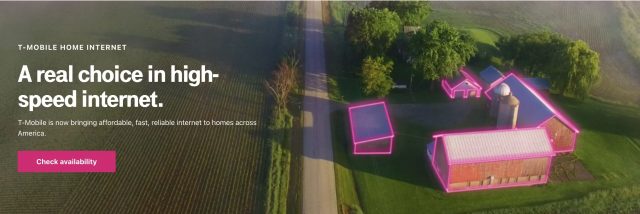
You might find this article of interest as well:
Al the major carriers are playing games with their 5G pricing plans. But I suspect that they’re going to be forced into abandoning the games sooner or later because most people aren’t going to upgrade if it costs more than what they’re paying right now.
You may want to talk to someone who has T-Mobile Home Internet, like me.
I am currently paying $93 per month for Internet from Optimum. That’s only Internet. No phone. No streaming. No web services. No TV entertainment. T-Mobile is $60 per month.
I have been a T-Mobile customer for years, and applied to be put on a waiting list when their Home Internet service came out. Last week, they called me and asked if I was interested. I said yes.
Basic Setup
When I realized that Optimum was charging me for the cable modem, I ran out and bought my own. It took 45 minutes on hold, 30 minutes of time on the phone, and two whole days for Optimum to configure my cable modem to work with their system. This is the typical setup. Phone calls placed on hold and customer service more interested into upselling you than helping.
The basic setup for T-Mobile Internet took about ten minutes and was straight forward. You get a router, a power cord, a quick start manual, and an Ethernet cable.
You plug in the router. Since it’s wireless, it can be plugged in anywhere. T-Mobile recommends placing it upstairs by a window in the middle of the house to get the best cell tower signal.
The quick start manual has a QR Code to scan to download the app to your phone. You open the app and make sure your Bluetooth is on to connect to the router. From there, the app configures the router.
The very first question the app asks is how confident you are in setting up the router. How you answer that question changes how you do the setup. Less confident people are given more hands on detailed instructions, and fewer configuration parameters.
Advanced Setup
One of the technical specifications of the router is that it can create up to four separate WiFi networks. I like to setup a guest WiFi network, so I don’t have to give out my WiFi password to guests. However, the iPhone app doesn’t let you create multiple WiFi networks.
Instead, the app contains a link to the complete user’s guide, and the user’s guide gave me instructions to load the internal router webpage to configure multiple WiFi networks. The only issue I had was the network configuration asked for a username and password. I knew the password, but I didn’t know the username. I tried “admin” and it worked.
Of course, if I actually read the guide instead of blindly marching forward, it would have told me that.
The Router
The router is a WiFi 6 mesh router. I asked T-Mobile since it’s a mesh router, are there mesh nodes I can use to extend my WiFi network. They actually told me they don’t know. The whole setup is less than a month old, and they don’t have a policy.
My old network used an AirPort Extreme router with two Airport Express routers to expand my network to cover my entire house. Without mesh nodes, I thought I might have to connect my Airport system to this router. However, T-Mobile’s router is able to cover the entire house by itself.
There’s a full color touch screen on the top of the router with screens giving you some statistics, diagnostic messages, and error messages.
The router has two Ethernet ports, a UPS plug, and a currently nonfunctioning USB-C port. The manual also says it comes with a RJ-11 voiced jack, but mine didn’t have one. That’s okay. Is also currently nonfunctioning. There’s also an internal power backup battery.
Issues
One glitch is that I actually don’t get a super strong T-Mobile signal at my house. It’s two bars out of five. However, that doesn’t seem to be a major issue.
I use Ooma for my landline service, and their phone router plugged right into the T-Mobile router and booted right up. However, when I first set it up, I could not make a WiFi call from my phone. I could receive WiFi calls, but not make them. It seems to work now.
The setup is definitely slower than Optimum. Optimum delivers around 130Mbps service. The best I can get with T-Mobile is 40Mbps. However, I usually didn’t get more than 20Mbps with WiFi anyway. It’s just my wife and I, so there’s not a lot of demand. Video streams at HD quality.
Right now, our service is Standalone 5G on the N71 band (600MHz band). However, the router can use the N42 (2.5GHz) which T-Mobile says will be coming out by December in our area. With that, the router can handle 300Mbps speeds making it compatible with cable.
We also are experiencing occasional freezes — especially on our Apple TV. I don’t think it’s a buffering issue or a speed issue. We don’t get low resolution video. Just an occasional freeze.
I still have my Optimum network up since I didn’t need my Airport routers. I’ll probably run them in parallel for a while before I call Optimum and tell them their services are no longer needed. It’s a call I’ve been wanting to make for almost 20 years.
David Weintraub,
Can you please post the make and model of the modem/router that T-Mobile is using?
Thanks,
Dave
When my husband called Optimum about buying our own cable modem, we were told that if there is a anything resembling a modem related problem, we would not qualify for support. The fee covers the hardware and support, and we would have to pay modem the fee anyway if we wanted support covering our whole system.
Well, yes. They won’t support a device you buy. But that doesn’t really matter. A cable modem is a pretty basic device. Either it works or it doesn’t. It doesn’t require constant maintenance.
If it ever fails so hard that rebooting it doesn’t help, then get another one. I can guarantee you that the cost will be far less than the accumulated years of rental fees you would have paid Optimum in order to use theirs.
As for “covering your whole system”, would you ever use this service? If your Mac starts acting funny or your printer stops working, would you call your ISP for help? Or would you ask us, here on TidBITS, for help? Who do you think will give you better support?
Good advice! Thanks for this.
Sure. Why should they encourage you to get a brand new modem for $60 when they can charge you $10 to $15 per month for renting a 12 year old modem?
When I asked them about buying a modem, they told me the same thing, then sent me to an official page where they have modems that support Optimum. These were almost $200 a piece and were also sold out. They were also models that were almost a decade old.
I found on a support forum a modem that others have gotten to work with Optimum. Then it took Optimum three days to configure their system to connect to this modem.
Thank you so much for this detailed personal review!
Wow. As much as I complain about Comcast, they aren’t that bad!
Optimum taking three days means they are deliberately slow-walking the process. If your modem is running the same version of the DOCSIS protocol that they’re using, the only thing they need to do is enter its MAC address (usually printed on a sticker attached to the modem) into their database. Exactly the same thing they need to do with a modem that they sell/lease to you.
With Comcast, they have a pretty large list of approved modems, which you can buy from anyone. The high-end ones (that support gigabit speeds) cost about $200, but they support plenty of less expensive ones, which are just fine if you are paying for a lower speed tier.
And provisioning is automatic. When a new modem is connected, it connects to a private “sign up” network where all web pages are redirected to a captive portal (much like public Wi-Fi hot spots do). After entering your Comcast login credentials, the system provisions the modem and pushes any necessary firmware updates into it. A few minutes later, you’re up and running.
What you describe from Optimum is the way things were done back when cable modems were new technology - over 20 years ago. It’s shameful that they’re still doing things that way today.
Make sense. The modem I had was the one I got back when I first got the service 20 years ago. That’s the one they wanted to start charging me $10 per month for (“normally $15 per month, a savings of $5 per month!”). It was a DOCSIS 3.0.
If I could, I’d drop Optimum in a second and return that cable modem into a place that’ll make it difficult for them to sit. (Yes, it’s my modem. I returned theirs when I bought this one). They have a monopoly and they know it.
Even worse, FIOS ends five house from me. Verizon set up FIOS over a decade ago, and I’m still on the waiting list.
OOL has been awful in my experience. Client had their “400 service” via coax.
Since it’s async, it avg’d about 28/225. I had him call them on it. They have fiber in his hood.
So he switched to 500/500 (more than anyone would ever need) and cut his triple play in half.
I have 100/100 FiOS that just got dropped to $40. My Gateway 1100.
Had my spouse wait list her place in Fla for T-Mo. She has bonded DSL, 2/8. f’n joke. $50.
Prices in the US are so all over the place.
Thanks for letting us know about this. Of course it’s not available in my area yet, but I signed up to be notified. In the meantime I’ll keep paying $90/month for 2 Mbps DSL. That’s the price I pay for choosing to live in the Sierra Foothills.
That’s the price I pay for choosing to live in the Sierra Foothills.
It’s a Nokia router, but it’s a custom model for T-Mobile. The user manual is on line.
Don’t beat yourself up about that. San Francisco that likes to bill itself as the global navel of tech, still has large parts of the city still completely without fiber. Even swanky neighborhoods are completely untethered to any serious residential fiber network. Many folks over there still get to choose between suffering from Comcast or suffering from AT&T.