Apple Releases New M1-Based 24-inch iMac in Spring Colors
Given the astonishing performance of the M1 chip, it can be hard to remember that Apple sees it as powering the low end of the Mac line. That’s why the company introduced it in the MacBook Air and low-end MacBook Pro and Mac mini, leaving the higher-end models of the latter two powered by Intel chips. Continuing the M1’s takeover of the Mac line from the bottom up, Apple has now unveiled an all-new 24-inch iMac powered by the M1, replacing the 21.5-inch iMac with 4K Retina display. The Intel-based 27-inch iMac with 5K Retina display remains available, although we expect Apple to replace it with an Apple silicon version soon enough, perhaps within the year.
Whereas the previous M1-based Macs differed from their predecessors purely by their internals, the new 24-inch iMac marks Apple’s first major redesign since 2012, or, arguably, the most significant one since the screen-first design replaced the “desk lamp” design in 2004. The new look resembles a 24-inch iPad Pro clipped to an aluminum stand, available in seven colors: blue, green, pink, silver, yellow, orange, and purple.
What’s not quite clear from the picture above is that the front of the iMac features a muted color and gray bezels, whereas the back is a bolder, brighter version of the color. As Apple said, the back of the iMac is on display in many situations, and the company wants it to look as attractive as possible. If you don’t like the colors, just get the silver model.
There’s apparently a single sheet of glass over the entire front. We’ll see what iFixit says in a teardown, but I’m not betting on these iMacs being easy to disassemble. Admittedly, although repair will always be necessary to recover from accidents, there’s nothing to upgrade inside, given that everything is on the motherboard.
As anyone who has moved 27-inch iMacs around knows, they’re not light at 19.7 pounds (8.9 kg). In contrast, the new 24-inch iMac is half the weight at just 9.8 pounds (4.5 kg).
Apple also sells a version with a built-in VESA mount adapter instead of the stand.
It’s All Screen
The 23.5-inch (diagonal) screen, which includes the brains of the iMac, is only 11.5 mm thick, a feat that’s made possible by the M1 chip’s significantly reduced cooling needs and Apple externalizing the power supply. Apple claims the fans in the 24-inch iMac won’t get above 10 decibels, which is barely noticeable.
What about the screen? It’s a 4.5K Retina display with a 4480-by-2520 resolution at 218 pixels per inch. It has 500 nits of brightness, support for 1 billion colors, and supports both P3 wide color and Apple’s True Tone technology. Sadly, Apple did not introduce a low-cost (or even reasonably priced) external display. Still, the 24-inch iMac can drive a single external display at up to 6K resolution, meaning Apple’s insanely expensive $6000 Pro Display XDR.
In the introduction, Apple focused a lot of attention on the fact that the 24-inch iMac now features a 1080p FaceTime HD camera backed by the M1 image signal processor. That should provide radically better videoconferencing quality. Alas, it doesn’t provide Face ID authentication. Also welcome for videoconferencing is the new six-speaker sound system with force-canceling woofers and the studio-quality three-mic array with directional beamforming. Apple promises that the mic array will home in on your voice and ignore other sounds in your environment.
Reach Out and Touch New Keyboards
Apple matched the colorful new iMacs with new input accessories as well. The new Magic Keyboard includes special keys for Spotlight, Dictation, Do Not Disturb, Lock, and Emoji. The arrow key arrangement is poor, but let’s hope Apple is using a good switch mechanism under the keys.
The Magic Keyboard with Touch ID is even more notable since it’s the first time Apple has separated the Touch ID sensor (in the upper-right corner) from the Mac, iPhone, or iPad that it unlocks. Apple claims that the wireless communication with the Secure Enclave in the M1 chip is secure, and I’m sure the engineers put a great deal of work into it.
For those who need their keypads, Apple also has a new Magic Keyboard with Touch ID and Numeric Keypad. To match the new keyboards, the company also introduced new color-coordinated models of the Magic Mouse and Magic Trackpad. It’s not clear how different these are from the existing models that will undoubtedly continue to ship with other Macs, but it’s likely that Apple will eventually pare the accessory line down to these new devices.
Core Specs and Connectivity
Unsurprisingly, Apple made a big deal out of how much faster the 24-inch iMac is than the 21.5-inch iMac that it replaces. Whatever—we assume it will perform much like the M1 Mac mini. All you need to know is that it uses the same 8-core M1 chip that has given the other M1-based Macs stellar performance thanks to four performance cores and four efficiency cores. There are 7-core and 8-core GPU models, as before, and it’s likely that the 7-core models are 8-core units that failed testing, although we haven’t heard any complaints about 7-core GPUs in the previous M1-based Macs.
8 GB of unified memory is standard, though you can order the iMac with 16 GB, which seems like a good idea given that the memory can’t be upgraded later. Still, unified memory is accessed differently (and much more quickly) than traditional RAM architectures, so perhaps 8 GB is sufficient for non-intensive uses.
In terms of wireless and wired connectivity, the 24-inch iMac includes 802.11ax Wi-Fi 6 and Bluetooth 5.0. Gigabit Ethernet is available but not standard on all models, and to reduce cable clutter, Apple built the Gigabit Ethernet port into the external power adapter. The power brick attaches to the iMac using a new custom magnetic connector on the end of a woven, color-matched cable. Finally, there’s a 3.5 mm headphone jack, nicely positioned on the side.
Configuration and Availability
Much like the other M1-based Macs, the 24-inch iMac comes in two basic configurations:
- The low-end config, which lists for $1299, includes the M1 chip with an 8-core CPU and a 7-core GPU. It has only 256 GB of SSD storage, configurable to 512 GB or 1 TB. It also provides just two Thunderbolt/USB 4 ports and offers Gigabit Ethernet as an option. It’s available only in blue, green, pink, and silver. Finally, it comes with the new Magic Keyboard and Magic Mouse in matching colors.
- The high-end config, which starts at $1499 and is available in all seven colors, has an M1 chip with both an 8-core CPU and an 8-core GPU, and while it starts at 256 GB of storage, it’s configurable to 512 GB, 1 TB, or 2 TB. It boasts two Thunderbolt/USB 4 ports and a pair of USB-C ports, and Gigabit Ethernet is standard. Finally, it includes the new Magic Keyboard with Touch ID.
Apple is making the 24-inch iMac available for pre-order on 30 April 2021, with delivery promised for the second half of May. Because the online store pages aren’t yet available, I can’t provide prices on the build-to-order options. However, based on other models, I’d guess along the following lines:
- Memory: Expect a $200 cost to upgrade from 8 GB to 16 GB.
- Storage: From the base level of 256 GB, expect storage costs to be $200 for 512 GB, $400 for 1 TB, and $800 for 2 TB.
- Gigabit Ethernet: There’s no precedent here, so I’d guess either $50 or $100.
Overall, the new 24-inch iMac is a tremendously compelling machine. As with the previous M1-based Macs, it’s the low end of the iMac lineup, but that’s fine. There’s plenty of demand for a svelte, attractive iMac in kitchens, bedrooms, and dorm rooms. Apart from the base M1 performance, it may not have pro-level specs, but it’s not pretending to. More so than any Mac Apple has sold since the original gumdrop iMacs from 1998 through 2002, these new 24-inch iMacs are built for the home.

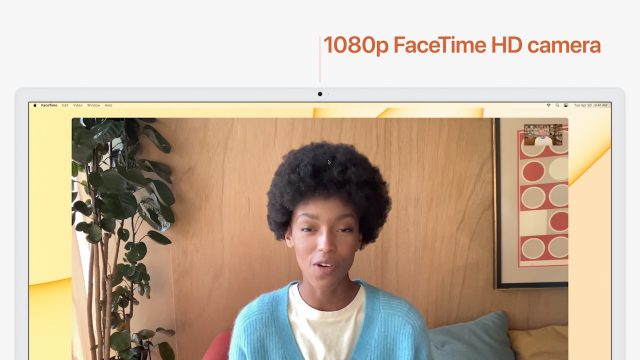


Guess we have to wait for the 32-inch higher speced version. Nice to have an SD card slot too, one can hope. TouchID “finally” on a desktop.
12mm thick! As Adam suggested, a keyboard-operated iPad with a stand built in.
Finally businesses that still use Bondi iMac for their coolness factor have a replacement.
As far as I can see all colour options have WHITE bezels…UGH!
They might have put black on one option.
Fortunately I am not in the market for an iMac at present.
Mike, you could get black vinyl tape and put it over the white bezel.
Why only 16GB RAM? Is 32GB now considered Pro and they want to have 5k $ for a decent amount of RAM?
Fortunately, my 2018 iMac still is fast enough.
First, this isn’t a Pro Mac. Second, this is an M1 machine. This is new and very different machine from an Intel machine. 9 to 5 Mac tested an M1 MacBook Air with just 8Mb of memory. According to the article, that minimally configured Mac did just fine.
I guess I’ll have to keep waiting. I need to replace my mid-2010 27" iMac, but I’m not going to a smaller screen. I wonder if all iMacs at the new larger size will have a ‘Pro’ designation?
I like the colors, the nice screen, Magic Keyboard with Touch ID and Numeric Keypad, and of course M1.
I laugh at Apple for having the gall to sell a $1499 iMac with 256 GB SSD. And the fact that there’s still no height adjustment is IMHO shamefully lacking ergonomics.
I’m not so sure white bezels are a good idea. I’m also not sure I see the point in further reducing thickness while leaving a big nasty chin smack in the middle. Personally, I’d prefer no (or at least minimized) chin, potentially offset by some added thickness. Of course that should by no means lower the screen which would further exacerbate lack of height adjustment.
And finally, is it just me or is the whole idea with running Gigabit off the power adapter a bit odd? And why MagSafe on a desktop? Personally, I’d prefer power never coming loose on a Mac without any battery.
Only way for 11.5mm thinness to be obtained. Regular plug, Ethernet and audio outlets would all require it to be thicker.
Almost makes you wonder what’s so special about 11.5 mm to make it worth all that. Even more so considering that big nasty chin was left there unchallenged and right in every iMac user’s face.
According to Jason Snell, the force required to pull the cord is the same as if it were a full plug.
Love the colors. Ok with separate power and ethernet (one less cable in back). Thinness of the design leaves me at odds (ok, it DOES have a 3.5mm headphone jack…LOL). Along with it predecessor, the 21.5", this will likely be too easy to accidentally move. Not happy about no height adjustment (If Apple is all about accessibility, why is this design not height adjustable? Tilt is alone not enough. But I understand there is a VESA option - no stand just mount, so that would allow use on something adjustable.)
Not impressed at limit of configuration to 16GB. Apple says that 8GB on the M1 is equal to 16GB of the past. Tell that to App devs like Adobe which Photoshop and Premiere have always consumed all ram you throw at it and surprisingly absent from the demo (it was all Apple’s apps). Agree with others that 256GB is anemic… 512GB today is inexpensive and typical storage (especially when Apple pushes 256GB and higher iPhone/iPads). Ok, it can go up to 2TB storage, but I expect when in that territory, Apple’s PhDs of Pricing will tip you over the $2K price range. You have to get the Gigabit option to get two legacy USB ports along with Tbolt4 pair. Which again, means you likely need a hub, which is a cable to more cables. And no expansion (likely Apple’s plan all along).
Since Apple is yet to allow configuration, I can’t get total peak cost for fully “spring” loaded iMac.
Now, if the MacMini (quietly gets 10Gb upgrade option) was in colors too… we can still hope for iMacPro M1, along with some MacSemiPro M1…
Raise hand if you understand that Apple wants one OS, one design to rule them all. Nice colors, wish for larger display, about time they put 1080P camera onboard.
I don’t think PoE is a new idea, is it?
Oh my. I’m about to replace my aging iMac and now it can be pretty.
PoE is nothing new. It is (in its simplest form) adding a DC bias voltage to the differential Ethernet signals, which devices can use to power themselves.
But that’s not what Apple is doing. Instead, they have a proprietary cable with a magnetic connector that delivers both Ethernet and power.
Whether the two are sharing the same wires a-la PoE remains to be seen, but even if it does, it will still be a proprietary solution because the Mac is not drawing power from an ordinary Ethernet cable.
I think they look great – even the chin. A totally-screen design would just look like a monitor.
Interesting that Apple is now positioning the 24 inch iMac as the consumer iMac (and likely education – the low-end with 256 GB screams of being a school lab computer). That means the larger one will likely have whatever the professional M chip is (and be able to take more than 16 GB of RAM, among other things).
I assume he was joking.
The main board, speakers, and fans have to go somewhere…and putting them behind the screen would either result in a big bump out the back bottom or a much thicker overall dimension…and Apple is into thin as you know.
It would be Ethernet over power instead of PoE I think… it I doubt it is either. Most likely there are separate power and Ethernet connections over the custom cable and connector…especially as Ethernet over power lines introduces some noise and unless it has gotten better since the last time I researched it years ago won’t do gigabit Ethernet. Also. The Ethernet over power from the past was over the AC power line and the power to the iMac is DC at low voltage.
I don’t need to replace my current 2017 27-inch iMac any time soon, so I’ll pass on these new iMacs. But I could definitely see this as an eventual replacement for my mother’s 2014 21.5-inch iMac, as she mostly uses it for email, browsing and occasionally BBC iPlayer. The lack of ports on the base model wouldn’t be an issue either, although I’d need replacement cables and perhaps a new USB hub to connect her existing devices.
Forgot about EoP, of course it could be that, and the hardware is, as David says, completely proprietary. But I’ve lately become interested in PoE injectors and splitters because they may solve some power location problems I have, so I’ll be interested to see what’s in there when someone takes it apart.
Ethernet cable usually comes out of the wall. Snaking it up to my desktop and into the back of my computer means cluttering my desk with another cable. Connecting it to the power brick means there’s one less cable on my desktop.
I sold my 13" i7 32GB RAM 2TB SSD MBP for a M116GB 2TB model and I can say that the M1 completely blows away the INTEL model in every way. I was running 10GB+ of swap on the INTEL model and after I cloned it to the M1 the swap increased to 12.5GB on average. But the performance just smokes the INTEL model. My MBP gets maybe 4x the battery life, I’ve never heard the fan (mine is in a thick hard shell case) and it barely gets warm near the Touch Bar and is never hot. Just for context, I usually have 200+ web browser tabs open and maybe 10-20 programs running at any time. I’m not editing 4k or 8k video but I do some serious multitasking with a very common set of mulitmedia applications. It does fall short from time to time when I hit a hard memory limit, but far less than the 32GB INTEL model
I was wondering about that too, then I realized that the computer body was too thin to have a plug. (Same issue with the ethernet cable). Using a magnet to attach the power and ethernet lets you put the “electrical/mechanical” stuff on the outside of the case.
It’s not MagSafe per se, it’s a workaround to keep the case as thin as possible.
A year or so ago I was getting tired of my mid-2012 iMac and was going to replace it, when Apple announced its move to Apple Silicon. You can bet I’ll jump on this as soon as it’s available.
Could you share the process you used to go from your old MBP to the M1 version? Which process, in particular, did you use to clone your system?
I do see more swapping on my M1 Mini—no doubt about that. Is it cheating when the combined performance is still better? Probably not, but even so there’s definitely an uptick in disk activity.
When I moved from an old 2012 MacBook Air to my M1-based MacBook Air, I used Target Disk Mode to connect the old Mac to the new one and let Setup Assistant move everything over during initial setup. Worked fine.
Additional swapping makes sense, given then relatively low RAM amounts on the M1-based Macs, but as you say, if the unified memory is so much faster and the storage is also fast, who cares how Apple gets to the result?
Agreed, up to a point. I would be very concerned about prematurely hitting the SSD’s write limit as a result of swapping to it.
I strongly disagree with those who say you don’t need as much RAM due to having a really fast SSD as a swap device. Apple may be OK with this, but they stand to benefit from customers needing a new computer every 2-3 years due to the soldered-down SSD reaching the end of its life. The rest of us won’t be so happy about it.
My current Mac (a 2018 mini) has 16 GB of RAM. I fully expect to upgrade it to its maximum (64 GB) before it reaches the end of its life. I refuse to accept an M1 Mac that can’t support a similar configuration.
I’m going to be very interested to see what happens with the SSD lifespan. It’s one of the reasons I’m happy I got AppleCare+ for my M1-based MacBook Air. I have a hard time believing Apple would knowingly create Macs that would hit EOL so quickly—the company is normally very good at maintaining support for older devices.
I think that’s a very valid point. We don’t yet know how much thrashing this will subject to the SSD cells and how well they take that over extended time. Especially folks wanting to keep using a Mac for 5-8 years, as many here do. I would expect Apple has looked into that, but I doubt they would be too public about it. And of course as @Shamino says, they have a vested interest in people swapping Macs well before 5-8 years.
What bugs me about it a bit also is that we would be talking about adding 8GB or 16GB RAM to a config on Macs that usually end up costing at least $1k. Even good RAM is very inexpensive to Apple (despite what BTO could make you think). So this idea that people are getting a non-upgradable machine that might not last for as long as it could because Apple had to save $3 on a $1-2k device doesn’t exactly make me feel great. Obviously every $ in the BOM counts and they know that very well, but OTOH we should also consider Apple’s reputation for making long-lasting fancy kit and charging for it accordingly. I hope we will eventually learn the SSDs take all the swapping graciously allowing for M1 Macs to age well and not just that Apple skimped a bit too hard creating unnecessary e-waste.
Surely a great feat of engineering, and really nice for use with a Mac mini, but why on earth didn’t they put Face ID in the new iMac?
From what I’ve read on the internet (for example here SSD Lifespan: How Long do SSDs Really Last?) I don’t think you have to worry. It seems getting a larger SSD than you actually need can help increase the lifespan because the controller has more memory cells to spread the write load over.
Apple appears to be backing away from FaceID in favor of TouchID now.
Note that the camera in the iMac is 1080p. Resolution as a still camera is roughly 2MP. The iPhone X and original iPad Pro had 7MP front cameras and some depth sensing. So, I think FaceID would require a substantial upgrade of the video system.
On the other hand, TouchID with an independent keyboard requires making sure that the communications link between the keyboard and Secure Enclave in the computer can’t be decrypted or modified.
So, each solution provided different challenges. I’m sure there are some interesting memos within Apple rationalizing the decision.
Firstly, I think the new iMacs look great. Aesthetically that is.
My reservations are mainly related to their cost, and how Apple are nickel and dime-ing us over everything worthwhile and necessary. For $1299 I personally think the memory and SSD should be twice what they are, and ethernet should be included.
And only two ports? That is just ridiculous for a desktop system. Hopefully Anker or some other company have some clever and attractive thunderbolt-connected hubs in the works that add more ports (some of them display-capable, ie thunderbolt), Gigabit (at least) ethernet, an SD card slot, and provision for an internal SSD, and are designed to mount firmly onto the chassis somehow. This would be an essential pre-requisite to be available before I would buy one of these systems, but I do resent the need to add something like this to make the systems what I feel a computer at this price level should be provided with out of the box.
I did a price-comparison for a friend to a Mac mini, and pretty much you can get one with TWO 27" UHD displays for the same price, as long as you already have a keyboard and mouse from an older system. You need to add a webcam and speakers (if that is important to you - it would be to me) but you are getting a two display setup for almost the same price, with 27" displays rather than 24". It wouldn’t be as neat, and there are definitely drawbacks in the comparison, but it does put the price of the new iMac into some context.
I know that Apple are very focused on the bottom line as a business, and these M1 based systems will just improve their financial performance dramatically, but I worry that they are doing this at the direct cost of customer value. If the new systems started at $999 or even $1099 with their limited spec I would be less concerned, but personally I feel they are under-specced and over-priced. And I say that as someone who buys into the whole Apple value-proposition.
Remember the first rule of Apple pricing: the price will always be more than you think it should be.
Yes, absolutely. My reservations were about the value of the overall package (and ungenerous spec of the provided features) rather than the cost per se.
How does the ethernet MAC addresses work with ethernet on the power adapter? If the iMac is swapped with a different iMac, without changing the power adapter, does the IP address stay the same?
I must say that I don’t even know how that works with USB-c ethernet adapters.
It’s safe to assume the Ethernet controller is not in the power adapter, but in the iMac and in that sense it should behave like any other Mac. When the SoC/motherboard/iMac is swapped, the MAC address changes.
If the controller were in the power adapter, Apple would have to drag PCI all the way out to the power adapter (likely through TB). That’s a far costlier solution (offering no real benefit) compared to just having Ethernet signaling run out to the adapter with essentially nothing else in there other than a jack so people can connect standard RJ-45.
Same thing.
Historically, the lowest-cost model of a line of Macs is feature-deficient in some way. They may be missing ports, have slower storage, or lack memory upgrades. They are good for only two purposes:
When considering a Mac for personal use, one should ignore the cheapest version to avoid disappointment setting in, and consider the price of the next version up as the true low price.
Note that all M1 iMacs above the lowest tier have 4 ports (2 Thunderbolt 4 and 2 USB-C) and are Ethernet-capable. The 2019 21" iMac (which these models replace) had 2 Thunderbolt 3 ports, 4 USB ports, and a slot for an SDXC card. So the new version is somewhat port deficient compared to what preceded it, but with a <$100 USB adapter, that can be rectified.
This is everything you think is necessary. But by definition of being on a site like TidBITS, you’re not the typical user for this low-end product. I would venture to guess that there are millions of iMac users that never connect anything to their ports and are fine with the basic model.
Note that I do agree with you – for me the base models of just about anything Apple sells are insufficient. My rule is I never look at the “starting” or “base” price and always start with the medium price and assume even with that I’ll need to add some more options (memory, RAM, crucial accessory, etc.). So when Apple announces new iMacs for $1299 and $1499, I assume I’ll have to spend at least $1799 to get what I need. (In this case, more like $1899 as I’ll want 16GB of RAM and the extended keyboard, since it’s the only keyboard that comes with proper inverted-T cursor keys.)
That seems quite expensive for a low-end Mac. I love the colors and 24" is plenty (I’m used to smaller laptop screens), but I have decided to at least wait and see if there’s a pro-level iMac announced at WWDC in June. I’m sure it’ll be far more expensive – I’d guess at least $3K and I’m probably low – but at least it would be a decently-configured machine with more options and a longer life. I’d hate to get one of these and see better machine (for me) come out just a couple of months later.
What are the alternatives? A PC?
These new Macs are first generation, and if you have doubts, most probably there will be other new models later in the year and next year. Apple has always been a little stingy on base model storage space and RAM, and more recently, extra stingy with ports. IMHO, a beautiful high resolution screen, super duper speed, better Thunderbolt ports are game changers for me, along with the ability to run Mac software. But personally, I’m waiting for the next generation MacBook Pro to upgrade.
Is it me, or has apple released three computers and a tablet, that are basically the same computer?
Same RAM options, same GPU options, Same storage options, Same port options.
I was hoping for some innovation with the iMac that showed not just new design language, but actually moved the platform forwards.
Maybe they could build and use their own chip, one with an amazing combination of power-saving and speed, and get away from their dependence on Intel.
Oh, well. Next time.
As @silbey noted, the M1 chip is a huge innovation that pushes not just the Mac platform forward in performance and power savings, but now the iPad platform as well.
What innovations were you looking for? I mean, Face ID would be nice, though it would just be being brought over from the iPhone and iPad. And of course we all want Macs that levitate above our desks at just the right height, but maglev Macs (Maclevs?) are probably a ways off. And then people will be complaining about how they liked stacking their Macs on books to get them to the right height.
Not only that, but now that we are past the Ive days, I thought that this “thinness obsession”, which directly led to the bad keyboard problem on previous MacBook Pros, was going to be lessened (I’d love it to be eliminated, but obviously that’s never gonna happen).
I thought I was actually doing myself a favor when configuring my last major Apple purchase (16" MacBook Pro) by choosing to get 32GB RAM installed instead of the standard config. Big mistake that I will not do again, ever, on any machine. Turns out that the computer will take over and fully use any amount of RAM you have available, no matter what happens to be running; it got to the point where I regularly ONLY have Safari open and I get memory warnings at the top of the screen saying that this application is using too much memory and that closing the app “will significantly improve performance”. In other words, have nothing open or running…! There isn’t anything wrong with the performance of Safari except that by itself it is using too much RAM! Truly, this is the only major disappointment of getting this Mac. Better to spend the money on extra storage than RAM, in my experience.
Why is everyone including Apple calling this 24" when it’s really 23.5 (see Actual diagonal screen size is 23.5 inches at bottom of Buy iMac - Apple)? They didn’t call the 21.5 a 22" display?
Where are the memory (RAM and SSD) options on the “pricing” pasge?
A well-configured M1 Mac mini and a real 24" / 27" display is much more myMac than the pricey, oddly-constrained new iMac.
All of Apple’s specs are really clear about the diagonal screen size being 23.5 inches, as is our coverage. I presume Apple just got tired of the wordiness of the previous model being called the 21.5-inch iMac and rounded up this time. I bet they didn’t round up with the 12.9-inch iPad Pro because 13 is seen to be an unlucky number.
It’s all basically a marketing name anyway, since no one thinks in terms of diagonal screen size, and yet that’s the measurement that’s caught on, perhaps because it’s always a larger number than either height or width, or perhaps because aspect ratios can vary.
Back in the old days when nearly all displays were the same aspect (4:3), diagonal size worked well. A single number and everybody had a pretty good understanding of just how big it is.
With the introduction of wide-screen displays (especially LCDs, but others as well), that went out the window. Today, displays are 16:9 (HDTV aspect), 16:10 and “ultrawide” aspects like 21:9 and others.
Of course, you can’t compare diagonal measurements when two displays have different aspects. Today, it’s probably better to use separate width/height (or width/height/depth for curved displays), so people can more easily visualize the size. Especially when they want to replace a display with one that has a different aspect in order to make comparisons like “it’s wider, but shorter”. Unfortunately, in order to make such comparisons today, you usually need to do some math to convert aspect and diagonal-size to height and width.
And of course, even resolution isn’t an entirely straightforward number when pixels come in different sizes and macOS is doing pixel doubling for Retina displays.
Thanks Adam, I was specifically referring to the guts of the machine. We now have two laptops, a tablet and two desktops that are all fundamentally the same motherboard and functionality. This seems to have been optimised for the laptops where performance per watt is critical. In the tablet, it is constrained by the iOS software and use cases, in the desktops where battery life and heat is secondary to performance, Those benchmarks showing the M1 beating intel mobile chipsets are great, but less so when compared to a 128GB, i9 with a discrete GPU.
In the initial launch having the Mini the same as the laptops made sense for getting the M1 out there. Six months later the pretty colours and white bezels don’t make up for a launch of fundamentally the same computer in a prettier box.
That strikes me as somewhat…impatient. They’re making a massive chip transition. Give them a minute.
(Not to mention that undersells how impressive this first chip actually is)
Apple’s clearly grouping the MBA, the low end MBP, and the low end iMac as consumer machines with consumer specs. The high end MBP and iMac will likely be much different.
Depends on where the Ethernet interface is really located.
If the interface is in the computer (with the port on the power brick being only a transceiver), then it’s exactly the same as any other internal Ethernet port. And the default MAC address remains with the computer.
If the interface is in the power brick (with something like a PCIe or Thunderbolt connection over that power cord), then one would expect the default MAC address to be part of the power brick.
This is how USB-based and other external adapters typically work - the adapter has the default MAC address hard-wired into it from the factory.
But that’s not a requirement. There’s no technical reason why the MAC address needs to be hard-wired to the Ethernet port. The controller could be designed without an address, with the computer pushing a MAC address into it as a part of starting its device driver. You can even do this today with most computers (including all Macs), with the Hardware tab on a network device’s advanced settings page.
Interesting fact: Sun workstations did not have per-port default MAC addresses. The MAC address used was stored in an NVRAM chip on the motherboard, not part of any Ethernet interface. You could swap Ethernet cards all you like and the address used would always be the one stored in NVRAM. As a matter of fact, if you had multiple Ethernet ports, all of them would get the same MAC address - which isn’t a problem as long as you don’t plug two ports into the same network segment.
Which was odd already back then because the 13.3" MBP was always referred to as 13" and the 15.4" MBP was always the 15". I’m perfectly fine with rounding, but I agree it should be done consistently across Mac lines.
The cameras on a Mac just aren’t as good as the cameras on an iPhone or iPad. Plus, you need a special FaceID sensor. TouchID is just easier to implement.
This mainly has to do with use cases. On an iPhone, you’re constantly taking it in and out of your pocket. You are constantly unlocking it. FaceID is fast and very secure.
On a Mac, you unlock it and then sit in front of it for hours. You’re not constantly needing to unlock it every few minutes. Macs are more stationary — even MacBooks. Plus your less likely to have wet hands or gloves that make TouchID impractical.
The cost of implementing FaceID on Macs isn’t worth it. TouchID works very well. On iPhones, they already have the high resolution cameras and FaceID works faster, more securely, and more robustly.
TouchID is good enough for Macs. FaceID is worth implementing on iPhones. And also iPads. The new iPad Pros both have FaceID.
FaceID requires a separate sensor—an IR camera (that picks up a pattern of IR dots projected by an IR projector and an IR flood illuminator). It doesn’t use your photo cameras.
Yeah…you know some lowlife patent troll lawyer type will file a class action suit over the name.
I love the look of this new redesign. To me it marks multiple transitions: new chips, no USB-A, no Fusion drive. No user-upgradeable storage on iproducts. Some of these transitions I’m not that pleased about.
Looking at how long the old design lasted, I think the next time we have a replacement design may be after 2030.
Personal thought: to boost their environmental cachet, Apple should make enabling Target Display more of a priority (or just Target Mode, so that one could access the display, webcam, SSD, and speakers). Especially given that they manufacture the whole widget now, and just made a huge revamp.
The 21" iMacs also had no user-upgradeable storage; only the 27" iMacs did. We’ll see what Apple does for iMac round 2.
Bumping this thread…
I had hoped that Apple would introduce an update to the 24-inch iMac this year using M2 so that it could have more RAM (32 to 64 GB would be nice!).
Anyone have any idea when this might happen?
Nope–and I have concluded that the right thing to do is just move over to the Studio. Which, TBH, apart from the value-for-money considerations post-Intel, is obviously the way forward for me. I really only have my iMac because of the (very rare) need to run Windows; if after the Silicon transition I’ll need multiple PCs anyway, there’s obviously a benefit to using a single monitor when needed for both (not simultaneously, obviously).