Apple’s AirTag Promises to Help You Find Your Keys
Do you often misplace your keys or purse? Apple’s long-rumored AirTag has finally arrived to rescue you from your torment. The round doohickey attaches to something you tend to misplace or fear losing so you can zero in on it using your iPhone.
This idea is hardly new. Similar location-tracking tags are available from the likes of Chipolo, ESR, Samsung, Spigen, and Tile. But full integration with Apple’s ecosystem is a selling point here since AirTags work with the Find My app that already helps you keep track of your Apple gadgetry along with your family and friends.
An AirTag is a small disc of polished stainless steel with IP67 water and dust resistance. It incorporates a speaker to announce its whereabouts, and a removable cover lets users replace the CR2032 battery. Apple is offering free engraving, including a selection of 31 emojis.
Apple intends the AirTags to match AirPods for setup ease. Simply bring them close to any iPhone running iOS 14.5 or an iPad running iPadOS 14.5 to connect. At that point, you can assign an AirTag to an item with a corresponding name (such as “keys” or “backpack”) or use any other name you like.
An updated version of the Find My app features a new Items tab (along with People, Devices, and Me) that displays your AirTags. If you need to track down a particular AirTag, Find My displays a map with the item’s current or last known location. Better yet, if the AirTag is within Bluetooth range, you can use Find My or Siri to make it emit a sound, just as you would with AirPods.
You’ll get the best experience when tracking down an AirTag with an iPhone 11 or iPhone 12, which can detect the AirTag’s U1 chip using Ultra Wideband technology. When that’s the case, a feature called Precision Finding lets you accurately determine the distance and direction of a lost AirTag if it’s within Bluetooth range. As you move, your iPhone gathers input from the camera, ARKit, accelerometer, and gyroscope to guide you using a blend of sound, haptics, and visual feedback—including a pointing arrow that shifts on the screen.
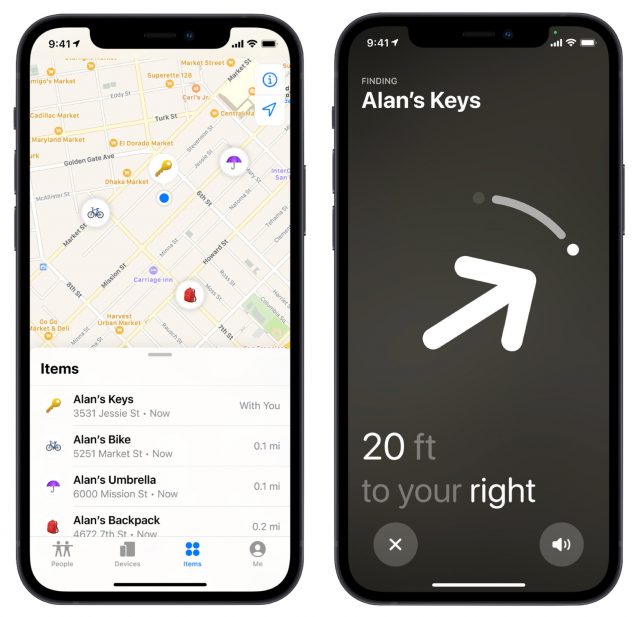 What if you’re not within Bluetooth range of the AirTag? That’s when Apple’s vast Find My network—with nearly a billion in-use Apple devices—comes into play. Any of those devices within range of the AirTag can relay its location—anonymously, privately, and in the background—back to you.
What if you’re not within Bluetooth range of the AirTag? That’s when Apple’s vast Find My network—with nearly a billion in-use Apple devices—comes into play. Any of those devices within range of the AirTag can relay its location—anonymously, privately, and in the background—back to you.
If you lose track of an AirTag, you can place it into Lost Mode to be notified if and when it is found. A person finding that AirTag can tap it on an iPhone or other NFC-capable device (such as an Android phone) and be transported to a Web page showing contact information if you’ve provided it.
Apple was careful to share other important facts:
- iOS devices can detect an AirTag that isn’t with its owner and notify you if an unknown AirTag is seen to be traveling with you from place to place over time. That addresses concerns about the Find My network being used to track people without them knowing.
- If you detect an unknown AirTag, you can tap it with an iPhone or other NFC-capable device, and instructions will guide you through disabling the unknown AirTag.
- An AirTag separated from its owner for an extended period will, when moved, play a sound to draw attention to itself. It’s probably best that it be a sound and not a little voice calling out, “Help me!”
Apple took accessibility into consideration when designing the AirTag. Precision Finding using VoiceOver, for instance, can direct blind users to an AirTag with directions like “AirTag is nine feet away on your left.”
The company also put a focus on privacy. No location data or history is stored inside AirTags. Communication with the Find My network is end-to-end encrypted so only the owner of a device has access to its location data, and no one, including Apple, knows the identity or location of any device that helped find it. Bluetooth signal identifiers transmitted by AirTags rotate frequently to prevent unwanted location tracking.
Apple is making it easy to personalize your AirTags. In addition to engraving, it will sell a range of keychain-like accessories made from materials such as polyurethane and leather. Third-party manufacturers such as Belkin, Moment and Nomad are already announcing their own AirTag accessories.
Apple is again teaming up with the luxury leather maker Hermès to offer ludicrously priced accessories such as the Bag Charm ($299), Key Ring ($349), and Luggage Tag ($449). Apple says that Hermès accessories will be sold with a custom-engraved AirTag based on the brand’s iconic Clou de Selle signature. We don’t know what that means either.
A single AirTag costs $29, or you can buy a four-pack for $99. Pre-orders opened on 23 April 2021, with availability on 30 April 2021.



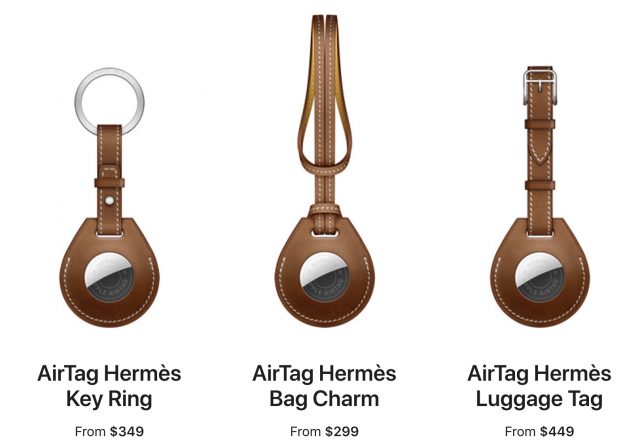
To repeat the security and privacy concerns from this month’s Cryptogram from Bruce Schneier
Can somebody explain to me what I’m missing here, because I don’t get it.
If you are within bluetooth range of something like a backpack you ought to be able to see it.
If you are out of range (e.g. your backpack was left on a train) it won’t help, right?
So what use is this?
If you’ve lost your keys somewhere, any iPhone (or iPad or Apple Watch or Mac with a network connection) with Bluetooth enabled can report on their proximity to the AirTag.
I’ve been looking up the specs on AirTags and … wow, 8mm thick. That seems … pretty thick, to be honest. Enough that sticking one in (for example) my wallet might be problematic.
I do understand that they have to be thick enough to hold a 2032 battery, which is not exactly thin itself. (The “32” part of the battery number indicates that it’s 3.2mm thick.)
If you read the paper, it seems that Apple already mitigated the problem that could allow a malicious Mac app to access location history with macOS 10.15.7. So that’s not likely an issue anymore.
Second, although Apple didn’t respond to the other problem reported, the vulnerability there is that Apple (and only Apple) could determine that two or more Apple device users had been in close proximity if and only if the victims requested the location of their devices via Find My. There are certainly some theoretical concerns there, but it’s hard to imagine anything serious in the real world. And that’s assuming that Apple hasn’t fixed the problem in iOS 14.5 and macOS 11.3, which will be required for AirTag use.
In short, unless you’re deeply concerned about your personal safety based on location due to being an activist or journalist in hostile territory, this feels like a non-issue.
If you want to be concerned about location tracking and privacy, there is much lower hanging fruit.
Previously I bought my partner a Tile device and attached it to her keys. It was used a few times a week until the battery died, but it certainly saved a lot of time when she had to leave for some appointment but couldn’t remember where her keys were (in a backpack, a purse, a coat, or maybe that coat, or that purse, or on an end table, etc. etc.). The keys were never “out of range” because they were somewhere near the front door, but where was often in dispute.
Somebody else’s iPhone who happens to be passing your lost keys in the park or wherever?
Exactly. It’s part of Apple’s updated Find My network. Julio’s article explains this well. See the link in the first post.
If it’s beyond the reach of any of my devices, but within reach of an unknown 3rd party with an iOS 14.5 device, will it still show up in my Find My? Or do I have to put it into Lost Mode for that to work? If it’s not in Lost Mode and they find it, what can they do with it? Does tapping it against their iOS device do anything for them? For me?
Wow! So, it’s powered by a replaceable battery?
I think that all of that is answered here:
My tabcat tracker, which is attached to my cat’s collar and uses a simple RF transponder for finding it is only slightly thicker than the CR2032 inside, so hopefully pet tracking will also be possible with AirTags assuming some sort of splash-proof jacket for it. That would be a primary use for me.
According to Apple, Airtags have significant water resistance (last footnote on the Airtag page):
Amazing, isn’t it?
Seriously, I think it would be far more trouble for users to try to recharge these things, than just letting them change a battery. Apple made the right call there.
I was thinking about getting some AirTags to track my boat, car and motorbike in case of theft by hiding one in them. Reading this I wonder, is that going to work?
Feh!
The one thing I lose regularly is the Apple TV remote. Why didn’t the new one come equip with a built in AirTag? Talk about couch diving!
Things I misplace like my phone, watch, and EarPods do work with the Find My app, but the best the app can tell me is they’re somewhere in the house. I can usually ping my watch and phone and locate the ping (although it can be hard. Especially if I misplace my phone in my pocket which I’ve done multiple times). However, finding the EarPods via pointing them is impossible. I simply don’t hear them. Is iOS 14.5 going to let me find them via that arrow interface?
John Gruber reports that at the start the separation time before a sound is made will be about three days, but that could change. It would be nice if we could choose what behavior we wanted.
An AirTag is only 11 grams, versus 6 for the Tabcat tracker, so that seems reasonable. For us at least, I’m not sure it would work all that well, since we live in a rural area, so it’s highly unlikely that an AirTag on our cat would be picked up by any other Apple devices if she was out of Bluetooth range. I’m sure it would work better in an urban environment. I don’t have a sense of what the effective Bluetooth range will be. And course, cats move frequently (well, hopefully), so that might make it harder to zero in on a cat’s location.
I’m sure someone will try it soon enough, though!
Yes, range is definitely an issue, I think. I’m in a north London “village”, but the airwaves are thick with Bluetooth and Wi-Fi–I don’t know if that’s a good thing or not for this sort of device, but I suspect there would be a trade-off for discoverability. It’s not an especially upmarket area, so the iPhone demographic is not so large. On the other hand, Tab (yes, that’s really her name–long story) does not tend to wander far. She’s certainly agile despite her age though, and even with the Tabcat she can be surprisingly hard to pin down. It’s mostly insurance for me, I think Tab is more than happy to come home. The days of days-long absenses and accidental trappings are, I think, probably behind her.
The days of days-long absenses and accidental trappings are, I think, probably behind her.
Anyway, I’ll probably be giving it a shot once I’ve done a few experimental runs to see how locating the tags work.
Jason Snell links to an interview with some Apple execs where they make this point about pets having to come within range of the Find My network.
This brief article does a nice job of showing how that exactly works.
While Apple-branded AirTag holders are at least as expensive than the actual AirTags, note that Apple is also selling a Belkin holder with either a loop or a key ring (the holder itself can be detached from the ring or loop) for less than 1/2 the price of an AirTag.
There are even cheaper options on Amazon already. I found one with free Prime shipping for $6.99 for delivery next week (others are promising late May or June). This still seems expensive for a mere keychain loop, but it’s world’s better than Apple’s insane prices.
I’m sure in a month the options on Amazon will be even better and much cheaper.
Well, cool then! :)
That’s a really interesting paper. I’ll echo what Adam said: it’s great that researchers did this work, and Apple seems to have mitigated the vector attackers could exploit. Which is also good! Apple doesn’t always do that, unfortunately, without more prodding.
Except that would defeat the whole purpose of the sound, which is to prevent someone from stalking another person by surreptitiously hiding an AirTag on them or something they use regularly. If you could disable the sound or change it to be two weeks, then so could a stalker.