T-Mobile’s Network Test Drive Puts 5G on Your iPhone’s eSIM
T-Mobile has emerged as an appealing choice in the United States for those seeking decently speedy 5G cellular-data service with good coverage, as I recently noted in “The iPhone Gets 5G, but What’s It Like in Real-World Use?” (19 November 2020).
The carrier’s challenge is to lure users away from cellular giants AT&T and Verizon, each of which commanded greater market share until recently. T-Mobile’s merger with Sprint leveled the playing field last year.
To that end, T-Mobile has been aggressive in offering free “test drives.” In 2014, it lent me an iPhone 5S to try out its service free of charge. This wasn’t a press perk; anyone could borrow one. In recent years, T-Mobile has been sending out Wi-Fi hotspots with free 5G service to potential customers, who are free to pass along the devices to others for their test drives.
In its latest test-drive twist, T-Mobile has offered to let users temporarily use its service for free on recent-model iPhones—the iPhone XS, XS Max, XR, and later—via their eSIM capability.
An eSIM is the entirely digital equivalent of a physical SIM card. Modern iPhones typically incorporate a slot for a physical SIM along with support for an eSIM, meaning the iPhone can juggle service from two carriers. Apple refers to this as Dual SIM capability.
It’s this Dual SIM scenario that T-Mobile is cleverly exploiting to get you to try out its coverage and speeds.
T-Mobile’s Network Test Drive program for the iPhone provides a Test Drive app that will quickly walk you through the steps to activate its service on your iPhone without purging—or affecting in any way—your primary service. It gives you unlimited voice and text with an assigned phone number, along with 30 days or 30 GB of 5G data service—whichever comes first.
Setting Up: It’s Quick!
To qualify for the Network Test Drive, your iPhone needs to be unlocked, with (obviously) its eSIM feature inactive. After you download it, the Test Drive app checks whether this is the case before proceeding.
Installation moves quickly after that, with no billing information required. The app walks you through just a few steps to set up T-Mobile—designated as “secondary”—alongside the iPhone’s primary carrier.
Some of the setup options may seem confusing, but I think T-Mobile is making wise choices here. It recommends that you leave your primary carrier as the default for outgoing phone calls, text messages, iMessages, and FaceTime calls while specifying the T-Mobile secondary line as the default for cellular data. That way, when you call or message someone, it will come from your usual number, not the temporary number T-Mobile assigned to your eSIM. But for cellular data, the outgoing number is irrelevant, and that’s mostly what you want to test with the T-Mobile network anyway.
Don’t worry too much about the defaults, though, because you can continue to fiddle with cellular settings after the Network Test Drive installation has concluded.
I’ve never had two cellular plans coexisting on my iPhone before—so seeing two signal strength bars at the top left of Control Center was a novelty for me.
Both accounts are accessible and configurable elsewhere on the phone. In the Phone app, you can choose which line you want to use for outgoing calls. You’ll probably want to make some outgoing calls to friends (warn them ahead of the new number) to evaluate voice quality.
Diving into Settings, you’ll find a bunch of options that will help you get the most out of your test drive. You can:
- Temporarily deactivate your primary carrier to immerse yourself in T-Mobile’s service: Go to Settings > Cellular, tap your primary plan, and tap the toggle at the top to turn the line off.
- Switch on Wi-Fi calling: T-Mobile supports this feature, but it’s deactivated by default. Go to Settings > Cellular, tap T-Mobile’s cellular plan, and look for the Wi-Fi Calling option.
- Allow Cellular Data Switching: With both of your lines activated, this option allows your phone to use cellular data from both, depending on coverage and availability. You’ll find the toggle in Settings > Cellular > Cellular Data.
- Designate a default voice line: Look for this setting in Settings > Cellular.
- Use Personal Hotspot: Your primary plan may support this feature, and so does T-Mobile during your Network Test Drive. Any existing hotspot settings (including your password) remain as they are; you’re just using data from a different carrier.
Once you’ve configured all the settings, conduct some speed tests to see how T-Mobile’s data service performs in your area. On an iPhone or iPad, try Ookla’s popular Speedtest app or search Google for “speed test” to try Google’s interactive speed test.
Rise Of The eSIM?
T-Mobile’s Network Test Drive is an ingenious marketing ploy because it nearly instantly exposes potential customers to the company’s 5G service.
T-Mobile is notable for its “middle-band” service (a byproduct of its Sprint merger) that strikes a balance between coverage and speed. It isn’t as blazingly fast as the high-band service all three US carriers provide, but that’s available only in nooks and crannies of certain cities, while middle-band service has a comparably vast footprint. This gives T-Mobile an advantage—albeit a fleeting one as its rivals snap up spectrum to compete—and it’s pressing it.
This resonates with me. If I were considering switching to T-Mobile, a quick install of the Test Drive app and a few minutes of setup would show me that I could get download speeds above 100 Mbps—sometimes even exceeding 200 Mbps!—at my St. Paul home, or more than double what I get with my Comcast Xfinity wired broadband service. The upload speeds are highly variable but often much faster than my excruciatingly slow single-digit Comcast uploads.
T-Mobile’s Test Drive has implications beyond the company’s market aspirations, particularly where its use of eSIM is concerned. This seems like a clarion call for other carriers to offer similar test drives for those who use iPhones and certain Android phones that support one or more eSIMs.
As T-Mobile notes, in marketing-speak that still rings true, “Almost 90% of people want to try a wireless network before they buy. Yet, wireless is one of the only industries in the world that forces customers to buy before they try.”
Once people realize what an eSIM can do, it might become more popular for other uses. Apple lists some of these:
- Use one number for business and another number for personal calls.
- Add a local data plan when you’re traveling outside the country or region.
- Have separate voice and data plans.
If eSIM use spikes in the coming years, we may have T-Mobile to thank. I’m sold on using an eSIM as a way of test-driving a wireless network.


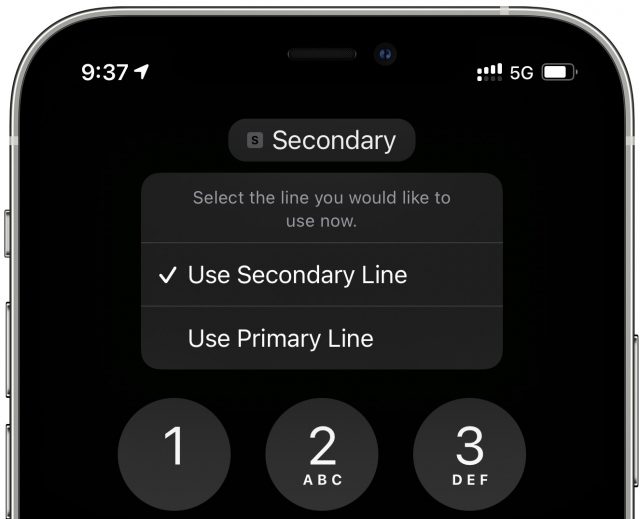

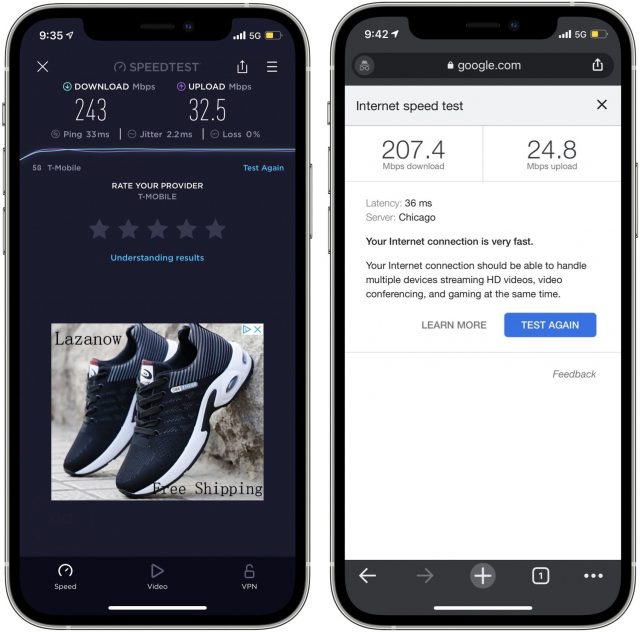
I am very interested in this idea and may have to check it out. Thanks for the article!
I’ve been waiting for this since e-Sims were announced. It figures it would be T-Mobile that would be the industry first for this. I echo thanks for this article and will follow up.
My Carrier, Ting, uses T-Mobile, so I’ve had a chance to sample their 5G service here in Boston. A word of warning: don’t use an app like Speedtest to confirm your speed without considering how quickly you may hit the 30GB ceiling. My ceiling is 1GB (I don’t use much cellular data). I blew through it to 2GB with a single Speedtest run . . .
Shoulda known better.
This is a good point, but 30 GB isn’t a lot to begin with and is intended to be a limited look at the service (much like testing a flavor at your ice-cream parlor). In that context, speed tests make sense and are appropriate since people will want to see what kind of performance they can get.
I’ve been a loyal and very satisfied T-Mobile customer in Los Angeles for about two decades. Recently my home WiFi crashed, and while I was trying to get it online again, the Hotspot service was my only way to connect. (THANK YOU for letting us know about the Speedtest problem; that may explain a lot!)
The problem is that T-Mobile severely restricts the amount of high-speed Hotspot data available to you. The limit varies by plan. Our premium plan was capped at 10GB per monthly billing cycle. Once we hit the limit, we could still connect, but at 3G speeds (about 0.5 MB/sec), which is essentially useless. You could pay more and jump to 20GB. For an extra $55/month the absolute high-speed limit is 40GB. Unaware of its data use, I kept running SpeedTest because T-Mobile kept mistakenly downgrading us to the lower fallback speed. I spent hours speaking with T-Mobile reps and finally got it fixed. Meanwhile I kept blowing through the high-speed caps, and nobody understood why. Problem solved once I got our home WiFi running again.
I’ve set my phone to use LTE only from now on just to be on the safe side. In my use case (and perhaps in many others’?) it makes no difference to performance, although it definitely could for a hot spot.
In my use case (and perhaps in many others’?) it makes no difference to performance, although it definitely could for a hot spot.
I’ve been doing this ever since I got my iPhone 12 mini (and had been eagerly awaiting its release, as I’ve wanted to have a second number on my phone for a while). I don’t use it for business as such, but it’s great to have a ‘non-personal’ number to give out when businesses ask you to provide a phone number and for track-and-trace. That way I can keep my personal mobile number to friends and family and reduce the chance it gets on some spam list.
In my case, I went with eSIM.net’s Global pay-as-you-go service. As long as I top-up $10 every 3 months, I keep the number. So for ~£30/year I get a second number and more than enough credit for the limited amount of calls and texts I make on the number.
It works well, and with one exception I think Apple did a really good job of integrating two phone numbers into iOS, making it easy to use the one you want without overcomplicating things. The exception is Messages. While you can choose which number to use when you start a new text or iMessage conversation (as @julio shows in the article), once you have an ongoing conversation with someone, there’s no way to switch it to the other number. It’s not been a specific problem for me yet, but I would like to have more control over it. To be honest, this issue has existed since the beginning of iMessage – you also can’t tell iMessage to start sending from your email address if you’ve started the conversation ‘from’ your phone number (and vice-versa).
How does one delete the service? I signed up for T-mobile and don’t need it. Just tried it out. But it may be interfering with. my regular log-ins to T-mobile. So. How does one remove the service not only from the iPhone but from T-mobile’s accounting of it? Thanks.
I‘ve been in Germany for the past month and needed to get some mobile data for our two phones as I’m a cheap bugger and use T-mobiles pre-paid &15 /m 2Gb plan that includes zero international data. I opted to go the ESim route and managed to get 10Gb for $26 for a month. I was so impressed with the whole ESIM I set up a little website where you can see what the carriers give you data wise when you travel - hint , if you’re not a Google FI subscriber you are basically hosed - get an ESIM!
Website is www.eSIMplanet.com. Currently I link to only one vendor Airalo but plan to add some more when I find legit companies. The switching between the two lines is tricky AND for the love of dog don’t forget to switch off all the data hogging apps and yes don’t do a speed test I actually used it with my laptop too but make sure to use the excellent tyipmode OSX app www.tripmode.ch that limits data usage on a per app basis.
I actually used it with my laptop too but make sure to use the excellent tyipmode OSX app www.tripmode.ch that limits data usage on a per app basis.
I am actually on the Bus now to the Berlin airport typing this - signal has been great on our limited travels around Germany. carrier is O2.
Also remember you can have multiple ESims but you can only use two at a time. I added the tmobile one mentioned here and it activated ok but speeds are edge.
I’m a little confused about how this works.
With one SIM, I’m familiar with being able to choose either your phone number or iCloud email address for starting new iMessages. But if you have two SIMs, can you choose which number to use per-message, or do you have to choose one for all?
I’d want to be able to start them from both numbers, which I do now using Google Voice, but the Google Voice app is…not very good.
According to this article, when you have dual-SIM operation, your phone will receive calls/texts on both numbers. You declare one as your default, which is used for outbound calls/texts.
You can override this default on a per-contact basis (as a field in the Contacts form) or on a per-call bases (as a button on the dialing keypad screen or when initiating a new conversation in Messages).
Interesting. Thanks! That’s actually probably good enough for my needs.
@Shamino answered this already, but to give you a visual… When starting a new Messages conversation, you can tap on the account bubble to choose which to use and it looks like this:
Huh.
Well, that’s a fairly stark comparison. I think I may need to do some more looking into T-Mobile.
I know the T-Mobile one says LTE but it was on 5G while it was running the test, and then dropped back to LTE for a moment afterwards.
I wonder if there is a way to test T-Mobile’s LTE speeds in this area vs Verizon’s.
Will have to do some “real world” tests on how it does, but this is an encouraging sign.
Try this:
Settings > Cellular > Cellular Data Options > Voice & Data > LTE
This does not work for international data, I signed up for this when I was in Germany but didn’t get it to work until I got back to the US.
It works great and I just keep on signing up with different email addresses seems to work fine even though I’m a T-Mobile user with a measly 2 GB of data - pre paid, it’s fun to have more data but I’m not willing to pay more than my $15 a month!
One more thing in my town which is somewhat of a high tech hub there a many 5G towers that support T-Mobile but for a few for Verizon.