iOS 14.7 Adds Support for the MagSafe Battery Pack
Apple has released iOS 14.7 with support for the soon-to-launch MagSafe Battery Pack, along with support for share credit limits in Apple Card Family. Apple also released watchOS 7.6, HomePod Software 14.7, and tvOS 14.7 with minor updates. It’s surprising that Apple didn’t also release iPadOS 14.7 and macOS 11.5 Big Sur. Still, given that Apple says “details available soon” for the security notes for each of today’s releases, perhaps the others are due shortly.
At the moment, our advice is to wait a week or so and then install these updates. If the security notes reveal that they address vulnerabilities that are being exploited in the wild, we recommend updating sooner, but otherwise, nothing here is earth-shaking.
iOS 14.7
In addition to the aforementioned MagSafe Battery Pack support, iOS 14.7 now allows you to share credit limits in Apple Card Family.
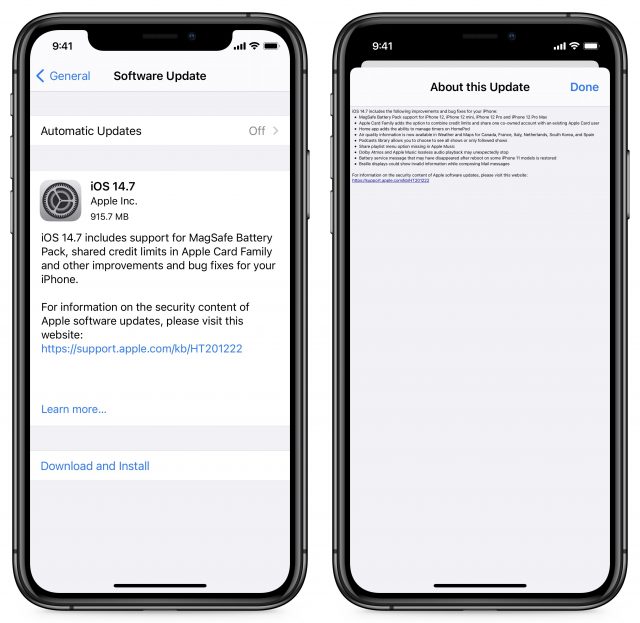
If you haven’t yet configured Apple Card Family, you can set shared credit limits from the get-go. In the Wallet app, select your Apple Card. Tap the ellipsis in the upper-right corner and then Share My Card. Continue through the prompts until you get to the Sharing Types screen, where you have two options: Become Co-Owners or Add as Participant. If you choose Become Co-Owners, you’ll have to enter your income and go through a credit check to determine your new combined credit limit.
You can now also control HomePod timers in the Home app. To do so, open the Home app and press and hold the HomePod’s tile to open HomePod settings. Scroll down to Timers. There, you can control existing timers or tap New to create a new timer on the HomePod. Over at Six Colors, Dan Moren explains why he thinks Apple didn’t go nearly far enough with improving HomePod timer support.
In addition to those new features, iOS 14.7 adds:
- Weather: Air quality information is now available for Canada, France, Italy, Netherlands, South Korea, and Spain. You can see that data on the main page by scrolling down under the weather forecast.
- Podcasts: You now have the option to see all shows or only the ones you follow in the library.
iOS 14.7 also fixes a few bugs:
- Apple Music: Apple brought back the missing share playlist option.
- Audio playback: Playback of Dolby Atmos and Apple Music lossless tracks no longer stop unexpectedly.
- Battery: Apple restored the battery service message that sometimes disappeared after reboot on some iPhone 11 models.
- Mail: Braille displays should no longer show invalid information while composing messages.
Apple didn’t mention the problem with connecting to Wi-Fi networks with certain characters in their names (see “Obscure Bug Could Disable the %p%s%s%s%s%n Wi-Fi on Your iPhone or iPad,” 7 July 2021). We hope Apple fixed it and simply didn’t see fit to call it out.
You can install the iOS 14.7 update, which weighs in at 915.7 MB on an iPhone 11 Pro, in Settings > General > Software Update.
watchOS 7.6
watchOS 7.6 adds support for the ECG app and irregular heart rhythm notifications in 30 more regions. Support for these features has been trickling out to a country here and a country there, so it’s a little surprising to see 30 regions appear at once. The new ones are mostly island nations and territories, along with some European countries like Andorra, Bulgaria, Estonia, Slovenia, and Ukraine.
The watchOS 7.6 update, 188 MB on an Apple Watch Series 4, can be installed in the Watch app on your iPhone and under My Watch > General > Software Update. Have your watch on its charger and charged to at least 50%.
HomePod Software 14.7
The HomePod Software 14.7 update adds support for managing timers from the Home app on an iPhone or iPad. The update is 467.7 MB.
To install it, open the Home app, and if an Update Available button appears, tap it. Otherwise, touch and hold the HomePod tile, tap the gear icon to display the settings, and then tap Update near the top of the screen. Left to its own devices, the HomePod should update itself as well.
tvOS 14.7
Finally, Apple also quietly pushed out tvOS 14.7 with “general performance and stability improvements.” Install it on your Apple TV HD or Apple TV 4K in Settings > System > Software Updates, or just let it install on its own sometime if you’re not noticing any problems.
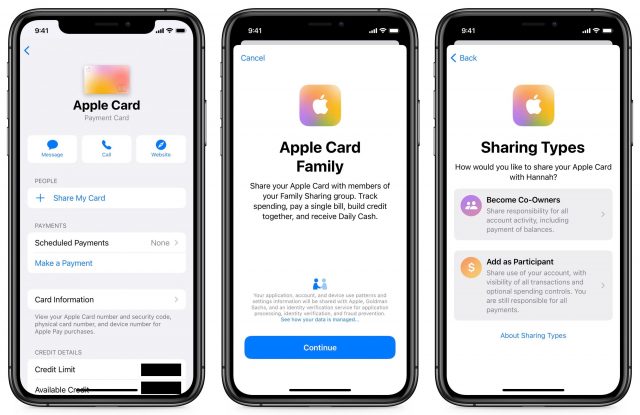
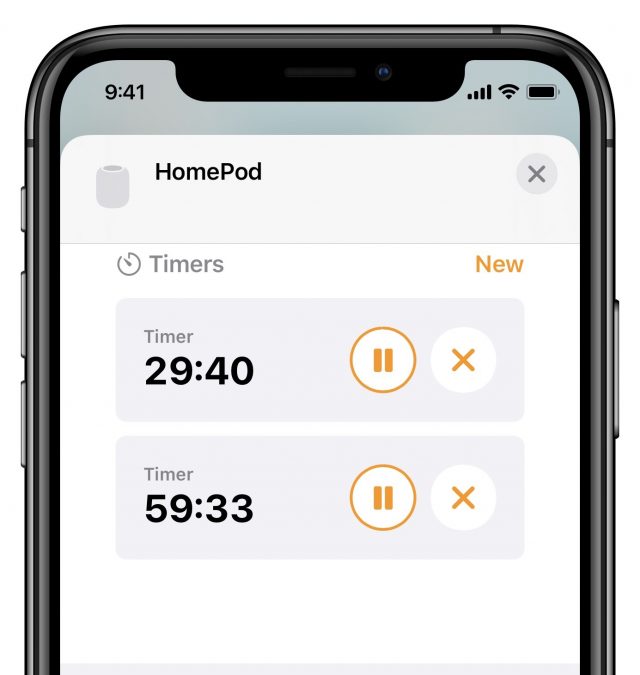
my iTunes doesn’t see it available, but my iPhone does. Gonna make the jump…and Downloading Update…Verifying Update…Preparing Update…so far it installed without a hitch. Funny, NOW itunes recognized the update available AFTER I did it on the iPhone.
Hmm, battery capacity went down to 95%… was at 98% last month. Maybe more accurate now? Oh and my home pods updated even when I had Auto Update off. Via the Home app, select HomePod and no response in red. I held down on the icon (paired homepods) and then selected restart at bottom. Even though it shows No Response, it now shows restarting…and now This accessory is not Responding. Now I have to unpair the two, and reset and … grrrrr.
And update: before a drastic reset, I climbed up and talked to Siri, but only hear her from one, so I touched the top of the other pair, and it started to play my iTunes. And in both. Now the iPhone shows Playing as status. Told siri to stop and now, paused is displayed. Hmm, timer menus are new, but can’t use the Personal Requests feature due to I am using English (Ireland) and Irish (Voice 2). HUUsersPersonalRequestsAlertitleFor-UnsupportedMULanguages_Other error. Ok, so not turning Personal Requests on.
Looks like those with a Touch ID iPhone and an Apple Watch might want to hold off on updating to iOS 14.7.
Does anybody know what the little hole next to the Lightning port on the MagSafe Battery Pack does? Is it actually an LED or is it rather some kind of reset switch?
There is an indicator light. See How to use your MagSafe Battery Pack - Apple Support
Don’t know it that is what you are describing.
Thank you, exactly what I was wondering.
See If your iPhone doesn’t unlock your Apple Watch after updating to iOS 14.7 - Apple Support
WatchOS, tvOS and HomepodOS updates seem to have gone well for me. I held off iOS 14.6 and will now wait awhile before skipping to iOS 14.7!
There was also a Safari security update for Mojave Macs.
With my ATV 4K running 14.7 I am finding the lip-sync problem with stereo Homepods has returned for some apps. I thought I would troubleshoot by adjusting the ATV audio settings (change from Auto to Stereo) but found that this setting was now grayed out.
I guess I have to wait for tvOS and TV app updates to fix the irritating problem.