Device Software Updates Now Appear in Software Update Too
One of the more mysterious aspects of using multiple Apple devices comes when you connect an iPhone, iPad, or iPod touch to a Mac and are greeted with a dialog from an app called MobileDeviceUpdater telling you, “A software update is required to connect to iPad.”
It’s responding to your device having a newer version of its operating system than the Mac recognizes, so it’s most likely to happen after you update your device. The Learn More button leads to an Apple support page, but it’s not all that informative, saying mostly that the software update is necessary for your Mac to talk to the device.
In what seems to be an effort to reduce the confusion level—that MobileDeviceUpdater dialog must have caused innumerable support calls from people worried about malware—Apple is now offering the update via Software Update. No longer do you have to wait until you plug in an iPhone, iPad, or iPod touch to get the Device Support Update (as we now know it’s called).
I’ve been sitting on that update for a week or two now since I wanted to verify what it was. I got that chance today when I plugged in my iPad Pro and got the usual MobileDeviceUpdater dialog. I made sure that Software Update was still offering me Device Support Update, and then I allowed the MobileDeviceUpdater dialog to update my Mac. After closing and reopening Software Update, the Device Support Update option was gone, confirming that they’re one and the same.
I realize this is far from an earth-shattering discovery, but it’s nice to know for sure what will happen when installing the Device Support Update from Software Update. It doesn’t require a reboot, and there’s no worry if you don’t get around to it because MobileDeviceUpdater will do its thing the next time you plug in your device.
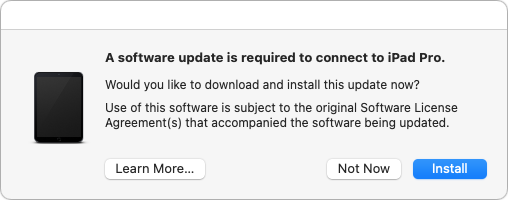
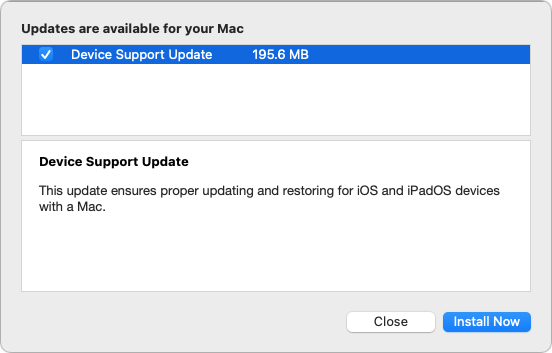
Well recently I was trying to update my iPad but never got beyond a small download and it wouldn’t install so after a week of trying everything I finally had to use an MBP (had to disable the 6 digit code on the iPad ) to do the update and a subsequent one as well. The first and second one both had firmware updates in them, but for some reason and only Apple knows why the iPad can update its own firmware.
I want to believe this is unrelated, but it is one heck of a coincidence.
Ever since I installed this latest device software update—the first to arrive through the regular macOS update mechanism—wifi syncing to my iPhone 12 has been restored again. No more having to restart it three times on the Mac side (Apple removed sync control on the iOS side with iOS 11 or 10) to get it to just complete w/o throwing errors. No more having to resort to USB and multiple attempts there. No more wondering wether it will start syncing or not when I plug it into power for the night. It just works. This is the first time this ever worked with this iPhone 12. Even on my SE before, wifi sync had been broken since at least sometime during Catalina and it remained broken in Big Sur.
I sure hope posting this didn’t just jinx it.
Glad to hear it. And it makes sense.
This update is designed to update the Mac side of a sync operation. When you connect via USB, macOS detects a mismatch and immediately asks you to install the update. If you only connect via Wi-Fi and never use USB, that update won’t happen (until recently, now that Apple is shipping the Device Software Update via normal update channels), which could definitely create weird problems.
Nah, that’s not it. Even before I had synced over both all the time (albeit poorly). And of course it was already broken on the SE before for which iTunes/Finder had been updated long ago. Something broke in macOS when it came to wifi syncing and apparently now together with the update (for the 13 I suppose) it has been fixed. Why that coincided with the transition to Software Update I have no idea. Maybe it really just is a coincidence.
Yeah, Device Software Update was only triggered via USB but also contains the supporting software for Wi-Fi sync. OTOH, you had to connect with USB to set up Wi-Fi sync. Even so, I think it’s always been an aberration: why shouldn’t DSU come via Software Update, when it is a software update to a component that’s already installed? It’s not like a printer driver, which is optional. And yes, the fact that it was installed via this helper app was always a bit weird and disconcerting. Glad it’s over now.
I guess it’s not inconceivable that the different installation mechanism could have worked around some problem on your system in the previous scenario. Impossible to know for sure, but it’s great that Wi-Fi sync is working again.
Speaking of this still fairly inscrutable process, for the last 24 hours I have been getting an error when trying to connect my iPhone to my Mac.
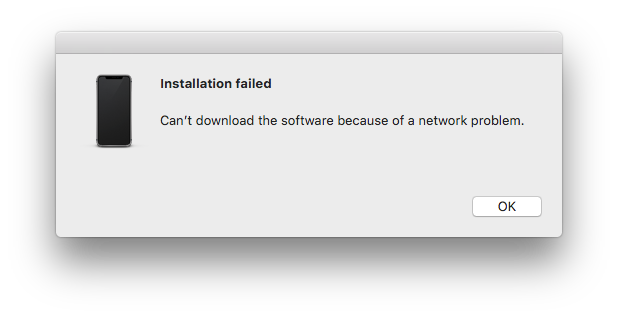
The process runs for a long, long time, but eventually fails (I’ve tried 4 times so far).
I get that dialog whenever I connect to iTunes on my Mid-2011 iMac which is maxed out with MacOS 1013.6. I just ignore it and just go ahead and sync the iDevice with iTunes. Of course since my iMac can’t be updated past MacOS 10.13.6, I’m no longer notified of any OS software updates.