Apple Updates AirPods Firmware to 4C165
Apple has updated the firmware in the second-and third-generation AirPods, AirPods Pro, and AirPods Max to version 4C165. Previous firmware updates have both resolved and caused problems. Unfortunately, Apple doesn’t publish release notes for AirPod firmware, so there’s no way to know what it might do. The update should roll in automatically, but try these steps if you want to encourage it to install sooner.
First, check to see if you need the firmware update. Make sure your AirPods are in their case and connected to your iPhone. Then go to Settings > General > About > AirPods, where you can see your firmware version. If it reads 4C165, your AirPods have already been updated.
(If the AirPods menu item doesn’t appear, open the AirPods charging case, wait until the charge status alert appears at the bottom of the screen, and then check again. If you still don’t see the AirPods menu item in the Settings app, try selecting them in the Control Center media controls. If all else fails, make sure they’re connected in Settings > Bluetooth.)
Once you’re certain your AirPods are connected, you can close the case and put it in your pocket or keep it near your iPhone. There’s nothing more to do except wait. I wasn’t paying close attention to when mine finally updated, but within 20 minutes, the Settings app was showing the new firmware version.
Let us know in the comments if firmware version 4C165 fixes or causes any problems with your AirPods.
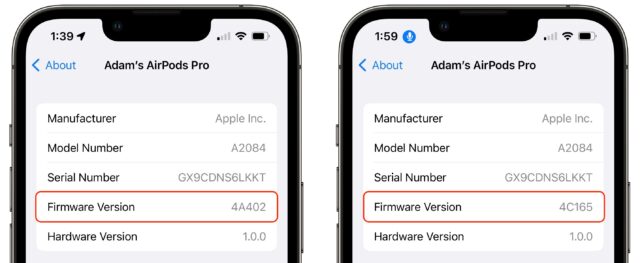
Since updating to iOS 15, my AirPods Pro were continually loosing the settings for what happens when squeezing and holding the ‘button’ (I have the left set to Siri, the right set to transparency mode). It would work for a bit, but within 24–48 hours the squeeze and hold was reset to not doing anything. Very frustrating as I generally found out when cycling somewhere and trying to ask Siri for the time (squeeze and hold the left AirPod and nothing happens). Since the 4C165 firmware update, the problem has gone away. I’ve gone a good week now with the AirPods remembering their settings.
Since the update, my AirPods Pro stopped playing any sounds from my iPhone 13 pro. The AirPods still work no problem with my Mac mini and my iPad Pro. Resetting the AirPods with my phone didn’t help.
The TidBITS article said the firmware update included AirPods Gen 2, but this article says Gen 3. I have gen 2 and they are not updating. They’ve been sitting for at least 30 mins now, connected to my iPhone and plugged in to their charger and they still show the firmware version 4A400. So maybe this doesn’t apply to gen 2?
30 minutes is not nearly enough time. I would simply check again tomorrow.
It’s been rumored that you can force an update by opening and closing the charging case and dismissing the dialog on the iPhone, but even then there are mixed reports. There is no external indication when the update is taking place, either.
You are absolutely right, Al. I gave up last night, closed the case, and put it away. I just checked it again this morning and it has, indeed, updated to 4C165.
I appreciate the experience of others regarding the time from that appears to vary from 20 minutes to the next day. I think I started the firmware protocol. Will find out when checking over time. Just to follow through, I updated all four AirPod/AirPodPro. And the time it took was essentially a hour or so. Like clock work as described. Nothing to notice following the upgrades about the upgrades, thankfully given Apple has broken some important programs with 12.1 on my iMac. Should have respected TidBit’s opinion to hold off upgrading to 12.1. But that’s a different topic, so excuse me for going OT. Best, RESpatz
For the past week or so, I have been getting a notification that my AirPods have been left behind. But they weren’t. Wondering if this is a bug introduced with 4C165.
Minor inconvenience but I am curious.
You can turn that notification off in the devices Find My settings.
I’ve had this both before and after the firmware upgrade, even after pulling my phone out of the same pocket the AirPods are in