LittleBITS: Unlocking the Commons and Extending the Gmail App
Now and then, I encourage a reader to ask for help in TidBITS Talk because I don’t know the answer to their question, and they express surprise that they’ve been reading TidBITS for years without ever checking out TidBITS Talk. It’s perhaps unsurprising—many people interact with TidBITS solely via email, where they wouldn’t see the TidBITS Talk-hosted article comments that follow each article on the Web. (That said, every article in the email issue does have a comment counter at the top so you can see the extent to which the article is being discussed.)
To give you an idea of the popularity of TidBITS Talk, it’s currently receiving about 1300 posts per month and garnering about 220,000 page views each month. That may sound overwhelming, but the Discourse software does a good job of showing logged-in users what’s new and relevant. Even still, the best bits are often individual posts hidden within larger threads, and two of those are what I want to share today.
TidBITS Memberships Help “Unlock the Commons”
Thanks to Eng Aun Chen on TidBITS Talk for linking to the insightful essay “Unlocking the Commons” by Tim Carmody at Neiman Lab. In it, he points out that some sites fund themselves much like we do with TidBITS memberships, where donations are voluntary and enable TidBITS to remain free for everyone. But why do people contribute under such a model? He writes:
Fans support the person and the work. But it’s not a transaction, a fee for service. It’s a contribution that benefits everyone. Free-riders aren’t just welcome; free-riding is the point. This, I think, is key to understanding the psychology of patronage….
I don’t just want my money to buy an object; I want it to support institutions and individuals I like, and I want it to support the common good….
This is one of the weird things about patronage. As a consumer, your first thought is to your own benefit. As a patron, it’s to the good of your beneficiary. Likewise, as an artisan supported by patronage, you tend to think more about what’s best for your patrons and audience than you do yourself.
Well put, and Carmody’s pull quote nicely sums up the underlying motivation that I hear from many TidBITS members:
The most powerful and interesting media model will remain raising money from members who don’t just permit but insist that the product be given away for free.
Gmail iOS App Supports Non-Gmail Accounts
In the “I Didn’t Know That!” category for the week, Doug Miller mentioned on TidBITS Talk that the Gmail iOS app now supports non-Gmail email accounts. I’ve tried a bunch of email apps on the iPhone over the years, but none have stuck for me other than Gmail. I don’t like waiting for email to load in Apple’s Mail, it was too easy to mark messages as read in Spark (so I wouldn’t see them on my Mac later), and all the other email apps I’ve tried have suffered from one problem or another.
I don’t personally have any use for this feature since I forward mail from all my extra accounts to my main Gmail account, but many people do need to check multiple accounts and might prefer to do that in the Gmail app. The process turned out to be easy, with a few caveats.
- Whenever I use an iCloud account for email, I prefer the mac.com domain variant. However, both that and the me.com domains threw a “Couldn’t open connection server” error, whereas icloud.com worked.
- When I tried to set up an iCloud account, the Gmail app required that I create an app-specific password for it. It links you to the Apple ID site, and the process isn’t difficult, but it’s a somewhat fussy extra step.
Here’s what the process looks like—click the screenshots to expand them.
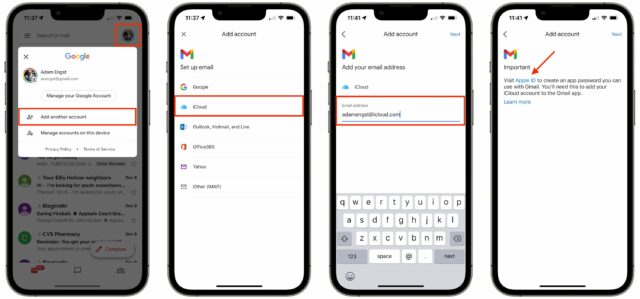
Interestingly, screenshots now automatically refuse to display the contents of password fields, even when the password characters have been replaced by bullets.
In very limited testing, it seems as though everything I’m accustomed to in the Gmail app works with an iCloud account much as it does with Gmail, with several exceptions:
- Since we’re talking about IMAP here, you won’t have the instantaneous sync of a Gmail account. The default sync frequency is 15 minutes and is configurable for longer times. You can always use pull-to-refresh when you’re at the top of a mailbox list to load new messages.
- Note that the Gmail app stores only a user-defined range of email from 1 to 90 days (the default is 30). Older messages won’t appear when you’re browsing, but searches occur on the server and do find messages that aren’t stored locally.
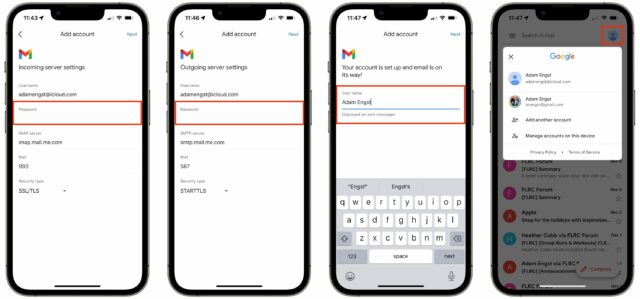
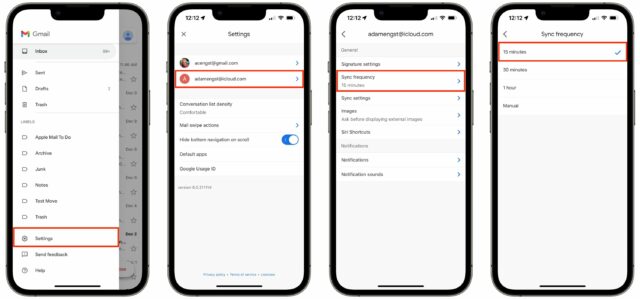
Gmail in iOS suffers one deficiency that regular Mail also does - there is no easy way to file your messages. There’s no equivalent to the keyboard shortcuts in Gmail via the web. I find myself using Outlook on my iPhone just because of that. At least it has a basic filing feature - you can search for folders to file in. I don’t understand why standard Apple Mail doesn’t add something basic like that.
Perhaps only tangentially related to the subject, but my ISP uses Gmail, and Apple Mail never worked properly with it in Mojave. Messages were not marked as read or deleted, so I had to log into their server every day to delete messages I had read or moved to folders in Apple Mail. And it took forever for Mail to quit.
This was corrected in Catalina and continues to work as it should in Big Sur.
I don’t think that I understand what you mean by “filing”; do you mean putting an email into a folder?
Regarding iOS Mail, here’s how to create folders and file email:
Regarding iOS Gmail, have you ever used “Labels” in Gmail? See this support page for details. With Labels, you can put the same email into multiple folders (without making a copy of the email).
When combined with “Filters”—only available in Gmail through the web interface—you can automatically assign labels based on a variety of criteria as they arrive; no need to “file” manually!
Of course, I suppose that Labels work only on Gmail, not other email providers; I haven’t tested this. Maybe that’s your point.
Also with the iOS gmail app, you can go into settings to change the swipe actions to include move as one of the swipes. That should save some tapping.
And perhaps one method to triage mail in the gmail app on iOS and iPadOS is to create a label called “_move later” that will show up at the top of the list of labels, use the gmail app to move messages that you want to file into that label, and then do them in bulk at a computer later.
I’m not sure what you mean. I assume that you mean filing your messages into mailboxes you have defined in the specific IMAP mail account. At the bottom of the message viewing screen, there is a folder icon. Tap that andyou mail either see a list of accounts followed by a list of Mailboxes in the account you select or two button–one with a preselected mailbox (based on your history and the mail message headers) and one for doing a selection as above.
Note: the ‘Reply’ option actually provides access to all message processing options–all the other icons select only one or two of them.
Yes, but with both apps you need to scroll and scroll and scroll to find your folder. I have a lot of folders, and nested hierarchies of them.
At least with Outlook there’s a field to start typing the name of a folder and the choices are immediately narrowed down so you can file very quickly.
I’m surprised the Gmail app doesn’t have some means for quick multiple labeling like via the web, or with MimeStream on there Mac.
Are you talking about the Gmail iOS app now?
This is what I see at the bottom of my screen, under the notice I got of your message.
The swipe doesn’t really help. You still have to plow through all the folders. It’s easier to just open the Outlook app in iOS and enter part of a folder name and you’re done.
Also I believe the Gmail app doesn’t allow markup of images/screenshot. Outlook for iOS does. Spark doesn’t either, though it has nice filing.
doug
No, I was referring to the IOS Mail app. My gmail mailbox is a secondary mailbox and is maintained using genuine IMAP mail apps.
Yes, at the bottom of iOS Mail there is the folder you mention. But it saves no time because you still have to scroll through the entire hierarchy of folders to file something.
I’ve suggested it for years to Apple Feedback (aka “the black hole”) but why can’t they simply put a search field at the top? That’s what Outlook for iOS does. I could enter “ti” and “TidBits” would pop right up for filing.
Gmail for iOS is no better in this respect.
Spark is really good about filing. But has other problems, like no image annotation,
doug
Does the iOS gmail app have the capability to display pdf attachments? Can’t for the life of me figure it out. When selecting the attachment, the screen shows the name of the pdf then underneath that “data”
Doug
It does for all of my PDF files. I just tap them and then a file viewer appears with a share control and a control to add the file to Google drive.
Agree with douglerner. What the other posters don’t realise I think, is the filing (aka moving email) difficulty when you have a large number of nested email folders, and/or use necessarily long folder names that cannot be seen as the name is cut-off.
I have a large number, but cannot be bothered to file email on my iPhone, as scrolling through endless email folders is a PIA. Apple should add three things to Mail on iOS:
Add a search box, available after you hit the move email button.
Then users can search the likely folder name, find it, and add the email straight to it; rather than endlessly scrolling long nested email folder lists.
Make folder names scrollable, for those with names longer than the width of what’s available on your iPhone screen.
Have a “New Folder” option when you hit the move email button.
Exactly how saving a file in Finder on Mac gives you the option to create a New Folder before filing something. I’ve never understood why in email, users have to create the folder first, before moving the email to it?!
Yep, this was one reason I just gave up on using Gmail, and its proprietary functionalities.
All I wanted (and still do) was for all my email accounts to be available inside a client. Clients are not as slow as web interfaces, give more possibilities of filing emails between accounts, and are much much quicker to deal with medium to large volumes of emails.
For Apple & Google to not get this to work for TEN OS versions –from 10.5 Leopard until finally 10.15 Catalina– is one good reason I chose wisely, it seems!
Everyone’s working style is different, of course, but I’d suggest that if you spend a lot of time filing email, you should build filters so you don’t have to in most situations. That’s what computers are for!