TipBITS: How to Disable a Known AirTag’s Alerts
Apple wisely designed the Find My system so your iPhone alerts you if it determines that you’re traveling with an unknown AirTag. But unfortunately, you’re also alerted even if you’re knowingly traveling with an AirTag owned by a friend or relative. I regularly use my wife’s car, which means borrowing her keys, taking her attached AirTag with me, and getting AirTag alerts.
Apple hints at a way to disable these unwanted alerts…
It’s possible that the AirTag or Find My network accessory might be attached to an item you’re borrowing, or you might get this alert if you’re borrowing someone else’s AirPods. If you’re borrowing an AirTag or another item compatible with the Find My network from a member of your Family Sharing group, you can turn off alerts for that item for one day, or indefinitely.
…but doesn’t explicitly state how to disable them. So I took her car to run some errands to figure out how to do it.
What’s funny is I drove around for a couple of hours with my wife’s AirTag, but it didn’t trigger until I got home. So if she were stalking me, she could have easily tracked me to my house. Thankfully, we live in the same house.
Once you get the “AirTag Found Moving With You” alert, tap the notification to see the AirTag in the Find My app, and then tap Pause Safety Alerts to stop receiving alerts for that particular AirTag.
Unfortunately, I was only presented with the option to pause the alerts for the rest of the day, not indefinitely. If you try this and are offered the option to pause them indefinitely, let us know so we can figure out what’s different.

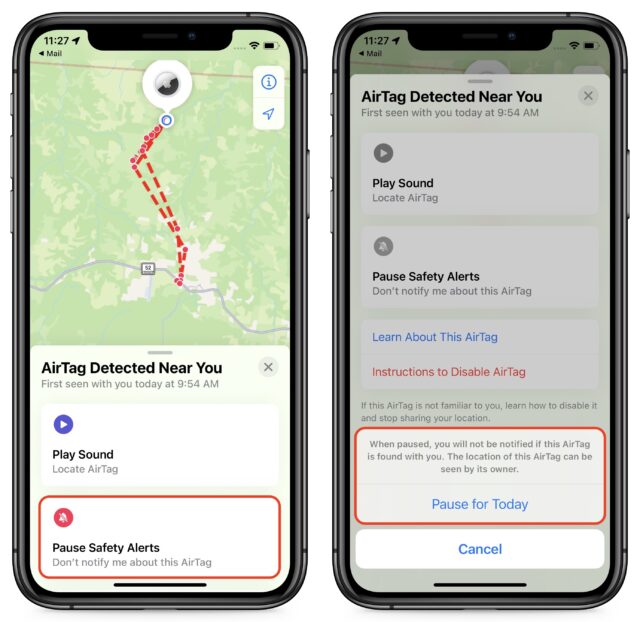
Apples support document uses this AirTag behaviour to push family sharing which includes the option to stop the alerts indefinitely. Apple thinks living together isn’t enough, you have to be prepared to foot her Candy Crush habits too.
I find the whole thing relatively mystifying that they’ve made it almost impossible to an AirTag to protect against theft, to mostly mitigate some headlines. Not to downplay the seriousness of stalking but because a) each tag is linked to an owner so it’s trivial to be identified and prosecuted and b) there are plenty of alternatives to track someone at less risk.
I have seen this many times by now. I have never got any other option than “Pause for today”.
My wife just received (for the first time?) a Pause Indefinitely option. The Air Tag that we keep in our car (set up on my account) was following her today when she was driving and I was not with her. Here’s the screenshot.
Aha! So I wonder what’s different such that you’re getting the Pause Indefinitely option. I’m assuming you’re up to date with iOS?
My wife has an iPhone 11 Pro with an up-to-date iOS. The AirTag in question is firmware 1.0.291 (not yet updated to the latest AirTag firmware). Can you think of anything else that should make a difference?
Only thing I can think of is if you have enabled Family Sharing. If not, this is great news!
We are on the same Family Sharing “account.”