macOS 11.6.7 Big Sur Fixes Email Attachment Bug
I’m a little late to this party because all my main Macs are running macOS 12 Monterey, but about two weeks ago, Apple quietly released macOS 11.6.7 Big Sur separately from other updates. The release notes are the first since macOS 11.5 that provide any useful detail, noting that the update fixes a problem in macOS 11.6.6 with opening email attachments if the app required to open the file was already active. Users received error messages claiming they didn’t have the necessary permissions.
TidBITS Talk user chs had trouble printing after updating to macOS 11.6.7 on an M1 MacBook Air; it seems that their installation of Rosetta was removed as part of the update such that they had to reinstall it to enable the Brother printer driver (although an update to the native Brother software might also have resolved the issue). Will M also noted that, after updating to 11.6.7, Time Machine completed the first backup to his Time Capsule since he had installed 11.6.5 in April.
In short, for those still using Big Sur, it’s worth updating to macOS 11.6.7 using Software Update to address the email attachment bug and potential Time Machine blockages, but beware that you might need to reinstall Rosetta. Or just make the jump to Monterey.
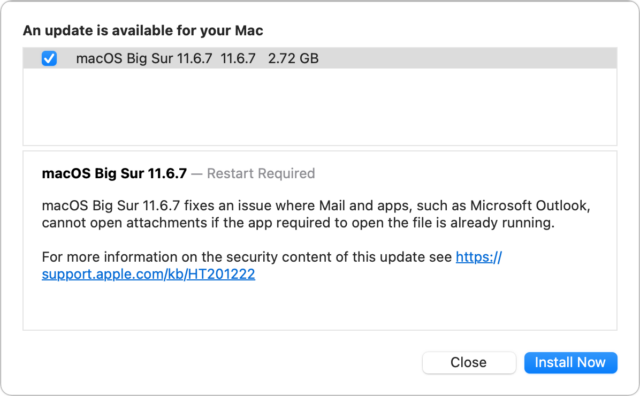
11.6.7 may have introduced another bug in handling of email attachments. I installed it on June 11. On June 14, I signed and returned a contract using an electronic signature using Adobe Acrobat. I have done this before without problem, but this time the process of securing the signature added an attachment that I did not notice at the time. A few days later, email I sent to a mailing list bounced, and the operator asked me to check it. It turned out that the contract signature process had added an option to Apple Mail that automatically added a secure signature to every email I sent from the email account I sent from the same account I used to send the signed contract. That file was ‘Content-Type: multipart/signed;’ which the mailing list automatically bounces. When I looked further, I found a self-signed root certificate in my keychain which had not been verified by a third party which was created June 14, which apparently was producing the signature attachments. With a little further investigation, I found a small icon on the right end of the Subject line in new email messages that let me turn off sending the signatures.
I’m not certain if the bug is new in 11.6.7 because I installed Big Sur after the last time I had to sign an electronic signature, but it was a pain in the rear, and caused some initial panic because my first thought when I found the unexpected attachments was malware. The only way I can make it show up in sent Apple Mail messages is to click on SHOW DETAILS at the upper right of the message, which produces a box saying “Unable to verify message signature: Mail was unable to verify the authenticity of the S/MIME certificate provided by (me). Messages signed by this user may be coming from a different source.” Although that suggests Apple Mail did not send it, I found the signature attachment in my ISP’s sent email file (although I sent the message through Apple Mail). I wasted a lot of time having to figure this out, so I’m passing it along in case others have the same problem.
I’ve encountered another problem that I can trace back to 11.6.7 – Printer Sharing no longer works for my Brother HL-2140 stopped working when I upgraded Big Sur to 11.6.7. I have set Printer Sharing set ON for the 2018 MacMini running BigSur 11.6.7 to which the printer is attached, on my 2017 MacBookAir running Big Sur 11.6.7 (which is not attached to a printer), and to my wife’s 2009 MacBook Pro running El Capitan 10.11.6. Both of them were able to print using the shared Brother printer before I installed 11.6.7; neither of them do now. I can print from the MacMini to which the printer is attached, but not from either of the two other computers on my wireless network.