OWC miniStack STX Expands Your Mac’s Storage and Connectivity
OWC has specialized in creating innovative hardware accessories tailor-made for the Apple community for decades. The company recently sent our colleague Glenn Fleishman one of their new products, the OWC miniStack STX. But Glenn didn’t have any use for it and OWC didn’t want it back, so I wound up with it. It’s as puzzling as it is useful.
The OWC miniStack STX is two solutions in a single box. It’s a three-port Thunderbolt 4 hub that also offers storage expansion for your Mac via both internal SATA and NVMe connections. It’s designed with the Mac mini in mind, being built to the exact same shape and dimensions. The idea is that you put your Mac mini on top of the miniStack STX and connect it with an included Thunderbolt 4 cable to expand the Mac mini’s storage and connectivity.
I don’t have a Mac mini, but I do have a 27-inch iMac that sits too low for my neck’s comfort. I previously propped the iMac up with a book, but the miniStack STX raises the iMac just as well, looks a little more professional, and solves another problem: my ever-growing Photos library. I’ve been struggling to keep enough free space on my iMac’s 1 TB of internal storage as my Photos library has ballooned to over 600 GB. I have several external hard drives kicking around, but they take up too much room on my already-crowded desk. I decided to put the miniStack STX to work.

The miniStack STX costs $279 with no storage, but you can pre-configure it with various SATA and NVMe storage configurations—up to 26 TB altogether. Or you can buy the miniStack STX on its own and add whatever drives you have lying around. The model Glenn sent me came with a 2 TB 7200 RPM hard drive, a configuration that lists for $349.
I was worried that the hard drive would be slow and loud, but I’ve been surprised by how quick and quiet it is. I moved my Photos library over in under an hour, and the only noise it makes is the quiet hum of its cooling fan.
Of course, you don’t have to use a hard drive. You could instead install a SATA SSD or an NVMe M.2 SSD module. When I catch a good sale, I plan on upgrading the miniStack STX’s storage to all flash. The SATA slot accommodates both 2.5-inch and 3.5-inch drives. OWC also includes its SoftRAID utility so you can combine the SATA and NVMe storage together into a RAID 1 configuration for redundancy.
I don’t have many Thunderbolt accessories, but I used one port to connect to my LG monitor via USB-C, which worked perfectly (for details on my monitor, see “LG 27UK850-W: An Acceptable 27-inch Display for the Mac” 18 December 2020). The miniStack STX supports up to two external displays on Intel-based Macs but only one when connected to M1 Macs.
One port must be connected to the Mac, which leaves three open ports on the miniStack STX. Those ports deliver a full 60 watts of power, so you could use one to fast charge an iPhone, or charge an iPad or MacBook Pro.
In theory, Thunderbolt 4’s bandwidth opens all sorts of possibilities for hubs and extra ports. In reality, it would be a mess of cables and dongles, which would defeat the purpose of the miniStack STX’s neat packaging. OWC missed an opportunity here. If the front of the miniStack STX sported a few USB-A ports and a headphone jack, it would be an easier sell. You can never have enough ports, and they’re hard to reach on Apple desktop Macs.
What problems does the miniStack STX solve?
- Fits neatly under a Mac mini or raises an iMac to a higher level
- Expands a desktop Mac’s total storage without increasing its overall desktop footprint
- Adds three additional Thunderbolt 4 ports to any Mac
While OWC explicitly designed the miniStack STX for the Mac mini, it fits well enough underneath my iMac, and it could also serve as a charging and Time Machine dock for a Mac laptop with an external display. (Note that the miniStack STX doesn’t support Thunderbolt 1 or 2, even with an adapter.)
Useful as it can be, the miniStack STX is a bit of a puzzle. It’s built specifically for a particular user: a Mac mini owner who needs extra storage and more Thunderbolt 4 ports. It’s a high-quality product, and I appreciate having it on my desk, but I wonder if OWC could have tweaked its industrial design and capabilities to better serve the needs of a broader subset of users. For instance, I could imagine optional plastic exoskeletons that would make it match the shape of iMac feet or support a Mac laptop, and a few additional ports on the front would be similarly welcome.
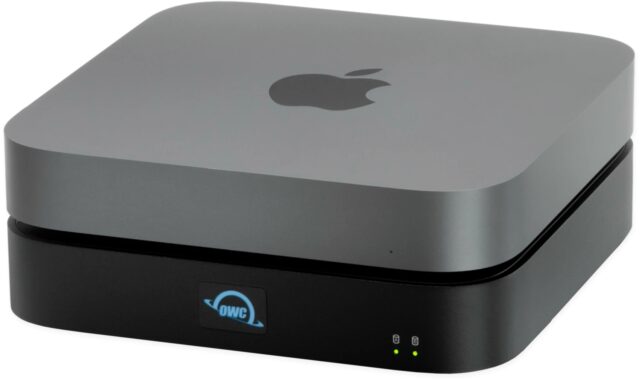
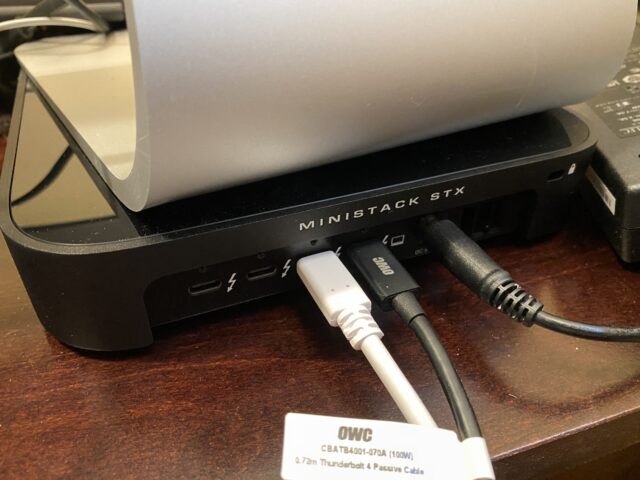
I find it hard to justify that price point. It’s elegant that it fits exactly under the mini, but you can get more ports (especially those missing USB-A on the front you point out) for less money.
This is the $250 CalDigit TB4 hub. It has 4x TB4 and 4x USB-A (3.2 gen 2), it powers your Mac with the same 60 W.
And thanks to TB4, it’s still easy to add flash memory. Either inexpensive via USB/SATA 2.5" case or else high-performance using NVMe interfaced flash and a TB3 enclosure (ideally cooled).
I didn’t care for the blue glowing OWC logo so I opened it and found that the light is powered by a cable that can be disconnected and it doesn’t affect the hard drive status lights.
Josh- just put some black electrical tape over the Logo. I do it all the time. Did it to my Sony TV.
I am also selling a brand new Adata XPG NvMe 1TB on ebay with a great price-interested?
Let me know and I’ll send you the link. Or you can search on ebay- my handle there is got-art
It does support TB2. I use it to connect an apple TB2 Thunderbolt Display. A genuine Apple dongle is required.
It’s really not hard to justify the the price, it’s actually much less than the cost of that CalDigit dock when you factor in what else you need to purchase to reach a lesser capability than the miniStack STX (you’ll use up most of the TB ports on the dock and have 2 additional drive cases).
Ignoring the cost of drives themselves (HDD and or NVME) but assuming you wanted to have one of each in both setups.
OWC MiniStack STX $279 + NVME Internal + HDD Internal, meaning you still have 3 Thunderbolt ports remains on the MiniStack. Total cost $279
CalDigit Dock $250 + OC Envoy Express NVME TB case $79 + some kind of case for a 2.5 or 3.5 HDD, if you want TB3 it’s going to cost you but let’s low ball it and say $79. So the total is $437, and you only have 1 free Thunderbolt port left on the dock. If you decide to put the HDD in an USB3 on one of your USB ports that’s fine, and you gain another Thunderbolt port, but USB3 slower (both speed and also the additional processing your computer does to handle using it for data transfer).
Now, I’d like the miniStack STX much better if it did have a USB3 A port in front, and even more if it had at least an SD card reader. I’d also prefer that it could follow the behavior of my Mac and power down when the Mac does - but instead, it stays powered even when your Mac is shut down, which OWC claims is so that the TB ports retain power for charging devices or whatever. That might be useful for someone with a MacBook Air (1 or 2) who can power their computer at less than 60W, but it’s not as helpful for anyone with a MacBook Pro as they need more power, and no macMini, because it has its own power supply and can’t get power via TB. And for some reason, the NVME is limited to about 780 MB/s, which strikes me as a bit low. But none of these are reason enough to avoid it.
So it’s a good product that could be a bit nicer, but it’s certainly a good value if you intend to use what it offers.
In case it wasn’t obvious, I got one of these to sit under my m1 MacMini.
I have one with 2Tb NVMe drive and an 8Tb HDD. It sits under my Mac Studio. The 8Tb HDD is a little noisy but not as much as the 18Tb Gdrive it replaces. As for your suggestion of some additional ports, I second the addition of a headphones jack in the front. The Studio has it in the back and it is a pain to get to. It was the same with my old Mac Mini.
My only beef really is there is no power switch. It is always on (yes with a bright blue logo) unless I turn it off at the powerboard.
I use my MiniStack with an Apple Studio. It is a perfect fit. I have gone the (expensive) route of adding two 4TB SSD drives that I use as a mirrored RAID drive for my daily work formatted with Apple Disc Utility (SoftRaid was not included in the price when I purchased from my UK distributor). The unit is quiet and works well and is fast enough and provides peace of mind with the mirrored configuration. Agree with the comment on having ports on the front. And it could do with a physical on / off switch. Otherwise I am happy with it!
Interesting option, especially with the internal storage.
I picked up a Caldigit TS4, and promptly filled most of the ports on it, I have it switchable between my 27” iMac and my M1 Max MBPro. The Caldigit is currently driving a ton load of USB from scanners to printers to HDs to webcams primarily via two Anker 7 port USB hubs as well as any remaining ports it has. Also an NEC 24” via DisplayPort and an Apple Studio display via TB as well as providing Ethernet to the laptop. Still have the front ports free which is nice, the SD card and Headphones primarily.
Interestingly, the M1 Max can drive the Studio Display at 5k and the 24” monitor no issues. The iMac can only drive the Studio Display at 5k if the 24” is off. If I want that on, the Studio Display defaults to 4k. I primarily use the iMac for photo editing at this point so prefer the double 5k option.
Thanks for the note. OWC says that shouldn’t work. Underpromise, overdeliver!
I don’t agree with that.
Any HDD you buy will be perfectly fine in a simple $22 USB case and USB3 will be perfectly adequate. You end up with 2xTB4 and 3xUSB-A 3.2 left open on the CalDigit. If you add a USB-A 3.2 hub to that OWC thing to gain the missing A ports you’ll also be down to 2 TB4 ports, and in terms of price there will be perhaps a $40 difference left. But the integration bonus will then be gone because now you’re dangling a USB-A hub off that thing.
I see how this is attractive to those who don’t need USB-A or who put much value on tight integration. Having those drives internal is indeed elegant. But I definitely would not consider this particularly much bang for your buck.
If you’re happy with hard drives in $22 USB cases, why not just get a basic USB3 hub! I already have one of those, so it sticks off of one of the USB3.2-A ports on my mini. No need to use up a Thunderbolt 3/4 port just to add USB storage!
Cheap USB cases almost always have really cheap USB controllers and often have lousy construction with regards to power supply connections. USB is good for basic access to put things on cheap mass-market drives for backup and longer term storage. If you’re content with a $22 USB3 case, just buy a WD EasyStore, they’re probably the best value in GB/$ out there. I have several, but I don’t use them for active work. They’re not really meant for that kind of usage.
I get it: you are better served by the CalDigit dock. You require less and those USB-A ports are useful for you. Sure, if you just think of it as a mini-shaped TB dock, the miniStack STX doesn’t pencil out…(and if a TB dock is all you want, OWC sells one of those, too, for $179 - it even includes a fancy USB3.2-A 10GBps por! The miniStack STX is all about providing those internal storage options - they offer significant value and convenience.
You will recall some early PowerBooks and the original Mac mini had an optical drive which ejected towards the user. If you needed to use the CD drive, those laptops were a nuisance to use on your lap.
I rotated my Mac mini through 90 degrees so that the CDs ejected to my right and the ports were to my left, and this made them much easier to access.
You could rotate your miniStack so that the TB ports face right and the blue logo faces left and doesn’t annoy… or vice versa.
How do you have it switchable between your 27" iMac and your M1 Max MBPro. Do you use a KVM? Which one?
I’m considering buying and switching between M1 MBAir and 2018 mini.
I simply connect the desired Mac to the Caldigit. I shut down both and connect depending on which one I wish to use, then start up. I can’t see there being a safe way to have access that is ‘switchable’, I probably should have used a different term.
I’ve put both machines to sleep and swapped with no issues but I think that’s too risky for general use. Nine times out of ten I have the M1 MBPro hooked up to it, but I connect the iMac when editing photographs once or twice a week.
The nice thing is all the resources of my studio from scanners to printers to HDs etc are available to whichever Mac I’m using. Something I only had available if they were on the Ethernet network before.
USB might be ok for casual storage use but for anyone with even moderate needs it just doesn’t hold up. We call it the Universal Sucks Bus at work (I work with medical researchers dealign with VERY large data sets). I never recommended USB storage for anything but backup. It’s just too flaky even with good USB chipsets. And as you say, the cheap cases are even worse! OWC offers a variety of TB based products from single drive solutions to 8 bay carriers. The customer gets to pick what’s best. I think the STX is a great solution for someone that has moderate mass storage needs + they get a plateful of TB ports.
Agree’d on the WDs. They are as good (or bad) as any other USB drive and stores like Best Buy frequently sell them at a significant discount.
There’s a great solution for the bright LED light that doesn’t involve opening it up and messing with wiring (or electrical tape): LightDims Original Strength - Light Dimming LED Covers
Or, if you want to black it out instead of dimming it: LightDims Black Out Edition
I use these things all the time, and love them.