What Does SOS in the iPhone Status Bar Mean?
After I set up my new iPhone 14 Pro, it took over my T-Mobile cellular plan from my iPhone 13 Pro, as expected. What I didn’t expect was the SOS indicator that appeared in the iPhone 13 Pro’s status bar. I experienced a momentary pang, thinking it was my soon-to-be-returned iPhone crying out for help, but then I convinced myself that the Apple trade-in people would find it a nice home.
It turns out that SOS in the status bar is how Apple now indicates that the phone isn’t connected to a cellular network but can still make emergency calls. You may also see “SOS Only” where the carrier name usually goes. This feature works in Australia, Canada, and the United States.
Here in the US, emergency calls work even when a phone has no plan associated with it, thanks to regulations from the Federal Communications Commission. The FCC’s basic 911 rules require cellular carriers to transmit all 911 calls to a 911 call center, regardless of whether the phone has any plan or subscribes to another carrier’s service. So a phone without a plan, like my migrated iPhone 13 Pro, could still make a 911 call. Plus, even if a phone shows “No Service” but can access cell towers from other carriers, it can still complete an emergency call. I presume Australia and Canada have similar regulations.
Anyway, if you see SOS or SOS Only in your iPhone’s status bar when it should be working normally, there are two likely possibilities:
- Your carrier has no accessible service, but another carrier’s cell towers would still enable you to place an emergency call.
- There could be something amiss with your iPhone or account such that the carrier doesn’t recognize your iPhone as having service.
In the first situation, there’s nothing to be done, but if you suspect the second, Apple suggests possible fixes. They include toggling cellular data off and on, restarting the iPhone, checking for a carrier settings update, toggling cellular service off and on (Settings > Cellular > Turn On This Line), resetting Network Settings, updating iOS, and contacting your carrier.
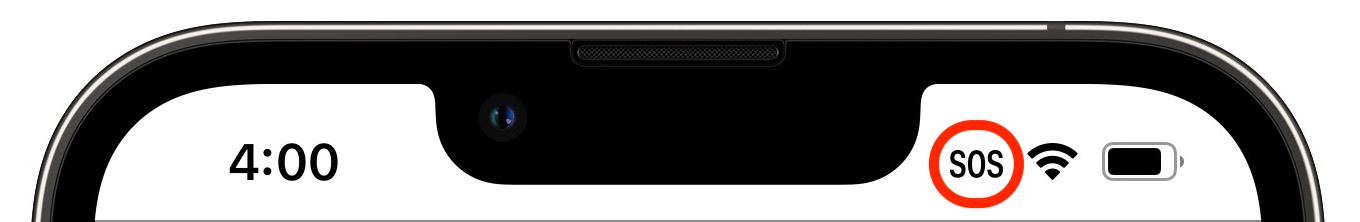
I just got back from a European trip, which included a lot of time on a boat. Instead of SOS, I repeatedly saw E when I was withing cell range but not within range of my network. So, I can surmise that Europe has an equivalent requirement regarding cellphones and emergency access.
I’m pretty sure that E indicates Edge, which is an old cell technology.
Indeed, “E” means you’re connected to the Edge band.
It is supposed to work like that in Canada too, but recently Rogers (one of Canada’s large carriers) had their whole system go down for the better part of a day, and during that time, Rogers customers couldn’t make 911 calls. They have promised to fix the problem but I haven’t heard the other carriers (Telus and Bell) say if this would have worked better for their customers or not.