Tab Wrangler Keeps Your Browser Clean by Automatically Closing Tabs
Many of us browse the Web by endlessly opening new tabs, failing to close them when we’re done through inattention, because we want to read the page later but forget about it, or because the page is essentially acting as a to-do list reminder. For reading something at a later time, there are better solutions, such as Instapaper, Pocket, and Safari’s Reading List, but they require far more commitment than just returning to an open tab. And while no one would suggest that an open tab is a good replacement for a note-taking app or task manager, it’s easy to think, “I should do something about that” without it bubbling up to the level of being added to another app.
For whatever reason, an excess of tabs eventually becomes a problem. Once you have more than 10 or 20 tabs open, you’re unlikely to remember the older tabs, and even cycling through them is tedious. Having lots of tabs open can also slow down your browser. Every so often, you either go on a lengthy tab-closing spree or get disgusted and close them all without review. It’s both an ineffective strategy for being reminded of something you wanted to read or do and an overall waste of time.
There are a wide variety of tab-management extensions available, but they mostly try to make it easier to see what tabs you have open and navigate among them. Instead, I’ve become fond of the Tab Wrangler extension for Chrome and Firefox—the Chrome extension also works for Chrome-based browsers like Brave and Microsft Edge. If you use Safari, you may want to check out the CloseTabs extension, which is similar but lacks a way to recover closed tabs.
Tab Wrangler automatically closes tabs after a specified length of time, so your browser can’t fill up with tabs. By default, Tab Wrangler closes idle tabs after 20 minutes, but only if you have five or more tabs open, and only if they aren’t playing audio. All of this can be changed in the Options screen of Tab Wranger’s settings—click its icon in the Chrome or Firefox toolbar. (The screenshot below shows only the top of the Options screen—scroll down to access more settings.)
But wait! Closing tabs automatically is fine for those that you hadn’t gotten around to closing manually, but what about those you were planning to read or act on later? Here’s the beauty of Tab Wrangler—it keeps track of closed tabs in the Tab Corral. By default, it remembers the last 100 tabs, but you can increase that number to ensure that you won’t inadvertently lose something Past You thought was important. Click any item in the Tab Corral to open its page again. Realistically, many of the items in the Tab Corral will be uninteresting, so you can click multiple checkboxes and then click the trash button to delete them en masse. A search field at the top helps you either find a specific important tab or filter the list by domain, say, to make deleting a bunch of unnecessary tabs easy. I get a lot of tidbits.com tabs in the Tab Corral while working on articles, but I never want to keep them around.
Of course, you may want to protect certain tabs from being closed. Tab Wrangler automatically ignores tabs that you’ve pinned in the browser, and it provides its own protection method as well. In the Tab Lock screen in Tab Wrangler’s settings, you can select specific open tabs to prevent them from being automatically closed.
You can also specify certain domains whose tabs should be locked automatically so Tab Wrangler doesn’t close them. (Auto-Lock settings are found further down in the Options screen, not in the Tab Lock screen.) For instance, since you’re not me, you could add TidBITS to your auto-lock list so Tab Wrangler doesn’t close those essential tabs.
The beauty of Tab Wrangler is that it keeps my browser from being overwhelmed with tabs without me having to think about it. I seldom find myself venturing into the Tab Corral, but everything ends up there at least temporarily in case I want to revisit an automatically closed tab. And if you’re more of a tab hoarder, you can set the Tab Corral to a high number and rest assured that Tab Wrangler will store all your Very Important Tabs (that you forgot about) in the Tab Corral.
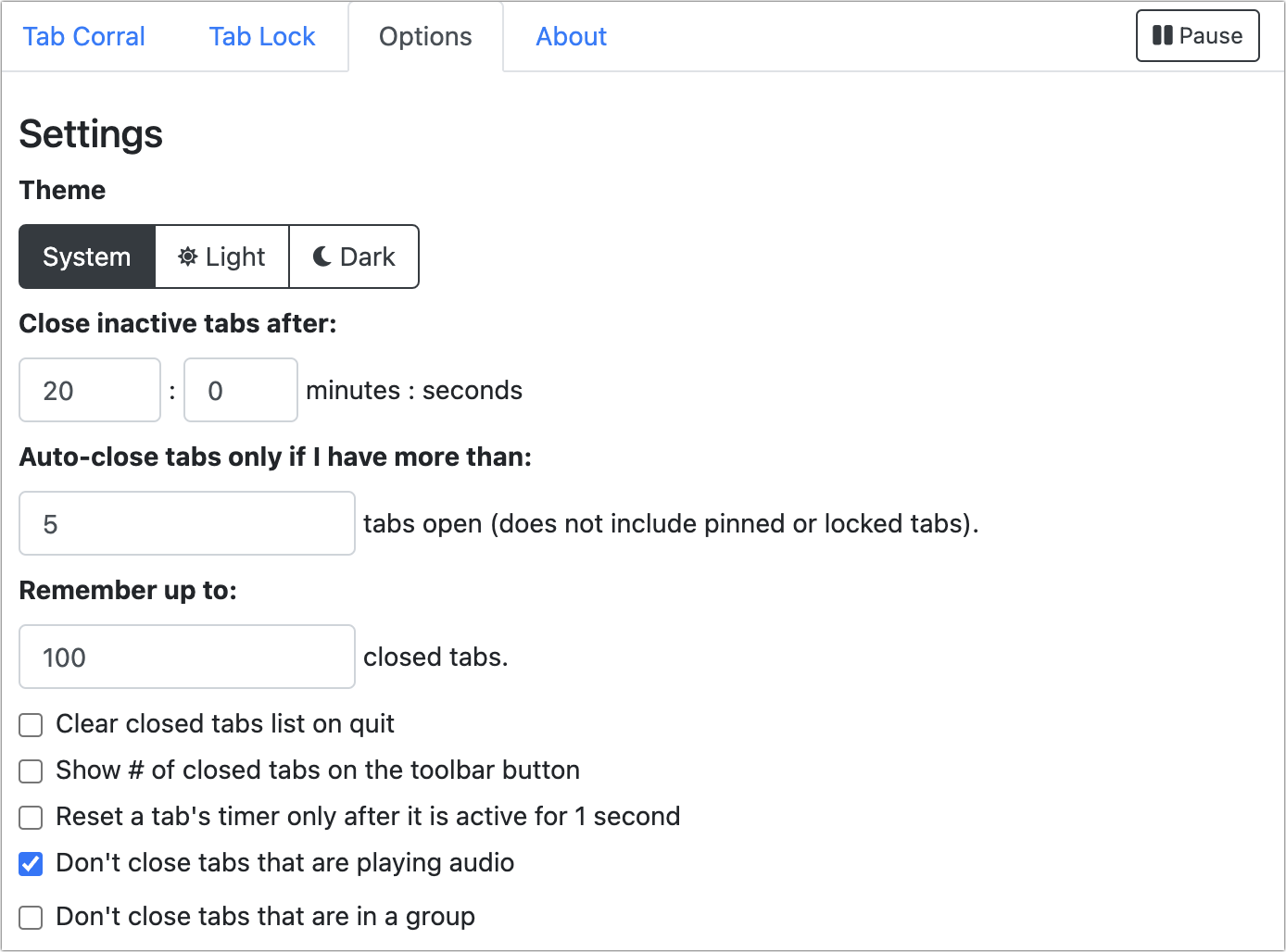
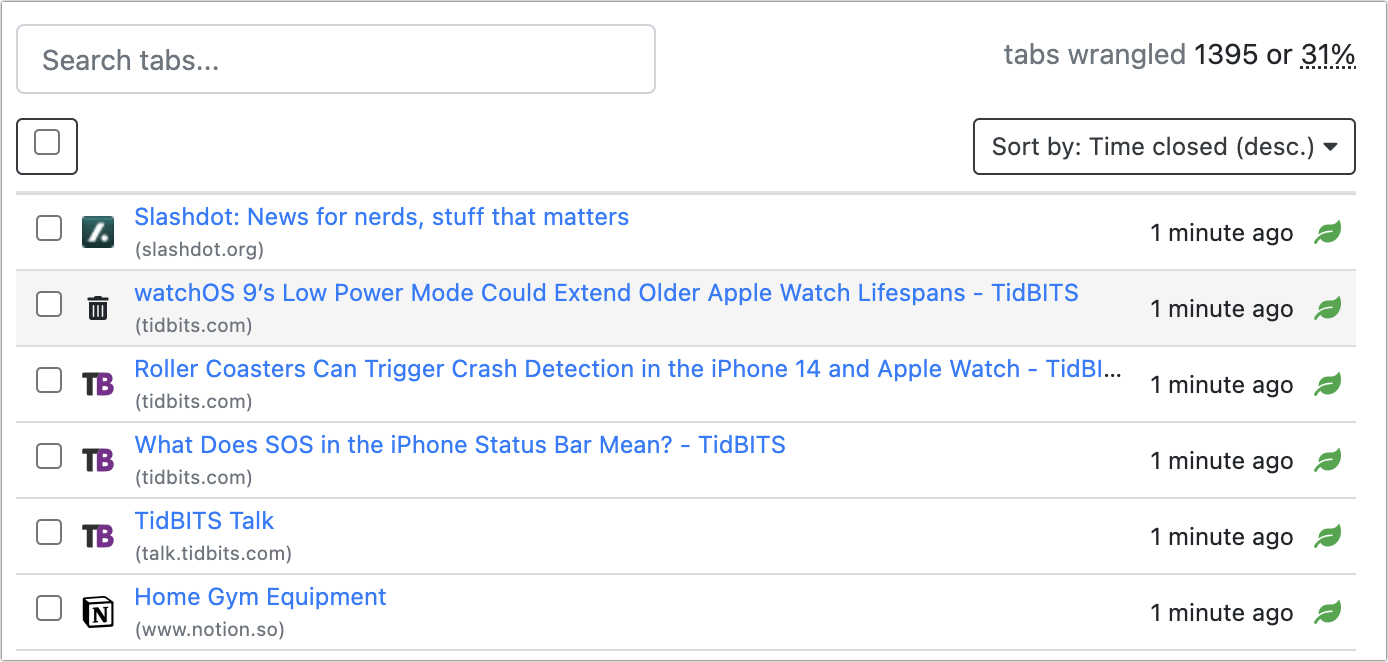
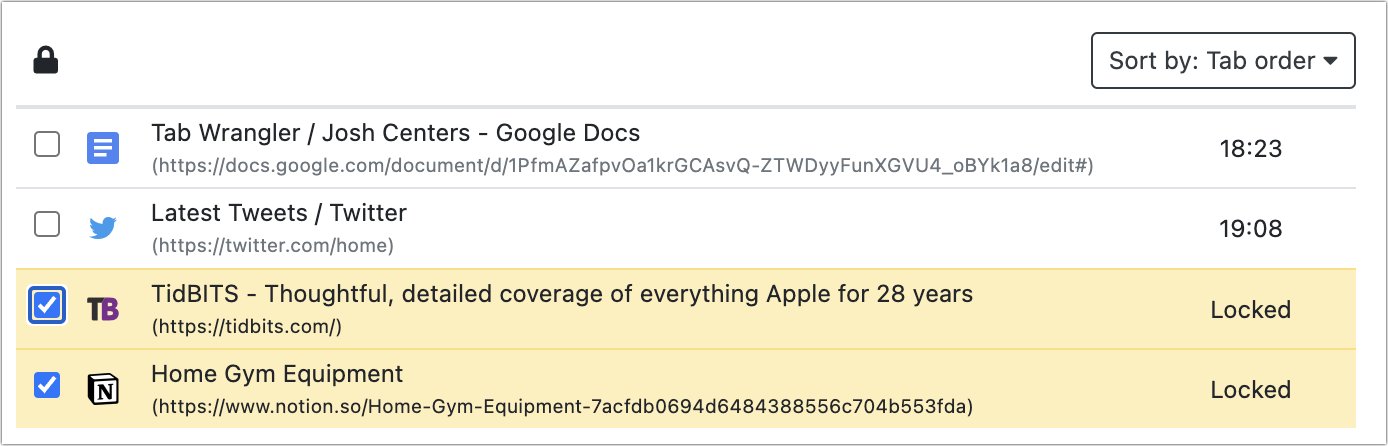
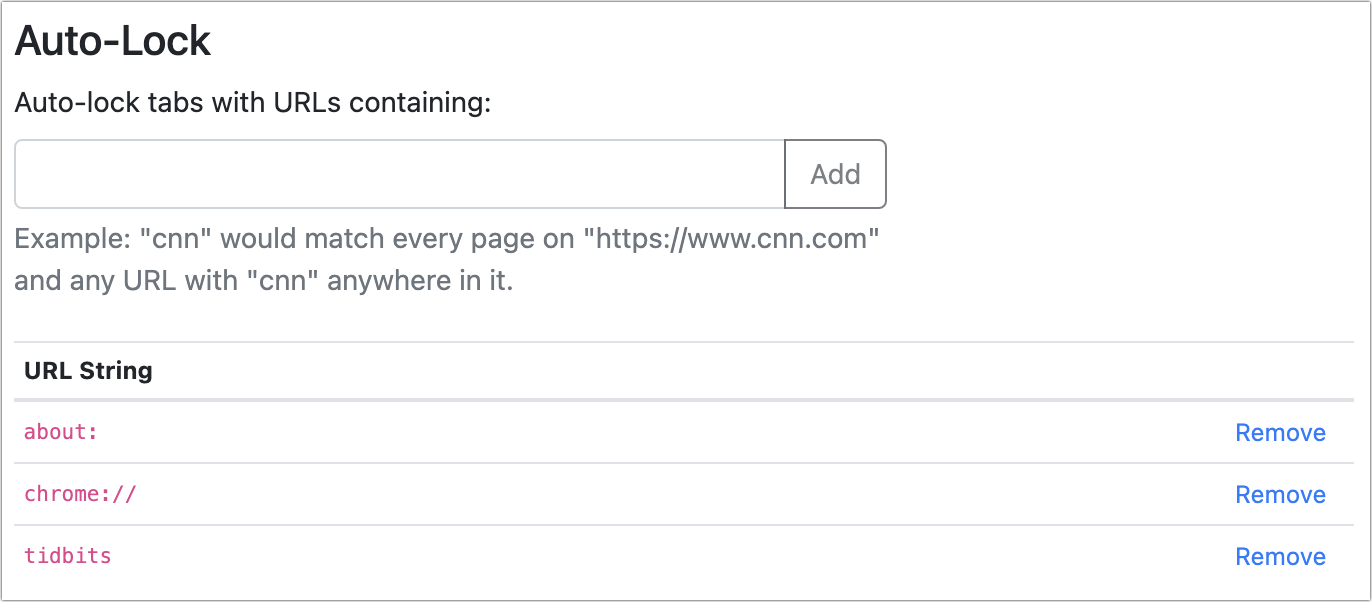
Is there something like Tab Wrangler for IOS 15 version of Safari?
I couldn’t find a link to Tab Wrangler in the article, and it’s not in the App store under that name. Is there a link?
In the text :
Tab Wrangler extension for Chrome and Firefox
. . . this might be exactly what I need. Thank you, Josh Centers !