iOS 16 and iPadOS 16 Virtual Keyboards Now Support Dvorak
Almost every computer keyboard in the English-speaking world uses the 19th-century QWERTY layout. You may not know that there’s an alternative: the Dvorak layout, which August Dvorak developed in 1936 (it has nothing to do with tech curmudgeon John C. Dvorak). The Dvorak layout is not nearly as popular as QWERTY, but its adherents claim that it requires less finger movement and is thus more efficient and ergonomic.
I’ve never bothered with Dvorak, largely because it would require fighting muscle memory when using any other keyboard. However, if you long ago made the switch to Dvorak but are frustrated by the QWERTY layout of the iOS and iPadOS onscreen keyboard, I have good news: you can now use Dvorak on your iPhone and iPad.
Go to Settings > General > Keyboard > Keyboards > English (US) (or whichever keyboard you use) and choose Dvorak.
The next time you display the onscreen keyboard, it will be in the Dvorak layout.
This setting won’t affect the layout of a physical keyboard attached to your device. To change the layout of a physical keyboard, go to Settings > General > Hardware Keyboard > English (US) and choose Dvorak. (Changing or ignoring the keycaps is up to you.)
I’m skeptical of whether a virtual Dvorak keyboard will provide the same benefits as a physical one, seeing how Dvorak was designed for touch-typing efficiency. It’s also debatable whether Dvorak is all that superior to QWERTY. However, after trying Dvorak on my iPhone, I understand how frustrating it is to switch between layouts.
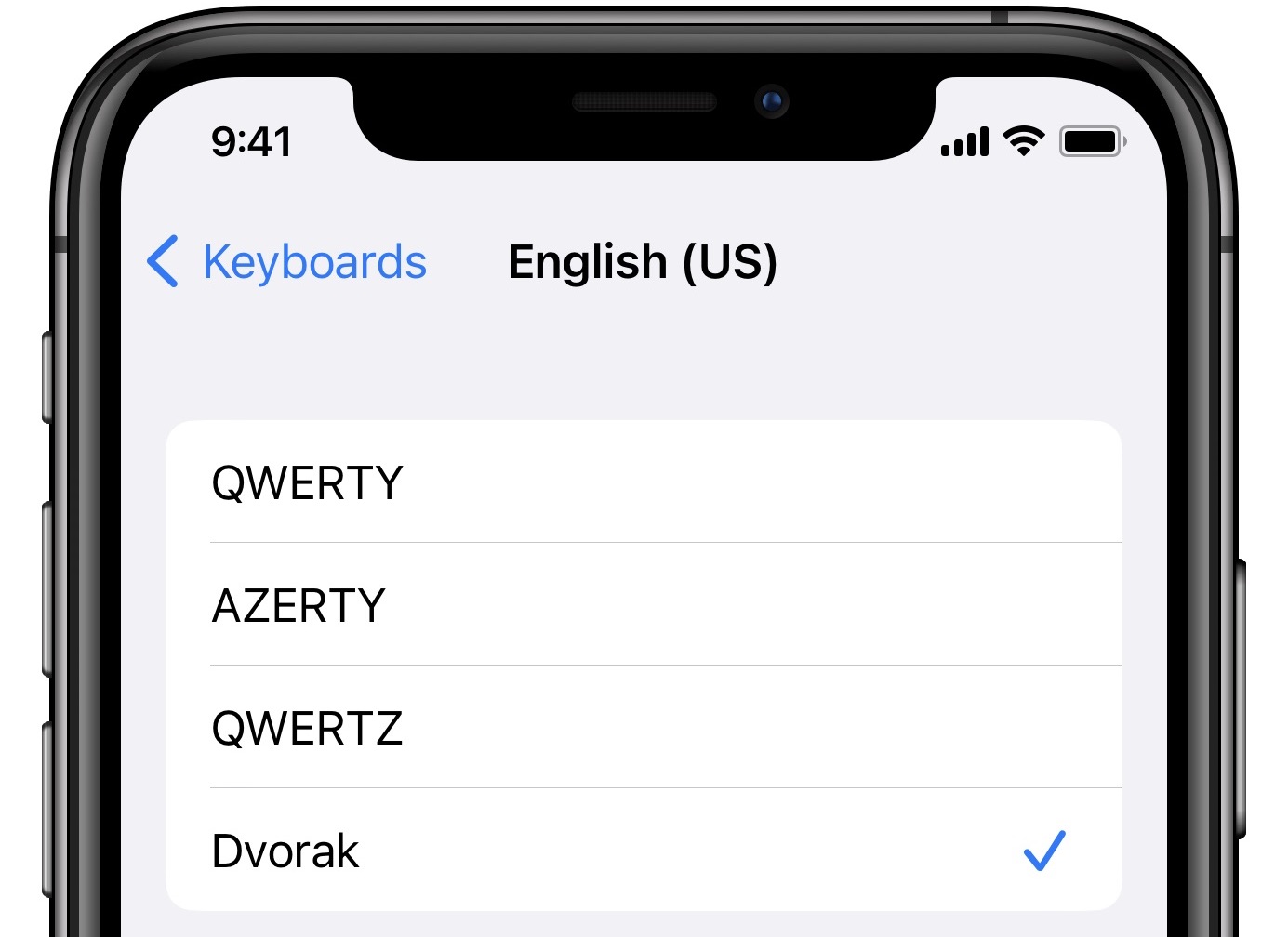
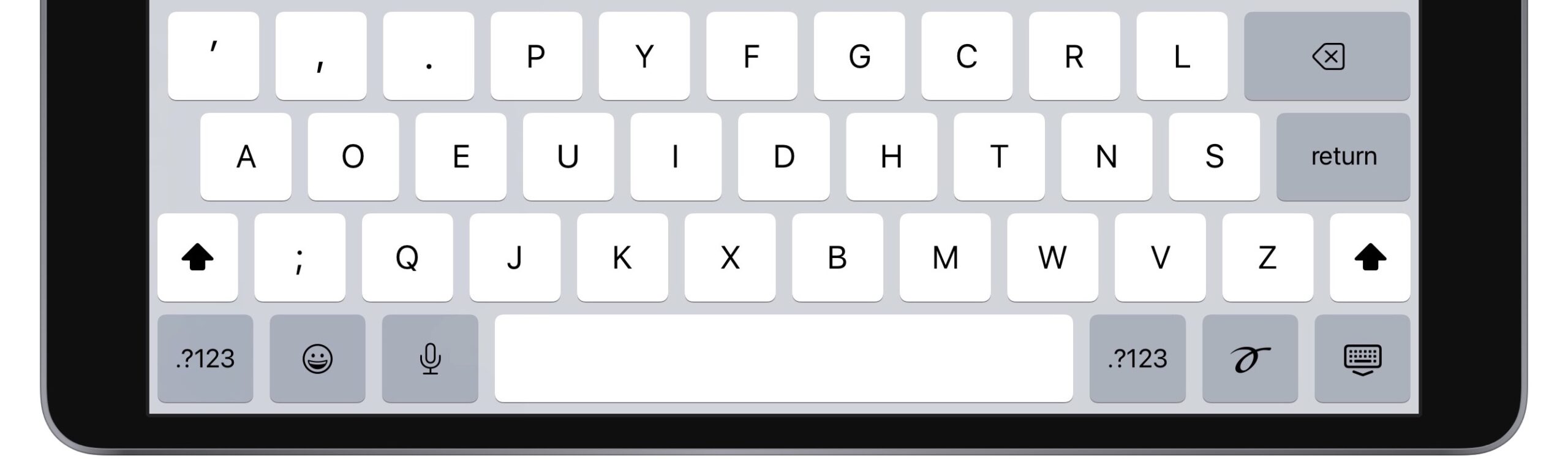
Though it may be of limited use on the iPhone, an on-screen Dvorak on the iPad means that, for the first time, it’s possible for us Dvorak users to touch-type on the iPad screen in Dvorak layout. This is a complete game changer. I have waited a long time for this! Unfortunately, there’s no option to flick down for special characters, but still, it’s a great start! Now how long to wait for the Bépo layout …
I will find it useful on both iPhone and iPad because I won’t need to hunt for the letter I want.
Ha! Guess I’m getting really old; I saw the tease on the front page “Dvorak on IOS 16 and iPadOS 16” and thought that you had a column by John Dvorak…
My very first computer, an Apple IIc, had a mechanical switch that allowed the keyboard to be DVORAK or QWERTY. I tried to use the former, but was never successful. So I won’t be using it on my iDevices or Macs.
I tried to use the Dvorak keyboard for a while. Got my typing speed almost up to what had been my previous level. But the deal-breaker for me was keyboard commands. After so many years of using cut-and-paste, I quickly tired of quitting programs instead of cutting text.
Apple provides a layout called Dvorak - QWERTY ⌘ to deal with that problem.
I’ve been using the Dvorak layout on my computers since the Apple II (where three of the keys were mislocated); but I’m staying with QWERTY on my iPhone. I tried the Dvorak layout, I’m forced to think about the location of a character before I can type it. My muscle memory using QWERTY is faster.