Bring Yourself Recurring Joy with Apple’s New Lock Screen Photo Shuffle
When I think about how technology as a whole has improved my life and the lives of people around me, I tend to focus on things like the development of vaccines, the improvement of chemotherapy and other oncology treatments, and emergency tools like the Apple Watch’s fall detection and automated notifications of dangerous weather conditions.
If I instead ponder how technology has enhanced my happiness, the list is far shorter. I enjoy the quality of photography modern iPhones are capable of. I’m glad to have FaceTime, Zoom, and other videoconferencing tools to connect with family and friends. While Twitter and other social media are decidedly mixed bags, I’ve made new connections with people, and that was especially important for my mental well-being during the pandemic.
But what about pure joy? I’d have been hard-pressed to give you an answer to that until Apple let us add the Photos widget to the Home Screen in iOS 14 and iPadOS 15 and use Photo Shuffle as a Lock Screen wallpaper option in iOS 16. I have the Photos widget on my first Home Screen, and I created a custom Photo Shuffle for my Lock Screen as soon as I started using iOS 16. If only Apple could extend this sort of machine learning to the My Photos screensaver on the Apple TV.
My favorite thing each morning is to see what photo appears in the Photos widget on my Home Screen. That widget shows entries from the For You section in Photos. You might see an entry from Memories, the AI-generated oddball collections that might include “Exploring Pittsburgh over the years” or “On this date.”
But I most often see one of my Featured Photos, which I prefer. Featured Photos is a small, ephemeral album iOS assembles for me every day. Featured Photos nearly always contains 10 to 20 images of happy or interesting snapshots from my life, typically featuring my children.
Featured Photos, like Memories, relies on some kind of machine-learning algorithm that Apple doesn’t describe. But I think it’s far more successful than Memories, which sometimes shows me slideshows of weirdly disconnected or boring images. You can’t push photos into a Featured Photos stack, although you can remove them. With an image showing in the Featured Photos collection in For You, tap the ••• icon in the upper-right corner and tap Feature This Person Less or Remove from Featured Photos. The latter ensures you won’t see that photo in rotation anymore.
Both Memories and Featured Photos have the potential to induce sadness or grief, of course. All technology companies should have learned a lesson from Eric Meyer’s 2014 experience with Facebook, which rolled out a Year in Review feature that mindlessly showed him images of his six-year-old daughter Rebecca, who had died of brain cancer that year. Some smart companies brought Eric in to talk about the topic in the hope that his experience could help their products avoid this tragic error. (Rebecca’s life is commemorated with rebeccapurple, an official CSS4 color name.)
Apple seems to have figured out some way of avoiding this. My life isn’t full of death, disaster, and disagreement. But I have digitized nearly all photos I’ve taken over the last 40 of my mumblety-mumble years, including images of past romantic partners, broken or neglected friendships, and people I care about who have died. I rarely see anything from that data set, despite not having purged images from my Photos library that might, out of context, cause pain. The closest are photos of my mother with my kids that appear regularly, but not too frequently. She died in 2009. I find those images wistful, sweet, and a nice way to remember her in life.
I assume Apple’s machine-learning system relies on signals stored locally and synced across my photo libraries. It knows who I’ve identified in the People album; I don’t add people I want to forget. I assume Photos tracks how many times I view images and videos, and it knows which I’ve marked as favorites. And I occasionally do note that a photo should be removed from Featured Photos. Perhaps that’s enough.
iOS 16’s new Lock Screen Photo Shuffle feature has a different design that’s also random but much more focused. When setting up Photo Shuffle as your Lock Screen wallpaper, you can pick Shuffle Categories: People, Pets, Nature, and Cities. With People, you’re presented with a subset of your People album and can select the people you want to see regularly. I expect Apple structured these choices to further constrain the appearance of unwanted images, which are less likely to be tolerable on the Lock Screen. You can remove troublesome photos, too, though it’s a slog: in the Frequency options hidden behind the ••• icon, select Don’t Feature Photo to remove it from future shuffled photos.
Although you can swipe through “all” the featured photos when customizing Photo Shuffle to start, it will add photos to the collection over time, so you may occasionally have to customize that Lock Screen again to remove an undesirable photo that the algorithm has chosen after your initial setup.
I set Photo Shuffle’s frequency to the ridiculous update schedule of On Lock. Every time my iPhone lights up with an incoming alert, I raise it to view, or I press the Standby button, I get a new image. Weeks into using it, I haven’t even begun to tire of the random presentation of photos of the people I love across decades of my life.
It turns out you can design a product to produce joy. Apple has chosen to hide the details of how it engineered this kind of delight, and that unpredictability might just be a key aspect of the pleasure of continuous rediscovery.

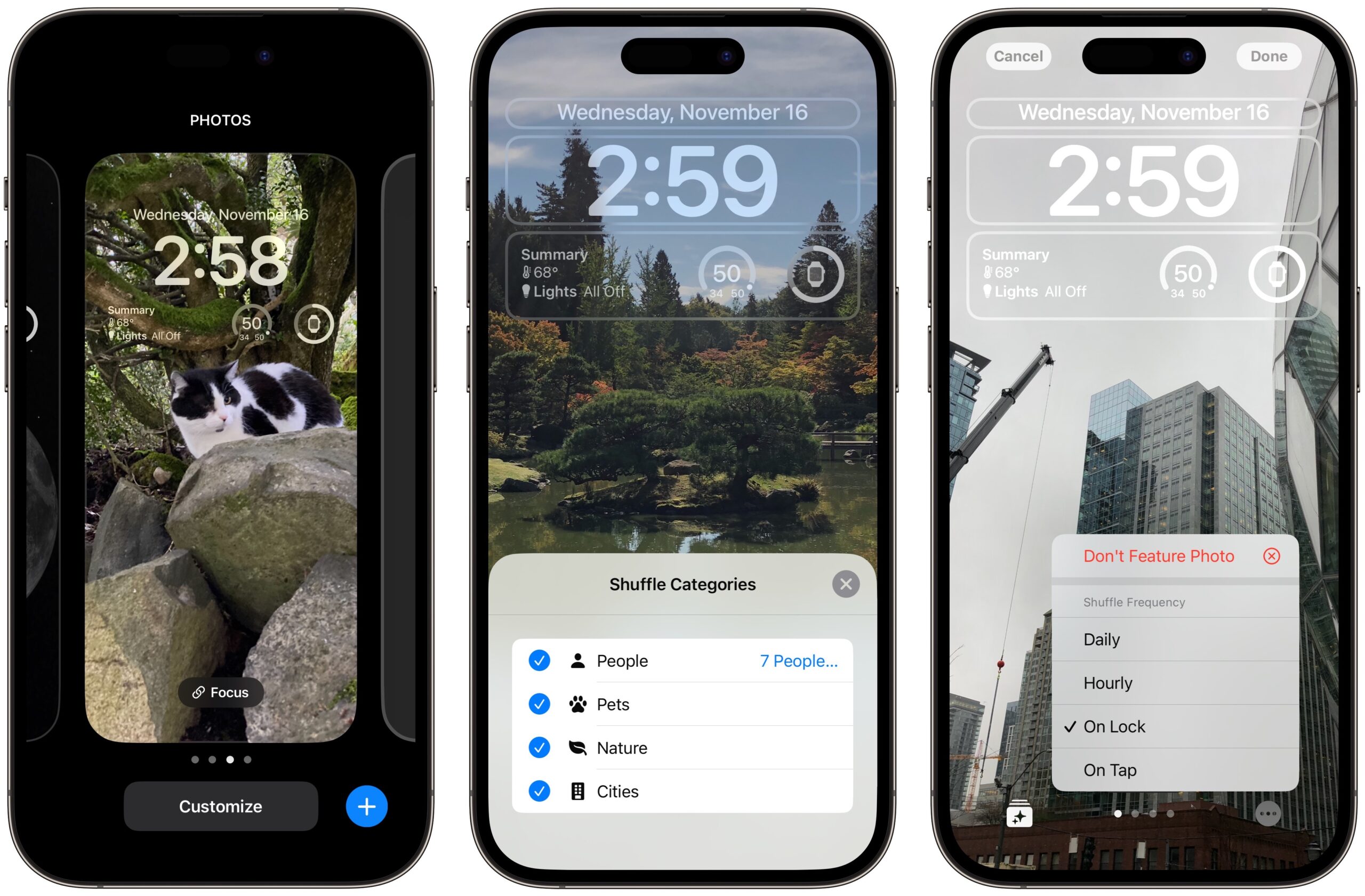
OT, but I’d have even more joy if they applied this marvellous code to Music.app in order to assign album cover art properly.
So that was pretty cool. But I can’t add it to my existing lock screen, I have to set a new one up all over again? I also can’t seem to change the category once I have it set up.
Diane
Where does one find the Featured Photos album? Under the For You section of Photos (iOS 16), I find a bunch of Memories that Apple has curated, and below that, the Shared with You gallery. But no sign of my Featured Photos.
Is there an option hidden away somewhere that needs to be enabled?
Look at the bottom of this page, see if yours is turned off.
Diane
Thanks for this tip, Glenn!
Diane,
Thanks for posting!
That option (Settings/Photos/Show Featured Content) was already turned on. Hence, my iPhone was displaying some Memories.
After spending some time with Ms. Google, I found a ‘fix’:
When I checked the iPhone this am, the Featured Photos section had appeared!
Apple’s selection of pictures that it thinks are worthy of being featured is a bit odd. Perhaps it will get updated overnight tonight, or on a schedule of Apple’s choosing…
Another oddity I’ve found is a bug in the Shuffle Categories pane (used to manage what photos are displayed on the lock screen). It has 4 select buttons: People, Pets, Nature, and Cities. The People option lets one choose which people will be included. Alas, it only offers two (of the seven) people that the Photos app has found and named.
You’re welcome! Mine was also on and I occasionally watch the “On This Day” slideshow that Apple offers me.
I am only given the choice of “Nature”. I don’t have many people pix but I have probably equal amounts of my cats and nature. I think I will try your steps today to see if I get new choices. For the most part what they’ve selected in my Nature slideshow is fine but it’s only about 15 pix.
Actually, I don’t have a “For you” section and I know I watched one a few weeks ago as it was on a trip I took a year prior. I wonder if the upgrade to iOS 16 wiped some of it out on mine.
Diane
These new photo capabilities in iOS are still a bit fuzzy (pun intended…).
I’ve never seen an “On This Day” slideshow, even though I have many thousands of photos in the Camera Roll, going back many years.
Quite odd that you are only given the choice of “Nature” in the Shuffle Categories selection box. I get People, Pets, Nature, and Cities. As mentioned before, the People option only offers two of the seven people that the Photos app has found and categorized. I’ve poked around a bit (designated some of the other people as Favorites, power-cycled the iPhone, force-quit Photos, created yet another custom lock screen, etc). So far, I’ve not been able to coerce iOS to show any of the other people in the lock screen rotation.
However, Glenn’s article says “With People, you’re presented with a subset of your People album and can select the people you want to see regularly”. So perhaps my Photo Shuffle feature is working as designed, only showing a subset (2) of the 7 people in my People album.
In any event, this enhancement to iOS16 does bring some joy to my iPhone experience – thanks to Glenn for publishing the article.
I wish I could remember if I had other choices before. If I try to setup a new one, Nature is checked off under the deck of pix and on the bottom is gives me a choice of Featured or Manual
If I select manual, I again am given Featured or Nature. Featured shows 23 pix and Nature shows 26. Except for the extra 3 I think they are all the same - all nature shots.
The featured section in Photos has completely different ones and only one is Nature.
I have over 7000 pix on the phone. I read posts that said it took days for that many to process. It’s like my processing never went through.
Diane
I followed all the steps and still have the same handful of pix. I’m not resetting the phone to see if that works, so I guess this is what I’ve got until Apple maybe changes things in another update!
Diane
Sometimes I get a couple of photos, like the algorithm gives up and says, “Meh, here you go.” And a few times I’ve gotten the same handful of photos. But not every time. I wonder if there’s background processing that’s stuck.
This morning I removed a few pix I didn’t want to see. Maybe that will kick something off (but not yet). I even did a hard restart (which is kind of convoluted on the 13 Mini)
Diane
Glenn, I have avoided downloading IOS 16 on my IPhone 12 Mini. I have read so many complaints about the update. Is it safe to do it now?
Gosh, I’ve been running it since summer on a test phone and since a few weeks before release on my day-to-day phone. I installed it on an iPad mini in beta and then upgraded to iPadOS 16.1. I may be out of the loop, but I haven’t heard widespread problems? I am not sure I am informed enough!
I’ve experienced no particular problems with iOS 16, and we’re already several updates into the cycle, so if you’re looking to try the new Lock Screen capability, I see no reason to wait longer. Some people seem perturbed about the size of the clock, but others (including me) prefer it larger.
I started with iOS 16 when it was first released, and I’m up to 16.1.1. No problems so far.
And I’ll probably get started on the Lock Screen after the holiday weekend.
One thing I wanted to ask - is this supposed to work in sync with iCloud? I don’t use iCloud for my photos and wonder if that could be my issue.
Diane
For me, it’s not the size of the clock, but the default thickness of the digits. I’ve picked the thinnest version given, but I would like a greater range of choices than the 8 allowed.
Of course, this situation is much better than iPadOS where the same bold version of the font is used, but, because there are no Lock Screen choices available beyond changing the wallpaper, you are stuck with the default.
It’s not inconceivable, though Apple usually says when something like that is required. What iPhone model are you using, and when did you upgrade to iOS 16? On Tonya’s third-generation iPhone SE, which has less processing power than my iPhone 13 Pro and iPhone 14 Pro, it took a lot longer—multiple days—to show any suggestions for Photo Shuffle. We haven’t previously ever used Memories or Featured Photos in Photos, so we didn’t notice any issues there.
One thing to point out for everyone who’s just starting with these features. Don’t expect it to be predictable. It’s a black box algorithm, and apart from telling it not to use a particular photo, there’s no way to know why it selects some photos and not others. Plus, the selection changes over time, so even if you’ve looked at all the featured photos at one point, you may still see new photos showing up later.
I don’t sync my photos to iCloud and it works from me. But I chose manually and checked off the images I wanted. I don’t store all my photos on my phone. I do offload from time to time via Preview app on mac,
Still, I like this lock screen feature. And its easy to make another Lock Screen, use this feature. If you want to revert to previous Lock screen, just hold down on the Lock screen and you’ll see previous ones. I have about five… A Legacy with original Lock/Home, another for weather, another for work, and now one with the Photo Shuffle.
I only thought so because many of the “it’s not working” pages that I found online mentioned iCloud syncing.
I updated to 16 the end of October, about a month ago. I think I went from 15.7 to 16.1
iPhone 13 Mini
Did Tonya’s say it was processing? Again reading pages out there it sounds like some get stuck on “processing” for days but I never saw that.
I’ve probably played the Memories thing a handful of times over the past year. They pop up on occasion, I never go looking for them.
The Featured Photos on the tab in Photos are completely different than what’s offered in the lock screen section, and there are always only 10 there.
Did you mean “black hole”? LOL!
Diane
Yes, it did report that it was processing for quite a few days before it eventually finished. Perhaps there was a restart or something else in there as well—impossible to know.
How did you do that, Alan? When I tried to customize mine, I was only given the option to create a new one which I DON’T want to do as I’m happy with the one I’ve had for 15 years.
Like everyone else, I couldn’t modify the provided screen; I needed to find the original photo and re-create the Lock Screen. What was hell was that I also needed to re-create the Home Screen wallpaper, which depended on the precise realignment of some features of the original. I believe that in 16.1, Apple no longer forces you to create a new Home Screen background when changing the Lock Screen.
By the way, in order to find the photo in your photo library, first go into the Photos app and mark it as a Favorite. The Favorite album is always one of the first ones listed for selection.
Jane, so far the only problem I’ve had with the update to iOS 16.1 is that now every time I start a back up to my iMac in either iTunes or iMazing, I’m required to enter my password. I did not have to do it with iOS 16.0.3 but it started with the 16.1 update.
Dennis you have to create a new one. :( Apple didn’t give us a way to modify our existing one.
I did that when I first updated, then I had to create another one to activate the Photo Shuffle.
Diane
I did some more research last night. There are a lot of threads around about this not working, and people just getting one option in Photo Shuffle.
One of the thing I saw said to go into Photos and make sure your people are identified, and that it is finished processing. I do have a person identified, I added more and lo and behold, Photos (not Photo Shuffle) told me it needed to process, that I had to put the phone on power and lock it. I did so, woke up this morning, it was finished processing, but I still just have Nature in Photo Shuffle.
I stumbled on another thread that said you will only get 20 or so photos but that the phone will delete and add more randomly. That has not happened to me yet either.
Since this has been happening for months I guess I’ll be happy with what I have though I suppose I can file a bug report. Not worth spending time on the phone with support.
Diane
All I wanted to do was reduce that fugly huge time display to the minimum. At least on my iPad Mini, the lock screen is mostly a white background so the fugly time is barely noticeable. Sigh, another dumb “we don’t care what the user wants” action from Apple. IF they did, then the screen time font would be completely customizable as any user desires. I would also like to have a lock screen that doesn’t have ANYTHING on top of the wallpaper, as even the previous constant time display annoys me.
I loved reading this article, and I’m getting great results. I just have two questions:
One is it possible to turn off notifications on the lock screen globally, or do I have to turn that off in each application?
Two. Is this feature available on iPad OS 16? the methods described for iPhone 16. Don’t seem to work on the iPad.
Each app, but you can change settings / notifications to default to count rather than stack or list, which will show just a count of notifications at the bottom.
iPhone only for now. Probably not on the iPad before iPadOS 17.
As for me, I have a few lock screens set up, but the one that I use the most is a photo shuffle of Vincent Van Gogh paintings that I downloaded to my photo library, creating a manual shuffle, and the photo changes each hour. The last time I used Android I used an app that downloaded a different art masterpiece as a Lock Screen and Home Screen each day, and I’ve long missed something like that. Of course this isn’t quite the same, but I could set up my own thing. I also like the bokeh version of each painting as my home screen background.
Hi Doug, thank you so much for your suggestions. That’s a great help.
Diane,
I also had the notice at the bottom of the People and Places album that Photos needed to complete scanning. So I locked the iPhone and left it connected to power overnight. Sure enough, next morning the notice was gone, although I didn’t notice any changes to the photos chosen for 7 people in the album.
In another effort to ‘kickstart’ the iOS people processing, I added 2 more faces to the People collection, and let Photos ruminate on that for another night.
Even so, the “People” selector for photos chosen for the Lock screen still only offers two (of the now 9) people in the People gallery. The other options (Pets, Nature, Cities) all seem to work fine - my lock screen will randomly display photos with those characteristics. But it refuses to display any photos of my kids on the lock screen.
The Featured Photos gallery (under For You) is now getting updated with new pix. No rhyme nor reason to what it chooses, but it’s fun to see see photos I took years ago spontaneously appear.
David,
I seem to have gotten a new photo in my lock screen nature shuffle the other day. It showed up in both Nature and Featured. (all my featured photos in the lock screen are actually nature photos)
I still only have the Nature option for the lock screen.
The For You/Featured Photos in Photos shows me 10 different pix every day - I wonder if the lock screen is supposed to pull from that? But it’s definitely not in my case.
Diane
Diane,
My lock screen is definitely not pulling any photos from my For You/Featured Photos album. It shuffles a variety of pix of Pets, Nature, and Cities. Plus shots of two of the nine people in my People and Places gallery.
I tried getting pix of my kids to appear on the lock screen by favoriting each of them in the People gallery, but that made no difference.
My iPhone is still on 16.0.3. Perhaps it’s time to update to 16.1.1 and see if that changes things.
With these kinds of articles, please make a point of distinguishing which features require that iCloud Photo Library be enabled! I realize that Apple users who aren’t using iCloud Photo Library by now are probably a minority, but in my case I still can’t do it - Apple doesn’t offer a high enough storage plan. Between the very large Photo repository on my home Mac (I also use DSLR etc), plus the iCloud storage needs of Family Sharing, I would need more than the 2TB max currently offered. I am perfectly fine NOT using iCloud Photo Library, however I find Apple seems to keep adding features that are only relevant with it enabled.
We certainly have no opposition to mentioning such requirements when we know them, but (for instance) I’m unaware of Apple publishing anything that says the Lock Screen Photo Shuffle wallpaper requires iCloud Photos. The company says nothing on the main iOS 16 features page, nor on the User Guide page about the feature.
And it’s difficult if not impossible to imagine and verify all the conditions in which a feature will not work. Glenn and I both use iCloud Photos, and turning it off is not something I’d do willy-nilly because of the questions surrounding removing photos from the iPhone. I never even considered that the Photo Shuffle feature required iCloud Photos—nothing in how it’s described or works would suggest that.
So the question for you is what do you see when you attempt to enable Photo Shuffle in iOS 16, given that you don’t use iCloud Photos?
Thats fair. I do see Show Featured Content and it’s On. Half of my point was… how useful is the feature if it’s only for the photos that happen to be on the phone? Also that an article like this might get into where the photos are pulled from. I realize that there’s nothing in how it’s described by Apple mentions that… again Apple just assumes everyone is use iCloud photos so why would they mention it? This is why I read TidBits, to gain these extra insights that aren’t in the official Apple marketing. As I said, I have it turned on but never felt it did much for me, but that could certainly be a result of the limited range of photos that are on my phone, IF the feature in fact does not look at photos that are stored in iCloud.
I’m not sure I fully understand the issue. It doesn’t require iCloud Photos (Apple retired the iCloud Photo Library name a while ago, confusingly enough) and both features rely on photos stored on your device because Apple doesn’t pull photos from other sources except iCloud Photos, which are technically “local” even if stored optimized. So it seems like the feature works without a cloud requirement and as expected!
Gushing about how Apple has “cracked the code” may seem more true for people using iCloud Photos, I guess.
Just a comment on this: I have the Apple One family plan with 2 TB storage, and I just checked - I am able to buy another 2 TB if I wanted to (for an additional $10/month). So you can have at least 4 TB with a family plan. (Not that you may want to spend that much - but it is possible.)
Yes I had read about this but I recall there were some complications and potential “gotchas”. I’d rather Apple just offer a higher plan straight up. OR else make it easier to selectively decide which photos I want in iCloud… but this is getting off topic I suppose. Thanks for posting your experience tho.
Honestly don’t understand where you are coming from, sorry! If you don’t use iCloud Photos, you can use albums and a Finder-based approach to load subsets of your images onto your phone if you want to have access to those images directly and make them available for these features.
Many people don’t pay for more iCloud storage, but use their iPhone as their primary camera, so it works for them, too. It’s hard being an outlier, I know (as does Adam, even more so).
That’s pretty much what I do. I don’t use iCloud photos for a variety of reasons. I use Photos to offload-and-delete everything I shoot with my phone and my standalone camera. So my Mac has the master copy of everything and the phone (and camera) have only what I shot since my last offload.
I then have a few smart albums defined which select all still pictures of myself, my family and my cats. When I sync my phone (via USB and the Finder), I have it configured to sync these smart albums, plus all events in the last 6 months, plus a few hand-curated albums (e.g. my wallpaper images).
This lets me carry around the pictures I’m most likely to show others, leaving the rest on my Mac. And nobody’s cloud servers are involved.
Again, this is getting way off topic from the original, but since you brought it up… you say you “use Photos to offload everything you shoot with your iPhone” Do you make edits on your iPhone? Do you notice that when you use Photos to “import” from iPhone, a not-insignificant amount of those edits are “lost”? I had previously written this off as my fault for not being on the latest macOS on my Mac “photo repository”. However even when I brought everything up to the very latest OS versions, I still see the problem. I have pointed this out to other who claim they never had the problem, only to later take a much closer look and find that under scrutiny, yes they can find many imported photos that appear to be missing some of the edits that were made while on the iPhone. On the other hand, people who are syncing dynamically to iCloud Photos do not have this problem (since there is no “import”). To me this feels like a bug in how Apple is handling photo imports from iPhone on the Mac, the photo formats and “sidecar” files, etc. And it also feels like something Apple doesn’t care much about since the switch to promoting iCloud Photos as the preferred method. This is why I get just a little annoyed when I see anything related to Apple’s handling of photos being touted as bringing “Recurring Joy” LOL.
I rarely, if ever make edits on the phone. When I do, it is typically just to crop an image prior to sending it elsewhere (Messages, e-mail, AirDrop), and most of the time, I delete these pictures after sending them.
For pictures that I intend to keep, I don’t edit on the phone. I prefer to get them into the computer as unmodified as possible, where I can edit them on a big screen and use more powerful tools (e.g. Photoshop Elements) for edits that go beyond simple things like cropping and rotating.
Just got a question on Mastodon: how can you access the photo on your lock screen with the shuffle feature?
Sadly that didn’t work for me :( It just gave me the options for removing it from the series, or changing the frequency of the shuffle. I’d sure love to know!
Diane
This is what I’m seeing.
You’re missing it because it’s a new feature in iOS 16.2. Once you update, it will be there.
Adam you rock! Thanks for reminding me, I wanted to update today before Apple’s servers get overloaded from xmas :)
Will keep you posted!
Diane
Oh, I had no idea—I figured I’d missed it earlier! Shows me that I need to read all TidBITS articles with a fine-toothed comb.
Glenn, you’re not the only one! Color me embarrassed.
Diane
ps - it worked after the update!! The fact that I can’t pick anything other than Nature isn’t fixed, but now I can find the 20 random pix it rotates on the lock screen. Thanks!
Diane
When I attempt to customize the Lock Screen on my XR, I get then Shuffle Categories screen with 4 options: People, Pets, Nature, and Cities. But only one person is offered for selection. My on-phone photo library now contains 8 different people, with a variety of photos containing faces of each of them. But the Shuffle feature only finds one of them.
At the bottom of the Photos/Albums/People page, there’s a message that the iPhone is “Updating People… To finish updating your People, lock your phone and connect it to power”. That message has been there for months.
You might need to call Apple support. It sounds like something is stuck, and I’m not sure of the best way to trigger Photos to clear the problem.
I still don’t get the options, I’m stuck on Nature. I’ve kind of given up on it - luckily I take a lot of nature pix!
Diane
Apple Support was not helpful. I got the stock response: ‘Is your iPhone up-to-date?’
At the time, it was not. I had 16.1, and there had been a subsequent update I had not yet installed. So after getting off the call and ensuring I had a current backup, I updated.
That made no difference. Nor did the update to 16.2, nor 16.3, nor 16.3.1.
I get the Shuffle Categories screen with the 4 options (unlike @dianed143 ), but the People option only offers a single person, even though the Photos app has found and classified pictures of 8 different friends and family.
Hello
Love this feature. Is there any way to include photo location in the screen saver? Old phots are so great but I want to know where they were taken.
Not that I’m aware of, sorry!
There is a way to see it in your photo library, which may give you a clue as to where you took it. Or the location info if you have it turned on.
Long press/Customize/hit the 3 buttons in the lower right/Show Photo in Library
Diane
Thank you
I do have location turned on however I have thousands of pics and it is while they are popping up on my phone that I want to know location. I think it would be a good addition
Diane, ) in her camera roll. And there’s only 1 Person offered.
) in her camera roll. And there’s only 1 Person offered.
Here’s another data point on Apple’s poor implementation of Lock Screen photo shuffle. I tried setting up a lock screen with shuffling photos on my wife’s iPhone (also with 16.3.1). It only offers Nature and Cities. No Pets, even though there are dozens of photos of our springer spaniel (no longer with us
However, in an amazing bit of serendipity, the single person available on her phone for the shuffle feature is me. And the only person available on mine is her. How clever is that? Coincidence? Or perhaps due to the fact that we are part of iCloud Family Sharing?
That’s really cute! I’d love to test that but my SO is not interested in the shuffle feature and as you know, I can’t see anything but nature lol!
On the flip side, I’ve gotten to see some pix on my phone that have been hidden for a few years :)
Diane