Authory Provides Writers a Permanent Record of Their Articles
If you have published articles on the Internet for any length of time, either personally or professionally, you know how hard it is to maintain a coherent list of everything you’ve written. Worse, publications routinely change content management systems, rendering previous URLs obsolete, or shut down completely, taking their archives with them. I’ve lost access to numerous old articles, and it has happened to every writer I know. Whether you’re a freelance author, tech writer, college professor, or just someone who wants a record of your writing, the Authory service is worth a look. It provides a self-updating portfolio, a permanent archive, and an automatic newsletter of your new work for those who want to follow you.
Authory uses RSS feeds and site scraping to collect everything you’ve written in the past that’s still accessible and anything new as it’s published. The company creates a private full-text backup copy for you and exposes the text for public searching. It lets you maintain a permanent, unlimited archive while also making your work more easily accessible in one place.
You don’t need to be or consider yourself a professional writer to take advantage of Authory: you might find it useful if you publish text at any website that identifies the author of an item. All you need is to point Authory to a URL at a site at which you post. That URL can be specific, like an RSS feed that only includes articles you wrote or blog entries you posted, or general, pointing to an entire site—Authory figures out how to scrape your articles from it. Authory can catalog and archive podcasts, videos, and LinkedIn posts. It will even index your videos hosted on YouTube, but not download them.
Authory’s name may sound like entropy, but it’s the reverse. It fights the link rot that destroys Internet history. Link rot has plagued the Web from its earliest days: the first time someone made a change on a website—like moving an HTML file from one directory to another—without installing an automated redirection, that was the first link rot. By breaking the extant URL that pointed to the thing they moved, that person prevented all future visits to that URL from working. Link rot is so pervasive that I wrote my first article about it in 2000 for Adobe Magazine; that link rotted within a couple of years. (Ironically, a blog entry I posted in 2002 mentioning link rot points to another missing 2001 entry. I recovered that entry, posted it, and found that nearly all its outbound links were dead.)
The Internet Archive’s Wayback Machine provides a backstop for general link rot, archiving in bulk. But for those who write for commercial websites, the Internet Archive may not capture everything, as some for-fee publications impose paywalls and other limitations on search results. That’s where Authory comes in.
To populate Authory, you add sources, all the URLs that would contain your articles, podcasts, videos, or blog posts. When I started with Authory, it preferred RSS feeds but now doesn’t even recommend them when you’re setting up sources—the company does a lot of work behind the scenes to make sure your articles import from a site. You can also add specific links to your Twitter feed (as unfashionable as that seems at the moment), YouTube account, LinkedIn account, and podcast feeds. Authory automatically parses the feeds and other inputs for your name and alternative bylines you provide if you use different forms of your name. If articles or other content fails to import or be discovered, I have found Authory incredibly open to updating its parser.
Once populated, Authory routinely scans for updates, like any RSS reader. As new articles come in, Authory adds the full text for articles to its database and updates your public page. It also downloads podcasts and retains the files. As Authory archives articles, it sends email to alert you. You also receive a summary of daily social-media interactions that it tracks by finding links to the original URL of the item extracted from an RSS feed. These stats appear as a chart on the site, too, revealing a bizarre spike for me that I tracked down to people sharing a 2018 article I’d written for Fortune about the presidential administration loosening train-safety regulations. That subject was briefly very popular.
Your account provides access to the full text of all articles and imported podcast audio. For posterity, you can at any time download your database as a set of HTML pages (one per article) or a massive XML file. On each article page, you can also opt to download a stripped-down view as a PDF. If link rot sets in at a particular website or publication, you’ve at least got your copy!
People who visit your Authory site can browse your work chronologically, search the full text of your stored articles and see a snippet in the results, and filter the results by publication or website, date range, and media type. Authory lets you create collections that appear on your public-facing page; I’ve made collections for what I consider my best articles of the year for 2018 through 2021. You can customize which collections appear, add a “portfolio cover” (a background image for the top of your page), and customize some text.
Visitors can also sign up for a newsletter that automatically emails them links to your new articles. In the spirit of the two-way hyperlink world, visitors can also subscribe to your Authory updates as an RSS feed.
When a user clicks one of your articles at Authory, it sends them to the originally archived URL by default. You can change this behavior in the source list, pointing people to the locally cached Authory copy. This is useful with publications or blogging platforms which no longer exist or provide access to your material. (Dozens of articles I wrote for the New York Times show up erratically in its search engine.)
At the moment, Authory doesn’t let you fix broken URLs directly, though you can email the support team to fix problems. It makes sense that an archive site wouldn’t want even its users to be able to edit the destination of a URL without some intermediation to preserve accuracy.
Authory has two tiers of service. Its Standard tier—which costs $15 per month or is discounted to $144 per year—requires that you enter sources and other links. You can create a customizable page on the Authory site for people to visit. Jump to the Professional tier ($24 per month or $216 annually), and Authory also automatically finds articles that mention you and any podcasts on which you’re a guest. (According to the company’s description, it doesn’t search blogs.) The Professional tier could be a worthwhile step up for folks who have syndicated content or receive regular coverage on news and other editorial sites. The Professional tier also lets you create a custom subdomain for your Authory content, supports automation with Zapier, and provides access to an API.
(In the spirit of full disclosure, I have paid for Authory since I started using it. However, I’m grandfathered into pricing from a few years ago and pay $70 a year for Standard. This lower rate wasn’t in exchange for anything, and I have no relationship with the company besides liking its service.)
Links break all the time: the original link to a Fast Company “Co.Design” article I wrote in 2018 about the Amazon Spheres has already rotted. After a reorganization, the fastcodesign.com domain redirects to a subsite at Fast Company, and all its links broke in the process. (My article is now on the main Fast Company site.) I flipped a switch in my Sources list at Authory, and now the article can be read in full at my profile.
(Are there copyright issues with this? Undoubtedly. But publications typically reserve exclusive rights for 90 days to 1 year, after which a writer has non-exclusive rights or full rights. Many publications also allow authors to post articles in their portfolios. Check your contracts and note that I am not a lawyer.)
Most importantly, my Amazon Spheres article remains available in my Authory account, along with hundreds of articles that are harder to find or no longer online. In all, Authory has stored 4723 articles for me that I no longer worry about evaporating into the ether.
It might be worth signing up for Authory just to create and download an archive of all your content, but its automatic article acquisition, portfolio presentation, and newsletter make it something that many writers, podcasters, and content creators will appreciate on an ongoing basis.
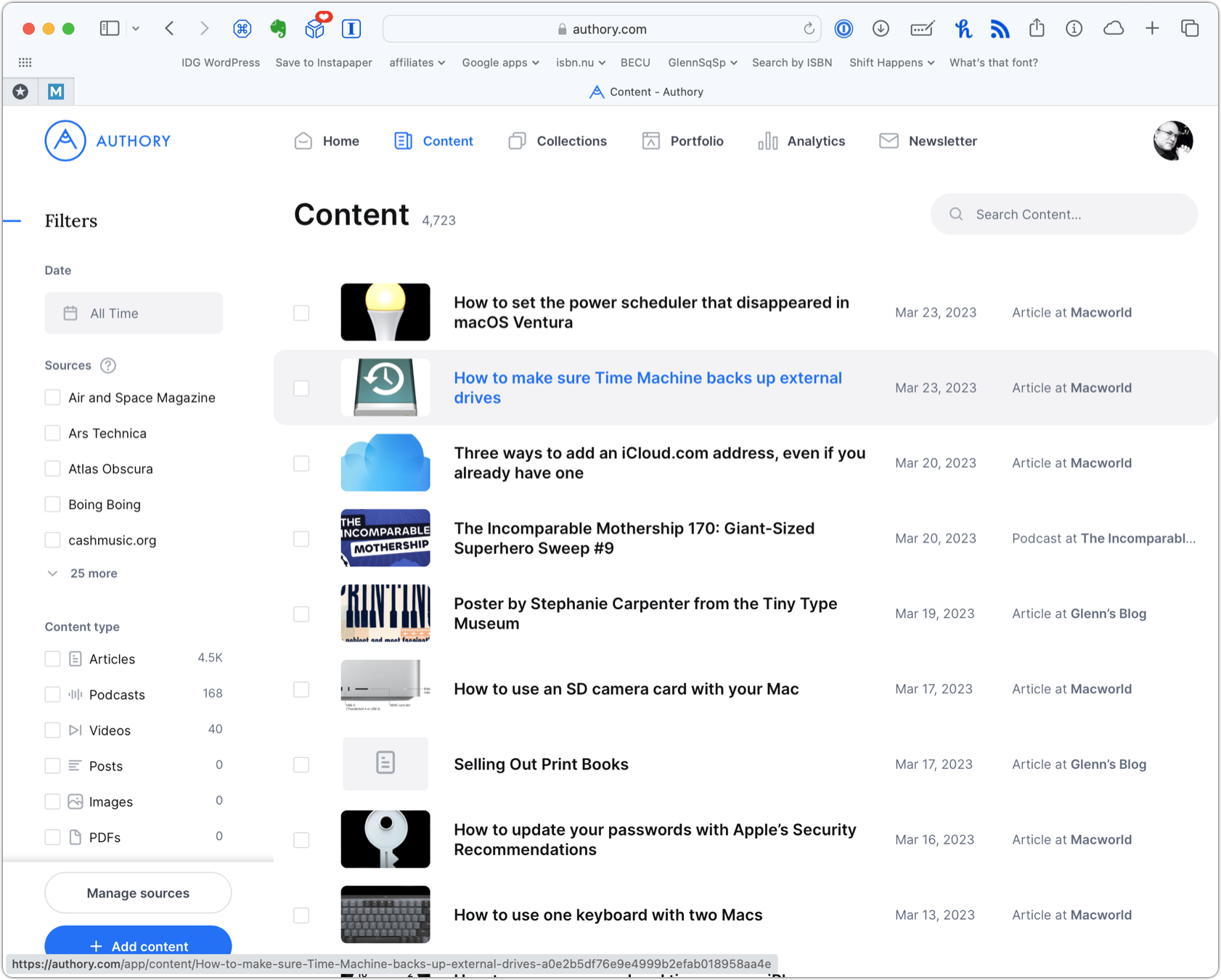
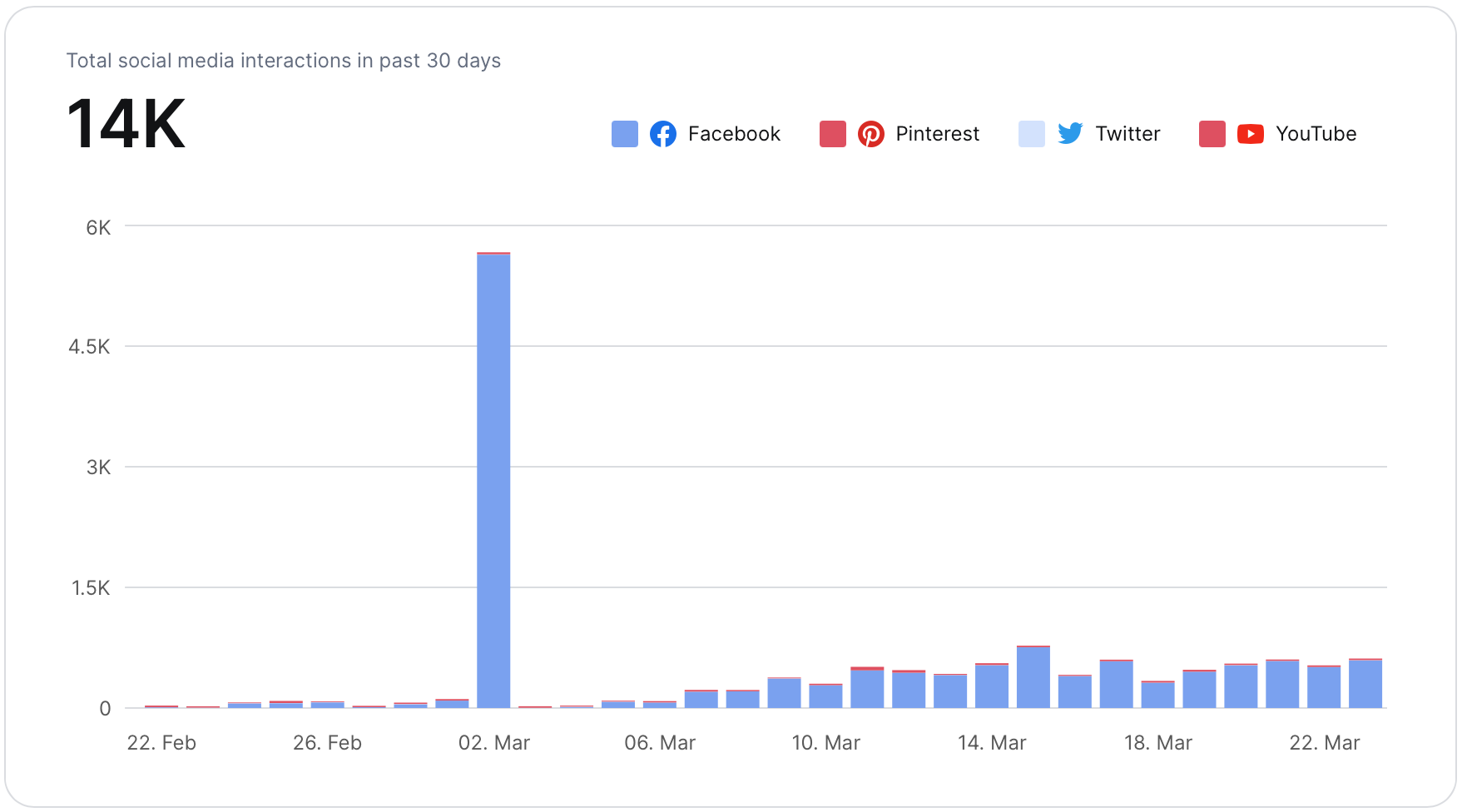
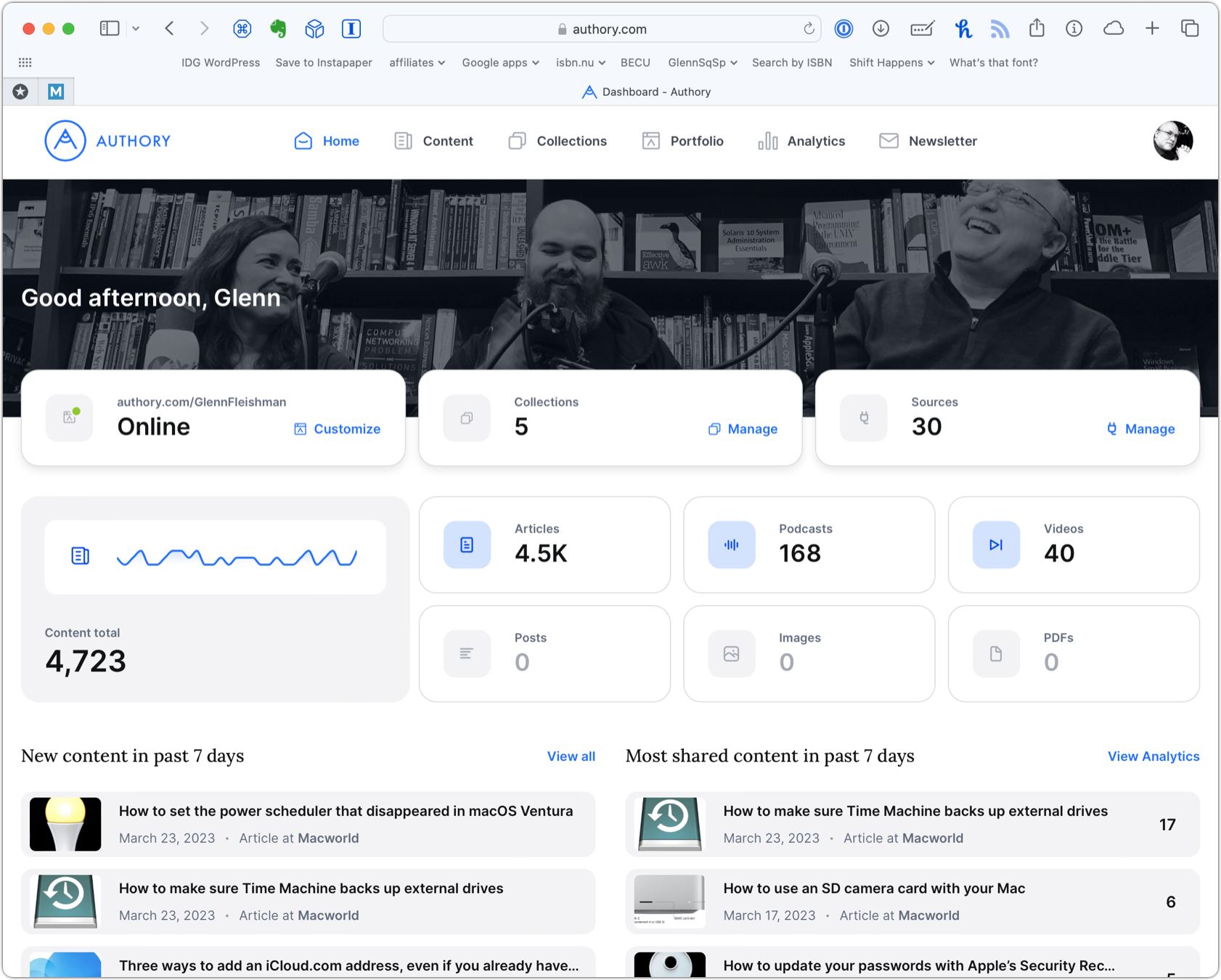

Thank you for an excellent article about a service that sounds potentially very useful. I have the same problem with losing track of the thousands of articles and news stories I have written over the years, and I am going to look seriously at it when I have time. However, a couple of important questions come to mind.
One is that I have written for some publications that demanded exclusive rights and paid well enough for me to sign the contracts. If I sign up with them, are they going to be copying those stories in ways that make copies available for readers at my behest, which could be seen as violating the contracts I signed if they were doing that copying at my behest.
The second question is a flip side of that coin. Could they uncover pirated copies of my articles on web sites that neither I nor the publisher authorized? Did you see any evidence of that?
Yes, I haven’t generally exposed my articles. There’s a clear defense from the Google Books and Hathi Trust case (that just came up with the Internet Archive losing its terrible lawsuit) that courts have found it legal to have private databases of material that aren’t exposed in full to the public. So Google Books can have snippet view and it’s pretty clear Authory can have a database made exclusively for you, visible only to you. (I am not a lawyer, but this now seems like pretty well-founded law. The judge in the Internet Archive suit made it clear that those previous decisions aren’t in question at a trial court level.)
If you expose your articles generally to readers when they’re readily available on the publications’ websites, I think you get into some murky water. Arguably, you might be violating your contract and/or not engaging in fair use. You might speak with the publication about it. They may grant you non-exclusive portfolio rights via a simple email.
If a publication is out of business or the article can’t be found at the original URL or via the site at all, it’s a very hard argument on their part to claim that you’re somehow in violation of something—I think technically, you could be, but they might have an obligation (it’s in some contracts) to “publish” your article. When it’s no longer available, that might reduce some of their rights. Several publications I write for give me non-exclusive rights after an initial period or give me the right to publish in a portfolio sort of environment.
Authory only scans valid publications from what I can tell to find instances of you via their Pro tier. They don’t do a general web search.
Authory sounds potentially very useful in preserving a writer’s work. My question would be what happens to all those archives if you lose the ability to pay for Authory? Is all your work simply gone? If you become ill and can’t work for awhile and pay the fee, or even die, do you or your heirs lose all access to this archive of your work? Does it, too, fall into the Big Blue Nowhere?
Super questions. I’d recommend regularly exporting from Authory. They can do a full dump of everything in XML format, or produce one HTML page for every article. The XML can be processed into pages, etc., so it’s a universal export option.
I hadn’t thought about the disabled/death/payment issues—let me ask the founder. I was thinking of this as an archive while one’s working, but that you’d download it when that period was over. Obviously only part of the issue.
I asked Erich Hauch, the founder, and received this very thoughtful reply, and an interest in feedback: