Apple Releases iOS 16.4, iPadOS 16.4, macOS 13.3 Ventura, watchOS 9.4, tvOS 16.4, and HomePod Software 16.4
Is it weird that Apple’s release notes for iOS 16.4, iPadOS 16.4, and macOS 13.3 Ventura lead off with the fact they include 21 new emoji? The only appropriate response is to channel my inner teen by rolling my eyes and muttering, “Whatever.”
Apart from that, these updates, along with watchOS 9.4 and tvOS 16.4, provide some features that are welcome, if not world-changing, for most users. Unsurprisingly, HomePod Software 16.4 merely “includes performance and stability improvements.” I hope it addresses an increasingly common problem with our first-generation HomePods that causes them to go silent for a second or two before resuming playback.
If some of the changes I describe below sound compelling, I see no reason you should delay updating. On the other hand, if you would be doing so just to stay current with Apple’s security fixes, none of which are being exploited in the wild, you can wait a week to ensure there aren’t any unanticipated side effects.
Shared Changes
Many of the changes apply to two or more of Apple’s operating systems.
For some people, Apple’s “Notifications for web apps added to the Home Screen” may be extremely welcome, but it requires some unpacking. There’s a W3C standard that enables websites to generate notifications outside the context of a page, and you’ve probably run across sites that ask to send you notifications. Although Safari—along with Brave, Chrome, Firefox, and Microsoft Edge—supports Web Push, that has been true only on the Mac until now.
With iOS 16.4 and iPadOS 16.4, Web apps you add to your Home Screen (tap Share, scroll down, and tap Add to Home Screen) can now display native notifications. That’s a big deal for Web apps like Discourse, the software we use for TidBITS Talk. Before this, it couldn’t trigger notifications of new posts on an iPhone or iPad. Notifications of TidBITS Talk messages might be overkill for most people, but I also use Discourse for the low-traffic Finger Lakes Runners Club discussion forum, where I do want to see immediate notifications.
Another welcome change in iOS 16.4, iPadOS 16.4, and macOS 13.3 is expanded support for duplicate-checking in Photos. The Duplicates album now detects duplicate photos and videos in an iCloud Shared Photo Library.
If you’ve wondered about those warnings about flashing lights before movies or TV shows, they exist to alert those with photosensitive epilepsy or other photosensitivity (such as a migraine trigger) that they should be careful. Apple has now gone further with iOS 16.4, iPadOS 16.4, macOS 13.3, and tvOS 16.4 with an accessibility setting that automatically dims video when flashes of light or strobe effects are detected. Look for Settings > Accessibility > Motion > Dim Flashing Lights on the iPhone and iPad, and in System Settings > Accessibility > Display on the Mac. On the Apple TV, I would expect the setting to appear in Settings > Accessibility > Display or Motion, but I can’t find it. Suggestions welcome.
All three of the major operating systems now provide VoiceOver support for maps in the Weather app.
Apple also fixed two bugs that affected the iPhone, iPad, and Mac. Ask to Buy requests from children could previously fail to appear on the parent’s device, no doubt causing gnashing of little teeth. Those with Matter-compatible thermostats probably weren’t happy when their thermostats became unresponsive after being paired to Apple Home. Brr!
iPhone-only Changes in iOS 16.4
Perhaps most importantly, Apple says iOS 16.4 optimizes the Crash Detection algorithms for the iPhone 14 and iPhone 14 Pro models. We’re at the tail end of the skiing season, but with luck, Apple will have eliminated the inaccurate warnings inundating emergency services near ski resorts. As we head toward summer in the US, we hope Apple also addressed similar problems at amusement parks (see “Roller Coasters Can Trigger Crash Detection in the iPhone 14 and Apple Watch,” 10 October 2022).
Although you might not notice this change, installing iOS 16.4 will give you Apple’s Voice Isolation feature for regular cellular calls (it was previously available only for FaceTime audio). It uses machine learning to block ambient noise and prioritize your voice. It should make you sound better to the people you call. I can’t find any switches for it in iOS 16.4—I presume it’s on by default.
Last and definitely least, in a fix I am inordinately fond of, Apple has finally figured out how to get the iOS release notes to display at a readable font size.
iPad-only Changes in iPadOS 16.4
Once again, Apple hasn’t done much that focuses on the iPad. The only two iPad-specific changes revolve around the Apple Pencil, with one new feature and one bug fix.
For those with the fourth-generation 11-inch iPad Pro and sixth-generation 12.9-inch iPad Pro, Apple Pencil hover adds tilt and azimuth support so you can preview your mark at any angle before you make it in Notes and supported apps.
And for everyone else with an Apple Pencil, iPadOS 16.4 fixes a problem with responsiveness that could occur while drawing or writing in Notes.
Mac-only changes in macOS 13.3
The only Mac-specific feature in macOS 13.3 Ventura is the option to remove backgrounds in Freeform to isolate the subject in an image. Useful, I suppose.
Apple also added transliteration support for Gujarati, Punjabi, and Urdu keyboards—possibly indicating more focus on India as Apple looks to increase sales and manufacturing in the country. The new keyboard layouts for Choctaw, Chickasaw, Akan, Hausa, and Yoruba are probably just about doing the right thing in supporting Native American and African languages.
Finally, macOS 13.3 fixes a pair of bugs: one that could prevent trackpad gestures from working and another that caused VoiceOver to become unresponsive after using the Finder.
watchOS 9.4
watchOS 9.4 receives only one general improvement: wake-up alarms are no longer silenced with the cover-to-mute gesture because it was too easy to cancel the alarm accidentally while asleep.
The remaining changes are location-specific. Cycle tracking with retrospective ovulation estimates and cycle deviation alerts is now supported in Moldova and Ukraine. Also, AFib History is now available in Colombia, Malaysia, Moldova, Thailand, and Ukraine.
Security Updates
As usual, there are numerous security updates. I suppose we should be grateful that Apple is addressing so many vulnerabilities, but it would be nice if there were fewer to start. Happily, Apple doesn’t identify any of these as being actively exploited in the wild.
- iOS 16.4 and iPadOS 16.4: 32 vulnerabilities
- macOS 13.3: 49 vulnerabilities
- watchOS 9.4: 16 vulnerabilities
- tvOS 16.4: 14 vulnerabilities
If you experience any issues with these updates, let us know in the comments!
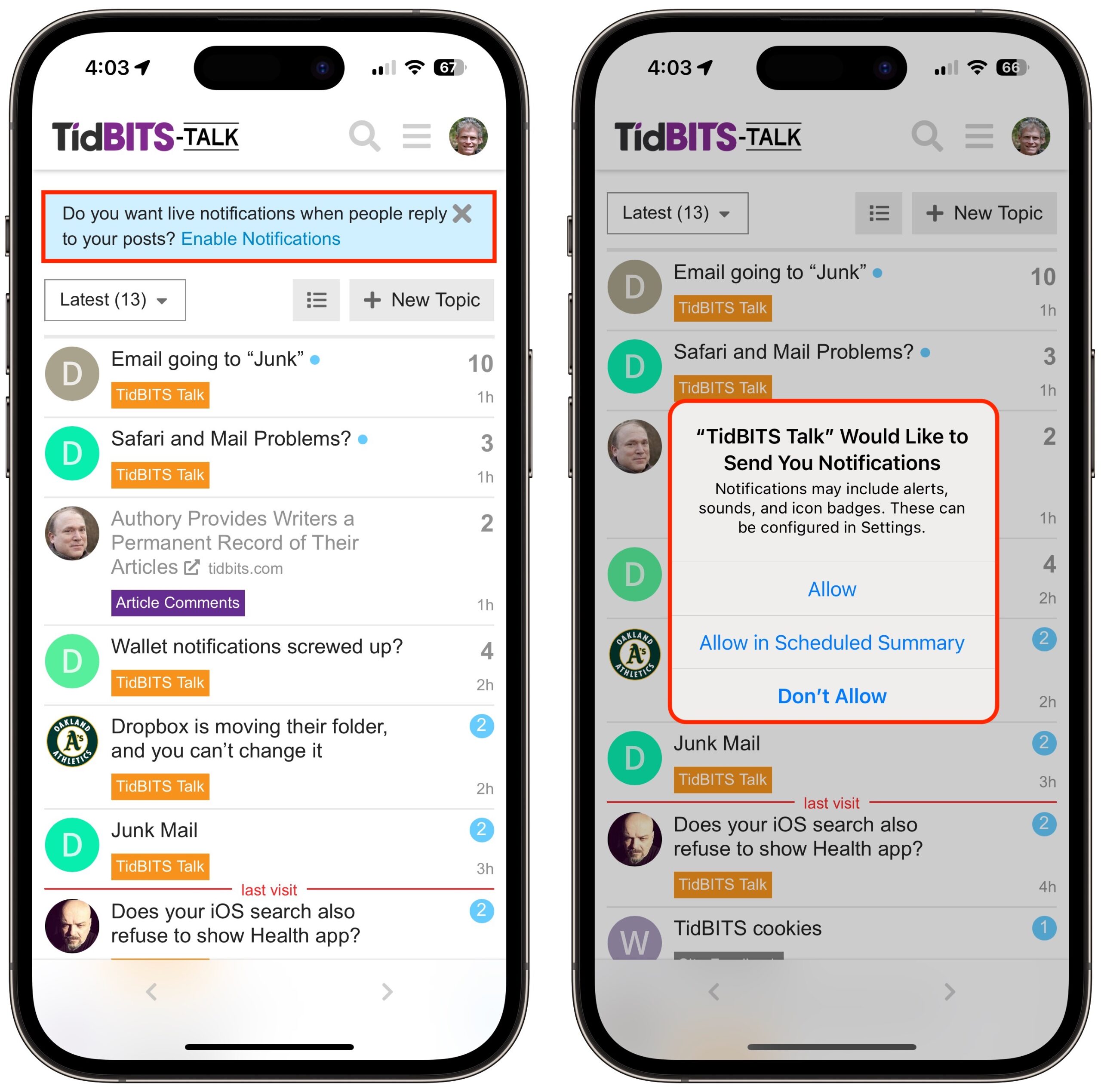
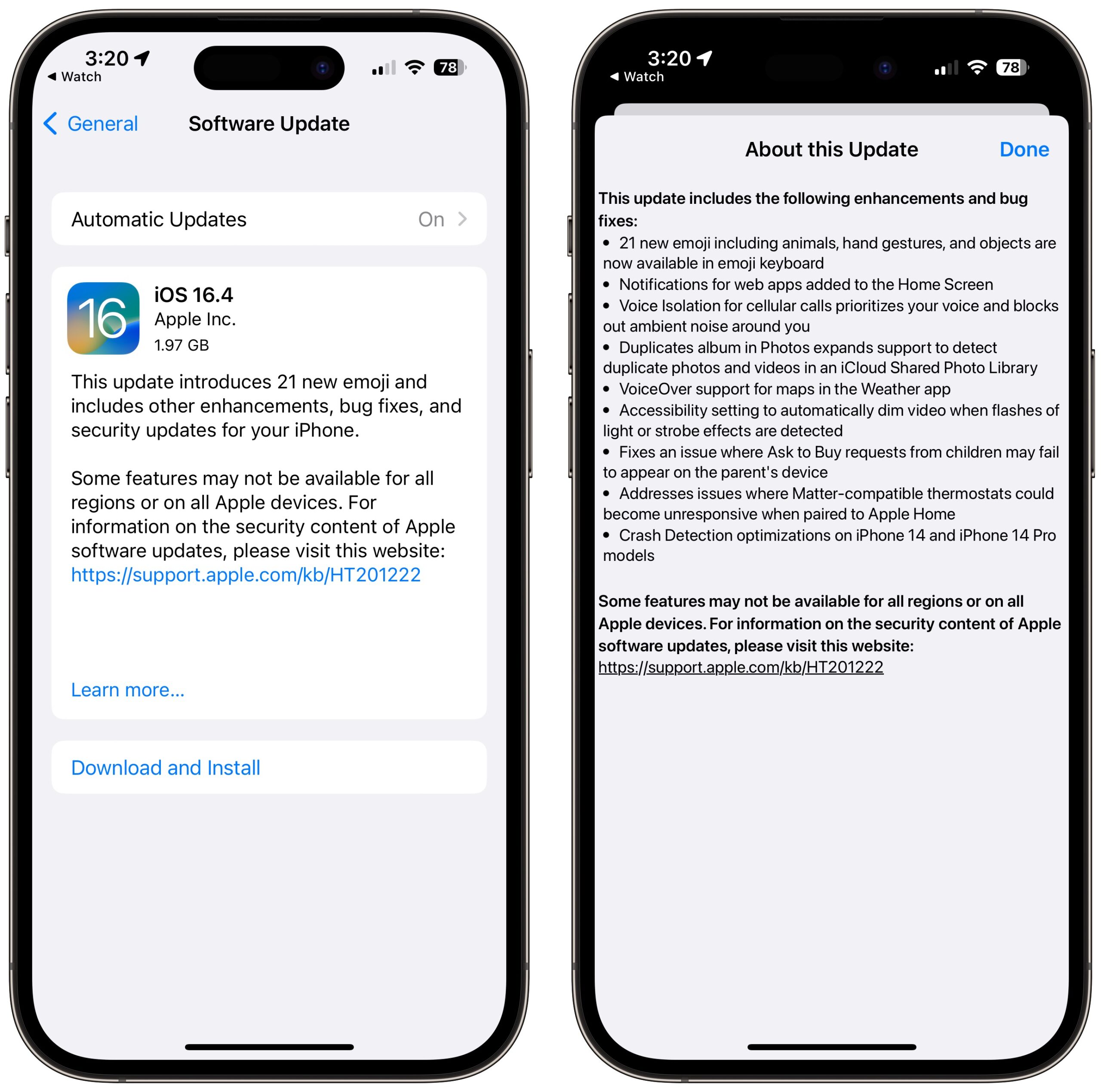
One small comment:
In the California Sierra, many ski resorts will be open until late May and maybe even July 4 due to almost record snowpack. So, this should provide an opportunity to see if crash section tech has made appropriate skiing adjustments.
lots of feature creep but, bless their pointy heads, they’ve still not fixed the missing album art bug in ios. now going on 3 major releases without a fix. [insert frown 絵文字 here]
For iPadOS 16.4, one item that goes by quickly and you might miss - ‘oh, BTW, we turned on auto-iOS-update, because we love you and respect your personal decisions. - you can turn it off if you want.’
Yes, first thing I did was turn it back off.
There’s also an Apple Studio Display firmware upgrade (version 16.4) that requires Ventura 13.3. It will appear if an Apple Studio Display is connected and you have updated Ventura to 13.3.
What does it for me on 16.4 is that Books has the page turning animation again.
Now if only 13.3 ensures that taps on my 14" MBP’s trackpad no longer go unregistered as often…
Some of Your Devices Require A Software Update
Check your Home app, which I went to use to update my Homepods. Seems it won’t progress to update until I launch Home app, “Home upgrade Available” which then, click Lean More, has a screen “advising me” that my Mac Mini (Late 2012 won’t go past Catalina) and my ipad (didn’t finish 16.4 update because I was asleep and it wanted passcode) "won’t be able to view or control -homepod name- until the latest software update is installed. Devices that are unable to update won’t be able to view or access this home. conveniently in a light grey text so its not easily seen as “accessible”. Thanks Apple!
That nasty behavior where I plug the phone into the laptop, and then have to enter my passcode to get backups to occur, is still there. And there’s still no way to set up ‘album shuffle’ in Music. (Alphabetical by track name is absolutely -moronic- for classical, do you know how many tracks I have named “adagio?”
I’m with Michel Hedly - Apple should start fixing stuff rather than bleeping around with more Emjois and glitz. (And whoever came up with that default keystroke to edit the lock screen should be flogged! Wife and I have both triggered that MANY TIMES by accident; wife was in tears because she couldn’t figure out how to get the photo back on her lock screen. I was about ready to throw the phone at the wall in frustration…)
Maybe a followup article on just what the Home “Upgrade” is all about? Found in Home > Home Settings > Software Update.
Seems that if a device in not on 16.4 or 13.3 that once you upgrade, you cannot use that older version of the Home app on that older OS to control your “Home” - not even sure if you can “view only”, either.
Wonder if there are any issues with Homebridge, or HomeKit Controller, or other third party HomeKit apps.
A lot of that was covered here a few months ago: Matter Is Here, but Does It Matter Right Now? - TidBITS
Apple did briefly release the new architecture with 16.2, but pulled it after people were having issues. Again mentioned briefly here: Apple Releases iOS 16.2, iPadOS 16.2, macOS 13.1 Ventura, watchOS 9.2, and tvOS 16.2 - TidBITS
I don’t have elaborate HomeKit setups (I have two homes with HK), but everything is working perfectly for me on the “legacy” architecture so I have absolutely zero plans myself to update until either this has been around for a while, or I have no other choice but to update.
My Apple Watch Ultra’s battery drains twice as fast after the upgrade to 9.4.
Apparently select AppleCard users on 16.4 are now being invited to test drive “Apple Pay Later”. Hooray! We need more of this!
I’d say the first thing to try if you are seeing excessive watch battery drain post-update is to power cycle both the phone and the watch and see if that makes things better.
I just installed 9.4 a couple of hours ago on my Ultra. It’s probably too soon to say, but I’ve not noticed any increased battery drain compared to 9.3 and earlier so far.
That’s appropriate, but I’m more likely to channel my parents and ask, “Isn’t there something you should be doing?” Like
I’m not sure what you’re talking about here. I use Quick Look all the time and haven’t seen any problems with image display order.
Yeah, as @ddmiller wrote, it’s something to look at now that Apple has brought the new Home architecture back. I’m a little worried about it because I have a LOT of devices and scenes and automation and I would be very unhappy if I lost them.
Someone sees this with the Apple Watch or iPhone or iPad after every update. Let it finish setup and indexing and all the necessary background cleanup tasks for a day or so, and then see if the battery life is still being negatively impacted.
I mocked Apple leading the release notes with the new emoji not because I think it’s silly to add them (well, sort of) but mostly because I think it’s ridiculous to promote the addition as the top improvement. I have to assume that adding a new emoji is trivially easy and isn’t done by a senior-level engineer. As David Shayer wrote, it’s highly unlikely that bugs will be fixed this late in the release cycle because the risk of causing other problems is too high.
Voice Isolation for regular calls is NOT on by default. I too had a hard time figuring out how to enable it. You have to access it from the control center WHILE A VOICE CALL IS ACTIVE — otherwise the setting is not visible. Setting it once appears to leave it at that setting for future calls though.
This is completely obscure on Apple’s part imo — why this setting isn’t available under Settings → Phone is beyond me.
Well, after more than 40 years in Tech, I know how much work goes into writing a good bug report. I frankly have little confidence at this point that Apple really cares much about user-reported issues, and that’s why I’m not willing to put the hard work into trying to nail down a well-written bug report that just gets sucked into the black hole at the center of Apple Park…
Sure, but I was sharing that article for his point about when in the cycle bugs are likely to be fixed.
I’m no fan of reporting bugs to Apple either, but if no one does it, we can’t necessarily expect them to be noticed and fixed.
In September 2021, I reported a bug to Apple about how Audio MIDI Setup still used the term “master,” despite Apple having officially deprecated the term. (Gotta walk the walk, Apple.) Apple finally fixed it in Ventura, a year later, but still hasn’t corrected a screenshot in the app’s help. I’ve sort of enjoyed repeatedly plinking them about it.
I guess you could argue that should actually be the job of the beta testers and devs. Now obviously, the more that report bugs, the better the odds of getting them fixed should be, and yet there’s indeed considerable doubt as to if more user reports actually lead to fewer bugs. I find this a very interesting issue, and I’m entirely unsure which side I come down on personally. I think we’re quite susceptible here to believing what we would want to be true though.
On at least some of the bugs we’ve discussed here on recent releases, there’s also been a lot of discussion on Apple’s own developer forum. That’s where I’d expect Apple to (a) find a common problem, (b) solicit help if they can’t reproduce it from the material already there, and most importantly (c) provide -some sort of feedback-.
Speaking of “repeatedly plinking,” Local Calendar and Contacts syncing is still FUBAR under Ventura. No sort of enjoyment at all though.
The latest iPhone/iPad OS still locally syncs properly with Monterey.
…sigh…
Am I’m gonna’ have to buy a Daytimer again?
The first thing I noticed was that my iPhone wasn’t able to connect to my smart thermostat. I had to “reconnect” everything this morning, but that didn’t help last night when I had to get out of bed and reset my thermostat to sleep mode.


A couple of other oddities…at least with iOS and iPadOS so far…it forced me to re-authenticate both my primary and our secondary AppleIDs and typically it’s either only the master one or not at all. And it turned auto download and auto update back on which I had deliberately set to off and don’t download to control both bandwidth usage if I’m out of the house and one should never just turn auto update on IMO as Apple has pulled an update more than once. And on iOS and iPadOS it forced me to reconnect all my cards to Wallet although it remembered the previous cards and all I needed to do for the non Apple Card one was put in the CVV.
Any indication that 16.4 has done something to improve the crappy performance of Weather’s precipitation map? It’s raining cats and dogs again today, yet my vicinity is completely blanked out in Weather’s rain map. I can see the rain 300 miles away though.
I can see the rain 300 miles away though. 
I installed the update to Ventura 13.3 yesterday. I have an M2 Mac Mini with a 3330x1440 main monitor, and I am also using a ViewSonic 14" display I normally use with my laptop. Today I noticed that the Aerial Screen Saver was only showing on the small monitor. The big monitor has a blank screen.
I also tried Electric Sheep, which I haven’t used in a couple of years, but it has the same problem. I tried reinstalling the screen saver and other troubleshooting with no luck. I asked about this on the Aerial discord server, and I see a number of other people with the same issue (including people with only one monitor). The Aerial Devs have been responsive in the past so maybe I’ll get more info. Wondering if anyone else is able to confirm this is a macOS issue, or what else might be going on?
I’m having the exact same problem; two monitors and Aerial only runs on one. I reset the PRAM and Aerial was back to normal but only the first time it ran. Then it quit working again.
It may be more than third-party screen savers. My photo based slide show using the built-in screen saver will only display on one screen with the update to 13.3. The non-photo based built-in screen savers work on both screens.
I have a MacStudio with two 27" 4k monitors coming off it.
An unusual thing happened after doing the 13.3 update this morning. Finder doesn’t want to let me change the app to open .pkg files, and it doesn’t show Pacifist or Suspicious Package as options when secondary clicking the file (although I can still do it through the “Other” option). Even when using the “Other” option, it does not allow me to set another app to “Use this application to open all documents like this one.”. I verified this with a couple of my test machines, fine before 13.3, grayed out after. I can see where this might be a security change, I guess.
Just to be clear, prior to iOS 16.4, it wasn’t just that duplicate detection was not available in the shared library…. It was that duplicate detection was disabled completely — even in your personal library — if you enabled the shared option.
I took both advice (power cycle and wait) and the battery drain is back to normal.
Thanks!
I’ve been highly critical of Apple’s bugs. But based on a couple days of listening, it appears that the latest Homepod & Mac OS updates might have fixed the problems I’ve been having with Music on the Mac. So far I haven’t seen the crashes or hangs that were endemic previously.
Now it shouldn’t be the case that a problem on the HomePod causes the Mac Music app to -crash-, that shows some serious design problems in the Music app. But if this does make Music more reliable, I’ll be grateful.
NOPE. Spoke too soon. Mac Music.app just crashed on me.
It’s not silly to lead with new emojis is the customers you most care about are still in high school. Apple’s advertising makes it very clear who their target customer is, and it’s not most of us who are reading this discussion.
Nope, still silly…and sad. Lately, I just update for the security fixes.
:-(
I don’t need convincing that Apple thinks its true target audience are iPhone toting teens and gen Z “influencers”. But I would point out to their bean counters that that crowd will disappear just as quickly as they appeared one day when the tide turns and the next thing becomes the cool must-have “FOMO” object.
And when that happens, perhaps Apple will be reminded of the difference between community with deployed investment vs. fashionistas. I know who held them a lifeline last time they almost died, I have no doubt it will be the same crowd (as opposed to iPhone toting teens and social media hustlers) next time they’re in a bind. They’re super successful now, but as Rockefeller and Standard Oil learned, that always changes at some point.
Apple’s primary target globally is people with enough money to buy and use their varied list of high end products and services, whatever their age, marital, professional, educational or employment status. Segmented targets include people who are are involved in movies, video, music, art, design, communications, digital games, etc., and very important, executives and high earners. Teens are also a part of this market; but a majority of teens cannot pay for Apple products on their own, so it’s a secondary, though still very important, target.
What you are saying makes sense; but if this is true, why is so much of Apple’s promotional material—including their advertising for WWDC as well as many of the videos shown during the annual keynote—so obviously tailored for the youth market?
Because teens and early twenties are cool, and they tend to watch TV and listen to music more. But Apple spends at the very least equal, if not a lot more $$$$$$$$, on positioning its ads to those with the bucks to buy their hardware and services. And compared to its competitors, Apple’s ad budgets are miniscule.
And very important is Apple’s never ending push to allow its users to prevent or minimize tracking, even though it cost the company big bucks in lost ad revenue:
And the WWDC members and watchers of new product reveals are a supremely targeted audience of dedicated Apple users and developers, whatever their ages. It’s a perfect opportunity to preach to the longtime converted.
And there’s also the big deals Apple signed with Major League Soccer and Baseball:
Frankly, I don’t care about emoji one way or the other, but I seriously doubt that working on new emoji is preventing fixing other features. Plus if Apple doesn’t keep up with emoji, then we start getting messages and see posts online from others with place-holding squares because iOS doesn’t support their display yet - something I’ve seen already on my iPad and Mac, both of which I haven’t updated yet.
As people seem to complain about Apple’s focus on always adding features, maybe it should be celebrated when the best new feature that they focus on with an update are new emoji, because that means that they didn’t change functionality dramatically somewhere else.
Interesting. I don’t see anything in 2023 WWDC announcements that point me in any way toward the youth market (besides mentioning students and a student challenge.)
You are correct. The graphics for this year’s WWDC have been toned down considerably. Last year’s graphics were 100% cartoon characters.
Because it will get their attention. And the rest of us will look at the ad mo matter how they tailor it.
It’s a matter of getting the most bang for their (advertising) buck.
I would agree. Apple almost certainly has a graphic artists team. If they can take some time to draw the new emoji as they’re added to the Unicode standard, well, that’s part of what they’re paid for. The act of adding the graphics, once drawn, to the system font(s) can’t require a lot of engineering effort these days.
I most certainly miss Susan Kare’s Dogcow, Smiley Faced Mac, the original pull down menu as well as seeing her City fonts and other icons on almost all of the documents printed from the original Mac. And I’m glad her trash basket is still in use, but fortunately it’s been many years since her crash bomb was necessary. Kare was certainly one of Steve Jobs’ best hires, and they put together an extraordinarily great design team. They made sure that Apple was always the most easy to learn and use OS, and they totally upended the entire computer industry.
speaking of “frown emoji”, here’s an ugly downside of 16.4.
i’m in japan and trying to learn the language so that contracts &c aren’t so scary. one of my drills is to enter a reading for a word and try to find the corresponding kanji character. note that for any particular reading, there may be 20-100 characters that you get to choose from.
so for example, here’s looking for a character that’s read “sho” ãã:
wait a minute: what are all those ugly emoji characters doing there? it didn’t do that in 16.3 and earlier.
as others have written in this thread, where have all the adults gone at ? this emoji rubbish is for children and morons. i’m fine with it existing but it should be optional. that it’s so in my face is deeply offensive.
complained to @applesupport. they suggested turning off the emoji keyboard. d’uh! turned that off many releases before and – bless their pointy heads – hadn’t been automagically reënabled. their second suggestion was send product feedback. only the feedback page still hasn’t 16.4 listed as the version you’re complaining about.
i’m so sick of apple and their feature creep and their inability to fix long-standing annoyances. biggest bugger is i just gave them another $3k for a new computer. because what’s my choice? the competition (what competition?) is even worse …
I was very annoyed to find that the default format in the Camera app on my iPhone 13 appears to have been switched to “High Efficiency” from “Most Compatible” after the iOS 16.4 update. I’m not 100% certain it was the update itself, the act of editing a photo on the iPhone, or maybe something else that did it. I only noticed the change because the last few photos I sent through the iOS Messages app weren’t displaying in Messages on an older Mac.
Something has changed in Quick Look. When I Quick Look an animated GIF file, it plays once, then stops instead of cycling. After this, it gives me a spinning gray waiting icon on any graphic file I try to Quick Look. If I restart the Finder, it works again until I try to Quick Look a GIF. My work flow is all about Quick Look!
Viewing an animated GIF in gallery view does the same thing. Which is even more annoying somehow. A finder bug! Unless my new MacBook Air is special!
And here’s what VoiceOver in Weather maps means—I was wondering.
And this may be of interest to some:
I installed Ventura 13.4 beta last night and it looks like Apple took care of the problem. Aerial works on both monitors now.
Ah, great news. I’m traveling this week but will update when I get home. My main concern was that this was an “only me” problem
My phone just got the 16.4 update. FWIW, the bug causing the Weather app and widget to not present any data seems to have been fixed.
I’m still on 16.3.1, and neither the widget nor app were displaying data for a few days, but now it’s back. I think the Weather app problem was server side and nothing to do with iOS version, and it’s just a coincidence that it came back around the time you upgraded to 16.4.
I’m afraid it’s the exact opposite here. After the 16.4 update I for the first time saw app and widget not present updated data. It’s very intermittent though. At times it updates just fine, others it doesn’t and no amount of restart/reboot will change it. It appears unrelated to cellular vs. wifi or specific network or anything else I could discern.
So my guess is what we are seeing is not related to the update per se, but rather server side issues. And when it comes to Weather.app there were more of those already before, as we learned.
The Weather problems this week are definitely server-side. Apple’s System Status page shows they have been having issues:
https://www.apple.com/support/systemstatus/
I’ve seen those status issues. But this problem has been going on for weeks now. And it started (at least for me) with the prior iOS update (16.3.1).
For years I have been using XLD to change audio formats. Since 13.3 it stopped working.
Looks like this may have been intentional.
https://www.mothersruin.com/software/SuspiciousPackage/faq.html#finder-open-with
The criticisms of emojis are rooted in stereotypes and remind me of the old Unix guys that complained GUIs were toys designed for stupid people who couldn’t use a real computer. Lots of types of people use emojis for lots of different reasons. As for why Apple lead with them in the release notes: they were the only user facing new feature. Other things affect people’s use and experience, but are more tweaks behind the scenes.
If teens are a secondary market, why does the iCloud website also feature stupid teen cartoon characters?
Because Apple’s ad targets are usually NOT laser focused on specific age markets. As I mentioned, even if an ad for iPhone, Air Pods, etc. features a teen, chances are good that many Gen X and baby boomer parents and grandparents will be paying for it.
There’s the size of the markets:
And this:
And Apple’s products don’t compete with Metamusil, etc.