Apple Music Classical (Mostly) Plays the Right Chords
In the mid-2000s, I was approached by a tech entrepreneur who was a fan of classical music and had a foundation that supported many classical artists. He had contacted me because of articles I had written for Macworld about iTunes and classical music. At the time, my classical library already contained thousands of ripped CDs, and I was one of the few people writing about using iTunes with classical music. He was frustrated at the state of metadata available for classical music, provided by Gracenote, which iTunes used to populate metadata when you ripped CDs. (Metadata is the information about the CD and its tracks: the album name, artist, track names, etc.) He wanted to fund a free database of classical music so people could rip CDs and get the right metadata for tracks in their iTunes libraries and other apps.
This was a mammoth task. Among much else, it would have involved developing a list of canonical names for composers (do you use Johann Sebastian Bach, J. S. Bach, or Bach, Johann Sebastian?) and works (do you use Piano Sonata No. 14 in C-sharp minor or the more commonly used Moonlight Sonata for Beethoven’s work?). Normalization would ensure that no composer or work would be split in the database and allow multiple language versions. However, since even record labels didn’t agree on naming conventions, you couldn’t just use what was on a CD but would have to adapt the listings to the database. One idea was to use the Grove Music Dictionary as a standard to determine canonical naming conventions. This database would make it possible to have consistency across recordings.
Unfortunately, after a year of exploratory work, a financial shock depleted the patron’s foundation, causing the project to be abandoned. To this day, there is no standard database of recordings that can be used to ensure metadata integrity.
I tell this story because it shows how difficult it is to set up a service enabling users to catalog and search for classical music. But without such a catalog, classical music fans have been forced to put square metadata into CD-shaped holes, starting with the earliest days of iTunes.
The free Apple Classical Music app, released on 28 March 2023 for Apple Music subscribers, shows that Apple understands at least part of the problem. It’s a huge step forward. While many aspects of the classical music experience still don’t quite fit into those round holes, Apple Music Classical shows that Apple is trying and is committed to supporting classical music in the future.
How You Listen to Music
Think about how you choose music to listen to. The simplest example is the jukebox. You see a number of songs, together with the names of the artists who perform them. You insert a coin, pick a song, press the buttons, and listen. With LPs or CDs, you flip through a stack of records, find one you want to listen to, and start playing it. The three variables—song, artist, and album—are the main search criteria you use when looking for music to play.
Classical music is much more complex. While you may look for a specific piece of music or a favorite album, you often look to play a work, which could be a piano sonata, an opera, a string quartet, or a symphony. You won’t find any of them on the jukebox, and if you were to flip through a stack of records, their titles might or might not help you find what you want. For some album-length works, this isn’t complicated. If you want to play Glenn Gould’s recording of Bach’s Goldberg Variations, that’s easy to find. It takes up an entire album, and you will see a picture of Glenn Gould on the cover.
It’s a bit more difficult to find Schubert’s Piano Sonata in E-flat major D 568. At about 30 minutes long, it doesn’t take up an entire CD, and most recordings of it contain one or two other piano sonatas. In addition, you may want to listen to an interpretation by a specific pianist among the dozens who have recorded this sonata. The Presto Music website shows 44 recordings, and it’s not an exhaustive list. (I choose this specific work as an example because it is fairly widely recorded but not among Schubert’s most popular sonatas.)
Compare that list to a search I did in the Apple Music app. As you can see (below left), it found only four artists. When I switched to album search results (below right), Apple Music showed me three albums before swerving to an Amazon-like list of recordings, many of which have nothing to do with Schubert’s sonata, such as Nocturnes by Chopin and piano concertos by Beethoven and Mozart.
The search results for “songs”—which these tracks are not, but that’s another problem with streaming music terminology—show the four movements of the work by a few pianists and, when I scroll down, drift off toward random piano works.
William Youn is a young pianist, just starting out on his career. Vladimir Feltsman is much older but not well known. Paul Lewis is a well-known interpreter of Schubert, and his recording is recent. Daniel-Ben Pienaar is less well-known, and his 2020 recording is on a small label. Where are the great recordings of this work by Mitsuko Uchida, András Schiff, or Alfred Brendel? Why do I not see the classic recording by Wilhelm Kempff, one of the first pianists to record most of Schubert’s piano sonatas and an example of the Germanic tradition of romantic piano music? Where is Paul Badura-Skoda, who recorded all of Schubert’s sonatas on original instruments, pianofortes from the 19th century? What about Daniel Barenboim, who recorded all of Schubert’s piano sonatas in 2014 on a specially constructed piano?
No, Apple showed me just a few artists and a bunch of albums that did not contain the sonata I searched for.
What if I refined the search and tried to find the recent recording by Daniel Barenboim? I added Barenboim to my search, and here’s what Apple showed me. His Schubert recording is the sixth in the list, after several recordings by other artists and composers. At the top of the list is a Chopin Nocturne played by Daniel Barenboim; Apple seems to want to push Chopin to Schubert fans.
Due to the way classical works have been cataloged over time, many of their names are unique, at least for the most famous composers. Schubert’s compositions are cataloged according to the work of Otto Erich Deutsch, hence the D before work numbers. Bach’s works have BWV numbers, for Bach-Werke-Verzeichnis, or Bach works catalog. For other composers, opus numbers are used, referring to a specific publication. So for Beethoven, we have Op. 26: Piano Sonata No. 12 in A♭ major, which is a single piano sonata, and Op. 27, which contains two piano sonatas, No. 1: Piano Sonata No. 13 in E♭ major, and No. 2: Piano Sonata No. 14 in C♯ minor, also known as the Moonlight Sonata.
The point of this somewhat lengthy preamble is to explain why searching for classical music is so much more complicated than searching for popular music. You may want to listen to a specific work by a given composer, but also by one of your favorite performers. And, as you can see with the example of the Schubert sonata, work names are not always as simple as Bach’s Goldberg Variations. Metadata is the key to managing classical music.
Apple Music Classical Improves Metadata
When Apple added the Work and Movement tags to iTunes 12.5 back in 2016, the company showed the first signs that it might finally be interested in classical music. Those tags enable you to manage multi-movement works, tagging them together, and they are useful for search.
Apple’s biggest task in preparing for the release of the Apple Music Classical app was to update the tags on potentially millions of tracks. (Apple claims that its library contains “over 5 million tracks.”) Browsing through classical albums on Apple Music in recent years, it was clear that some labels provided excellent metadata with work and movement tags, and that the major labels had started using these tags in recent years, but that much catalog music—older recordings, which are often the cornerstones of a classical collection—were all over the map.
Updating this metadata undoubtedly involved a lot of grunt work, and it’s probably why Apple failed to release the Apple Music Classical app by the end of 2022, as originally promised. Apple needed to identify which tracks were classical and ensure that they were tagged correctly and consistently despite the poor metadata often provided by record labels.
When you first launch the Apple Music Classical app, if you already have classical music in your Apple Music library, you’ll find all that music in the Albums section of the Library tab. Or will you? Alas, Apple Music Classical, as its name implies, works only with music hosted in Apple Music, not CDs that you’ve ripped or downloads that you’ve purchased from sources other than Apple, even if they are labeled with the Classical genre.
In my Apple Music library on a secondary Mac, the Classical genre contains over 25,000 tracks across more than 1,200 albums. Many albums don’t appear in Apple Music Classical because I had ripped them from CDs or purchased them separately. (My iMac holds my main library, which has some 30,000 tracks ripped from CD; I don’t sync this library with Apple Music because I don’t trust Apple not to alter its metadata.)
Most of the albums in my library that are on Apple Music show up in the Apple Music Classical app. A few are missing, and it’s hard to know why. I’ve found a few albums that lack work and movement tags, so perhaps Apple is filtering out albums with insufficient metadata.
However, I also find albums by:
- Harold Budd, a pianist whose music could sound classical but is not
- Brian Eno, whose ambient music is certainly not classical, and whose song albums, such as Another Green World, are as rock as they can be
- Nils Frahm, a contemporary pianist whose work might, at a stretch, be called classical crossover
- Jazz ensemble Nik Bärtch’s Ronin, which is, well, jazz
- Wim Mertens, another contemporary composer whose music could, at a stretch, be called classical but whose recordings are not generally found in the classical bins at record stores
- Robert Fripp, whose music is about as far from classical as could be
- And even Ornette Coleman, whose free jazz is definitely not classical.
I could go on. I suspect that Apple is trying to group together some music—Budd, Frahm, Mertens—that people who don’t know classical music might think is classical, but I can’t explain what Apple is doing for the other artists.
Introducing the Apple Music Classical App
Apple Music Classical is a free app for Apple Music subscribers to access this new, enhanced collection of music. Inexplicably, it is only available for the iPhone. One would expect Apple Music Classical to be available for desktop computers, especially since many people listen to classical music from a Mac, or a PC running iTunes, connected to a stereo. Since Apple Music has added a lot of high-resolution music, which requires an external DAC (digital-analog converter) to play at its full quality, it is quite difficult to play that sort of music from an iPhone. You can stream music to an AirPlay 2-compatible receiver with a DAC attached, but most people don’t have that hardware. You can, of course, stream Apple Music Classical from an iPhone to a HomePod—the second generation of which also supports Dolby Atmos, or what Apple calls spatial audio—but overall, this focus on the iPhone limits playback options considerably.
The Apple Music Classical app (below right) is extremely similar to the Apple Music app (below left), with a clef on its icon instead of two beamed quavers and a nearly identical interface.
The toolbar icons on the bottom offer the following options:
- Listen Now is similar to the identically named feature on Apple Music. You see featured content, recently played albums, and various thematic sections. At launch, these include Periods and Genres, Exclusive Albums, New Releases, Now in Spatial Audio, The Story of Classical, and more.
- Browse gives you access to the entire Apple Music Classical library. You can browse the catalog by composers, periods, genres, conductors, and more; you can browse playlists; and you can search by instrument.
- Library shows all the music in your Apple Music Classical library. If you have already added classical music to your Apple Music library, it will display here. (Though some albums labeled as classical in my Apple Music library don’t appear here.) Anything you add from the Apple Music service also displays here.
- Search lets you search for works, albums, composers, artists, and more.
For the most part, you use the Apple Music Classical app just as you would use the Apple Music app, though one tab is missing: Radio. For now, Apple Music Classical does not have any radio stations for classical music—even though Apple Music does contain several such stations—and does not allow you to create a custom “radio station” based on a track or album. Nor can you download music to listen offline, though when you add albums to your library, they also get added to your Apple Music library, so you can download them in the Apple Music app and listen to them there.
Who Is Apple Music Classical For?
Two types of people will want to use Apple Music Classical. Those who don’t know much about classical music but want to explore it, and those who are already classical music fans and want to find their favorite artists and recordings and discover new ones.
If you fall into the former category and want to discover classical music, browsing the Listen Now section will help you discover different types of music. Apple has provided a number of playlists with spoken introductions in The Story of Classical, a nine-part selection of music. If you want to learn more about different classical periods (baroque, romantic, etc.), The Story of Classical will help.
However, I’ve always felt that the belief that people need to be educated about classical music creates a barrier to listening and makes the music seem elitist. If you are new to classical music, I recommend listening to the music before the spoken-word content so you can feel the music before hearing the lectures. You would get a lot more from listening to a playlist of Bach’s music than a dry, public-radio-style program telling about the history of how he composed and the technical aspects of his music.
You can explore Composer Essentials playlists to get a feel for the many well-known composers highlighted in Apple Music Classical. The problem is that they play individual movements rather than entire works, and, while they give you a sense of a composer’s style, they mix up disparate works. Beethoven’s symphonies are very different from his piano sonatas and string quartets, yet all these and more appear in the same playlist. You may like the big symphonic sound, or you may be more seduced by his virtuosic piano compositions or sinuous string quartets, but lumping it all together—in a 12-hour playlist!—doesn’t seem like a good way to get to know Beethoven’s music.
Many people think that classical music is just for relaxation. (They clearly haven’t heard Mahler’s symphonies or Wagner’s operas.) Apple caters to this misconception with Music by Mood playlists, with titles such as Classical Sleep, Late Night Classical, Relaxing Classical, Classical Concentration, and Piano Chill. If this is your jam, feel free to explore such playlists, but I also encourage you to explore music by composers whose tunes resonate with you.
Searching for Classical Music
As I explained above, accurate metadata is the biggest hurdle to getting classical music streaming right. All of the albums I have looked at so far feature work and movement tags, which are essential not only for searching, but also for listening. Here are two screenshots: on the left is the Apple Music app, in which you can see that there’s no way to discern the name of each track; on the right is the Apple Music Classical app, which displays the work name on the top, in bold, and the movement names below, all visible.
Continuing with my previous example, I searched Apple Music Classical for Schubert’s Piano Sonata in E-flat major D 568. (When I searched for just “D 568,” it displayed the same thing.) The results were much better than in Apple Music. You can see that the work itself is identified; tap its name to see 53 recordings of it.
Popular Recordings lists five albums recorded by well-known artists; scroll down and tap See All to see all results. When you tap a result, you see the work you searched for, and only that work. You can scroll down and tap Featured On to see the full album containing that work.
When viewing a work, tap the more (•••) icon and select Add to a Playlist to save the work or add it to an existing playlist in your library. Tap Share Recording to send a link to a friend. Tap Show Album to see the entire album the work is from. Or tap Favorite to assign it a star. The Favorite star is the classical equivalent of the Love option for Apple Music. You can favorite Recordings, Works, Composers, and Artists, and they display in the various sub-sections of the Library screen.
When viewing an album, tapping + at the top of the screen adds the album to your library. It displays in the Albums entry of the Library screen, and it also gets added to your Apple Music library, so you can access it from the Apple Music app as well. However, favorite recordings, works, composers, and artists are not added to your Apple Music library.
Note that adding an album to your library doesn’t add it to the Recordings list. That section displays recordings—that is, works by specific artists, which may or may not be entire albums—that you have favorited. This can be a good way to bookmark recordings without adding them to your library and cluttering it up.
One useful feature is the ability to search within search results. After you’ve searched for something, pull down on the screen to reveal a search field. You can enter keywords in this field to further narrow your search. You can also access this search field in other lists. For example, go to Browse, tap Instruments, then tap Violin. Tap one of the options—Latest Releases, Popular Artists, or Popular Works—and you’ll see a list of results. Pull down, and you can search within that list.
Unfortunately, this sub-search field is not available when you view the Albums list in your Library. That list loads very slowly—about a dozen albums at a time when you scroll down—making it nearly useless for finding music to listen to. Because of this, it’s a good idea to favorite recordings you want to listen to, since you can search the Recordings list.
You can also sort and filter searches. Tap the filter icon at the top right of the screen, and choose to sort by Popularity, Title, or Release date. If you tap Filter By, you can choose Genre (orchestral, vocal, etc.), Period (medieval, baroque, romantic, etc.), and Instrument. The options for each of these are contextual; you won’t find the medieval option, for example, when searching a 20th-century composer or a record label with no music from that period.
With classical music, some labels specialize in certain repertoire and feature recordings from certain artists, and you may want to see what they have to offer. To help you focus your listening, Apple Music Classical enables you to browse content from specific record labels. While you can’t yet search for record labels, you will find links on album pages to labels. Scroll down to the Record Label section, then tap the name to see what a label has to offer.
Problems with Search
Search is not without its problems. For example, I searched for Morton Feldman and found that his most popular work is “Piano,” with 23 recordings. Tapping through the recordings of this work, I found works entitled “Piano, Violin, Viola, Cello,” “Piano Piece 1952 (Version 2),” “Extensions 1 for Violin and Piano,” “3 Clarinets, Cello & Piano,” and the one piece that he wrote that is, indeed, just titled “Piano.”
When I searched for albums of works by Toru Takemitsu, the Latest Albums list was unhelpful. You can sort some searches by tapping the filter icon at the top right of the screen, and when I sorted by Popularity, only one of the nine albums on the first screen contained Takemitsu’s name as a composer. All the other albums contained only one work by him, and I had to scroll to find albums where he was the only composer.
If someone wants to discover music by a composer they are unfamiliar with, there should be some editorial curation. In the case of Takemitsu, for instance, there are several excellent recordings of his work on the Deutsche Grammophon and Bis labels, in a series of albums dedicated to the composer.
Finally, Apple hasn’t fully normalized composer names. As you look through the Apple Music Classical app, you’ll see that there is a standardization, developed about 15 years ago, of having a composer’s name listed before a colon at the beginning of an album or work title. Yet I find albums listed under both Cage and John Cage, Bach and J.S. Bach, and Dowland and John Dowland. Far too few albums even respect this standardization, making it hard to weed through long lists of albums.
Where Do We Go from Here?
The most perplexing thing about the Apple Music Classical app is how completely it is siloed. It’s only available for the iPhone, though you can install it on an iPad and zoom it to 2x. Not only is it not available on the Mac—the iPhone app isn’t even available for M-series Macs—but the enhanced metadata, using work and movement tags, is not visible in Apple Music on the Mac nor in the Apple Music app on the iPhone and iPad. It seems Apple is using two separate databases, which makes no sense. If the metadata is available—and work and movement tags are available on many albums in Apple Music already—why not let the other apps access them?
It also seems like it should be trivial to add Apple Music Classical to the Music app on the desktop. Adding a sidebar entry would not change the interface much, and since all of the content in the Apple Music Classical app is HTML, the Music app would have no problem displaying it. It’s the exact same type of content that Apple Music uses.
All this makes the Apple Music Classical app seem like an experiment. It’s quite polished for a 1.0 release, and, despite the issues that I’ve mentioned above that will irritate classical music fans, it’s a generally successful attempt to provide a better way to access classical music. Apple should be praised for paying so much attention to a genre that represents only 2–3% of the overall music market.
I’ve long complained about the way iTunes, then the Music app and Apple Music, have dealt with classical music. The earliest such articles I can find on Macworld date back to 2005. In Corral your classical music, I wrote, “If you’re a fan of classical music, then you’ve probably, at some point, become frustrated with iTunes and the iPod. Track information from the Web is inconsistent, pieces are difficult to tag and categorize, and imported songs don’t flow seamlessly into one another.”
I’m happy to say that Apple has finally solved many of these problems. It’s a shame that it took so long.
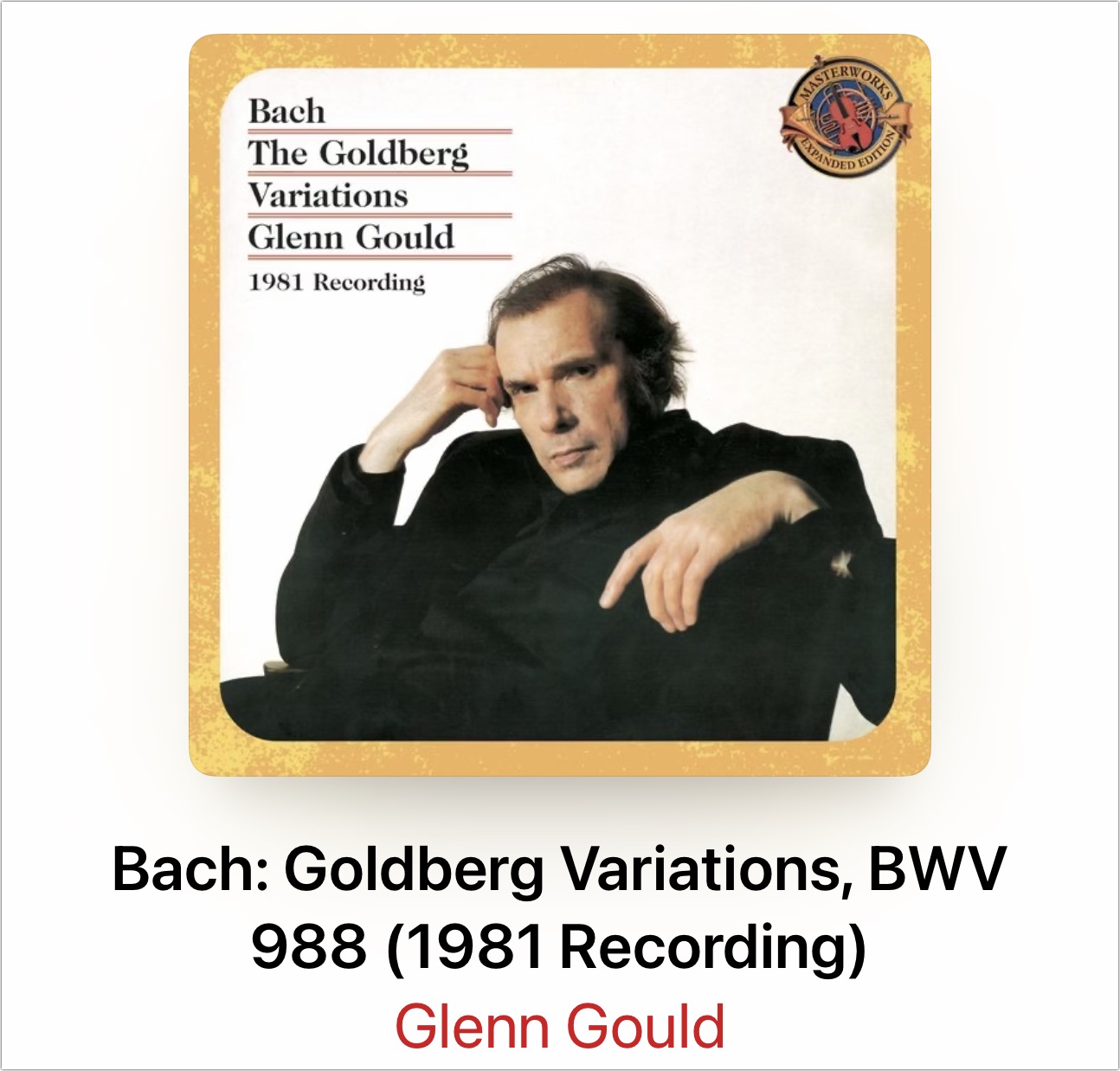
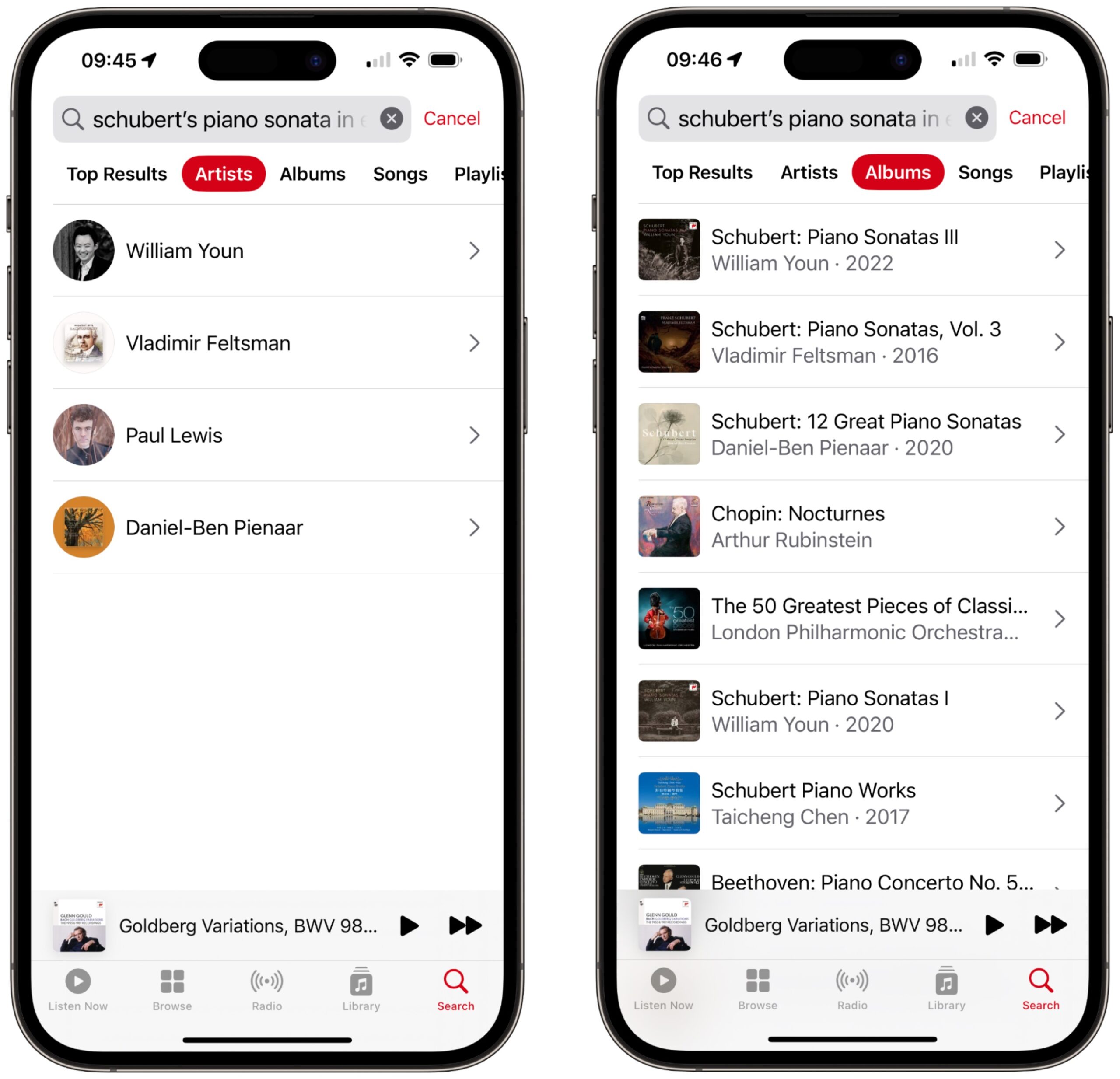
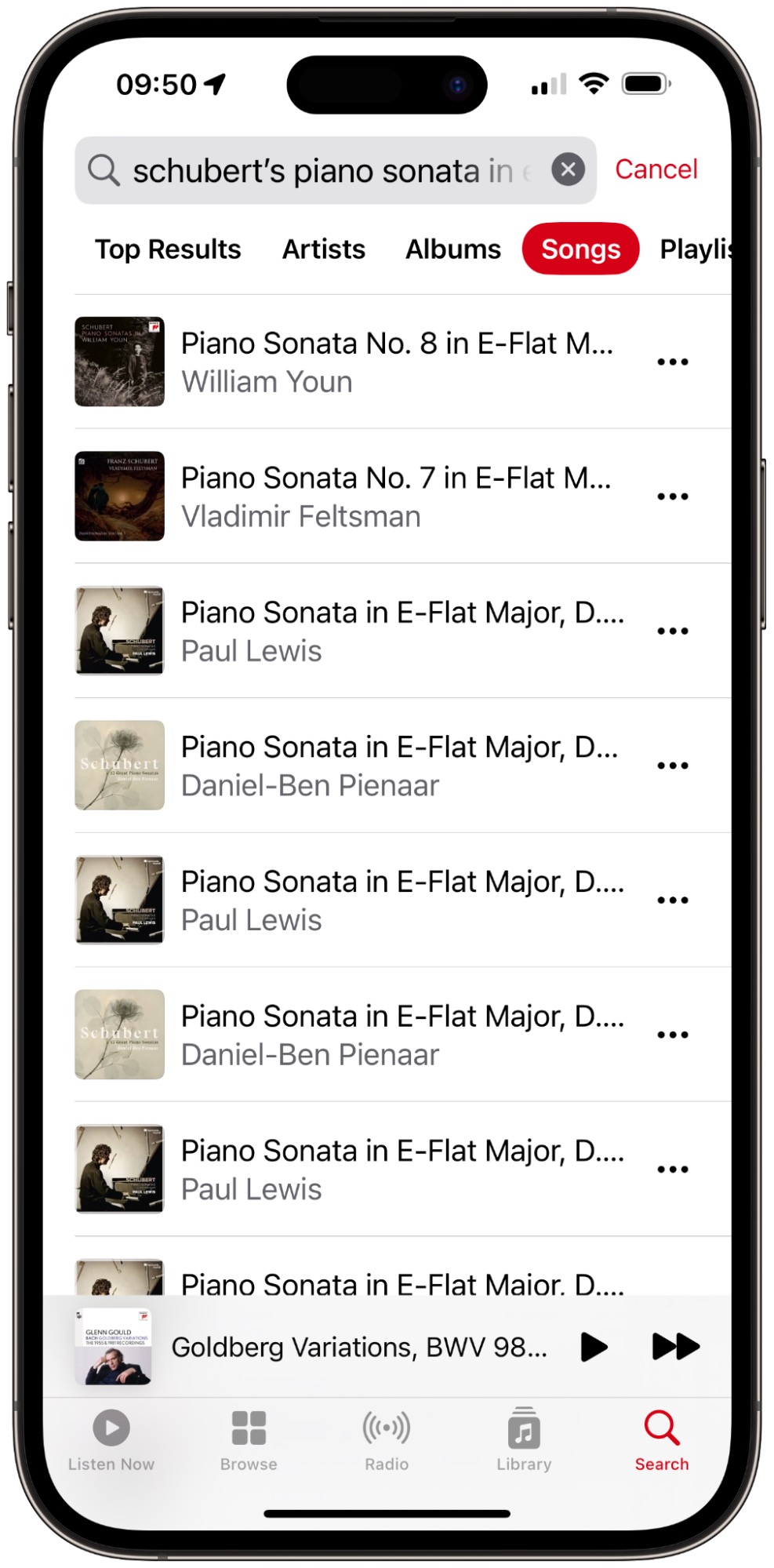
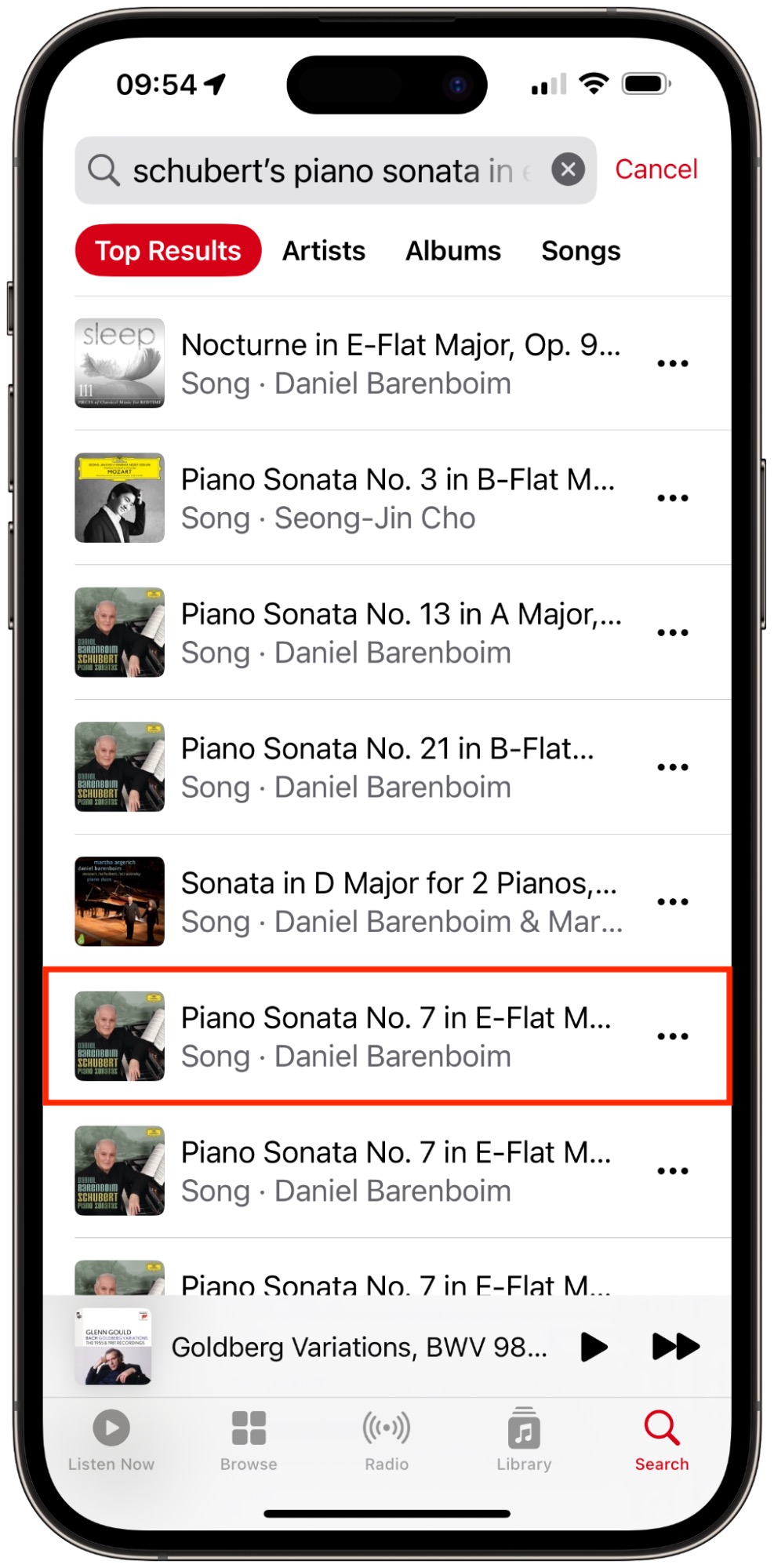
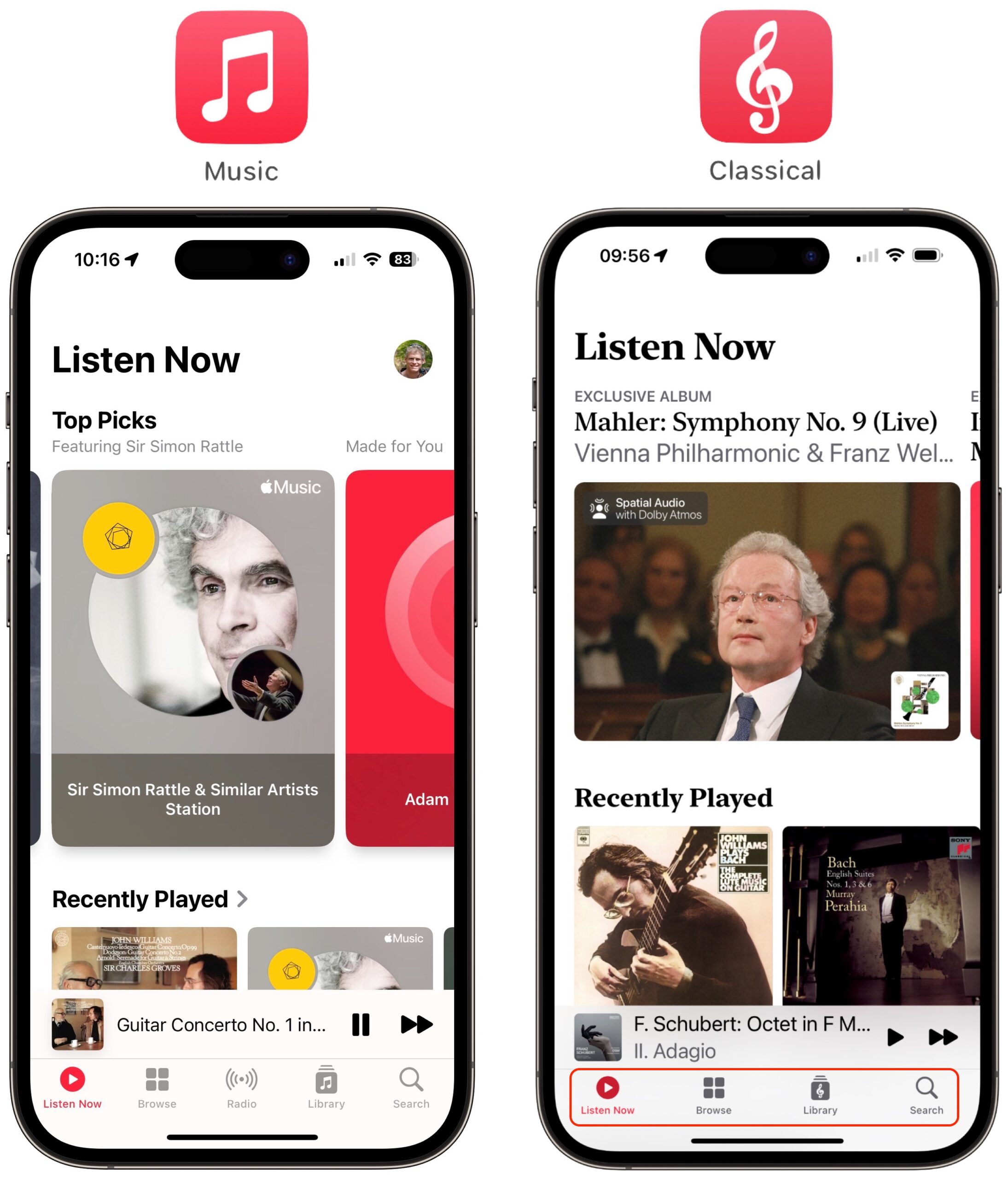
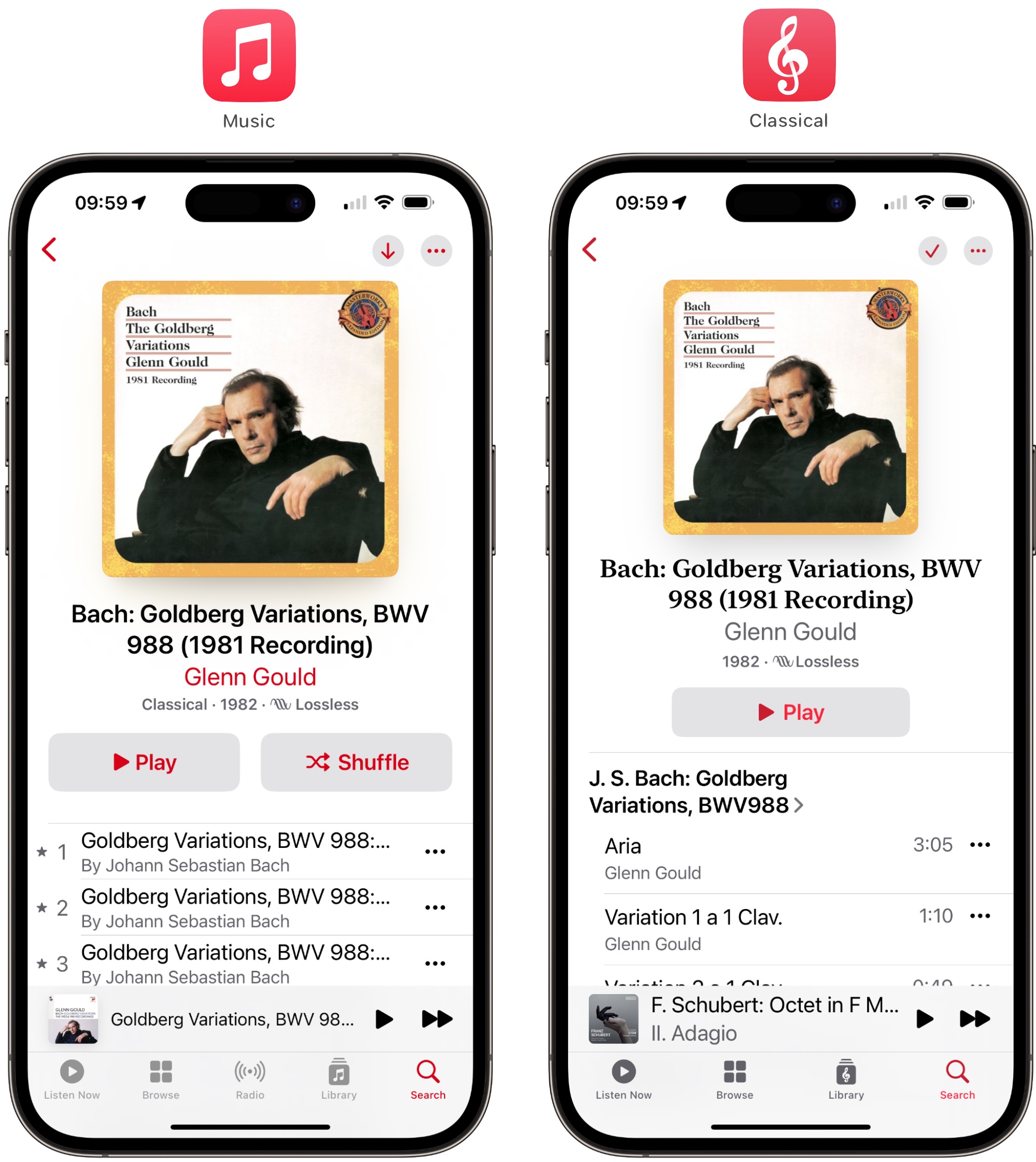
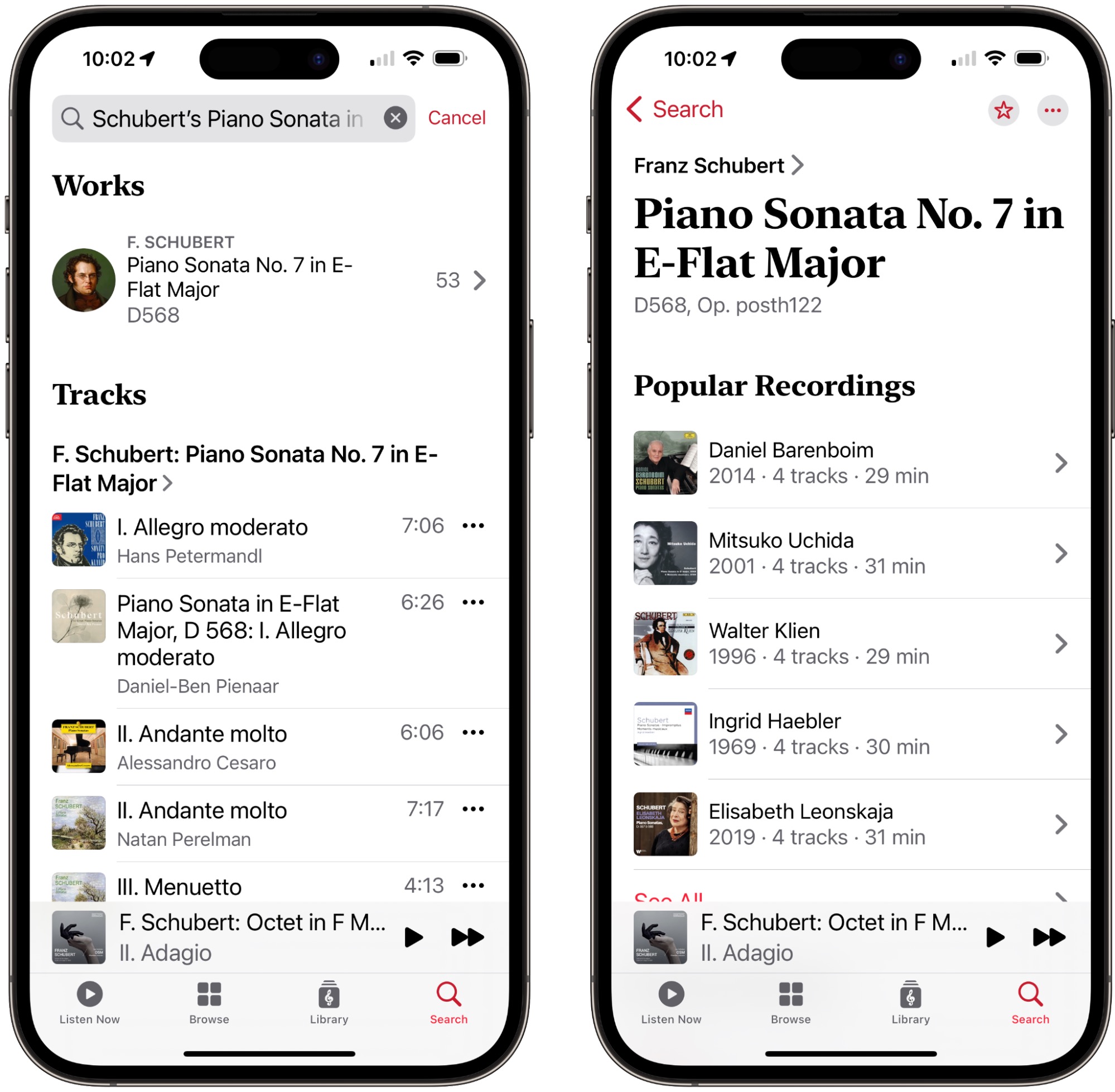
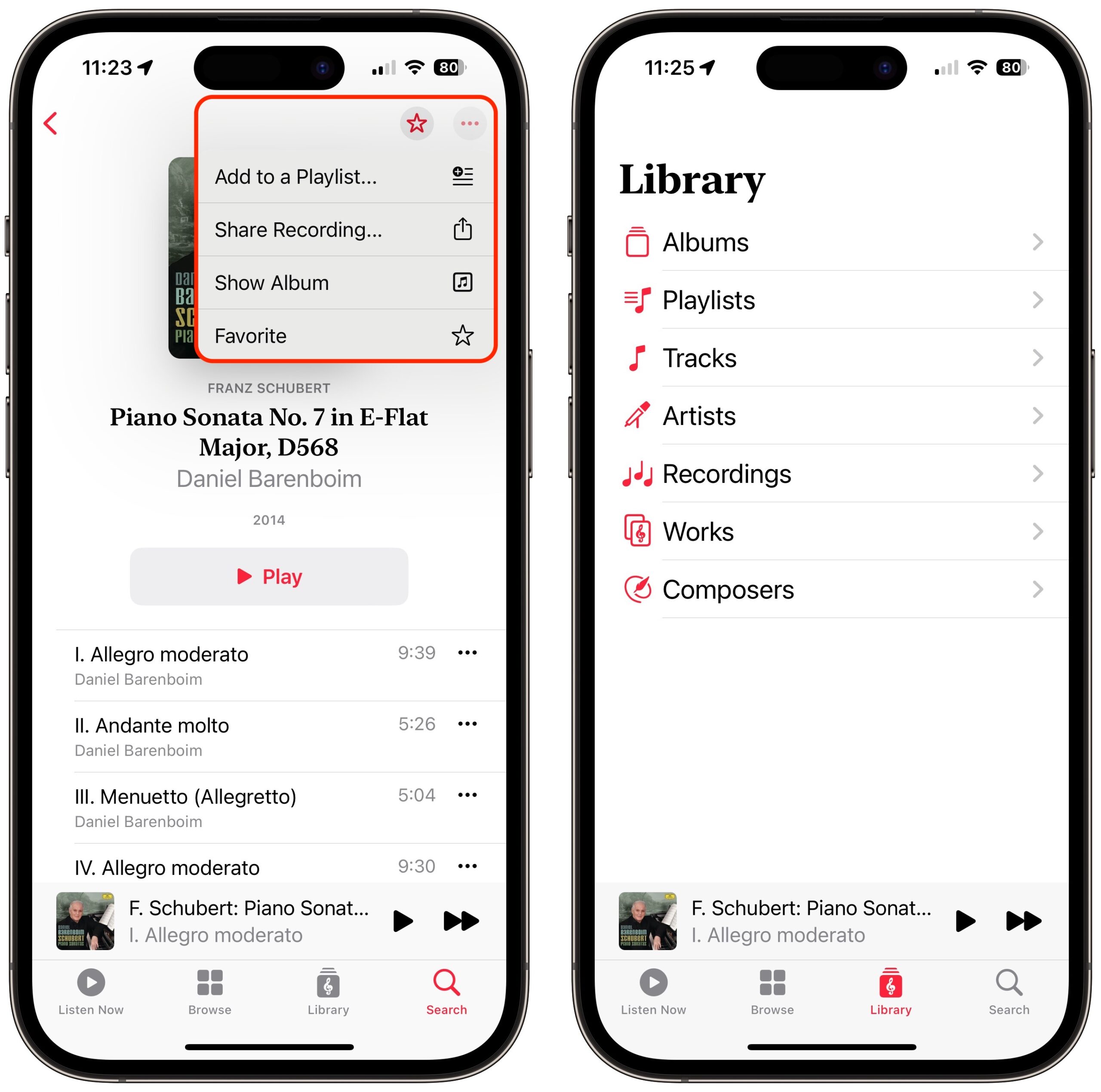
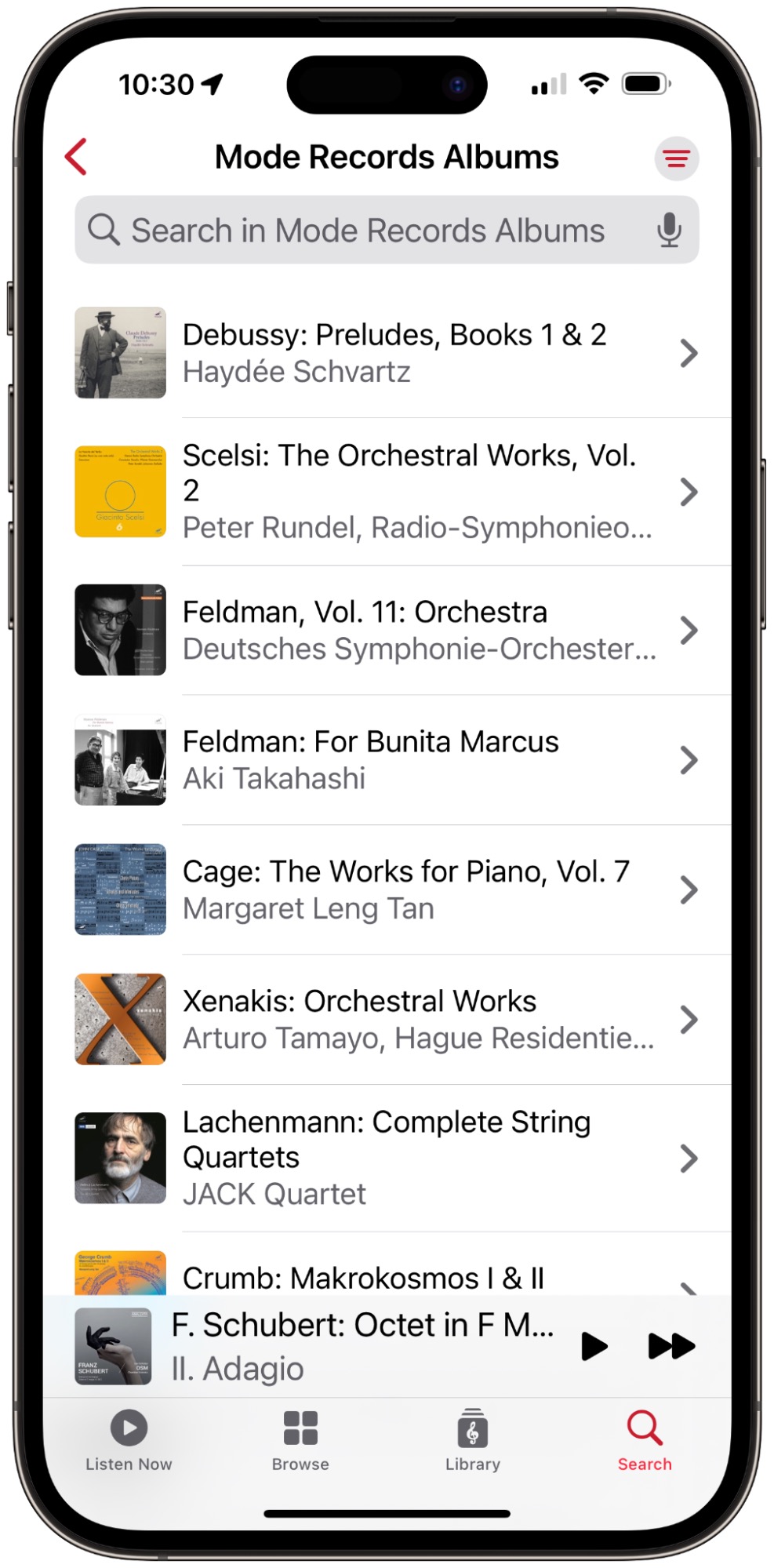
As I’ve stated elsewhere, Kirk is right that the search capabilities of the Classical app are a real advance for classical music fans. But the user experience itself (its iPhone-only interface, its inability to play directly to HomePods [that is, the AirPlay popover lacks the “Control Other Speakers & TV” button], no way to copy titles and other text info) is very very weak. Let’s hope that changes soon.
I’ll wait till the pieces can be listened to on a Home pod.
Well, Donald, you can…clumsily: you can play the pieces on your iPhone and use the AirPlay feature to route your iPhone’s output to your HomePod. I would, however, prefer the Classical app to have the ability to play directly to a HomePod like the Apple Music app can.
Isn’t it possible to create a playlist in the new app and then use the Music app to play those files? (It seems to be as I just tried it. The playlists also appear in the Music app on Ventura.)
How useful will this Classical app be for those of us with large classical CD collections (and no interest in Apple music streaming)?
Yes, you can do that, Doug, but it is an extra step just to listen to something you might not want to have cluttering up your Music app. I would prefer to be able to tap on something in the Classical app’s Listen Now collection and play it on my HomePods without first putting it in an Apple Music playlist or running my iPhone battery down playing it from the Phone via AirPlay to the HomePod.
I found this Apple Support page about Apple Classical useful.
I’m hoping this is v. 1.0 of Classical music and Apple.
When you stream from an iPhone to a HomePod, you are technically playing on the HomePod. It’s not actually handoff, but it sort of is. I recommend that you try playing some obscure classical music on the HomePod, with Apple Music using Siri; you will discover why Apple is not recommending that.
Yes, there is a common library between the two apps, at least, as far as classical music is concerned
No, that would require a Mac app for you to add your own library. I have a feeling Apple is not going to allow this, because it creates all sorts of problems regarding syncing and metadata.
Thanks, that’s what I was afraid of. That makes this totally useless to me. (And I suspect a significant number of other classical listeners already have extensive libraries.) Of course, the metadata situation is a mess in substantial part of Apple’s own creation.
Kirk, I can add the “obscure” music from Apple Classical to an Apple Music playlist and then play it on my HomePods using Apple Music’s “Control Other Speakers…” capability without involving Siri at all. I’m asking why Classical does not offer the “Control Other Speakers” capability itself.
Hmm, that should be part of the OS. I’ll have to fiddle with that later.
Why is it Apple’s creation? They’re just using what everyone else does. They did add work and movement tags for classical music.
Folders get lost though. We’re Apple Music subscribers and I have playlists that were built on my MBP in folders separated by composer or whatever. Those translated just fine to Music on iPhone but in Classical Music they’re gone. Hopefully they’ll continue to improve this app.
As an occasional listener, I’m very happy with it. Baffled at the absence of an iPad or Mac version.
I look forward to exploring this. At the same time I am trying out another service called Idagio (sic) which is currently offering a 1 month free trial (iPhone and web interface). At first glance this looks very good. It will be interesting to compare the two!
They did add work and movement tags. Those should have been there from the beginning. It’s not like classical music is something new and unusual… This is a case where an absence of design work created the total mess that is metadata for classical music. Apple should have leaned forward and gotten this right from the beginning. If nothing else, the distinction between “performer” and “composer” is true pretty much across genres. I started ripping my CD collection in the last millennium, before there was even ‘grouping’. I had to decide how to handle ‘performer’ vs ‘composer’. I also use custom genres, since “classical” doesn’t provide much discrimination when 90% of my stuff would be ‘classical.’ (But even genre is still messed up! Last night I ripped a CD of Mozart string quartets whose genre was recorded in the default metadata as ‘pop’.)
Another cool search feature is the normalization of titles by language. Searching “Histoire” and “Soldiers tale” will both get the same composition suggestions.
I do wish Apple would have used more modern transliterations of Russian composers, though perhaps “Chaikovsky” would be confusing.
Only your point on the DAC, but iPhones can directly drive non-AirPlay USB DACs with Apple’s own Lightning to USB adapter (with power passthough)
I use one to drive my iFi Zen (balanced and XLR outputs, up to 32-bit/384Khz support etc.) Just works, DACs have official iPhone and iOS support.
I imagine one of the main uses for Apple’s adapter (compared to e.g. IPads’ TB over USB-C whose bandwidth can support many more types of devices)
Sorry don’t know if Lightning’s USB2 can support highest bandwidths, but can Apple’s own 24-bit HBR formats in Music etc.
Interesting. On my Mac with the library that syncs to Apple Music, I don’t have things in folders, so I haven’t seen that. What’s slightly annoying is the fact that not everything in playlists shows up, because Apple is filtering stuff that they think isn’t classical. (Though not Brian Eno, which is just weird…)
Fair point. But that’s a minority use of the device.
After a few days of using it, I agree it is a major step forward.
For me, I want there to be an AppleTV version soon as that is where I have my best receiver/speaker setup.
I am amused what gets filtered into my Classical “Library” tab, not just Brian Eno, but Laurie Anderson, Frank Zappa, Björk, Randy Newman, Duke Ellington, yadda yadda. Not strictly “classical music” by any stretch…
This article is a decent albeit basic discussion of the issues around metadata and music.
Decades ago when UCLA moved from a homegrown online library catalog to a purchased and augmented catalog, I know the Music librarians and catalogers worked a lot with faculty to add fields, and a metadata glossary, in a year or longer design phase. I wonder if there are official LOC standards; Dublin Core has some music support, but it’s very basic.
Why can’t I use the search butten bottom right to search in my tracks? Like in Apple Music you can search in Apple music or in your library?
I know I have Morgen by Glenn Gould and Schwarzkopf in my Library, but how do I find it?!
Is it everything by them? Or just selected tracks?
If the latter, it may make sense, depending on which tracks have been selected.
For example, Emerson Lake and Palmer have many rock/jazz covers of classical works. And a few original symphonic works that may be considered modern-classical.
Symphonic Music of Yes is an album of orchestral arrangements of Yes songs. You may not like it (I don’t think it’s particularly good), but you could easily make the case that it is a classical album.
It’s great that Apple is starting to recognize the unique differences between classical and pop when it comes to managing a collection. But only releasing the app to iPhone users seems like an incomplete offering. For me, classical music is much more often played from my Mac or from my iPad. The only time I really play music from my phone is in the car or walking, and I refuse to use an iPhone-formatted app on my iPad and waste all that screen real estate. So for now I will continue using Apple Music on all my devices, because it’s the only app that actually exists on all my devices. FWIW, I’d much rather see the Apple Classical app features rolled into an Apple Music app release. Having a separate app just for classical, no matter how lovely it may be, is just a PITA.
selected complete LPs. For instance, Laurie Anderson’s Big Science; Zappa’s Hot Rats; Randy Newman’s Ragtime soundtrack and so on,
I agree that some rock musicians explore some of the same ground as traditional classical genre musicians might, but it seems a bit of an expansive criterion. I’m not complaining, mind you, just am amused.
I’ve noticed that if I play something on Apple Classical, it appears in the Apple Music “recent”, or I have the option to add to a playlist that the two apps share. In other words, discovery of a particular piece is easier in Classical, but then I can use Apple Music to play the music on any device I have it on (Mac, stereo, etc.)
Primephonic and Idagio came out about the same time. I used both for about six months before deciding on Idagio as my primary source of Classical Music. I was excited when Apple purchased Primephone and have been waiting, impatiently, for two years until the release of Apple Classical. The wait was definitely worth it. Apple has significantly improved what was Primephonic. I would like to say that I will remain loyal to Idagio also, but probably not.
I have two questions about Apple Music Classical, and then two unrelated comments about my most recent experience listening to a live performance of music by my favorite composer.
The first is about the inability to download music into an “Apple Music Classical” library for listening with no internet connection. I know that the EU will be abandoning “airplane mode” in the near future, but that won’t enable me to compare different recordings of the Mahler 2nd in my hearing aids at 35,000 feet between SF and NYC. Is the confinement to streaming limitation financial or technical?
The second is how recordings of a single work are presented in a top level search. As a Bay Area resident for almost ALL of Micheal Tilson Thomas’s tenure as music director of the SF Symphony, I came to love almost all of his performances (and recordings of the Mahler Symphonic repertoire for Sony Music Classical). Eventually, I learned that my adoration of his interpretations is NOT shared by many very talented and knowledgeable musicians. But when I search for ANY Mahler Symphony among “all” recordings of a single work, MTT’s efforts are rarely presented among the first dozen, and he doesn’t appear in the first dozen screensfull list of the much recorded “Titan” (1st) Symphony. Does anyone know HOW different recordings are ordered in that top level list?
I flew to SF this week to meet up with old friends and introduce them to Herr Mahler as interpreted by MTT, partly just because it’s remarkable that he’s still able to stand on a stage with a baton more than two years after his diagnosis of an almost universally fatal brain tumor. Of course, the 6th is among Mahler’s most strident, dissonant, and angry “marching music” works (as I listened, I thought briefly that if there were a “PDQ Mahler,” this could easily have been one of HIS rather than Gustav’s).
My friends did not leave Davies Symphony Hall enamored of Mahler as a composer of beautiful music. I reminded them of his talents as an orchestrator (as compared, for example, with Schumann or Brahms, where “everybody plays all the time” could be used to describe symphonic composition. I instructed them to download Apple Music Classical and listen to the Agagietto from the 5th (perhaps even remembering its performance at Bobby Kennedy’s funeral, or to the final two sections of the 8th and 2nd to bear witness to single bar modulations from ethereal to gloriously overwhelming, and then the third movement of the 1st Symphony, to demonstrate that Herr Mahler had a fully-developed sense of humor.
Finally, a tribute to the metadata in Apple Music Classical. As my friends were driving me back to our hotel Thursday night, one of them asked me just how important the conductor was, anyway, in keeping > 100 musicians in sync by waving his stick. I thought immediately of Gilbert Kaplan. Some of you may be chuckling already. For those of you who are not, you DON’T need to resort to Wikipedia. Just search for his name and Mahler 2nd, then scroll through the metadata to his name and remember what Gertrude Stein said about Oakland, where she grew up.
Sounds like a fun conversation.
I would probably begin the discussion by pointing out that conductor does a lot more than keep the timing. His job (if he’s doing it well) is equivalent to the producer, recording engineer and mixing engineer in a pop music recording session. He tells each section when to come in and go out, how loud to be, and tailors the emotional content of each.
Which is why you can find recordings of nearly-identical orchestras performing the same piece that sound very different. The conductor is going to play a large role in those differences.
Of course that’s true, particularly for something as complex as Mahler. But, sometimes, a conductor is almost superfluous. Our local Bozeman (MT) Symphony did a Mozart Violin Concerto, and to honor the era in which it was composed the orchestra did it with no “leader” other than the concertmaster, who was also the soloist.
One thing that you can do is to add music in the Classical app to a playlist in your Apple Music library, or create a new playlist, and then in the Music app on the iPhone download those “songs” for offline playback.
I was trying to find Mussorgsky‘s Pictures at an Exhibition, but it would pull up that and mostly the Ravel orchestration. Should be a way to choose without going through all of them. I am hoping this gets better with an iPad version.
This is essentially what I do
Kirk, I’m enough of a non-audiophile that I can enjoy listening to the Mahler 8th through my hearing aids, but I’m capable of telling the difference between that and truly excellent sonic experiences. So, I’m curious. How difficult would it be to do the play-list creation in Apple Music Classical->download to Apple Music, then listen on a.pair of HomePod 2 speakers? Would an average listener be able to detect a REAL difference between that and a single original HomePod? Would that same average but a bit cash-compromised listener be happier adding a second HomePod Mini to his existing one? How about creating a pair where one original HomePod is paired with a new HomePod 2.
I now live 1000 miles from the nearest Apple retail store, but I’ll be able to ask these questions at a real bricks and ,mortars store on our family visit to Las Vegas on Tuesday.
Oh, we also have an LG Soundbar beneath our OLED LG TV; I have NO idea whether I could get a similar sonic experience by using IT as the speakers and cannot even test whether I can do a BT connection to the soundbar until we get home.
Is the inability to do one-click spatial audio to a pair of HomePod 2s technical/hardware, or just a matter of a programmatic update.
I should add that my spouse is far more interested in Monteverdi, Pachelbel, Bach, and Mozart than she is in Mahler, Stravinsky, etc. so the full-on Symphony of a Thousand in my Living Room would not be an every day experience.
I hope the Apple Music Classical programmers are getting an earful from the Software Tools department. To release a first-party app that’s iPhone-only in 2023 is inexcusable. At WWDC we’ve been hearing for years how easy it is for developers to make their software work across iOS, iPadOS and macOS. When I opened Apple Music Classical on my iPad and got the little iPhone app screen I was incredulous. What an embarrassment for Apple.
Does anyone know what Apple did with the expertise it acquired when it purchased Primephonic? Like many of you, I was stunned by the mediocrity of the tiny iPhone-only app in which marketing and glitz overwhelm the base Apple must have had by buying Primephonic. Or perhaps Apple just did that purchase to eliminate a competitor and trashed the expertise because Apple believes it knows more than anybody else. For me, I’ll stick with IDAGIO for classical music.
My guess is that Apple is limiting the rollout to one OS at a time to make sure each iteration works perfectly across the many countries they sell to around the globe. As discussed, a classical music database is a super duper mega undertaking. Spacing the rollout to each individual OS as well as in different languages, will enable any early corrections that might be necessary.
You have a much more gracious take on this than I do.
I’m going to write an article this week about using a pair of HomePods. They sound great, and offer Dolby Atmos playback. However, you can get a good amplifier and bookshelf speakers for less.
Why wouldn’t you play the music from Apple Music Classical? Why do you want to move it to the Apple Music app?
Best,
Kirk
A nuclear reaction would be better?
Ditto. Especially since I highly doubt “works perfectly across the globe” is something anybody these days would use to describe Apple’s software, or “services” for that matter. Well anybody outside of their propaganda department, of course.
Apple’s track record with buggy OS releases has historically been much better than Android’s
https://www.androidpolice.com/google-pixel-6-bug-tracker/n
Though it’s not an OS, Spotify has a buggy historical record as well:
https://www.androidpolice.com/common-spotify-problems-fixes/
The concertmaster is still the conductor. That’s how music was played in Mozart’s time and earlier. It’s common these days with original performance practice to do that, though I’ve seen that even with modern instruments.
This is both an edge case and a core problem. For this, you can filter by instrument, but there will be other examples, such as Liszt’s reductions of Wagner, etc.
Where will your article appear? Will you cover Apple (and 3rd party) options for obtaining the best sound?
For example, I have one 1st gen HomePod and two HomePod Mini’s. I’ll have to look at their repetitive specs, but I think the HomePod 2’s added one or more of the electronic goodies not prsent on the originals, so that I probably would NOT want to go out and buy just one more HomePod 2 to pair with my first one. I’m also not sure about sending the sound to my Apple TV 4K-linked LG Soundbar, but I’ll investigate that as well (actually, the Soundbar is linked to the TV itself via an HDMI 2.1 ARC port, so that might not be possible.
As for why I don’t just want to “play” my music from Apple Music Classical, I’d certainly love to do that, but my understanding is that I cannot if I’m offline; e.g., flying in the US. I’m almost always on UA, and I rarely fork over their price for on board Wi-Fi. Also complicating that experience is the choice of sound output, but that’s more a matter of wrestling AirPods Pro with relatively limited battery life out from my buried laptop backpack (buried in front of my spouse’s 75 pound service dog, who doesn’t mind, but when we’re sharing a 3-seat space with a non-dog-lover, it’s at least an inconvenience.
I guess I should ask whether I’m wrong about offline playback; e.g., if I’ve put a work into a PlayList, can I stream it wirelessly to my hearing aids or my AirPods Pro WITHOUT downloading it into Apple Music first?
Looking forward to that article.
My friend was inquiring more about all the grand bendings of the knees, almost-leaps on the podium, and of course the aerobic wavings of the unadorned and baton-enhanced arms.
True Story (hope I haven’t told it here before). At an MTT led SF Symphony concert a few years ago, I was seated in front-row orchestra (NOT the best place to hear the music, but a great place to watch the musicians, particularly if there’s a soloist). I was glancing at my program when suddenly something white whizzed by me at knee level and struck the person immediately to my right. It was MTT’s baton, confirmed by Tilson-Thomas finishing the piece sans baton AND, of course the “evidence” retrieved by the guy next to me. The piece being performed was just before intermission, and before he left the stage the cellist seated closest to us leaned over and said to my seat-mate “keep it; he’s got a hundred of them.” We then joked a bit about whether, if I was going to sit in the same location in the future, I should come wearing a first-baseman’s mitt.
I’m neither an accurate nor an encyclopedic Apple historian, but what I’ve read tells me this is NOT an example of Apple playing “catch and kill.” For example, it’s fairly widely reported that they HIRED a substantial number of Primephonic’s developers. I’m hopeful it’s more an example of caution, but I guess it’s also possible that there could be licensing or even Apple corporate income restrictions. For example, someone like Gilbert Kaplan might choose to download EVERY recording of EVERY Mahler composition EVER recorded, and although HE could easily afford to do so, perhaps Apple is happier with people NOT archiving individual recordings without PAYING for each one of them.
I play in an amateur orchestra. After his baton went flying during a rehearsal, our conductor said a lot of conductors keep a spare baton on the first viola’s stand behind their music.
I think you can attribute this to three things:
The WSJ had an article about Apple Music Classical this morning that confirms this.
If you have Apple News+, here is a link: Apple Wants to Solve One of Music’s Biggest Problems
If not, some key quotes:
(Just a parenthetical that it’s weird that Apple’s head of Classical is named Jonathan Gruber, a name so close to the John Gruber of Daring Fireball.)
If you are offline, you will need to download to Apple Music. It’s quite simple to download a playlist in the Apple Music app; this is the way that you can create a playlist in Classical, switch to Apple Music, make the playlist available offline (i.e., open the Playlist, tap the downward-facing arrow at the top-right, or tap the three-dots-in-a-circle icon to the right of it and tap “Download”), and then play it offline.
Just as long as it isn’t Hans Gruber…
;-)
I’m a bit late to this conversation, but am I right that the only connection between the Apple Classical Music app (ACMA) and the Apple Music app (AMA) is that you can use the former to add albums to the latter? If you add music to your AMA library using ACMA, the metadata is just as spotty as it was before in the AMA, and if I modify the metadata in the AMA after adding something, it makes absolutely no difference to the metadata shown in the ACMA. So the ACMA is purely a search engine and streaming service for music in Apple-hosted databases and has nothing to do with the user’s current AMA library, except when adding albums to it. In some ways, this is a relief, because it means any changes I have made to my own library’s metadata will not be overwritten. ACMA just gives me a way to search for new recordings.
I’d say no, that’s not all. I have classical albums that I have purchased from the iTunes Store that show the full metadata in the Classical app (Library tab, albums and tracks). Oh, and even one album that I added from my Apple Music subscription a month ago - it’s not just purchased albums.
I think you may have misunderstood my point. Of course, anything in the Classical app will have a complete set of metadata, whether you purchased it or not. That’s the main selling point of the app. What I am saying is that it derives all that metadata from Apple’s own online classical database and ignores what is in your own library. If you adjust the metadata in the Apple Music app, it will not affect how it shows up in the Classical app. And the Classical app won’t find any music in your own library that is not also available online.
For me, so I can play music via my receiver hooked up to speakers. I guess I could use AirPlay to stream from my iPhone, but easier to play music as I have been. Also, then I don’t have to educate my SigO about new procedures which always flusters her for a few weeks…
Hi Kirk! Been out of touch for awhile but good to see you here.
I do want to say that for me, the whole issue of what constitutes “classical” music is a bit inane. I do consider folks like Mertins and even Eno to have written music that for me is not pop. Not at all. Music for Airports is as minimalist as one of my own works and no one has mistaken my music for rock. But I also think classification is not consistent and not even helpful. I don’t care if something is classical or rock or hip hop or whatever. What matters is if it resonates with me. And I think a lot of us who compose or play new music realize that the old categorizations are limiting and not useful.
Thanks for the in-depth and thoughtful review, Kirk. I’m just beginning to explore the app, but yes, it’s obviously a huge improvement. I agree with the your comments about the siloing; this won’t really be mainstream for me until I’m able to use it on my Mac, since that’s ground-zero for my classical library. And I’m still going to continue using Idagio as well.
I suspect, but do not know, that part of the reason for a separate app is the difficulty of merging two huuuggge and very different databases. Were I Apple, I think I’d rather create a new structure and migrate the data, and create a single new app that is neither of the current apps.
I wouldn’t be surprised if the results included Emerson, Lake & Palmer’s 1971 version of “Pictures at an Exhibition”!
Let me know when it’s on Apple TV so I can play it on my home theatre sound system.
A very enjoyable discussion I have to say, great to see such informed opinion in this community on something I have only a smattering of experience with.
In Idagio ($10/mo CD-quality classical streaming), if you search for Mussorgsky, then further search for Exhibition, it lists separate links allowing you to display all recordings of only the piano original, only Ravel’s orchestration, only Stokowski’s orchestration, or various other arrangements. There are 183 recordings of the piano original and 150 of the Ravel. (These numbers are somewhat inflated because several recordings are listed multiple times.)
Idagio’s app for iOS (or Android) allows you to download a large number of albums, works or tracks to your mobile device for listening offline:
If I can be forgiven for beating the drum for Idagio again:
If you search for Mahler to get a list of his works, then select the 2nd symphony, the main list initially displayed is of recordings sorted by either popularity or publication date. In the left sidebar, there are 3 additional lists: conductors, ensembles, and soloists. These 3 lists by default are sorted by (and display) the number of recordings by each conductor or ensemble. A button allows you to display all conductors (61), ensembles (132) or soloists (140) alphabetically.
(There is one listing of the 2nd by MTT/San Francisco, from 2004. Its popularity rank is about 22.)
Another maddening thing about the app (and Apple Music) is how they handle legacy recordings. The date of the reissue is displayed, but unless it is in the album title, you don’t know when the performance was actually recorded. This basic information was always found in the liner notes of any CD or LP.
Ah, liner notes - how I miss them! I seem to remember reading that they would be a part of Apple Classical Music.
Thanks so much for that, Bob. I’ll certainly look at Idagio. Of course, I can’t look at Primephonic’s effort any more.
I’m a bit puzzled, however, about the search indexing in Apple Music Classical. After I’ve conducted a few related searches, extraneous “finds” appear alongside the intended target of a specific search; e.g., Gilbert Kaplan recordings in a search for Mahler works performed by the San Francisco Symphony (which, of course, do not exist). I would have thought that the basic search algorithm would have been the main reason Apple purchased Primephonic and that ITS warts would have been excised long ago.
I also don’t know how much of the curated metadata; e.g., life story of a conductor or performer comes from Apple, how much from Primephonic. Then there’s the whole issue of copyright.My guess is that the model is that the “add to library” in Music Classical, download to device as a playlist into Apple Music for offline playback is good only so long as one continues one’s subscription to Apple Music. Unless a “purchase” model is added to Apple Music Classical, the efforts of a classical music afficionado to create his own offline-accessible and durable collection would be thwarted once one’s subscription to Apple Music ends.
And, for me, one question about permanent downloads is that for many, it could exceed the storage capabilities of one’s mobile device. Not as big a problem as if Apple offered an encyclopedic collection of cinema, of course, but some users boast of video and music libraries that fill multi-Terabyte RAID arrays. Will we have to buy our iPhone 15s in Europe to get USBc/TB4 access to such collections, or does that just make no sense whatsoever for a device that spends most of its time in one’s pocket with no wired connections to ANYthing else?
What I do is play something with AMC on the iPhone or iPad and link that to my speakers with Bluetooth. Works fine for me.
You can use it on an iPad, since it is an iOS app. From the iPhone or iPad, I use Bluetooth to shoot the pieces to whatever pairs with them.
Well, it does look rather odd on an iPad, but I listen to the music and forget about that.
Don’t know if it’s any better but I heard it is got a long way to go to get to the level of accurate searching for particular tracks/albums/recordings that this service provided.
I have had good luck with my Creative Soundblaster X5 DAC Sound Blaster X5 - Hi-res External Dual DAC USB Sound Card with Fully Balanced Xamp Headphone Bi-amplifier for Audiophiles - Creative Labs (United States)
As far as I know, Apple Music Classical requires an Apple Music subscription, so, yes, tracks downloaded from the music app (which will cost nothing beyond the subscription) will no longer play if you cancel the subscription.
There doesn’t appear to be a direct purchase option for tracks or albums in the Classical app, nor in the iOS Music app, but if you add to your Apple Music library and open on the MacOS Music app, there is a way to open the album/track in the iTunes Store (ctrl-click, or select the song and go to the song menu) and purchase the album and/or track there. So if you do plan to end your subscription, you could try to purchase anything that you’ve downloaded to give permanent access after the subscription ends. (Well, you could really purchase anyway and keep the subscription.)
It’s so hard to believe that there is no Apple Music Classical app for MacOS, or at a minimum, have a decent integration into Apple Music. What is Apple thinking?
My guess is because number of people who own iPhones by far and away exceeds the number of people who own Macs or iPads. iPhone owners tend to carry them around with them more than Mac Books, Macs or iPads.
“ Apple claimed a 24.1 percent share of the market in the fourth quarter of 2022, an increase from the previous quarter. Apple’s long time competitor, Samsung, ranked second with a [market share of 19.4 percent]
(Samsung smartphone market share worldwide 2009-2022 | Statista).
I also think that the good reviews Classical has been getting could inspire some Android owners to switch to iPhones. And I do think Apple will release Mac and iPad versions sooner rather than later.
Thanks for that, Bob. I’ll peek at Idagio when I get the chance. I AM quite impressed by the thought that’s gone into curating the collection in Apple Music Classical, especially the quite thoughtful commentary included in the metadata.
But there DO seem to be quirks in its indexing. For example, after several Mahler-related searches, I find individual movements from other ensembles and conductors that should be excluded by the specificity of my search. I’ve NEVER looked at Primephonic’s opus (I’d never heard of it until Apple bought it, but I would have thought the search algorithm would have been better worked out by the time of Apple’s acquisition. Still it’s a FABULOUS advance over what’s available in regular Apple Music.
Jim Robertson
As always, Apple only goes so far to enhance any experience and doesn’t really respect the needs of all. It’s ridiculous- it’s like they tell a developer to make the Classical app. but he/she only follows instructions with no thought put into it. Why only on the iPhone- that’s absurd as watching a full length movie on it. Also, the labeling is not respectful for classical music. It is complex and Apple should get it right or don’t do it at all. It’s like an architect designing a darkroom (in the film days) and designing it like a kitchen - with cabinets near the ceiling or recesses in corners -not realizing that a darkroom needs to be dark. Get my drift. I for one have all my classical music on my 2nd desktop (iMac) and I play through my stereo or Home Pods. But of course I can not ask Siri on the Home Pod to play from my iMac and have to physically go to the iMac and create a playlist to play. Again, Apple only went so far with out intelligently developing the Home Pod and stopped. So the HomePod was a bummer for me and I just play to my stereo from the iMac with a boosting amp. between the iMac and stereo. Or I just put some classical tunes on the iPhone for the car. I don’t need no stinking Apple Classical Musical App!
I’m curious. Did you ever access Primephonic before Apple purchased it? I haven’t read any comments specifically deprecating what Apple did with that service while prepping for its new life as Apple Music Classical. I doubt that they’re done developing it
Apple programmers need to spend their programming time inventing emojis.
Nope - I haven’t.
In the early 2000’s-I ripped all my classical CD’s to MP3s imported them to iTunes and also digitized my Classical LP’s.
Did the same with all my Jazz. So I’m all set. I also still own my turntable - just in case.
Seems like they want people to enjoy Classical tunes going up and down in an elevator.
"Music is the mediator between the spiritual and the sensual life. "
Ludwig van Beethoven
My only point was that without a comparison to what Primephonic offered it’s probably unfair to characterize Apple as degrading it. I’m quite impressed by the curated metadata. Certainly it has missing features and warts, but it’s SO much better than trying to find something in Apple Musid. I’ll bet it will be better in the next release.
Idagio is great. (I’ve been using it for a couple of years.) It looks as though its current advantages over Apple Classical include: i) download to play offline and ii) sleeve notes for many albums; iii) Mac app. Apple has one advantage that I can see: the subscription fee allows streaming of all genres of music.
There’s now one more classical streaming service – just launched by Presto (up until now a UK-based classical and jazz CD mail order company, with superb service in my experience): https://www.prestomusic.com/classical/articles/5143–announcement-presto-musics-streaming-service-is-finally-here
Presto seems to have the same advantages as Idagio, and is halfway between Idagio and Apple in coverage of genres: you get classical and jazz. It has more limited geographical availability than Idagio or Apple though: just N. America, Europe and Australasia.
A little late to this discussion, but I saw this on NPR this morning:
Just a note that I see that the iPad is now officially supported. The iOS update (which mentioned this in the release notes) came across for me this morning.
That’s great! I hadn’t seen that yet. I’m guessing my usage will go up now that it’s on a bigger screen.
How exactly does high resolution lossless work when in the Classical app on iOS or iPad?
When I hook up my one USB DAC (it is a good one, AK4493EQ AKM chip, etc.) that has a color light for resolution, high resolution does not seem to work from the Classical app. With Apple Music, it is fine and anything 96Khz and lower, it is green. The highest light from Apple Music is 192Khz is blue. So I see mostly green and blue playing classical music via USB on Apple Music when the song is lossless and high res.
But I cannot get blue when I play a 192 Khz from the Classical app! (and, of course, cannot confirm 96 vs 44 or 48 in green, since you cannot see the file type in Classical app)
It has me wondering, what the Classical app is playing? It is really strange. Apple says it is 24/192 max but when I play a track that I first run on Apple Music and confirm it is 192, when I play same track on Classical, it is just green (so 44,48, or 96 Khz). What is the deal here?
It is my understanding that the concertmaster AKA first violin is more a guide (might be a better word than that) for the orchestra. While the conductor is like the director of a movie, with more power to say “do this” and shape the performance. So conductors have fans (or haters) and concertmasters have a more diplomacy based job (maybe). Some orchestras only have a concertmaster and bring in guest conductors.
I read somewhere that they got rolled right into Apple as employees focused on this app.
I suspect it is slow going (after launch) because Apple will probably do more with what they learn in Classical and bring it to Apple Music to better organize Jazz, Broadway, Rock, etc. which suffers to a equal or lesser degree from the many works, many decades and now centuries, many performers, many interpretations, many names (big name, big name before big with band name, multiple band names, plays with other artists and bands — See Brad Meldau, Nora Jones, et all), etc.
This recent profile of the Vienna Philharmonic’s concertmaster has a great description of the concertmaster’s role:
However, she said, her position is less like that of a queen than that of the captain of a soccer team. “My role consists of leading but also coordinating, reassuring or challenging, depending on the situation,” she said. “As an intermediary between conductor and orchestra, one has to hold the doors open for the music in the best possible way.”
[…]
Ms. Danailova identified a constant tension between music that is immediately associated with Vienna and the vision of a visiting guest conductor. “They come with their own ideas about how this music should be played, and there are of course many pieces to address in little time,” she said. “One above all has to find the right character, articulation, tempo, structure — so that everything unfolds as if the conductor had always led this music.”
[…]
The violinist pointed out that the Philharmonic had preserved its signature sound even more than other orchestras because it works only with guest conductors rather than engaging a music director.
https://www.nytimes.com/2023/12/23/arts/music/vienna-philharmonic-concertmaster.html