A Call to Alarms: Why We Need Persistent Calendar and Reminder Notifications
My life is awash in details, and although I’m far less scheduled than many professionals, plenty of things on my plate come due at specific times. They include scheduled appointments for which I must leave the house at a particular time, Zoom meetings that start on the hour, and reminders that I have to start the prep for slow-cooking dinner by late afternoon or it won’t be done in time to eat.
I’m a great believer in digital calendars and reminders: I manage my events in Fantastical and lean heavily on Siri-created prompts from Reminders for small tasks. All the necessary data is in my systems, and for the most part, notifications arrive at the correct times and on all my devices. (Occasionally, a notification will show up on one device but not another for reasons I’ve never been able to determine.)
And yet, I can still find myself out of sync! I sometimes show up late to a Zoom meeting, end up rushing to an eye doctor appointment, or have to come up with an alternative menu when I’ve missed the notification to soak beans for dinner. Why is that? How could I miss these notifications? Am I alone in this problem?
Notifications Aren’t Alarms
Upon reflection, I realized I mainly miss notifications because I don’t notice the outside world much when I’m deep in writing, editing, or research. Time passes, but I’m not particularly aware of it—I don’t get thirsty, hungry, or uncomfortable, and without an interruption, I can work happily for several hours without a break. (That’s not to recommend emulating such behavior intentionally—it’s better for your body to move around.)
This sort of hyperfocus can make me highly productive. But when I’m focused, I devote only a small portion of my attention to anything outside my tunnel vision. A calendar notification might pop up 15 minutes ahead of a Zoom meeting, but after glancing at it, I go back to what I’m writing and resurface later to realize I’ve missed the first 10 minutes of the meeting. Embarrassing, especially when it’s a meeting I called.
Reminders suffer the same problem: just this week, I went to help at a high school track meet and set myself a reminder to leave at 6:10 PM to get to another workout at 7:00 PM. I glanced at my watch while chatting with friends at 6:18 and realized I’d completely missed the iPhone and Apple Watch notifications. I wasn’t problematically late, but it was pure luck that I happened to check before much more time passed.
The trouble is that Apple’s notifications don’t demand the kind of attention and action that force me out of my state of focus—that is, they lack significant modality. They go away or can be easily dismissed while I’m distracted. This is true of both kinds of notifications: banners and alerts. They’re nearly the same in appearance, but a banner shows briefly and then automatically disappears, while an alert remains until you take action to dismiss it. But even alerts aren’t fully modal. When I’m using my iPhone, an alert blocks a small part of the screen until I dismiss it; on my 27-inch iMac, however, I can easily ignore the tiny alerts that stack up in a corner without interacting with them at all.
In contrast, the Clock app’s alarms and timers demand attention, whether you’re using an iPhone, iPad, or Apple Watch. They’re audibly modal: once triggered, they play a sound until you turn them off. That’s why we all use alarms to drive us out of bed in the morning and timers to ensure we don’t burn dinner. Timers are especially effective on the Apple Watch, which can both make noise and vibrate on your wrist. The Apple Watch and HomePod—unlike other Apple devices—even let you set multiple timers, a necessity for those of us who juggle several recipes in the kitchen.
Apple finally brought the Clock app to the Mac in macOS 13 Ventura. It visually represents a completed alarm or timer only by the usual tiny alert in the upper-right corner of the screen, but its sound continues until you click the alert.
We Need Notification Alarms
The solution is conceptually simple. If Apple added alarms as a third type of notification alongside banners and alerts, we could choose that as an option for particular reminders and calendar events that cannot be ignored. Apple could extend the feature with an option to display a modal dialog that takes over the screen, like those dialogs that request an iCloud login before you can do anything else.
Building alarms into the ecosystem-wide notification approach would make them available to other apps. For instance, the Paprika recipe management app provides quick access to in-app timers from cooking directions. (Good!) But those timers are persistent only if Paprika remains the active app; if you switch apps or lock the iPhone screen, that timer is downgraded to a simple alert. (Not so good!)
The closest I’ve seen to Apple doing this is with Messages on the Apple Watch. In Watch > Notifications > Messages, you can switch to custom notifications and then set how many times you should be alerted to an incoming message. I’ve bumped that up to three, and while it can be annoying, it’s less so than missing messages entirely because I didn’t notice the vibration on my wrist. Repeated notifications are still clumsier than an alarm that must be turned off.
Are there any workarounds today? I put a little thought into creating a shortcut or AppleScript that would address this problem on the Mac, at least, but then I realized I was overthinking things. Apple’s Calendar app has one feature Fantastical lacks—the option to have an event’s alert open a file. Once you realize that, you can easily attach an audio file that will open and start playing in the Music app. It’s worth finding something annoying so you want to stop it quickly.
I couldn’t come up with anything similar for Reminders on the Mac, but perhaps some third-party reminder app boasts such a feature. Let me know if you’re aware of one, although it would have to read Apple’s Reminders database so I could continue to create reminders with Siri.
Still, adding alarms as a third notification type is the most elegant solution. If you agree, please join me in sending feedback to Apple about Calendar and Reminders, making it clear that we’re looking for a system-wide solution. Here’s some text you can use:
Please add alarms as a third notification type alongside banners and alerts. Just as the user must manually stop the Clock app’s alarms and timers, it would be helpful if notifications generated by user-selected calendar events and reminders played an alarm sound that had to be manually stopped. As it stands, it’s too easy to miss a single notification alerting the user to what might be an important meeting or scheduled task.
With luck, Apple will work this feature into future versions of its operating systems. But I won’t hold my breath for it to appear in the betas we’ll likely see in a month.
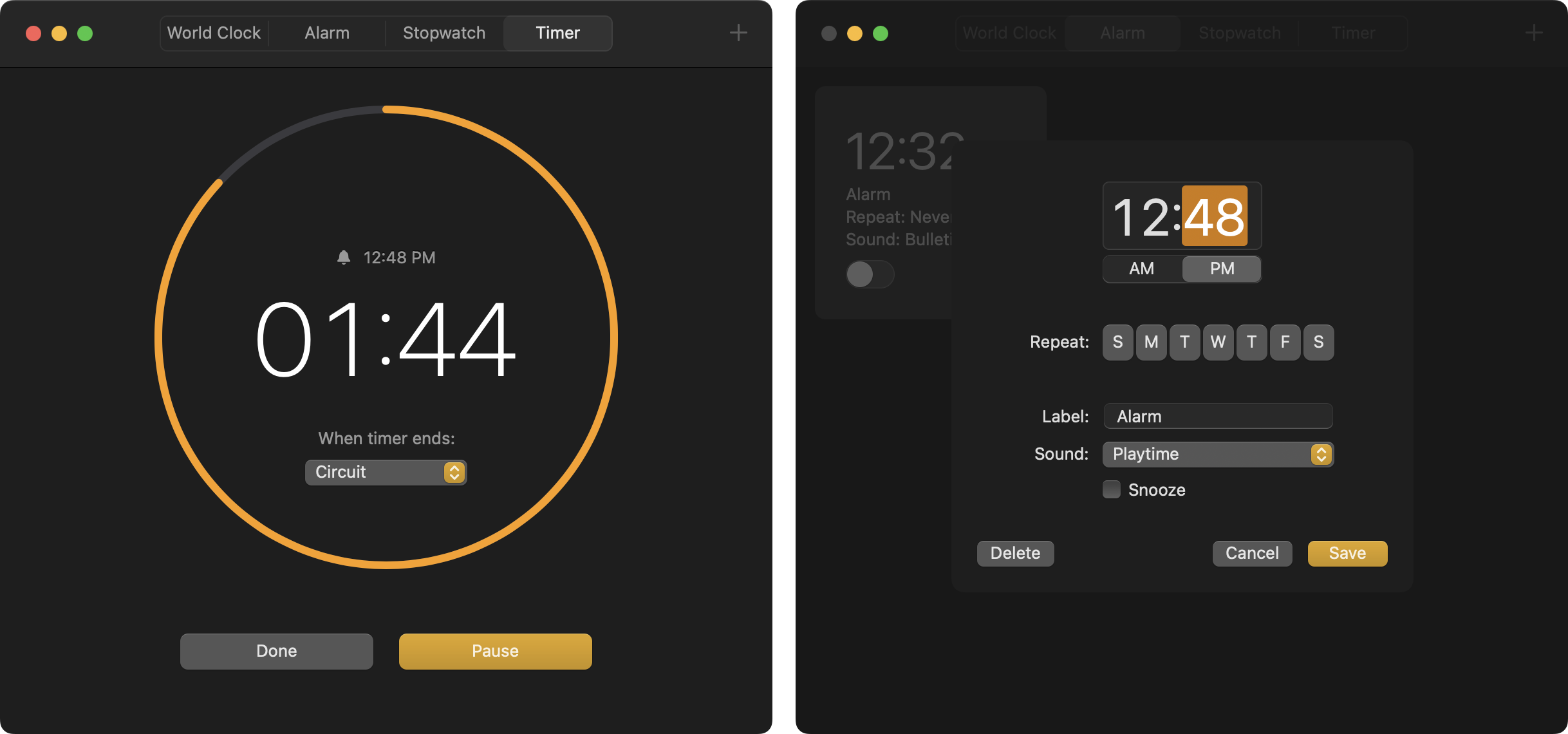

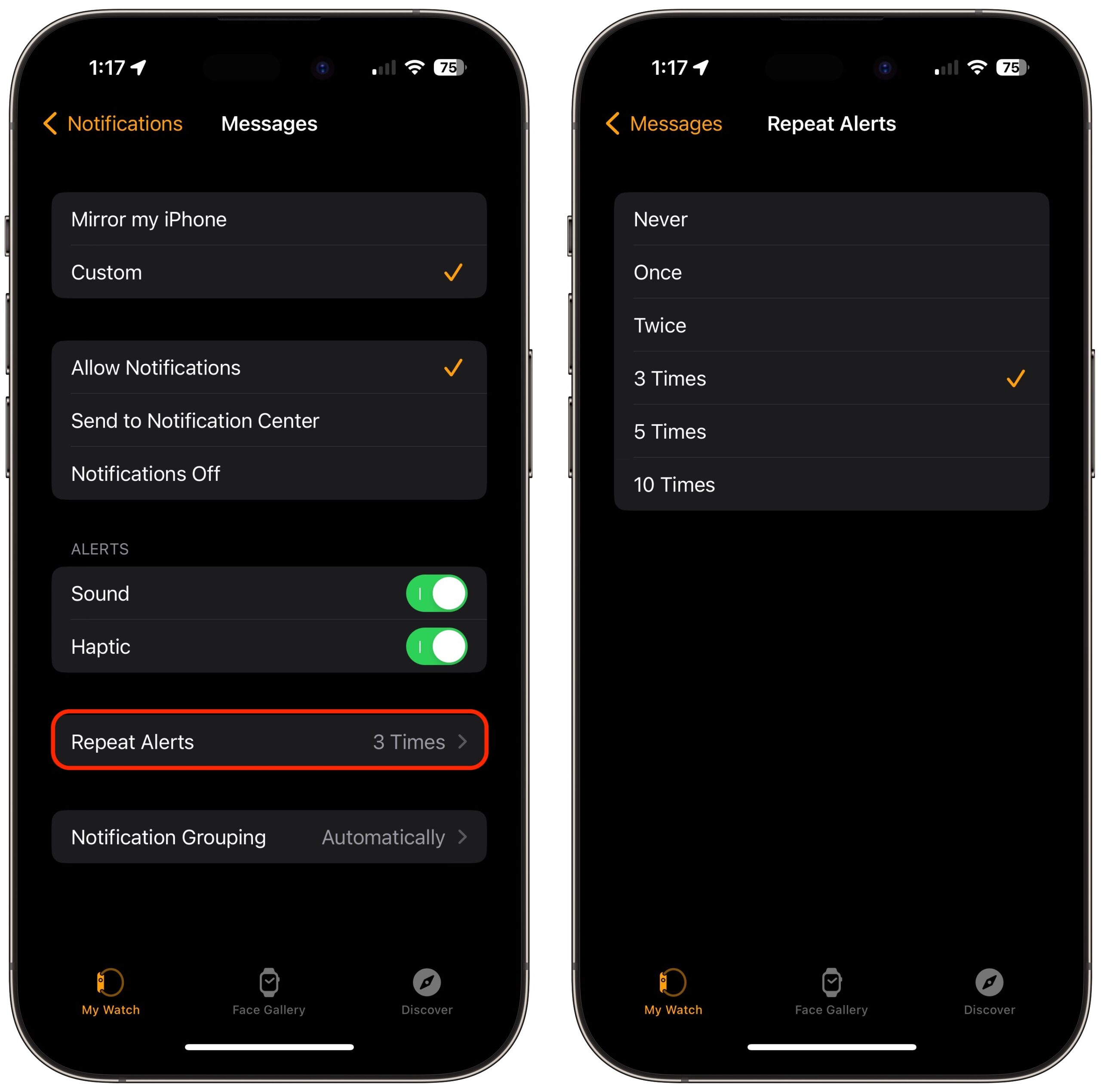

I’d settle for having persistent alarms continue to show up on all my devices until I explicitly dismiss them.
As it is, when I get an alert that it’s time to take medication, if I happen to be using my phone at the time, the alert shows up there, but it never appears on my watch at all—presumably because “I’ve already seen it so there’s no need for my watch to nag me.”
Wrong, Apple, I definitely need it to show up on my watch as well. I need all my devices to keep reminding me until I take the medication.
To solve the use case for reminders I just can’t miss, I use the Due app on my iPhone.
Once I tried it (many years ago), I never looked back. It will continue to nag at you at set intervals (e.g. every 5 minutes, 10, 15, etc.) if you ignore a reminder alarm. I also set the audio alarm to a really long chime that goes on for about 20 seconds (if I don’t snooze or dismiss the reminder before then).
I’ve used Due only on my iPhone; they also offer a Mac client and you can sync alarms via iCloud. (I’m on a Windows PC, so haven’t tried this myself.)
My teenage son also relies on Due alarm to keep organized.
I highly recommend it!
@ace
Clearly, @rap001 and I were writing at the same time! (Welcome back, btw!)
There is an amazing piece of software that I have relied on for years that does, I believe, exactly what you want. It works incredibly well and syncs reliably across MacOS and iOS and it is called Due.
The developer is kind and very responsive and while there are 2 “subscriptionish” things required it is very reasonable in price. I say “subscriptionish” because I don’t know the real name for the model wherein you “own” forever the features included when you subscribe/purchase but to get new ones after your time elapses you need to resubscribe.
I subscribe then cancel so I can never be in a position where it charges again without explicit approval from a living me!
The dev credits a very brief shoutout from Jonathan Gruber of DF fame for bringing love and traction to his app. I wish my son would rely on it!!!
This has been my biggest problem with using the iPhone as a calendar/reminder tool. The alerts/notifications/etc are very simplistic with almost no granular control.
I have intentionally set reminders/alarms and missed them because I was not staring at the phone when it went off. A text sound or incoming call can easily disrupt and eliminate a calendar event reminder.
I remember iCal in OSX being fairly simple and having a good Snooze feature. Somehow in the more recent versions of macOS it has become a thing that is so easily dismissed its usefulness is greatly diminished.
If I may make a bit of a leap, I believe the alarm/notification problems with iOS (and increasingly macOS) are indicative of a design philosophy that assumes the user is constantly staring at or ready to pounce on any alert in a hyper-vigilant, Pavlovian manner. We must adapt to the device instead of the device adapting to our needs.
This design principle is simply not compatible with the real world and it is not healthy for our species.
For calendar events, I generally solve this by setting more than one alert for each event. One is almost always 15 minutes before I need to leave; sometime an hour before I need to leave (eg, it’s a morning appt and I’ll need to shower and dress before I leave), generally 5 minutes before the event (or before I need to leave), which is really when I leave. The first alert makes me start to get ready.
I do have my watch set to remind me more than once of a new message, as Adam described.
And I have sound off on both the phone and the watch. I’m never without at least one of them, if not both, and haptics always work for me. I have my wife’s contact set with emergency bypass on for text and phone so it does make a sound when she’s trying to reach me. Plus I make really good use of hide alerts for unimportant and gabby group messages.
All that said: I wouldn’t mind an option like this, at least for some apps.
Mr. Engst, what you describe is ‘alert fatigue’. You need less alerts so that the ones that you get are meaningful. For example, I just looked at the notification screen on my iPhone. There is one that my bike ride yesterday sync’ed, one for the text message of the numeric code for a 2FA signon and another for Photos creating a memory. The only one that was actionable was the 2FA code. When most alerts do not require an action, I am likely to simply ignore the actionable ones. My advice for you is to go to your notifications preferences and turn off notifications from nearly everything but the calendar. I also think that a kitchen timer is the best way to deal with tasks that may require a fire truck to complete if they are not completed timely
This is actually a subtle problem, and perhaps one that would be better served with some user preferences. Apple puts quite some effort into determining which device you are most actively using or that is otherwise closest to you, and it focuses the notifications on that device. They might show up elsewhere in Notification Center so you get an additional chance to see them but they’ll alert you on only one most of the time.
For most people and most notifications, that’s good. I have two Macs, an iPad, an iPhone, and an Apple Watch, and I really don’t want all of them alerting me to something.
However, in your situation, you want medication alerts to continue to nag—everywhere—until they’re actively dismissed. That feels like a less common use case, albeit an entirely reasonable one, and would thus be handled well with an option (perhaps in the Medications alerts—I haven’t used those) to nag until confirmed done.
Due looks interesting, and although it doesn’t sound as though it ties into Apple’s Reminders database, it claims to support Shortcuts with one that can be invoked via Siri. I’ll give it a try. It’s too bad that it’s only reminders, though, not calendar events too, which are my primary problem.
That’s undoubtedly related, but it’s not core to the issue. I already carefully control which apps are allowed to notify me, but the simple fact is that when I’m focused hard on something, I just won’t notice the alerts unless they break through in a more significant way.
Sometimes I even set timers or create alarms in the Clock app to ensure that I can’t miss something. I prefer the timers because I dislike ending up with extra alarms cluttering the alarm list, and that seem to happen when using Siri to set them.
Would Haptic notifications on the Apple Watch work better?
I’m already getting haptic notifications on the Apple Watch but for a standard notification, they’re easily missed. I never miss timers going off on my wrist though because they don’t stop vibrating until I press a button.
I agree that many of these issues appear to be somewhat compensated for with the Apple Watch, but why does the iPhone suffer by comparison? Interestingly, Watch users also seem to do better with speech-to-text when tied to an iPhone. This is based on anecdotal observation, but I find it odd.
Same here, Doug. We use multiple alerts in iOS/macOS, but it just seems sad that we should need to create such redundancy and clutter on a “high tech” device in the year 2023. While the built-in Calendar is basically functional, the alerts based on the calendar and Siri actions have never been reliable, if they work at all (ie. missed alerts and Siri inaccuracy).
The issues discussed here are not helped by various UI inconsistencies and glitches:
Lock screen notifications for new texts remain when you have viewed or deleted them directly in the source app (Messages, Phone, etc.), requiring a 2nd round of clearing. Meanwhile, many alerts seem to vanish without a trace. The big button for a manually set Alarm on the lock screen is “snooze” whereas tapping the banner cancels. The equivalent for Timer is “stop” while snooze is renamed “repeat” at the bottom. Additionally, if you happen to press Power, Volume, Home, etc. at the instant an alarm or phone call alert triggers, you may never see or hear it.
3rd party apps such as BusyCal and Due have obvious advantages, but why is the built-in functionality so limited at this point in iOS development? I need the ability to silence sounds for specific conversations in Messages, but retain lock screen notifications. This cannot be done in iOS.
These reminders do not work for anyone. The reason that people attend meetings on time is that there are consequences for tardiness. Bringing the corporate model back to this, you would put in a performance improvement plan to attend meetings on time. Measure your current tardiness rate, decide an acceptable one, and then try to achieve it. You can start each meeting with a report on Adam’s Attendance. Perhaps your plan of changing the alert modality is your action plan, but if that worked in the corporate world this would not be a problem.
Alert fatigue is often compounded when alerts are sent to multiple devices. In my experience, I am still getting too many alerts on multiple devices. Is there really any reason for text messages to show up on the computer? Even answering the phone on my iPad is generally a poor choice. I must admit, I didn’t think that Apple had set that up very well - so if some think there needs to be more device crosstalk and others think there needs to be less, then perhaps Apple has done a good job.
For pretty much all the meetings I attend, I’m the boss. Which is why I’m trying to find a fix for a technological situation that doesn’t meet my needs.
Which is why I’m trying to find a fix for a technological situation that doesn’t meet my needs.
Adam, try Due; its persistence is what is amazing; it is supposed to have some kind of relationship with Reminders but Reminders and I don’t get along very well.
I use it along side Fantastical and its language parser is excellent. I add a Due reminder when I JUST CAN’T FORGET something already in my calendar or Reminders.
It is super tweakable and relentless. Let us know what you think!
ALERT! It’s in SetApp which I know you have.
How timely. I missed a meeting today because none of my three calendar alerts sounded off and I was watching my phone and watch.
I have Sound selected on all devices Iwatch, iPhone, iPad, and MBP. The chosen sound was Chord, a single tone. Not enough. So I’m setting it to a classic sound caller Update. It plays a loud brief tune.
This is really frustrating. I’m retired and my calendar was primarily empty. I’ve recently signed up for some committee meetings on my HOA and now need alerts.
As for devices, I wear my watch all day and sometimes forget to take my phone with me. I’d like an alert to happen when I’m 15 yds away from my phone (I don’t have a cellular phone). I see the watch as this device; needs to the “in charge” of sounding off.
All active devices light up when a phone call comes. Why should alerts be different?
Mike
For this I use Alexa with an Echo devices in my house. I even have Echo Auto in my car. The basic units are reasonably priced and often on sale. They also support Apple Calendar which means that you can dictate an event or appointment to Alexa and it will appear in your calendar. Alexa has replaced all my timers as you can have multiple timers or alarms and label them. You can also snooze an alert or alarm by voice and set or change the volume by voice as well as setting up repeat alarms.
At the risk of being redundant, here’s another voice in support of Due. I’ve used, and loved it, for years. It excels at nagging reminders, too.
I also had the frustration of missing notifications, up until I realized that the Summary feature was suppressing them until later in the day!
I was coming here to recommend Due, but I see I’m late to the party.
Due has an Auto Import feature that will automatically import from specific lists in Reminders. I don’t know if it imports from calendar events. I used Auto Import years ago but now I have a Shortcut called “Gotta do” that automatically adds things to Due.
Another vote for Due. I’ve been using it for years for its persistent nagging. It only requires the discipline not to mark things done unless you’ve really done them
Well, I think so. Using a browser on my Mac, I visit a web site that requires two factor authentication (2FA) and will only deliver by SMS. (The intelligence of this decision is not part of this discussion, and while I would be happy to read comments, such would be even further off-topic.) By having the text message appear on the computer, I can copy and paste the number string.
Even replying to a message is better accomplished, for me, using a real keyboard.
Mmm, yeah. Agree with the premise of the article.
For myself, what is wanted is not alarms as such, though those would be useful. What I want is a much stronger barrier to dismissing notification, a kind of “sticky” notification, if you like. It would reappear on the lock screen until a modal dialog acknowledged action was taken (and this would sync to other devices). It might, optionally, persist as a banner, even across device locks. Ideally, there would be a simple way to put such stickies onto the device by voice, as a simple reminder mechanism.
Thanks for the suggestion of the Due app; looks genuinely wonderful.
But it does indeed point to a failure to make this sort of notification a feature of the OS. Also the failure to make notifications consistent, in general, between Reminders, Calendar, Clock alarms, and timers, phone/FaceTime calls, and Messages. It seems to me that Apple could do worse than to generalise all of these modalities, and give app developers stronger control over actions for notifications, like snoozing, persisting, repeating, and so on. We perhaps ask too much, considering.
Don’t bother controlling notifications for apps; simply remove the app. Your life will magically improve. :) Too often we forget what this technology stuff is here to help us do. It was, I suggest, a bad day when Apple brought Notification Centre to macOS.
I found the alarm system in Tiny Timer works the best for me. It dings, then several seconds later, dings, then several seconds later, dings, untill you turn it off. This allows me to finish what I’m doing without huge distraction (like a continuous alarm) but lets the notification continue until I am ready to do whatever the reminder tells me to do at that time. I, too, have problems with the calendar reminder. Outlook has a similar reminder on Windows to Tiny Timer. Their theory is that you can continually delay (5 min, 10 min, 1 day, 2 day, 1 week, etc) until you dismiss. I find this one also works for me. Outlook notification in the past were a hot mess.
Elementary Mr, Apple!
There is no way you would respond to alarms for notifications. If you use an Apple Watch, have it ping you to take a break hourly. That is easy to accomplish with the meditation app. Check you calendar at the end of the break. Reminders are time wasters. Putting everything on your calendar with a time and duration helps you schedule better and allow time to pay attention to the important people in your life. Unless you are very unusual, your ability to work efficiently goes down after an hour of sitting still. Blood pools in the legs. Your brain suffers. You eyes weaken. You may think you are doing great for three hours of constant work sitting, but that is not the case. You might like to read the Relaxation Revolution by the late Herbert Benson, a cardiologist at Harvard who developed the inversion of fight-or-flight.
This was one of the hardest parts for me with transitioning from Android to iOS - Android notifications were a lot better at hanging around in the task bar up top, and I wouldn’t dismiss them until I was done with them. Notifications on iOS just disappear and it’s really easy for them to be out of sight, out of mind.
Alexa already does this. I can verbally label any reminder as a repeating reminder and have it repeat every hour until I say “Done” or tap the Done button that pops up on any Echo Show to which you have assigned the reminder. It is persistent but not annoying.
Adam’s right. Calendar alerts are broken. I have scheduled repeating alarms (Clock app) for my important meetings, manually duplicating my calendar alarms. I also have a HomeKit-controlled video conferencing light scheduled to go on before those regualr meetings, which works surprisingly well. But I had an important meeting Friday at a non-regular time that I missed, despite being in the presence of FOUR devices with my apple id. I have turned on persistant notifications from calendar so I have to dismiss them. As far as I can tell, they didn’t appear for that meeting. What does appear reliably is every time my spouse schedules or reschedules a future event, I get an immediate, persistent, notification. Help! (Due app sounds great but would need to automatically notify calendar events, including accepted meetings as they come in. I didn’t see any mention of that)
I am happy with how BusyCal implements Event and Task reminders/alarms. They are persistent enough for me and I can easily create extras, say for upcoming important events where I’ll create a week, 2 days and 2 hours ahead alerts, so that if I miss something it’s my own damn fault. LOL My wife and I sync our calendars/reminders via iCloud, which supplements the analog Frida Kahlo kitchen calendar that she favros.
BusyCal was expensive at $50 when I got a license many years ago but it’s been worth every penny. The company has switched to a 40% discount 18 month “non-subscription” system for app updates. But users aren’t required to renew nor penalized for waiting to do so after the plan expires. I haven’t seen a new feature that I couldn’t live without in eons. . . Most are in the “meh” category, so as long as the app keeps working with my current OS versions, I don’t renew.
Specific to medication reminders, I use Medsafe. Every other medication reminders I have used just sent one alert and maybe a snooze but I often ended up missing it. Medisafe sends a normal reminder alert at the time you set with Take and snooze. Snooze send another reminder in 15 or 30 mins (not sure which). If you ignore snooze, then at the next reminder it sends a Critical Alert to both my watch and phone which overrides the Silent setting. I always have my watch and phone on Silent. The only other thing I know of on my apps that sends Critical Alerts is Tornado warnings. Then if if I STILL ignore the app, the Critical Alerts stays on the top of the list of Lock Screen notifications. Gotta say, with all that, I never miss my meds!
Medsafe is focused towards meds and you can get as granular as entering the name, shape and color of the medication. I have it set to simply “morning meds”. There’s no reason you couldn’t use it for any alarm reminder situation. C
I’ve tried using Due for a while now, and I find it’s useful for some things, when yes, I just have to do whatever it is at the appropriate time. However, for a lot of other reminders where I just need a nudge, the constant nagging gets old fast. Obviously, I could (and do) continue to use Reminders for such things, but I’m not loving the extra work of having to think about where I create different kinds of reminders.
And I don’t think about creating separate Due reminders for calendar events. I even almost missed an appointment last week because of not doing that, but an extra step in another app is just not going to happen reliably.
So I’m glad it’s working for other people, but it’s not life-changing for me.
I’ll stick with my original request—we need an alarm notification type that works everywhere.
There is the analog way:
BusyCal for Mac has a decent modal alert for both events and reminders:
Oh, interesting! I haven’t used BusyCal in quite a few years, but I’ll have to check it out again.
Does the modal alert continue to play a sound or whatever until you interact with it?
No, it just beeps once with the system beep you choose (so I suppose you could create/install a long/loud one). But it does stay wherever you have put it on the screen until you snooze or dismiss it.
So a little better, if I can pick the sound, but still not what I’m looking for.
The devs are reasonably responsive; perhaps they’d add it.
BusyCal does have a “snooze” feature which I prefer to having it interrupt me until I deal with it. The snooze time period is easily set/changed to whatever amount of time you want.
Unfortunately, I haven’t found the BusyCal developers to be all that responsive. . . Over the years I’ve asked for a Finder Menu Bar icon to easily access BusyContacts. Every time I’ve been told no or I receive no response at all. How difficult is it to add such a common feature?
The only option I’ve found is Flexbits’ Cardhop which replaced a no longer supported third-party app. I have a grandfathered “classic license” for Cardhop so I do not pay a subscription fee to use it.
@ace I find that Due is absolutely the only thing I have found that works when I ABSOLUTELY cannot miss an appointment or action. Its relentless persistence, undeniable unless you lie to it (and therefore yourself) by marking something done when It’s not DONE, is unmatched by anything else I have found. The interface for creating and modifying entries is also superb as is the fact that shortcuts work to create entries with Siri effectively.
So, critical hard deadlines with no wiggle room: Due. Bills that must be paid or fees/interest incurred: Due. Meds that I (or my dog!) must take or jeopardize our health: Due. Certain birthdays: Due.
Anything less vital is fine in calendar or reminders or take your pick.