Incremental iPhone 15 Improvements Focus on Photography and Connectivity
At its Wonderlust event on 12 September 2023, Apple unveiled the iPhone 15 lineup with primarily incremental improvements. In keeping with last year’s approach, Apple introduced the 6.1-inch iPhone 15 and 6.7-inch iPhone 15 Plus along with the 6.1-inch iPhone 15 Pro and 6.7-inch iPhone 15 Pro Max. The third-generation iPhone SE, iPhone 13, and iPhone 14 remain available to provide lower-cost options. The iPhone 13 mini disappears from the mix, seemingly marking the end of Apple’s 5.4-inch iPhones.
Apple started accepting pre-orders for the new iPhone 15 models on 15 September 2023, and they’ll be available on 22 September 2023.
iPhone 15 and iPhone 15 Plus
Although Apple continues to innovate more on the Pro end of the lineup, the basic iPhone 15 and iPhone 15 Plus improve on their predecessors in various ways, some in part due to the adoption of the A16 Bionic chip from the iPhone 14 Pro.
- USB-C: The most apparent change, shared by the Pro models, is the replacement of the Lightning port with USB-C for charging and data transfer. Unsurprisingly, Apple focused on the benefits of USB-C and made no mention of the EU’s requirement that all electronics use a common charger starting in 2024.
- Dynamic Island: The iPhone 15 gains the Dynamic Island that debuted last year in the iPhone 14 Pro. It’s a subtle but effective way to display alerts and Live Activities in the area surrounding the camera and sensor package at the top of the screen, disguising the need for a distracting notch much of the time.
- 48-megapixel camera: In a significant jump, the iPhone 15 gets a 48-megapixel camera that promises better photos than the previous generation’s 12-megapixel camera. By default, it combines pixels for a 24-megapixel image bolstered by computational photography. It also provides an effective 2x telephoto option by using just the 12 megapixels in the center of the sensor, giving the iPhone 15 optical-quality zoom levels of 0.5x, 1x, and 2x.
- Computational photography improvements: The camera now detects people, dogs, and cats, and it captures depth information for Portrait mode, which can be applied, removed, or adjusted after the fact. Other changes improve photos taken in Night mode and using Smart HDR.
- Roadside Assistance via satellite: This expansion to Emergency SOS via satellite enables iPhone 15 users suffering car problems in areas without cellular coverage to call for assistance. Access to satellite services is included for 2 years, and American Automobile Association (AAA) membership in the US covers the roadside service. Those who aren’t AAA members will be able to purchase service separately.
- Second-generation UWB chip: Apple’s second-generation Ultra Wideband chip enables Precision Finding at three times the range as before when used to locate other devices with the second-generation chip. That makes Precision Finding with Find My Friends practical in crowds.
The iPhone 15 and iPhone 15 Plus will be available in pastel shades of pink, yellow, green, blue, and black in 128 GB, 256 GB, and 512 GB storage capacities, starting at $799 and $899, respectively.
iPhone 15 Pro and iPhone 15 Pro Max
As much as many people bemoan the cost of Apple products, Apple does very well selling premium products at premium prices. Nowhere is that more evident than with the iPhone 15 Pro and iPhone 15 Pro Max, where Apple charges $200 more than the base model for innovative features. Along with Roadside Assistance via satellite and the second-generation Ultra Wideband chip, the Pro-only features this year include:
- A17 Pro chip: The latest version of Apple’s iPhone (and likely iPad) chip offers 10% faster CPU performance (than last year’s A16 Bionic), twice the Neural Engine performance, and a new 6-core GPU design that’s 20% faster. There’s also a dedicated AV1 decoder for better streaming video experiences. If you do things on your iPhone that seem slow now—video streaming or mobile gaming, perhaps—you’ll appreciate the new chip. Either way, it will quickly become the new normal.
- USB-C with USB 3 speeds: Although all iPhone 15 models have a USB-C port, the iPhone 15 Pro models support USB 3 transfer speeds of 10 gigabits per second, which will radically speed up transferring large quantities of data—photos, audio, video—to a Mac or storage device.
- Wi-Fi 6e and Thread support: For those needing maximum wireless performance, Apple says the iPhone 15 Pro’s support for Wi-Fi 6e can provide up to twice the bandwidth. Thread support could enable future opportunities for Home app integrations, though it’s unclear what that means.
- Titanium exterior: I’m not one to gush about different materials, mainly because most phones end up in protective cases, but Apple made a big deal about how the iPhone 15 Pro features an aerospace-grade titanium exterior and aluminum interior for strength, durability, and reduced weight. Both models are only 19 grams lighter—about the weight of four credit cards—and while that’s welcome, it doesn’t seem game-changing. (But it may be more noticeable than it seems.)
- Action button: Apple replaced the Ring/Silent switch with a customizable Action button, activated by pressing and holding. By default, it still puts the iPhone into silent mode, but you can set what you want it to do, such as activate Voice Memos, set Focus modes, access the camera or flashlight, enable Accessibility options, or launch a Shortcut. It features haptic feedback and shows visual cues in the Dynamic Island.
- Better photos: Both models of the iPhone 15 Pro get an even better 48-megapixel camera and receive the same computational photography upgrades as the base models that provide 24-megapixel default photos, better low-light photos in Night mode, more vibrant images with Smart HDR, and automatic Portrait mode. But the iPhone 15 Pro Max gains a 5x Telephoto camera thanks to a tetraprism design—the rumored “periscope” camera.
The iPhone 15 Pro and iPhone 15 Pro Max will be available in four finishes: black titanium, white titanium, blue titanium, and natural titanium. The iPhone 15 Pro starts at $999 for 128 GB, with 256 GB, 512 GB, and 1 TB storage options. The iPhone 15 Pro Max starts at $1199 for 256 GB, with 512 GB and 1 TB storage options. Last year’s iPhone 14 Pro Max started at $1099, but that was for 128 GB, which is no longer an option, so the prices are comparable. Or, if you take inflation into account, lower.
Upgrade Decisions
Last year, we suggested that there wasn’t much reason to upgrade to the iPhone 14, but the iPhone 14 Pro, with its 48-megapixel camera, Always-On display, and Dynamic Island, was more compelling. This year, I think the reverse is true.
Because the iPhone 15 gains the A16 Bionic chip, 48-megapixel camera, Dynamic Island, and computational photography improvements, it’s an easier upgrade decision if you’re coming from an iPhone 12 or iPhone 13. It’s harder to recommend upgrading from an iPhone 14 that’s only a year old, but even that jump is likely something you’ll notice.
However, the improvements in the iPhone 15 Pro over the iPhone 14 Pro are likely to be appreciated mostly by professionals. Most people won’t notice the increased performance of the A17 Pro, USB 3, and Wi-Fi 6e. As always, the camera improvements will gain a wide fan base, but the 5x Telephoto camera is available only on the iPhone 15 Pro Max, and many people (like me) who would otherwise appreciate it would never consider such a large phone.
As such, I can’t recommend most people upgrade from an iPhone 14 Pro, and only the camera improvements and Action button tempt me to trade mine in. If you’re using an iPhone 13 Pro or anything older, it’s an easier decision because you’d also gain the features that set the iPhone 14 Pro apart.
Where do you come down on the upgrade decision?


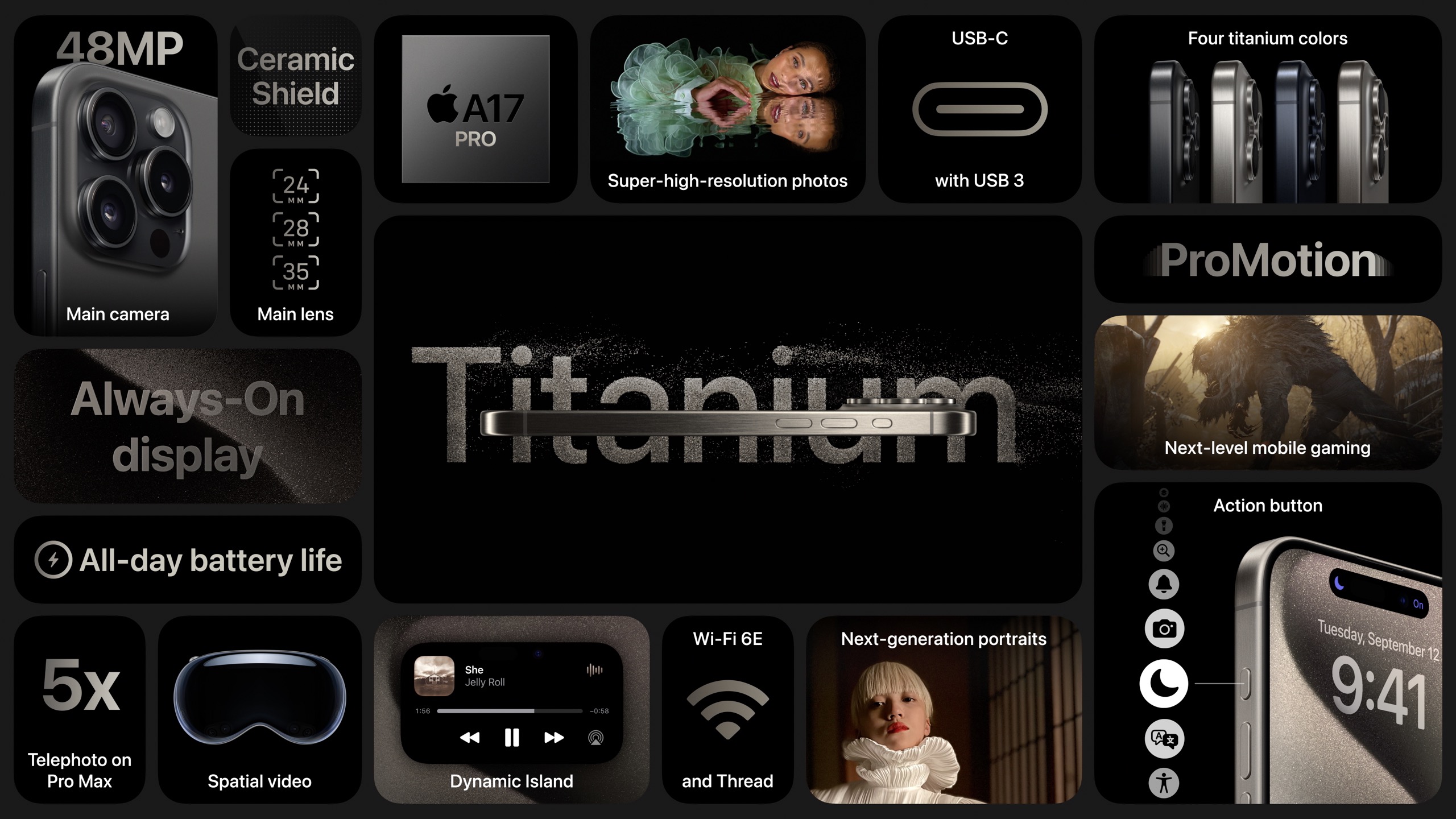
I’m disappointed iPhone 15 Pro does not have the 5X zoom. On the bright side, I guess I won’t be upgrading my iPhone 14 Pro.
Actually, the price difference between the iPhone 15 Pro and Pro Max is only $100 for the same amount of storage. The Pro has a 128GB version, while the Pro Max starts at 256GB.The price difference for the 256GB, 512BG and 1TB versions is still only $100.
I did think about getting the 15 Pro Max. I’m not so much concerned about the price difference between the Pro and Pro Max as I am about the size.
Since the iPhone 14 Pro is the perfect size and fits nicely in my pants pocket, I’m not too sure about lugging a much bigger phone although a larger screen may help with my aging eyes.
As the saying goes, it’s the size that counts.
Frankly, most people with a working iPhone whose battery health condition is 80% plus really don’t need to upgrade. Few need the latest Pro flagship product. Budget minded folks will choose a prior year or two model saving $100 - $200. Many could go 5-6 years without upgrading even if they swap the battery in the middle. At year 7-8 you’ll find yourself unable to run the latest iOS. Perhaps one final year after that you won’t be receiving security patches. Apps won’t be compatible.
My iPhone XS is five years old and still has 86% battery health. It still lasts most of the day on a charge. I don’t stream or video game and only charge at night or while commuting. Therefore I haven’t worn down the battery lifespan. Apple offers a trade in of only $140.
I am thinking about the 15 vs 15 Pro but I could also go another year before I replace the XS. Then again the cost of a Pro plus AppleCare+ isn’t that much divided by 5 years and 12 months. Decisions decisions. Should I stay or should I go now.


I will upgrade to the 15 Pro Max from my 6 year old iPhone X. I contemplated upgrading last year but decided to hold off for the reported additional features in iPhone 15 including the A17 chip and the USB-C port.
Yes. Of course Apple knows this. Interestingly, on their page for the iPhone 15, they compare the GPU performance of the A16 with the iPhone 12, a three year old model.
I’ll be updating my 12 Pro to a 15 Pro Max for:
(*)Apparently the rumored fast charging is NOT available on any iPhone 15. Or maybe USB-C fast charges at 20W to reach a 50% charge in 30 minutes.
If you’re referring to this sentence in the article:
Then I was unclear—entirely possible on such a long day. My intent was to point out that the iPhone 15 Pro and Pro Max are $200 more expensive than the comparable iPhone 15 and iPhone 15 Plus and thus that Apple is in essence charging $200 for the new features in the Pro line. There may be a little wiggle on those numbers with storage amounts.
My iPhone 11 (which despite the model designation is shy of 3 years old because of purchasing downline last time) is reporting 82%…
If I discern this correctly, the 11’s represented the pinnacle of a line that started around iPhone X. It takes terrific photos and incorporates many (but not all) of the technical improvements that come with later versions of iOS. It’s good enough for some video production and still feels like a “fast” iPhone.
But I take a lot of photos, and I’ve found that low-light performance without insanely slow shutter speeds is wanting. (They’re only “insane” because iPhone is intrinsically a handheld camera that is there for the moment…I have mounted mine on a tripod but that’s not a regular practice for me and, I suspect, almost all users.)
It’s going to be really tempting to trade in my 11 some time this year while I can still get some value for it.
There was no mention of whether Apple had expanded its removal of physical SIM support beyond the US, so I went and checked the specs on Apple UK’s site. Somewhat puzzlingly, it lists both physical SIM+eSIM and dual eSIM support:
https://www.apple.com/uk/iphone-15/specs/
I wonder what this means? Are there two models to choose from when ordering? Or does a single phone allow both SIM+eSIM and eSIM+eSIM combinations? If the latter, that is a great feature!
Adam, my one quibble with your advice in the article is this:
Except that you also lose a major feature if coming from an iPhone 12 or 13 mini, namely the ability to have a reasonable sized phone that can also be used one-handed. Until Apple makes another non-massive phone, I think there will be a certain set of people who see the easy decision is to stick with ‘older’ phones.
It is the latter. There is only one model (per country). In the rest of the world it supports either dual eSIMs or nano-SIM+eSIM. In the US, we don’t get the SIM tray and the nano-SIM support. We get just dual eSIM support. I’m not a fan (I would be if they had put that saved tray space to use, but they didn’t), but that’s just the way it is.
There is only one model (per country). In the rest of the world it supports either dual eSIMs or nano-SIM+eSIM. In the US, we don’t get the SIM tray and the nano-SIM support. We get just dual eSIM support. I’m not a fan (I would be if they had put that saved tray space to use, but they didn’t), but that’s just the way it is.
Indeed. It seems @ace agrees with you though, since his article did say explicitly:
RIP iPhone mini 2020-2023.
It’s a true shame that while for so many products Apple is willing to sell a variant that appeals only to a small segment, when it comes to fancy iPhones, apparently it’s only BIG or HUGE that they deem worthy.
With USB-C finally coming to iPhone, it was clear to me I was going to update my 12 mini.
Unfortunately, Apple has decided to release only cutting board size iPhones, so rather than choosing a fancy device, I’m going to be getting the cheapest low-end USB-C iPhone they sell. If Apple wants to get more of my money, they’ll have to make an iPhone I actually crave.
So regular iPhone 15 with 128GB it is for me.
I look forward to a better camera (the 12 mini’s is fine for most of my use, but I do wish it had better zoom), a new lighter color (boy does this blue 12 mini get hot just lying face down in the sun) and a brand new battery. My 12 mini was at 83% health and its battery life had clearly deteriorated compared to when it was new.
Usually, I would have just had the battery replaced and kept enjoying this for me near-perfect form factor. But USB-C is a must in my book. It’s 2023, I can no longer stand Lightning.
Now why Apple thinks it’s OK to sell top-$ “premium phones” but then equip them with 480 Mbps transfer speeds across their wired USB-C is beyond me. USB2 was introduced in early 2000! That was over 23 years ago!
Talk is cheap. Apparently, unless forced by Android competition (or government regulators), these days Apple sees little reason to push the envelope with iPhone (advertising water resistance on a $800+ phone in 2023 LOL). I guess they’ve become too big, too comfortable, and too lethargic. Indeed, it’s surprising to me that even expensive Androids will often only support 480 Mbps data transfer speeds. Only very few devices clearly spec their USB-C as 10 Gbps (or at least 5). It’s preposterous. An iPhone 15 has at minimum 128 GB storage. At these paltry transfer speeds, you’ll be watching your iPhone transfer data for at least 2-1/2 HOURS just to fill that memory ONCE (and actually I have yet to see a Mac do data transfer over USB2 with anything near the promised ~48 MB/s, usually it’s closer to ~25-30 MB/s → so add another hour). And if you get a 512 GB model, you might as well take a vacation because it’s going to take at least 10 hrs (or 5+ more depending on how bad that USB2 transfer actually is). Just fathom how such a level of colossally uber-lame transfer speed is what you just plunked down >$800 for. In 2023!
Fun fact: USB-3’s 5 Gbps throughput came to market in 2008. 14 years ago!
I really like my first generation SE (2016) for its size. While I don’t have the latest system software, my original battery still shows 90% max capacity. I was really hoping for another small phone. Sigh…
On Apple’s website, I compared my iPhone xxx Max Pros (where xxx is 13, 14 & 15) and the new telephoto lens needs a shake down trial plus CPU changes mid year. Side by side I can stay with my iPhone 14 Pro Max for another year. Wife likes my iPhone 13 Pro Max and it has a SIM card slot for her UK number. I hope the screen will stay blank unless I tap it to view it.
Also staying with my iWatch Ultra. Don’t want screen on all the time with it as well. Not enough changes
Yep, if you’re using an iPhone 12 mini or iPhone 13 mini, I can’t see much reason to upgrade. But that was true last year too. Very sad, and Tonya remains bitter about the fact that the iPhone SE is still larger than she’d like.
I’m still ok with my iPhone 13 Pro. It’s still under AppleCare+ warranty until December, and I’ll go monthly after that. I had an accident a few weeks ago, and got my slightly cracked screen replaced for just 3,700 yen (about $25). I do like camera improvements. And the idea of a lighter titanium sounds nice. As does the USB-C port and some other things. But really, I see no reason to upgrade now. I’ll wait for the 16. Or 17.
I am boycotting because there is no Mini. When the battery gets old in my 13 Mini, I will pay for a new battery. I will do that repeatedly until it no longer can keep up processor-wise. Until then, Apple you are not getting a dollar from me for a new phone. Getting rid of a mini size version is… just stupid. I have an iPad already. I am a guy. I have pants with pockets. I am one of your core life long customers. Come on, man.
Welcome to my world. That’s the way I treat all of my phones, without any protesting anything. When a replacement costs several hundred dollars and a new battery costs less than $100, it’s a no-brainer for me. Eventually, something will fail or some app I really like will demand an upgrade, but until then, I’m going to stick with what works until it stops working.
Wife and I are upgrading from XS and XS Max respectively and from Series 5 watches. Her battery is worse than mine (she’s got the smaller size) but mine is in the needs replacement soon section of battery health…both still mostly last from morning to night but she has had to turn off the always on display to get that. The new sensors and fresh batteries along with the newer faster processor make both of these upgrades Time for us although the iPhones still make it through the day on battery but both of us want the improved cameras as well. Five years is our longest iPhone upgrade time yet though.
I’m getting the 15 Pro to upgrade my 12 Pro. Key points for me are a better camera, the always on display, the dynamic island, and the ability to capture spacial video. I plan to get a Vision Pro asap and like the idea of capture anywhere. My 12 pro will rotate into a role as an underwater camera inside the Oceanic+ housing together with my Apple Watch Ultra and the Oceanic+ dive app.
Additionally, I tried out FaceTime on the Apple TV 4K today after the tvOS and iOS updates. This truly is a killer app. Having FaceTime on my 83" OLED 4k TV and using my iPhone as a camera produced an amazing result. With my phone/camera just propped up under the TV center stage tracked incredibly well and with the large viewing screen the results are game changing for family get togethers. The FaceTime app for Apple TV is very nicely done.
I have an iPhone 13pro. I’m a casual photographer so any camera improvement doesn’t mean much to me. I have a Pixel 7 that I use for photographs most of the time. It takes better pictures IMHO. YMMV.
So how do you transfer from an iPhone with a SIM card to one that only accepts eSIMs? Is it done when you restore your new iPhone from the old iPhone backup?
Transfer what? You won’t try to move the old SIM card to the new phone. It will arrive with the eSIM pre-programmed (if you get it from your carrier) or you will contact your carrier to get a QR code that the phone will scan at activation time to load the eSIM with your account information. After which (maybe a few days later), your old physical SIM will probably stop working.
If you’re talking about transferring anything else (apps, user data, etc.), that can all be done over Wi-Fi. No need for a SIM card of any kind to do that part.
Transferring data and settings works like on any iPhone transfer, that has nothing to do with SIM. “Transferring the SIM”, i.e. porting your cell service to the new phone happens by you relying on your carrier activating the eSIM remotely on the new iPhone when you set it up. If you don’t get a carrier prepared eSIM you have to get their details and get that to the iPhone so it can connect to the carrier and get its eSIM activated (like what people do when they get an eSIM for travel abroad).
Either way, you rely on your carrier activating the new eSIM, i.e. porting your cell service from the old physical SIM to the new eSIM. Once that is complete, the old SIM becomes e-waste.
I’ve said this before, I don’t like that. Anything that makes me turn to the carrier or rely on them configuring something to make my service work is something I try to avoid. I’ve wasted too much time on hold, in shady stores, and dealing with technically inept reps to want to take those risks. I’ve always preferred just relying on my own self: take the little SIM out of the old, plop it in the new, done.
I think here in the US a lot of folks still don’t really get SIMs and think you somehow have to involve your carrier when you change your phone (likely a left over form the old CDMA days, something Europe never dealt with). I would be far more amenable to this eSIM-only iPhone if the saved space were used to get me more battery capacity or give me something else. But as it stands, all I’m getting is a big fat nothing. It’s not like SIM iPhones didn’t already offer support for eSIM or that only eSIM-only iPhones were waterproof. The eSIM-only phones effectively just take away an option without rendering anything of benefit to me (I really don’t give two hoots about what kind of corporate political move Apple is trying to coerce with it).
If I’m lucky the transfer works (Verizon offers a guide with a 24-step process LOL). If not, I get to haggle with one of the companies I least like to deal with (and with T-mobile I actually have a comparably decent carrier). I’m definitely not a fan of being forced to eSIM, but I’m not going to travel abroad just to buy an iPhone either.
Yes, I KNOW that. I buy unlocked iPhones direct from Apple and previously have just moved the SIM over and restored from the last backup of my previous phone. I currently have an iPhone 12 with a SIM card so when I decide to buy a new unlocked iPhone from Apple down the road, I wondered how the data on the physical SIM in the 12 would be transferred to the eSIM.
OK, if I understand your explanation, I would 1. buy the unlocked phone from Apple, 2. call my carrier and ask them to send me a QR code with my account info, 3. scan the code with the new unactivated phone which will load the eSIM and activate the phone, 4. restore from the backup of the iPhone 12 I made immediately before.
I agree with you, Simon. Perhaps when someone posts a teardown of an iPhone 15, we’ll be able to see what, if anything, fills the SIM tray space.
Nah, we already saw that only an empty black piece of plastic filled that gap on the iPhone 14. It was the same deal already there (for US phones only).
That is how I would expect it to work.
With Verizon, if you request eSIM activation (which I think can be done via their web site), you’ll get a QR code. Your phone’s eSIM activation (Settings → Cellular → Add eSIM) can be used to scan that code and activate it.
According to Apple, iOS also supports “eSIM Carrier Activation” and “eSIM Quick Transfer”, which are two technologies I didn’t know about until now. These require an active Wi-Fi Internet connection.
With Carrier Activation, you can contact your carrier to transfer your phone number. You may have to provide them information about your phone or scan a QR code they give you. You’ll then be notified that there is a “Cellular Plan Ready to Be Installed”. After clicking through the notification to a button in the Cellular settings, it should install your eSIM data.
With Quick Transfer, you can move your SIM data from your old phone. Apparently even if that phone is using a physical SIM.
And it appears you can also manually enter data if your carrier doesn’t provide QR codes or if scanning it fails.
So you don’t need to bring your phone to a carrier’s store, and depending on who your carrier is, you might be able to do everything on your own without directly involving them.
Just an aside, so far, this to me has been the biggest positive of eSIM. I’ve had a physical SIM fail on a phone once (in 2017) - on a Sunday night, as I landed at an airport after traveling back to the US from abroad - and so I basically didn’t have a phone until the following morning, when the Verizon Store opened. With eSIM I could have fixed it when I arrived back home late Sunday night. I’ve also added foreign eSIMs when traveling without having to take the time after arriving to go to a local carrier store.
Like you, I buy unlocked phones from Apple. I had an iPhone 11 with a physical SIM and was planning to upgrade to the eSIM-only iPhone 14 Pro. On the iPhone 11, I switched the line from the physical SIM to the eSIM. When I finally got the iPhone 14 Pro, the eSIM automatically migrated over along with everything else during setup.
To switch the line to eSIM on the iPhone 11, I logged into my provider’s site, selected the phone line, and clicked the “switch to eSIM” button. I’ve forgotten the details of the rest, but it was straightforward and quick. There was no need to call or talk directly to anyone to transfer the line.
Just a word of clarification. All carrier-specific iPhone 15 models Apple sells in the US are unlocked. The only carrier lock on an iPhone applies to AT&T installments. This is here is from the Apple Store:
All of this. I will upgrade to 15 Pro because USB C and the new chip for longer Find My range, constantly need this, idea of finding humans is scary and cool. I just had lunch at Chez Panisse on Wednesday, first time in years, SUCH a joy and…so hope you liked Oppenheimer. In REAL IMAX it was AMAZING.
Well my 11 Pro has 73% battery, replacement recommended.
But still functioning perfectly fine. But I have to charge mid afternoon…
So USB-C yes, a plus. Simon, are you bemoaning the limited speeds of the non-Pro line? (I always recall the book Big Blue telling of the two models of dot matrix printers IBM sold, you could upgrade the slow to the fast, an engineer would come and slip a drive chain from one cog to another.)
I’d like the better cameras of the 15 Pro Max but I wouldn’t welcome the size. The best sized iPhone was the SE but the battery wasn’t up to my usage needs.
Not tempted to upgrade to the 15 Pro, the additional camera capabilities of the Max are the only things catching my eye…
Low light photography, audible power indicator, 8 GB RAM and, best of all, USB-C—sure, I’ll take a new 15 Pro Max to replace my 13 Pro Max, which goes to my mother. I’m trading in her 11 Pro Max. Of course, as usual, Apple sabotaged the online store at the critical moment so mine will arrive in November now. My carrier (EE, in the UK) make it easy for me to order a new ESIM using an entirely automated process, so even though I have a SIM slot, it will spend most of its time empty, or be used in Turkey or for a backup or experimental carrier line, typically for road-testing data speeds.
Yes, Sir. USB-C is awesome. I have a big bag of Lightning cables I’m thrilled to be about to throw out, finally! I just wish Apple hadn’t been as cheap as some no-name Android peddlers to equip their super versatile charging port on an $800+ fancy phone with data b/w determined by a standard released way back in 2002.
I have a big bag of Lightning cables I’m thrilled to be about to throw out, finally! I just wish Apple hadn’t been as cheap as some no-name Android peddlers to equip their super versatile charging port on an $800+ fancy phone with data b/w determined by a standard released way back in 2002. 
I got my 15 yesterday. I braced myself. To no avail. It is HUGE. RIP 12 mini.
RIP 12 mini. 
I’m assuming/hoping that this is simply a result of Apple using last year’s A-series chip which doesn’t have a USB 3 controller. Hopefully from next year when some version of the A17 comes to the standard iPhone range, USB 3 speeds will as well.
I agree. I’m certain that’s the reason. Apparently, back in the design days of the A16 they didn’t foresee iPhone USB-C use. It’s obviously to me they didn’t want to add extra circuitry now just for USB3 support. On the iPad things are different. The 4th gen Air from 2020 supports 5Gbps and it’s got an A14 (like the 2022 10th gen iPad), the 2021 mini has an A15 and also offers 5Gbps. But compared to an iPad, even the mini, there’s much less room to work with on iPhone for sure (and not just in the space sense).
Before you throw them out, see if friends, family, or colleagues who haven’t upgraded would appreciate an extra Lightning cable for their car or travel kit. Since I am usually close to the bleeding edge on most Apple products, I am usually able to recycle ‘outdated’ stuff that way.
No worries, that bag is the leftovers. I managed to “gift” a few items to colleagues (audio to Lightning dongles were in high demand LOL), but there’s just not that much demand in my bubble. Macs and iPads went USB-C long ago. The iPhone (along with of course some peripherals) was the last holdout. I’m very glad we’re moving on.
Edit: If anybody in the Berkeley area wants leftover Lightning gear for free, just DM me.
I’m not. While I have newer devices that use USB-C, I still have lots of Lightning devices, including two cameras that connect direct to the phone via Lightning, several sets of AirPods, AppleTV remote that charges that way, external magic keyboards, older iPads, etc. I’ve accumulated cables so there are Lightning chargers in every room of the house – now I have to buy new USB-C cables for those places as I never know what device will need charging where.
Just last night I went for a drive with my new 15 and tried to plug it into my car for CarPlay… Doh! Lightning cable no longer works. So annoying.
Yeah, it’ll all get settled in the long run, but it still feels like Apple was pushed into this by the idiotic EU and they didn’t do it on their own terms for a smoother transition.
Apple has a Lightning to USB-C adaptor to tide you over with your old accessories. For power, excellent cables can be bought in bulk to go from A to C and C to C, if you don’t already have enough of them. Keep the Lightning cables until you’ve upgraded the corresponding Apple product. In my case, this means AirPods Pro case and Apple keyboard/trackpad.
People complain about the EU for political gain—that’s how we got Brexit. But, honestly, this is a clear gain and I really can’t see how this transition could happen any less painfully. If Apple had made interoperability a higher concern for iPhones before now, it would have happened by now. It didn’t. I don’t know why, but I’m sure we’d have seen the alternative if it existed. It doesn’t, and standards are great, so I’ll run a celebratory lap. It’s a great deal, to me at least and clearly to many others. Hopefully the inconvenience will be short-lived for others, and the backlash (if you can call it that) remains fairly muted.
Transferred today from my 12 mini to the new barely yellow 15 (the yellow Al frame looks like gold to me).
Migration went without a hitch.
What none of the 15 reviews prepared me for is the tremendously better speaker. The 15 is so much louder and clearer than the 12 mini. Even driving, with Maps turn by turn instructions, the difference is clearly audible. Not to mention the difference playing music.
And although the 15 to me is still a gigantic phone, I am pleasantly surprised that it doesn’t feel at all heavier than the 12 mini. And that’s in spite of 36 grams more (a 27% increase).
The smoother edges are nice too — cuts less into your palm or fingers. Especially important now that I really can’t reach far enough and tighten the grip even more in a futile attempt to get my thumb all the way to that other screen edge. And while trying realize I’m at risk of dropping my brand new fancy phone. So second hand indeed required here.
Camera bump is even more ridiculous, the wobble is as bad as before. But at least it’s not worse. And no, I’m not going to put on an ugly bulky case after I just spent $$$ on a phone master designed to be svelte and nice to look at. If somebody ever manages to make a svelte neutral case that gets rid of the wobble and has no lip whatsoever, let me know. Previous attempts have been entirely futile.
I’m not sure I’m a fan of the ever so slightly curved glass at the edges. It seems to me that curvature now gives me a thin edge of glare around the display even when there’s no direct reflections on the display parts I’m looking at. Has something a bit cheap/Samsung-y to it IMHO.
Dynamic Island is a fun gimmick. The frosted mug type glass back is really pretty. And it isn’t just looks, it feels just slightly rough too. Much easier to hold and feels real nice. I love how Apple hid the earpiece speaker between the frame and the screen. Just beautiful.
The frosted mug type glass back is really pretty. And it isn’t just looks, it feels just slightly rough too. Much easier to hold and feels real nice. I love how Apple hid the earpiece speaker between the frame and the screen. Just beautiful. 

I ended up also getting new APP with USB-C to replace my 1st gen APP (die Lightning, die!). And holy cannoli, the noise cancellation and audio quality is a lot better on these 2.1-gen compared to the 1st gen. Very nice.
What would a smoother transition look like to you? It seems to me that whenever Apple chose to move to USB-C (or any new connector), it was going to be inconvenient for those of us with lightning devices and cables. I don’t understand what could have been done differently.
I believe Apple had a plan to migrate to USB-C. They have been gradually moving more and more stuff to it: first with laptops, then with iPads, etc. Next, I assume, would have been accessories like AirPods and keyboards, etc. The most popular device, the iPhone, would have been the final item. Instead we’re now in a world where all the main devices are USB-C, except for a handful of things that aren’t, which is quite inconvenient. (No, I’m not buying new AirPods just to get a USB-C connector!)
The longer they waited, the more USB-C devices people would have had and the less important Lightning would be.
But I do agree there’s no perfect solution to this. I am just annoyed because I thought this wouldn’t happen for a few more years, but Apple’s hand was forced. Now I’ve got to live in a world with both cables for a few years until my old stuff is obsolete, or use dongles.
This is obviously pure speculation on my part, but I can’t imagine Apple updating the AirPods or Watch charger to USB-C before the iPhone. People buy these things as accessories to their iPhones, so I think it would have been more confusing/inconvenient to the average person if the accessories they bought used a different charging port than their new phone. And note that Apple didn’t need to update the iPhones to USB-C this year, they could have waited until 2024 (in terms of what the EU requires), so if they thought it was important to get the AirPods on USB-C first, they easily could have. I just don’t see it, though, I think it would be odd for the headphones and phone to be on different standards.
As far as the keyboard/mouse/trackpad, I don’t think that has anything to do with the phone – as far as I can tell it’s because Apple doesn’t care. They could and should have updated these to USB-C years ago. It’s inexcusable that these accessories are still on Lightning given they’re used with Macs (and to a lesser extend iPads) which have been all in on USB-C for years. It’s already been inconvenient for the computer accessories to stick with Lightning, and I think it shows the low esteem that Apple unfortunately holds these items in.
The Watch charger was never Lightning. It was always it’s unique form of Magsafe. At least Apple changed the charger side port to USB-C on the Watch charger and the keyboard and pointer devices when they dropped USB-A from the computers.
Ooh, that reminds me of another annoyance. I’d expected the USB-C change as that’s been rumored for eons. But what I hadn’t expected is that it’s USB-C on both ends. Years ago I replaced most of the outlets in my house with multi-outlets that also include USB-A connectors. I have at least one of these in every room. They have been incredibly useful as I can use them to charge just about anything as all USB cables had USB-A on the one end.
Now suddenly everything is USB-C on both ends, and I either have to use a USB-C power brick, a dongle, or get a special USB-C to USB-A cable for every room. I get that USB-A isn’t as capable as C and won’t provide as much power – but these are simple devices that don’t need much power (cameras, cordless kitchen gadgets, hand warmers, almost anythign rechargeable, etc.). Of course, those all still work, but then my new devices want USB-C, which is annoying as I’m back to power bricks everywhere.
And what happens when traveling? USB-A is every now – hotel rooms have them built-in nightstands and lights, airports have them in seating areas, airplanes have them, cars have them, etc. Are they all going to need to be replaced? Will everyone just carry multiple cables or dongles or use a power brick instead?
I’ve already got a closet full of SCSI, RCA, phone, and other obsolete cables. Now I’ll end up with gazillion of Lightning and USB-A items that worked just fine.
These are $2.80 a pop. Any hotel or airport USB-A you still encounter will work just fine with them.
https://www.amazon.com/gp/product/B08P8G19VV/
Buy. Plug in. Done.
I always travel with power bricks. These days I have two Anker ones that each have two USB-C ports. I’d never depend on finding a good USB port, enough of them, etc.
Many thanks for this @Simon. After poking around a bit, I went with these instead because lower profile, less danger of getting accidentally levered/torqued by being hit, something I’m likely to do! Ended up being 4 for $9.59 after a “coupon”.
https://www.amazon.com/gp/product/B07LF72431/ref=ppx_yo_dt_b_asin_title_o00_s00?ie=UTF8&psc=1
[quote=“Simon, post:7, topic:24740, username:Simon”]
Just to be entirely clear, even the carrier-specific iPhone 15 models Apple sells in the US are unlocked.[/quote]
Glad they changed it, Simon. I remember having to wait to buy an unlocked iPhone direct from Apple after they had released the new model. IIRC they only listed AT&T & Verizon models the first few months after the release.
I don’t know about all carriers, but Verizon stopped selling locked phones (of any kind) a long time ago.
They pretty much stopped locking phones when they stopped selling discounted phones in exchange for a 2-year commitment. Today, all the discounts take the form of a monthly statement credit for 1/24 of the discount.
So they no longer care if you cancel your service and take the phone elsewhere, because those who do will lose the remainder of their discount/refund. (This is also why they no longer have early termination penalties.)
I think it was with the iPhone 10 I had to wait a few months before Apple released the unlocked version. I haven’t been under a contract since 2009.
The story was that Verizon was required to keep phones unlocked when they were licensed spectrum that they used for LTE, so it was probably about 2010 or 2011, when Verizon first offered LTE. (I believe that the auction was earlier than that, but the US government required that devices be open to the winner of the auction. I can’t find any supporting article for this, though.) Of course before LTE they didn’t sell phones with SIM slots at all, as they used CDMA, which doesn’t use a SIM, except for specific models that they sold as “international travel phones”, and those I think were locked out from Cingular/AT&T, T-Mobile, etc. (e.g., US carriers.)
Ironically, they do now SIM lock the phones that they sell in their own stores until they are activated for 60 days, but the reason for that was to make it easier to prevent unsold phones that were being stolen from delivery trucks from being sold as unlocked phones on the black market. This locking policy does not affect phones sold by Apple or, I think, other retailers like Best Buy, though.
TL;DR summary:
(Now the wall of text…)
I might be an unusual case of upgrading from an iPhone 14 Pro to an iPhone 15 Pro. The main reasons for my upgrades are:
For context, I will be trekking in Nepal for a month and the iPhone will be my only computer during the period. I am not counting on WiFi connection to work reliably, and I need to be self-sufficient in charging needs for up to five days at a time. The iPhone will serve as the hub which I offload the photos from my camera, and have duplicates saved in an external SSD. In addition, I will record some videos with the iPhone, and it will work with the inReach Mini for satellite communication, routing and logging tracks.
There had been some pleasant surprises:
Some observations about the USB C port:
Overall, I concur with the general recommendation that the improvements are mostly incremental; unless some features unique to the 15 Pro (e.g. USB 3.0, recording 4K60 ProRes video) are deemed critical, the improvements over 14 Pro are mostly quality-of-life improvements.
I was dubious about this when it was first discussed, but indeed, when I was able to compare the iPhone 14 Pro and iPhone 15 Pro, it was noticeably lighter. However, since then, I’ve completely forgotten about the difference. I didn’t think the iPhone 14 Pro was particularly heavy, and I don’t think the iPhone 15 Pro is enough lighter that most will notice for long.
Interesting. I haven’t noticed any difference at all. But again, it’s not that the iPhone 14 Pro was bad, so it’s hard to say the iPhone 15 Pro is better.
I really want to like the Action button, but I haven’t yet found the action I’ll remember to use. I don’t use the camera or the flashlight often enough to remember so far. I do agree that it’s a little awkward with the index finger.
That’s one of my quandaries as well…although I’m waiting on the initial flood of orders to die off before ordering. The best alternative I’ve seen so far was on Daring Fireball and he’s got it set to run a Shortcut that allows him to hit still image, video, or enable/disable mute so unless I find something else I like better I’ll probably go with that. I also saw one that had it set to Shortcut to select the camera and then with a second press take a shot…but I’m not sure that I’m Shortcut savvy enough to figure out how to do that yet although TBH I haven’t really looked at setting it up at this point.
I agree that the weight differences are minimal and do not make significant differences in experience over time. However, the discussion did prompt me to think of the justification for Pro iPhones to use steel or titanium instead of aluminium. If anything, the ‘premium’ materials just add weight without making any meaningful difference in durability (I don’t think forcefully bending the phone is a normal use case). I once handled a Mini and was struck by just how light and easy to handle it is - if there is a Pro Mini made of aluminium, I will take that over steel or titanium.
There is also the question of ‘recyclability’ - it seems that the new chassis is a combination of titanium rail and aluminium plate fused/welded together, and I am wondering how one can separate these two distinct types of alloys.
The differences are truly minimal and other factors may contribute to the perception - better modem/network capability or just because the phone is not worn in (or down) with digital detritus yet. (Or just the psychological effect of a shiny new phone.)
It turns out that the melting points of the two are quite different. There is already at least one Youtube video in which somebody melted off the aluminum to weigh the titanium rails and estimate their cost.
Having used the iPhone 15 Pro for a month, I think the biggest daily improvement over iPhone 14 Pro in my use case is the much improved power consumption when cell reception is poor. This is likely due to the use of the Qualcomm Snapdragon X70 modem. The improved networking performance may have contributed to the perception that the phone was snappier.
Together with other incremental improvements in app optimisation and hardware, I am experiencing considerable improvements in battery life. I used to end my day with 30-40% charge remaining while using the 14 Pro; now I usually end my day with 50%. My average screen-on time is about 2.5-3.5 hours. Also, the 15 Pro does not usually get warm the way the 14 Pro did when cell reception is poor.
I can relate. Previously, my iPhone 14 Pro would typically have only 50% or less battery left by the end of the day. However, with my new iPhone 15 Pro Max, the lowest percentage of remaining charge I have seen so far is 70%.