AirPods Firmware Updates Add Features, Improve Automatic Switching
Last week, Apple released AirPods firmware updates for all models other than the first-generation AirPods. Firmware versions 6A300 and 6A301 promise to improve the Automatic Switching experience for all available AirPods when used with Apple devices with the latest software updates. Also, the third-generation AirPods, both generations of the AirPods Pro, and the AirPods Max will let you press the stalk to mute and unmute calls. Firmware updates are applied automatically, but you can check your version in Settings > Bluetooth > AirPods name.
The firmware update’s marquee features, however, are available only for the second-generation AirPods Pro. Apple describes them like this:
- Adaptive Audio automatically prioritizes sounds that need your attention as you move through the world. By seamlessly blending Active Noise Cancellation with Transparency mode when you need it, Adaptive Audio magically delivers the right mix of sound for any environment.
- Conversation Awareness automatically lowers the volume of what’s playing, enhances voices in front of you, and reduces background noise when you’re wearing AirPods Pro and need to speak with someone nearby.
- Personalized Volume uses machine learning to understand your listening preferences in different environments, and automatically adapts sound based on your patterns over time.
I only have the first-generation AirPods Pro, but John Gruber of Daring Fireball says the second-generation AirPods Pro are a significant improvement even before the new features:
But going back to the original AirPods Pro for just one afternoon walking around the city really brought home just how much improved the AirPods Pro 2 are. Transparency mode and Noise Cancellation are way better, and more strikingly, just the audio quality difference alone was obvious. After a year as a near-daily user of AirPods Pro 2, I now find the audio quality of the first-generation ones to be thin and tinny. I was downright blown away by the difference.
Gruber found Conversation Awareness functional but annoying when it kicked in after picking up voices of people talking around him but not to him, and he filed it under “Not for me personally, but you might love it.” On the other hand, he’s a fan of Adaptive Audio, saying:
I don’t even see why Adaptive Audio isn’t a replacement for Transparency. For me, so far, it’s just Transparency but better, with more on-the-fly dynamic adjustments. It’s fantastic.
Given that I wear my AirPods Pro only a few times per month for Zoom calls and while mowing the lawn, I can’t justify spending $249 for a new pair to try these new features, but if you have a first-generation pair in your ears often, the combination of the new USB-C charging case and this firmware update may make an upgrade worthwhile (see “Apple Updates AirPods Pro with USB-C Case and Improved Dust Resistance,” 15 September 2023).
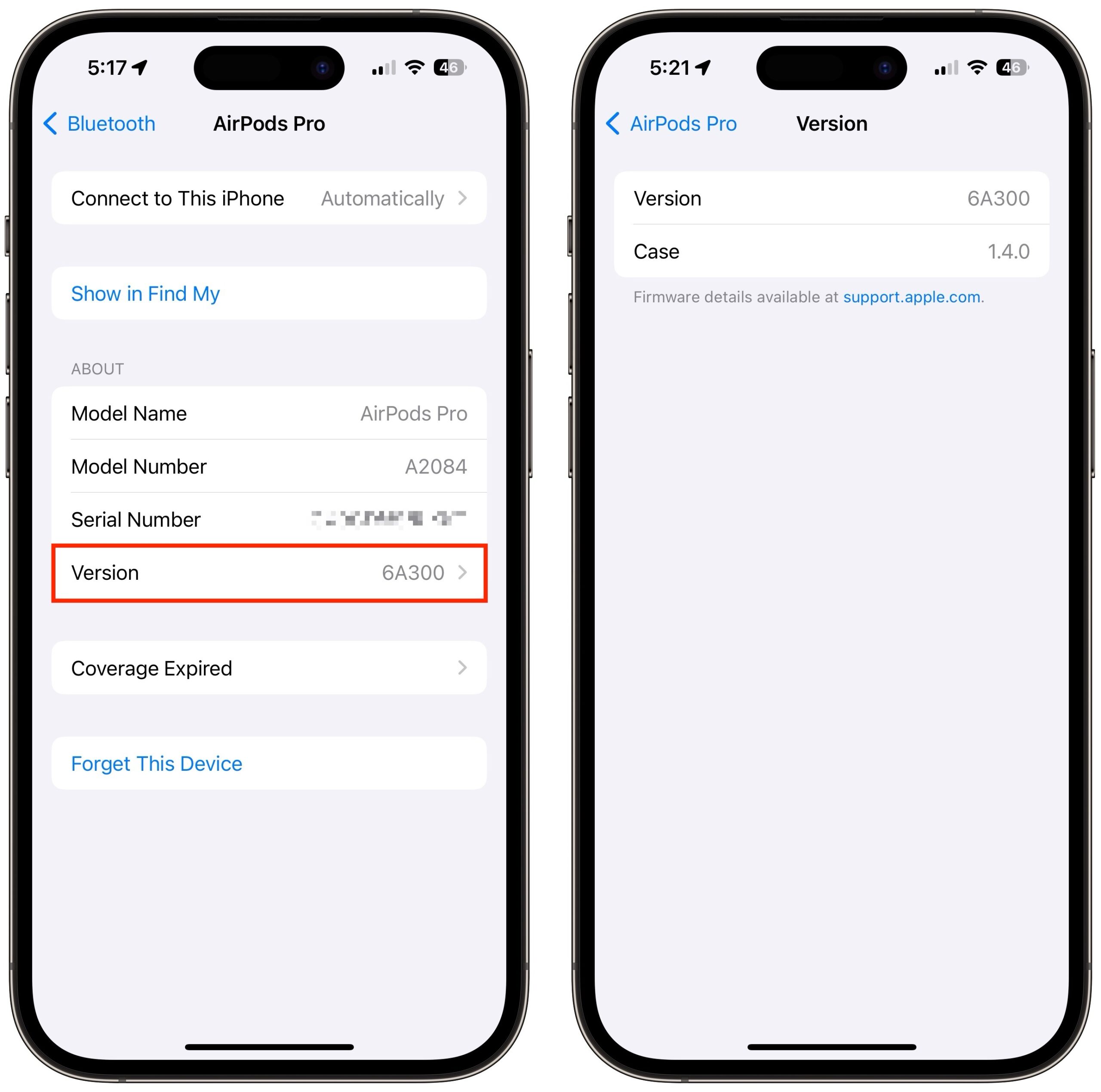
I think they also pushed out new firmware to my Beats Fit Pro ear pods - I have noticed an improved sound - more clarity and mid-range punch. (The Fit Pro is roughly equivalent to the first generation AirPods Pro.)
David
As far as I can tell, the latest release for the BFP, 5B66, was released in May. There have been no updates since.
for whatever reason, these instructions don’t work for my AirPods Pro - I get “Connection Unsuccessful - Make sure AirPods Pro is turned on and in range.”
They work fine to stream music, but won’t connect via the Bluetooth Settings
(Version 6A300, iPhone 13 Pro, iOS 17)
Hmm - then maybe Watch10 or iOS 17 improved Music playback – because I really noticed a difference.
David
What does “press” mean?
I know how to “squeeze” the stalk, which hangs up the call as it did before. I confirmed I have the new firmware on my AirPods Pro 1st gen. It doesn’t say here that we need iOS 17, right?
I also tried to “touch” the stalk in various ways, but that does nothing.
Does anyone have this working?
In this case, press means squeeze and hold. I’ve been able to mute and unmute by doing that. Running a finger up and down the front of the stalk can change the volume. To do that, I usually place my thumb near the bud to stabilize the Airpod while I run my index finger along the front of the stalk.
Thanks, but neither of those work.
Squeeze and hold toggles between noise cancellation and transparency, the way it has worked for years, as configured under my Bluetooth settings, where there is no new option for Muting.
Likewise, sliding a finger as you describe does nothing to the volume.
I’m thinking that these must require iOS 17.
I’m having fun learning the new updates. I wear hearing aids normally and when I found out recently I could load my audio profile into my iPhone and use it with AirPods or Beats I thought I would purchase a set. Looking up at all the options a couple months ago I thought the conversation boost feature was a solid bonus and bought the pros 2g. Wow, was this ever a good decision! I’m hearing music like I did 40 years ago. Hearing aids are like permanent transparency mode. Don’t stream well.
The new update adds additional advantages. First off, Conversation Awareness, if you start singing along, it cuts the music! My wife loves this. I’m trying it with the Conversation Boost and so far it really appears to help.
The adaptive audio is likely going to take some time to learn my patterns. So far it’s not really doing much. I remain optimistic though, it has the potential to be helpful for us with mild to moderate hearing loss.
Hand off is not going so well. I think it’s due to the fact my Mac is older and running Monterey. But if my phone is on the desk and I pick it up, it switches, but gets stuck in between the two. Going back on the Mac requires I select the AirPods as a sound source again.
More on this at TechCrunch from Apple execs:
Have to say I’m impressed with the new Adaptive Audio feature. I enabled it for my AirPods Pro 2 (Lightning). I was nearly done with my first morning neighborhood walk after doing so, when I realized I had encountered a trash truck, a school bus, and a gardener with a leaf blower, all without reaching up and manually selecting Noise Cancellation mode, as I would have done in the past. Adaptive Audio just made really loud things quieter without blocking out ambient sounds, or affecting the volume of the podcast I was listening to. Truly remarkable.
So I’ve noticed that my new USB-C AirPods Pro will not show case battery levels on Ventura. Regardless of buds inserted/removed or lid opened/closed, clicking on the BT menu bar icon will only reveal charge state of the buds, but not the case. On my iPhone 15 the case battery level is displayed just fine (in fact it even displays these levels when the AirPods Pro aren’t connected to the phone — did not realize that was a thing).
I will note that if I go to Settings > BT the battery level will display, but not in the menu bar as my previous gen 1 AirPods Pro.
But it gets even weirder…
If in Settings > BT > My USB-C AirPods Pro I click on the little information icon there’s a button labeled “Headphone Settings…” where I’d expect to find all the settings for my APP when connected to my Mac (like Transparency, ANC, press and hold actions, etc.). But when I click that button absolutely nothing happens. No window, no panel, no prefs, nothing.
WTF, Apple? This is on 13.6. This macOS came out after you launched the new AirPods Pro.