Do You Use It? iPhone Always-On Display Popular but Not Universal
One of the innovative bits of technical wizardry in last year’s iPhone 14 Pro was the Always-On display. It’s a marvel, displaying helpful information on a dimmed screen while using minimal extra power. Apple debuted the Always-On display with the Apple Watch four years ago (see “Apple Watch Series 5 Introduces Always-On Display,” 10 September 2019), and the company’s engineers must have thought, “Hey, let’s do that with the iPhone, too.” Unsurprisingly, the new iPhone 15 Pro models retain the Always-On display, and it seems no different than the iPhone 14 Pro’s version.
We have now had a year to live with the Always-On display—enough time for the novelty to have worn off—which caused me to wonder if I am unusual in not liking it. Our poll showed that I’m by no means alone among TidBITS readers. Roughly a third of respondents said they had turned off the Always-On display, but nearly two-thirds keep it on.
Always-On fans gave expected reasons for liking it—it provides valuable information at a glance, most notably the date and time. Other Lock Screen information that people like being able to see includes timers, device battery life, and tracking of delivery or ride requests. Most people appreciated seeing Lock Screen photos of loved ones and pets.
Simultaneously, many of the naysayers said they found Lock Screen information distracting, even though Apple provides switches to hide the wallpaper and notifications while keeping the date, time, and widgets visible on an otherwise black screen. Plus, I imagine that some people are like me and find that a completely dark screen doesn’t trigger as much desire to pick up the iPhone as does a visible interface. Of course, putting the iPhone face down on a surface would have much the same effect, although an incoming notification wouldn’t then wake the screen in a helpful way. When I enabled the Always-On display for a while during the poll, just to see if my opinions had changed, I found that I couldn’t stop looking at the iPhone screen when it was within my sight, which wasn’t true when it was dark.
The other common rationale for turning off the Always-On display was to improve battery life. Although Apple says it uses “new technologies that make the display incredibly power efficient,” keeping the Always-On display active does consume some power. How much that affects everyday usage seems to vary, with some people seeing no practical impact and others finding that it makes a real difference. One person reported that Apple support had suggested that he turn off Always-On to help with his iPhone 14 Pro dying after 10–12 hours.
Ultimately, there’s no correct answer here—you should do what you like. If you find the Always-On display distracting or want to make the most of your charge, turn it off in Settings > Display & Brightness. And if you like the idea but find it somewhat distracting, perhaps try turning off the wallpaper and notifications before deactivating it entirely.
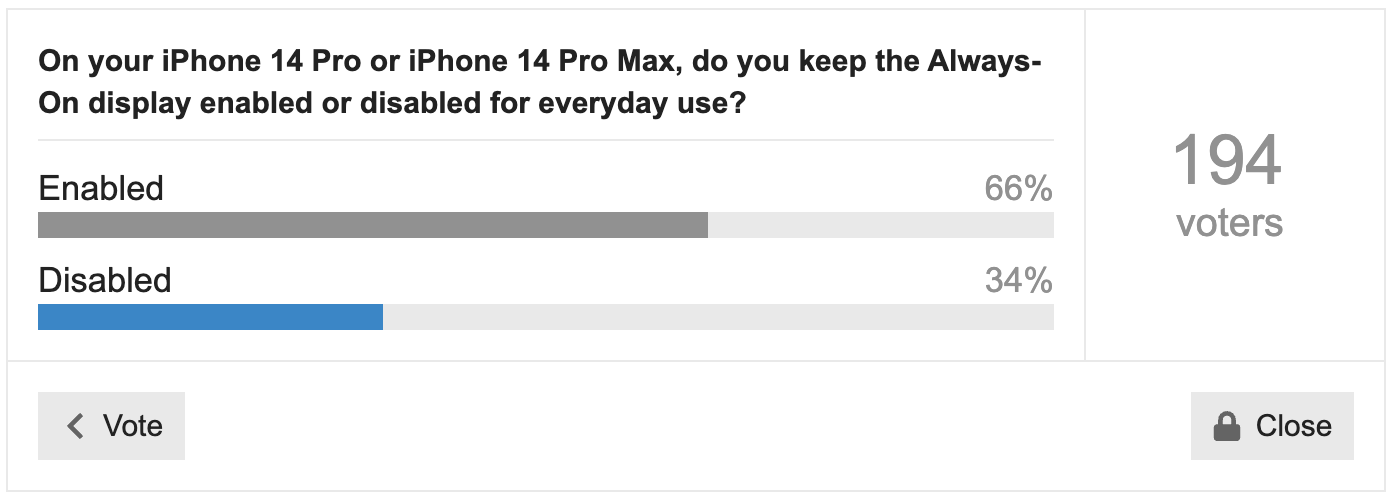
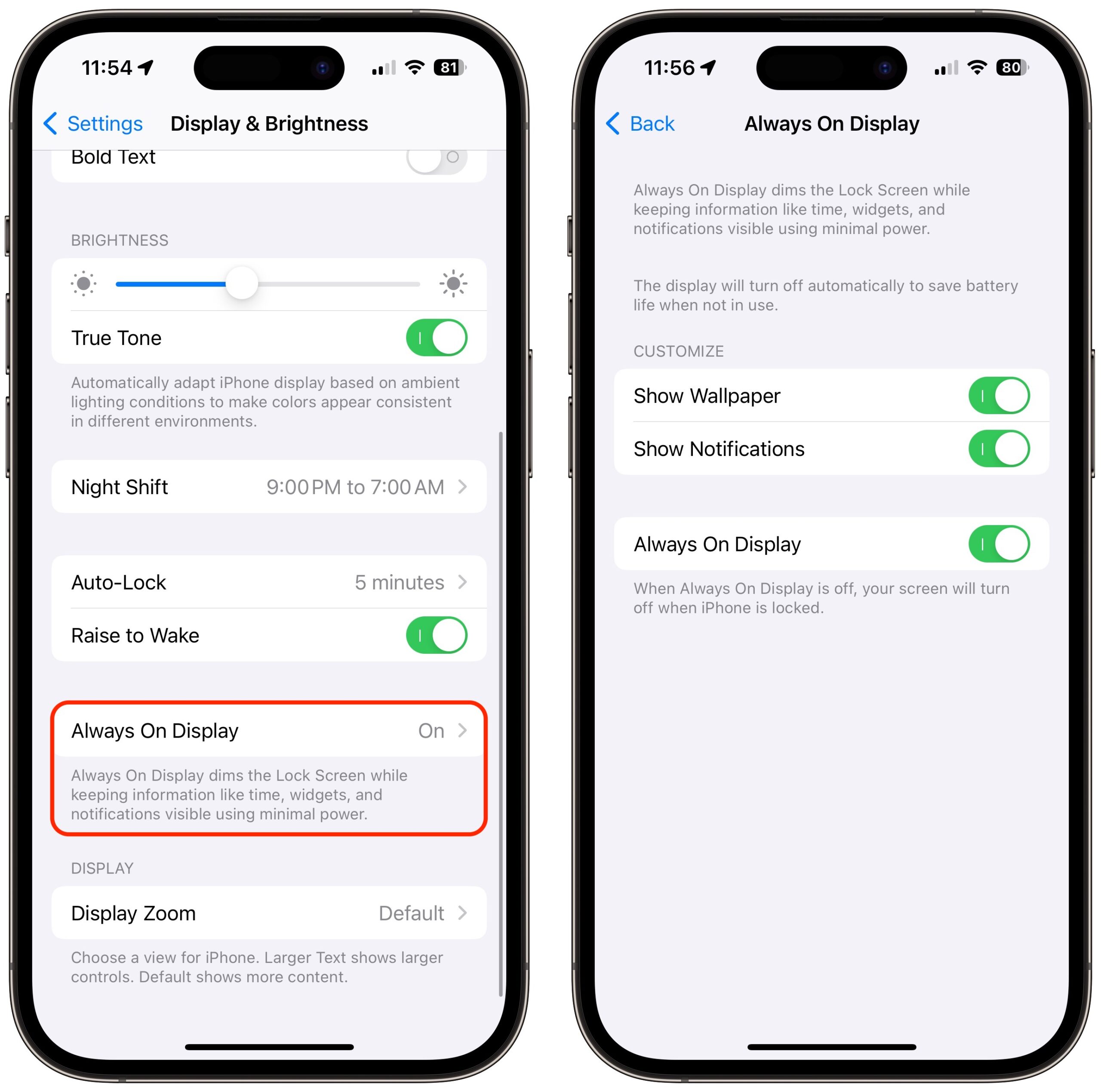
If I had an iPhone capable of this, I’d very much prefer to have the option of enabling it for Standby, but have it off otherwise. It seems such an obvious choice that I can’t see why Apple don’t already allow it.
My objection to Always On is that it isn’t always on (at least, not on the iPhone 15 Pro that I’ve had for about a day and a half now).
I noticed this last night when I put the phone on a stand across the room and the display turned off after about two minutes. I woke the phone, locked the screen, walked away, and the same thing happened. This persisted through various reboots and settings toggles.
In the Always On Display section of Settings, there’s a note that says the phone will turn itself off to save power, which I find contradictory and confusing—either it’s Always On, or it’s not, right? Apple has a support doc for Always On on iPhone 14 (not 15 yet, that I can find), where it listed a series of conditions where Always On would turn off—none of which applied. It also said a turned-off Always On would automatically restore itself if a connected Apple Watch came near, which in my case didn’t happen.
There are a few complaints out there that Always On is really Sometimes On, or Mostly On, with several people linking this issue to dark rooms. I tested this by shining a bright lamp at the phone, and sure enough Always On stayed on the whole time I had the lamp on it.
In the time I’ve been writing this, with the phone on a table right next to me in a room with the window shades open on a cloudy day, the display turned itself off after the first paragraph or so; I picked it up, locked it, put it back, and it’s still on.
I’d be interested to hear what other people’s experiences are: Is your display Always On, Mostly On, or only Sometimes On?
There’s a switch for Always On under Settings - Stand By. It’s labeled “When Always On is enabled, the display will intelligently turn off when not in use.”
Does anybody understand exactly what this means? It seems to say that if you enable Always On, the display will do the exact opposite and turn itself off. Does that mean that if you want to have the display always on in Stand By, you actually have to turn Always On off?
The Stand By setting for Always On has no apparent relation to the Always On setting under Display & Brightness.
I like Always On but I’ve noticed an impact on battery life. My solution is to put the phone face down when I don’t need the screen. Not only is the level of distraction eliminated, but the Always On is disabled by the lack of light, saving my battery.
I’ve experimented with how my phone battery performs with Always On enabled and disabled, and there’s a noticeable difference. I have the same experience with my S7 watch. With the watch I realized that I don’t need the face to be on when I’m not looking at it. The Always On feature on the Apple Watch is, IMHO, purely a vanity exercise so other people can see your watch face.
I think many of the complaints about iPhone 14/15 Pro battery life are connected to people using their devices more because of the Always On feature. I’m trying to reduce my screen time by keeping the scree out of side, face down.
My understanding has always been that Always On will turn of if you’re not around. While I haven’t tested this scientifically, I have noticed when my iphone is on the desk near as I work, the screen is on but dimmed – I can still glance at it for the time and other info. If I picked it up, it brightens and reveals the text of any notifications. If I leave the room and come back a while later (Maybe 10 minutes?), the screen is black.
Perhaps the people who complain about Always On impacting their battery life are too close to their phone so it’s always in bright mode? Or they’re on a desk that wobbles slightly and their movements jiggle the phone so it thinks you moved it?
I’ve never noticed any battery impact for me – I don’t think I’ve ever run my Max down to below 30% in a normal day. It has gobs of battery life. Most days it’s at over 50% when I go to bed. (The caveat is I use my iPad to Words With Friends. When I play that on my phone, I get horrible battery life. It’s a battery hog, which is idiotic for what should be a simple game.)
Schrödinger’s phone will turn off when you are not looking at it
Always on seemed like a terrible idea to me.
I might be more interested in AOD if I could actually read the widgets I put on there. But since Apple limits me to one row of widgets with incredibly tiny font, I usually can’t read any of that stuff anyway, so the only thing I do actually end up checking for there is time (large font, yay!) and that I don’t need to do all the time. Ironically, the right swipe from Springboard reveals both battery and weather data widgets that are much larger and more legible, but those I cannot get onto my lock screen.
I get it, Apple is trying to keep a lot of the lock screen blank for notifications. I realize everybody loves notifications and being entertained by their phones constantly beeping about new incoming super important social media updates, but I really don’t. I’d prefer just few bits of information I define and expect in one easily accessible location such that I can actually read them. Oh well.
I can’t read any of these:
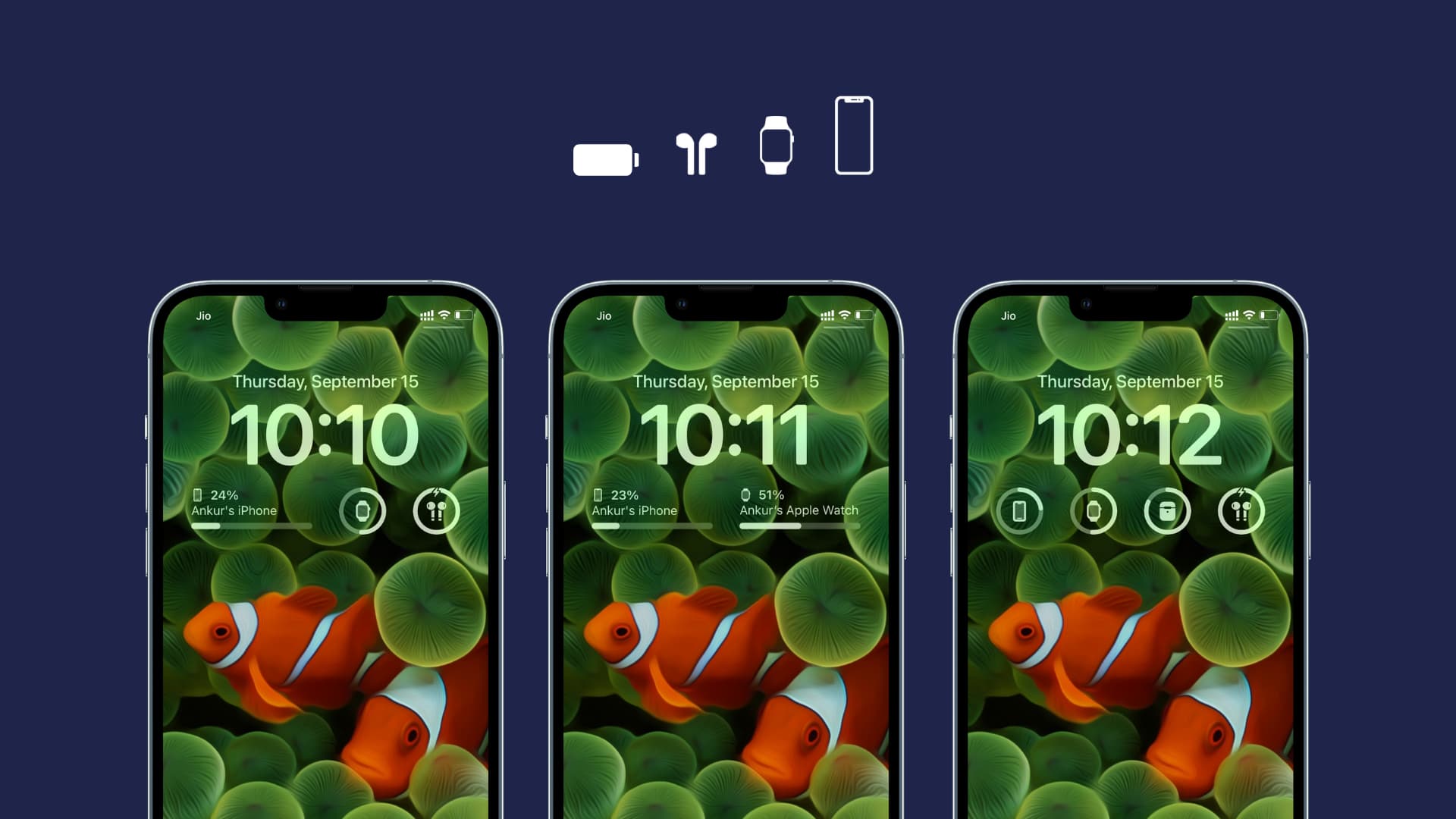
But this works great:

Heck, I turned off the always on display on my Apple Watch 8. It makes the battery last so much longer, and I really don’t notice it at all. Everytime I look at my watch, it’s on.
I figure the always on display on the iPhone 14 Pro is probably similar. I mean every time I look at my iPhone 12, and the display is on. Who else needs to see it? The fact that ⅓ of the respondents to the poll take the time and effort to shut it off tells you something about how useful this feature is.
What I think stinks is the fact that Standby Mode isn’t on unless you have an always on display, and you keep it on. THE DAMN PHONE IS PLUGGED IN!!! It’s not going to run down the battery. Grrrrr!
I have an old program called Nightstand Central I got back in my iPhone 4 days. It still works, but is no longer available from the App Store. I use this as a time display when I am in bed. Unlike Stand By, it doesn’t shut itself off.
Personally, I wish Apple allowed both the watch and iPhone to retain always on when on a charger. Bedside mode would be great if the time display just displayed and similarly if the iPhone display would stay on at night when it’s on it’s charger, it would be great. I can’t find settings that will do either, Which seems like a real oversight on Apple‘s part.
You’d probably end up with burn-in if your screen was on that much, which would be a reason for Apple not to allow it.
I often wish for the same when driving (where my phone is always plugged in to power).
If I’m using Maps navigation or I’ve got Maps centered on my location, that will prevent the display from sleeping. But sometimes I prefer to use other navigation apps and then the phone will sleep its display after 5 min unless I touch it, which you obviously shouldn’t be doing while driving.
(BTW, what’s up with 5 min being the max? Why do only iPads get longer options. May I please be the judge of my own battery demands?)
Now I could of cousre turn auto lock to off entirely, but that’s not what I want as soon as I arrive and put my phone back into my pocket. So great, it’s 2023 and yet, I now need to remind myself each and every time I get out of the car to go into Settings > Display & Brightness and turn auto lock back to 5 min.
Agreed. And I’ve asked Apple for it many times. Android has has this feature (one of their “Developer” options) for years.
Apple needs to have an option for “Don’t lock screen when connected to power”.
I can (and do) manually lock the screen with the side button when it’s on power and I don’t want it on - like when I’m going to bed.
I wonder if this is an app issue? Back when I was using Google Maps, the phone would keep itself lit while navigating. But it’s been a few years since I’ve used Google Maps, so I don’t know if this is still the case.
I’d send feedback to the developer of the problematic navigation apps to see if this is something they can fix.
I agree. It’s certainly an app issue. But unfortunately, it’s more than just one app and I’ve sent feedback to all asking about options, but so far to no avail. Some of these apps haven’t been updated in a while. But even if they’re no longer being actively developed and improved, they’re good so not I’m not too keen on giving them up entirely either. A system wide option would serve as a simple fix.
With my use of the iPhone, problems with Always-On being distracting really don’t come into play. My iPhone stays in my pocket unless I am using it. I rarely need to take it out of my pocket unless I am going to use it for some action that cannot be handled by my Apple Watch. So the display option is mostly irrelevant. Still, when the phone is out of my pocket for any extended time, I prefer to have Always On enabled. I like being able to see basic stuff at a glance without needing to press an extra button or screen tap.
Never heard of the feature until reading this article:)
I have finally arrived at I like AOD but only for the time, no screen image or notifications and like @whshep.shop I REALLY wish it w/b ALWAYS on and live up to its name!
Another insanity is that it seems to be a reality that when talking to Siri via AirPods Pro 2nd gen, if the phone isn’t awake, Siri ain’t listening, requiring taking the phone out of pocket! Really cray cray. If I am wearing the buds, Siri s/b listening, period.
Used to be when wearing APP when walking dog, I could say “Siri, read me my messages” (SUPER useful) but now it seems as though it does not work either all or most of the time; unclear to me if there are different levels of “awake”. When I take phone out and wake it with a touch or Face ID, works.