Two Laptop Stands Appropriate for a 15-inch MacBook Air
I never used to give much thought to laptop stands. Apple’s recently released 15-inch MacBook Air—an expanded version of the 13-inch model with otherwise comparable specs—changed that.
This is the first MacBook Air I don’t routinely close when connecting it to an external monitor, which is how I mostly use laptops. I like it to stay open and next to the display for a dual-screen setup—the bigger 15-inch MacBook Air display works better than the 13-inch version because it is easier on the eyes.
I’m also using the 15-inch MacBook Air on its own more than I did with smaller Apple laptops. I treat it as a workstation in its own right, where ergonomics are also important. Rather than hunch over the laptop and risk neck strain, I need its screen at eye level while I use external input devices.
So, finding a high-quality laptop stand became a top priority. I needed one sturdy enough to support the 15-inch MacBook Air yet portable enough to tuck into my backpack when leaving my home office for work meetings. Adjustability is a must.
I found two notebook stands that met my requirements—the Roost by the company of the same name and the Curve Flex by familiar accessory manufacturer Twelve South—but do so in different ways. I like both, but only one has earned a regular spot on my desk.
Curve Flex
Twelve South fans are familiar with the Curve, a $59.99 MacBook stand available in white or black that is stylishly curvy but not adjustable or portable. Twelve South’s $39.99 Curve SE, a budget version of the Curve available in silver, has the same issues.
Enter the Curve Flex, which isn’t cheap at $79.99 but provides adjustability and portability. It consists of three metal parts connected via stiff hinges:
- The bottom piece, shaped like the letter U, securely plants the stand on a desk or table.
- The middle piece, shaped a bit like the letter H, attaches to the back of the bottom piece. Its hinge action provides height adjustability up to 22 inches (56 cm).
- The upper piece, a dead ringer for the bottom component, holds the laptop. Its hinge action enables tilt adjustability up to 45 degrees.
That upper piece tends to vanish from view when the laptop is on it, so the groovy effect is that of a floating spaceship docked to the big H.
The Curve Flex, available in matte black or white, collapses into a flattened bundle and comes with a soft case.
Getting the hang of using the Curve Flex takes some effort—Twelve South provides a sticker with visual instructions—and the hinges are tight. It’s a good idea to take your MacBook off the stand while making adjustments, lest you damage the laptop by pushing on it too much. You will definitely want to do that when adjusting the hinges’ tension using an Allen wrench.
I find the Curve Flex to be a bit of a hassle. It is not as compact as I would like in my backpack, and manhandling it into position for a work session is a production. But I can’t complain too much because it otherwise meets my needs. I have mostly used it at home, where it moved around infrequently, and only occasionally did I take it on the road.
The Curve Flex is a design triumph in one sense: it can support a laptop in an extremely cramped space. I have used it for work with my employer-issued ThinkPad right up against a wall and tucked between 27-inch displays. And I’ve set it up at a snug computer desk where using a laptop with external input devices would otherwise have been next to impossible.
Roost
You would be forgiven for scoffing at the Roost, which at first glance seems ridiculously flimsy. The plasticky stand, though clever in how it expands from a rod-like bundle, appears too rickety to hold a large laptop securely.
I needed convincing, so I emailed Roost maker James Olander. Here’s a lightly edited part of his response:
The stand is made from glass-filled nylon, which is intentional as it allows the Roost to be as light as it is. The parts are optimized for maximum strength and stiffness (my background is in structural aerospace engineering). We offer a lifetime warranty on the product because we designed it to be incredibly robust. We wouldn’t do that if we had concerns about durability.
The $89.95 Roost has become my default stand because it is super portable. It almost looks like a mini-umbrella when collapsed and tucked into its nylon sleeve, and it’s a cinch to deploy once you get the hang of how to unfold it in a single, smooth motion.
The Roost lacks the Curve Flex’s tilt adjustability and is intended solely to raise and lower a MacBook using sliding tabs that have seven adjustments with entirely reasonable elevations between 6 and 11 inches (15 to 28 cm). The woman in the animation below is making adjustments with her laptop on the stand, which I never figured out how to do without a struggle, but it’s simple to do when the stand is empty.
The laptop fits into pivoting grips that hold it gently but firmly. The Roost’s stability is good; there’s a bit of shake if you prod the computer, but it’s not going anywhere. Nor is the setup tippy—it would take quite a hit to knock over the stand with the laptop in it. Plus, the Roost has non-skid feet, so it won’t slide around on your desk.
My Last Stand
The Curve Flex and the Roost are both pretty portable, but the cleverly collapsible Roost is significantly more so, thanks to its light weight and minimal space requirements. Despite its small size, it’s an impressively adjustable and seemingly durable laptop stand for anyone looking to raise a MacBook off the desk surface.





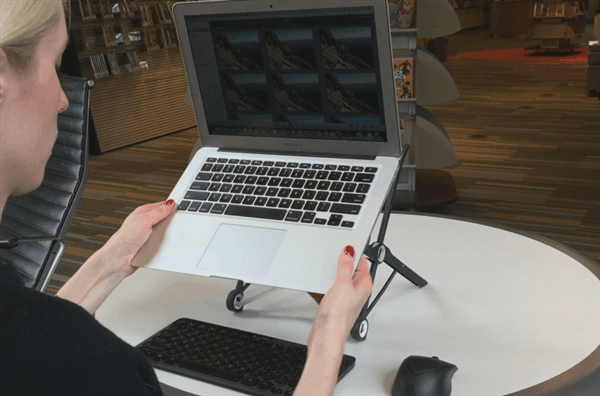

My requirement for a stand for my 16" MBP is ① to bring the camera up to eye level so that FaceTime people are looking directly at me rather than up my nose or at the ceiling, and ② also so that I can still use the builtin keyboard. It doesn’t look like either those reviewed would meet that second requirement.
Just wanted to say that I bought two Roost stands during their original Kickstarter campaign in c.2016 and my wife and I have been enjoying them ever since. Their portability is awesome.
Physics is going to get in the way of that. You might want to look for a high phone stand so that your phone can be your camera.
Wirecutter recently re-affirmed its laptop stand review
.