iOS 17’s Check In Feature Provides Peace of Mind and Could Even Save Lives
It’s easy to focus on the dystopian aspects of technology, but Apple has spent the last few years assembling a collection of features aimed at protecting its users against online and physical threats. They include Communication Safety (insulating kids from images and video containing nudity, enabled by parents), Sensitive Content Warning (warnings for everyone of received media containing nudity), Lockdown Mode (increased security for targeted users; see “Apple Adds Lockdown Mode to Protect Activists and Government Targets,” 6 July 2022), and Safety Check (audits settings to prevent inadvertent sharing). These features help you preserve mental and physical well-being and safety.
The latest addition is Check In, a feature built into Messages in iOS 17. It provides a valuable safety enhancement for your whole life that works essentially like your parent saying, “Call me when you get home so I know you arrived safely.” Check In lets you send a timer or a destination to a safety partner—a friend, relative, colleague, or anyone you trust who is also running iOS 17—that lets them know if you fail to check in after the timer ends or by the time you should have arrived at your destination.
Respond within 15 minutes of your iPhone prompting you, and Check In reveals nothing other than that you’ve literally checked in. However, if you fail to respond—or invoke Emergency SOS or have it invoked automatically, such as by a fall or crash—Check In sends details to your safety partner.
The best analogy to describe Check In is a security guard making their rounds in a building with a specialized alarm system. At specific time intervals, the guard must insert a key in a particular alarm box along their route—these days, that may be an RFID card tap or similar mechanism. (See this historic example from the Fritz Lang classic M.) If the guard fails to hit that point in their rounds, an alarm goes off, the police are called, or other consequences ensue. It’s hard to identify when something doesn’t happen in our day-to-day life—what I like to call negative knowledge. We are used to alerts, alarms, phone calls, texts, and knocks on the door to tell us something has occurred, or positive knowledge. When something fails to happen, we often don’t know about it until it’s too late. Check In builds on a mix of both positive and negative signals.
With Check In, Apple creates a process where your lack of response is an indication that you cannot respond—in other words, something is wrong and you can’t ask directly for help.
You might be familiar with a similar feature: the Uber app’s Share My Trip, added in 2016. Uber introduced it after concerns that a driver might abuse, kidnap, or terrorize a rider, rare as that is. In 2017, drivers received the complementary Follow My Ride to protect themselves against possible violence from riders.
Apple’s Check In has a much broader focus and could help identify people who are at risk, become lost, or suffer an injury. When such a person fails to respond to an alert, Check In’s notification could make it possible for their safety partner to prevent or quickly halt abuse or get someone emergency medical care—it could even save lives. I think the coming months will bring stories about people being saved by Check In like those about Emergency SOS, such as “Emergency SOS via Satellite Saves Lives in Maui Fires” (10 August 2023).
Check In Provides a Safety Backup
Life can be dangerous but, for most people, most of the time, only in sporadic, unanticipated situations. No one expects to be in a car crash, mugged while walking home, or caught in a wildfire. Nevertheless, there are occasions when harm is more likely, such as when you’re in a neighborhood in which criminals expect they can waylay people late at night or are driving a long distance alone. Check In is designed to help in exactly these situations, alerting your safety partner if you don’t respond to your timer or arrive as planned. It could be especially beneficial for children traveling without adults present.
Check In works for a range of situations that may be less obvious. Consider what happens if you are prone to falling due to being unsteady on your feet, may be at risk while recovering from a medical procedure or illness, or live with a condition like epilepsy that can produce infrequent but unexpected cognitive impairment or temporary unconsciousness. With Check In, you can have your iPhone automatically alert someone if something goes wrong rather than them needing to contact you repeatedly. (In fact, the one missing piece is a “recurring Check In” for those who would want to have to respond throughout the day to provide peace of mind for their loved ones.)
When you use Check In with a destination, you can specify the means of transport: driving, by transit, or on foot. Because Check In can access map and traffic data, it provides an estimated arrival time. As you move towards your destination, Check In adjusts the time at which it requires you to respond based on travel conditions and your location along the route. You can also add a time buffer if you anticipate being unable to deal with your iPhone immediately upon arrival or live somewhere with unreliable travel estimates.
Because Check In monitors your route, you’re alerted to respond if the route changes to move you away from the destination in a way that doesn’t match the initial travel instructions. On a recent trip to Maryland, taking public transit from the Dulles Airport required me to go 40 minutes east and then 40 minutes roughly northwest to reach a destination that was actually due northeast—that might have triggered Check In’s route alert, or it might have identified the route and felt I was on course.
If you don’t respond when Check In prompts you, the system notifies your safety partner. Apple also triggers the notification if you make an Emergency SOS call or are in a crash and your iPhone or Apple Watch calls emergency services automatically. If that happens, your safety partner will also receive information that would likely cause them to call emergency services for you, too—and be able to provide at least your current rough whereabouts and potentially your entire route and precise coordinates, depending on your privacy setting. (Apple hasn’t provided details about the server-side aspects of Check In, but it’s not heavily dependent on the hardware of the person who sent a destination or timer because the safety partner will still be notified even if your iPhone runs out of juice, is disabled, or doesn’t have a network connection.)
Check In provides a margin of error to avoid false alarms. Once its timer or location expects a response, a 15-minute countdown starts and plays an alert sound every 5 minutes until you respond. (Apple doesn’t document that alert sound, but we saw it in testing.) You must unlock your iPhone and tap a button to proceed. For a timed alert, ending the timer just updates the status of the safety partner’s Check In card; with a destination, they receive a simple message that you arrived as expected. If you fail to act within 15 minutes, Check In sends them information.
That’s the long and short of it. How to set it up is a little more complicated. I’m not sure Apple has streamlined the process as well as possible in the 1.0 release; I expect it will become easier to use in future updates.
How To Use and Configure Check In
The primary requirement for Check In is that both the person sending a Check In card via Messages and the person receiving it must have an iPhone running iOS 17; the person sharing a Check In must have a cellular connection to initiate the process. (Apple doesn’t list the cellular connection requirement in its support note, but if you try to send a Check In without one, an alert in the Check In card in Messages states the need.) Apple also says Check In is not available everywhere but has not so far released a list of supported countries. (Tell us your country and its availability in the comments!)
The first time you set up Check In, Apple provides more information and has you pick a privacy level. Let’s start with that privacy option, where you can choose either Limited or Full:
- Limited: Your safety partner sees the general area you’re in, the Apple devices with you, their network connections, and their battery life.
- Full: Much more data is sent to your safety partner, who can see your route from the start of the Check In to the current moment, your precise location, and the last times an iPhone or Apple Watch were unlocked or taken off your wrist.
Because your safety partner only receives information when you fail to respond to a Check In request or trigger an emergency call, I cannot visualize the reason to choose Limited unless you were sharing with someone you didn’t really know, like a concierge at a hotel. Even then, I would want emergency services or the police to know exactly where I went and where I was. So please pipe up if you can explain the utility of Limited beyond worrying about strict privacy.
You can change your privacy choice later at Settings > Messages > Check In Data. The Check In Data setting neatly lets you preview what Limited and Full look like, a nice presentation that I hope Apple brings to other features in which complicated choices could be far better summarized visually.
After that initial setup, here’s how the full Check In process works:
- Go to Messages.
- Pick a conversation or start a new one with one person. (Check In isn’t yet available for group conversations.)
- Tap the + icon and choose Check In. You may have to tap More to see it.
- A Check In card appears in the Messages conversation. Check In doesn’t let you pick between a timer and destination when you start but always shows a timer with some prefilled information: “Around time,” where time is about an hour in the future.
- Tap the Edit button to adjust the timer or pick a destination.
To set a timer, you can just tap the Send ![]() button or, to modify the time period:
button or, to modify the time period:
- Tap Edit.
- Use the time picker to select a duration.
- Tap Done.
- Check In confirms the time duration you chose.
- Tap the Send button in Messages to start the Check In.
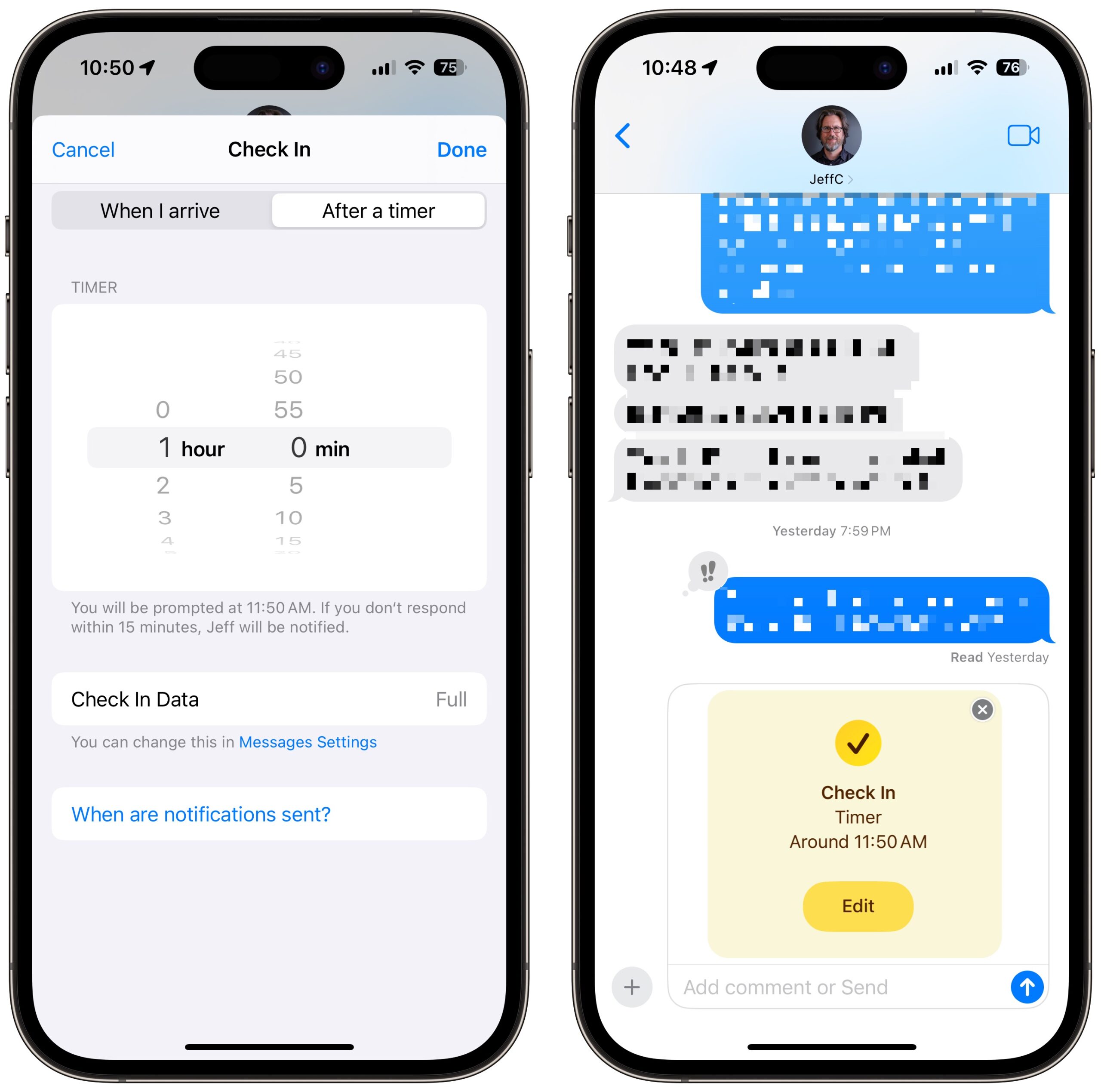
To specify a destination, follow these steps:
- Tap “When I arrive.”
- Tap Change.
- Search for where you’re going. You can instead pick a location interactively on the map with pinch and zoom, but it’s awkward—press and hold to drop a pin on the right spot. You can select Small, Medium, or Large to set the arrival area, which is good for when you know you might have to park blocks away or feel safe within a certain distance.
- Tap Done.
- Now choose among Driving, Transit, and Walking, and tap your choice.
- Optionally tap Add Time to give yourself 15, 30, or 60 minutes beyond Apple’s estimate. Because Apple updates traffic and your destination time based on your ongoing position, you might not need additional time in many cases.
- Tap Done.
- Tap the Send button.
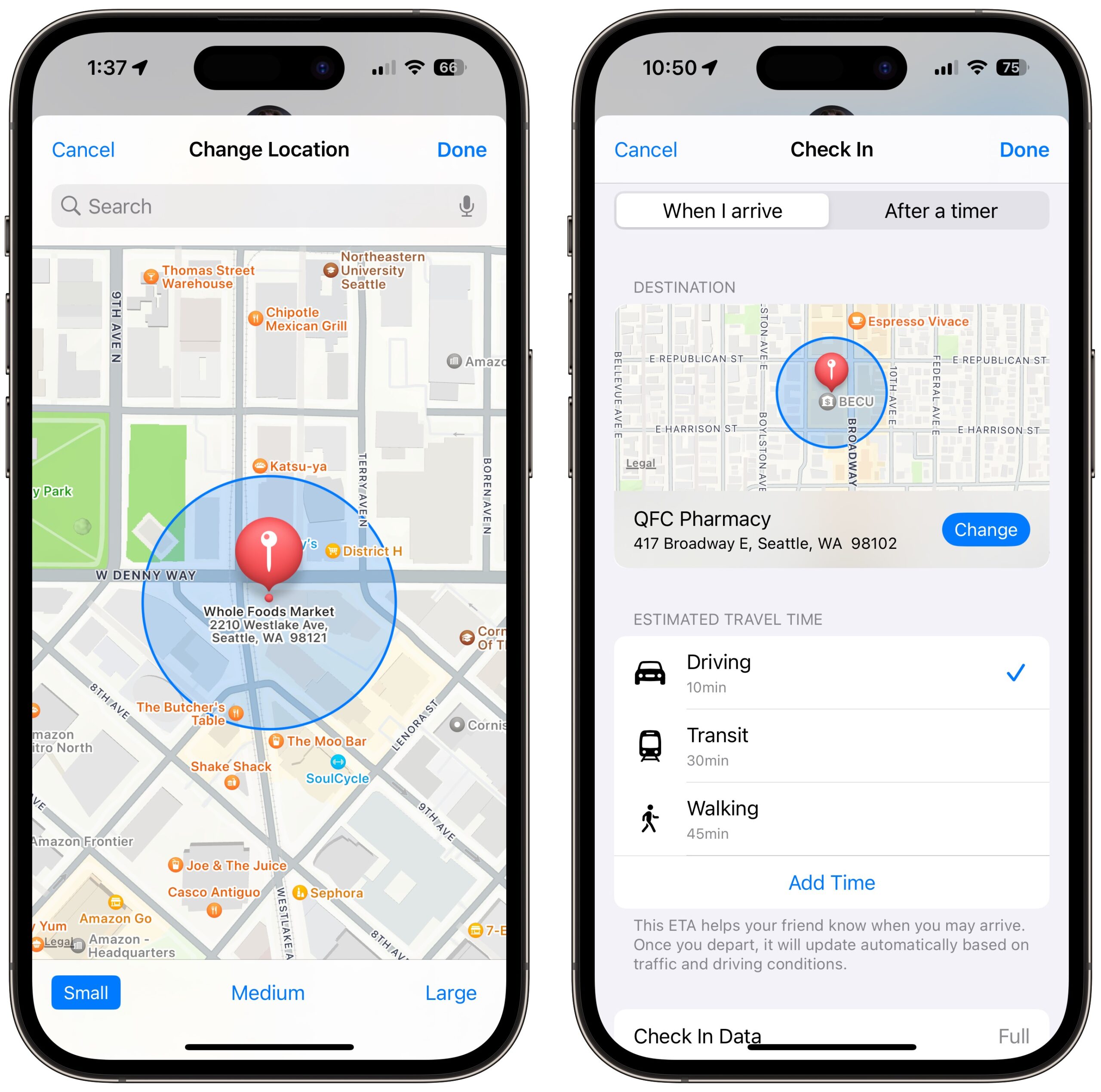
With either a timer or destination, the Check In doesn’t start until you send it to your safety partner. Notably, a safety partner doesn’t seem to be able to reject a Check In card—it’s not a request so much as a fait accompli. The recipient can only tap OK to proceed.
After starting a Check In, you can tap the card in Messages to add time to a timer, which is handy if something takes longer than anticipated (below left). However, you can’t change a destination. If your plans change, you can cancel a Check In by tapping the card in Messages. For a timer, tap once (below right); for a destination, tap Cancel Check In and then confirm by tapping Cancel Check In a second time. Your safety partner only sees that the Check In was canceled in such situations.
As a safety partner, each time you receive a Check In, iOS 17 provides a detailed explanation about what to expect, including the estimated end time of either timer or a destination-based Check In. It also suggests that you might want to set Check In notifications as Critical Alerts in Settings so that they arrive regardless of your Focus mode. You may receive an Allow prompt to enable that; otherwise, go to Settings > Notifications > Messages and enable Critical Alerts if desired.
A Check In ends successfully if you respond by tapping End within 15 minutes after being prompted when the timer ends with a duration-based Check In (below left). With a selected destination, you don’t have to do anything: when you enter the area you defined as your destination within the estimated time plus any specified buffer, you receive a notification that your Check In is over, identical to what your safety partner sees (below right). The card appears in both kinds of Check Ins as an update on both sides of the conversation with “Check In Ended.” As noted above, that’s it for timers; destinations also generate a simple message saying you’ve arrived.
Before you share a Check In with someone, have a conversation so they understand what you’re doing, how Check In works, and what they should do if you cancel or don’t respond. (If you cancel, your safety partner sees only that the Check In was canceled, potentially a point of weakness in that an attacker could coerce you to cancel the Check In.)
A safety partner will see one of two kinds of behaviors with a successful completion of a Check In:
- For a timer, the Check In card in Messages silently updates to a checkmark and a message that the timer ended of the kind shown above right.
- For a destination, the safety partner receives a notification that the other party has arrived and sees the message card update as in the figure at above right.
But there are five kinds of behaviors with a Check In that fails:
- For a timer, a failure to Check In within 15 minutes (as shown in the figure above left) results in an alert to the safety partner (below right).
- For a destination that isn’t reached within the travel time plus the buffer time (shown below left), the safety partner gets alerted if you fail to tap End or add time (below center and right).

- For a destination where the course diverges, you get alerted with a chance to respond. If you don’t, Apple alerts a safety partner.
- If Emergency SOS is triggered, the safety partner receives a critical alert.
- If the iPhone goes offline for an “extended period of time,” as Apple puts it, the partner gets a critical alert.
For all of the above cases where a safety partner is alerted, they can tap a notification or use a card in Messages (below left) that explains what didn’t happen and has a Details button to tap to bring up the limited or full details you allowed to be shared in this circumstance (below right, via Apple).
If you’re a safety partner, consider how you might act based on that conversation (or, in the less-good case, the lack of such a discussion) if the person doesn’t check in successfully. Sending them a text (“Everything all right? Your Check In didn’t end successfully.”) followed by a phone call is likely the best initial course of action, especially early on when people may not know how to use Check In well.
If your initial efforts to reach out are met with silence, you might start contacting other people—friends, family members, neighbors, etc.—or wait a bit longer before calling emergency services or law enforcement. After all, it’s possible that the person’s iPhone could have run out of power, lost all connectivity, or been accidentally damaged. Your reaction will depend on a wide variety of factors.
Of course, if an Emergency SOS were sent or triggered, I would immediately try to get municipal help. At least in the US, if the person isn’t in your area, don’t call 911. Instead, find the law enforcement website for where the person is and call that organization’s 10-digit number.
Once you and the people you’d anoint as your safety partners are running iOS 17, give Check In a try and see if it enhances your peace of mind. And be sure to tell us if it helps stave off some sort of emergency.
Check In is covered in Glenn Fleishman’s Take Control of iOS & iPadOS Privacy and Security, now updated for iOS 17 and iPadOS 17. The book includes a new section that examines all of Apple’s safety-enhancing settings, including Check In, Safety Check, and Sensitive Content Warning.
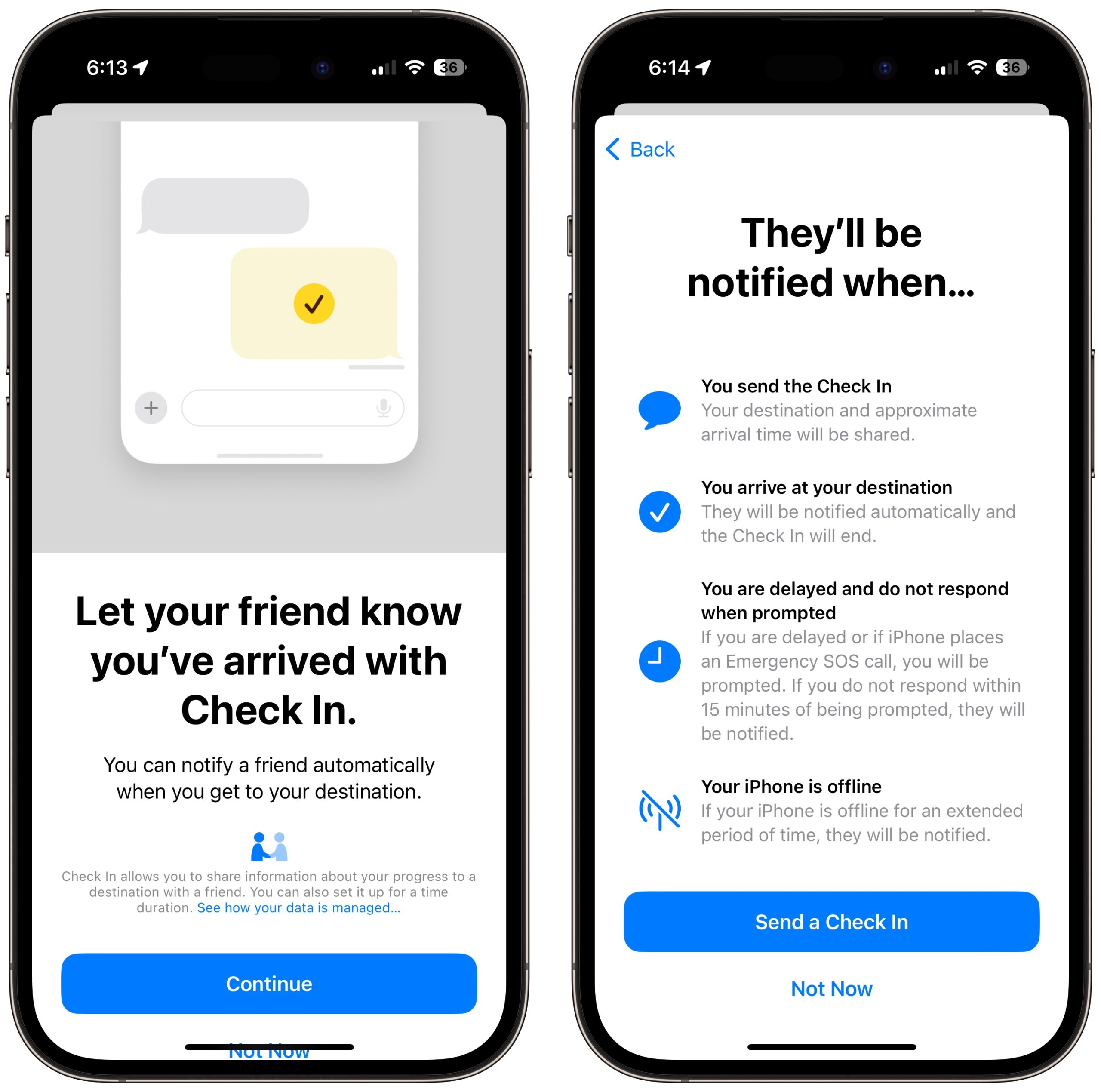

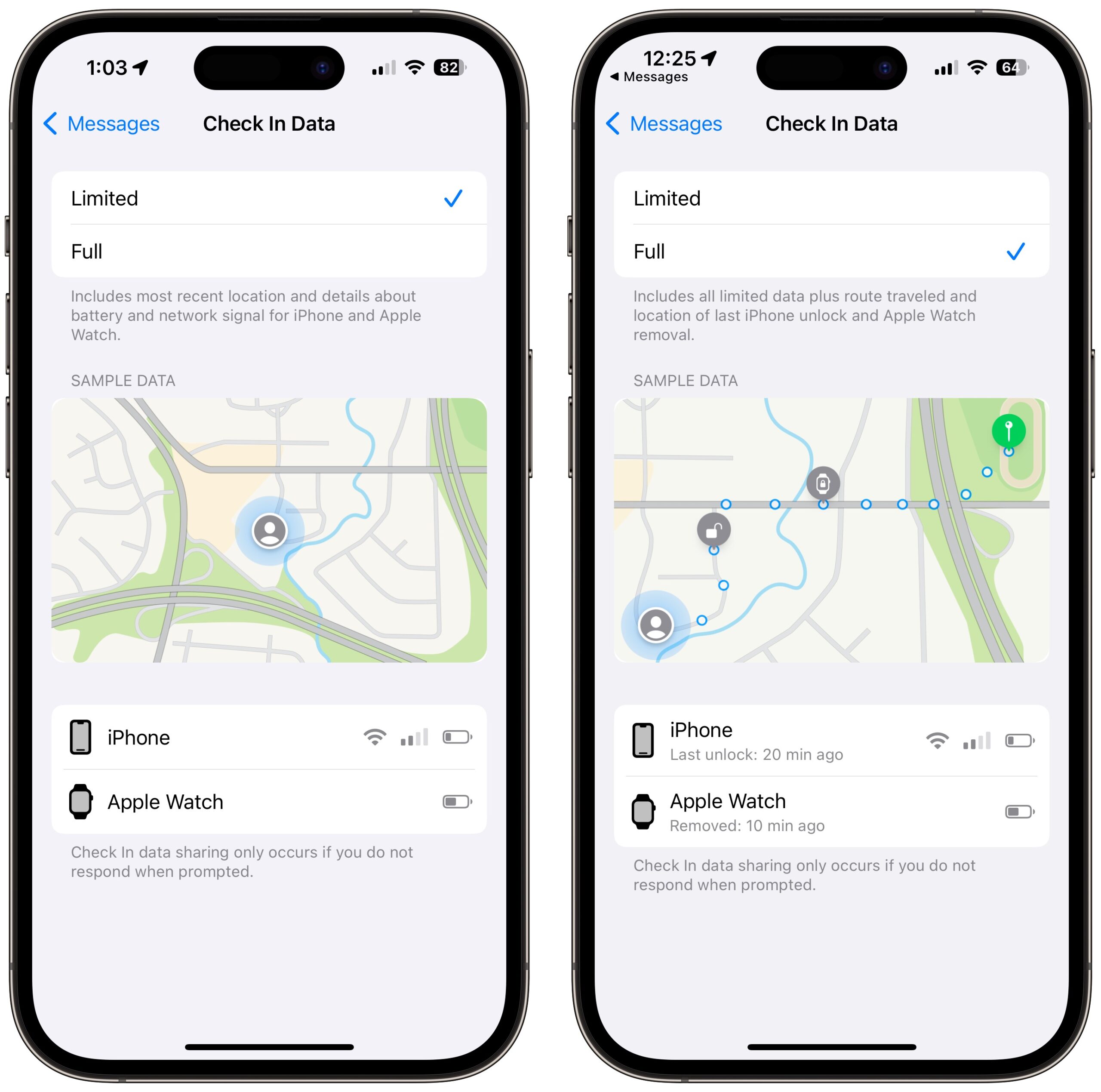
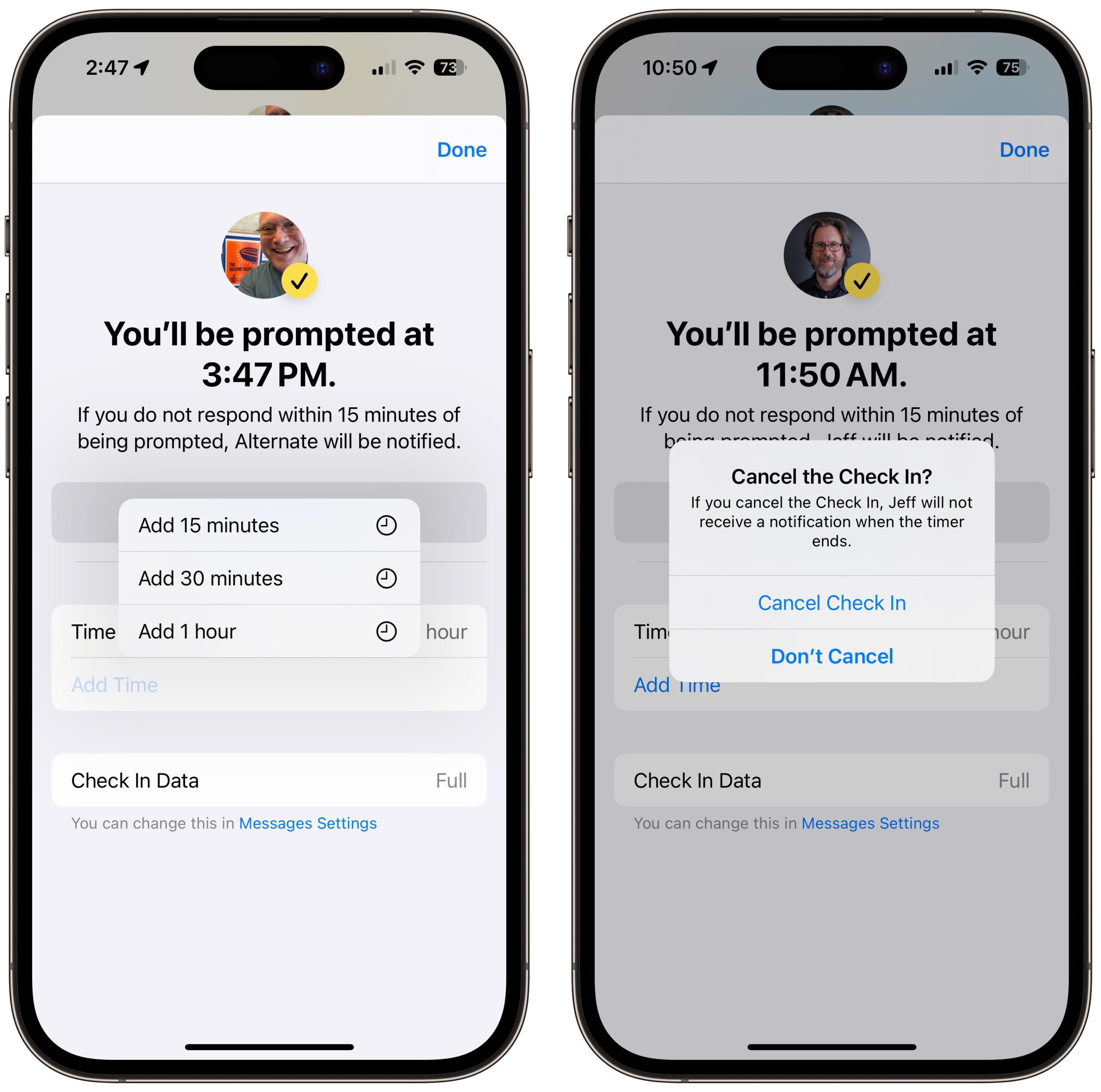
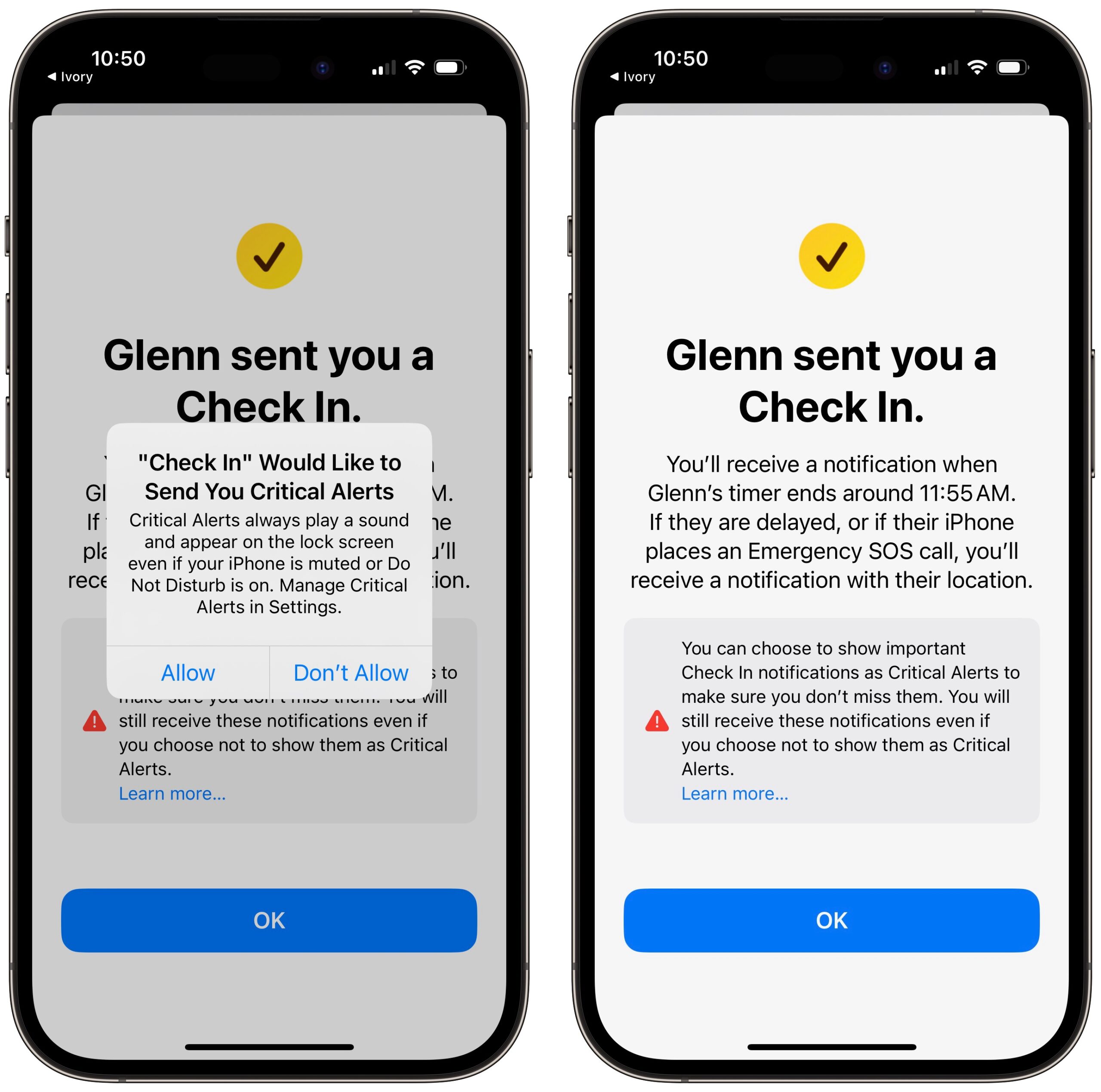

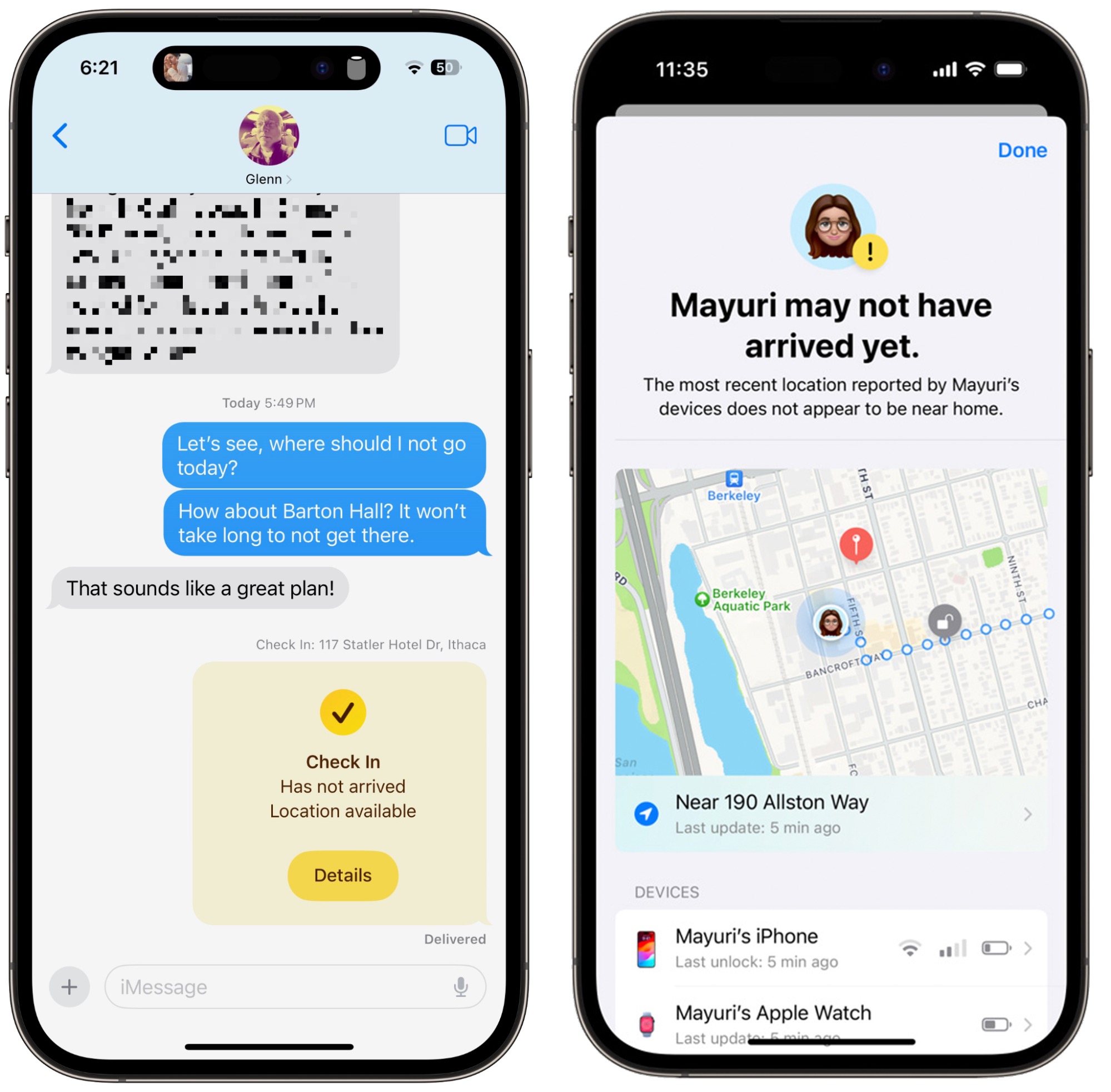
I would like to thank Adam for his fine editing work on this and collaboration. I wrote this but he went above and beyond in working to make sure we had it well illustrated and helped me test a few things that turned out a little differently than I had thought! Thanks, Adam!
Available in New Zealand
Apparently it is NOT available in Argentina. Tried to check-in with my daughter and it gave me error
My daughter is in college several hours away, and is a runner. As a Dad, I’m very pleased with Apple’s work on CheckIn 1.0, but already I see a need for a new feature. It would be nice for her to be able to set up a running route and send an alert if she diverges substantially from her planned route and also to check in when she gets back to her dorm.
With 1.0, she can’t set her dorm as her destination and then move away from the dorm and expect CheckIn to know what she’s doing. Also, her route isn’t necessarily the shortest or fastest route from point A to point B and back, so she can’t enter point B, run there, then put her dorm in again and run back.
Question: Is there a third-party product that will address these concerns?
I have used Glympse for years as a tracker when I’m out biking. I’ve got an older version and I’m not sure if newer versions allow you to upload things like running routes. I’ve been able to send people a Glympse with my ETA so they could see where I was and how long until I arrived. It’s worth looking at since it’s free.
If your daughter uses a Garmin device, they also have tracking built into them and I know my Garmin allows for route uploads. I just use the simple tracking feature - when I start recording my ride, it sends a text with a link to follow me. I don’t know if they get a text saying I’ve completed my workout but again my device is a few years old.
Diane
That is a great thought. Again, I know it’s one of those edge situations—a billion runs (or more) happen a year and only a tiny percentage end in disaster, but when you factor in injury and just personal reassurance…well, it seems like an obvious use case.
I just dug around a little, and it looks like there are apps that will send you a live position but I’m not finding one designed for a course or planned.
Thanks for the detailed and useful article, guys.
As the dad of a daughter who ran xc and track in college, I would have loved this. (I’m not sure she would have agreed at the time.)
I think that Map My Run can do this. I’m not sure if it can do this from an Apple Watch when you are not carrying an iPhone, but from a carried iPhone, yes. I’ve often used the web site to map out runs when I travel, so it’s also great for that part of of it.
This isn’t quite what you want, but might help.
Speaking as a runner, I think it would be hard to set a route for every run and adhere to it. What happens if you feel good/bad and change the route, or there’s a bridge closed that forces a reroute, or you meet a friend and decide to join them for a longer run, or you roll an ankle and walk back a shorter way? Notifying you in such situations might cause you stress, particularly if it happened frequently, for no real win.
So the Strava Beacon sounds like a good compromise, since it’s available whenever the person is running, but isn’t freaking out if they deviate from a route.
More to the point of the article, your daughter could set a timer Check In for the likely length of the run. You don’t need to know where she is unless she doesn’t check in at the end, and then it would give you full details. That might be equally effective.
One thing this seems to be missing is ‘cycling’ as a travel option when choosing a destination, which is going to leave out a lot of people in cities. In many cases, the travel time would be similar to car (often significantly less in London and Edinburgh!), but the route would be quite different, closer to ‘walking’, in places that have routes where cars are prohibited.
Apple’s made pretty much no progress on increasing coverage of cycling directions in Maps, I assume because they hand tune the algorithms for each supported city. But they need to figure out how to do this at scale – I would love to see them build on the excellent route planning Cyclestreets offers (which is already generally better than Apple’s in the cities Maps supports). There are a lot of places where a significant portion of the population cycle as a means of general transport, and they are not well served by Maps, and now also not well served by what could be a great feature.
I find myself ambivalent about this Check In feature. On the one hand it seems useful for reducing anxiety; on the other, it seems like automation that will cause more false alarms than positives.
For someone like me who has turned off all notifications of any kind save the two or three most vital it’s just another on the pile that seems to require even more fussing and should be ignored.
Thinking about the running example mentioned above I can remember running cross country in the seventies and I don’t think my parents or friends ever heard about whether I crossed the threshhold of my dorm room at 5:57pm. I don’t think they heard about it ever. They did hear about shin splints. . . .
Dave
Yes, as a teen and young man in my twenties I could disappear for hours or days, even weeks, different times. But, just to say it, it’s different for women, especially young women. My daughter, now in College, away from a village and in a big city, shares her location with her family but also, on the fly, with her new friends, when out on runs, or trips to the city. Women have long had systems of check ins, informal and otherwise. This seems like a welcome addition, I’ve shown my family how to use Glympse, indeed I use it while hillwalking near here, accidents easily happen on the mix of bog and rock that we live upon.
I’ll be trying this for sure with my wife. I generally manually text when I arrive somewhere but we’ll see how this works.
Once I get my parents both updated to iOS 17, I’m really looking forward to evangelizing them on Check In. My 76-year-old father goes out in the woods alone to cut firewood sometimes, and while he’s really good at it, accidents happen, and it would be quite some time before my mother thought he’d been gone too long.
There are issues with the Check In notifications, since he takes his hearing aids out while using the chainsaw, and the Apple Watch haptic notifications would undoubtedly be lost in the saw vibration. But if the worst case was that my mother got worried and went out to look for him (or at least listen for the saw, which can be heard a long ways away), that’s a small price to pay.
I’ve had many editors in a decades-long journalism career. Who’s the best one? There’s a strong case to be made for Adam.
This is something I’d like to investigate for my twenty-something kids. They don’t like mum and dad hassling them and they’re not very reliable when told to “let us know when you arrive”. The issue will be getting them to set it up.
It would be cool if was possible for a shortcut to set one up using a destination in their maps app and a pre-defined time buffer.
You track your adult children? Do they have disabilities, or problems you haven’t mentioned? If not, it’d seem they’re well beyond that level of monitoring. Unless you actually mean you have more than 20 kids, which is a whole other thing for which you have my sympathy.
How did you extrapolate wanting to know they safely arrive somewhere as tracking? No, we don’t track our children - we show normal parental concern when they’re going places like bush walking, rock climbing, adventuring or traveling to places they’ve never been before - all of which they regularly do.
I’d use it with my wife when I go bush walking, diving, ocean swimming or climbing - all of which I regularly do.
Their age certainly doesn’t dictate my concern for their well-being. Do you think once they turn 20 I shouldn’t be concerned for their welfare? Strange …
Your original observation that Dana was responding to was sort of generic and I found it odd, too. Absolutely, if the kids are out adventuring this would be a great feature and the easier it can be set-up the better (because 20s).
Dave
FWIW, my wife and adult daughter are part of my “Find My Friends” network. So I can see where they are and they can see where I am.
I’m not concerned with “tracking” them as such, but it is convenient when we’re on a family trip (e.g. to a theme park) if we want to meet up somewhere, or if one of is is out shopping and the others want to know if I’m on my way home or not.
We trust each other to not abuse the privilege and it’s a lot less intrusive than calling or texting to ask “where are you?”.
We are the same David, three adult kids, it’s certainly not tracking at this stage in their lives, more for when we are arranging to meet. It’s got an importance for us though beyond that.
My oldest son is visually impaired, at one point when he was younger, a bus broke down and the passengers were all disembarked and left there. He had no idea where he was and panicked. We eventually located him and got him home, it was after that we all signed up for Find my Friends.
Our daughter, 19, is in Boston, 3000 miles away, yes, her two parents miss her and, occasionally, do look at the little icon. But it’s a there-she-is, out in the world, doing her thing. It’s kind of amazing to be able to do. All we need are teleportation devices.
And, yes in their earlier teens, there was tracking, but that worked both ways, Mom n Dad are ten minutes away…
There’s a vast difference between spouses voluntarily sharing their location with each other for practical reasons or children voluntarily sharing their location for safety reasons, and tracking your kids or wanting them to constantly “check in” with their parents.
Personal reasoning O/T and hidden so nobody needs to be offended.
The level of helicopter parenting these days is staggering. As a kid, growing up in an urban area in the 70s, we would be out and about for hours. No tracking, no calling in, nothing. We were told how far we could go and when to be back home. Done. And we grew up just fine. In spite of much less safe vehicles (well, give US truck evolution another 5 years and a modern truck will be less safe for the child it hits than in the 70s) and all the tales of razor blades in halloween candy and mass abduction (I remember learning a special anti-kidnapping scream even in high school – yes, it was that crazy back then).
But with this approach we did learn from the start about being reliable, about commitment and how to take responsibility for ourselves and for our friends. What my parents did back in the 70s (eg. leaving a 12-year old with his younger brother alone at home for 2 hrs) would today be outright illegal in the State of CA – ironic that actual child neglect cases in the same state of CA have increased dramatically since. Of course back then we also sent criminals to jail, somehow we cannot find it in ourselves to do that anymore these days, so I guess you could argue we have added hazards for our kids that way.
Go to a baseball field and even during practice there’s more adults there than kids. Constant surveillance, not to mention interference. Kids have to be driven in gargantuan urban assault cruisers to school just a half mile away so parents can reassure each other that “traffic is so dangerous” — well duh, your speeding 4-ton mini tank tends to do that. School outings require a half dozen waiver forms and there about as many chaperones coming along as there are children. When my wife and I are out running, smaller children will see us and often start running too only to immediately be reprimanded by their parents with “don’t run” – this is on a peds-only hiking trail in fairly flat land with no crossing traffic. Well hallelujah for the 70-lb 5-year old diabetic.
This zealous overprotection and pampering (which BTW appears primarily a problem in the US and the UK, other EU countries seem to be a lot more reasonable here) treats children like they’re dumb, handicapped, and needy. Problem is, you treat people like they’re dumb and they become dumb. You tell them they are unable and they will become unable.
And make no mistake, all this helicoptering has left a mark on our kids. I have undergrads come to my lab as summer interns who casually mention their parents do their finances for them. WTH? These are 20-something kids at our nation’s premier public university that are extremely bright, best of their high schools, and yet, they still have to learn to balance their own checkbook. When they need to sign a lease, they say they need mommy’s help (for some reason it’s never daddy). Mommy should have taught you about that stuff years ago, now she can’t cut the cord. I guess that makes her feel important and great, but it has turned you into a cretin. Condolences. /rant
Umm, so pardon me while I put away that soap box…
Anyway, yes, a very healthy dose of skepticism is IMHO warranted when it comes to surveillance of children and all the pampering, coddling, and styrofoam packaging that tends to come along with that. Of course a tech corp like Apple will focus on potential benefits, no matter how few or feeble, but it’s quite obvious that them successfully creating broad artificial demand will end up serving their best financial interest. I’m quite doubtful though it equally serves that of our children and future generations of children.
We’ve long been big fans of Find My Friends, and we’re happy to share locations with Tristan and our parents because we’re all on call if something bad happens to one of us. Check In just brings in the negative knowledge technique to increase peace of mind.