AT&T Joins T-Mobile, Verizon in Deploying 5G Home Internet
AT&T has joined T-Mobile and Verizon in providing 5G home Internet service, a wireless alternative to traditional wired forms of residential broadband.
I wrote about the T-Mobile and Verizon services last year (“5G Home Internet Is a Good Alternative To Wired Broadband,” 31 March 2022). Each involved setting up a router-style device that creates a local Wi-Fi network and taps cellular bandwidth for the backhaul link to the Internet. I tried out both services with temporary access provided by the carriers.
AT&T was a no-show then but has recently been testing an equivalent service in a few spots around the country. In August 2023, the carrier made it official, offering AT&T Internet Air in portions of 20 major US metropolitan areas—including my hometown of Minneapolis-St. Paul.
I’ve been trying out the $55-per-month AT&T Internet Air, which I am paying for because the company didn’t furnish tech-test access. I’ve also been retesting the T-Mobile service with access provided by the carrier. Verizon didn’t provide access, and I couldn’t revisit its service on my dime because my residential address is not listed as qualifying for it (a fact that didn’t stop the company from helping me out last time).
I’ve found that AT&T Internet Air provides solid, if not spectacular, performance at a reasonable cost. I would have been more excited about it last year, but my broadband landscape has shifted since I tested the T-Mobile and Verizon services.
At that time, the cellular services consistently outpaced my wired Xfinity Internet connection and often left it in the dust. But a recent Xfinity hardware upgrade brought improved performance at no extra cost. Plus, some home Internet users increasingly have access to other super fast wired-broadband services—such as Lumen Technologies’ Quantum Fiber in the Twin Cities and other metro areas—at a reasonable cost.
Wired improvements hardly render the wireless services obsolete. Everyone has to weigh speed, convenience, cost, and reliability when picking among Internet services in their areas, and in many cases, the wireless variants will be contenders.
Not everyone can avail themselves of wireless Internet connectivity, however. Although the T-Mobile and Verizon services are broadly available across the contiguous United States, the AT&T service is less so for now (see the accompanying chart excerpted below). Even within official service areas, not everyone can sign up because carriers determine eligibility for each postal address, its proximity to cell towers, and the strength of the 5G signal at that location based on network congestion and other factors.
The AT&T All-Fi Hub
Last year, I was enchanted with the minimalist routers Verizon and T-Mobile sent me. Verizon’s device is a cute white cube with a red checkmark logo. T-Mobile went for a more dignified tone with its tall-ish, dark-gray rectangular obelisk. I can only imagine the industrial-design conversations in AT&T labs: “Let’s make our cellular thingie bigger and weirder!” And so they did.
What I unpacked initially reminded me of the gigantic airships of the late 1800s—though, upon further inspection, AT&T’s All-Fi Hub more resembles a Bluetooth speaker. Regardless, it’s a beast compared to the rival routers. I couldn’t tuck it onto a bookshelf, as I had with the others, so I found a table and put it in one of my third-floor windows facing the street to confound my neighbors and optimize my 5G signal.
The All-Fi Hub is white plastic with a black base. The back has a couple of big cutouts for a vent and two Ethernet ports, a USB-A port (not intended for consumer use), and a reset button. A big Wi-Fi Protected Setup button is in a corner.
As you saw in the first two photos, the front of the All-Fi Hub features a data readout made up of big white dots that display Lite Brite-style patterns to convey useful information—paired, often redundantly, with a multi-colored notification light.
The All-Fi Hub alone might not be sufficient to broadcast a good signal into all corners of a large home with multiple floors or thick walls, so it supports similar-looking extender gadgets for an extra $10 per month (up to five extenders for that single additional price). This sets the AT&T Internet Air service apart from its competitors, which offer no such hardware. But the cost would still add up significantly over several years.
Setting Up AT&T Internet Air
AT&T’s Internet Air service, like its competitors, is designed for self-setup. It’s supposed to be so easy that a technician visit isn’t necessary. No such in-person help exists, though there is phone support. I ran into a few hiccups, and I was glad I could get help quickly.
My biggest error was not registering and paying for my service on my laptop before trying to set up the All-Fi Hub. That caused a world of hurt. Don’t be me. Things went fairly smoothly after I got past the registration phase.
Setup mostly happens using AT&T’s Smart Home Manager app, which runs on iOS, iPadOS, and macOS, though it is not “verified” for the latter. There’s also a Web version of Smart Home Manager, but it’s bare bones—assuming you can get it to load. AT&T’s website is lousy and apparently not intended for service setup. Stick with the app.
To start, you scan a QR code on a sticker on the All-Fi Hub’s base. That is when you log in to the account you previously set up. You’re then prompted to find a spot in your home with a strong cellular signal based on elevation (typically the highest floor in the house and near the ceiling at that location) and direction (based on where the closest cellular tower is). The All-Fi Hub’s info dots coalesce into signal bars and speed readings while a light at the base shines green, yellow, or red—indicating an excellent, adequate, or poor signal.
You’re also nudged to customize your network SSID and password—be sure to change at least the password.
The Smart Home Manager app remains useful after setup. You can use it to run speed tests, test signal strength, track data usage, monitor automatic AT&T ActiveArmor security scans, gauge if you’re on the best Wi-Fi channel for reduced interference, configure user profiles and per-device permissions, set up guest access, and troubleshoot hardware problems.
How Fast Is AT&T Internet Air?
No Internet service is worth the price if it cannot reliably and consistently provide decent download and upload speeds. AT&T Internet Air passed the test in my location. On paper, it is slower than its competitors, but in real-life use where I live, it achieved approximate parity.
AT&T promises download speeds of 40 to 140 Mbps, and that has roughly been my experience, with downloads sometimes surging to 250 or 300 Mbps. The advertised uploads of 5 to 25 Mbps also approximately match what I have seen.
Those are relatively large ranges, partly due to the unpredictability of cellular connections. If you have regularly performed speed tests on your iPhone, you’ve surely noticed that numbers can be all over the place. Wired Internet service is a lot more consistent, in my experience.
When I tested it last year, T-Mobile Home Internet regularly hit 200 Mbps and often peaked at 250 Mbps. The carrier advertises downloads of 72 to 245 Mbps. T-Mobile didn’t perform as well this year, with downloads in the 100 to 150 Mbps range, but the service remains quite reliable.
That’s not the case for everyone. TidBITS publisher Adam Engst told me his parents tested the T-Mobile Home Internet service in upstate New York because it promised significantly faster throughput than their DSL connection. They found the performance wildly variable but always better than their DSL connection, particularly for uploads. Unfortunately, the service dropped entirely a number of times during the trial, causing them to return the cellular hub and stick with their usually reliable DSL.
In comparison, Verizon 5G Home Internet regularly exceeded 250 Mbps and sometimes topped 300 Mbps in my testing, roughly matching its advertised downloads of 85 to 300 Mbps. The service is capable of much greater speeds, in the neighborhood of 1 Gbps, but only in the nooks and crannies of certain cities (including Minneapolis and St. Paul) where it supports a turbo-charged flavor of 5G called “millimeter wave” (I don’t qualify).
Because I didn’t have the Verizon option at my disposal this time, I checked with a neighbor who has it. Steve and his wife Lana signed up about a year ago after experiencing reliability issues with their Xfinity service. Verizon was, until earlier this month, their primary Internet source, it has been reliable, and they have no major complaints. They reported download speeds of about 150 to 200 Mbps and uploads around 15 Mbps, which is a major slowdown compared to my tests, but not a dealbreaker.
Wireless vs. Wired
Steve, however, recently signed up for Quantum Fiber (while keeping Verizon as a backup for now). That gave his residence a considerable speed boost with “symmetrical” uploads and downloads—about 800 Mbps up and down—which isn’t far off Quantum’s advertised gigabit performance for $75 per month. 500 Mbps costs only $50 per month, similar to Verizon’s service.
If Quantum proves dependable, Steve says he’ll eventually drop Verizon. I’m of a similar frame of mind: Why would I use a wireless service if I could get much faster wired broadband for a similar price?
I investigated the T-Mobile and Verizon services last year with a big question in mind: could either replace Xfinity broadband? The answer was a tentative yes. Back then, I wrote that my wired broadband “has been reliable for the most part, but I fret about the bang for my buck. Am I paying too much for the Internet speeds I’m getting?”
At the time, my Xfinity downloads hovered around 100 Mbps with single-digit uploads, which I found profoundly unsatisfying in light of what the wireless services gave me. But when I visited an Xfinity store earlier this year to swap out my near-obsolete modem for a new model, a staffer told me that it would boost my speeds dramatically for no extra money.
Indeed, I now see consistent downloads of about 1 Gbps, a tenfold increase, and uploads of up to 100 Mbps, eight or nine times faster than I experienced before. As a result, I now have zero interest in wireless home broadband.
Who Is Wireless Internet For?
But that’s just me. AT&T Internet Air or one of the rival wireless Internet services could be perfect for your household, based on various factors.
- It may be your best option: You might not have access to high-speed wired Internet where you live (Quantum, for instance, can only serve the minority of homes in its Twin Cities territory where it has installed fiber). If one or more of the wireless services work there, you are golden.
- It’s fast enough (for many): Not all subscribers are power users with dozens of online-connected devices in their residences and demanding needs such as online gaming and high-res streaming. Some just want a reliable and reasonably speedy service, and one of the wireless ones could be more than sufficient.
- It’s convenient to set up: You can do it yourself, following simple instructions. No technicians will tromp into your house. Nobody will string unsightly cables from the alley to your house and drill holes into walls to poke cords through (which would have happened at my home with a Quantum installation a couple of years ago if I hadn’t aborted it at my alarmed wife’s request).
- It’s minimal and flexible: The equipment is unobtrusive—well, not so much AT&T’s All-Fi hub—and there are no unsightly wires other than the power cord. As a result, you have flexibility in where to put the device. My Xfinity router, on the other hand, is an eyesore that’s tethered via coaxial cable to a wall port beneath my standing desk.
- It is mobile (kind of): When you submit your address for service eligibility, you attest you will use it only at that address and won’t lend it to a friend or take it in your camper on a cross-country road trip. But if you are moving across town or to another eligible city, you can ask to have the hardware registered to the new address. Encore setup is then a breeze.
- It could be a bargain: Wireless carriers are all about incentives, some of which apply to the home Internet services. AT&T, for instance, will take $20 off your $55 monthly bill if you’re using an eligible phone plan (but there is no requirement to be a pre-existing AT&T customer). Further, AT&T Internet Air has no annual contract, no overage charges, and provides a 12-month price guarantee. T-Mobile and Verizon take a similar approach.
- You have little or nothing to lose: All the services have free trials, so you can see if the speed and reliability are sufficient for you. AT&T is stingiest with a one-week test period, while T-Mobile provides 15 days, and Verizon offers a full month of free use. The trial period may not be enough time for you—but you can take an extra month at your own expense, with no lock-in, and ditch the service if you’re not satisfied.
The Bottom Line
I have come away satisfied with AT&T Internet Air, if not blown away by the service. Its speeds aren’t spectacular, especially compared to wired broadband options available to me, but they’re more than adequate for average Internet users and—at least based on my real-life use—are roughly on par with those T-Mobile and Verizon provide.
Wireless broadband performance tends to be more variable than wired alternatives, no matter which of the services you choose. However, reliability is more critical, and in my weeks-long testing, AT&T proved to be quite dependable—at least, no less so than its competitors. I experienced infrequent, extremely brief service interruptions, but that also happens with my Xfinity service and was also the case in my T-Mobile and Verizon testing.
I approve of the fact that AT&T Internet Air offers its own Wi-Fi extenders—as Xfinity has done for years and Quantum has recently begun to do—instead of making customers look into third-party products. There is a good chance you wouldn’t need the extenders, though. My AT&T All-Fi hub, placed in a central location in my home, gave my three-floor residence decent coverage, much as my newer Xfinity router also does. I wish the AT&T All-Fi hub were smaller and less obtrusive, but that’s a minor gripe.
If you’re looking into wireless broadband, you should consider AT&T Internet Air alongside the services from T-Mobile and Verizon. Choosing among them would come down to availability in your location, price, performance, and reliability.
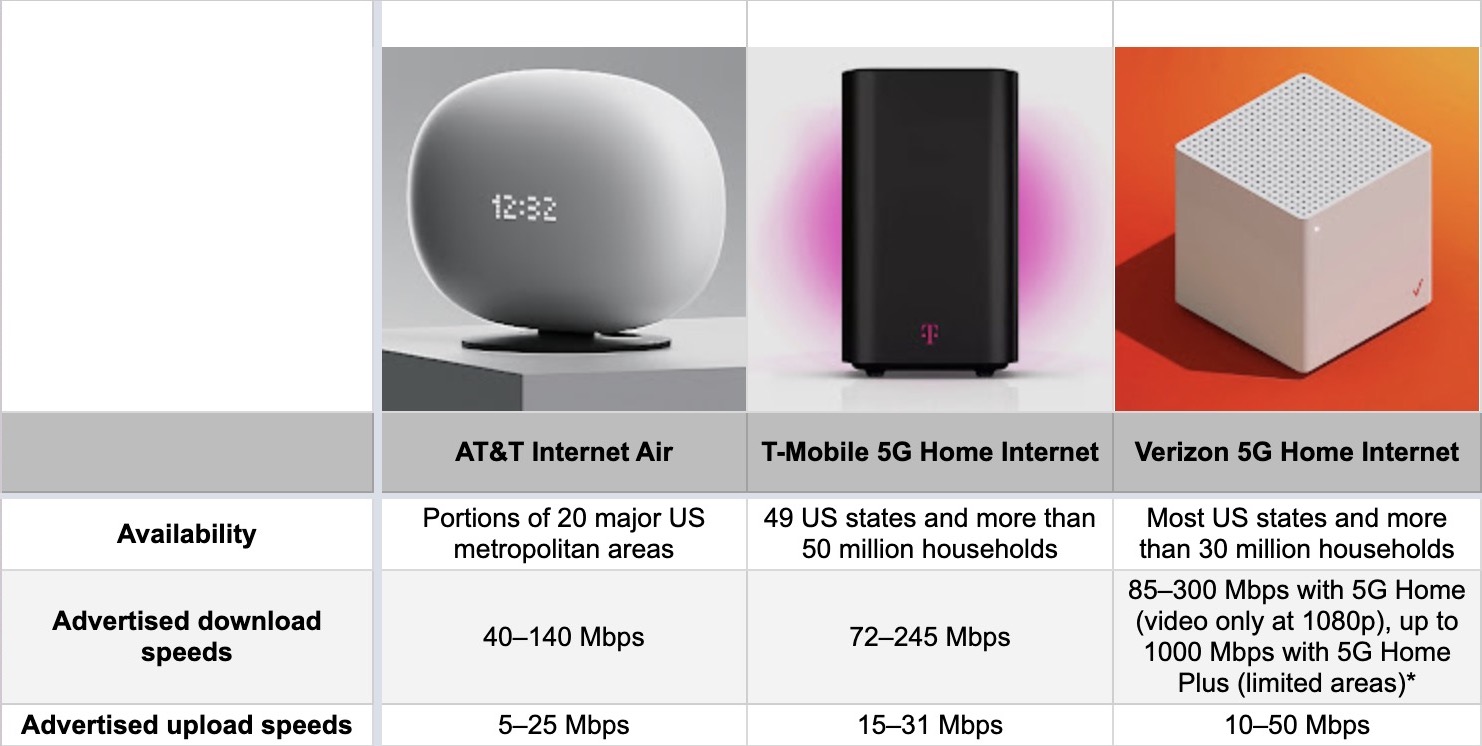


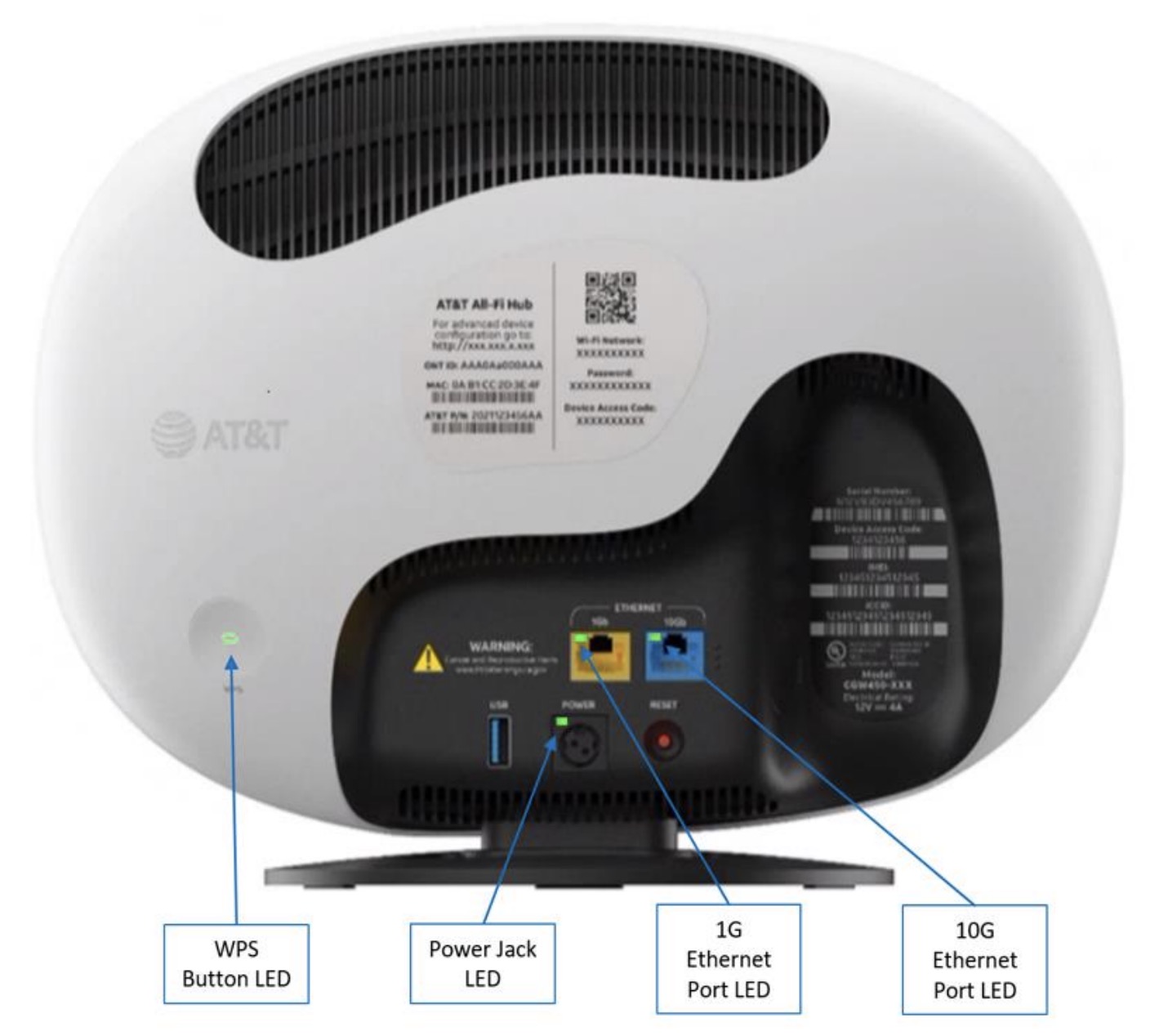

Thank you for this interesting article, @julio.
We’re fortunate to live in a town where we can get great 1-Gbps fiber service for $75/m from a local company that’s a pleasure to work with*. A while back we were thinking about renting a small place over in San Francisco where unfortunately (and in spite of always trying to bill itself as the tech capital of the world) several really nice neighborhoods still don’t have fiber at all. You’re stuck dealing with Comcast cable or AT&T DSL, both of which I have about as much urge to deal with as repeatedly poking my eyes with knitting needles. So I suppose one of your three tested 5G options would have worked just fine for us over there. I’d take a simple DIY 300 Mbps over dealing with Xfinity any day.
I just wonder, do they all lock you in for a min duration or could you try each for ~ a month to figure out who delivers best/consistent performance in a certain location before settling for one provider?
*) I once emailed their customer service dept about a service option I would have liked to see. Less than 24 hrs later I got an email from their CEO, apologizing that his CFO was on parental leave which is why he would be replying, and explaining to me in great detail (about a 2-page email) how they were aware of that option being attractive to some customers and that they would like to offer such service, but local regulation in the City of Berkeley did not allow for that. He offered to set up a phone/Zoom call too if I was interested in more detail or had any other questions. That’s the kind of grade-A company they are. So once you get used to that, there’s no ever going back to dealing with an outfit like Comcast.
And just one more question. As you point out in your articles on 5G home internet, users might want to set up such a 5G access point in a certain location of their home due to 5G signal strength. That of course does not necessarily match the location they want to have their wifi router at considering that likely depends more on the layout of your house and its building materials. You mention in your articles the Gigabit LAN ports on these devices so that would indicate I could just plug in my own wifi router from afar over CAT-6. But my question is: do these 5G access points allow you to shut off their own wifi circuitry entirely and use only their LAN ports? I would imagine, not everybody would want to have the 5G AP’s wifi compete for spectrum with your dedicated home wifi which you actually intend to use.
All three services have free-trial periods of varying lengths. If you sign up after that, there are no contracts, so you can cancel at any time.
To your follow-up question: I don’t know off the top of my head but I’ve emailed my contacts at all three carriers about that.
In August I moved to T-Mobile 5G (after a decade of using ATT’s copper connection, referred to by various names du jour: DSL, Uverse, Internet) and had the same question about configuring their 5G/WiFi access point.
The software on their gateway provides very few configuration options and turning off the WiFi is NOT one of them.
Great article. I was wondering what the data caps are for each? When I looked into ATT 4G service (since 5G is not available consistently), I think it was 50GB for around $55.00 and extra if you go beyond that.
Just curious, Simon. By any chance is this company Sonic? I know they are all over the SF Bay Area and had expanded into Berkeley a few years back, among other locations. Many of my clients, friends and family who live in areas they serve have moved to Sonic and been very happy. Having almost 24/7 local phone support is a big advantage over the big corporate ISPs alone.
[Edit: Added Sonic link]
Yep indeed, it’s Sonic. Great service. Really an awesome local company.
IMHO, the great promise of these services is providing decent broadband service for individuals in rural areas. While Comcast/AT&T/Spectrum keep snaking their fibre lines into rural neighborhoods, complete coverage with wired services is problematic – they just won’t go everywhere.
Unfortunately, 5G home internet service isn’t available in my area. There’s no estimate and (AFAICT) no map where (or when) the services will be available. Are local towers close to capacity on “normal” cellular voice and data? There’s no way of knowing. Everybody is in the dark.
Hmm! They all seem to have address checkers, but I don’t see first-party maps.
However, BroadbandNow has one for T-Mobile.
And there’s this:
We were loving our Verizon 5G Home for three months…right up to when our local town scheduled a repainting of the water tower. This was where all the Verizon antennas that service us were located. It’s now been 3 months with temporary pole based service and it has been pretty terrible. Still, the water tower is fully painted so very excited to have the antennas reinstalled within the next month. (BTW, Verizon has said they will compensate for the lousy service with a fee rebate).
In the meantime we have resorted to using our AT&T iPhones in hotspot mode to do video conferencing and get work done fairly reliably.
So, just a word of caution, maybe think about not consolidating your home and mobile 5G service under the same company, particularly if your water tower has peeling paint .
(PS, this is in a northern suburb of Minneapolis-St. Paul.)
The same thing happened here (Purcellville, VA) a year or so ago. They did maintenance on the water tower where all the cellular antennae were located. For the year or so while they were working, everything was relocated to a nearby tower, and coverage was not very good.
But then the tower maintenance was completed and not only did they move the antennae back, they upgraded the equipment - our town jumped from LTE to 5G when that happened.
The Verizon router, when you turn on the advanced settings, allows you to turn on and off wifi as well as have a guest and IOT network.
No data caps on TMobile or Verizon but as I recall T-Mobile had a throttling potential that was larger than Verizon which is part of why we went with Verizon (plus the higher speed).
Continuing the discussion from AT&T Joins T-Mobile, Verizon in Deploying 5G Home Internet:
Great article. What speed do you recommend for a 2 person household? Most usage is typical WIFI internet web surfing and movie streaming. We’re wired to Spectrum/Charter and getting 300Mbps but paying too much.Thanks
I am using Xfinity with an Eero mesh network. Pretty expensive but works great. Will the mesh network work with these 5G services? Or will I even need it?
Don’t see any reason it wouldn’t work. We had a separate router attached to the Verizon unit acting as a 2.4 bridge for a while as one of our IOT devices didn’t like the combined 2.4/5K capability and there was no issue. Because of the water tower repair, but before Verizon figured out that was the cause, they provided us with a replacement unit. Looked the same but from a different manufacturer and the IOT device was ok with its combined 2.4/5K service so no longer needed bridge.
We have a split level house with three floors and no issue with signal strength throughout the house using just the Verizon unit.
The beauty of these services is that there is the no obligation trial period and no contract beyond a month to month so easy to try it and decide.
Edited to add:
Before the water tower painting we had no issues with dropped packets or disconnects unlike with our wired Xfinity service. It was faster, cheaper and more reliable. That’s why we are looking forward to going back to Verizon at full capability.
You can take a month to try each. None of the services have contracts.
I’d say one of the wireless broadband services would be sufficient. I’ve tried making them the primary networks in my three-person household and and I didn’t get any complaints. My wife would have definitely hollered if her YouTube TV streaming had been compromised.
You can connect the wireless routers to mesh networks. You might not have to. I’ve found coverage in my home to be pretty good.
Yes, I iterated through all 3 of the enter-your-address services. They all said no.
Thanks Julio,
But what I’m wondering is how many Mbps do we need? I think we are spoiled and don’t really need the 300+ Mbps we have now but before I consider one of the other wireless carriers what speeds should I require of them? Probably the heaviest usage we’d need now would be the unlikely scenario where two of us are streaming TV at the same time.
thanks again
Peter