Microsoft Word Celebrates Its 40th Anniversary
Love it or hate it, Microsoft Word is one of the most important Mac apps of all time. Called Multi-Tool Word when it debuted for MS-DOS in 1983, the name was soon changed to Microsoft Word, and a free demonstration version was included on a disk with the November 1983 edition of PC World. Later that year, Microsoft showed Word running on Windows and ported it to the Mac in 1985. The rest, as they say, is history, and Microsoft Word is now celebrating its 40th anniversary. Microsoft has created a timeline showing some of its technical milestones.
Tonya and I have a long history with Word. Although we primarily used WriteNow at Cornell University during our undergraduate years from 1985 through 1989, we often helped users with Word while working in Cornell’s public computer rooms. Two years after we graduated, a college friend of Tonya’s encouraged her to apply for a job at Microsoft. She was hired and spent the next two years doing phone and online support for Word 4 and Word 5. (So many people considered Word 5 to be the pinnacle of the app’s history that Tonya later penned two April Fools’ spoof articles about it: “Microsoft Word 5.1 for Mac OS X,” 1 April 2003, and “Microsoft Word 5.1 Returns… to the iPad,” 1 April 2011.) She also helped edit the manual for Word 6, Microsoft’s first attempt at a cross-platform version. I applied for a position as a Word program manager and got an interview but was not offered the job due to my lack of design skills, a rejection I took as a compliment, given my low opinion of Word’s interface.
After leaving Microsoft in 1994, Tonya wrote The Word Book for Macintosh Users and Word 6 Starter Kit for Macintosh, among other books that touched on Word. In 2003, when we came up with Take Control Books, one of our key innovations was to have authors and editors work in the final layout of the manuscript. Tonya leveraged numerous Word features to facilitate this approach, including an automatic table of contents, hyperlinks, canned blank tip boxes, and shared keyboard shortcuts for applying approved styles. At that time, Word was the only Mac word processor that could handle book-length documents with change tracking, and only the Windows version of Word could export PDFs with links. We eventually moved first to Pages (for Mac-based PDF and EPUB export) and then to Nisus Writer Pro (for faster and better production), but Take Control wouldn’t have happened without Word.
Although I’ve always preferred other word processors to Word, Tonya’s deep understanding of how Word thinks has kept her using it the entire time. Even now, in her work at Cornell, she spends most of her days editing documents in Word.
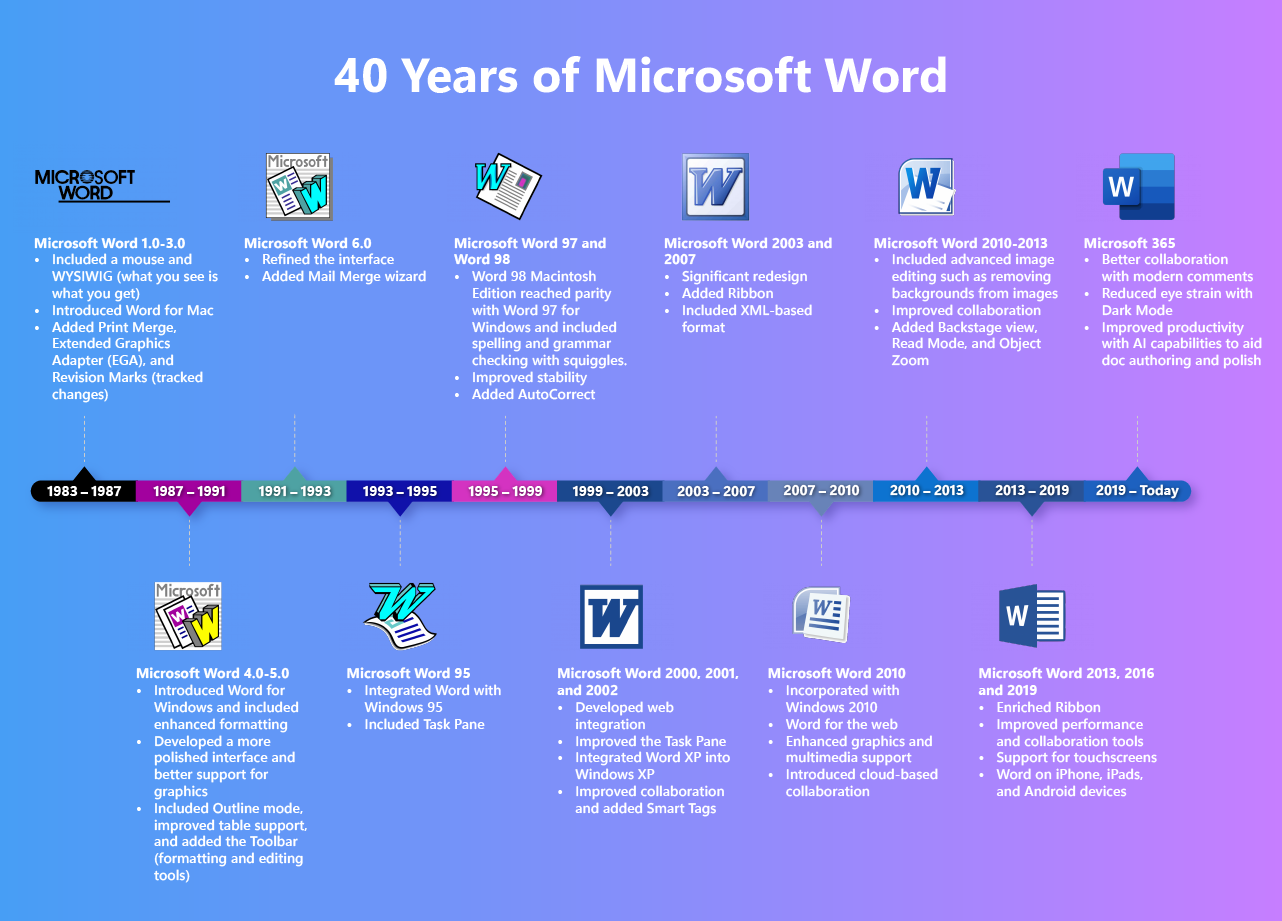
Loved the reference to WriteNow. It was my preferred word processor until the PowerPC processor put it out to pasture (since it was written in assembler for the Motorola 680x0 processors). Even QuarkXPress could directly import it at the time, complete with style sheets. LibreOffice can still read those files (which is good, because I still have some in my archives). These days, I choose to use BBEdit (for plain text or text that will be published with markup) and Pages, but I do know my way around Word because it is what is used at my place of work.
“ April Fools’ spoof articles about it: “Microsoft Word 5.1 for Mac OS X,” 1 April 2003”
I fell for this April Fools article 100% hook, line and sinker. I told everyone in the office of the company I was working for at the time, I emailed family and friends. I ended up being totally mortified and had to explain the shebang to everyone.
And I do still miss the April Fools Day Tidbits issues. And I prefer MS Word rather than Pages.
I too have had little choice but to use Word for decades. In 1998 I created a web page critical of Microsoft products, including this observation:
“The problem in the PC industry is that there is no real pressure to develop better, more efficient systems - they just get bigger with “add ons”. The market “influence” seems to be that the CEO’s secretary uses a particular word processor and it happens to be part of a suite of programs so everyone in the organisation has to use the same package - brilliant marketing but the people who actually have to use the package for “computing” don’t get any say in the features of the product. Someone’s done a course in “How you peddle excreta” (HYPE).”
http://www.vdrsyd.com/aoaug/ms_dig.html
I was an early user of AMI, a french word processor for early (runtime!) Windows:
http://www.mpainesyd.com/filechute/Ami_1989.pdf
It had some brilliant innovative features that I still miss.
Count me in that camp.
I was interested to note that the graphic of the history did not include Word 3.0 for Macintosh. That was the version I bought with the first Mac I bought.
I first learned word processing with WordStar on a Compaq Portable running MS-DOS. When I switched to using a Mac in 1987, I switched to Word (3.0). I had a fling with FullWrite Professional when that came out; by then I had a 20MB SCSI hard disk for my Mac SE. FWP was practically unusable with 2 floppy drives. But even with a HDD it was slow, so I returned to Word. I’ve used it ever since, mostly because the DOC and now DOCX file formats have become the norm in my academic world to send material to publishers for editing and typesetting. And I’ve used it for so long that I’m familiar with its quirks and limitations.
I agree that versions 4 and 5 were the best, and if memory serves, 5 was an improvement on 4. Since then, it seems as if the features that have been added are aimed at people who want documents to look pretty, not at people who are composing long, complex works. And for a long time, beginning with version 6, it seemed like Word was a sluggish program even on the latest Apple hardware (though still better than FullWrite).
I’ve dallied with other word processors along the way. I tried Nisus Writer. And for many years I’ve had a license for Mellel, which I first tried out due to its multiple independent note streams. (I have a project for which that might eventually be a need.) I use LibreOffice to convert old document formats, including, ironically, old Word 1-5 documents that Word will no longer open. I’ve used Pages occasionally, especially for filling out PDF forms without fields a user can type in: I drop the PDF into the page background and then create text boxes as needed. However, I keep coming back to Word.
These days, for any document longer than a 4-5 page memo, I usually start in Scrivener and compile to Word when I’m ready to circulate my work to colleagues. It’s much easier to put up with Word’s idiosyncrasies when I’m not encountering them every day.
Word is the program that I somehow knew, all those years ago, would endure whether I wished it or not. I think of all the competitors, direct and indirect, that I wished had endured but became so much pixel dust. I first used it on a Mac Plus with dual floppies, and was an absolute expert on its features and uses when 5.1 was current. Tonya would know more than me about the deep stuff, but not many other users would…
I use it almost daily even now. Starting with Word 6, though, I became less and less interested in diving deeply into its capabilities. That version was almost baldly a Windows port, down to the color scheme that looked nothing like a Mac application. When menu customization was stripped out completely, perhaps with the Office 365 versions, that tore at my heart. (I loved being able to move, say, the Bold command where I wanted it in a menu, and completely deleting the stuff I didn’t want.)
Still, four decades is an achievement. Word!
God, I loathe this program. Wordstar - WordPerfect - Word - Nisus and stayed with Nisus. I find a role for Pages, and text editors and various screenwriting apps, but Nisus is my go-to for any long form work.
I’ve been using Word since version 3. I still have floppies for v4.0e and v5.1a. I started writing my dissertation in Word 4 but came up against some limits (I think it was the Cross Reference feature) and upgraded to Word 5 which had a much higher limit.
I have Word 5 on my MacPro and can run it using Sheepshaver—but haven’t had any reason to do so in many years. My “current” version is Microsoft Office 2011 running on a MacPro5,1. I use it for my own documents and do not open documents from the web.
I haven’t found [m]any features in the newer versions that I use or need. Word 5.1a pretty much satisfied my needs.
I had a copy of The Word Book for Macintosh Users. Incredibly useful book.
Absolutely loved Word 5.1a. I kept an old Mac around and wrote my masters thesis in it 1996-1998. And yes, I don’t think that version has been topped!
I remember being so massively disappointed with Word 6 for Windows, and then the Mac port was just as bad.
One feature which Word 4 or 5 had (maybe both) was the idea of views based on whether the user was a beginner or advanced. If you selected Beginner mode, the interface became a lot simpler and just had basic functions. Always thought that was a neat bit of UI, which you don’t really see these days.
My beef with Word is about how hard it is to read files from the 1990’s. They make it very difficult.
Microsoft’s timeline graphic obscures a nuance; there was no Word for Windows 4 or 5; it skipped straight from Word for Windows 2 to 6, because they wanted to sync up the version numbers across the established DOS and Mac versions with the new Windows versions.
I have used MS Word a lot over the years, but I’ve never thought of myself as someone who uses MS Word. People keep sending me Word docs and I keep having to edit them.
It’s not so bad.
Back in the day, when I had my MacPlus, I tried MacWrite and Word. I didn’t love either one - and then I discovered Write Now. I LOVED WriteNow! It was lean, lithe and elegant. I always thought that it was the word processor that best embodied the Mac ethos, even more so than Apple’s own word processor. I too was heartbroken when processor changes killed it off. It was a paragon of excellence for its time.
I hate Word.
With a vengeance.
There’s a special section in hell reserved for any STEMer who uses Word equations instead of proper LaTeX.


I’ll take anything before I touch Word. Including Pages, Google Docs, and Open Office.
Woah, Word runs on OSX?
Who knew? I haven’t used it since System 7!
Interestingly, WriteNow was bundled with early NeXT computers, much like MacWrite was included with early Macs. I have a 30 year old NeXTstation Turbo Color (pizza box form factor), and it’s amazing how much of the “Mac ethos” is in that machine.
Well, saying this prompted me to start Sheepshaver and MS Word 5.1a and post a screen shot. Still works.
I also have had Sheepshaver running on several Macs I’ve had over the years. My setup includes the same version of Word, and also QuarkXPress 4 and 5, Adobe Photoshop, and accounting software called Mac P&L. I utilized this setup while supporting a small company that relied on Mac P&L for all of their financial accounting. It became obsolete when OSX first came out. At first, it would still run under the classic environment, but Sheepshaver came to the rescue when that went away with Leopard. It had features that couldn’t be duplicated easily with other applications. It was abandoned by the maker, but I kept it going for many years afterward as the company upgraded their Macs. The company is no longer in business, so I no longer have that tech support role, but I still have that Sheepshaver setup on my Intel Macs. I haven’t tried it on my M1 MacBook Pro, so I don’t know if it would run on present day hardware.
@areimer @bytownjpl
I remember using WriteNow on my Power Mac 8100, it screamed compared to the predecessor IIsi. If I could get it to run on a current version of macOS, I would still be using it. It was a sad day when I updated to a system which could no longer run WriteNow.
I enjoyed WriteNow too. As I recall you could choose to display formatting commands in an exploded, verbose form in-line with the text. That really appealed to me coming from a CompuGraphic typesetting background where all I ever saw was in-line commands like . (I had to know that “3” referred to “ITC Palatino Bold” on the font card currently loaded in the machine.)
Word equations and Word macros are the most convoluted, bastardized ways to accomplish a task I have ever seen. What makes the macros worse is how susceptible they are to hacking which thus makes documents depending on them also not portable. Won’t comment on equations because I won’t use them.
Got a major blast of nostalgia from this. Thanx!
I’ve been using Word continuously (although not exclusively) since 1985. My first encounter was the DOS version. At the time it was by far the most powerful word processor available on the DOS machines in use at my company. Instead of the system character set, it somehow used a custom font that was easier to read, and displayed real italics and bold on a DOS screen. I liked it from the start.
My first Mac was an SE/30 that my wife and I bought in 1990. (This was also the first computer we had in our house). I used that computer while in grad school, and eventually bought a used first-generation LaserWriter as well. It was a fantastic setup for writing. I agree that Word 5.1 was the best version on that machine; Word 6 was so bad that I uninstalled it and used 5.1 until the machine died in 1997.
Since then I’ve used many different Macs and Windows machines, but always Word.
The program has had its ups and downs, but I am pleased with the design and layout of the most recent 365 version.
I cannot think of another program that I’ve used for 38 years. I guess like Tonya, I know the way the program thinks, which allows me to just think about what I’m writing.
Good evening!
I am a little bit late but I would like to add my 2 cents.
Word 4 / 5.1 allowed chaining files for the page numbering, TOC, index, and printing. The main reason were presumably technical constraints but for a book-length long text this is still a preferable way to do it: separate chapters / sections into files which can be edited without a disturbing influence across the whole book / text.
But the best function was the ability to edit the footnote separation line on the second page if the footnote could not fit on one page.
Still, in the spring 1993 I switched to Nisus 3.06-040. I still must use Word occasionally but I prefer to write in BBEdit, Mellel and now also or again in Nisus Wirter Pro.
LibreOffice (a fork of the Open Office suite with a native Mac UI) will open old Word files from the 1990s. It’s been very useful for me for accessing research notes I took back then.