Adjust Touch Duration for Haptic Touch on the iPhone and iPad
On the iPhone and iPad, you can reveal additional commands and options when you touch and hold many interface elements, including notifications, app icons, widgets, messages in Mail, links in Safari, message and conversation bubbles in Messages, and much more. Thanks to Simon on TidBITS Talk for noting that iOS and iPadOS make the duration of what developers call “long presses” customizable. In Settings > Accessibility > Touch (under Physical and Motor) > Haptic Touch, you can choose Fast to reduce the amount of time you have to touch and hold or Slow to increase it. (Similar options appear in earlier versions of iOS and iPadOS.)
So, if you’ve found the length of time necessary to trigger a touch-and-hold action problematic in either direction, you can use this setting to make your device fit your usage patterns better. I’m an accurate but impatient tapper, so I plan to try the Fast setting to see if I like it better. I could also see people who move more slowly or have trouble touching the screen exactly where they want appreciating the Slow setting. Either way, give it a try with the Touch Duration Test below the choices.
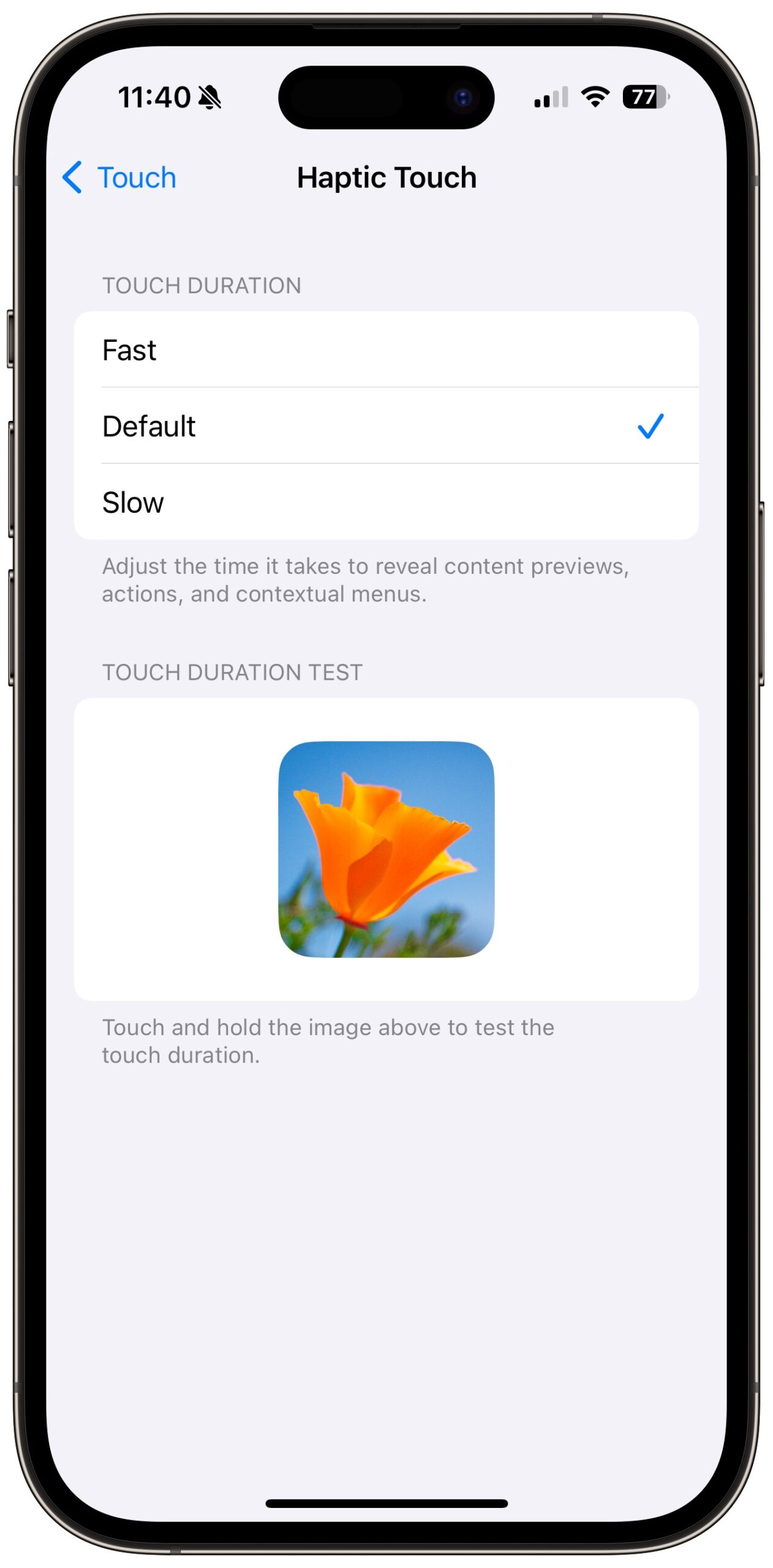
Yup. Glad you’ve found it. I find the shortest time to be perfectly adequate for me, and it’s probably doing my wrist some good as well as I tend to exert far too much pressure when holding (I know, it’s obviously unnecessary, but such is the metaphor of the hold gesture that I tend to, anyway).
I never had a problem with this. It is side swipe that drives me nuts. It is too easy to accidentally sideswipe while scrolling on many apps and end up loosing what you were looking at. I wish I could extend the time for that needed.