Ventura and Monterey Users: Beware Unwanted Sonoma Upgrades
Over the past week or so, reports have been accumulating from users who have dismissed a macOS notification encouraging an upgrade to macOS 14 Sonoma only to find themselves being upgraded anyway. The first report on TidBITS Talk came from Dave C., a developer and highly technical user who had intentionally been keeping his 2018 Mac mini on macOS 13 Ventura. When the notification appeared, he clicked the ⓧ button to dismiss it, but that was somehow interpreted as a positive consent to install.
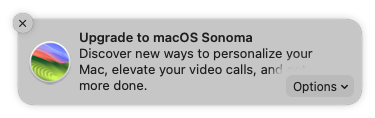 Unfortunately, starting with Ventura, Apple has moved from an upgrade process that involved downloading and launching an “Install macOS versionName” app to an update-like process that starts without giving the user an option to quit. Howard Oakley suggests the update approach dramatically reduces the amount of data that needs to be downloaded and shortens the installation time, but it lacks the flexibility of being able to stop the installer easily or point it at another drive.
Unfortunately, starting with Ventura, Apple has moved from an upgrade process that involved downloading and launching an “Install macOS versionName” app to an update-like process that starts without giving the user an option to quit. Howard Oakley suggests the update approach dramatically reduces the amount of data that needs to be downloaded and shortens the installation time, but it lacks the flexibility of being able to stop the installer easily or point it at another drive.
Several other users on TidBITS Talk chimed in to say that they had also inadvertently triggered the Sonoma upgrade from that notification. Having read the warning post, when user blm dismissed the notification and saw the Sonoma upgrade start, they restarted their Mac immediately and were able to block the upgrade. Jason Kerr had a similar experience and was also able to shut down in time. Will B. triggered the update accidentally but didn’t realize until he was prompted to restart to install it. He eventually prevented the upgrade from installing by turning the Mac off, rebooting into macOS Recovery, turning off System Integrity Protection (which protects certain parts of the system), deleting the downloaded upgrade files, and restarting.
David Brostoff waited a few minutes after dismissing the notification to shut down, but by then, it was too late, and he was upgraded to Sonoma. A few other users, including anch-innk, Ron LaPedis, and Charles Reeves, Jr. were upgraded to Sonoma even though they didn’t remember dismissing the notification. That’s almost more concerning.
In trying to figure out what was going on, TidBITS Talkers have confirmed that the problem affects both Intel-based and M-series Macs. Some were running macOS 13 Ventura and others macOS 12 Monterey. Being logged in as a standard user didn’t protect David C., whereas blm was logged in as an admin user. Nor did automatic update settings appear to be related—several people allowed macOS to “Check for updates” and “Install Security Responses and system files” but not “Download new updates when available” or “Install macOS updates.”
Al Varnell suggested that the notifications were triggered by a background update called macOSInstallerNotification_RC that was pushed to all Ventura users on 10 January 2024, which matches when these reports started. However, the mere presence of a notification shouldn’t trigger updates when the user explicitly dismisses the notification.
Will B. spent 45 minutes talking to a courteous and sympathetic Apple Support Senior Advisor whose responses suggest that this situation is unintended on Apple’s part. He encouraged those experiencing it to call Apple Support and submit reports through the Feedback Assistant app. In particular, he said that Engineering needs a report posted while the Mac is being threatened with the unwanted update so Feedback Assistant can grab all the relevant logs and provide a snapshot of the state of the machine.
There may be a few ways to forestall the upgrade:
- When faced with the Sonoma upgrade notification, choose Details or Info from the Options menu rather than clicking the ⓧ button.
- If you have clicked the ⓧ button, immediately open System Settings > General > Software Update (or System Preferences > Software Update) and look for a Cancel Update button.
- If that doesn’t work, immediately restart the Mac to see if that interrupts the download and thus short-circuits the update process.
- If you are prompted to restart when you haven’t initiated a restart, click Cancel. You’ll probably be prompted again later, and if you restart manually, the upgrade will probably happen. Try following Will B.’s approach of booting to macOS Recovery, disabling SIP, and deleting the upgrade download.
If you’re particularly concerned that you might inadvertently get Sonoma when you don’t want it, it’s possible turning off “Check for updates” in the Automatically options shown above would help, but it’s usually good to be alerted to new updates. P. Boersting also posted a set of steps to install a profile that defers major upgrades. I haven’t tested these, but they might be worth a try.
Stepping back from the nitty-gritty of this situation, I want to end with a few points:
- I don’t believe Apple meant to force Sonoma upgrades on users. That’s actively hostile behavior because there’s no way of knowing why someone might be sticking with an older version of macOS or if it’s a reasonable time to upgrade. It’s unacceptable to trigger a major system update without explicit user permission, and I can’t see Apple doing that deliberately. If nothing else, upgrading users like that doesn’t benefit Apple in any material way.
- This is a nasty bug and is a distinct lapse on Apple’s part. However, I think it’s overstating the case to claim that it’s indicative of a trend or a reason to stick with older versions of macOS. After all, the versions affected are Monterey and Ventura. Plus, because the bug doesn’t affect everyone, it likely relies on specific circumstances that make it difficult to identify in testing.
- Although no one should be forced to upgrade by this bug, there’s no reason to fear Sonoma. It has been out since September and has received several updates to fix bugs, add promised features, and block security vulnerabilities. I’ve been running it on my M1 MacBook Air since the beta with no particular issues and on my 27-inch iMac for about a month with no problems. If you buy a new Mac, it’s what you’ll get.
It’s likely that Apple will quietly fix the bug behind the scenes and say nothing, so keep an eye on online discussions in TidBITS Talk and elsewhere to see when reports of these forced upgrades stop.
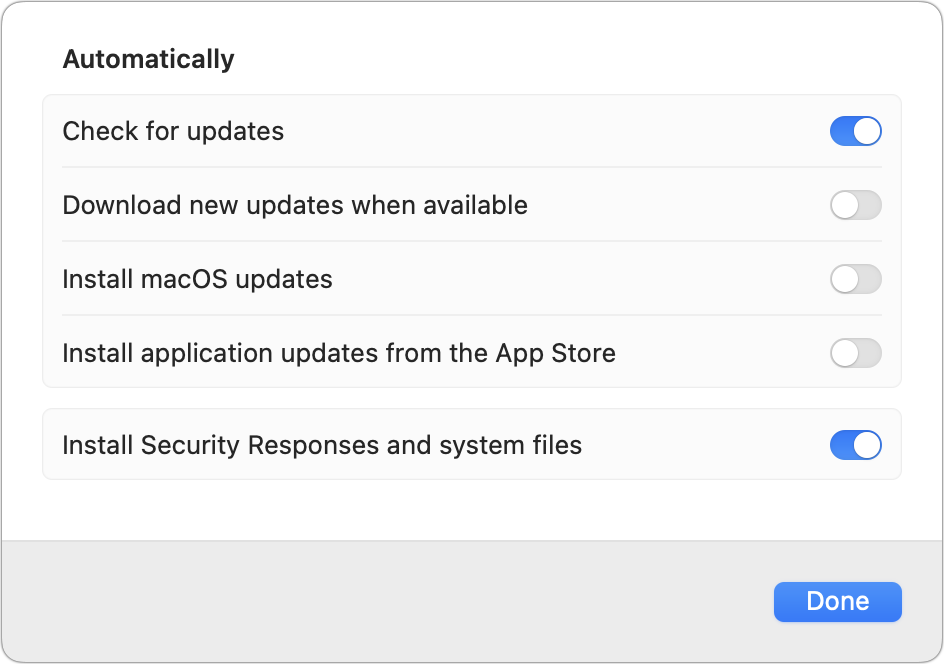
I’m running Big Sur so am presumably unaffected by this situation. Nonetheless, I decided to uncheck “Check for updates”. (“Download new updates when available” and “Install macOS updates” were have been unchecked for years.) Unchecking “Check for updates” caused “Install system data files and security updates” to be unchecked.
I suppose this makes sense, since Software Update cannot install system data files or security updates if it doesn’t know they are available, but I had assumed that was a separate class, and evidently it isn’t.
Fortunately, I’m maxed out at Monterey on my MacBook Pro so Sonoma can’t be installed on it even if I wanted it!
Edit on 23 Jan 24: Even though my MBP can’t go past Monterey, I’ve disabled the automatic checking for updates since Apple apparently can’t be trusted anymore. I’ll periodically do manual checks from now on.
It happened to me as well. Using OpenCore Legacy Patcher, I’d upgraded my 2012 MBP to Monterey about a year ago, then about ten days ago decided to go up to Ventura with OpenCore. (If you do this, it’s important to run the post-install patches.)
Just a day or two afterwards, as I was getting used to Ventura, I was automatically upgraded to Sonoma without wanting to go there. I was miffed and thought maybe it was OpenCore’s fault. But no, it’s a bug that affects everyone now. Lots of people are going to be upset when it happens to them.
At first I experienced a few glitches with Sonoma–after all, this OS is running on a computer that’s not officially supported by Apple for this OS. But now after a few more days everything seems stable and I will stick with it.
Still, this is very bad behavior on Apple’s part, intentional or not, and it needs to be fixed right away.
Aaaaak! So it wasn’t my fault! --I did read your note in TidBITS…24 hours too late. [SIGH]
I’m one of those folks deliberately not upgrading to Sonoma (in my case, because it gorks MailTags, which is the heart of my workflow), and I’m now trying to find a way to roll back to Monterey.
I do have a TimeMachine backup from a few hours before this happened – but those don’t contain system files. So I created (via Terminal) a thumb-drive w/the latest version of Monterey (downloaded yesterday), that hopefully is bootable; terminal didn’t report any errors when creating that drive. My machine is a 2020 Intel 27" iMac, so I used the Security Utilities (in the Sonoma Recovery Partition) to allow booting from an external drive – but haven’t tested it yet with “boot-drive picker” (I forget the real name, sorry), to see if at least the thumb drive is seen as a bootable disk. That I guess is my next step. (I also have a CCC “standard” clone of my machine on Sonoma, made today, in case the Worst happens, and there’s just no way to get Sonoma off my machine.)
Next thing is going to be calling Apple support (I do have AppleCare+ on that machine)–but since making that clone took longer than I expected, I’m planning to wait until tomorrow morning, to have a better chance of reaching a tech who can understand my issue, and connect me with the right person. But…maybe someone here knows what I should do next?
If not…please accept my RANT as a representative of what I now gather must be many-many folk in my position. And yes, by all means, I’ll be filing a bug report!
PS: In my case, this happened when I was installing something else entirely that required a restart to fully install – not, as I recall, by my clicking the “upgrade to Sonoma” notification. So that’s another circumstance for people to be careful about.
WTF, Apple? Which would you rather have me believe?
You’re slimy enough to pull a Microsoft trick to get people to upgrade?
Your SQA is so bad they let this slip through?
Either way, it’s a HORRIBLE INDICTMENT on the state of Apple and particularly Apple’s software leadership.
dave (who used to write software, and then evaluate other people’s software intensive systems, for a living.)
While I understand that most people don’t have a “reason to fear” an update, my wife and I are both audio professionals, and we DO have reasons. For me personally, I use Toontrack’s Superior Drummer 3 for gigs every week. Their website says that there’s a memory issue with SD3 & Sonoma, so it’s a no-go for me. My wife uses ProTools and upgrades with that are always a nightmare, as they’re so far behind with regard to OS updates.
Are we on the fringes? Yes. But we use Macs because they’re the best tools for the jobs we do. I thought the constant badge on Settings was bad!
It happened to me a few days ago (before I got the TB Talk email). I think Jan 14 or 15.
Same as the others–I was set to only download Software Updates (not install). This never happened previously. I do not remember getting a message about updating to Sonoma.
The update happened when I re-booted. I normally just “Sleep” the computer–I don’t remember why I wanted to re-boot that time. I re-booted and then went away once I was satisfied it had re-started. I came back a while later and was surprised it was still re-booting. Then I noticed a message saying something about “…9 minutes…” and thought that was very strange and I paid more attention. Re-booting is relative quick on my system due to the SSD. When it finished it presented me with some options that are only presented after a system install and, sure enough, there was the Sonoma desktop after I had dismissed/responded to the windows.
I thought I had done something stupid or that Alzheimer’s had kicked in (I’m 70) so, in a way, I’m happy to learn that it was an Apple error.
I’m still annoyed as I have some old hardware and software that might not be supported. I still haven’t checked as I thought I was “stuck” with Sonoma unless I wanted to recover via Time Machine on a spinning drive. There was nothing in Sonoma that appealed to me so I did not bother to check if drivers and/or updated software for my hardware and apps were Sonoma-friendly (Sonoma-hardened?). In fact I had only updated to Ventura a few months ago because I thought Big Sur support was going to be dropped or, at least, significantly reduced.
By the way I was running Ventura (the latest) on a 27-inch iMac 2019 (Intel-series of course).
Your warning about this bug came just about 24 hours too late. On Sunday morning I rebooted my Intel Mac Mini running macOS Ventura, wondered why it was taking so long and was flabbergasted to find myself in Sonoma-land. I reflected over breakfast whether or not just to live with it. But no. I’m clinging on to Ventura because I’m clinging on to some Apple Mail plug-ins. Tho’ I know I’m going to need to change my email client, I was not ready to look into that on Sunday. So instead my Sunday was ruined by the process of rolling back the upgrade and restoring from a Time Machine backup, all the while wondering whether I’d lost my mind. My System Settings have long been to allow security updates but to notify me of anything more. A few days ago I did take a look at the System Settings because of a notification about upgrading to Sonoma, and I did upgrade Safari. I will most definitely make a report to Apple Support about this.
Thanks for sharing. I’ve seen 3 unwanted Sonoma upgrades in the last few days with my clients, all are long time Mac users and know it’s not allowed to upgrade without IT approval. It’s good to know, for them and IT, that the fault is not theirs.
As I said on the original thread, I was mostly fortunate in that the update was consequence-free, although it still bothers me a little bit that I didn’t really think about it much until @Shamino mentioned it. I’m freshly middle-aged and technical, so I blame myself for that error of judgement. Unfortunately the operative word there is “mostly”; I can no longer use virtual machines due to a bug new in Sonoma, and so have had to BootCamp this 2020 iMac to run Windows post-haste, whilst I consider my options. Downgrading would not be something I want to do; neither would living without virtual machines. Looks like a new virtual machine manager is on the cards for me, or more of my time spent in Windows.
I feel bad for everybody who was hit by this and had legitimate reason to be put out. It’s no consolation that this was clearly a bug; it was still unacceptable.
I always turn auto updates off except for security. I have a faint memory of seeing this some versions ago and did a deep dive to see what caused it and made sure all auto updates for OS were off. Not an issue for months (years?). I dunno. I don’t keep a log book of this nonsense…
Very helpful article, Adam. Thank you. This might indeed affect some of my clients so I’ll keep an eye out for it.
As for myself, I have a very valid reason for not upgrading. I use Smallcubed Mailsuite and their programs won’t run on Sonoma. If Sonoma were to install a main workflow (my email) would be completely broken.
I recently checked “software updates” while on my Intel MBP running 13.6.3, and apparently there is now a Ventura update available for version 13.6.4, stating it does address security, but I am not sure if the fix for the “nasty bug” of installing Sonoma without permission is included in this update.
I did get the faulty notification as well on my MBP (while running 13.6.3), but somehow I got lucky, and the Apple software never tried to force Sonoma on my MBP without permission.
Editorial comment: Apple software releases are increasingly more disturbing and troublesome.
I have commented on this Apple-software-development problem in the past, specifically addressing an old piece of software (local syncing of the Calendar between a Mac and an iPad), which used to work prior to Ventura. Almost no one seemed to care about this Ventura-introduced bug, because most people apparently have “moved on” to cloud syncing.
This recent bug regarding “forcing” some users to update to Sonoma without permission, is larger in scope, and consequences.
It was bad enough when we were dealing with hacking, breaches, misinformation, disinformation, and the other digital landmines facing current society. Now we are unable to even trust, and rely on Apple, on top of things. This situation is inexcusable, and please Adam, I don’t see defending Apple at this point.
The old Apple (attributed to Steve Jobs?) motto, credo, or whatever you want to call it, “It justs works!” is sadly, no longer applicable.
No one’s defending Apple—it’s a nasty bug, and it’s a shame that it got through.
But simultaneously, there’s nothing new here. There have always been bugs, and there was never a time when everything just worked. I’ve been covering Apple for 34 years, and part of the reason I’ve never lacked for content is that there’s always something going wrong.
If anyone really believes they can’t trust Apple because of this bug, they should switch to a different platform.
By the way, “It just works” was a phase that Steve Jobs repeated during the 2011 WWDC keynote while introducing iCloud, but it was never about software quality, it was about data syncing automatically in the background and Apple’s advantage in controlling both hardware and software.
I was using cloud syncing of calendars with Google long before there was an iCloud (on Windows Mobile and then Android and then iPad and then iPhone). I’ve since moved on to iCloud and I would never go back. Just as an example, I am currently out of the country but my calendar syncing is working perfectly and my Macs remain back at home.
Same with contacts.
It’s dead reliable and, again, I don’t need to sync with my Mac to get everything in sync. It’s just instantly in sync.
Unless there is some specific legal reason why you need to sync with a local repository, at least for calendars and contacts, iCloud (or Google, if you have a Gmail account) calendar (and contact) syncing is something worth strongly thinking about.
Adam, Thank you for your note.
Having been a software engineer for most of my career, at a major U.S. avioinics company, I realize that software is often super-complex (good example, macOS), software always has inherent risks, no software is bug free, people make mistakes (hopefully honest mistakes, and not sloppy mistakes), etc., etc., etc.
However, here is what really, really bugs me: Is it necessary to introduce bugs into software which at some point in time worked fine? It seems to me there should be a decent and robust set of regression tests which would catch (most of ?) these types of bugs.
Regarding
I agree with you totally. In fact, I was pondering this very notion before I wrote my original comment to this thread. The basic issue for me is: The Apple platform is the least bad platform out there, in my opinion. So in spite of all my gripes about Apple software development, I guess I will just have to live with it all. I am still in the process of making this adjustment.
Ideally yes, but we have no idea what other new code might be added for entirely legitimate reasons. Or it could be a complex interaction with some other system that was triggered by a date. Just too many unknown variables.
I think that’s smart—BusyCal and FantastiCal are worlds better than Apple’s Calendar. However, they’re still getting the data from iCloud Calendar or Google Calendar or wherever. That’s usually fine, but it means they’ll show exactly the same data as Apple’s Calendar.
Thanks for all the notes with respect to BusyCal, syncing, etc.
I will survive the Calandar/Contacts situation.
On a different topic, getting back to the article from Adam, which got this thread going, could someone post a note to this thread, indicating that most probably, Apple has fixed this bug? (Adam did suggest this sort of response, in the original article.)
(Referring to the Apple bug which was forcing some people running Monterey or Ventura, to upgrade to Sonoma without permission.)
trying update 12.7.2 → 12.7.3 :
System Preferences → Software Update offered 2 updates: Safari and 12.7.3; Safari installed fine.
When trying to install 12.7.3, it was downloaded, but an error message appeared (citing from memory):
System Preferences interrupted installation, please close System Preferences(something like that)But, System Preferences could not be closed as long as this error message was open. Tried it several times …
So some kind of catch 22 situation.
Right now, I’m still on 12.7.2. I could update to 13 or 14, but I’m not really planning to.
Frankly I feel that the efforts to force an upgrade is not entirely by accident or bug. When calling Apple Support with any Ventura related issue or Apple App issue the very first thing they try to do is attempt to get me to upgrade to Sonoma. They have refused to help me with some issues unless I first upgrade. I suspect that one of the reasons is that Sonoma sunsetted some features that they no longer wish to support. The two that disturb me in particular and would interfere with my usage is the removal of Apple Mail plug-ins and the removal of the ability to do searches that include Apple Mail from third party Apps such as HoudahSpot. Those are some of the primary reasons I do not want Sonoma. I am also of the opinion that Sonoma sort of dumbs down macOS from the user’s perspective making it more difficult to configure it to a user’s needs and desires. I regard this to be part of their attempt to evoke a refrigerator mentality to Macs along with what seems to be their long-term goal to merge macOS with iOS and to coerce users to use more subscription services in order increase the already outrageous compensation for management executives. I consider Apple to be two companies: the old Apple before Tim Cook that was focused on the customer experience and the new Apple under Tim Cook focuses on maximizing profit over the user experience by turning Apple into a prestige upper class status symbol. As for me, I want a computer that I can configure to do the tasks that I want it to do in the way I want to do them that is extremely reliable and of good value, rather than a piece of technology art to be placed on display as a status symbol.
Let’s stay on the topic of the Monterey/Ventura bug that causes the unwanted upgrade, not general complaints about Sonoma or Apple.
Any further divergences will be deleted summarily because I’m utterly sick of them—it’s what I like least about the Apple community these days and is the thing most likely to drive me away from participating in it. If you don’t have anything constructive to say, don’t say anything.
Howard Oakley just posted an excellent article on (un)wanted updates.
I got bit by the upgrade bug too (MBP 2018, Intel, Ventura). I had seen something that looked like a tiny bit of an upgrade dialog a while ago (on January 10?) but nothing ever came of it… until today, when I rebooted and discovered that the Sonoma upgrade that you wrote about earlier this week was coming to pass. I guess I clicked the X box on the dialog which triggered the upgrade. It never asked me to reboot… I guess it was waiting quietly to pounce.
My copy of BBEdit now fails, so I’ll need to upgrade. But at least my copies of VMWare Fusion and Parallels Desktop are working so far (both Windows 10 VMs), so maybe they’ve fixed the bugs with Parallels Desktop (I have v19.2.1).
Looking at another universe, it appears that the latest system update to Google’s Pixel phones may brick them.
According to the article, it’s very easy to accidentally trigger the update.
Howard Oakley has written more about this, including the suggestion that some people aren’t even getting the notification.
I didn’t see any mention of this terminal command:defaults write com.apple.SoftwareUpdate MajorOSUserNotificationDate -date "2025-02-07 23:22:47 +0000"https://mjtsai.com/blog/2024/02/09/how-to-stop-macos-upgrade-notifications/
Please excuse me if it was mentioned already.
Howard Oakley (@ace linked to it just above) also quoted that command. However, in his article he makes quite clear that there’s a big question mark you can fully prevent unwanted Sonoma force updates just by stopping macOS from displaying the upgrade nag (which is what that command does).
And, I just discovered that my Software Updates prefs have been changed from
√ Check for updates
√ Install System data files and security updates
to:
√ Check for updates
√ Download new updates when available
√ Install System data files and security updates
So Sonoma is lurking somewhere on my drive (AGAIN).
But now it is all unchecked and I’m counting on SilentKnight.
There is a story of DAYS lost restoring my working partition (which along with my Time Machine and every volume on my machine other than the HFS+ spinner was corrupted by following the advice of I-am-sure-were-well-meaning-persons (but against my expressed concerns).
But I am too F’ing exhausted by the wasted time. Good thing I am retired, some one might have gotten “offended” at the least.
…later…FWIW, I couldn’t find any trace of Sonoma, but…