macOS 14.3.1, iOS 17.3.1, iPadOS 17.3.1, and Safari 17.3.1 Fix WebKit Text Bug
You’ll want these updates. Apple has released macOS 14.3.1 Sonoma, iOS 17.3.1, and iPadOS 17.3.1 to fix a bug in WebKit that has been causing significant annoyance among Apple users since mid-December 2023 (see “macOS 14.3 Sonoma Text Display Bug to Be Fixed Soon,” 7 February 2024). The day after the other updates, Apple pushed out Safari 17.3.1 to fix the bug in macOS 13 Ventura and macOS 12 Monterey.
The bug caused words or entire lines to seem to disappear and reappear, jump around, or overwrite other text while you were typing in any app that relied on WebKit, most notably Mail, Notes, and Safari, but also including third-party apps like Mimestream and MarsEdit. The problem was disconcerting but primarily cosmetic—the actual text wasn’t changing, although there were reports that submitting a Web form with mangled text could lock it into an undesirable state. Any action that caused the window to be redrawn—resizing, switching to another window and back, closing and reopening—would return the affected text to its correct state, at least temporarily. Although most reports revolved around Mac apps, iOS apps were also affected.
Users and developers alike have been reporting the bug to Apple for some time now, and it was fixed in the open-source WebKit browser engine several weeks ago. There’s no telling why it took Apple so long to deploy these updates, but the company may have been waiting to see if it could include security fixes (there aren’t any) or delay until the next scheduled updates. (One developer told me that the bug was present in macOS 14.4 beta 1 but was fixed in 14.4 beta 2.)
Apple also released watchOS 10.3.1, noting only generic “improvements and bug fixes.” Since watchOS also relies on WebKit, it probably received the update, but Apple didn’t see the need to mention that fact in the release notes, given that text entry on the Apple Watch is uncommon. tvOS has seemingly not received an update, likely because text entry is even less common there, though I expect Apple to integrate the new WebKit version in a future update.
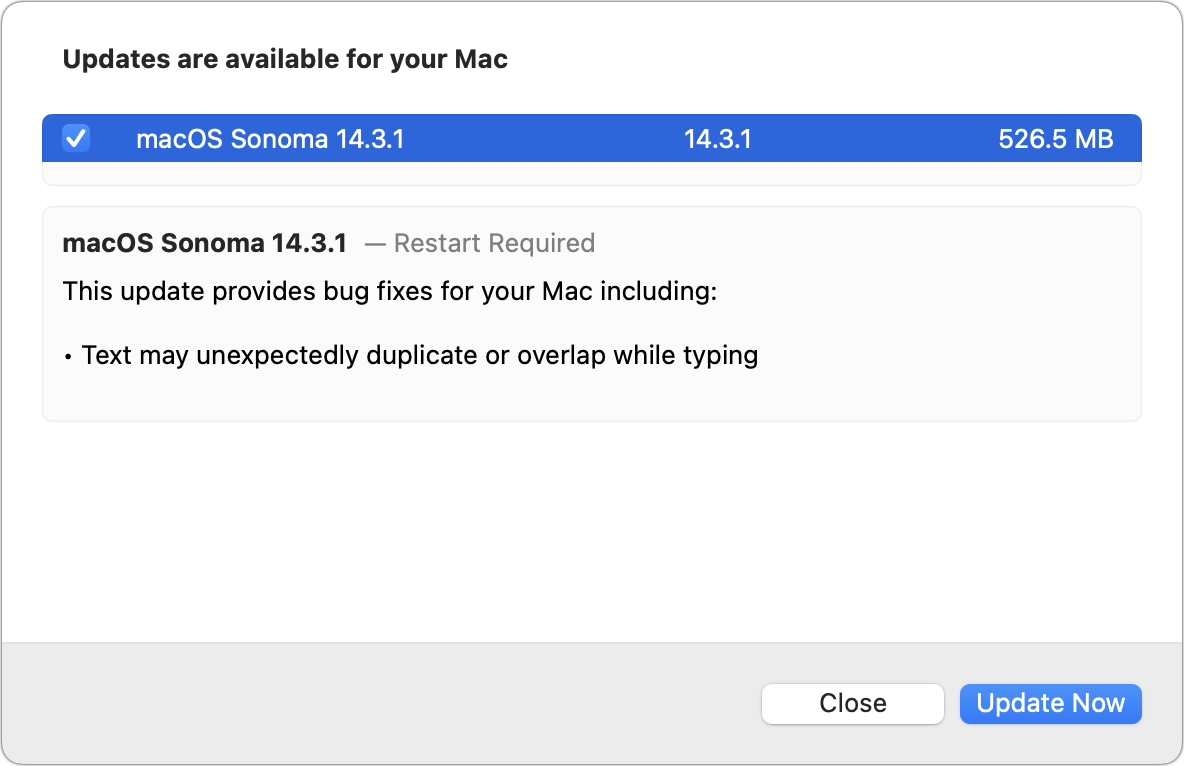
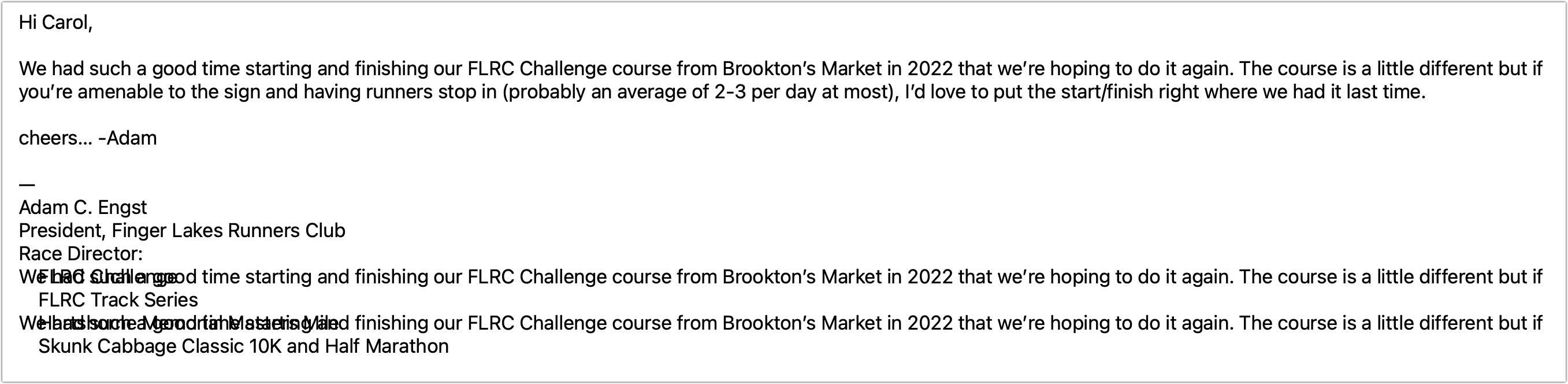
No change on macOS Ventura 13.6.4 here. (iMac 18,3 27-inch, 2017)
Safari is still version 17.3 (18617.2.4.11.11, 18617) that was released on Jan 30.
Is it just me or are others having problems on Facebook in minimising or closing a chat window since the upgrade to Sonoma 14.3.1 on the Mac?
I’m not seeing any mention of the problem in the Safari 17.4 beta release notes, but that version came out on January 25. So there may be something more coming still.
However, there’s also no mention of it being fixed in the macOS 14.4 beta 2 release notes, which did fix it, according to a developer friend, so release notes may not be comprehensive.
Nevertheless, it does seem like Apple will need to update Monterey and Ventura.
And now it looks like Safari 17.3.1 is available for Ventura and Monterey, presumably to fix this bug, although there are no release notes I can find.
Oh, yes. Software Update recognized it this morning, and I got Safari 17.3.1 (18617.2.4.11.12, 18617).
I had updated to Ventura 13.6.4 (22G513) on Jan 23, which came with Safari 17.3 (18617.2.4.11.9, 18617).
Then, Software Update showed Safari update 17.3 (18617.2.4.11.11, 18617) on Jan 30. (Safari only update)
And today, it was updated to Safari 17.3.1 (18617.2.4.11.12, 18617) on Feb 10. (Safari only update)
I have never experienced the text display bug you are talking about. Maybe that bug appears on Sonoma only?
(Note: Japan Time. Ventura is the last macOS version that can run on iMac18,3 Retina 5K, 27-inch, 2017.)
Some people have said that it can occur in Ventura at least, and it would make sense that the WebKit code (and thus bug) would be the same.
The Safari Update didn’t show up initially on my Mom’s 2017 MacBook Pro when we went to upgrade yesterday, only Monterey 12.7.3. It took 2 tries asking it to look for updates before it showed up. And lately, every time there’s a Safari update, it disappears from the Dock on her computer, frustrating her no end the next time she goes to look for it, because she doesn’t get into computer details often enough to remember how it all works. And as she’s 87 I can’t really blame her, so I get to straighten it out for her …
iOS 17.3.1 has done something strange to my Voicemail. Today my partner left a message that has not appeared in the Phone app. Also it gave the strange prompt that “visual voicemail is not available” - whatever that is?
Looking at the other Voicemail messages I realised that they are nearly a year old. Many messages have vanished.
This may be related to my having just returned from overseas. We have had issues in the past with our carrier - Telstra. But Voicemail is an Apple service.
PS Restarting the iPhone had no effect. Also the voice message did not turn up on Telstra Messagebank.
PPS The info box in Recent Calls indicates her call was “answered on another device”. But that is not the case.
Any change in your cell carrier or plan in the past year? I think visual voicemail is turned on at the carrier level. Or used to be
Actually, it’s not. Voicemail is a feature of your mobile service provider. By default, it’s the old dumb system where you have to dial a magic phone number and navigate a menu tree to hear your messages.
Apple’s visual voicemail system, where you see all the messages on your phone and can just tap to play them, require cooperation from your service provider. If they don’t support it, or if it’s not enabled for your account, then you will fall back to the old dumb voicemail system.
If the problem fixes itself, then it might just be a server glitch. If not, then contact your mobile provider and ask them to look into it. Your account’s configuration might have changed.
Also, if you put your iPhone on a network by moving a SIM card from another phone, and that card wasn’t activated for an iPhone (e.g. a feature phone or an Android phone), then the account associated with the card probably needs to be updated for visual voicemail and maybe other iPhone capabilities.
I will wait and see if the issue resolves itself
Actually, with iOS 17 there’s now two different types of voicemail. One is the old kind handled on the backend by your carrier. The new one is Live Voicemail driven entirely by iOS and has nothing to do with your cell carrier. Both offer a GUI and transcripts (only the newer offers live transcripts though), but that doesn’t mean they’re the same thing or related. In fact, you can have your carrier run their voicemail switched off entirely and the new Live Voicemail will still work just fine. That’s because it’s run by iOS and bypasses the carrier entirely.
Only for people with their region set to the US. It makes no sense, but for some reason (commercial agreements?) Apple hasn’t rolled this out internationally.
I suspect there’s a legal/contractual reason. Apple generally doesn’t perform this kind of market segregation unless they are forced to.
What kind of reasons could this be? I don’t know, but here are some ideas that come to mind:
Cost to the user. Live voicemail means your phone is accepting every call and is recording the content locally. If your calling plan doesn’t have unlimited minutes for incoming calls, that time will come out of your allowance, possibly imposing charges.
Do most European mobile phone contracts include unlimited voice calls? If not, then that could be a reason.
Of course, you could turn it off to avoid such charges, but it might be bad press if some people (and there will always be some) don’t configure their phone correctly and get unexpected bills.
Call recording laws. In the US, each state has its own laws regarding whether you’re allowed to record an incoming call, and under what circumstances. In many places, the caller needs to be made aware of the fact that the call is being recorded (e.g. via periodic beep tones or an announcement). In other places, either party to the call can record it without consent of the other.
What are the laws in Europe? Perhaps this system would run afoul of some such laws.
It wouldn’t surprise me if some wireless service providers have contracts that prohibit third-party voice mail systems. Apple may not want to roll out the feature until they have finished negotiating with all the major providers, so it can be rolled out uniformly and not on a per-provider basis.
It’s an American thing to be charged (or have an allowance) for incoming voice calls. Europeans don’t engage in such tomfoolery. They pay when they place a call, not when they get one or somebody leaves a voice message (apart from, obviously, roaming abroad, call forwarding etc.). No idea which system Oz/NZ chose, I hope for their sake they chose the EU system and not ours.
Historically, the reason for this is that calls to cell phones were expensive and customers were charged extra for that. In Europe it was straightforward to charge the caller for their choice to call a cell since the number they dialed revealed through its “area code” that it was a cell number.
But we here in the States never set aside special area codes for cell use and thought it was a great idea to mix and match. And recall during landline days, “local” calls (i.e. within your area code) were often free of charge. Thus, a caller could never be expected to know if they were dialing a cheap landline or an expensive cell. The solution? Charge the recipient for the expensive call.
Of course this puts American cell customers in a bind: when a spammer called your cell, you’d be paying for it (!) while Europeans weren’t. In fact I never ever got a spam call to my cell in Europe those years I was over there, presumably because it would have been expensive for the spammer (not to mention they actually took privacy seriously over there and had consumer protection laws with teeth). Also, when a US customer is abroad and gets a call, they’ll be billed twice: once to pay for the call and once to pay for the roaming fees (so in my case, that would be 25¢ per min for the voice call plus $2/min roaming fees). EU customers will pay at most roaming (if even that since in many cases those were capped [within the EU] and consequently disappeared).
These days we feel those charges less because many plans are “unlimited minutes”, but historically, there was a big difference in cost. It never made sense to me why we here in the States should be paying for calls we didn’t initiate ourselves.
Edit: in trying to figure out of Australians ever paid for incoming calls, I came across this page with more background on why Americans are/were charged for incoming calls.
Except that the feature isn’t blocked by being on a non-US mobile network, it seems entirely dependent on what region your phone is set to. I know people who have standard UK SIMs on a UK mobile phone network but their phone’s region is set to the US. The new live voicemail is active for them. If there were contractual or legal issues, I would expect Apple to block this based on the mobile network, not phone region. (As @Simon explained, it’s definitely not related to having to pay to receive calls!)
I finally got around to installing iOS 17.3.1 on my iPhone SE second generation, using iMazing. It took a bit over 20 minutes, which seemed longer than other iOS updates have taken. Would having iMazing manage the update cause it to take longer? Would having iMazing manage the update provide any ability to roll back the iOS version?
It was much more entertaining to watch the iMazing status reports than to watch the Apple thermometer bar crawl across the screen. The one that caught my eye was something about installing FUD data. To me, FUD is Fear, Uncertainty, and Doubt. What was the FUD that was being installed?
Immediately after I entered my passcode, the iPhone asked if I wanted to trust this computer, and required the passcode to do so. It does seem like a passcode entry in the previous ten seconds should suffice for all passcode entry requirements. For someone with a complicated passcode, it seems like it would be annoying to need to enter it twice in short order.
Within a minute after restarting with the new iOS, the iPhone gave an audible alert to a Notification for a change in Trends. How would I find which App posts Trends notifications? Why would installing an update to iOS result in a notification of a change in Trends, or was it just coincidence?
Thanks.
Edit: I just noticed that Apple changed my setting of “Back up all of the data on your iPhone to this Mac” to “Back up your most important data on your iPhone to iCloud” without asking me or even telling me. How do I delete any iPhone data in iCloud?
Thanks.
On iPhone:
Settings > Your Name > iCloud > iCloud Backups > Your Device > Turn Off and Delete from iCloud
or
Settings > Your Name > iCloud > Manage Account Storage > Backups > Your Device > Turn Off and Delete from iCloud
FYI, I ran into garbled text today in a Disqus comment field, despite running Safari 17.3.1 on macOS 14.3.1:
Thanks, @Simon, for the detailed path. I must have gotten there in time, because it said there were no backups (and backups were using 0 KB).
Not sure if this is the right place to report this, but my old iPhone just got a security update to 15.8.1 so it is still in the loop for updates.
It’s surprising that it took so long to appear since 15.8.1 was from January 22.
https://support.apple.com/en-us/HT214062
https://tidbits.com/2024/01/22/ios-17-3-stands-out-from-other-os-updates-with-stolen-device-protection/