Arc Gains Instant Links, Tab Grouping, and Arc Search iPhone App
I was a huge fan of a Google feature called Browse By Name (see “Surf Faster in Google Chrome and Safari 5 with Browse By Name,” 6 April 2011). When you configured your Web browser to use it, searches performed from the address bar would usually take you directly to the desired page rather than show search results. It was conceptually similar to Google’s “I’m Feeling Lucky” button, which takes you directly to the first hit in a search. Google has been deprecating Browse By Name for years, though it was still somewhat available in 2021, to judge from this TidBITS Talk exchange, and I found a post from last year about it failing. Unsurprisingly, Google dropped Browse By Name, and other search engines don’t offer such a feature because it sidesteps an opportunity to display revenue-producing ads.
Instant Links
Force-feeding you search engine ads isn’t one of the goals of the developers of Arc, the new Web browser from The Browser Company. As CEO Josh Miller says in an update video, Arc tries to give you what you want, when you want it, with a new AI-driven feature called Instant Links, which you turn on in Arc > Settings > Max. All you have to do is press Shift-Return when performing a search to tell Arc to run the search for you and return what it thinks you want. It may not always be correct, but it’s pretty good. For instance, if you search for “Vision Pro specs” and press Shift-Return, it goes directly to the Vision Pro Tech Specs page.
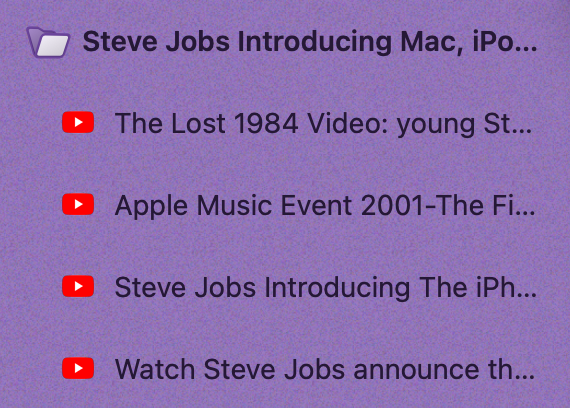 But that’s not all. Instant Links can sometimes even open multiple tabs for you. As Miller demonstrates in the video, searching for “YouTube videos of Steve Jobs introducing the Mac, iPod, iPhone, and iPad” gives you four tabs, one for each of those videos. You can even tell Arc, “Make a folder containing YouTube videos of Steve Jobs introducing the Mac, iPod, iPhone, and iPad,” to get them all in a pinned tab folder. Arc’s ability to return multiple results may not match precisely with what you want—when I told Arc, “Make a folder of TidBITS articles about BBEdit,” I got some TidBITS articles and some other pages that were sort of related. Sometimes, it just focused on a single response.
But that’s not all. Instant Links can sometimes even open multiple tabs for you. As Miller demonstrates in the video, searching for “YouTube videos of Steve Jobs introducing the Mac, iPod, iPhone, and iPad” gives you four tabs, one for each of those videos. You can even tell Arc, “Make a folder containing YouTube videos of Steve Jobs introducing the Mac, iPod, iPhone, and iPad,” to get them all in a pinned tab folder. Arc’s ability to return multiple results may not match precisely with what you want—when I told Arc, “Make a folder of TidBITS articles about BBEdit,” I got some TidBITS articles and some other pages that were sort of related. Sometimes, it just focused on a single response.
I’d argue that Instant Links—and Browse By Name before it—are important because we use search engines to navigate to known locations on the Web as much or more than asking questions to which we don’t know the answer. I don’t know what site will provide the answer to “How many apps are currently in the App Store?” but I know exactly where I want to end when I search for “Vision Pro specs” and don’t need to see a Google search results page on the way there. Browsers should work for us even when search engines have different agendas.
Tidy Tabs
I don’t know how other Arc users deal with the conceptual split between Pinned Tabs—the sites and pages you visit regularly—and Today Tabs—the ephemeral pages that you need only briefly and that Arc can close for you on a schedule. I have Arc archive Today Tabs after 7 days, but I usually go through and either close unneeded tabs myself or promote them to pinned status before that happens.
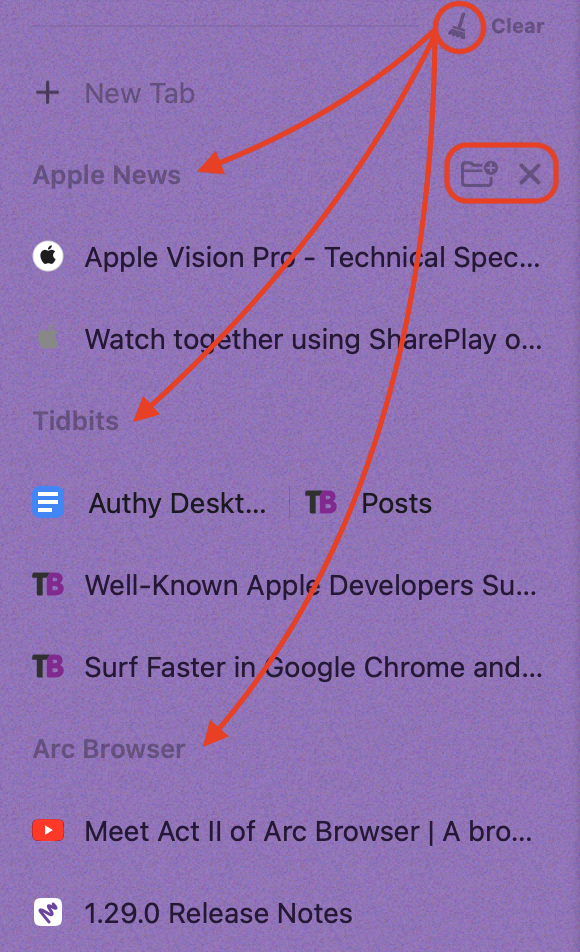 But if you find yourself working with a lot of Today Tabs, you may find another new Arc Max feature useful. When Tidy Tabs is enabled, you can click a little broom icon at the top of your Today Tabs to have Arc group them into categories. I presume Arc uses AI to evaluate the content on each page and assign an appropriate category label; it was reasonably accurate in my testing. Once Arc has categorized some pages, hovering over the category name reveals a button to turn the category into a pinned tab folder and another to close all the tabs in the category. You can also drag tabs between categories if you want. Tidy Tabs hasn’t changed my life, but it’s occasionally useful.
But if you find yourself working with a lot of Today Tabs, you may find another new Arc Max feature useful. When Tidy Tabs is enabled, you can click a little broom icon at the top of your Today Tabs to have Arc group them into categories. I presume Arc uses AI to evaluate the content on each page and assign an appropriate category label; it was reasonably accurate in my testing. Once Arc has categorized some pages, hovering over the category name reveals a button to turn the category into a pinned tab folder and another to close all the tabs in the category. You can also drag tabs between categories if you want. Tidy Tabs hasn’t changed my life, but it’s occasionally useful.
Those who rely heavily on Today Tabs should also know that another recent update to Arc lets you collapse the pinned tab section of the sidebar entirely so all you see are the Today Tabs. Just click the workspace name at the top of the sidebar to collapse and expand the pinned tabs.
Arc Sync
The Browser Company has developed its own solution for syncing your spaces, folders, and tabs—basically everything in your sidebar—across multiple instances of Arc. (History, passwords, extensions, Favorites tabs, and Profiles do not currently sync between devices, but The Browser Company hopes to add them soon.) Previously, Arc relied on iCloud, which was occasionally slow and wonky, but I suspect the primary reason to switch away from iCloud is cross-platform support for the new beta version of Arc for Windows. If I had to use Windows in addition to my Apple devices, I’d be all over the beta.
Arc Sync is end-to-end encrypted, and when you set it up, you’re shown a Recovery Card, which provides a sequence of characters that enables you to access your data even if you forget your Arc account password and lose access to other devices in the sync set.
Arc will be phasing out iCloud sync soon, so it’s worth making the switch. You can start the process in Arc > Settings. If you’re fond of Arc’s Mobile Companion app on the iPhone—now called Arc Sidebar Sync, don’t worry—it also works with the new Arc Sync, although a bug prevents anything in a Tidy Tabs category from appearing in Arc Sidebar Sync.
Arc Search iPhone App
Apart from the new name, Arc Sidebar Sync hasn’t received much attention from its developers, and now we know why. A few weeks ago, The Browser Company introduced a new mobile app called Arc Search that attempts to rethink how we browse on the iPhone. The initial idea seems to be that most iPhone browsing revolves around search, so when you open the app (it also has a Lock Screen widget for quick access), it’s ready to accept search terms. I’d like to see it include a microphone button for dictating searches and a setting that allows dictated searches to be the default.
By default, Arc Search displays the Google search results page when you tap the Go button after entering your search. You can also choose from other search engines, though not Brave Search.
Notice those Browse for Me buttons in the search screen. If you tap one of those instead of the Go button, Arc Search reads the top six Web pages from what would otherwise be the search results page and builds a “website” that summarizes the contents of those pages, with references to the original pages. How effective this will be depends on your type of search. I’m still getting a feel for it, but it works well when you’re choosing an option from a set of choices, such as with restaurant recommendations, and it’s also good when you would benefit from an overview of the topic from which you can drill into more detailed pages.
Arc Search’s interaction model takes a little getting used to. Say you load a page and then tap some links within that page to navigate to several other pages. You can swipe right to navigate back or swipe left to jump forward among that set of pages. However, if you swipe right from the initial page, you’ll archive that entire tab and return to the tab showing the previous search results. What’s going on?
Arc Search has two collections of tabs: active tabs and archived tabs. Tap the tab stack button at the lower left to bring up a tab switcher reminiscent of the iOS app switcher. You can swipe through all the active tabs and tap one to bring it to the top of the stack. That makes it easy to return to a recent tab. Just don’t swipe right to navigate because that archives the current tab, removing it from the tab switcher. Swiping up on a tab in the tab switcher archives it as well.
Archived tabs aren’t gone, they’re just relegated to a space-efficient list that’s easier to browse. To access it, tap the tab stack button to open the tab switcher and then tap the tab button at the bottom of the screen. Arc Search separates tabs by day for the last week and by longer periods after that. As you’d expect, a tap on any archived tab brings it back to the top of the active tab stack.
On the right side of Arc Search’s toolbar is an upward-pointing arrow. Tap it to access controls, such as an address bar with vestigial back and forward buttons, a star button that adds the page to Arc Search’s favorites under the search field, and a refresh button. More interesting are the Reader Mode, Find on Page, Copy URL, and Share buttons, which encapsulate much of what I want to do while browsing on an iPhone. The Settings button reveals that Arc Search blocks ads, cookie banners, and trackers by default, and if the swiping to navigate gets in the way, you can restrict it to working from the screen edges.
Although I was initially dubious about Arc Search, I decided to give it the benefit of the doubt and make it my default Web browser for a while. I’m still getting used to it, but I don’t miss Safari, where I thought the tab management was a mess. I would build up numerous tabs from links I’d tap from email or searches I’d perform, and eventually, I’d get annoyed and close them all. Arc Search’s list of archived tabs feels more organized and useful should I want to return to a previous tab while simultaneously being less obtrusive.
The glaring hole in Arc Search is any connection to Arc on the desktop. Although the Arc Sidebar Sync app is far from perfect, it provides access to all the pinned tabs in my Spaces, meaning I can access any site important to me with a couple of taps. (Having 1Password enter passwords automatically is a large part of that, too.) So if I’m at dinner with friends, and someone asks how many people have signed up for an upcoming race, I can log in to the registration system and check in a matter of seconds.
I hope The Browser Company is working on an elegant way to sync the sidebar from Arc on the desktop with Arc Search on the iPhone. Although Arc Sidebar Sync works well for browsing pinned tabs, it has been much flakier when receiving pages shared from Safari for later reading in the desktop version of Arc. The Browser Company also never exposed the Favorites tabs for your most used sites, a frustrating omission. For now, we’re stuck with two iPhone apps, one that reflects the synced state of Arc on the desktop and the other attempting to rethink how we browse on iPhones.
I’ve said it before, and I’ll say it again: Arc has made more of a difference in my digital experience than any app in the last decade. With it, I’m far faster and more productive, and I actively enjoy my time using it, thanks in part to all the little touches that keep appearing in its weekly updates.
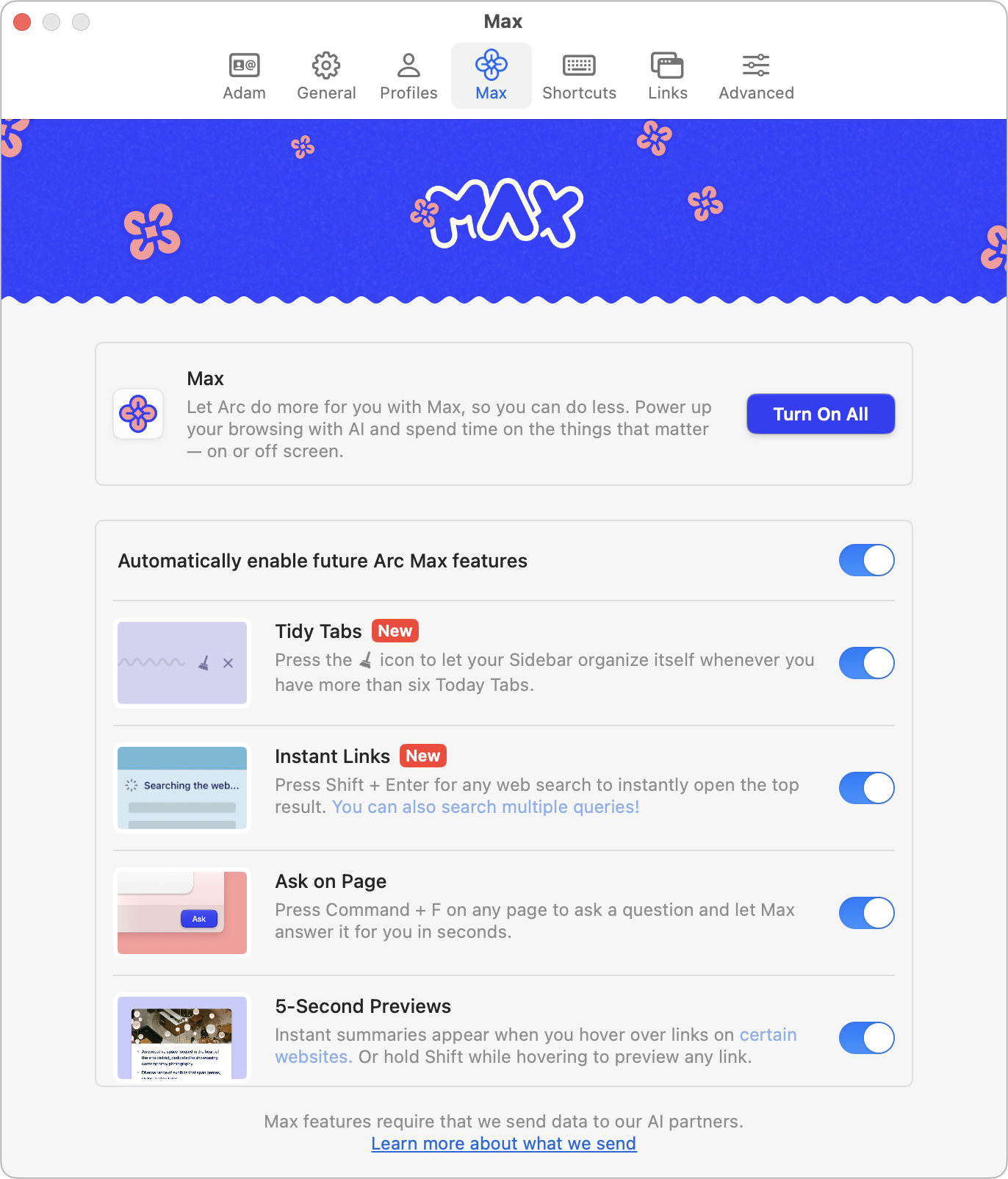
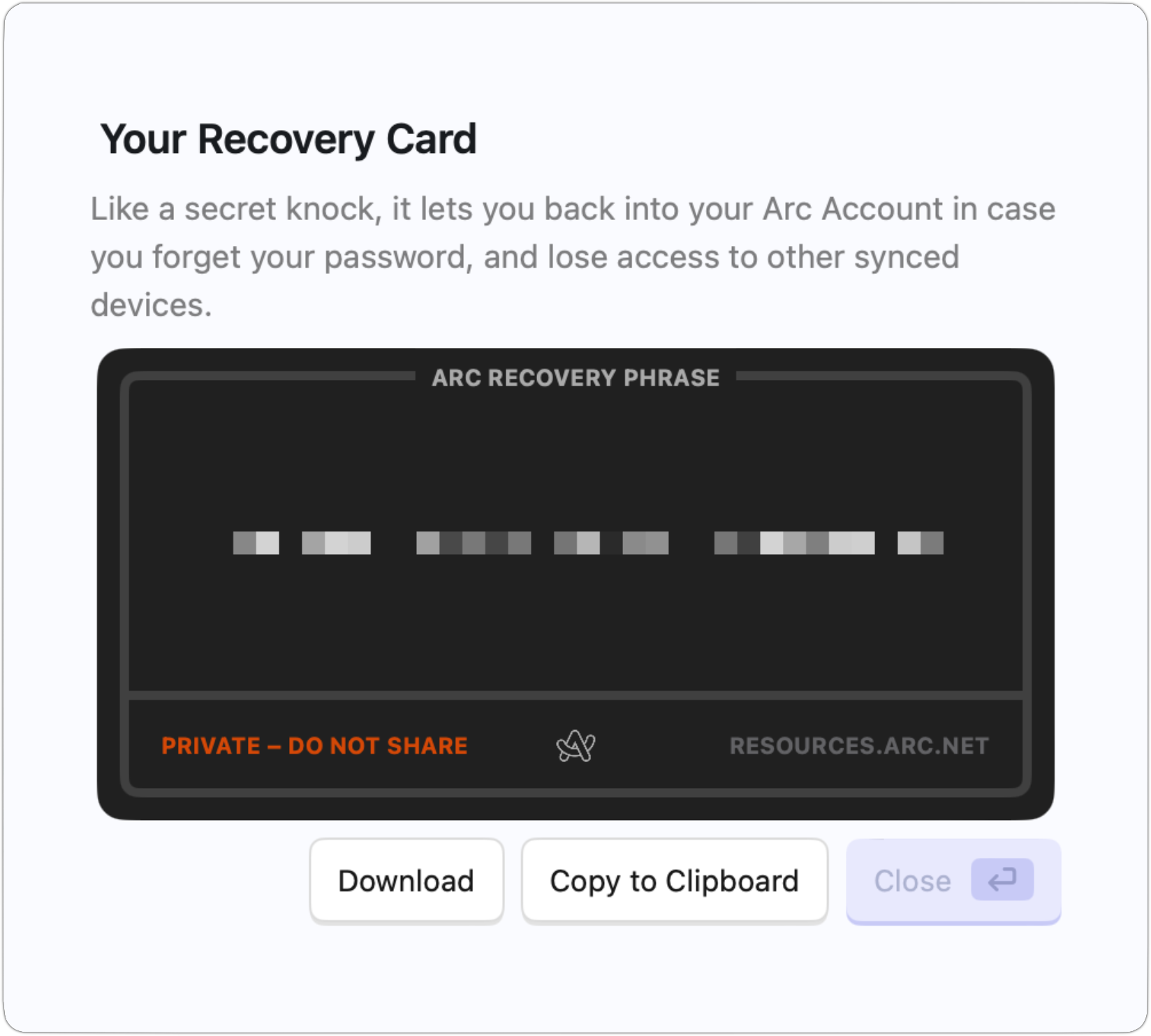
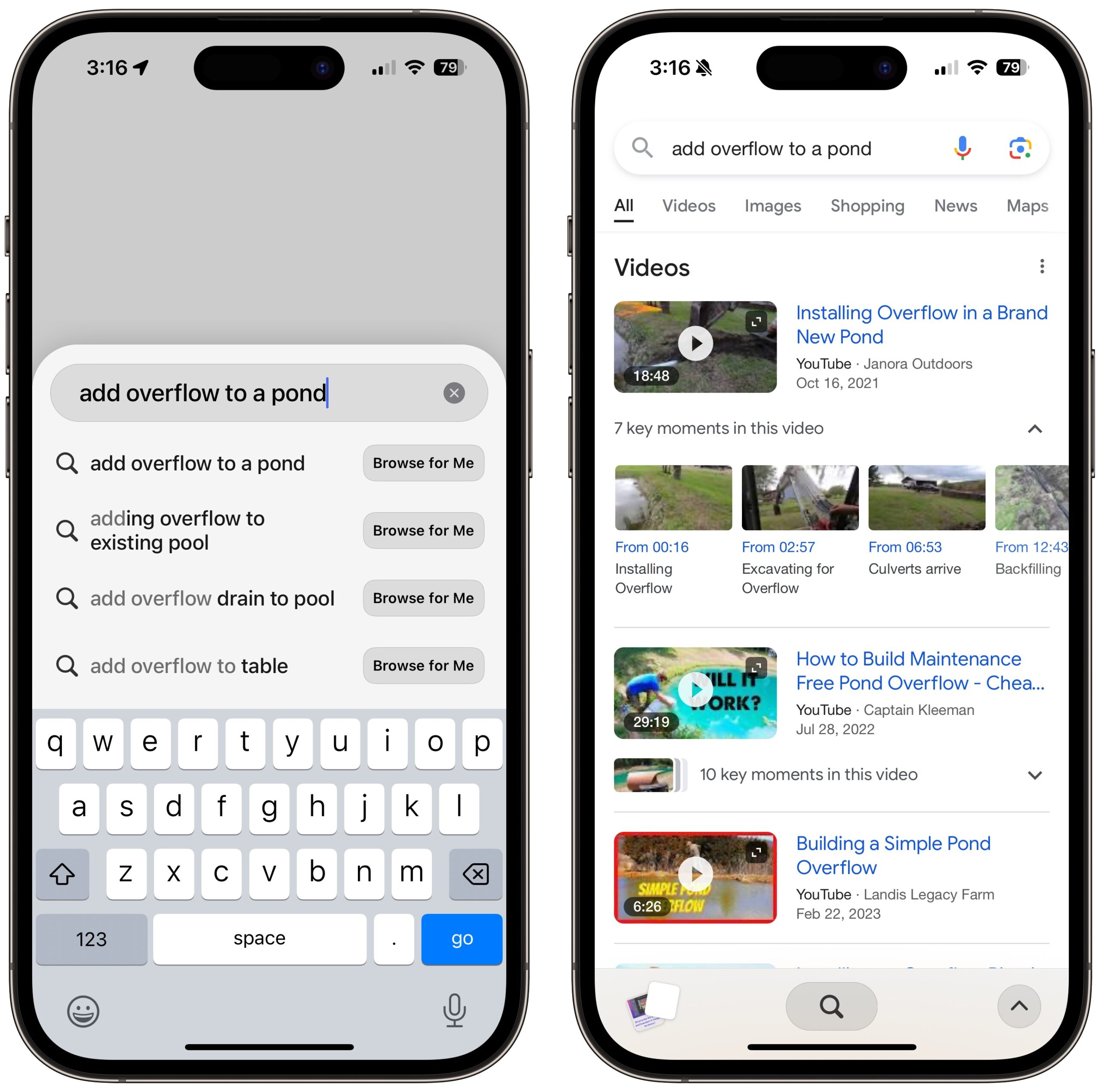
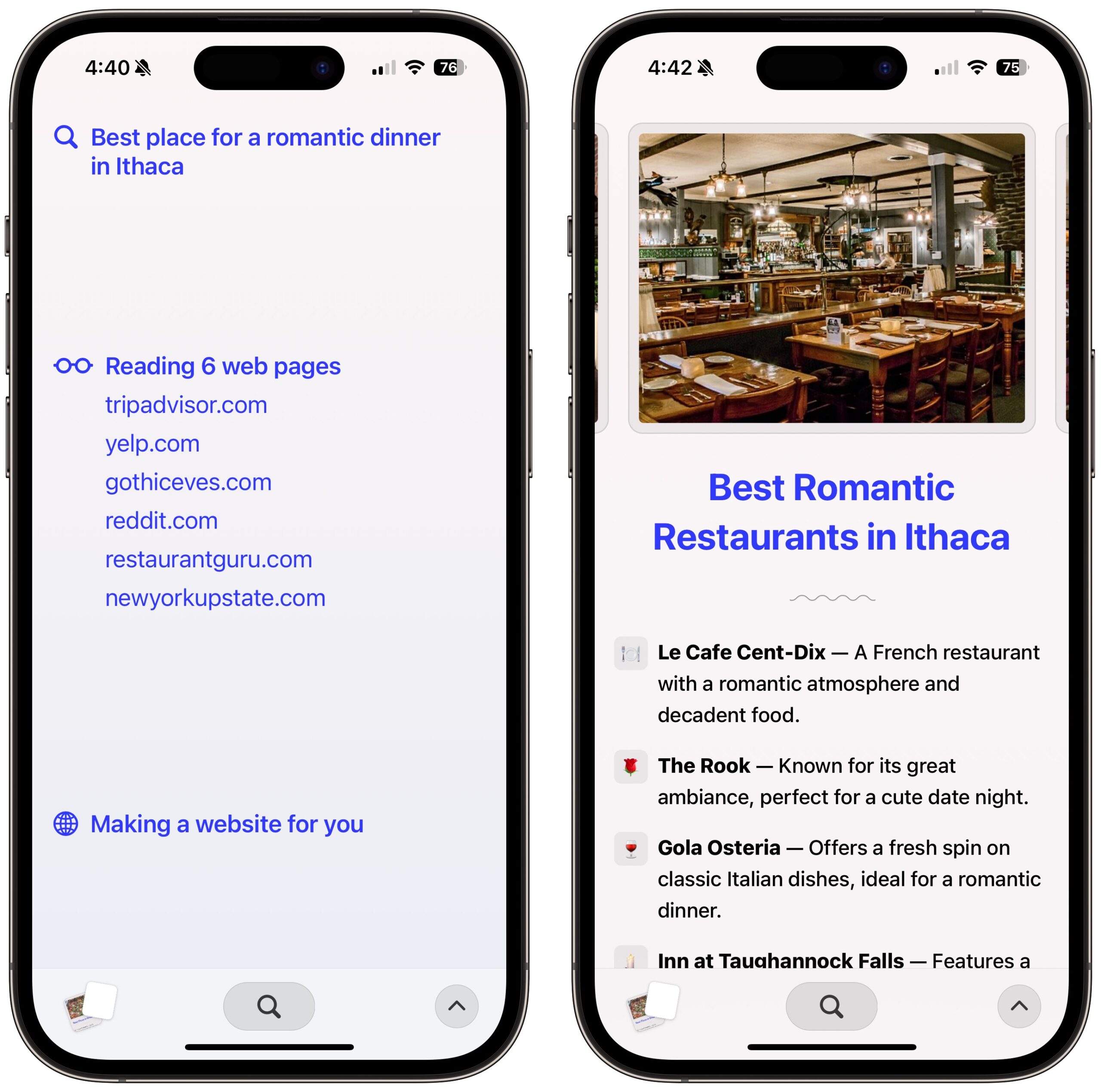
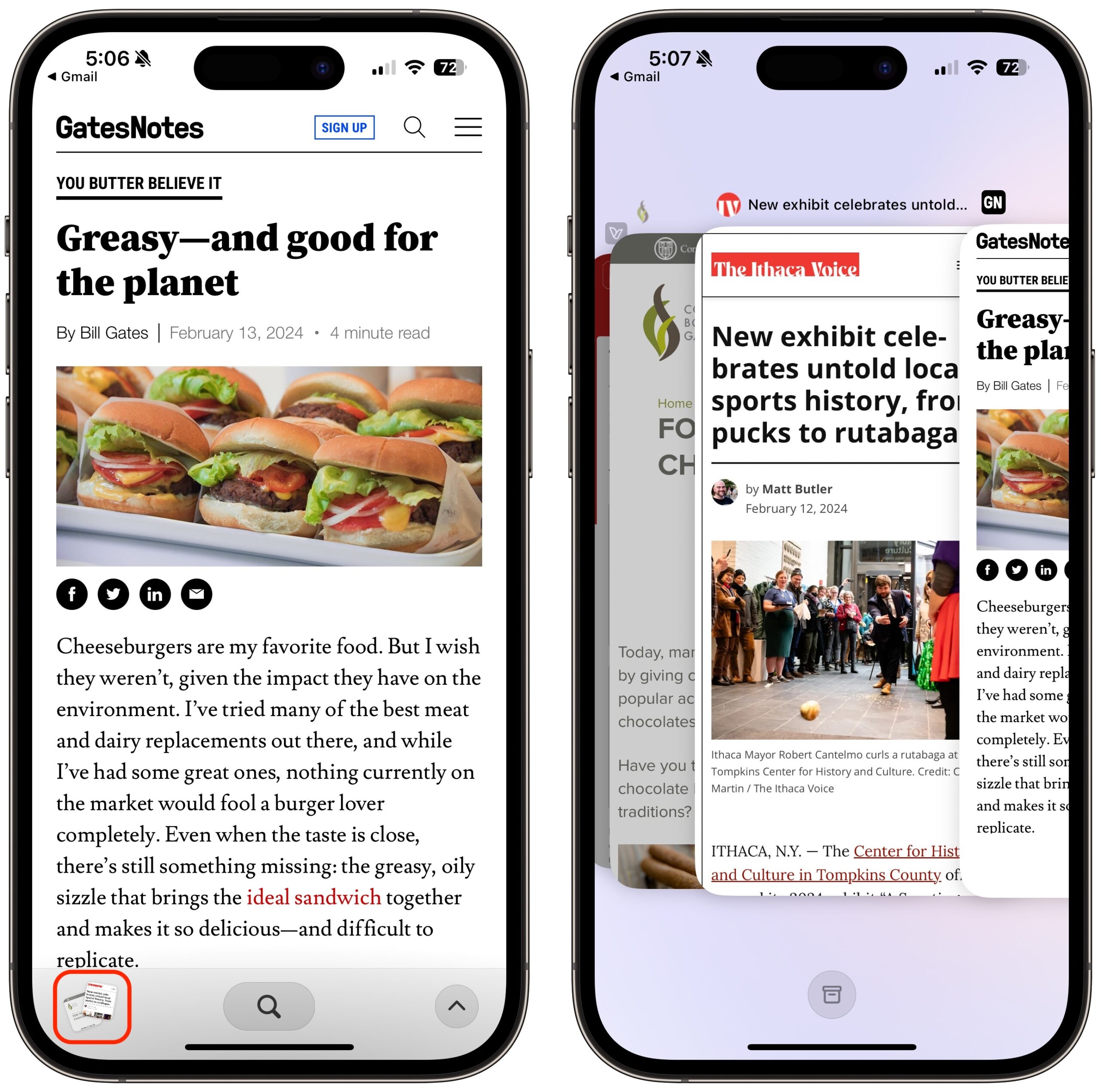
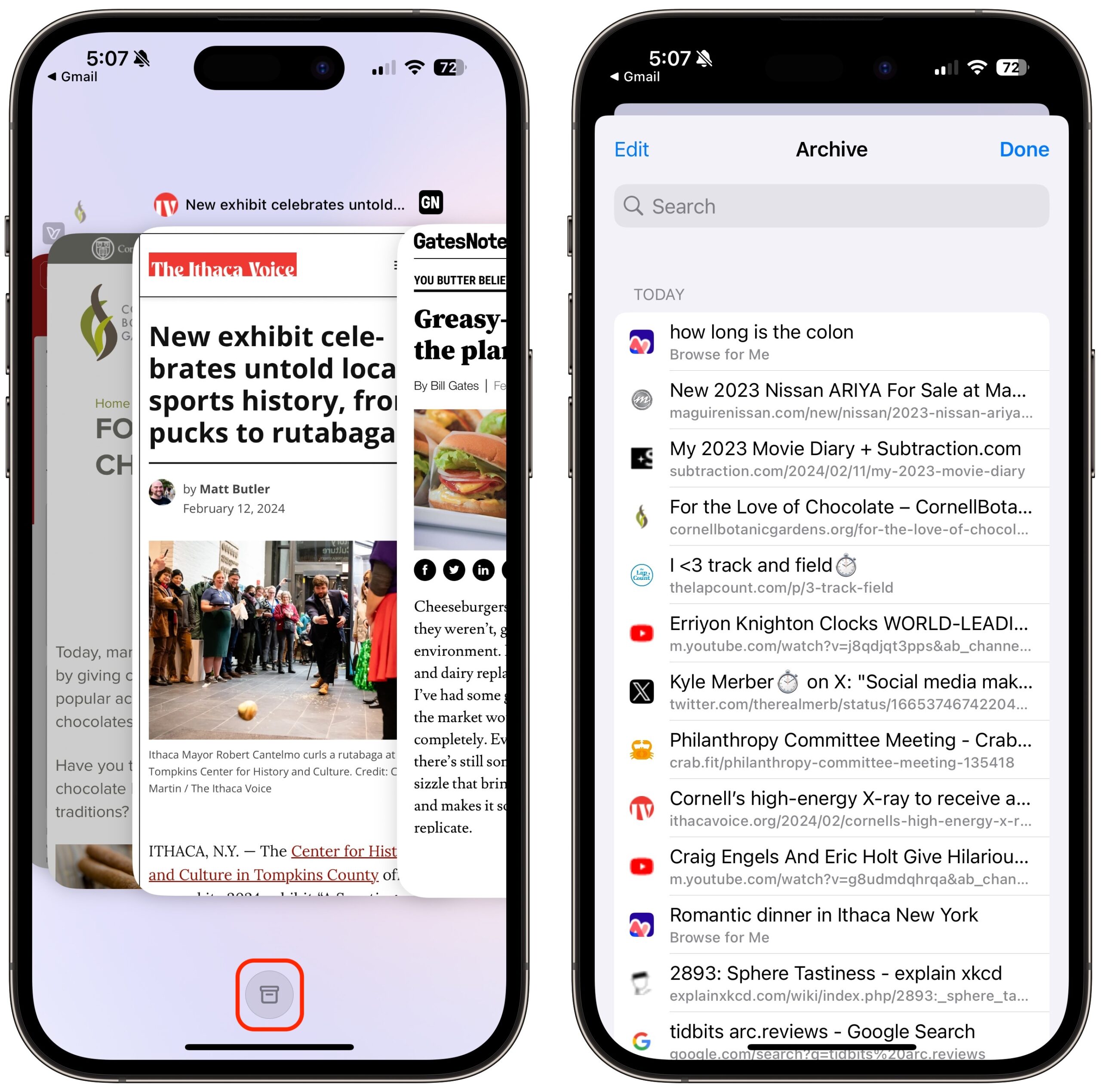
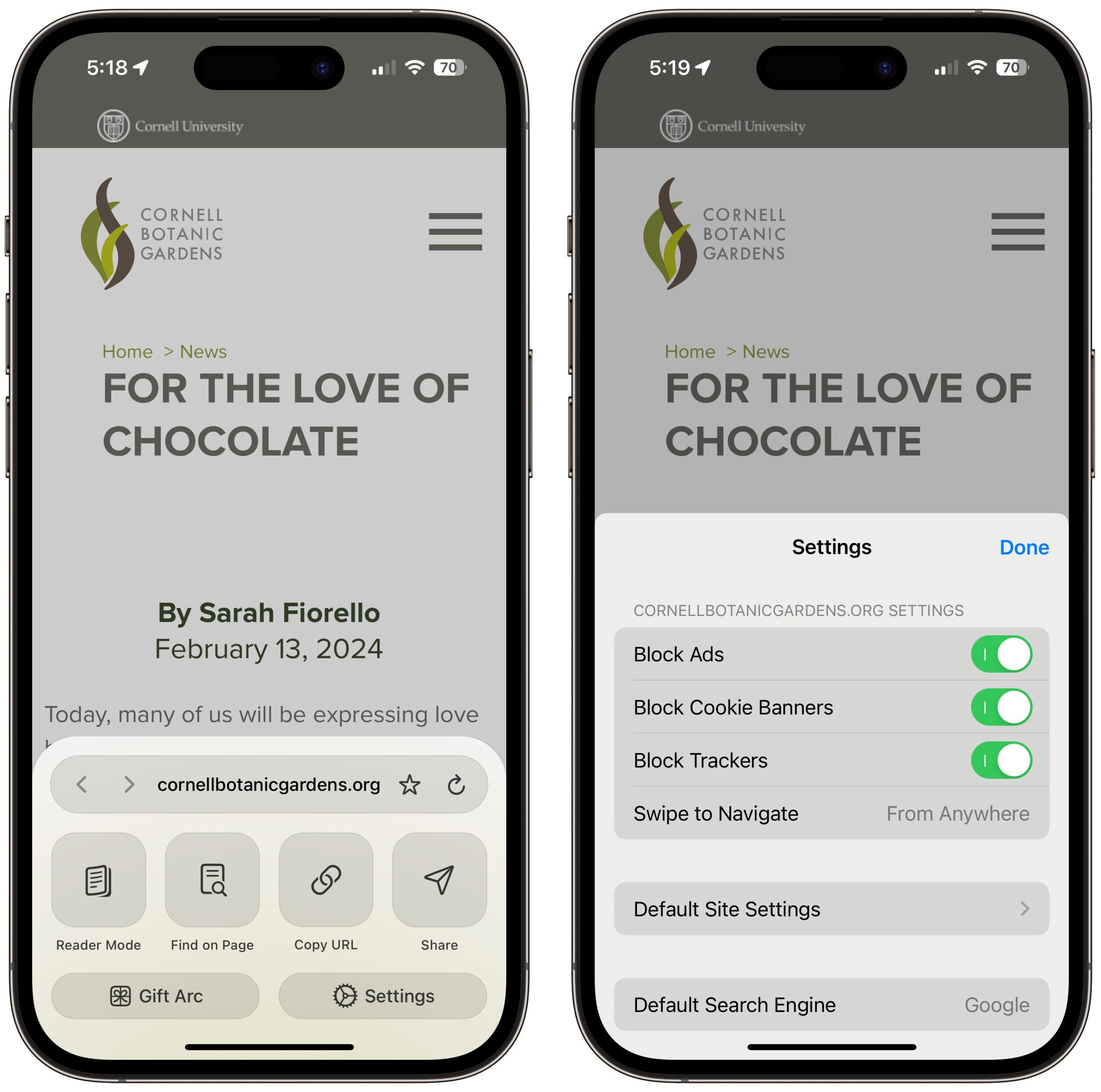
I’m also loving Arc on desktop and Arc Search on mobile. I really want Browse For Me to come to desktop.
“an as-yet-unexplained star button” – this adds the current page to the Favorites. Then, these favorite sites appear in a list when you do a search using the magnifier icon.
Nothing good, I fear. A family member needed some emergency surgery.
Aha! That explains it perfectly, thanks.
I tried to use Arc but it did not block ads by default or when Ublock origin was installed. This made it useless for me and I continue to use Brave. Presumably I did something wrong. Guidance would be appreciated.
uBlock Origin is rather confusing. At some point, I read up on it and enabled the following filters, which seem to do a pretty good job. To get to the Filters screen, choose Extensions > uBlock Origin and click the gears button toward the lower right.
This URL might also take you there:
chrome-extension://cjpalhdlnbpafiamejdnhcphjbkeiagm/dashboard.html#3p-filters.html
Thank you! I’ll give it a shot in a day or so and report back.
I am really liking Arc Search but entering passwords from 1Password is not working for me any more.
Omar! Nice to see you here… (For everyone else, we go WAY back to the days of Outlook Express in 1998.)
I’m not having any problems with 1Password entering passwords into Arc Search, so perhaps it’s a matter of relaunching one or the other, or restarting the iPhone.
Arc Search just got Incognito mode, the capability to share Browse for Me websites with anyone, and a neat Pinch to Summarize that works on any page.
I gave up last time because websites viewed in Arc displayed ads. Arc refused to install Ublock Origin with a message saying that it was pre-installed. I could not find it so gave up. This time I was easily able to install the extension and it worked.
It will take me some time to get used to and to find its benefits. But at least I’ve started.
For me, uBlock Origin came pre-installed, but not particularly configured.
Adam, I’m somewhere between you and Omar. I have been trying Arc for a fortnight or so, on my Mac, and have had issues with the 1Password extension repeatedly requiring me to fill in my master password after a single use in Arc. I have updated both Arc and 1Password recently, so perhaps this is part of the (my) problem. I have relaunched both programs several times and sometimes it works well for a while… I’ll persist with Arc for a bit longer…
Huh! Are you sure your settings in 1Password are right? Do you get repeatedly prompted for your password in other Chrome-based browsers?
I think 1Password prompts me (which I answer using my Apple Watch) only once per launch. Since I leave Arc running at all times, it basically comes down to once per restart of my Mac, which happens mostly when there’s a macOS update.
I thought I’d try Arc browser on my iPhone but when I went to install it, I was asked to install Microsoft Copilot. Did I get the wrong app?
Yep. Here are the proper links from the article.