Comparing Blogtrottr, Feedrabbit, and Follow.it for Receiving RSS Feeds in Email
I refuse to read news on the likes of Facebook and X/Twitter because of their manipulative algorithms (and as a protest against the many other societal ills they cause). Instead, I prefer to receive news from trusted sources via email, where I can read on my terms, which includes blocking trackers. Along with traditional mailing lists and email-focused services like Substack, most professional publications have email newsletters focusing on specific topics, and I subscribe to a handful that interest me. Although I long avoided headline news entirely on the principle that anything sufficiently important would filter into my life in other ways, I recently signed up for 1440, a daily email newsletter that distills stories with the most impact from over 100 sources. While it covers topics I don’t care about at all, it’s a quick enough scan that I’ve kept my subscription.
However, the real win in centralizing newsreading in email has come from RSS-to-email services. I’ve tried numerous RSS readers over the years but have never settled down with one because they require me to devote specific time to reading news. That requires remembering to do so and switching context. I actively want to see what’s new in my email every morning and throughout the day, but I never even think to launch an RSS reader. I have the same issue with Apple News, which languishes on my Mac and iPhone for weeks or months between launches. By employing an RSS-to-email service, new posts from blogs and other sites that provide RSS feeds can appear in my email automatically.
Which one to use? I’ve been testing three: Blogtrottr, Feedrabbit, and Follow.it. Although the interfaces vary a bit, the basics are similar—enter a feed URL, configure a few options, and then sit back and receive an email for each new post. Each of these services offers a free account with paid upgrades that remove limits and provide additional features. Here’s how they compare.
Ease of Setup
Blogtrottr and Feedrabbit are straightforward and easy to use, although Feedrabbit’s interface is tighter, cleaner, and more attractive. Follow.it is the most convoluted because it’s a broader service designed to take information from multiple publications and package it up for you in various ways. Follow.it starts with a directory of publications from which you can receive articles, or you can paste in the URL of an RSS feed. Where Blogtrotter and Feedrabbit limit themselves to email delivery, Follow.it also lets you add articles to a news page, create another RSS feed, get articles as Telegram messages or tweets, and even receive notifications in your Web browser via a Chrome extension.
For people like me who want to have a handful of RSS feeds delivered by email, Blogtrotter and Feedrabbit are both fine. Follow.it has additional options, but they’re overkill for most people.
Email Niceties
All three services do an acceptable job of packaging RSS feeds into email messages. However, there are three areas where differences appear: Subject lines, dealing with large images, and the experience of summary-only feeds.
Subject Lines
Blogtrottr and Feedrabbit both incorporate the source feed’s name and the post title in the email metadata by default. Feedrabbit gets the nod because it changes the Sender to “[Blog name] via Feedrabbit,” whereas Blogtrottr always appears as the Sender of all its messages, regardless of which RSS feed post it’s forwarding. Blogtrottr also lets you customize the Subject lines further in its settings. In this regard, Follow.it is the least capable, identifying itself as the Sender and putting only the feed name plus “new message” in the Subject line.
Image Appearance
At his blog, The Eclectic Light Company, Howard Oakley writes smart things about Macs and Mac software, but he has also been conducting what is essentially a history of art class for years. His art posts collect and describe paintings on some theme, a particular artist, a time period, a location, or an object. Since my knowledge of art before this was minimal, I’ve thoroughly enjoyed learning more through Howard’s posts, and he always illustrates what he’s saying with a public-domain copy of the painting.
Blogtrotter (below left) handles such images perfectly, but neither Follow.it (below center) nor Feedrabbit (below right) can deal with the large images from his blog posts. They don’t scale the images to fit within the window size, making them impossible to read in email. They’re even worse in the Gmail app I use on the iPhone. After my report, Feedrabbit’s developer has identified the problem and says he plans to fix it.
Summary-Only Feeds
Finally, some RSS feeds, like the wonderful Explain xkcd, provide only summaries and links to read the full article on the Web. Until recently, all three RSS-to-email services worked the same here, simply giving you a link to click to load the full article in your Web browser. Blogtrottr and Feedrabbit pass that link on via email for direct access, but Follow.it recently changed its free plan to add an interstitial page that displays a 5-second countdown before revealing the Go To Article link. An ad appears under Sponsored unless your ad blocker hides it, as uBlock Origin does for me in Arc. I’m not offended by Follow.it wanting to display an ad to users of its free plan, but I find the 5-second countdown irritating.
What You Get for Subscribing
So what are the limitations of the free plans, what do you get for paying, and how much does each service cost?
- Blogtrottr: With Blogtrottr, users on the free plan see an ad at the top and bottom of each message. They’re pretty big too—you won’t miss them. To get rid of the ads, you can upgrade to a paid plan. Pay $18.99 per year to eliminate the ads, or bump up to the Lite ($46.99) or Full ($82.99) plans for additional capabilities. Those two plans also give you customizable email templates, feed titles, and sender names, along with support for PDF or text attachments, control over digest sort order, and title-only notifications. The only difference between the Lite and Full tiers is that Lite is limited to 250 subscriptions, whereas Full allows an unlimited number. Frankly, I can’t even imagine the firehose of content that would result from 250 subscriptions, but perhaps some businesses need to keep track of an entire industry of RSS feeds but still want to do it via email. An RSS newsreader would seem to be a better tool for that job.
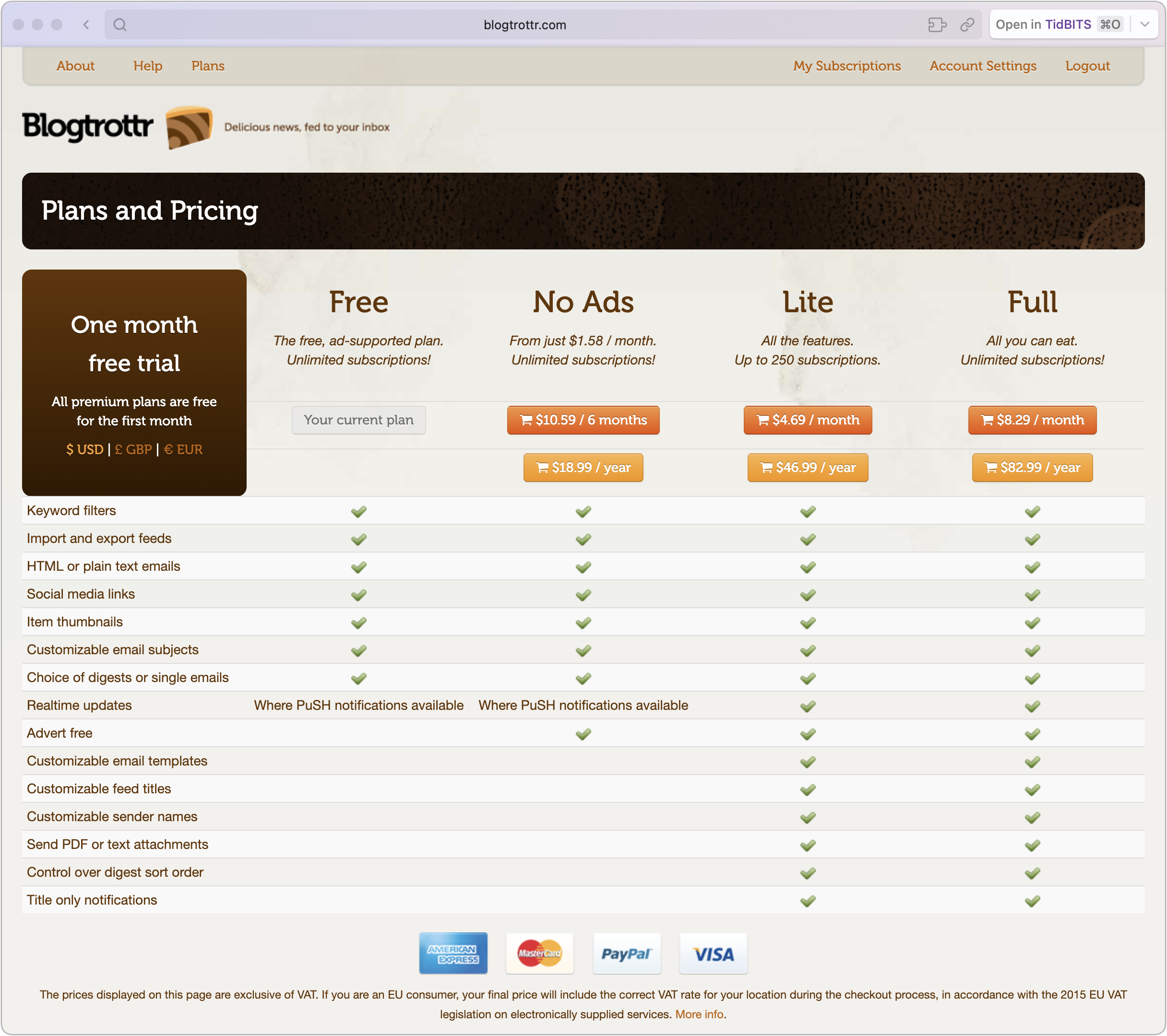
- Feedrabbit: Unlike the other two, Feedrabbit doesn’t attempt to monetize its free plan with ads, so its email messages are blissfully free of distracting advertising. It prefers to attract users to a paid plan with the carrot (sorry) of reduced limits and additional features. The Basic plan is limited to 10 subscriptions and 20 emails per day, retrieved on a 3-hour schedule and sent to a single address. The $25-per-year Premium plan allows up to 100 subscriptions that generate up to 200 emails per day, retrieved on a 1-hour schedule, and can deliver posts to multiple email addresses. (Basic plan users can still use + addressing, as in
[email protected].) The Premium plan also offers inclusion and exclusion filtering.
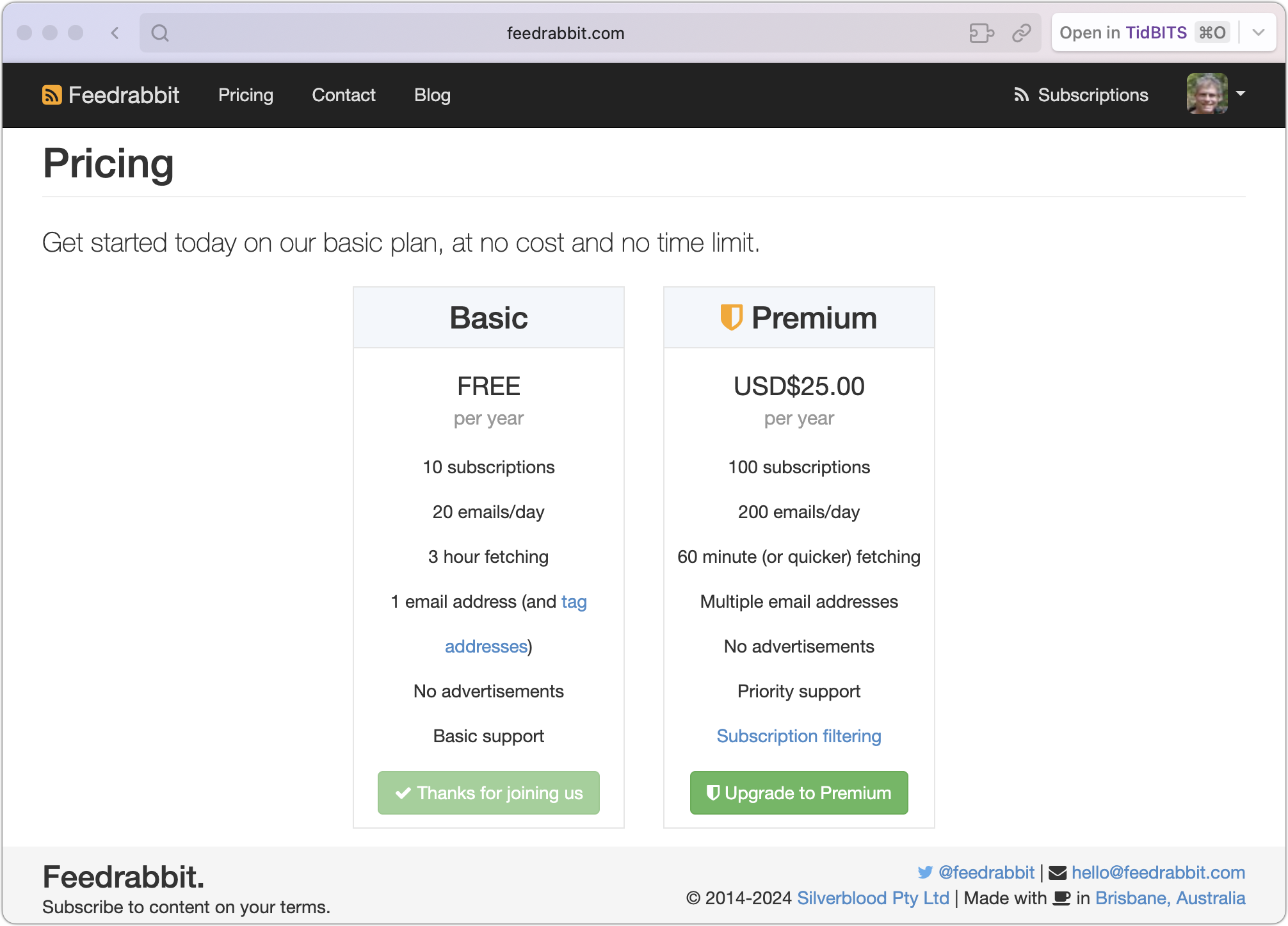
- Follow.it: As with everything else related to Follow.it, the pricing is more complicated than the other two services. The Free plan lets you follow up to 20 feeds, use multiple output channels beyond email, filter posts, and share stories to social media. The four paid plans increase the number of feeds you can follow, provide higher numbers of daily AI summaries scaled to each tier, receive messages faster, and obtain customer support. Ads disappear at the $10-per-month Basic plan.
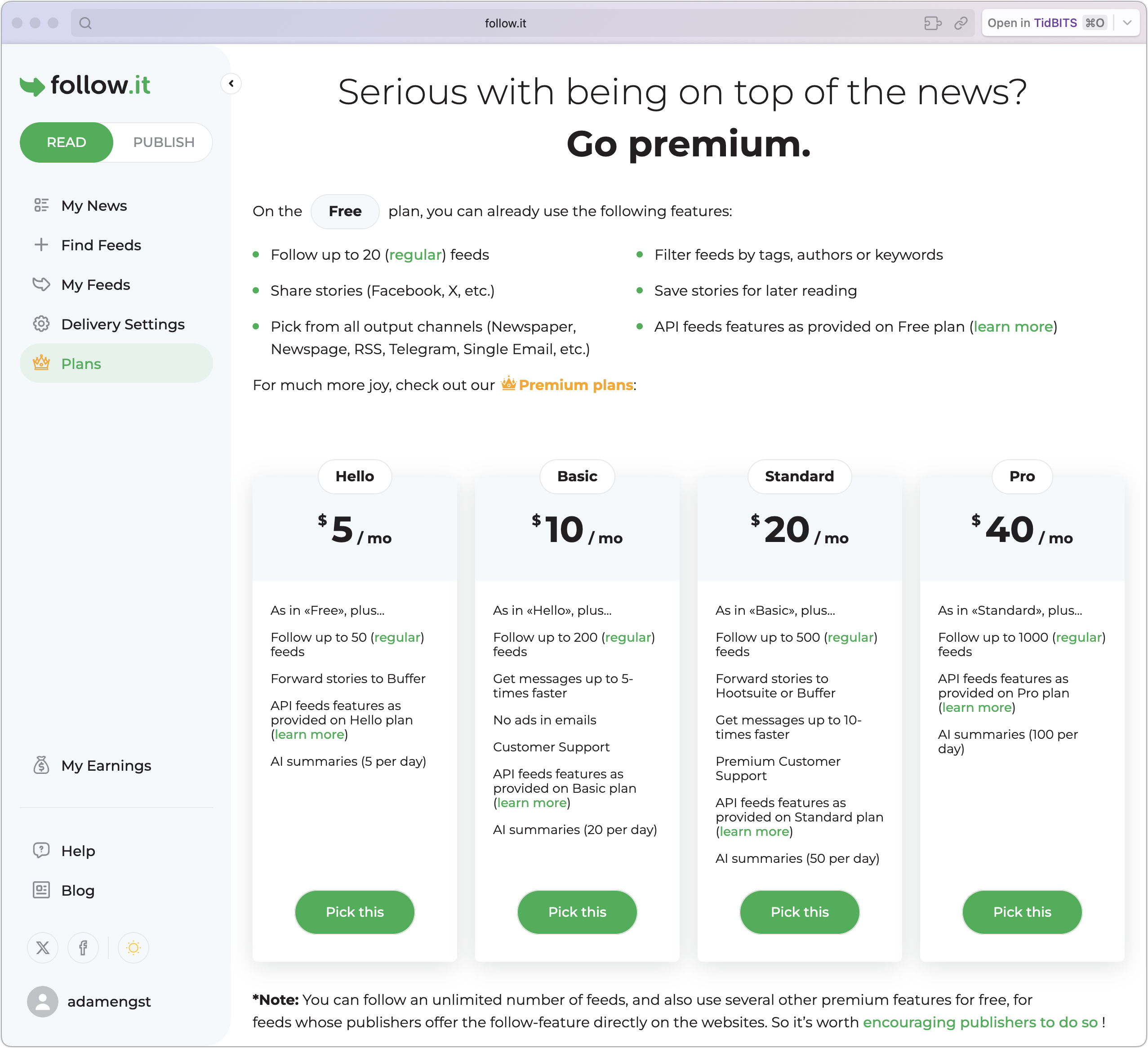
For those getting started with an RSS-to-email service, I recommend trying Feedrabbit first. Its interface is the easiest to use, and it provides the best presentation in your email app. You can get a feel for it using its Basic plan for free, and if you discover that you want more than 10 feeds, follow particularly chatty feeds, or want filters, $25 per year is an entirely reasonable price.
Blogtrottr isn’t quite as easy to set up and use and offers different tradeoffs. Its free plan has no limits on the number of subscriptions, supports filters, and formats messages that contain large images the best, but you have to put up with ads in each message. Getting rid of the ads costs less than in Feedrabbit, with Blogtrott charging $18.99 per year.
You won’t go wrong with either of those two. In contrast, I can’t recommend Follow.it because it has the worst presentation in email, both in message lists and in formatting messages with large images, is overly complicated to set up if all you want to do is follow RSS feeds, and has annoying ads in its Free plan. Its paid plans are radically more expensive than the other two services at $60, $120, $240, and $480 per year. Follow.it makes sense only for a dedicated news junkie or a business trying to aggregate and reshare content in some way.
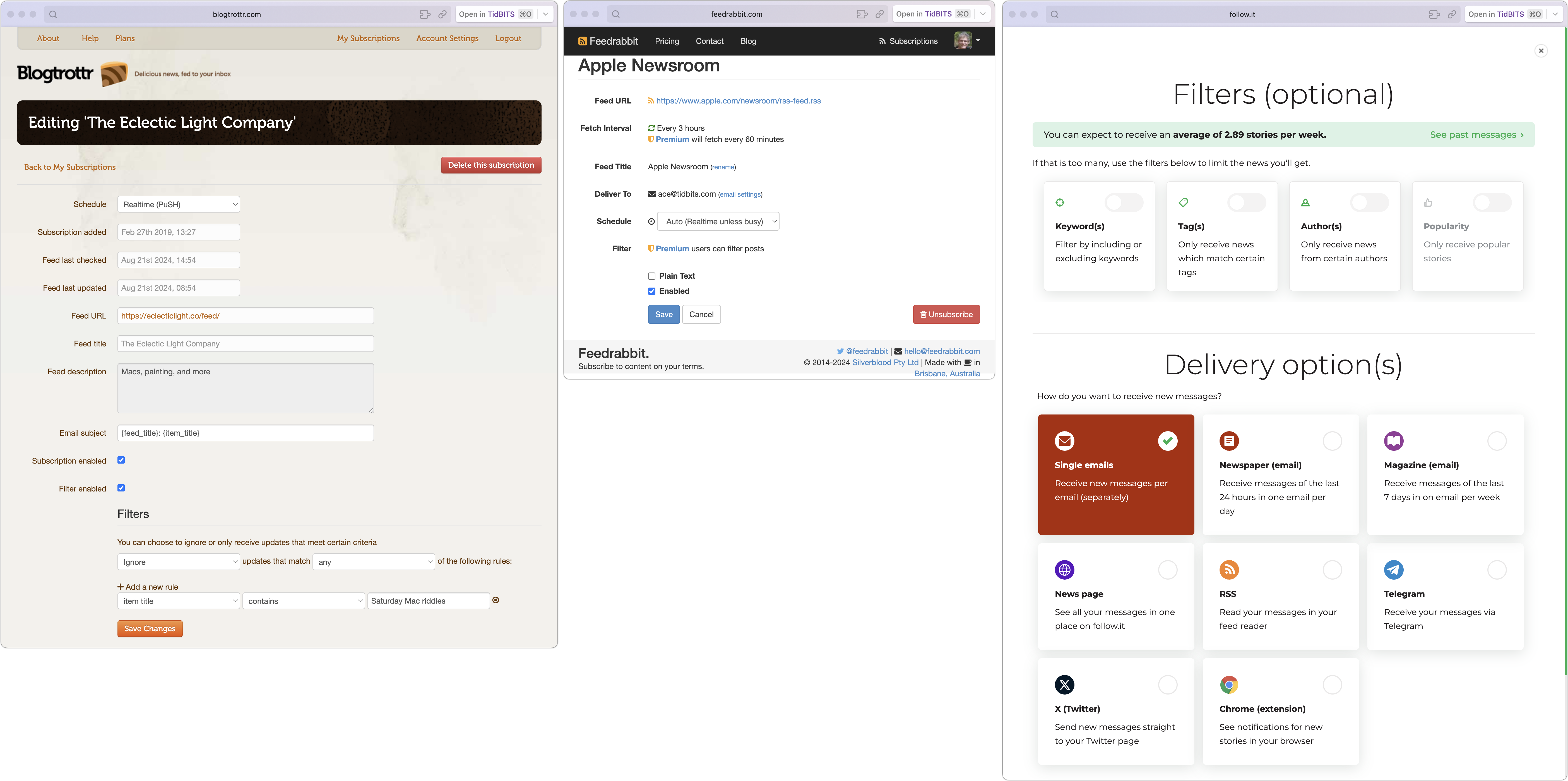
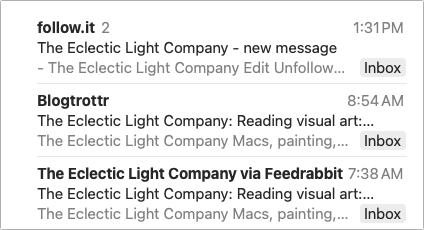
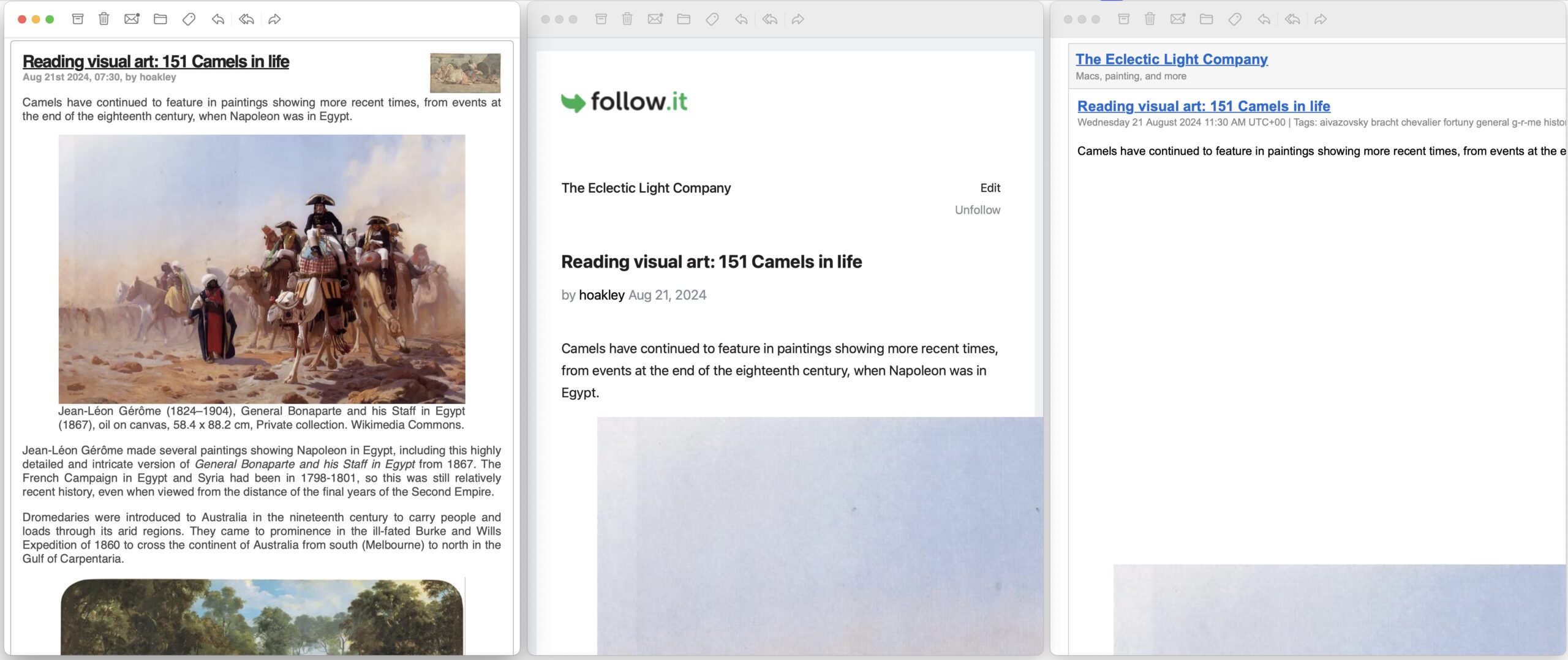
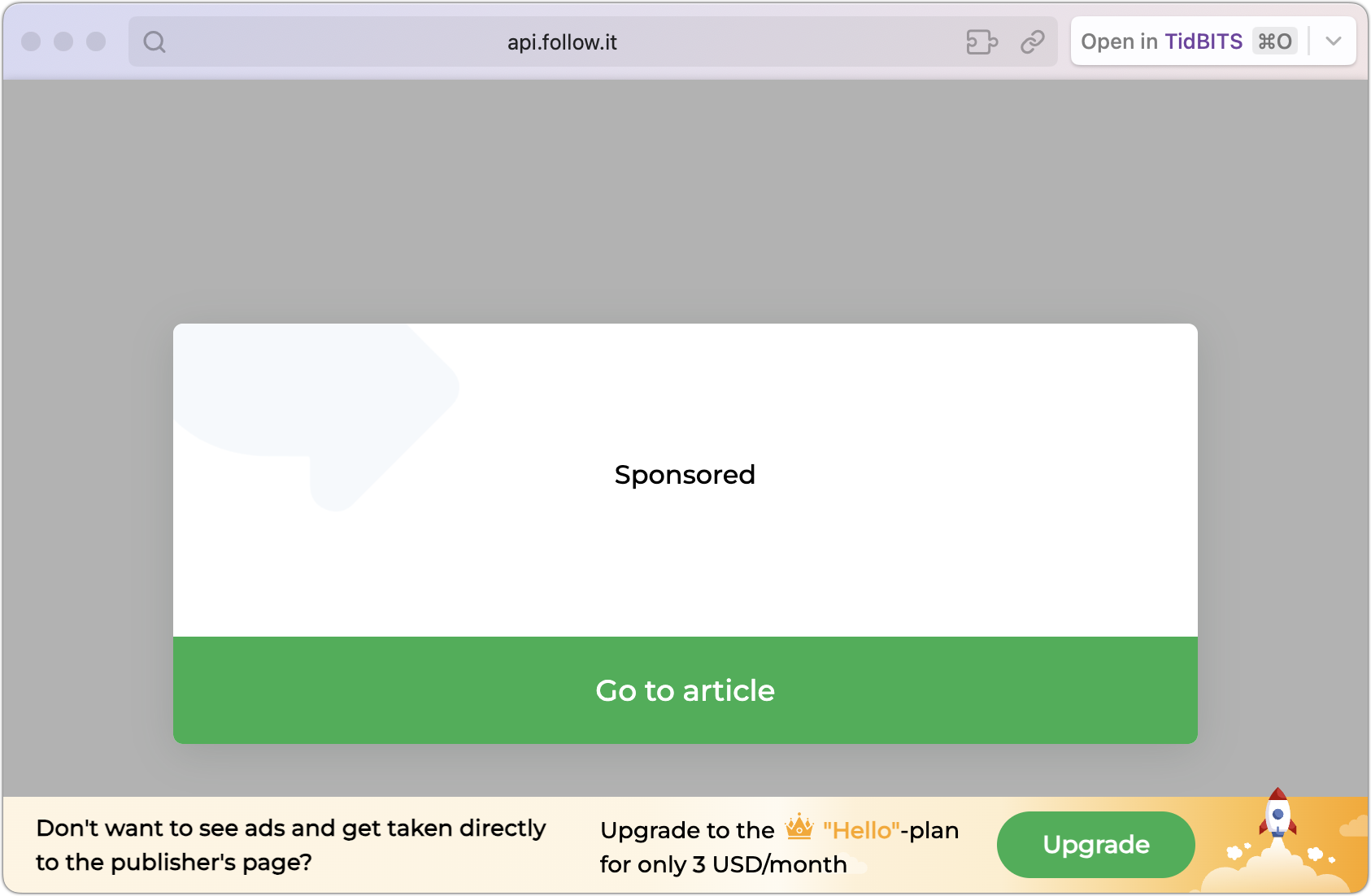
Thanks for the article. My interest has been in going the other way and subscribing to email newsletters via RSS! I’ve finally found feedyour.email which can turn any email newsletter into an RSS feed. I hope this helps anyone else here who’s trying to do the same thing.
Yes. Kill the Newsletter! is another one of these that does a similar thing. Apparently, people choose RSS over email when given a choice, for some reason.
I am impressed, and pleased, that these RSS-to-email services exist, though. One would certainly have thought that in today’s disposable information overload culture, reading RSS (or just news, more generally) in a dedicated reader was more convenient—that’s certainly where the ecosystem of tools is, ironically making it a serious contender for your attention to the social media that it challenges. I now have 200+ feeds and, perhaps inevitably, use a dedicated reader, (lire) myself, sorting and prioritising feeds and automatically rendering truncated articles, in order to deal with the volume. But email is very close to my heart, and in the past I have used rss2email to do a similar thing to these services, and essentially for the same reason, that email is my kingdom too, and will probably always remain that way (I suck NNTP through a news-email gateway, too). Perhaps I will go back to it some day, if I ever decide to prune or manage my subscriptions, or set up much more aggressive filtering of my emails server-side. Email is powerful, with the right tools, provides completely standards-compliant support for syncing across multiple platforms, and there’s really no good reason everything shouldn’t be in there.
Great article!
It looks as though your first Feedrabbit link actually points to a Reddit discussion of RSS to email services, though. That discussion mentions some additional alternatives; I’m checking out feedmail right now; it looks pretty bare-bones but that appeals to my aesthetic.
I’m a big fan of RSS and have been for many years, but I know it’s not for everyone and I do get people asking how they can follow one of my web properties without setting up an RSS reader. Now I can point them to your article. Thanks!
Drat! I wonder if I’m losing the occasional copy keystroke such that my clipboard doesn’t contain what I think it contains when I paste a URL. Thanks for the heads-up—now fixed.
I only ran across feedmail the other day, and while it looked like it might work well, I didn’t want to delay the article longer. Plus, I found its costs a little hard to predict given the credit system, but now that I look more closely, since 10,000 posts would cost only $10, it’s not a problem. I’m giving it a try with Howard Oakley’s blog and let us know how it works for you.
I signed up for FeedMail and subscribed to one of my sites (twoprops.net). It works as advertised, though the email doesn’t include images, just the alt text. That might be due to a configuration issue with FeedMail or be something about the way I generate the RSS feed for twoprops, but I suspect it just doesn’t include images. Depending on the site you’re following, that might be fine, but it will mean a click to open the post in a web browser. I could see where that would make it much less useful for some folks.
I’m packing for a move to the Hawaiian Islands right now, so I don’t have time to pursue the details nor to compare it with FeedMail to Blogtrottr, Feedrabbit, or Follow.it. I’ll try to do that once I’ve landed, but my life is likely to be chaotic for some time yet.
I looked for something like this when Apple Mail stopped supporting RSS natively, and couldn’t find anything worthwhile. I guess I should try again.
Such a wonderful feature, and strikingly unconventional too. Such a shame Apple dropped it. I think this was also something Thunderbird could do too, at some point.
Whoa, yes, Thunderbird apparently still has an integrated RSS reader:
I use Thunderbird as my daily driver email client and had no idea I could use it as an RSS reader.
Thanks!
FWIW, I’ve always chosen to use web-based RSS readers (my preference is currently Feedly). This is because I follow a lot of feeds, generating several hundred messages per day.
Since I don’t want to leave the app running 24x7, I think it is very likely that I’ll end up losing content. Some feeds are busy enough that an article can appear in the feed and be pushed off the bottom in a few hours. But the web-based service will log and retain it. Its archive goes very far back - I’ve scrolled back over a year for some feeds.
It also means I can read the feeds from any of my devices without needing to explicitly sync anything.
Yes, I was going to mention Thunderbird. I use it for a few feeds, and it works quite well. The feeds are in their own folders, not in your regular inbox, but I do a ton of filtering into folders anyway so that’s exactly how I work already.
Thanks for the article. I subscribe to 1440, and get most of my other news from the Reuters and AP apps or sites, as they seem the most neutral, but I’m interested in exploring an RSS option.
Now my question (a pretty ignorant one—my apologies): Regarding the first sentence of the article, HOW exactly do people get news on Facebook? I see references to that all the time, but I don’t understand the logistics of it. I’ve not used Facebook in a long time, but isn’t it basically just a feed of posts from people you’re friends with? Other than just random mentions of occurrences or political rants, how do people “read” the news there?
I asked my wife, an avid Facebook user, this question awhile back, but she gave only a vague answer something along the lines of “Oh, they just look around.” Lol. Can anyone explain it to me?
Awesome! Glad to hear that it’s still an option.
It looks as though there’s still no sync, but if you’re OK with that, then it definitely seems credible, specially if you also use it as your mailer. Looking at the comments on that blog, ironically the very first post mentions RSS-email services as a potential workaround to syncing your articles; moreover, it looks like there’s interest in syncing subscriptions with an external feed-aggregating service. On which …
This is all fair, and honestly, even if the only thing these services provided was sync and aggregation (remote fetches, always-on and robust) I would consider them. But, there’s the privacy angle. I would really rather not give away all my reading habits, just for that convenience. There are self-hostable options such as FreshRSS and Miniflux, but these aren’t without their maintenance burdens, as ever with self-hosted web-apps. The interfaces of these things isn’t usually my cup of tea, either—I’d rather use a third-party client (like the aforementioned lire) to sync with them. The best part about doing that is that you’re using a single connection to the sync service, which is much more efficient than trying to fetch feeds directly through the network on every device, especially mobile ones where efficiency really matters. But sure, I really ought to consider one of these, if nothing else to make managing my subscriptions easier.
As an unrepentant news consumer, I found this piece tremendously helpful. Prompted me to give Feedrabbit a fresh look. Thanks (again), Adam!
But, as far as news grazing goes, I still really miss Zite (and then Nuzzel).
Any apps stepped up to fill that gap?