Do You Use It? Moderate Usage of iPhone Apps on M-Series Macs
In our most recent Do You Use It? poll, we asked how often you use iPhone or iPad apps on a Mac with Apple silicon. If you’re like the 19% of respondents who didn’t know about this feature, you might be in for a treat. Apple has been creating its own chips for the iPhone and iPad for years, the A-series. When it brought the Mac over to Apple silicon with the M-series of chips, one of the benefits was that apps written for the iPhone or iPad could run unmodified on M-series Macs.
Another 34% of respondents know about the feature but still don’t use it. I fall into this category because I have my iPhone in my pocket or at hand all the time, so it’s easy enough to use it instead of putting an iPhone app on my M1 MacBook Air. Plus, I spend more time on my Intel-based 27-inch iMac, which can’t run iPhone apps, so it’s not worth having an app on one Mac but not the other. Others said they simply didn’t find any iPhone or iPad apps helpful in the Mac context.
However, nearly half of respondents—47%—said they use the feature occasionally or regularly. These people cited a wide range of iPhone or iPad apps they found helpful on their Macs, the most common being the popular podcast client Overcast. Also heavily used were two-factor authentication apps like Authy, apps for managing security cameras from companies like Wyze and Eufy, and apps associated with smart home devices like generators, heat pumps, thermometers, thermostats, sensors, ventilation, water heaters, and window blinds. Several people said they run Apple’s iPhone Weather app on their Macs, but I’m not sure why since a native Mac version of Weather has been available since macOS 13 Ventura.
Not all iPhone and iPad apps will run on a Mac. Developers can block their iPhone and iPad apps from running on Macs, which some do to avoid additional testing and support, and others do because they prefer that Mac users rely on either a native Mac app (that may be a separate purchase) or a Web app. In the category of apps that refuse to work on Macs, people complained about Apple’s Health and Logic Pro apps, HBO Max and Netflix, the iRobot Roomba app, Minecraft, and Substack.
It remains to be seen if the upcoming iPhone mirroring capability of macOS 15 Sequoia and iOS 18 will reduce the desire to run iPhone apps on a Mac. It certainly will for me because iPhone mirroring also works on Intel-based Macs with a T2 chip. We’ll have to check back next year to see how popular iPhone mirroring has become.
Installing and Using an iPhone or iPad App on an M-Series Mac
To download an iPhone or iPad app to your Apple silicon Mac, first open the Mac’s App Store app. You can click your name at the bottom of the sidebar and then click iPhone & iPad Apps under Account to see the apps you’ve already purchased. Apps are sorted in reverse chronological order, with the newest downloads at the top, which can make finding a specific app difficult.
It may be easier to search for the app on the App Store at the top of the sidebar and click iPhone & iPad Apps again if necessary to see those results. Either way, click the cloud download, Get, or price button to get the app.
Once downloaded, you launch iPhone and iPad apps just like Mac apps. Using them can be slightly different since they’re usually limited to a single window. Some iPad apps can open multiple windows (CARROT Weather’s Map window, for instance), but settings panes and the like may remain locked into the interface, sometimes awkwardly. When using an iPad app like Overcast, shown below, you can usually resize the window because iPad apps have to adjust to different screen sizes.
iPhone apps are a different story. The two I tested allow four sizes, though you can’t drag an edge to resize them. Instead, choose App Name > Settings > General to choose between Smaller and Larger window sizes (requires relaunching the app).
For both Smaller and Larger, you can then Option-click the app’s green zoom button to increase the size further, giving you four possible resolutions. (A plain click on the green zoom button expands the app to the height of Full Screen, bordered by huge black bars.) Which size is best depends on the app and your available screen space.
- Smaller, unzoomed: 492×930
- Larger, unzoomed: 576×1082
- Smaller, zoomed: 640×1192
- Larger, zoomed: 750×1390
For the most part, using iPhone and iPad apps is self-explanatory—you use the pointer as you would your finger to interact with the controls. However, many apps have multi-touch interfaces that require additional interaction modes, which Apple supports with the options explained in the Touch Alternatives settings pane. As you can see, they let you use the W, A, S, and D keys to simulate tilting your device, press Option to use the trackpad as a virtual touch screen, press Space to tap the center of the screen, swipe using the arrow keys, and drag with a tap and drag on the trackpad. The touch alternatives take a little getting used to.
The System settings pane shows you which system-level permissions the app has requested. You can’t do anything here; manage these permissions in System Settings.
Finally, if you’re curious about which iPhone and iPad apps you’ve downloaded, you can see a list in the System Information app’s Applications screen. Sort by Kind, and scroll down to iOS. I can’t explain why some non-iOS apps, like 1Password, Google Chat, Google Drive, and python, appear in this list.
Remember, being able to run an iPhone or iPad app on your Mac is a bonus, so it’s not worth getting bent out of shape if it doesn’t work perfectly. Also, please don’t interpret my vote or any of the criticisms above as a low opinion of this feature. It’s a welcome addition that lets Macs run millions of iPhone and iPad apps, so if you have a specific one you might want to use on your Mac, try it.
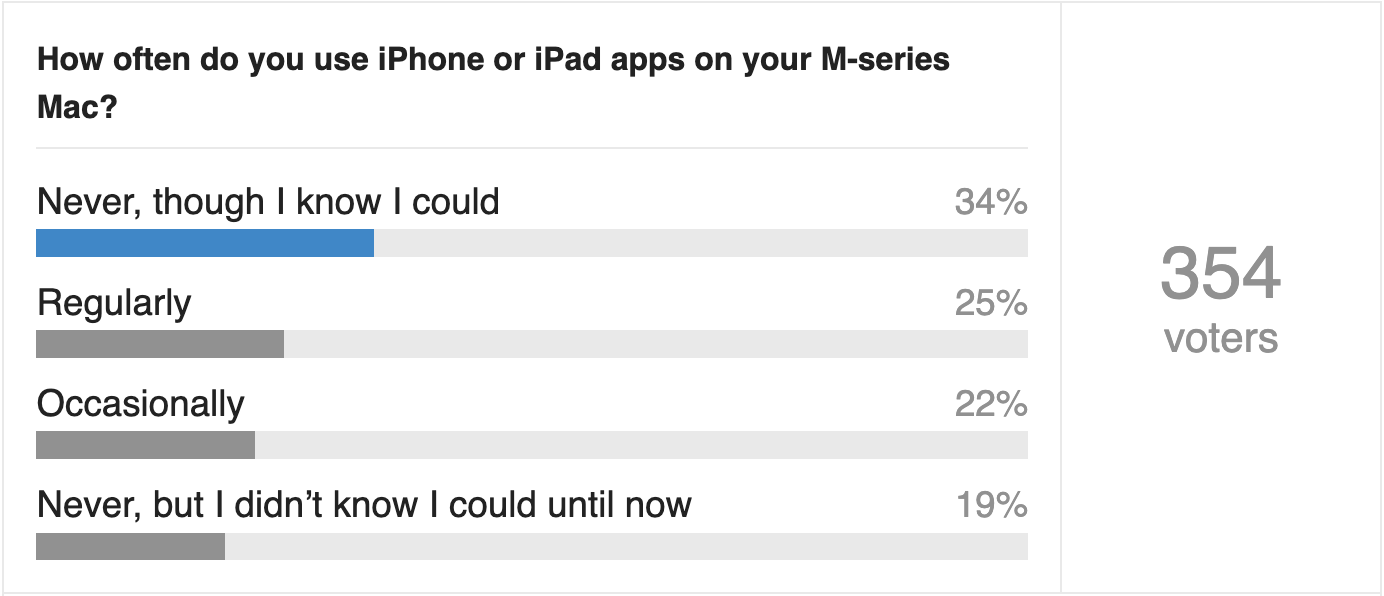
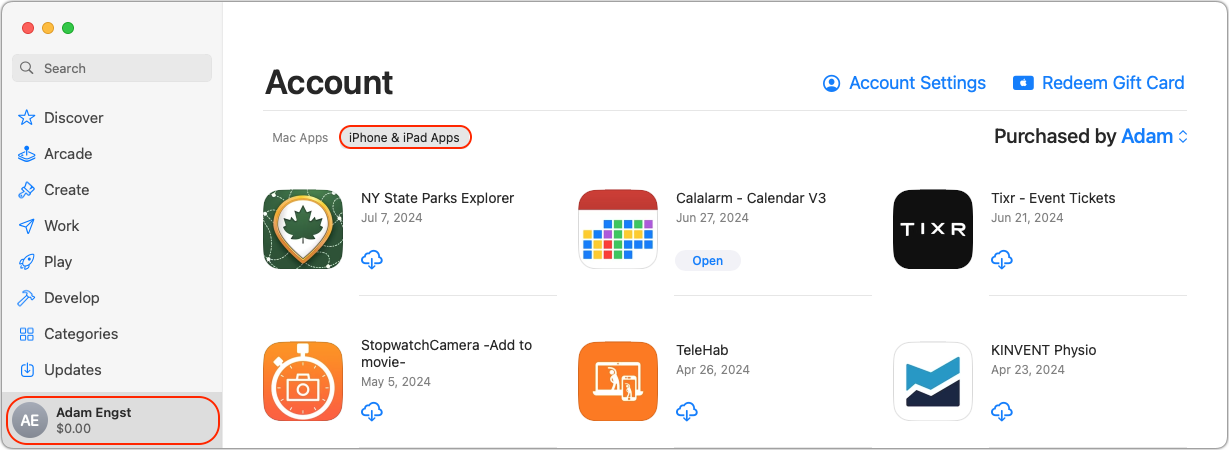
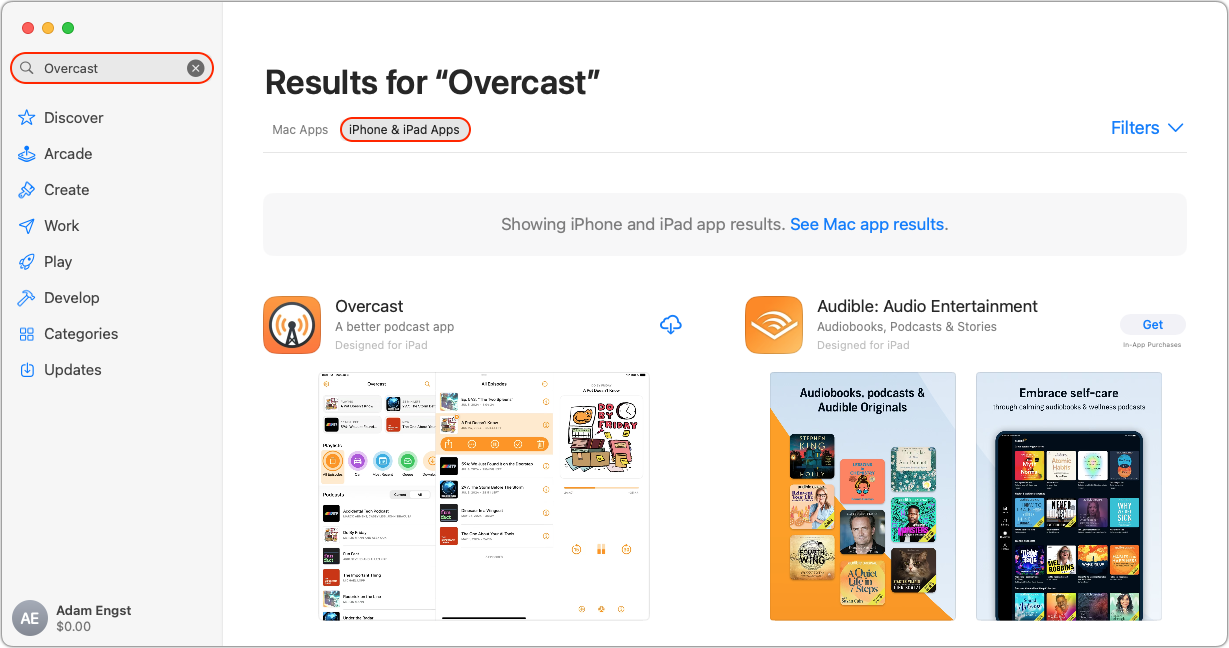
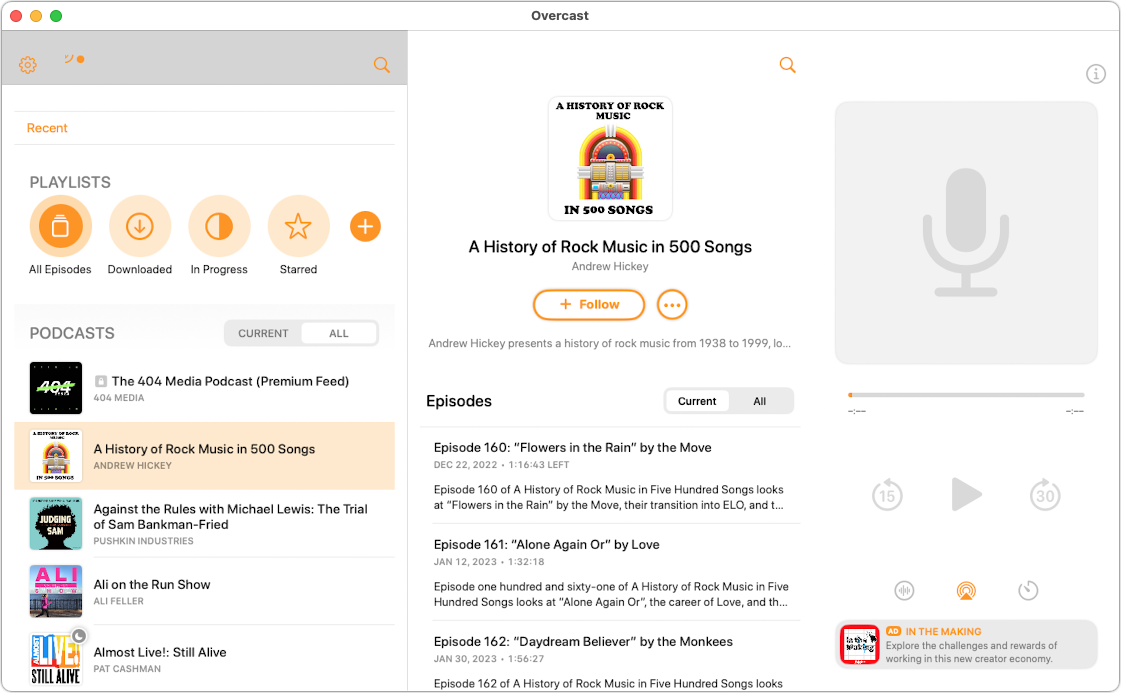
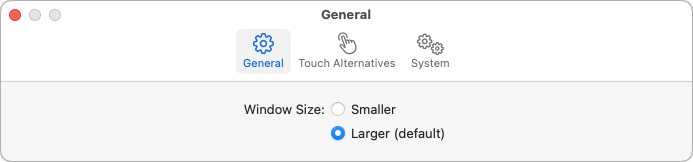
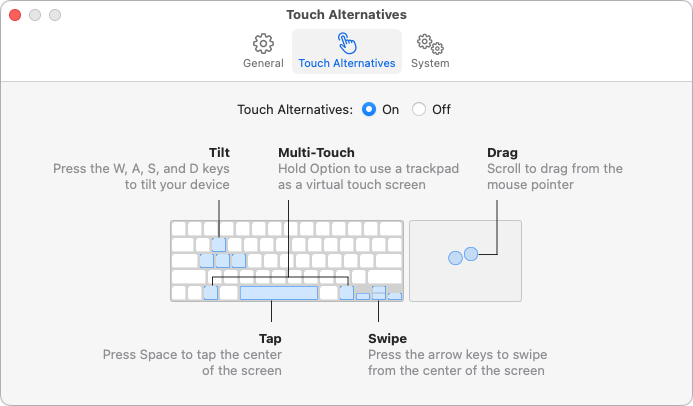
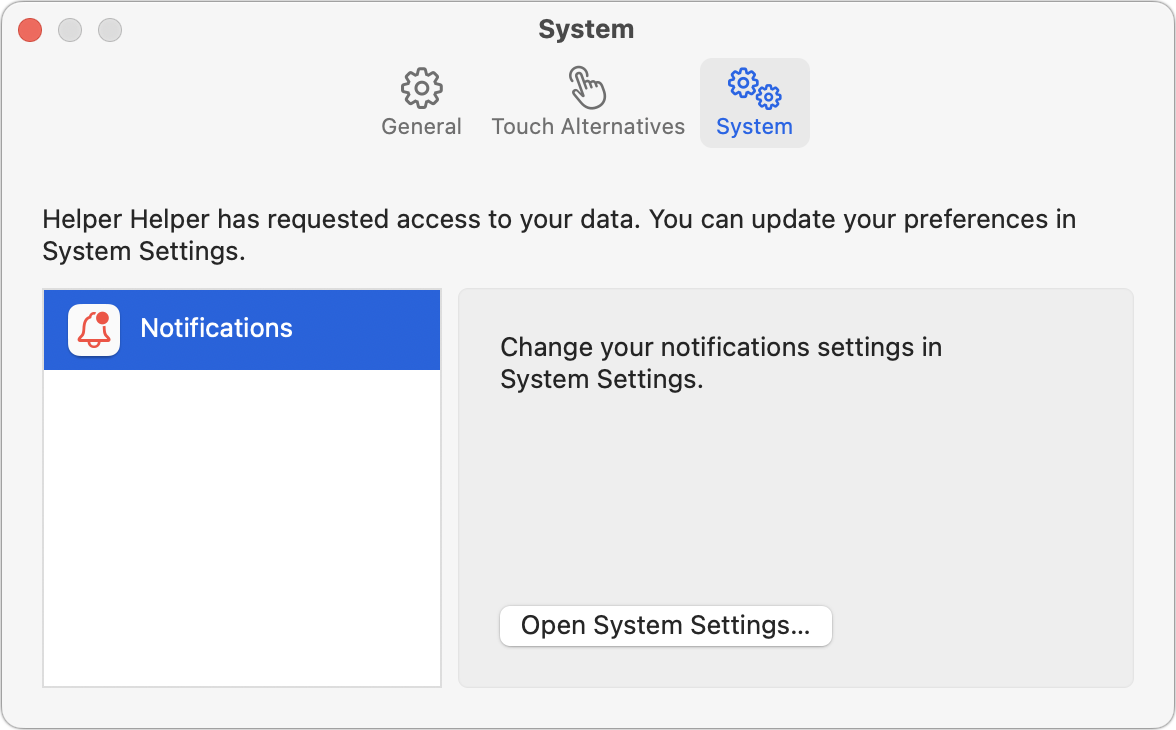
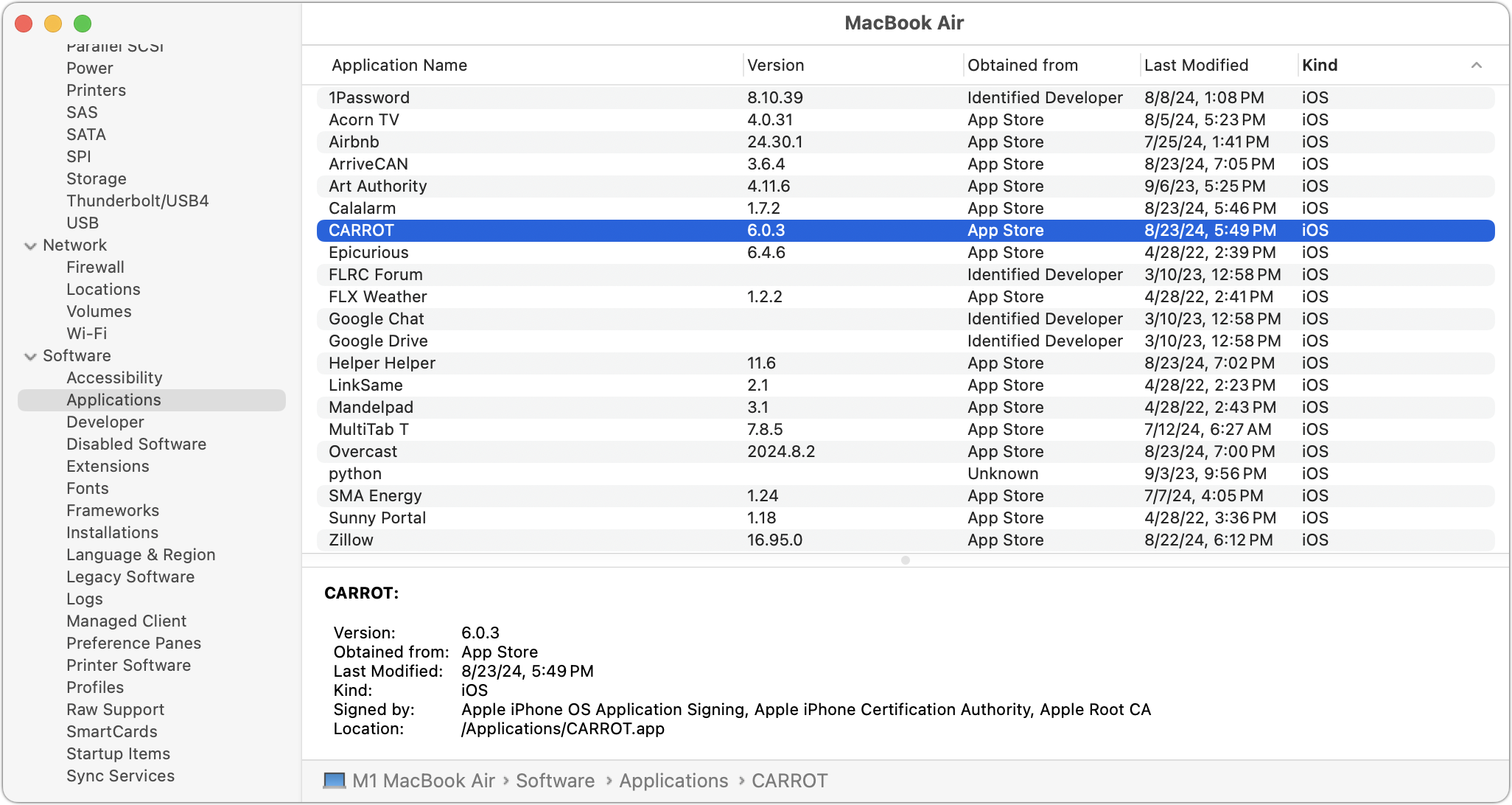
One advantage over the upcoming iPhone mirroring feature is that you can run multiple iOS apps on your Mac at once. You also have the flexibility in screen size noted in the article, and if there’s an iPad version it’s an even better experience. So as much as I’m looking forward to iPhone mirroring (especially for apps that don’t support running on a Mac where a keyboard will be useful), I think the existing feature is a lot more flexible and useful for apps that one uses regularly on the Mac.
Should have noted more about who was actually voting (i.e. users not on “M-Series” (or knew what that meant) were asked not to vote at all). This would greatly clarify the universe of respondents and any conclusions about the results.
I’ve had Words with Friends installed for a while, but haven’t yet used it because the iPad is more convenient. It would be convenient if I wanted to work while I was away because I could just make do with the MacBook, so that would be convenient. I’m also looking at getting one of the apps for route mapping, and possibly it will be easier to set up maps on a MacBook.
Yes, I could have mentioned that yet again, but it was explicit in both the introductory article and the poll itself:
I have to ask. How do you even do this?
If I open the Mac App Store and show the list of my iPhone apps, Weather is missing as are all the other default iPhone apps.
If I instead just use the search field, no matter what I search (including explicit mentions like Apple Weather), I get a gigantic list of weather apps (including, as per usual, a massive amount of garbage apps), but none of them appear to be Apple Weather. And this list is not even searchable, which is just one more reason the MAS app is terrible.
Perhaps they were confusing the Mac app for the iPad version? Now that I look at it more carefully on the Mac, there’s no way it could be confused for the iPhone version.