AppBITS: Stapler Opens Multiple Apps, Documents, and Folders
I have a mental image of how a best-selling novelist sits down to work every day. (If that’s you, feel free to set me straight.) I imagine them opening a specific set of apps and documents, arranging a few folders just so, cracking their knuckles, and starting to write. (There’s usually a cat involved, too.) Perhaps they need a word processor with documents for the in-progress chapters of their latest thriller, a note-taking app where they keep ideas and snippets of text, various ebooks for historical reference, a particular playlist of music, and more. Rather than assemble all those items each time, my imaginary novelist could consider using Stapler, a modern-day rewrite of a classic Mac app that enables a task-based way of working. They would add their desired apps, documents, and folders to a Stapler document, which stores aliases to them, after which double-clicking the Stapler document opens them all at once. If that sounds like a worthwhile way of setting up your working environment, read developer Matt Sephton’s introductory blog post, where he explains Stapler’s theoretical and technical underpinnings, along with how he was inspired by Chris Patterson’s Stapler from 1992 and Ali Rantakari’s LaunchList from 2009. Stapler is free and works on macOS 12 Monterey and later.
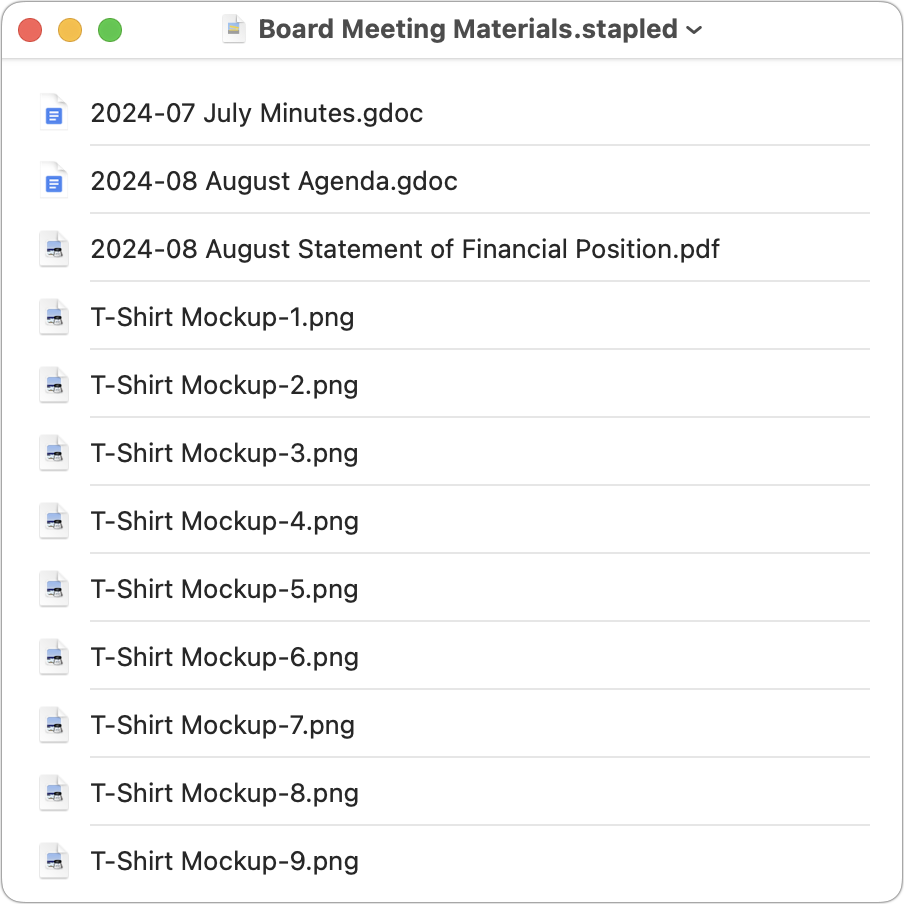
“I imagine them opening a specific set of apps and documents, arranging a few folders just so, cracking their knuckles, and starting to write.”
I once read an interview of Issac Asimov, he had seven computers in his house, each one with a different book in progress…
Sorry, not exactly on topic, but sorta’?
Good as far as it goes, but how about a key combination to save and close the apps you’ve opened?
Some authors use antique manual typewriters or a beloved electric. Others use FreeDOS & WordStar or WordPerfect. Several well known authors have used Emacs as their writing tool. Perhaps because they were exposed to it in the early days of computing or they were a developer or engineer in a previous career. Some use vi / ViM / Neovim and quite a few have made the leap to Emacs. since it supports the ViM keybindings.
Advantages to using an open source writing environment.
There is a new configuration distribution for Emacs, called Emacs Writing Studio. It gets a writer up to speed and their site has a myriad of articles about how use it. Write Articles, Websites and Books with Emacs Writing Studio
A macOS user can install Homebrew & Emacs on macOS as below in the Terminal.
Something for @gingerbeardman to consider. :-)
@ace Some of those authors have dogs. See (Dean Koontz).
Sometime in the last year we did a virtual session courtesy of our local PBS station with him and the dog was very prominent in inserting himself at times, IIRC.
I’m not a writer, but a software developer, but I use Emacs for most of what I write.
I’ve found that it’s very convenient to write text using Markdown. This format is a set of simple extensions to plain text for applying basic formatting. The nice thing is that when not interpreted as Markdown, the plain text still looks good, so you don’t need a special viewer.
I wouldn’t consider authoring a book with Markdown, but it’s a really great format to use for things that are small enough to make text-file distribution meaningful.
For presenting/viewing Markdown content, I usually do it from my Linux systems, using one of the following:
The paid version of BBEdit has a mode that can render Markdown as you edit.
Another useful documentation tool that I’ve quite a bit of experience with is Sphinx. You’re editing text files using either Markdown or Restructured Text. Sphinx will let you compile a directory full of pages into a variety of useful formats including HTML, LaTeX (which can be compiled into PDF) and ePub.
Another way is to download a binary from someone else who has done it. My current installation is from the GNU Emacs for Mac OS X web site.
I’ll add a discussion or feature request at GitHub @DocC (but no promises as I’m a busy game developer by day)
And @ace surely you found my app in my thread here rather than MacUpdate? Or maybe not?
Adam - I love AppBITS. Please keep it up!
Yeah, it’s more than a bit of an ask. My apologies.
My apologies.
I once managed to cobble together something like that in AppleScript. It worked, most. of the time, with two specific apps. I wouldn’t care to try that again.
Brett Terpstra (who developed the crucial NValt) has something similar called Bunch. It’s definitely more nerd-oriented.
Definitely is an understatement!
Yes! I saw it here, thought, “Well, that’s cool,” and then had the same thought when scanning through MacUpdate, which made me think that there was more to the idea than just a regular from TidBITS Talk sharing their app. But you were first in the queue!
Thanks.
I wonder who added it to MacUpdate - it wasn’t me. I like that somebody did though!
Ach, sorry for my ambiguous phrasing. I didn’t see Stapler on MacUpdate, just something else that caught my eye.
Tried Stapler once after reading Adam’s article. Had permissions issues on the files being opened. Fixed that. Tried it a second time. I forget if it hung or crashed, but it didn’t work. Removed it.
That is …surprising.
And it would make this the first crash report, but I don’t think we can call this a report in all fairness.