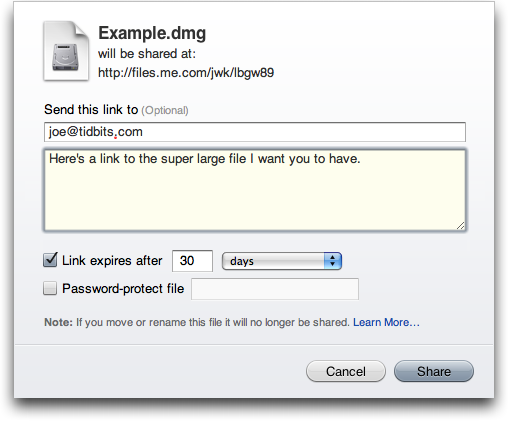Apple Adds iDisk Sharing Feature to MobileMe
Apple has announced, through their MobileMe News blog, a new iDisk feature that had been demonstrated, but then pulled, before the release of MobileMe in July 2008. You can now easily share any file on your iDisk with others, via email or the Web, with just a few clicks. I complained about the absence of this feature on page 80 of “Take Control of MobileMe,” so it’s nice to see that it has finally appeared.
The example Apple gives to explain why this feature is interesting is when you need to send a large file via email. If you want to send someone a file larger than a few megabytes, you have to determine whether both your email provider and the recipient’s provider can accommodate such large attachments – and even if they do, you might worry because some email programs choke on large files. (MobileMe limits email attachments to a maximum of 20 MB, and anything over 5 MB may have trouble getting through to other ISPs.) The old way of working around this problem using MobileMe was to put the file in your iDisk’s Public folder and then email the recipient instructions on how to access it there – a multi-step process even for Mac users, and
slightly more complicated on Windows. (Of course, there have always been other ways to accomplish this without MobileMe – for example, using the free Pando service or others of its ilk.)
With the new sharing feature, here’s what you do instead. First, put the file you want to share anywhere on your iDisk – it need not be in your Public folder. Next, log in to your account at www.me.com and click the iDisk icon to display all the files on your iDisk in your Web browser. Select the file you want to share and click the new Share File button. MobileMe generates a unique, private URL pointing to that file and displays it in a dialog. In this same dialog you can optionally fill in one or more email addresses and a message to send the URL to others; you can also choose whether the URL expires after a period of time (the default is 30 days) and add a password if you want. Click Share, and the
file becomes available at the new URL. (You can also, after the fact, modify the file’s expiration and password settings.) A Web-based tutorial walks you through the whole process, but it’s pretty self-explanatory.
If, during the sharing process, you opted to send an email announcement, the recipient gets a message showing the file’s name, icon, and size, with a large, friendly Download button that downloads the file in the user’s default Web browser.
As a number of commentators have already pointed out, with varying levels of cynicism, Dropbox already offers the same capability, only easier (see “Dropbox: A Collaborator’s Dream,” 2009-02-03), as does SugarSync (see “SugarSync Sweetens Online Syncing,” 2008-08-30). So one way of looking at Apple’s announcement is that they’re once again behind the curve in their online service offerings, only belatedly (and partially) catching up with competitors that have long since surpassed MobileMe in other respects.
What’s my take on it? I’m happy to see that Apple has finally made good on an earlier promise, and I hope this signals that the company is serious about expanding and enhancing MobileMe. For people who already use MobileMe – especially those who don’t want to bother signing up for yet another service or installing another piece of software – this new feature is huge. It will make a common activity easier, more reliable, and less of a hassle. Could it be easier still? Absolutely. (In particular, I sure wish I could do this sharing directly from the Finder, without having to log in to my account in a Web browser – and I wish I could share an entire folder in this way, not just individual files.) But I can say for sure that I’ll use this
feature often – in fact, it’s likely to become my default method for sending drafts of Take Control books to my editors.