iOS 8 Users: Do Not Upgrade to iCloud Drive
Prominent among Apple’s WWDC announcements for iOS 8 and OS X 10.10 Yosemite was iCloud Drive, designed in part to bring iCloud’s previously document- and app-specific storage capabilities back into plain view in the Finder (“Apple Unveils iOS 8 and OS X Yosemite at WWDC,” 2 June 2014). With iCloud Drive, Apple is hearkening back to iDisk, a feature of iCloud predecessors MobileMe, .Mac, and iTools that provided online storage that looked and worked like a normal (though slow) drive in the Finder.
But there’s a problem. Actually, there are three problems. Apple hasn’t officially released Yosemite yet, iCloud Drive doesn’t work in 10.9 Mavericks, and upgrading your iCloud account to use iCloud Drive in iOS 8 is a one-way street — once you upgrade, you can’t go back to the old document- and app-specific approach that’s compatible with Mavericks. So when iOS 8 asks you to upgrade to iCloud Drive, tap Not Now.
If you were to enable iCloud Drive, and use it for storing documents, you wouldn’t be able to see those documents within apps on a Mac running Mavericks. Upgrading to iCloud Drive reportedly moves your data to different servers (and probably rearranges it to boot), so I’m guessing that Mavericks simply has no idea where to look for it.
Beyond the basic inability to access iCloud-stored documents on the Mac, this limitation also prevents you from working on iCloud-stored documents on both an iOS device and a Mac, although the iCloud Web site now has an app that lets you see and download files stored in iCloud Drive. So, if you’re a fan of switching fluidly back and forth between Pages on your iPad and on your iMac, you really want to postpone upgrading to iCloud Drive until Yosemite ships.
Less obvious is that numerous developers rely on iCloud behind the scenes to keep iOS and Mac versions of an app in sync. A number of developers are warning users not to turn on iCloud Drive because it will prevent their iOS apps from communicating with the Mac versions still running under Mavericks. The Day One journaling app is in this situation, and its developer, Bloom, has put together a simple flow chart to illustrate what you should do. Realmac Software has also issued a similar warning for users of its Clear to-do and reminders app. 1Password developer AgileBits is also alerting early adopters about this problem; luckily 1Password can easily sync its data via Dropbox or Wi-Fi instead of iCloud.
Confusing matters even further is that Pages, Keynote, and Numbers on the iCloud Web site now require iCloud Drive, and prompt you to upgrade when you open them. Unfortunately, this leaves you between the proverbial rock and hard place, since you can either use the iWork apps on the Web and in iOS 8 (with iCloud Drive enabled), or on the Mac and in iOS 8 (with iCloud Drive disabled), but there’s no way to work with the Mac and Web versions at all any more without downloading files to the Mac manually from the iCloud site.
Of course, you could upgrade your Mac to the public beta of Yosemite, but since it is a beta, there’s no guarantee that everything will work as expected (if you do want to explore this option, be sure to read ““Take Control of Beta Testing Yosemite” Says It All,” 24 July 2014). Importantly, although developers have been using the beta versions of Yosemite to test their apps, they may not have released the necessary updates to enable iCloud Drive for their Mac
versions.
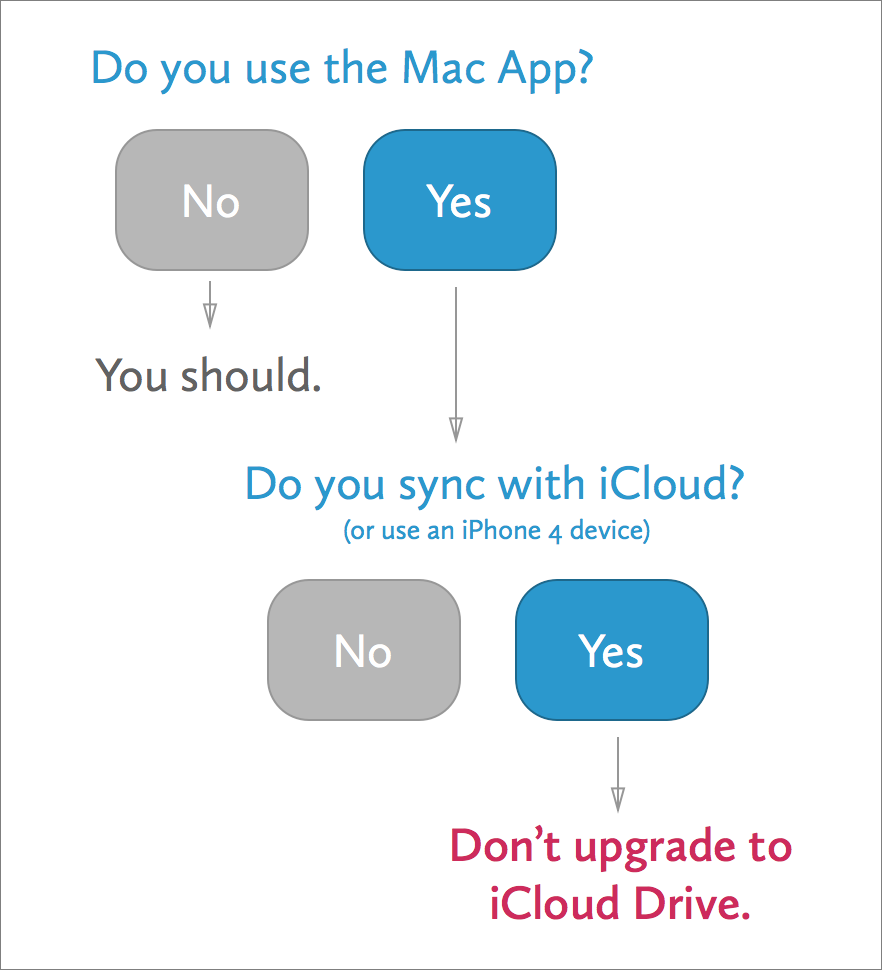
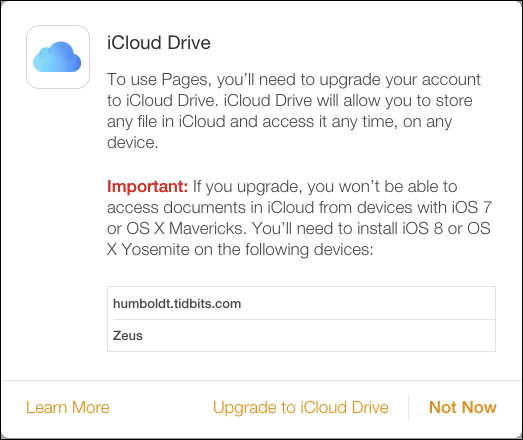
This is really good advice, and also applies to iCloud Photo Library. As someone with developer access, I have upgraded to iCloud Drive on the 4 devices I have upgraded (out of 6, 3 OS X, 3 iOS, the 2 remaining are both OS X, one is a server, the other is a work Mac, both will be upgraded after official release of Yosemite and Server 4).
As my main iPhoto library is on a Yosemite upgraded MacBook Pro, and iCloud Photo Library is slated for an american summer release on Yosemite, I am choosing not to include iCloud Photo Library, until I can perform that upgrade from the MacBook Pro.
Apple used to be great about backwards compatibility. Now, I fear upgrading my system every time a major release comes out because EVERY major release of OS X in the past 10 years has broken numerous software packages that I used to use, and many of them have no replacements.
Why can't they do a better job of maintaining backwards compatibility, or offer a "compatibility mode" like Windows does, so you can still use older software?
You probably noticed that iCloud was considered a steaming pile of crap before. The new iCloud is essentially replacing that.
Remember iTools? .Mac? MobileMe? This is not a new thing.
Would have been nice if they'd updated Mavericks to work with iCloud Drive in 10.9.5.
While running betas, I was asked this question dozens of times.
Unfortunately, I answered it incorrectly once.
Unfortunately, that's all it takes. :-(
Incredibly poor move on Apple's part. Reckless.
I have not opted to install iCloud Drive but it still won't let me access my Pages documents on my desktop - I get the same message and every time hit Not Now. Any advice as to how I can access them? [I still can get them on my iPad but I am worried that I will lose that ability as well.]
We have this problem, too. As a school with Mavericks computers, we have been creating school newsletters in Pages beta and it was working reasonably well. Unfortunately, I've just logged on to start on next week's newsletter.... and can't get to it at all! Yikes! There is no way we are going to upgrade our computers to Yosemite - we're only just getting used to the problems caused by Mavericks. I'm going to phone Apple tomorrow - this is hopeless. We want to get to our newsletters - they're gone!
When you say "on my desktop" are you referring to Pages in your Web browser or the Pages app on your Mac? The former will not work; the latter should.
I can see Pages documents in iCloud using both my iPad running iOS 8 (iCloud Drive OFF) and on my Mac using Pages 4 (need to install 5 still) in Mavericks. Oddly, Pages on my iPhone also running iOS 8 is not seeing iCloud documents at all. Can't explain that yet.
I am running Pages for Mac (that is, Pages 5) under Mavericks and Pages for iOS under iOS 8. I have not upgraded to iCloud Drive, and my Pages files are still accessible both on my Mac and on iOS 8.
Note: I haven't clicked the "Upgrade to iCloud Drive" button in Pages for iCloud (which means I can't currently USE Pages for iCloud). Until Yosemite is out, I shall avoid that button as if it were a swarm of wasps!!
I'm quite an old-fashioned user. Still on Mountain Lion and using DropBox instead of iCloud.
Question: are Mavericks and iCloud 2 accidents in the history of Apple or is it the way Apple is heading in the future ?
iCloud is no accident. Cook said that it's their strategy for the next decade and I believe that.
Josh is absolutely right - iCloud is here to stay, and Apple will be relying on it more and more.
Mavericks, of course, will be the past as soon as Yosemite comes out, and it's not clear if Apple will extend iCloud Drive backward to Mavericks or not.
I don't think they will? I have no inside information, but Yosemite has the same requirements as Mavericks, will be a free upgrade and is (from rumour only) coming out in about a month. Bolting one Yosemite feature onto Mavericks seems not worth the effort.
There's no reason people can't upgrade to Yosemite once out, but a lot of people really don't like being forced to upgrade and discover that there are unanticipated issues.
Oh, I'm with you. I'm just trying to wear my Imaginary Apple CEO hat.
(It hurts.)
Argh!
You **tried** to warn me - but I 'clicked' too soon.
Hurry up Yosemite! I need you...
You have just convinced me to not upgrade to iOS 8 at all, for now. When Yosemite ships and has been out long enough to get to 10.10.2, so its major bugs are out, then I'll feel it safe to upgrade both my Mac and my mobiles.
Susan, that's the advice I gave some of my friends last night. Unless you really want a new feature or just like the excitement of the new release, you may be better off holding back briefly. Anyone who just bought an iPhone 6, however, won't be able to wait.
And, even if you aren't going to wait for Yosemite 10.10.2, I think that waiting on iOS 8 for another week or so would be prudent, just to let all the third-party apps roll out, and to let the most important warnings about what to keep off (or turn on) rise to the top of the huge pile of available advice about installing iOS 8. For example, if you use 1Password, you will want to make sure it's syncing in a way that makes sense for all your different devices and OSes.
I was referring to Pages in my web browser. Any of the documents on my desktop computer in pages can be opened but my most used documents I have are in iCloud Pages and don't necessarily match what's been sitting on my desktop computer. Fortunately I can still open Pages on my iPad and access these documents but is that going to change as well? I find it frustrating that even when I say don't download iDrive it still won't let me access these documents on my desktop computer.
I guess I'm not too surprised that those Pages documents on the Web aren't accessible to the Mac version of Pages any more, given that Pages for iCloud can't be used without turning on iCloud Drive. Unfortunately, I can't see any way to work around the problem other than installing the Yosemite public beta.
I saw this AFTER I upgraded to icloud drive and now I can't access any of my documents. Now what to I do? PLEASE help as I am in a panic!!!!
Kristin, on what device did you upgrade to iCloud Drive? (I am guessing some iOS device). And, where can you not access them -- how did you try to get at them and what didn't work?
I am able to access all my documents on my Mavericks laptop in the same way I did with iCloud. What I cannot do is add an iCloud Drive folder to move docs in and out of, which was never available with iCloud. Not sure, but it seems this article is completely inaccurate.
You don't say what you've done in terms of enabling iCloud Drive or how you're accessing it (I can't quite believe you're seeing an iCloud Drive item in the Finder's Go menu in Mavericks), so I can't comment on that. This article is based on exactly what Apple is saying and others are reporting.
IDrive works on WIindows 8 and I have sit working there.
if you chose Itomuse it but can't on your Mac, try Windows with Bootcamps, etc.
You can see your Pages files but you'll have to decide what to do from there. Mac apps don't show in Windows.
I don't plan on enabling iCloud Drive yet ... but if one did, would they still be able to back up their phone to iTunes?
On the other hand, if you don't enable iCloud Drive, would backing up your phone to iCloud still work?
You'd certainly still be able to back up to iTunes, since that's unrelated to iCloud. iCloud backups shouldn't be affected either, as far as I've heard.
Oh, good, thank you. I was wondering because of syncing issues with iCloud Drive -- I didn't know whether those syncing issues might affect backing up to iTunes (or iCloud).
This is exactly why I deleted the latest Pages app and continue to use the 09 version. They removed many of the most valued items from it without warning and suddenly I was stuck with years worth of material with urgently needed bookmarks. I now do not update until I read the latest from folks like you so I am forewarned.
Thank you very much for an excellent article!
There is now an iCloud Drive interface on the iCloud for web that allows similar interactions to the Finder interface.
However the "Mobile Documents" folder that used to be in the ~/Library folder is now locked (and allowed monitoring of sync progress and conflicts) has been rendered inaccessible.
iCloud is a pile of s----. It needs to be more like Dropbox to be really useful. I use all Macs with MS office for compatibility but without a drag and drop iCloud it is useless in the business world.
I have been using Mac for 19 years. Always trusted the updates. Assumed drive was a normal progression and that things would flow with only minor adjusting. Now, with drive on the Mac, and 7 on the pad, I am screwed!!