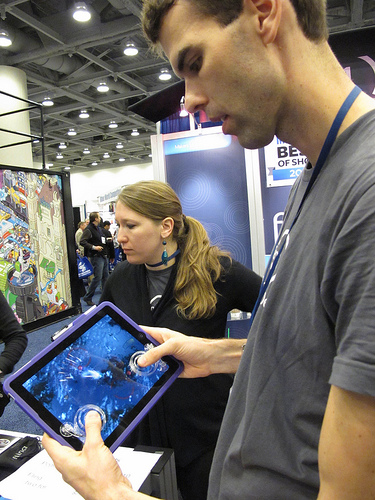TidBITS#1061/31-Jan-2011
We’re back from Macworld 2011 in San Francisco, and while we could talk about other stuff, who wants that? So read on for our staff picks for the most interesting products we found at the show (the good, the bad, and the unnecessarily pretty), along with Adam’s in-depth look at the show as a whole and how IDG World Expo should look at improving it for the future. That should keep you busy for a while, apart from our usual ExtraBITS and a slew of notable software releases that appeared over the last week, including GraphicConverter 7.1, Skype 5.0, Dropbox 1.0.20, Airfoil 4.0.1, Transmit 4.1.5, Opera 11.0.1, iTunes 10.1.2, Drive Genius 3.1, Mellel 2.8, and BBEdit 9.6.3/TextWrangler 3.5.3.
Cool Products at Macworld 2011
Face it, we can talk about how useful Macworld 2011 was in terms of education and business networking (and that’s true), but a huge part of the enjoyment of Macworld Expo is seeing cool new products. Or really strange products. Either way, here are our picks for the best, the worst, and the silliest products, and those things that just tickled our fancy in one way or another.
Best Way to Retrieve Files from Home — Local network-attached storage devices seem like a great idea, but can be frustrating when you’re travelling. Dane-Elec thinks it has found a good solution for local and remote access with its myDitto, a plug-and-play network drive that uses USB keys to restrict remote access. Geared toward home and small business users with an introductory price of just $139.99 for 500 GB of storage, the myDitto could store all sorts of shared files—music, documents, photos, and the like—among a family. Authorized users can connect over the local network. When outside the local network, you install software
on a computer—Mac OS X, Windows, or Linux flavors are supported—and plug in a USB dongle with an encryption key. This establishes a secure connection while also authenticating the user. An iOS app is also available for connecting to the myDitto using an iPhone, iPad, or iPod touch; apps for other mobile platforms are also available. Two hard drive sleds in the back enable you to increase the device’s storage capacity up to 4 TB. (UPnP port mapping may be required on your router. Apple’s base stations lack this protocol.) [JLC]
Best Imitation of a Marsupial — If you think the Teletubby look is flattering, Alphyn Industries offers a polar fleece pullover with a kangaroo iPad pocket in front. Zipped up, it’s secure, and the iPad inside will also protect you from being punched in the stomach. Unzip it, and you have a little shelf for your iPad. It’s called the PADX-1 LEDGE Wearcom and costs $285. Really. Perfect for reading while walking (or standing in line for the next iPad!). Just watch out for cars. [GF]
Sleekest iPhone Car Mount — We’ve been unimpressed by most solutions for mounting an iPhone in a car; they’re usually ugly or hard to use, and the last one we tried worked fine for the iPhone 3GS but wouldn’t hold the iPhone 4. The $34.99 Tetrax XWAY solves the problem neatly, by providing a screw-tightened clamp that attaches to car vents, and a small X-shaped mount with four magnets in the center. (There’s also the FIXWAY version that you can stick anywhere with adhesive.) You attach another tiny rare-earth magnet to your iPhone or case—or to any other gadget like a standalone GPS
navigator—and mounting your iPhone becomes merely a matter of letting the magnets grab onto each other. Tetrax is Italian, and their Web site doesn’t do a great job of explaining all this in English (check out the pictures in the Applications page instead), but I’ll be buying a couple of these for our cars. The smaller FIX, GEO, and EGO models will technically work with the iPhone, but aren’t as stable as the XWAY. (For those with small children around, make sure the magnets are out of reach; they’re dangerous if swallowed.) [ACE]
Least Comprehensible Use of Space — The New York Times had not one, but two booths, neither of which had anything particularly interesting to offer. A smaller booth was selling print subscriptions, while a larger booth in a central location seemed devoted to demoing the company’s free iPad and iPhone/iPod touch apps. The New York Times will soon switch to charging for full access online and via mobile apps; perhaps the booth was booked in anticipation of that happening before the show. [GF]
Best Way to Stabilize iPhone Movies — The iPhone 4 is a surprisingly good video recorder, but like all small video cameras, it’s prone to vibration as you shoot handheld. iMovie on the Mac can compensate for camera shake, but there’s no such facility in the iMovie iOS app. Creaceed’s Movie Stiller app ($2.99) applies image stabilization to any video you’ve shot and stored in your photo library. After a clip has been analyzed, Movie Stiller offers controls for how much stabilization to apply, and can then export the finished video as a
new movie to the Photo Library. Movie Stiller also works on the iPhone 3GS and fourth-generation iPod touch. [JLC]
Best Impression of a Desk Phone — AltiGen’s $149 iFusion was at first inexplicable. Why would you want to plug your iPhone into a deskset with a corded receiver? In a home, it makes little sense, but in an office, the iPhone gains a charging dock that doubles as a speakerphone, while providing a comfortable handset. The iFusion can also play music through its built-in speakers or output it through an audio jack. The handset is paired via Bluetooth, so the phone doesn’t need to be docked to use the handset. The firm is accepting pre-orders in black and white! [GF]
Hottest Product (While In Use) — Although the booth had nary a functioning grill or oven on the premises to give a real demo—a cold grill was on site—Macworld Expo attendees still mobbed the iGrill booth to find out what it was all about. The $99.99 iGrill includes a temperature probe that you stick into meat, and a wire that connects the probe to a display unit with a wireless transmitter for nearby monitoring with a remote device on which you set temperature and time alarms. Many standard digital thermometers also have such features, including wireless connections. What’s different about the iGrill is that its remote device
is your iPhone, iPod touch, or iPad, on which you run the free iGrill app. Using a Bluetooth connection, the app’s attractive interface allows you to monitor your roast’s temperature in Fahrenheit or Celsius, set time and temperature alarms, and get an estimate of how much cooking time remains. The app also includes recipes and tips. [TJE]
Tastiest App (When Used Properly) — Remember when computer companies marketed personal computers for storing and recalling cooking recipes? (These ads were usually targeted at women who, presumably, had no technological needs outside the kitchen. Sigh.) Although laptops have come closer to being true “kitchen computers,” the iPad may be the ideal fit: no keyboard to get in the way or accumulate food particles, and it can be mounted on vertical surfaces (like the refrigerator, using a ModulR case and bracket), or placed in a stand. As I was browsing the mobile applications area of the show floor, the soon-to-be-released
Appetites app caught my eye. Rather than present a database of recipes, Appetites uses videos of food bloggers explaining how to cook a dish from the viewer’s perspective. So, not only can you know how much of a pomegranate to use, but also see how to chop it up. (The recipes are also available without the video follow-along.) Unfortunately, the company behind Appetites, Clear Media, doesn’t yet show anything about the app on their Web site (total marketing failure, go back two squares), so you can’t get a sense of how beautifully designed the app is until Apple approves it for the App Store, hopefully soon. [JLC]
Most Control over iPad Gaming — Apple doesn’t offer haptic feedback on its devices yet, where there’s a physical response to a digital action, like pressing a virtual key on a keyboard and feeling a click. Haptics may be the future, but a set of simple plastic widgets with suction cups provide the sensation of feedback without complicated electronics. Ten One Design’s Fling is a joystick-like controller for the iPad ($19.95 for one or $29.95 for a pair). A rubber button is mounted on a spiral of plastic that has two suction cups attached. Many games use touch-based joystick controls—the company says there are about 100
of those, which it lists on its Web site. Center the Fling over the on-screen joystick controller, and you’re good to go. It seemed silly until I played an Asteroids-like game and the entire convention center disappeared. The Fling more fully immersed me, and faster than I would have thought possible. Plastics! If Fling (and the inevitable copycats) catch on, game designers could test against the controllers to improve the experience. [GF]
Cheesiest Costumes, in an Unnecessary Way — The biggest surprise at this year’s show was the display of hired pulchritude and branded derrieres. That’s right: after a number of years in which companies were somehow able to attract show-goers to their booths without appealing to baser instincts, a number of exhibitors brought in attractive women and dressed them in skin-tight tube dresses that required constant adjusting. One exhibitor even put their product name across the chest and their booth number in a strategic position on the back, and had the women walk around as human billboards. It was impossible not to notice whenever they went by, but our main thought was,
“They look cold.” (We were right—one of them even acquired a pair of pink iPhone-compatible gloves after the first day.) Come on, exhibitors! This is a professional show, and we heard both from annoyed female professionals and from guys who were creeped out by the thought of their daughters in such a role. [ACE]
Cheesiest Costumes, in the Nicest Possible Way — Codeweavers avoided booth babes in favor of booth impersonators, promoting its CrossOver Mac software (standard $39.95, professional $69.95) that enables emulation of Windows applications without a full virtualized copy of Windows running. Ladies and gentlemen: Elvis has left the booth. [GF]
Fastest Time to Mindshare — The fellows behind the Glif, Tom Gerhardt and Dan Provost, had a small booth where they demonstrated and sold their iPhone tripod mount adapter. The $20 adapter snaps on to an iPhone 4, and contains a standard threaded bushing, allowing the phone to be used with any tripod. The adapter also works freestanding as a sort of kickstand. The Glif went from idea to reality in the space of a few months, raising over $135,000 through crowdfunding, and changing the lives of these young designers. I wrote about them a couple times at the Economist’s Babbage blog during their creative journey, and their story was written up around the world. Seeing them on the Macworld show floor was a treat. [GF]
Best Way to Clean Your iPad Screen Without Newspaper — The folks at LensPen, who make a variety of screen- and lens-cleaning products, gave non-stop demos of the SideKick, a new touchscreen-cleaning device. The SideKick looks and feels like a small, smooth chocolate bar. You split it in half, and a carbon-laden cleaning pad on a short handle pops out. Run the pad over an iPad screen and the carbon soaks up the fingerprint oils. When you finish, you put the pad back into the case, which also somehow reconditions it. You reportedly get about 150 uses per pad. I tried the SideKick on my iPad, and it worked well. The LensPen booth rep claimed the SideKick is based on the
same chemistry employed when you clean a window with a wadded-up newspaper, but I found newspaper significantly more awkward and slow to use. I can’t find anything about the new SideKick on the LensPen Web site, though the company does mention it on their Facebook page. If you want a SideKick but missed the opportunity to buy it at Macworld Expo, you’ll have to look for it through distributors a little later this year. The price should be around $20 for the device plus one extra pad. [TJE]
Greatest Live Performance of Songs about Apple — During the lunch hour on Saturday, I happened on the Rock Cookie Bottom, a band led by Jonathan Mann, performing in the lobby area of the second floor of Moscone West. I thought, huh, novelty act, as they sang about Steve Wozniak (link is to music video version). But after a moment, I realized I was in the presence of great humor and talent. The band rocked, and their lyrics were hilarious. Mann has been writing a song a day for nearly three years, and he apparently hasn’t lost his knack for catchy, fun lyrics.
[GF]
Smallest Projectors — Two companies were showing iPad-, iPhone-, and iPod touch-compatible pico projectors, which are a relatively new category of display. A pico projector uses one of several alternatives to standard projection bulbs, and runs cool. Pico projectors are designed to be much smaller than the units you see in conference rooms, but they can produce a passable large image in a dark room, and often a good small image in a lighted room. The brightly lit show floor is a tricky place to view such projections, and both devices were impressive in those conditions. Microvision revealed its $399.99 Showwx+, which
connects via a dock cable. The $479 Neo-i from Optoma is larger, working as a docking station with speakers that can play music or project from its built-in pico system, as well as provide VGA and HDMI video output. You can watch a demo of the Neo-i from Macworld. Both rely on iOS’s built-in video output options; no apps or tweaking is required. [GF]
Real Product That Sounds Most Like a Parody — You’ve tried slicing, you’ve tried dicing, but you’ve never tried sticking a television on your head! Now you can! The $29.95 TV Hat was the goofiest product we saw on the show floor. It’s a hat-based mount for an iPod touch or iPhone designed to shade the screen from light and place it far enough away to focus your eyes through a special lens. None of us could bring ourselves to try it, possibly because of its “As seen on TV” badge. Or because we were afraid someone would take our picture while we were testing it. It’s that silly looking. [GF]
Macworld 2011 Successful, but Needs to Keep Evolving
A decade ago, Macworld Expo was a barometer of the health of the Macintosh industry, and by proxy, of Apple Computer. But as Apple shed the word “Computer” from its name, Macintosh from its core focus, and eventually the trade show itself from the company’s schedule, any analysis of Macworld Expo has become indicative only of its own health, and the health of any trade show in an Internet-driven world.
After all, while Apple is almost literally on top of the world, by some measures, Macworld 2011 (still commonly referred to as “Macworld Expo”) in San Francisco has shrunk precipitously from the show’s heyday. Long gone are the days when Macworld Expo occupied the 440,000 square feet of Moscone South and Moscone North; this year’s exposition was housed in less than 100,000 square feet in Moscone West, with the conference sessions occupying parts of the second and third floors.
But don’t be fooled. There were a few more companies on the floor than last year—about 260—though most occupied small booths. On the attendance side, audited numbers won’t be out for a while, but IDG World Expo’s Paul Kent said, “We’re pleased there were more people and Macworld is clearly growing.” Attendance was pegged at “more than 20,000” last year, and IDG World Expo said this year saw “approximately 25,000 attendees.”
That’s good news, in an era when many of the traditional purposes of a trade show have been supplanted by the Internet. But the Internet can’t provide the kinds of human interactions that happen at a trade show, partially from a technical perspective (holographic video conference calls?) and partly because of the intense logistics required to facilitate those interactions.
In other words, people go to Macworld Expo because they can get things at the show they simply can’t get any other way. Glenn Fleishman joked that Macworld has morphed from a trade show with a conference attached to a conference with a trade show attached, referring to the extended breadth and increased attention paid to the conference side. While I suspect that overstates the case, he’s not wrong.
Exhibitors on the Floor — The smaller show floor wouldn’t take anyone but us ink-stained wretches of the press three days to cover, but as an adjunct to the many conference sessions, it was more than large enough. That probably means that many fewer attendees traveled from far away solely to see the show floor, but there were sufficient exhibitors to justify taking a day off work or coming in on the final Saturday of the show for people who live nearby.
The mix of exhibitors has changed over the years, along with Apple’s changing product line. With the rise of the iPod, the preponderance of vendors selling iPod cases became almost laughable, and in recent years, iPhone cases and other accessories—accompanied by a plethora of small companies selling iPhone apps—supplanted the fading iPod accessory market. So it wasn’t surprising this year to see a large number of exhibitors showing off iPad cases, which can provide industrial design and functionality far beyond what has been possible in the iPhone accessory market. If you were in the market for such a case, there was no better place to be where you could touch and compare nearly everything available in the market, and walk out
with a discounted purchase. (Take that, online retailing!)
As with last year, there were quite a few iOS app developers, mostly occupying small pods that cost less than the more-common, 10-foot-by-10-foot booth. Of course, the collection of iOS app developers is both a minuscule percentage of the companies represented in the App Store and essentially random, which gives that area of the floor a somewhat haphazard feel. Exaggerating that feel is the fact that the pods stack up several deep between the main aisles, making it a bit intimidating to wade into the crowd to talk to a developer.
The mix of the remaining Macintosh-focused exhibitors has changed too. There were relatively few companies (HP, Fujitsu, SMART Technologies, and Data Robotics being notable exceptions) showing printers, scanners, cameras, storage solutions, and other peripherals. That’s a shame, and is surprising, since I would think the opportunity to give thousands of people a chance to lay their hands on hardware devices would positively affect sales.
Macintosh software companies were represented primarily by small to mid-sized firms focusing on end-user software—such as Smile, The Omni Group, Nuance, and BusyMac—and, interestingly, by companies targeting the enterprise user with solutions for managing large Mac installations, customer response management, accounting, and more. One booth housed the companies who make up the Enterprise Desktop Alliance, since they found that combining forces was more effective than having scattered independent booths that would be hard for the enterprise manager to find.
What’s the Goal? Conspicuous by their absence were Microsoft and Adobe, and while it’s certainly true that they have no need for exposure—what Macworld attendee would be unfamiliar with Photoshop or Excel?—it’s too bad that they didn’t treat Macworld Expo as an opportunity to provide in-person support to existing customers. Adobe has gone missing since 2009, causing a general de-emphasis on graphic design software and products that has cut down on a traditionally strong market in the Mac world. Microsoft has appeared every year until now; I would think Microsoft’s MacBU would want to give people hands-on experience with the new Office 2011, especially
considering that they just released a trial version.
Perhaps the most troubling aspect of the show was the level to which the exhibitors didn’t reflect the Mac products that many of us use and recommend. This clearly isn’t IDG World Expo’s fault—they can’t make companies exhibit—but why didn’t we see firms like Microsoft, Adobe, Google, Canon, Epson, Brother, VMware, Parallels, Intuit, Skype, Dropbox, CrashPlan, Smith Micro, Agile Web Solutions, Roxio, Prosoft Engineering, Parliant, Panic, Rogue Amoeba, Bare Bones Software, DEVONtechnologies, Circus Ponies, Fetch Softworks, Cultured Code, Sustainable Softworks, the Pixelmator Team, or Realmac Software… to name a few off the top of my head?
Of the exhibitors with whom I spoke toward the end of the show, nearly all were happy with the show. I do wonder, though, since that has been universally true throughout Macworld Expo’s recent years’ decline, and yet not everyone comes back the following year.
Perhaps it’s a case of needing some time away from the hubbub of the floor to evaluate the worth of the show fully. After all, exposure to thousands of attendees and a mob of media is great in theory, but the actual benefit can’t be known until some time later, especially for those not doing on-the-floor sales.
Then there’s the question of what the goal actually is. The inevitable comparison is with the Consumer Electronics Show, which is far bigger than Macworld Expo, registering 120,000 attendees and some 2,800 exhibitors in 2010.
But Macworld Expo attendees are largely end users who are generally responsible only for a single sale or two, whereas those who attend CES are more likely to be distributors, resellers, or others who can generate ongoing sales; the general public isn’t allowed into CES. One vendor I spoke with said he would sometimes sit for a couple of hours at CES without anyone talking to him, whereas Macworld Expo provided a constant stream of interested and engaged attendees. Which will prove more valuable in the long run remains unknown, and different products might generate different answers.
Improvements, Current and Future — All this leads to the question of what IDG World Expo could do to make Macworld Expo more valuable, and to fill in that nagging feeling that something is missing. Apart from moving the schedule to include Saturday, the mechanics of Macworld Expo haven’t changed significantly from when Apple anchored a much larger show floor, despite the sense upon Apple’s departure that notable change was both necessary and desirable.
To be fair, IDG World Expo has done some tinkering around the edges. The last few years have seen a media reception the night before the show floor opens, but only a small number of exhibitors sign up because of the high cost.
New this year was the Macworld Industry Forum, which also took place the day before the show floor opened. A full-day event made up of short, 20-minute talks on disparate topics, it was impossible to quibble with the individual talks, but the event as a whole felt unfocused, leaving us and others wondering what the point of it was, and who the target audience was. We, and most of the other attendees we spoke with, felt as though we already knew most of what was said. The Macworld Industry Forum was a late addition, and thus lightly attended, but should IDG World Expo wish to continue it in future years, it would benefit from different topics and a format that encourages networking with the speakers and other attendees.
But otherwise, the show felt essentially unchanged, and while that’s not entirely a bad thing, there is plenty of room for tweaking and experimentation, including some of the kinds of things I mentioned in “Thoughts on the Past and Future of Macworld Expo” (12 January 2009).
For instance, despite talk of community, opportunities to connect with like-minded attendees at Macworld Expo were minimal. There were no couches or lounge areas on the show floor, and the only places to sit were a few tables near the Macworld Cafe at the back of the hall. The large Moscone West first floor atrium was also nearly devoid of seating space, and although there were plenty of tables and chairs on the second and third floor atriums, only those with conference or media passes were allowed up the escalators.
Also, particularly as IDG World Expo attempts to attract iOS developers who have never exhibited at a trade show before, it might be worth changing from a model where Macworld Expo is largely seen as providing a passive venue where exhibitors have the opportunity to interact with attendees and media to one where IDG World Expo actually helps to mediate those interactions (sales to attendees, coverage for media) for the benefit of all involved. And yes, that’s easy to say, but realistically, it’s a great unknown, and one that bedevils all media, who earn money from providing spots for advertisers and consumers to come together without being able to guarantee any actual performance.
Looking Forward — For those of us who remember Macworld Expo’s heyday, it’s confusing and frustrating to remember how essential the show was in the days when Apple was a far smaller and less important company, and when Mac users were a ridiculed minority. There was a sense that Macworld Expo was where you connected with the tribe, where you didn’t have to put up with sneers from Windows users. Now that nearly everyone seems to be using Apple products, and those products are far more complete and easier to use, there’s much less of a need for a meeting place for Mac and iOS users to gather.
That then is IDG World Expo’s continuing challenge: to figure out and provide the excuse for users—and companies—in the Apple space to get together once a year. I can’t speak for others, but for us, even beyond TidBITS coverage, Macworld Expo is a huge chance for business networking with sponsors, authors, service suppliers, and companies with whom we’ll work in the future. We would survive without that face time, but it’s so much more efficient to be able to meet with partners from all around the world over the course of a few days.
So we’ll be back for Macworld 2012, which is scheduled from Thursday, January 26th through Saturday, January 28th next year (I also expect happenings on the Wednesday before, if you’re planning ahead). See you at Moscone West then!
TidBITS Watchlist: Notable Software Updates for 31 January 2011
GraphicConverter 7.1 — Lemkesoft has updated its one-stop image conversion shop GraphicConverter to version 7.1. New this time around is an option to scale images to iTunes Cover size, support for importing .srw files, a digital lightroom mode, and a 100-percent preview mode in the browser. Also introduced is a variety of options for manipulating slideshows. Additionally, the new version adds support for PDF exporting with alpha channel and updates the raw image converter. Localizations for German, Danish, Japanese, and Portuguese are all updated, too. Nearly a dozen bug fixes round out the update;
full release notes are available at Lemkesoft’s site. ($39.95 new, free update, 100 MB)
Read/post comments about GraphicConverter 7.1.
Skype 5.0 — Now out of beta testing, the “Gold” release of Skype 5.0 for Mac offers group video chats, albeit for a fee, and makes some minor user interface changes based upon user feedback. These changes, detailed on Skype’s blog, include slimmed-down windows, easier access to the text chat panel, and the resurrection of full-screen video calls. (Free, 19.5 MB)
Read/post comments about Skype 5.0.
Dropbox 1.0.20 — Version 1.0.20 of Dropbox, the online file synchronization tool, fixes a command-line interface issue with Shared Folders and, according to the release notes, provides other unspecified “small tweaks.” Users of version 1.0.12 or later will receive automatic updates the next time files are synchronized; users of earlier versions can download the update here. (Free, 21.6 MB)
Read/post comments about Dropbox 1.0.20.
Airfoil 4.0.1 — Rogue Amoeba has updated its audio redirection software, Airfoil, to version 4.0.1. Among the fixes are an update to its Instant On extra so that it no longer corrupts audio from Spotify, System Audio, and other sources, and which fixes a memory leak problem. Other memory leaks have been plugged as well, along with a video tearing problem that affected the Airfoil Video Player. This version also adds support for .dvdmedia packages and other file containers that contain VIDEO_TS folders. A complete list of fixes and changes is available here. ($25, free update, 11.1 MB)
Read/post comments about Airfoil 4.0.1.
Transmit 4.1.5 — If you have ever noticed file permissions changing when you edit a file from the Amazon S3 service with Panic’s Transmit, that little infelicity has been fixed with the version 4.1.5 release. There are only a few other changes in this update, including improved compatibility with Automator, an unspecified issue with Transmit disk, and a “possible listing crash with a certain SFTP server”—oh, wait, that’s the complete list. The update can be downloaded now from the company’s site and the Mac App Store. ($34 new, $19 upgrade, free update,
22 MB)
Read/post comments about Transmit 4.1.5.
Opera 11.0.1 — Version 11.0.1 of Opera Software’s eponymous Web browser has been released, and with it come a number of (repeat after me) “security and stability enhancements.” Unlike certain other developers that use this by-now well-worn phrase, Opera actually provides a list of these enhancements. None of them are particularly exciting—the top featured item in the release notes is the implementation of “Support for window.DOMStringList object of the W3C DOM3 DOMStringList Interface”—but if you have experienced certain specific issues with Opera, you
might find that they have been addressed in this release. (Free, 13.2 MB)
Read/post comments about Opera 11.0.1.
iTunes 10.1.2 — Apple has released iTunes 10.1.2, which adds support for CDMA iPhones, such as the Verizon iPhone that is scheduled to start appearing in customers’ hands in early February (see “Verizon Wireless Gets iPhone 4 with Mobile Hotspot Capability,” 11 January 2011). Following Apple tradition, the update also comes with an unspecified number of unspecified “important stability and performance improvements.” The update can be downloaded from Apple’s site or via Software Update. (Free, 93.1 MB)
Read/post comments about iTunes 10.1.2.
Drive Genius 3.1 — Prosoft Engineering has released version 3.1 of its disk repair utility, Drive Genius. This update features a revised disk defragmentation utility that no longer requires the user to boot from a DVD or a different hard disk in order to defragment the system volume. Instead, users can simply install Drive Genius as an application and run it. ($99, free update, 18 MB)
Read/post comments about Drive Genius 3.1.
Mellel 2.8 — RedleX, the Israel-based developer of the popular Mellel word processor, has announced price drops along with the new features in version 2.8. In addition to fixes to the software that any new version brings, Mellel 2.8 brings two new features: sorting and change tracking. The sort capabilities include sorting by word, paragraph, section, and table cell. The program also allows sorting by a secondary item, and the capability to ignore common words, such as articles, or parenthesized text in sorts. The new track changes feature can show the document in original or final
state, with changes either shown or hidden, and it can display only those changes made by specific authors. One interesting touch provides a single author with the capability to modify a document under multiple names. RedleX is using this upgrade to announce the end of “for-pay” upgrades. From now on, owners of registered copies of the software purchased after the end of December 2007 have a permanent license; those who purchased the software earlier must purchase an upgrade to the permanent license. RedleX is also dropping the price: the retail price has gone from $49 to $39, and the educational price has dropped from $35 to $29. ($39 new, $29 educational, free update, 39 MB)
Read/post comments about Mellel 2.8.
BBEdit 9.6.3/TextWrangler 3.5.3 — Bare Bones Software has updated its flagship HTML and text editor BBEdit to version 9.6.3. The update consists solely of bug fixes, including resolutions for crashes that could occur when deleting files from folders watched by a project file list, a crash in the CSS formatter when faced with certain rule malfunctions, and a hang when the Find Differences command encountered a permissions problem. Also corrected are memory consumption issues, text formatting bugs, and various syntax coloration glitches. Full release
notes are available at Bare Bones’ Web site. The free TextWrangler, BBEdit’s younger brother, received mostly the same under-the-hood fixes in its 3.5.3 release. (BBEdit: free update, $99.99 new, 15.9 MB; TextWrangler: free, 13 MB)
Read/post comments about BBEdit 9.6.3/TextWrangler 3.5.3.
ExtraBITS for 31 January 2011
Although it feels to us as though the world stops when we go to Macworld Expo, clearly something was happening. The App Store hit 10 billion with a B downloads, Verizon Wireless said it would offer an unlimited data plan, Facebook added secure connections (imagine!), and Rich Mogull’s article on Apple’s security future garnered a nice comment in the Macalope column.
Macworld’s Mythical Beast Likes Rich — Macworld’s mythical beast—the Macalope—likes Rich Mogull’s discussion of Mac security in TidBITS (see “Apple’s Security Past Defines Its Future,” 27 January 2011). We’re honored, but those two should just get a room.
Facebook Adds Secure Connection Option — Facebook has added an always-on encrypted connection option to its settings. This enables you to use the Web site on public networks, like a coffeeshop Wi-Fi hotspot, without fear that your session could be hijacked after login. Simple software can be used to extract a Facebook session identifier, but a secure connection defeats that attack. The feature is rolling out to all users over the next couple of weeks.
Verizon Wireless Offers $30 Unlimited Plan with iPhone — Verizon Wireless will offer a $30-per-month unlimited data plan when it launches its version of the iPhone in February 2011. A company executive explained it was for parity with those AT&T customers who retained their unlimited service before AT&T discontinued such offers for new customers in June 2010. The executive said the offer would be for a limited time.
App Store Hits 10 Billion Downloads — Apple has announced the 10 billionth app downloaded from the App Store, hitting that milestone in two and a half years and tallying 7 billion of those apps in the last year. There are now 350,000 apps available, 60,000 of which are native to the iPad. All we can think of is Carl Sagan talking about the “billions upon billions” of stars in a galaxy in his book “Cosmos.”