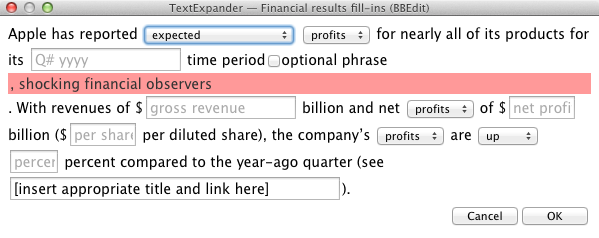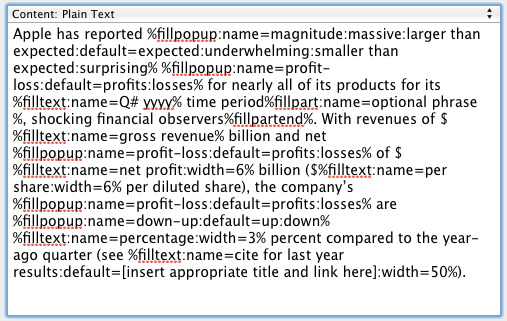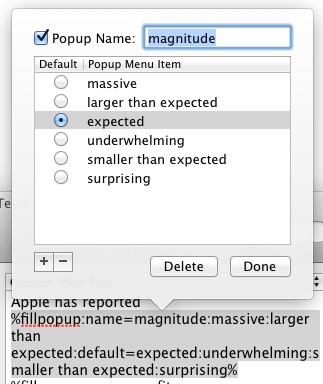TidBITS#1141/10-Sep-2012
This week’s issue is brought to you by the letter A, with articles talking about Amazon, Android, Apple, AT&T, and App.net. But in an episode of “Which One of These Is Not Like the Others,” Michael Cohen leads off with a look at TextExpander 4’s new fill-in snippets. Agen Schmitz follows with all the details about Amazon’s new Kindle Fire HD, Kindle Paperwhite, and enhanced Kindle lineup. That encourages Glenn Fleishman to ponder whether a statement made by Amazon CEO Jeff Bezos during the intro was targeted at Apple or Android. Not content to rest there, Glenn also does the math on AT&T’s new Mobile Share plans and looks in depth at App.net, a new social network that has more interesting goals than other such systems. Notable software releases over the past two weeks include ChronoSync 4.3.5 and ChronoAgent 1.3.6, VMware Fusion and Fusion Professional 5.0.1, SpamSieve 2.9.4, Dragon Dictate 3.0, iMovie ’11 9.0.8, Java for OS X 2012-005 and Java for Mac OS X 10.6 Update 10, Adobe Illustrator CS6 16.0.1, Adobe Photoshop CS6 13.0.1, Toast Titanium 11.1, Parallels Desktop 8.0, Hazel 3.0.12, Fantastical 1.3.3, and Firefox 15.0.
TextExpander 4 Fills in Fill-ins
At our regular TidBITS staff meeting a week before Apple announced its third quarter financial results (see “iPads, iPhones Propel Apple’s $8.8 billion Q3 2012 Profit,” 24 July 2012), we discussed how we were going to cover the earnings results conference call. Someone mentioned that our story from the previous quarter probably could be recycled with only minor changes, given how consistently profitable Apple had been of late. I was just finishing the revision to my “Take Control of TextExpander” book to bring it up to date with the newly released TextExpander
4, and so I jokingly suggested I could probably create a boilerplate article using TextExpander’s powerful new fill-in capabilities. Hilarity ensued.
Well, I didn’t create a boilerplate article (we do have journalistic integrity here at TidBITS), but I did create a boilerplate opening paragraph snippet so I could quickly slug in the appropriate numbers as they were read out. Creating the snippet took only a few minutes and it was a lot of fun to figure out how to craft a template paragraph that could suit either expected profits or surprising losses. When it came time for us to write the story, we did, in fact, begin it with a revised version of the paragraph produced by my snippet.
For those who are new to the party, let me explain some TextExpander basics. With TextExpander you create short (or not-so-short) chunks of text that TextExpander calls snippets. You associate each snippet you create with a short, unique string of text called an abbreviation. TextExpander then watches what you type on your Mac and replaces the abbreviations that you type with the contents of the associated snippet. For example, I never type the name “TextExpander” anymore; I type
the abbreviation I created for it, “ttx,” and TextExpander automatically replaces it with the snippet containing the text “TextExpander.” It works much like the text substitution feature in OS X 10.8 Mountain Lion’s Language & Text preference pane, but with considerably more flexibility.
Much of the flexibility has to do with TextExpander macros. These are strings of text within a snippet, prefaced with a percent sign, that perform some special function. TextExpander has macros for positioning the cursor after a snippet has expanded, inserting the current date or a calculated date, and a number of others.
One set of macros is for fill-in items that you can enter at the time the snippet expands. Fill-ins in earlier versions of TextExpander provided simple fields to fill in, but TextExpander 4 offers several types of fill-in macros: not only text fields, but also pop-up menus, multi-line fields, and optional text passages. (There are some other changes and new features in TextExpander 4, but fill-in snippets are the marquee feature.)
When you create a snippet, you don’t have to type any macro code; TextExpander has menus that insert the macro code for you. But when you edit a snippet that contains macros, the macro code does appear like any other text, so a snippet with a lot of macros can look rather gnarly. In fact, with the addition of TextExpander 4’s multiple types of fill-in macros, such as those I used for the financial results article, a snippet can look, at first glance, highly chaotic. Smile Software, though, has made sure that such snippets are not only editable by code geeks but by mere mortals who prefer a more friendly method.
In TextExpander 4, the text editing pane in which you create your snippets may look like a simple text editor, but it isn’t: when you double-click the text of any fill-in macro in a snippet, a specialized editor for the fill-in appears. Changes you make in the editor change the macro text in the snippet, so you don’t end up with any code stains on your fingers.
Each fill-in macro can be assigned a name, too, to help you reduce typing when you fill the snippet in: if a named macro appears in several places in the snippet, you fill it in once in the fill-in window and the content appears in all the fill-ins with that same name. I used that feature in my financial results snippet: I had to choose “profit” from only the first pop-up menu in the snippet to have “profit” appear in the other pop-up menu fill-in items in the paragraph.
Of course, the financial results snippet is something I’m able to use only a few times a year, but I use fill-ins snippets far more often than that. For example, I have a snippet that generates the opening parts of TidBITS articles for me (title, blurb, and author) whenever I start a new article. I also have a fill-in snippet I use for a book I’m writing to create figure and illustration file names so they’re always formed the way my editors like them.
In TextExpander 4, fill-in snippets, which were already very handy, became an even more powerful tool, and one that is a pleasure to use. Sure, I may not be able to write the Great American Novel using TextExpander 4’s fill-in snippets alone, but maybe when TextExpander 5 is ready…
AT&T’s Mobile Share Plans May Cut Costs
When I first heard that Verizon Wireless and AT&T had shared-data plans up their sleeves, I had a moment of misplaced hope. Oh, goodie! I thought. Now I can consolidate the uneven usage on two lines into one and save money with a more consistent bill! Then I saw the plans, which have a base fee plus a per-smartphone fee, and additional fees for other devices. My back-of-envelope calculations made it seem a bad deal.
But I was too hasty in my assessment. With a new iPhone due to be announced shortly, according to the invitation sent out by Apple, and my wife, Lynn, working with a dying iPhone 4 that’s increasingly freaking out, we needed to review our options before committing to a new iPhone.
We initially considered Virgin Mobile’s iPhone offer, in which you pay full freight upfront on an iPhone 4 ($549.99, 8 GB) or 4S ($649.99, 16 GB) and then attach a no-contract Beyond Talk plan. For $30 per month, it includes 300 minutes of voice calls, and $40 takes that to 1200 minutes. The plan offers unlimited text messages. The data plan is billed as “unlimited,” but it works at full EVDO rates (on Sprint’s 3G CDMA network) for only the first 2.5 GB of usage each month. After that, it throttles down to dialup modem rates.
Given that we now pay effectively $35 per month for a second line with just 300 MB of data usage, the Virgin deal at either $30 or $40 per month seemed to be a steal, as it includes Personal Hotspot and tethering. But it means maintaining two separate plans, relying on Sprint’s network in Seattle, and investing a lot of money up front.
So I gave AT&T’s Mobile Share plans a second look, and realized I hadn’t made a fair comparison the first time around. We currently pay $95 for our first line (which has a 3 GB data plan) and $35 for the second. This $130 per month includes a long-grandfathered package of 200 text messages for each line at $5 per month, 850 voice minutes with rollover minutes, and nighttime and weekend free calling, among other included services.
Mobile Share works differently, with a base price for a set of shared data along with unlimited text messages and voice usage, and then a fee per smartphone, tablet, laptop, and “featurephone” (i.e., dumb phone). The starting price is $40 per month for 1 GB of pooled data (which enables Personal Hotspot on all devices now and FaceTime over mobile broadband with iOS 6). Each smartphone adds $45 per month.
With our current setup, that’s the same $130 per month we pay for 3 GB on one phone and 300 MB on another without pooling, and without Personal Hotspot. I have the 3 GB plan on my phone because I was hitting the 300 MB limit so often, I risked accidentally paying an extra $20 on those months with a 300 MB plan. Lynn’s usage skirts 300 MB some months, too, and she had a $20 fee applied for barely crossing it last month. We also sometimes exhaust our 200 text messages, and pay a few dollars a month there. I also have to enable Personal Hotspot for a few days or a week when traveling if Wi-Fi isn’t available or reliable. All in all, we pay between $5 and $30 per month for usage fees beyond our current level.
In the Mobile Share plan, overages cost $15 per GB, higher than the $10 per GB in the regular plans with 3 GB service. But that’s a much smaller risk, and we’re unlikely to exceed it. Lynn may set up an office outside the home and need tethering, at which point we could jump to a 4 GB plan for just $150 per month ($70 base plus $40 per phone). AT&T offers increments up to 20 GB ($200 base plus $30 per phone).
The advantage, too, is that I can add or subtract an iPad for $10 per month without setting up a new account or dealing with partially used data plans or other fees. That flexibility is part of what sells me after some recent trips in which we wound up having to juggle laptops, phones, and a tablet to get the right mix of connectivity for work and entertainment.
Verizon Wireless’s plans are nearly identical. The starting point of 1 GB costs a base of $50 per month plus $40 per smartphone (the same $130 in our case), with $15 per GB overage fees. Monthly fees for other devices are identical to AT&T’s. But Verizon is more attractive for people who need large amounts of data, since the Verizon plans are cheaper than AT&T at higher-usage tiers. Its top-tier plan is 10 GB for $100 plus $40 per smartphone), but subscribers may increase that in units of 2 GB for $10 per month each.
These shared plans won’t work for many users, especially in scenarios in which two or more smartphone users have vastly different usage habits: one sips, the other gulps. If you’re grandfathered into cheaper data plans or messaging plans at AT&T and Verizon, you also likely won’t want to shift from a family plan. But for our (at present) two-person setup, we figure that we’ll trim our bill by $200 to $300 per year while having less anxiety about conserving data use as the billing cycle reaches a close each month.
Amazon Updates Kindle Fire with HD Display, Revamps Lineup
Less than a year after debuting one of the strongest competitors to Apple’s iPad (and ahead of Apple’s iPhone 5 event, where some rumors suggest the introduction of an “iPad mini”), Amazon has strengthened its hand in the tablet sector with new Kindle Fire models that improve screen resolution and provide a choice between 7- and 8.9-inch models (including a 4G LTE version of the latter). Amazon’s grayscale touchscreen e-reader also gets revamped and rebranded as the Kindle Paperwhite, which introduces a higher resolution E Ink screen featuring capacitive touch input and a front-lit display.
Aside from the impressive array of hardware, Amazon continues to use its wide reach of cloud services and synergistic subsidiaries (such as Audible.com and IMDb) to offer a variety of compelling new services to complement the new tablets. And unlike some other recent high-profile launches (we’re looking at you, Nokia Lumia and Microsoft Surface), Amazon actually included some pricing and availability information.
(See our related article on Jeff Bezos’s comments on media ecosystem lock-in, “Did Bezos Knock Apple or Android?,” 7 September 2012.)
Fired Up and Embiggened in HD — Both sizes of the Android-powered Kindle Fire HD dramatically improve screen resolution from the original Kindle Fire, with the 7-inch model getting a resolution of 1280 by 800 pixels (compared to 1024 by 600 for its predecessor) and the 8.9-inch version topping out at 1920 by 1200 pixels. The displays use in-plane switching (IPS) for improved colors and cut down on glare (Amazon claims a 25-percent reduction compared to the third-generation iPad) by laminating the touch sensor and LCD into a
single layer of glass.
Amazon has beefed up the Wi-Fi chip in the Kindle Fire HD with automatic switching between 2.4 GHz and 5 GHz networks, dual antennas, and Multiple In/Multiple Out (MIMO) for “40 percent faster throughput compared to the latest generation iPad.” The 8.9-inch Kindle Fire HD also comes in a 4G LTE version that’s powered by AT&T’s network, but the 4G rate is significantly more affordable than that offered for the iPad. For just $49.99 per year, you’ll get 250 MB of data per month, 20 GB of Amazon Cloud storage, and a $10 credit for Android apps at the Amazon Appstore. That compares to the $14.99 monthly fee AT&T charges for 250 MB of usage for the third-generation iPad’s 4G connectivity. While Amazon doesn’t list the
pricing, the 4G LTE Kindle Fire HD product page does note that 3 GB and 5 GB data plans will also be available.
In the United States, the 7-inch Kindle Fire HD starts at $199 for 16 GB of storage and $249 for 32 GB, and it’s expected to ship on 14 September 2012. The 8.9-inch Wi-Fi-only version starts at $299 for 16 GB and goes to $369 for 32 GB, while the 4G LTE version is offered at $499 for 32 GB and $599 for 64 GB. Unfortunately, we’ll have to wait until 20 November 2012 for the 8.9-inch models to ship.
Much as Apple has done in recent years when a new iOS device is introduced, Amazon will continue to sell last year’s non-HD model of the Kindle Fire, though with a twist. The 7-inch original gets a spec bump to a faster processor, more RAM, and longer battery life while staying at the same screen resolution (1024 by 600). Its price also drops to $159, which is $30 lower than the Google Nexus 7 tablet.
While there are no Kindle Fire models specifically subsidized under the “with Special Offers” moniker, all the models in the Kindle Fire lineup come with ads. Electronista reports that ads and special offers will appear in the lower left hand corner of the lock screen; those can be removed by paying an optional $15 one-time fee.
Finally, the Kindle Fire and Kindle Fire HD will also be available for sale in several European countries — the first time Amazon’s tablet has been sold outside the United States. The updated Kindle Fire will sell for €159 in France, Germany, Italy, and Spain and £129 in the UK, while the 7-inch Kindle Fire HD retails at €199 in the Euro zone and £159 in the UK. The 8.9-inch Kindle Fire HD looks to remain a U.S. exclusive for the time being.
Paperwhite or Paperweight? — Amazon also updated its Kindle Touch e-reader with the new Paperwhite lineup, which uses a higher resolution E Ink display with a pixel density of 212 pixels per inch (compared to the standard E Ink version of the Kindle at 167 ppi). The Kindle Paperwhite replaces the Kindle Touch’s infrared touch-sensitive screen with a tablet-like capacitive touchscreen (a first for an Amazon E Ink e-reader), and it includes new font options (including Baskerville and Palatino) that have been “hand-tuned” by Amazon for sharpness. But the biggest addition to the Kindle Paperwhite is its front-lit display (a feature that also appears on the Barnes &
Noble Nook Simple Touch and Kobo Glo e-readers), which Melissa J. Perenson writes at Tech Hive gives the e-reader its name:
Once the light is on, though, it becomes very clear why Amazon dubbed this Kindle the Paperwhite: With the light on, the Kindle’s display appeared white, and not the tinted, newspaper-gray color you may be used to seeing on an E Ink display.
Amazon’s front-lit display scheme guides light between the anti-glare layer and capacitive touch layer down toward the display instead of shining directly into your eyes (as backlit displays do). And Perenson also notes that the matte surface added on top of the anti-glare surface helps to give the Kindle Paperwhite a “more papery” textured feel.
The Kindle Paperwhite is available in a Wi-Fi-only version ($119 with special offers, or $139 with no ads) and in a Wi-Fi+3G version ($179 with special offers, or $199 sans ads) with free global 3G connectivity.
Ye olde button-operated Kindle with Wi-Fi connectivity has also been given a speed bump (Amazon claims a 15-percent-faster page turn rate), new fonts, and a lower price — $69 for the version with special offers, and $89 for the non-ad version. Additionally, the Kindle Keyboard remains in the lineup, but only in a Wi-Fi+3G version starting at $139 with ads (and rising to $159 without ads). The Kindle DX remains on sale, too, with its 9.7-inch E Ink screen and built-in 3G (no Wi-Fi).
Fire, Whisper to Me — On the software and services front, Amazon extended its X-Ray book metadata feature first introduced on the Kindle Touch last year to movies and books for the entire Kindle Fire/Fire HD lineup (with X-Ray for Textbooks available just for the Kindle Fire HD). With X-Ray for Movies, tapping the screen enables you to look up an actor’s biography and filmography info from the Amazon-owned IMDb. Powered by Wikipedia and Shelfari (also owned by Amazon), X-Ray for Books continues to provide quick lookups of all passages in a title that mention a character, place, or idea. And X-Ray
for Textbooks integrates glossaries into each textbook page while also providing related content from Wikipedia and YouTube.
Amazon also introduced Immersion Reading, a service also borne of corporate synergy that pairs audiobooks from Amazon-owned Audible.com with select Kindle ebooks to provide real-time highlighting of text as the book is narrated to you. Additionally, Amazon’s Whispersync — its technology for synchronizing your place in a book or movie across multiple devices — has added Whispersync for Voice, enabling you to switch from reading text to listening to the companion Audible.com audiobook narration and back again. The Whispersync for Voice service also works with both iOS and Android devices as long as you’ve purchased the Kindle book and have the Audible app
installed on your device. Amazon says it’s offering over 15,000 Kindle books and Audible.com audiobooks at launch.
For parents, Kindle FreeTime (available on all Fire/Fire HD models) provides tools to select what content their children can view as well as limit screen time by type of content (e.g., allow unfettered reading time but limit the amount of time staring at videos and games). Additionally, you can set up multiple profiles to personalize content choices and time limits according to child.
All Kindle Fire and Fire HD models receive free unlimited Amazon Cloud storage for digital content purchased from Amazon, while the Kindle Fire HD models get free worldwide Skype video calls to complement their front-facing cameras.
And if you’re an Amazon Prime member, your Kindle Fire/Fire HD gets unlimited access to stream the over 25,000 movies and TV shows included in the Prime Instant Video library (including the recently added EPIX consortium of Paramount, MGM, and Lionsgate studios). Additionally, Prime members will also be able to borrow books from the 180,000-strong Kindle Owners’ Lending Library (this applies to all Kindles). For those not currently subscribed to the $79 per year Prime service, the Kindle Fire comes with a free 30-day trial.
Did Bezos Knock Apple or Android?
At Amazon’s launch of new Kindle reader and tablet models last week, founder Jeff Bezos made interesting remarks about the way in which the firm has opted to eat some upfront costs and subsidize its hardware in order to establish a long-term customer relationship.
According to Seattle’s GeekWire, he said:
We don’t need you to be on the upgrade treadmill. If we made our money when people bought the device, we’d be rolling out programs left and right to try to get you to upgrade. In fact, we’re happy that people are still using Kindle Ones that are five years old. They’re still reading on them, and every time they buy a book, that’s good for us. That’s alignment.
If we made a lot of money when we sell the device — if we allowed ourselves to make a lot of money when we sell the device, we’d be tempted to use that Kindle bookstore to make sure you only buy our devices instead of working so hard as our teams do on interoperability.
GeekWire and others took this as a swipe at Apple, and I think that was his intent. But it falls flat. Apple has managed the hat trick of having high margins on its devices, like the iPad, while also having a long-term investment in the customer’s happiness, as Bezos professes. (For more on the new devices, read “Amazon Updates Kindle Fire with HD Display, Revamps E-Reader Lineup,” 7 September 2012.)
To the first point, the upgrade treadmill, that hits home much more closely to the Android ecosystem, which has multiple manufacturers producing new models seemingly monthly, even though the new models often run older versions of Android that lack marquee features, and older models are often incapable of being upgraded after even a single version release.
Apple, by contrast, has a three-to-five-year window of support for older equipment (iCloud compatibility aside!). I upgraded a 2007 Mac Pro to Lion last year, and Apple still sells the iPhone 3GS with iOS 5, and notes (at least at this writing) that iOS 6 will also run on the iPhone 3GS. (For a detailed look at the lifespan of Macs and iOS devices, see “Apple’s Planned Obsolescence Schedule,” 2 November 2011.)
I wrote extensively about the perception that Apple wants you to buy the newest “shiny” thing and the reality that it doesn’t necessarily in “Incremental Change Wins Apple Big Gains” (29 March 2012).
Bezos’s second point seems much more directed at Apple, insinuating that the firm’s closed hardware ecosystem for media is distinctly different from Amazon’s “open” one which provides both its hardware and software that runs on multiple platforms, including Mac OS X and iOS.
Bezos is being a bit disingenuous here. If he could have made Kindle a dominant platform before the iPad appeared, I don’t believe we’d see this broad availability of the Kindle app as he describes. And one could argue that while Apple sells media into its own closed system for iOS and Mac OS X, the fact that third-party apps can also offer streaming content (Netflix, Amazon, Hulu, and others), and even be embedded into the Apple TV might argue against precisely Bezos’s point. It’s also worth noting that none of the Kindle models will read standard EPUB-formatted ebooks without independent software (see “How to Download EPUB, PDF, and Mobipocket to the Kindle Fire,” 22 April
2012), and not all models can even read PDF files.
When I want to watch video on an iPad or a Mac, I have several choices. If I have a Netflix subscription, I may be able to stream it if Netflix carries the film, or I can rent or buy the movie from Amazon and stream it, or rent it or buy it from Apple and stream or download it, to name just a few. (I can also use Netflix and Hulu on a Kindle Fire, by the way.)
I don’t think Bezos’s remarks precisely hit home, but he has at least one valid point. The key element for me is choice in two forms (excluding music, which is now sold without protections):
- Am I restricted from buying a particular kind of media to the company that makes the hardware or software on which I want to consume the media? Yes for Amazon’s non-Fire Kindles but no for the Kindle Fire (with some effort), and no to both Apple and Amazon for everything else. Provisos: You can email and load via USB certain unprotected ebook file formats, notably Mobipocket, onto any Kindle, and with an appropriate sideloaded app, you can read nearly any DRM-free ebook on a Kindle Fire. Apple allows competitive bookstores on the iPad, as well as unprotected formats, though restricts commercial titles created with iBooks Author to the iBookstore.
- Once I’ve purchased media from a company that also makes hardware, may I play back that media only on devices made by the firm? No for Amazon, which has Kindle book and video streaming apps; no for Apple on the desktop with video, as I can use iTunes on a Mac or Windows for movie playback, but Apple allows books from the iBookstore to be read only in iOS, which is the only mobile platform supported for video sync or streaming.
I firmly believe that Apple should make its DRM-protected video and books interoperable across other hardware readers and software platforms, either by providing apps or negotiating the lifting of encryption as with music files, given that the DRM has little to no value in preventing piracy any longer, only in blocking legitimate uses. The question is if Apple wants to remove DRM, given that its primary function in today’s world is to lock customers into Apple’s platform.
Bezos is right: lock-in is bad, and while his system does not lock users into specific devices, it absolutely does lock you into the Amazon hardware and software ecosystem, thanks once again to DRM.
So neither company is being entirely open here, and while the book and movie industries may need to change their attitudes toward DRM first, it seems clear that the winners are Amazon and Apple, both of whom get to use DRM to lock users into their platforms. On the losing side are the publishers and movie studios, who are ceding a vast amount of control over their businesses to Apple and Amazon, and we users, given that our options for purchasing and interacting with media are restricted to a handful of companies.
New App.net Social Network Aspires Beyond Chat and Ads
The first thing you hear about App.net is its ridiculous price. You have to pay $50 for a year’s membership in a social network that, as of the moment, has just 17,500 members, and is clearly attempting to topple Twitter, and possibly Facebook, from their perches. Absurd!
But what you need to know about App.net is that most of that, besides the cost and current member numbers, has little to do with the firm’s stated goals, and the cost and user base will change. The company wants to build a network of a reasonable size based on the notion that people who pay for a service can demand responsiveness, and that a modest paid network can provide a consistent and reliable base on which a software ecosystem can be built.
Let’s start with what App.net is before I get too far ahead of myself.
What Is App.net? — App.net is Yet Another Social Media Startup Company. Too bad that doesn’t turn into a pronounceable abbreviation. But it has a twist. The company management comes from a background of building systems to support large numbers of regular users (not techies), such as imeem. The firm spent over two years building picplz, a social photo-sharing service that had elements in common with Instagram, but never caught on. It was shut down in July 2012.
The code developed for picplz (and a never-released Facebook app) has been repurposed for App.net, which isn’t a Facebook, Twitter, or Foursquare clone in that the system wasn’t designed and isn’t being developed to showcase advertisers and media. Rather, App.net says it will stick to the ugly plumbing, and charge users a subscription fee to cover costs. In short, App.net aims to offer pipes, not a media platform.
Architecturally, App.net most resembles Twitter in that the system is optimized around managing the sending of short messages (currently 256 characters) with various properties in those messages, as well as maintaining a user-defined set of relationships (the “social graph”). Third-party software, including Web apps, will be able to access messages through different means. That can include reading and posting client software, or tools that analyze streams of public messages.
App.net’s timing for launch of its alpha phase couldn’t be better, coming as it does on the heels of a blog post from Twitter that essentially spells the slow end to existing third-party Twitter clients — and a blockage against new ones — that primarily offer features for reading and posting similar to that of the Web site and its own client software derived from Tweetie, purchased in 2010. Twitter also owns TweetDeck, bought in 2011.
Twitter was once more like what App.net aims to be, but has opted to shift into a media and broadcast model. In such a model, the most important goals are a high flow of traffic and a high number of users against which Twitter can sell targeted advertising. Advertisers are Twitter’s customers; users are the product that it sells. That may sound harsh, but it’s the literal truth. In that world, Twitter needs to control the entire experience of all its users to deliver ads and other messages the way it wants.
That explains the changes to Twitter’s API, since third-party software can’t be controlled sufficiently, and can easily be designed to display ads in a format other than the one that Twitter is offering to advertisers, suppress Twitter’s ads, or even replace them with other ads. Third parties also charge fees for their software, a revenue stream to which Twitter lacks access.
But once you move from the idea of creating an ad-driven platform to user-driven plumbing, you can easily throw out the idea that to succeed, App.net must acquire a vast user base quickly and become a “Twitter killer.” Despite Twitter’s 150 million registered users, studies show that most users rarely or never tweet and follow just a small number of people. Twitter, as befits a media company, has become a form of entertainment, with most users quietly following a few celebrities or other interesting people, so much so that it’s no longer unusual for celebrities to have several million followers.
Instead, try to wrap your mind around the potential of a messaging network in which most users will engage with one another and with other entities on the network regularly, because the network will have utility, whether for entertainment or business pursuits. Think amateur ham radio instead of commercial broadcast radio. Think participation instead of passivity.
If the most interactive users on Twitter, the ones who spend most of their time talking among their social set (as opposed to lurking or bloviating), left Twitter, the Twitter universe would likely hardly notice their absence. But it would represent an enormous amount of conversation on App.net.
To prevent itself from becoming a media company, App.net swears it will never build its own client software or sell advertising that it has to deliver to its users, and will exist entirely to move messages between paid users. It wants to be dumb, as I’ll explain next.
Dare To Be Dumb! — App.net wants to be a dumb network (also called a stupid network), a concept I should explain first if you’re unfamiliar with it. (You can also read a more detailed article by David Isenberg, the coiner of the phrase “stupid network,” written in 1998, and still absolutely relevant.)
Whether you’re talking about physical networks like broadband systems, or logical networks (which move data over existing physical networks), such as Twitter, networks can be smart or dumb. Don’t read too much into those words — a network can easily be too smart for its own good, and networks have been getting dumber. For instance, the public switched telephone network (PSTN) is a smart network, and the Internet is a dumb network. The difference comes in how the network defines the messages that move across it, and how it manages the endpoints that send and receive those messages.
Smart networks are made up of both the plumbing that moves messages around and the endpoints where activity takes place. For the PSTN, the endpoints are telephone handsets; for Twitter, client software occupies the endpoints. In the past, when resources were significantly more limited, everything had to be purpose-built and tightly controlled, so smart networks were required.
For instance, until the 1990s, the PSTN had operated essentially unchanged for several decades. AT&T in the United States and PTT (postal, telegraph, and telephone) services in many countries owned and operated all the infrastructure in a monopoly model that was required because of the vast cost to build out the network, and the impracticality of having two or more competing physical wires entering a home to offer the same service.
Telecom firms wrote specs, built network components like switches, owned the telephone handsets, and dictated precisely what could be done with the wire that came into our houses. The only thing they didn’t control, at least in America, was what you could say over a telephone, as that would have provided too much liability. (Common-carrier exemptions protected them from what you did on the data side, in this case a voice conversation, and those sorts of exemptions persist into the Internet age.)
In essence, whenever a network was built for a single purpose, like the PSTN, it made sense for it to be a smart network, rather than an abstracted dumb network that could be put to many different uses. If that sounds like the Internet, you’re getting the picture — the Internet wasn’t designed for just email, for instance. Instead, the Internet was designed as a general-purpose dumb network where the smarts are at the endpoints — mainframes at first and now our personal computers. When you use Apple Mail to send and receive mail, it’s doing all the hard work of dealing with all the different parts of a message; all the Internet sees are packets of data that could contain anything.
Somewhat oddly, since this goes against the smart-to-dumb trend in networking systems, Twitter is transitioning from being a dumb network to a smart network. The reason is because smart networks often make more sense from a business standpoint. Twitter doesn’t want legions of outside software developers to come up with new uses for its network because it doesn’t derive any revenue from increased use — only from advertising sold against the eyeballs that read tweets. Twitter will tolerate independent Twitter clients for a while, but will eventually make them all obsolete in favor of its own clients, endpoints it can control completely.
Can Stupid Survive? — How can App.net launch, grow, and survive in the face of a behemoth like Twitter? By attracting early adopters interested in alternative social networks in which they are not the product, and by bringing in developers who will create such interesting offerings that themselves attract new users to App.net.
App.net will charge subscribers and developers ($100 per year for the latter, just like Apple), build the necessary server and network infrastructure, and maintain an API (application programming interface) to give developers access. As long as developers are well-behaved citizens (a definition that I’m sure will generate an enormous amount of debate), they can build whatever they want on App.net’s infrastructure and keep the proceeds of what they sell. Because software that uses App.net requires members to pay subscription fees, both App.net and developers benefit from recruiting subscribers.
While App.net currently charges members $50 a year in this early phase, I spoke to Dalton Caldwell, the company’s head, and he made it clear that the current rate isn’t written in stone. That number is meant both to discourage too many people signing up all at once, and to be a conservative starting point to cover estimated costs for scaling up. Caldwell is using price sensitivity to prevent a rush to sign up all at once, which could destroy the immature system through overuse.
The subscription price can come down as the network scales, and I wouldn’t be surprised to see it drop to $15 to $25 per year. Developers could conceivably be offered wholesale pricing and sign up subscribers directly as part of the cost of their software, or pay for users’ subscriptions by displaying ads in the software.
App.net also isn’t restricting itself to being just like Twitter in terms of features. There’s a lot of room to grow, including messages longer than 256 characters and more interesting relationships among those messages. Feedback from paying users and early developers will certainly shape the kind of features App.net offers as well. Here are a few early ideas for systems that could use App.net’s infrastructure:
- Build a private text-messaging system like iMessage that uses standard Jabber (XMPP) protocols to create a gateway to work with the Messages app and other chat systems.
- Provide a kind of spam-free verified short email system among one’s social graph through email plug-ins that would show incoming messages and allow messages to be interleaved with regular email.
-
Offer RSS feeds of all the URLs noted by those you follow, those who follow you, public lists, and other groups.
-
Provide ebook annotation, in which notes could be added to books and automatically synced using EPUB and PDF software that relied on App.net for social relationships, message storage, and message notification.
-
For computer-to-computer interaction, offer an alternative to HTTP, proprietary software, or email. Lightweight “listening” modules and libraries could use App.net as the backbone for sending automated messages, keeping them persistent for later review, queuing them in the event of network or server outages on the ends, and notifying humans of problems or status.
These are just a few ideas that have occurred to me, and we’ll see hundreds more. In the first few days after App.net released its API and then provided access to developers, dozens of desktop, mobile, and Web apps appeared in testing form. The list at github wasn’t even set up by App.net; it was self-organized by developers.
Developers may be wary of the effort in supporting a new and unproven system, but they appreciate the predictability of controlling most of their own destiny. This is where App.net will differentiate itself from both Twitter and — if you extend your thinking a bit — Apple’s iOS App Store. iOS is a combination of dumb and smart networks. Apple claims it allows nearly all endpoint uses (in the form of apps), but becomes “smart” whenever it denies perfectly valid software for reasons that range from the competitive to the capricious.
Making Spam Too Expensive to Send — One of the most consistent complaints I hear (and want to make myself) about Twitter is the persistence of spam, which takes the form of @messages directed at you from people you don’t know, each one generally including just a single short URL. Click one of those URLs, and you’ll be presented with some sort of scam offer. (Facebook, which requires you add people to your social circle, doesn’t have this particular problem.)
Twitter has many protections in place to prevent spammers from registering, but they clearly don’t stop enough of the fake accounts that spammers use to make the reading experience unpleasant.
App.net may be less vulnerable to such spam because of its membership fee. True, spammers often use fraudulently obtained credit card numbers for purposes like this. But once they use a particular credit card number, the clock starts ticking on eventual discovery. At $50, the threshold charge is high enough that it will trigger some credit card companies’ higher-level fraud monitoring. And it seems unlikely that App.net will allow the same card to be used to register many accounts at once, or that such behavior would elude credit-card fraud protection. I also just don’t see spammers “burning” a card for a $50 charge in order to send out spam that has a extremely low yield.
In addition, it’s possible that App.net’s user base will be more sophisticated than the average Twitter user, and will thus be less likely to fall for spam and more likely to report it. And App.net may set the spam reporting threshold far lower than Twitter under the assumption that those reporting spam are less likely to abuse the option because they are fully traceable and accountable through a credit-card backed identity. That should prevent harassment.
Pipe Dream or Alternate Universe — App.net doesn’t need to get everyone to move away from Twitter. It only needs to get everyone you know to move. I’m being facetious, but it’s true. If you have even a relatively large group of people with whom you interact on Twitter, and they start turning their attention to App.net interaction, you may find yourself there as well. For now, I run Twitter and App.net clients side by side, since App.net is still in alpha, and only a small number of people I know are early adopters like myself.
Because the most active Twitter users are also the most likely to be persnickety enough to not want to use the Twitter-brand client software or Web app, it’s more like that they (or we, I should say) would drift to test out a service that lets us use whatever client we want. Heck, I could even program my own, if I so chose and paid the extra yearly developer fee. And my head is already swimming with possible uses of App.net’s infrastructure for interactions that go beyond trading of short text messages back and forth.
No, the measure of App.net’s success won’t be the death of Twitter. Rather, it will be providing a reason for enough people to use an alternative in which the pipes are dumb and the software is as smart as hell.
TidBITS Watchlist: Notable Software Updates for 10 September 2012
ChronoSync 4.3.5 and ChronoAgent 1.3.6 — Econ Technologies has released ChronoSync 4.3.5 and ChronoAgent 1.3.6, both maintenance releases that provide several fixes for the synchronization/backup application and its remote helper app. The ChronoSync update fixes a problem with the Scheduled Documents Manager window where a scheduled Container Document item would stop responding when the sync was run with the Container Document window open. Additionally, it automatically disables both “Preserve Extended Attributes” when
syncing to a file server and “Preserve Access Control Lists” when connecting to any target that doesn’t support them. Both the ChronoSync and ChronoAgent updates fix a rare timing problem that would trigger a false “File Not Found” error when syncing very large files. Full release notes for ChronoSync and ChronoAgent are available. ($40 new for ChronoSync, $10 new for ChronoAgent; free updates; 28.9 MB, 8.3 MB)
Read/post comments about ChronoSync 4.3.5 and ChronoAgent 1.3.6.
VMware Fusion and Fusion Professional 5.0.1 — VMware has released “minor upgrades” to its Fusion and Fusion Professional virtualization packages with version 5.0.1. The update addresses an issue that affected the startup of older operating systems on Ivy Bridge-based Macs, fixes detection of Windows 8 media downloaded from MSDN, improves handling of USB devices, and fixes an intermittent problem when entering snapshot view using Command-S. ($49.99/99.99 new, free update, 215.1 MB, release notes)
Read/post comments about VMware Fusion and Fusion Professional 5.0.1.
SpamSieve 2.9.4 — C-Command Software has released SpamSieve 2.9.4 with improvements to the spam-filtering software’s filtering accuracy. Additionally, the update makes some tweaks for OS X 10.8 Mountain Lion, including a fix for a crash that occurred when processing messages from Apple Mail (particularly right after the Mac had awakened from sleep) and a workaround for an issue that caused training from Apple Mail to be especially slow. SpamSieve 2.9.4 also ensures that the Train as Good command in Outlook to move message back to the inbox from the trash, improves error reporting when SpamSieve detects a damaged file, adds
“defensive coding” to track down a notification icon problem in the French localization, and updates the manual for Mountain Lion to clarify some features (such as noting that SpamSieve does work via Apple Mail during a Power Nap).
($30 new, free update, 10.4 MB, release notes)
Read/post comments about SpamSieve 2.9.4.
Dragon Dictate 3.0 — Nuance has released Dragon Dictate 3.0, a major new release that promises increased accuracy and speedier overall performance. With its updated speech recognition engine (Dragon NaturallySpeaking 12), Dragon Dictate 3.0 offers faster dictation (a 15 percent improvement over the previous version) and higher audio sampling for better accuracy. The new release also enables you to make corrections by speaking individual words and phrases, and you can also select an alternate word choice or train Dragon Dictate to learn new words by spelling them. When you’re
away from your Mac, you can record voice notes into a digital voice recorder, the iOS Voice Memos app, or the free Dragon Recorder app and then transfer them to Dragon Dictate to transcribe them. Other new features include Smart Format Rules that recognize when you’re using abbreviations or numbers, an Express Editor that enables you to speak text and then paste the transcription into a document or app, and support for 16 kHz wide-band Bluetooth wireless headset microphones.
The digital download goes on sale on 13 September 2012, and you can currently pre-order the physical disc version for shipment starting on 24 September 2012. Registered owners of MacSpeech Dictate or Dragon Dictate can upgrade to Dragon Dictate 3.0 for $149.99, and there is also a $129.99 student/teacher edition for qualified students and faculty. ($199.99 new, $149.99 upgrade from previous versions)
Read/post comments about Dragon Dictate 3.0.
iMovie ’11 9.0.8 — Apple has released iMovie ’11 9.0.8 with a typically cryptic note about the update: “Addresses an issue related to third-party QuickTime components that could prevent iMovie from opening.” However, according to this support page, it appears that one of the third-party culprits is the 3ivx component (used to enhance compatibility with such camcorders as the Flip Ultra and Flip Mino). If you currently have 3ivx installed, version 9.0.8 of iMovie displays a warning dialog that explains how to remove the component. ($14.99 new from the Mac App Store, free update through Software Update or the Mac App Store, 1.08 GB)
Read/post comments about iMovie ’11 9.0.8.
Java for OS X 2012-005 and Java for Mac OS X 10.6 Update 10 — Apple has released two Java SE 6 updates that deal with recent vulnerabilities identified by Oracle. The Java for OS X 2012-005 update for OS X 10.8 Mountain Lion and 10.7 Lion deactivates the Java plug-in when no apps have run for an extended period of time. If the previous Java update for Lion wasn’t installed (2012-004), this update disables the Java plug-in immediately. The Java for Mac OS X 10.6 Update 10 for 10.6 Snow Leopard similarly configures Web browsers to not automatically run Java and deactivates after no app activity for an extended time. Both updates from Apple bring Java up to version 1.6.0_35, and you can re-enable Java in both by clicking the region labeled “Inactive plug-in” on a Web page. The updates are available via Software Update and direct download, and Apple reminds you to quit any Web browsers and Java applications before installing either one. (Free, 67.2 MB and 81.9 MB)
Read/post comments about Java for OS X 2012-005 and Java for Mac OS X 10.6 Update 10.
Adobe Illustrator CS6 16.0.1 — Adobe has released Illustrator CS6 16.0.1 with a number of fixes to improve overall stability. The update resolves an issue with Illustrator unexpectedly quitting if you have only read-only permissions on the Preferences folder, ensures the Transform commands work as expected when using the Transform Patterns option, fixes the Save for Web command to correctly create images with specified dimensions, and more. Additionally, the new release should improve copying and pasting when working with a third-party clipboard manager. ($599 new, $249 upgrade, free update, 5.8 MB via direct download, release notes)
Read/post comments about Adobe Illustrator CS6 16.0.1.
Adobe Photoshop CS6 13.0.1 — Adobe has released Photoshop CS6 13.0.1 with fixes for two critical security vulnerabilities that could lead to malicious code execution. According to a Secunia advisory, this buffer overflow vulnerability occurred during a boundary error when processing a PNG image. In addition to the security patch, the new release aims for better stability with fixes for 31 specific crashing issues, and it provides a variety of fixes for 3D features and the Drawing and Graphics tools. ($699 new, $199 upgrade, free update, 7.9 MB via direct download, release notes)
Read/post comments about Adobe Photoshop CS6 13.0.1.
Toast Titanium 11.1 — Sprinkled with Cocoa, Roxio has released Toast Titanium 11.1 with hundreds of changes and fixes due to this code rejiggering. However, that might be the cause of some stability and installation issues noted by PC & Tech Authority and commenters at 9to5Mac — so proceed
with caution. The new release adds support for OS X 10.8 Mountain Lion (including Gatekeeper code signing) and recording to 100 GB and 128 GB Blu-ray BDXL media. Web video capture now requires use of Safari, and YouTube users may need to opt out of the HTML 5 trial to capture video properly. Additionally, Mountain Lion users will need to update to 10.8.1 or later to publish video to YouTube. ($99.99 new, $79.99 with $20 mail-in rebate (PDF), free update, 88.5 MB)
Read/post comments about Toast Titanium 11.1.
Parallels Desktop 8.0 — A major new release, version 8.0 of Parallels Desktop has been tuned up for OS X 10.8 Mountain Lion and the upcoming Windows 8. Overall, the virtualization software tightens the integration between the Mac and Windows operating systems. In particular, the virtualization software enables use of Mountain Lion’s Dictation in Windows applications, adds one-click access to opening Web sites in Internet Explorer (when they’re not properly rendered in Safari), brings Mountain Lion’s
gestures (such as pinch to zoom, swipe between full-screen apps, and more) to Windows apps, and offers the capability to add Windows apps to Launchpad. Additionally, multiple Windows and Mac devices can share Bluetooth connections, Windows notifications now appear in Mountain Lion’s Notification Center, and you can drag files from the Desktop onto Windows email clients in the Dock. The new release has also been optimized for the Retina display of the latest MacBook Pro.
Parallels Desktop 8 offers improved performance, boasting up to 30 percent faster graphics performance compared to previous versions. And with the updated Parallels Mobile App, you can access Mac and Windows programs via your iPad, iPhone, or iPod touch with access to copy and paste and audio. If you purchased a previous version of Parallels Desktop before 24 July 2012, you can upgrade to version 8 for $49.99. And those who purchased Parallels Desktop 7 after 25 July 2012 are entitled to a complimentary upgrade. ($79.99 new, $49.99 upgrade, 331 MB)
Read/post comments about Parallels Desktop 8.0.
Hazel 3.0.12 — Noodlesoft’s file cleanup utility Hazel has been updated to version 3.0.12 with support for Notification Center in OS X 10.8 Mountain Lion. However, if you have Growl already installed, Hazel will continue to use that app for notifications. The new release also updates all graphics for the MacBook Pro with Retina Display and adds a “current date” attribute for use in patterns. Hazel 3.0.12 fixes a crash that occurred when picking Spotlight attributes, resizing issues with script editors and other popovers, crashes in the helper and worker processes, and rules using “date last matched” that
weren’t triggered in specific circumstances. Additionally, Hazel will adjust the timeout depending on the size of file being imported into iTunes, iPhoto, and Aperture to avoid timing out on large files. ($25 new, free update from version 3.x, $10 upgrade from previous version, 5.3 MB, release notes)
Read/post comments about Hazel 3.0.12.
Fantastical 1.3.3 — Flexibits has released Fantastical 1.3.3, improving the calendar and reminders app’s search speed and creation of recurring reminders. This maintenance update also fixes syncing with Google Calendar on OS X 10.8 Mountain Lion, ensures the delete button works when editing an item, corrects an issue where editing recurring event dates would result in incorrect dates, and fixes an error that attempted to add new events to read-only calendars. Normally priced at $19.99, Flexibits is offering Fantastical at half price ($9.99) for a limited time from both its Web site and the Mac App Store. ($19.99 new, free update, 11.1 MB, release notes)
Read/post comments about Fantastical 1.3.3.
Firefox 15.0 — Mozilla has released Firefox 15.0, which is highlighted by improvements to how the Web browser handles certain third-party add-ons to reduce memory usage. As noted in a Mozilla blog post, the most common cause of memory leaks is “when an add-on accidentally holds on to extra copies of a Web site in memory after (the) user has closed the tab.” The new release detects when an add-on is piling up pages — and memory — and subsequently stops the process and recaptures the leaked memory.
Firefox 15.0 also promises an improved 3D gaming environment with smoother animations thanks to an improved JavaScript engine and native support for compressed textures in WebGL, plus high precision timing for responsiveness within thousandths of a millisecond. Other changes include a new JavaScript Debugger added to the developer toolset, native support for the Opus audio codec, support for SPDY networking protocol v3, and Maithili language localization. Finally, Firefox 15.0 introduces optional silent background updating, which will download and install improvements and then implement those changes the next time you launch the Web browser. Perhaps this feature spells the end to having to pay attention to the increasingly uninteresting
details of Firefox releases. (Free, 32.6 MB, release notes)
Read/post comments about Firefox 15.0.
ExtraBITS for 10 September 2012
Getting back to school, or back to work after a summer vacation? If that means getting back to Apple Mail, check out the 30-to-50 percent discounts on a bevy of Mail-related products, including our “Take Control of Apple Mail” books. Other ExtraBITS this week include an explanation of why one of AT&T’s policies is bad for deaf iPhone users, an explanation of Dropbox’s two-factor authentication, and an interview with Tonya Engst on MacVoicesTV.
Take Control Ebooks in “Get Back to Mail” Promotion — A number of developers of Apple Mail-related products have banded together for the “Get Back to Mail” promotion, offering 30- to 50-percent off through 11 September 2012. Our “Take Control of Apple Mail” ebooks (for Mountain Lion, Lion, and Snow Leopard), all available for 50-percent off, join such worthy Mail utilities as SpamSieve, MailTags, Mail Act-On, Mail Perspectives, DockStar, Attachment Tamer, MailHub, Mail Stationery, ForgetMeNot, Letter Opener Pro, SignatureProfiler, and EagleFiler.
Deaf Deterred by AT&T FaceTime over Cellular Policy — Over at Wired, a deaf iPhone user explains precisely why AT&T’s decision to take a core feature of iOS 6 — FaceTime video chat over cellular data networks — and make it available only to those with a shared-mobile plan specifically harms the deaf by forcing them to pay a higher rate with no associated benefit. The same argument is valid for all subscribers, but has particular resonance for those who use sign language.
Dropbox Two-Factor Login Explained by Macworld — Dropbox has added two-factor authentication in a pre-release version of its software. The two-factor method requires a password plus a token delivered via another means, such as SMS or a special code-generation iOS app. At Macworld, Dan Moren explains how to use the new option, which reduces the chance of third-party break-ins, as a password alone no longer provides access. But note that AgileBits is recommending that 1Password users who rely on Dropbox for syncing passwords hold off for now.
Tonya Engst on Web Site Upgrades, Ebook Publishing, and New Hardware Choices — Before leaving on vacation, Tonya Engst spoke with Chuck Joiner of MacVoicesTV about a variety of topics, including the need for Web site redesigns, how Web site design differs from ebook design, how our current publishing process works, and the new Apple hardware she’s using to make it all happen.