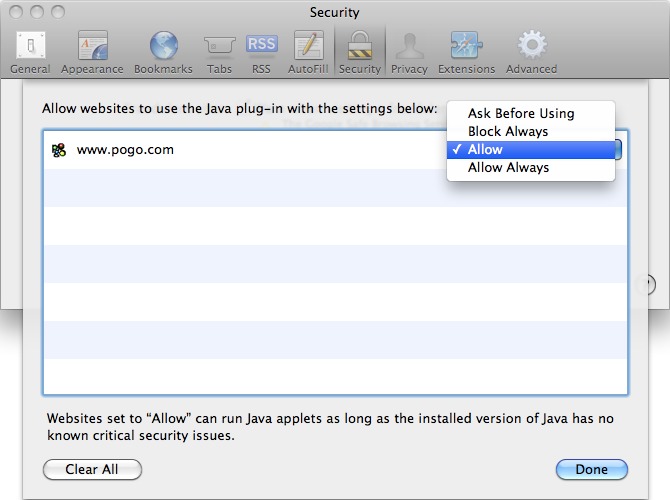TidBITS#1172/29-Apr-2013
We hope you weren’t planning to attend Apple’s upcoming Worldwide Developer Conference, since it sold out all 5,000 spots in 2 minutes! In other Apple news, the company reported second-quarter revenues that were higher than a year ago, but profits were down. Michael Cohen and Adam Engst run down the details, and Glenn Fleishman takes a hard look at the overall technology industry to see which companies will remain household names in the future. Further afield, Glenn also shares news of the popular Instapaper read-it-later service being taken over by venture-capital firm Betaworks, and Agen Schmitz passes on details of Apple’s latest move to protect Mac users from Java exploits in Safari. Back at home, we’re pleased to announce our latest ebook — Joe Kissell’s “Take Control of Dropbox” — and Adam tells the story of how we built it using a new publishing service called Leanpub. Notable software releases this week include PDFpen and PDFpenPro 6.0.2, CloudPull 2.4.1, DEVONagent Lite, Express, and Pro 3.5, and Typinator 5.5.
WWDC 2013 Dates Announced, Tickets Sell Out in 2 Minutes
At long last, Apple has announced the 2013 Worldwide Developers Conference will take place from June 10th through 14th in the Moscone West conference center in San Francisco. Mac and iOS developers look forward to this yearly opportunity to learn from — and pose questions directly to — Apple engineers. Anticipation is so high that sites like the WWDCBlast service were set up to notify people when tickets became available (see “Get Notified of WWDC Registration Opening,” 9 April 2013).
Unlike previous years, when the $1,599 tickets went on sale at the same time as the date announcement, Apple opened its ticket availability the day after the announcement, on Thursday, 25 April 2013 at 10 AM Pacific time, giving all developers warning of the opportunity to click the Reload button repeatedly in an attempt to purchase tickets.
However, even the swiftest clickers may have ended up empty-handed. This year’s event sold out within the first 2 minutes, an order of chronological magnitude faster than last year, when it took a full 2 hours (the previous year sold out in a sluggish 10 hour span).
Several developers report that Apple is giving a second chance to a few of those whose transactions didn’t go through properly. For those who aren’t so blessed, one bright spot is that Apple will again post session videos during the conference. However, sessions won’t be streamed live, and Apple has not indicated how long it will be before session videos become available. And Apple hinted that it will offer regional events; a note on Apple’s developer site reads,
“We’ll also be hitting the road this fall with Tech Talks in a city near you.”
As a number of developers — including Daniel Jalkut and John Siracusa — have noted, Apple needs to rethink WWDC if the demand for tickets so outstrips the supply.
Others have responded by starting a new conference to make a space for those who couldn’t get a ticket. AltWWDC will offer all comers a free and open alternative during the same days as WWDC, at the San Francisco State University campus a block away from Moscone Center. Although the schedule is still being developed, speakers already include a number of well-known names in the Apple technical community.
“Take Control of Dropbox” Helps You Learn and Teach Dropbox
We’ve long been huge fans of the Dropbox file-sharing service, relying on it every day to collaborate on Take Control manuscripts with our authors and editors. Dropbox is fast and reliable, and while it’s easy to use for basic tasks, we’ve uncovered plenty of devils in the details over our years of living with Dropbox. Now we’re pleased to share our expertise with you in the form of Joe Kissell’s latest ebook, the $10 “Take Control of Dropbox.”
Whether you’re already among the millions of people who sync and share files with Dropbox or you plan to join their ranks soon, Joe has the real-world advice you need to go beyond the basics. He shares the best practices for using Dropbox effectively and securely on your own or with a group, explains how to avoid common mistakes and irreversible settings, describes what’s involved with mobile devices and Dropbox-savvy apps, and tips you off to unusual uses of Dropbox.
For instance, did you know you could use Dropbox to control your Mac, publish a blog, automate Web activities, sync with other cloud services, and even publish a book like this one? (See “Push-button Book Publishing with Leanpub,” 26 April 2013.)
Perhaps you do know all that, but since Dropbox shines brightest when sharing files with friends and colleagues, we’re trying something new with this book: a short “Teach This Book” chapter that points to downloadable materials you can use to help your collaborators use Dropbox effectively. Our goal is to help people with technology, and sometimes that involves providing you with the tools you need to help others — which may also make your life easier!
First, there’s a single-page PDF handout that distills the key information about Dropbox from the book and is suitable for sending to someone you’re introducing to Dropbox by inviting them to a shared folder. It’s also ideal as a printed handout for a Dropbox-focused class, and to help you teach such a class, our second piece is an 18-slide PDF presentation that hits the high points in the book. To present it from a Mac, open it in Preview and choose either View > Slideshow or View > Enter Full Screen, after which you can use the arrow keys to navigate between slides. It should also present well from an iPad or iPhone, especially via AirPlay to an Apple TV.
(If you’re a consultant or trainer who would like to buy a generic presentation in Keynote or PowerPoint format that you can modify, brand with your own logo, and use to teach in conjunction with discounted classroom copies of the book, contact us for a quote. And for the ultimate option, you can hire Joe to give a completely customized presentation, either live or via online video.)
Other useful advice in “Take Control of Dropbox” includes how to:
- Recover an accidentally deleted or revised file. You’ll find help with a few non-obvious controls and a discussion of the Packrat option for Dropbox Pro users.
- Work with photos and videos in your Dropbox folder and learn how to share collections with Dropbox’s new photo album feature.
-
Use Dropbox to store and automatically sync data used by Dropbox-savvy apps on all of your devices, whether they’re running Mac OS X, iOS, Android, Windows, or Linux. You’ll get a better idea of what’s going on behind the scenes and how to manage app authorizations.
-
Check a few important account-related details to make sure you’re set up optimally. These include security settings and methods of getting more storage space.
Be sure to check out Joe’s short intro video!
Two final notes, since we like to give you peeks behind the curtain at Take Control. First, you’ll notice that “Take Control of Dropbox” sports an elegant new cover design and logo, both created especially for us, and the new design is reflected in the interior as well. You’ll be seeing more of these covers in the future, in a variety of colors.
Second, if you like reading on a Kindle, the Mobipocket version of this book will be available in your Take Control library immediately after you purchase, thanks to the Leanpub publishing system. The book looks great on a Kindle Fire or Paperwhite and is entirely acceptable on older and less-capable Kindle models. Between this new publishing system and a new technique we’ve developed for our existing publishing approach, we hope to make Mobipocket files available simultaneously with other formats going forward.
Apple Q2 2013 Results Show Higher Revenues, Lower Profits
In an earnings call marked by constant cheerleading from both Apple CEO Tim Cook and CFO Peter Oppenheimer, Apple has reported expected profits for its second fiscal quarter of 2013. With record-breaking revenues of $43.6 billion — up $4.4 billion from $39.2 billion in the year-ago quarter — and net profits of $9.5 billion ($10.09 per diluted share), the company’s profits are down $2.1 billion compared to the second quarter of 2012. Also notable is Apple’s gross margin, which dropped over 10 percent to 37 percent. What’s more, Apple projects gross margin next quarter to be between 36 and 37 percent, at least 1 percent below what
analysts had expected Apple to project.
Revenues were driven by strong iPhone and iPad sales, with 37.4 million iPhones sold, up 2.3 million from last year’s Q2, and 19.5 million iPads, up 7.7 million. Those numbers are nicely positive, but the news wasn’t as rosy for Apple’s other hardware lines. Mac sales dipped ever so slightly, with just under 4 million Macs sold, compared to precisely 4 million in the year-ago quarter. Cook cited the currently depressed state of the PC market as context for that dip, but reasserted Apple’s interest in the Mac product line. Unsurprisingly, iPod sales dropped even more, with 5.6 million iPods sold, down 2.1 million from the year-ago quarter. As before, the iPod touch accounted for over half of all iPod sales. Despite its drop-off
in sales, the iPod still holds over 70 percent of the MP3 player market, begging the question of just what devices make up the other 30 percent.
Cook acknowledged that Apple’s growth rate has slowed and gross margin has fallen, and said that the declines in Apple’s stock price were “frustrating to all of us.” That may explain the aggressively upbeat tone of the call in the face of reduced expectations. It almost felt as though the entire call was an attempt to sell Apple stock — cheap at twice the price! — with an increased share repurchase program and higher dividend as the “product’s” updated features.
Sprinkled among the cheerleading were a number of interesting statistics, including:
- Apple’s mattress continues to overflow with cash, now at $144.7 billion.
- There are now 402 Apple stores worldwide, with 151 outside the United States.
- 30 more Apple stores are slated to open in 2013.
- Over the second quarter, 91 million people visited an Apple store.
- $4 billion in revenues came from Apple’s online stores, software, and services.
- The iBookstore now holds 1.57 million titles.
- Apple now pays out $1 billion to developers every quarter.
- iCloud now boasts 300 million users.
The fall in gross margin was attributed in part to extremely high gross margin in 2012, as well as to a higher number of lower-margin products sold during the quarter, such as the iPad mini, and Apple’s desire to fill the channel with 4–6 weeks of inventory. A variety of financial details and adjustments also played into the lower margin, and will continue into the next quarter.
Cook was, as always, coy about future products: his remarks implied that new products would start to appear in the third quarter of this year and through 2014, but he carefully didn’t say that product refreshes, such as a rumored new iPad or iPhone, would be delayed until later in the year. He did refer to “new [product] categories” that excited him, but would not be pinned down as to when such new categories would appear. He also acknowledged that if he’d had it to do over again, he wouldn’t have announced the most recent refresh of the iMac in October 2012, but would have waited until January 2013, when Apple was finally able to ship in quantity.
Betaworks Takes over Instapaper
The five-year-old Instapaper service for storing Web articles that you want to read later has been taken over by Betaworks. Instapaper’s owner and developer, Marco Arment, said in a blog post that he had sold a majority interest in the product to Betaworks, an investment firm and incubator that owns Digg and bitly.
Arment developed Instapaper for his own use while he worked at Tumblr, a blog-hosting company, and then opened it up to friends and colleagues. In January 2008, he made Instapaper available to anyone to use, and was overwhelmed by the response. He eventually left Tumblr to turn Instapaper into a full-time business. Instapaper has several competitors, notably Pocket (formerly Read It Later) and Readability.
Instapaper arrived at a neat juncture: the iPhone was a year old, cellular data networks were widespread but often suffered from spotty coverage (especially on public transportation), and long-form journalism was on the rise. Many Web sites then had neither optimized their main pages for mobile viewing nor developed mobile versions, thus forcing iPhone users to download bandwidth-sucking pages that were often hard to read on the small screen.
Instapaper started as a Web app; iOS and Android versions followed, generating most of the product’s revenue. After purchasing one of the Instapaper apps, there are no additional fees to access all the features of the service. Instapaper also makes its service available to third-party apps, although users of those apps must have an otherwise optional $1-per-month subscription via the Instapaper Web site. (The subscription also offers additional features, such as searching and removing ads.)
Betaworks is a venture-capital firm that has invested in a remarkable range of interesting companies — including Kickstarter, Pinterest, and Twitter. It also provides startup-style resources in its offices for companies until they reach sufficient scale. Betaworks owns a significant though undisclosed portion of several of these companies, including bitly, Tumblr, and UserVoice. It purchased Digg to rebuild it into a more news-oriented site, which dovetails neatly with Instapaper’s features. Betaworks CEO John Borthwick has now provided additional details to TechCrunch on how the
deal came to be.
(Disclosure: I contract for Marco Arment as executive editor of his other project, The Magazine, but had no financial interest in Instapaper nor any foreknowledge of the deal.)
Safari Updates Add Extra Layer of Java Protection
Further locking down Mac OS X against Java security exploits, Apple recently posted updates to Safari and new versions of Java SE 6 to close up multiple vulnerabilities. Each of the Safari and Java updates is available in two versions, with one for those running Mac OS X 10.6 Snow Leopard and the other covering 10.7 Lion and 10.8 Mountain Lion.
Both versions of Safari (Safari 5.1.9 for Snow Leopard and Safari 6.0.4 for Lion and later) introduce a new scheme for enabling the Java plug-in to run on a site-specific basis. When you encounter a Java applet on a Web site, you’ll be asked whether you want to allow the applet to run or block it. If you click the Block button, the Java plug-in will always be blocked from running on that particular Web site, though you can toggle that behavior by visiting the new site-by-site Java management settings in Safari’s preferences.
Choose Safari > Preferences and click the Security tab, then click the Manage Website Settings button to the right of the Allow Java option. A new pane appears, listing the Web sites that have encountered the Java plug-in (you cannot manually add Web sites). Click the pop-up menu to choose from four levels of Java access for that site: Ask Before Using, Block Always, Allow, and Allow Always.
The Block Always and Allow Always options are fairly straightforward in their behavior, with the Java plug-in stopped each time with the former (though the rest of the Web site will render) and always initiated with the latter. However, Apple warns that the Allow Always option should be used only for thoroughly trusted sites, such as a company intranet site (and we at TidBITS concur).
Choosing the Ask Before Using option reverts to the initial behavior of querying you whether to allow or block the Java plug-in each time it’s encountered. Note, however, that if you choose to block the Java plug-in from running when asked, the Web site will be marked as Block Always in Safari’s preferences — there’s no way to block the plug-in for a single visit (but you can always return to Safari’s preferences to allow it again).
If you choose Allow, the Java plug-in will run without bothering you as long as there are no critical security issues percolating in your currently installed version of Java. If an update is available, you’ll be directed to download that version.
In addition to the Java options, Safari 6.0.4 fixes a WebKit-related zero-day vulnerability that was uncovered by the Pwn2Own hacking competition in March 2013. According to Apple’s security notes for the update, the update closes a hole with SVG files that could lead to the standard “unexpected application termination or arbitrary code execution.”
On the Java side of things, both Java for OS X 2013-003 (63.92 MB) and Java for Mac OS X 10.6 Update 15 (63.39 MB) update Java SE 6 to version 1.6.0_45, which eliminates a large number of vulnerabilities found in the previous version of Java (version 1.6.0_43). The updates mirror the changes made to the latest version of Java SE 7, which is available only from the Oracle Web site, since Apple stopped releasing its own versions of Java with version 7 (see the release notes for 1.7.0_21).
All of these updates are available via the App Store app (Lion and Mountain Lion) or Software Update (Snow Leopard) and direct download, apart from Safari 6.0.4, which must be downloaded from the Mac App Store. For the Java updates, Apple reminds you to quit any Web browsers and Java applications before installing.
As we noted in the last round of Java updates, this might be a good time to remove Java entirely from your system if you don’t rely on Java for any critical applications. Some major apps that still use Java include CrashPlan, Adobe Creative Suite, Minecraft, and OpenOffice. To learn how to extract this increasingly troubled technology from your Mac, check out Rich Mogull’s Macworld article on disabling Java, which also includes instructions on how to isolate its use in the Safari, Chrome, and Firefox browsers.
Push-button Book Publishing with Leanpub
Book publishing used to be a labor-intensive occupation, full of tedium and repetition, but such drudgery could be a thing of the past, thanks to a new system called Leanpub, with which we’ve just published our latest title: “Take Control of Dropbox.” Leanpub relies on a number of key tools — the Markdown language, Dropbox, LaTeX, CSS, and a Web-based interface — to enable a quick and efficient book publishing workflow.
For my earliest books, I had to FedEx final Word files and screenshots to my publisher on CD-R, along with printouts. Those files were laid out in PageMaker, and we pored over the galleys to eliminate errors introduced in layout. At least it was mostly digital — a friend was just telling us about how his first book was retyped (badly) in Ireland, to be entered into some early publishing system.
But you know what? For a single book, that’s not terrible. Publishers got away with such inefficiencies because labor was cheap and the alternatives didn’t scale well. In fact, despite its whizzy features, Apple’s iBooks Author software comes from such a tradition, lacking, as it does, the change tracking and commenting capabilities that are necessary for any professional author-editor workflow.
When we started the Take Control book series nearly ten years ago, we knew we couldn’t afford to play such labor-intensive games, so our authors have always written directly into their final layouts, using detailed style sheets in programs like Microsoft Word and Pages that provide change tracking and commenting for the editing process. We adopted Dropbox quickly when it came out, since it makes swapping versions of a book between author, editor, and publisher trivially easy. When possible, we even take advantage of time zones so we can eliminate some dead time while different people work on the same manuscript.
However, our Achilles heel has always been production, where we create the final book in the most common ebook formats. A lot of that effort goes into making PDF bookmarks and links. Back when we used Word, we cobbled together a system that relied on a squirrelly detour to Word for Windows to generate links and bookmarks. Although Pages makes PDF links, it does so in a long-broken fashion (doubling the PDF link boxes for each link), and it can’t create bookmarks at all, requiring us to use the Debenu PDF Aerialist plug-in for Adobe Acrobat Pro.
Pages can put out an EPUB that looks decent, but it’s so horribly constructed with regard to CSS styles that fixing its EPUB requires a complex production step and a brittle BBEdit text factory. Worst were Mobipocket versions for the Kindle — until our last book, we had our publishing partner O’Reilly Media create them because they’re so hard to make properly. Happily, thanks to a tip from our friend Serenity Caldwell at Macworld, I figured out how to make our own high-quality Mobipocket for last week’s minor update to “Take Control of Using Mountain Lion,” but the process is fussy and complex.
In essence, then, there are two distinct phases of book creation: writing/editing and production. In the first, powerful authoring environments with change tracking and commenting are essential, and drafts need to be moved between author and editor quickly and seamlessly. In the second, the Holy Grail is a push-button system that takes a manuscript and kicks out nicely formatted ebooks in PDF, EPUB, and Mobipocket, complete with clickable links in all formats and bookmarks in the PDF.
I periodically scour the Internet for such systems, and have found several that seemed promising, including Booktype, PressBooks, and Atavist. But when I looked deeper, I’d run into problems. Phase 1 issues revolved around the use of online editing environments that can’t compete with a real word processor, the replacement of change tracking with after-the-fact comparison, and the lack of commenting on selections of text. Phase 2 troubles were related to the inability or difficulty of styling the output as we wanted in each format — the defaults weren’t terrible, but they weren’t
necessarily up to our standards.
Leanpub popped up in one of my searches, and I was intrigued by how they used a variety of existing tools at the surface, rather than building a platform from scratch. The writing and editing in Phase 1 of the publishing process in Leanpub happens in straight text files coded in the Markdown language, with which we’re totally familiar because it’s what we use for TidBITS. (To be precise, Leanpub uses the kramdown superset of Markdown, because the latter isn’t sufficiently rich on its own to represent all the elements necessary in books.) Those files live in Dropbox folders, which we would use anyway, and when you click a button on the Leanpub Web site, it transforms copies of those
Markdown files into PDF, EPUB, and Mobipocket ebooks.
Markdown may be easy to write, but with TidBITS, we simulate change tracking using the Subversion version control system and BBEdit’s comparison feature. And we put comments in HTML comment style within the text. Neither of these approaches is ideal for book-length manuscripts. Although there’s a messy way to compare versions of Dropbox-managed text files using the DropboxDiff Chrome extension, comparing files is far clumsier and more confusing than change tracking, and intra-textual comments clutter a manuscript (and deleting them messes up comparisons even more).
That was when I had a brainstorm — we could write Markdown in any word processor, complete with change tracking and commenting, and then export to text for the Leanpub process! And better yet, since we were planning to test this system with Joe Kissell’s “Take Control of Dropbox,” Joe and I could use Nisus Writer Pro, our favorite writing tool of yesteryear, now back in force. Nisus Writer Pro has full change tracking and commenting capabilities, plus powerful grep-based searching and macros that helped in creating the Markdown. We used character and paragraph styles in Nisus Writer to differentiate various elements of the book
visually as well, which made editing easier.
Even with Nisus Writer Pro, writing and editing Markdown in Phase 1 with Leanpub is still clumsier than working in Pages, because links must be constructed manually each time, graphics must be referenced as external files in a special folder, and things like nested lists with internal screenshots require extremely careful attention to Markdown rules. But it all worked, and it was huge fun to run a Nisus Writer macro that exported the text and then click a Preview button on the Leanpub Web site to generate in-progress versions of the book in each format.
When I found them, Leanpub had just moved from serving only self-published authors to working with small publishers like us as well. They call the concept behind the company “Lean Publishing,” and the idea is to provide free, lightweight tools that make it sufficiently quick and easy to generate ebooks that authors will make in-progress versions available for readers while they write. (We chose not to do that with “Take Control of Dropbox” because we were feeling our way into the system.) To pay the rent, Leanpub acts as a non-exclusive bookstore for the books their users create, charging an entirely reasonable 50¢ plus
10-percent of the selling price per copy. And yes, you can buy “Take Control of Dropbox” through Leanpub for the same price as on our site, though we’re still learning what the overall user experience will be like. (For instance, we just realized that customers on Leanpub can pay more than the cover price of $10 if they wish; a nice touch!)
Thanks to their new focus on small publishers like Take Control, the Leanpub folks are constantly refining and improving their system, particularly with regard to the Phase 2 production step, and it has been a pleasure to work with them. For instance, we were planning to open their EPUB and insert our own CSS into it for custom formatting, but while we were discussing that with them a few weeks ago, they made our lives easier by enabling us to put our own custom.css file in the manuscript folder and have built into our EPUB automatically. Of course, this benefits everyone who uses Leanpub, but it was still nice to feel acknowledged.
However, although custom CSS improves EPUB and Mobipocket, their system relies on LaTeX for PDF generation, and while the PDF they’re putting out isn’t bad, when push came to shove, we decided it wasn’t something we felt comfortable giving to Take Control readers. In particular, the LinLibertine font was ugly in some versions of Adobe Reader (and Leanpub offers no font family control at all), the font size was too small, and the line length was too long. We also preferred our style of colored boxes behind notes, tips, and sidebars. Alas, Leanpub couldn’t fix all this just for us.
Leanpub does have a solution to the desire for a custom PDF, but it’s not yet ready for prime time, nor are we ready for it. Along with kicking out PDF, EPUB, and Mobipocket (plus HTML, either as a single file or one file per chapter), Leanpub can create InCopy Markup Language files for the book. InCopy Markup Language is a story-specific subset of InDesign Markup Language, an XML-based format that represents an entire InDesign document. The idea is that we could place these InCopy Markup Language files in a laid-out InDesign template, where they’d pick up our pre-defined styles. Changes to the source files could be automatically reflowed in InDesign. We would essentially be using InDesign as an engine for PDF creation. InDesign
could also theoretically export EPUB and Mobipocket, though Leanpub’s versions of those — with our custom CSS — is good enough already. Unfortunately, Leanpub’s export isn’t creating usable files right now, and even if it were, we haven’t yet designed an InDesign template file into which we can flow them.
So for “Take Control of Dropbox,” we decided to fall back on our traditional process for PDF. A quickly generated Nisus Writer macro stripped the Markdown formatting from our manuscript and made sure that everything was assigned style names. Then we opened Nisus Writer’s native RTF file in Microsoft Word, saved in Word format, and imported it into Pages, where our Take Control styles took over. (Other approaches, such as opening the RTF directly in Pages and exporting .docx format from Nisus Writer, didn’t work properly.) Tonya put the internal and external links back in manually, and placed and resized the graphics, adding several tedious hours to our normal
production process. Extra work this time but it worked fine in the end.
We took the opportunity to play with the interior design a bit too, since the other new part of “Take Control of Dropbox” is its use of our new cover design, created by Sam Schick of Neversink, using a logo designed by Geoff Allen of FUN is OK. (The cover colors will vary from title to title.) The new logo and cover are the first steps in a major visual redesign for Take Control. We made some small changes in the book interiors to match the cover color and address some things that we’d been wanting to try for a while — notably, we’ve hidden most external URLs, since they’re long
and ugly in running text, differentiating them in the PDF from internal navigation links by a light underline. Once we’re certain of the tools we’ll be using — Pages or InDesign or something else — we’ll look harder at the interior design. (The final part of the process is a new Web site design, and while the look is done, a lot of ExpressionEngine code needs to be updated and modified, and that’s taking a while.)
We are planning to work our way into Leanpub slowly, since authors and editors have varying amounts of experience with Markdown and Nisus Writer Pro, so we won’t be using them for every forthcoming book. But Leanpub is the most interesting development we’ve found in the book publishing world in a long time, and we’re looking forward to the time when the production phase of the publishing process truly does come down to the click of a button.
Who Will Make Our Devices in the Future?
We’re generally uninterested in the partisan sniping that marks much of the discussion of Apple’s place in the technology world’s competitive landscape, but it’s worth taking a look at just who competes with Apple these days and what the future might hold, given the industry-wide trends that have contributed to a drop in computer sales, the rise in shipments of smartphones and tablets, and the retreat from the consumer market by major PC makers.
Despite slowing growth, Apple is still extremely profitable, and, as such, has the challenge of what it can do next that will be as exciting as the last thing (see “Apple Q2 2013 Results Show Higher Revenues, Lower Profits,” 23 April 2013). The company remains the undisputed leader in tablet sales, a significant force in smartphones (netting two-thirds of the profit even with less than a quarter of the sales), and a slowly declining presence in computers. Interestingly, Apple’s Mac sales still garner the company a large percentage of the global computer market profit — as much as 45 percent, according to Horace Dediu’s
analysis at Asymco. (In terms of units sold, Apple has a 10 percent share of the computer market in the United States, and a couple percent worldwide.)
But predicting who will continue to compete with Apple becomes more difficult when you look at the sales and future of nearly every other major player in the technology industry.
PC: Pretty Catastrophic — The iPad sucked the life out of netbook sales, which were an attempt by PC makers to remain relevant during an economic slowdown by selling inexpensive (but underpowered) computers. Cheap netbooks and laptops are still available, but the iPad, joined later by tens of millions of tablets sold by Samsung, Amazon, ASUS, and others, seemed to fill that need more neatly.
The latest quarter of PC sales, however, showed that netbooks weren’t the only computer models to suffer. Overall sales dropped sharply in nearly all markets in the world, according to IDC. In the last quarter, only 76 million desktop and laptop computers were sold worldwide, a plunge of over 13 percent over the same period a year earlier. One can criticize Windows 8, as IDC did, for not provoking enough excitement for people to buy new PCs, but the problems go deeper.
People and businesses don’t need to refresh computers as often as they used to. Newer machines are sufficiently powerful to remain useful longer, since primary productivity apps no longer tax the CPU power of modern machines. Tablets and smartphones are also powerful enough to take over from computers for many tasks, sucking sales away from the computer makers. Then there’s the huge installed base of corporate users mired in an unholy muddle of Windows XP, Internet Explorer 6, and ActiveX for in-house developed apps — such companies have a daunting upgrade path, and they keep postponing the pain as long as they can extract utility out of systems developed a decade ago.
In the PC world, HP, Lenovo, and Dell may still be the biggest brand names, sharing 43 percent of the market between them, but the “Others” category sells just as many computers, largely off-brand and white-box commodity PCs sold into developing markets.
HP continues its multi-year management crisis with seemingly no end in sight, while Dell founder Michael Dell is still trying to assemble the financing necessary to take the company private. Both firms have pinned their futures on consulting and services divisions, not consumer sales. Lenovo held its sales steady with a precisely 0-percent change year-over-year, down to one decimal point. Lenovo may wind up being the world’s biggest computer brand by default, as making computers is its primary business since it purchased IBM’s personal computer line. (It may buy IBM’s low-end server division next.)
Worse, three of the top four PC makers — HP, Dell, and Acer — have essentially no tablet sales and no presence in smartphones. The number two firm, Lenovo, sells a fair number of smartphones, and number five, ASUS, has a modest tablet business.
With the triumvirate of falling PC sales, an increasing share of the pie going to the “Others” category, and brand-name manufacturers withdrawing from the consumer market (and taking their marketing budgets with them), these giant firms will command ever less of a place in the general discourse of the technology world. Consumers — particularly in the developing world — will increasingly buy commodity PCs to run Windows (with a smaller number relying on Linux variants), and the cycle will feed back on itself to further reduce PC sales numbers.
This obviously affects Intel. The company has a diversified business, but more than two-thirds of its revenue comes from the PC market. Intel is rapidly trying to push its mobile technology by helping PC makers produce cheaper and faster laptops, and by coming up with tablet and smartphone chips. However, ARM owns the vast majority of the market for mobile device processors, including Apple’s iOS devices and most Android-based tablets and smartphones. Unlike Intel, which manufactures and sells chips, ARM designs and licenses chips, making ARM fleeter and giving it higher margins (53 percent profit in its most recent quarter!).
We’re not going to forget any of these companies, but with the exception of Intel — which may make a real run at mobile — we’re quickly going to care less about many of them.
Smart(phone) Moves — The smartphone world has shaken out to two major players: Apple and Samsung, who divide 98 or 99 percent of the profit between them. All other smartphone makers are losing money or earning a pittance. Motorola may find a foothold, thanks to being owned by Google, and Nokia has fallen behind only Samsung in the overall mobile phone market share (which include so-called “feature phones”), but it’s ever more unlikely that either will garner more than a tiny part of the smartphone market.
In the fourth quarter of 2012, the latest for which all companies’ figures are available from analysts, Gartner estimated that Samsung sold more than 40 percent of all Android phones in the world, or about 63 million units (compared to Apple’s 48 million iPhone sales). The analysis firm Canalys broke that down: the next biggest smartphone makers after Apple and Samsung are Huawei (12 million units), ZTE (10 million), and Lenovo (10 million).
The tablet market is even more distorted. Apple and Samsung own it. IDC noted in its fourth quarter 2012 report that Apple had 44 percent of global sales (23 million units) and Samsung had 15 percent (8 million units). Amazon brings up the rear with 6 million Kindle Fire models that run a version of Android.
The real point of interest, of course, is Samsung’s relationship with Google. Google may have purchased Motorola’s handset division as a better way to produce reference designs that other smartphone makers would have to match, thus producing better overall Android options. Microsoft did this by proxy, by investing in Nokia and underwriting Nokia’s shift from the long-developed Symbian smartphone OS to Windows Phone.
But how long does Samsung need to stick with Google’s official versions of Android? Because Android is licensed on an open-source basis, Samsung can fork (make its own version using all the source code) at any point. Google provides its services and the Android name only to smartphone and tablet makers that toe the line. There are thus many “Android” phones and tablets sold in China and elsewhere that rely on the base operating system, but have no Google features. Amazon (with the Kindle Fire) and Barnes & Noble (with the Nook) are the best known examples of this in the United States, both running a version of Android that intentionally eschews Google’s apps, services, brand name, and restrictions.
With a little bit of math, one can extract from the Canalys report that 56 million smartphones (26 percent) sold were what analysts call “OHA devices.” The Open Handset Alliance is the group that ostensibly manages the Android OS, but is really run by and for Google. Most of these aren’t Google-certified Android smartphones. (Take the 75 million phones in the “Others” category and subtract numbers sold by OS except Apple and Android. That gets you 56 million. Confirm my math by taking the number of phones sold by the top four Android makers and add 56 million and you get the 150 million OHA total.)
The same is true (and easier to calculate) in the IDC tablet report: 12 million tablets (22 percent) were “Others,” almost assuredly running some flavor of Android without being labeled as Android. (Sales of Microsoft’s Surface tablets aren’t yet above a rounding error.)
Samsung recently partnered with Mozilla — which is developing its own Firefox mobile operating system — on a new, more-secure programming language (Rust) and an experimental browser engine (Servo) written in that language. This could be the first step in Samsung taking its profitable hardware business to a software platform it can fully control, and where it can reap mobile advertising profits along with revenues from additional for-fee services. Should Google turn Motorola into a profitable division, that would give Samsung even more motivation to go its own way. (I explain where browser engines come in at
greater length in a recent TechHive article.)
Left Standing? — If you’re keeping a scorecard, the question is: Which companies will be left standing and worth paying attention to? Clearly, one of the answers is “none of the big names above.” The white-label and minor brands that are selling tens of millions of computers, smartphones, and tablets, have a substantial collective share of the markets, and indications are that their share will continue to grow.
Apple, certainly, will be on the minds of TidBITS readers, but even its dip in profit margins (lower earnings on higher revenue) in its last fiscal quarter isn’t a significant concern for the next few years. The trend away from computers and toward tablets and smartphones plays into Apple’s strengths.
Having emerged as the only company that can both ship a lot of hardware and turn substantial profits, even with lower margins than Apple’s, Samsung is worth watching closely. Say what you will about particular models of its hardware, Samsung is providing an alternative that people seek out, even if its devices cost the same or more than Apple’s. Samsung could be modeling itself after Apple by moving away from Google-branded Android and making its own operating system.
After “Others,” Apple, and Samsung, things get murky. Microsoft will continue to play a role as the provider of Windows, but it may largely be serving that unruly pack of off-brand PC makers mentioned above. While a defection from Samsung could be harmful, Google might also try to become a more-significant hardware manufacturer on its own through Motorola, or it might attempt to bring more of the “Other” manufacturers into the official Android camp. And Lenovo shouldn’t be counted out, given its position in the PC market and niche in the smartphone market.
However, many other familiar names, such as HP and Dell, may be going the way of IBM, once a common logo on personal computers. And while Intel certainly isn’t giving up easily, ARM presents a formidable challenge as the world goes mobile.
It’s hard to imagine such giant companies falling by the wayside, perhaps because their demises seldom make a great noise. Instead, they mostly fade into irrelevance, become acquisition prey, or slink off to different markets. But disappear from the market they do, and new players continually rise up to take their places.
TidBITS Watchlist: Notable Software Updates for 29 April 2013
PDFpen and PDFpenPro 6.0.2 — Smile has updated PDFpen and PDFpenPro to version 6.0.2, dramatically reducing memory usage and adding an option to turn off Auto Save and Versions (found in the General pane of PDFpen’s preferences). The update brings several requested form-related changes, including improved tab ordering with automatic form creation, setting a multi-line property when automatically creating tall form fields, reverting to the default font when automatically creating form fields, and fixes for unspecified issues when saving PDF forms. Additionally, both
editions fix issues with applying foreground, background, and stroke colors, and ensure that document permissions are respected when inserting page numbers. As of this writing, neither PDFpen nor PDFpenPro have been updated to version 6.0.2 in the Mac App Store. Upgrades from a previous major version of PDFpen or PDFpenPro cost $30 via Smile, but are free to those who purchased on or after 15 October 2012. If you want to upgrade to PDFpenPro from a previous version of PDFpen, the price is $40. ($59.95/$99.95 new with a 20-percent discount for TidBITS members, free update from version 6.0, 49.4/50.2 MB)
Read/post comments about PDFpen and PDFpenPro 6.0.2.
CloudPull 2.4.1 — A week after its last update, Golden Hill Software has released CloudPull 2.4.1. The new version of the Google data backup application primarily addresses a change that Google made in the way that URLs are formed when downloading presentations in Microsoft Office format from Google Drive. The update restores the capability to back up presentations and ensures that URL patterns for documents and spreadsheets are updated. ($9.99 new with a 20-percent discount for TidBITS members, free update, 12.0 MB, release notes)
Read/post comments about CloudPull 2.4.1.
DEVONagent Lite, Express, and Pro 3.5 — DEVONtechnologies has updated its three editions of DEVONagent (Lite, Express, and Pro), though DEVONagent Pro gets the bulk of the changes. All three research assistant apps get a new plug-in for searching the British Library Web site, updates to the RocketNews and SEC plug-ins, support for Retina displays, and improved French and German localizations. Both DEVONagent Express and Pro receive a new Macintosh News (Latest/More) search set (which looks for news specific to OS X 10.8 Mountain Lion), plus improvements that provide Tube scanner
compatibility with YouTube and Dailymotion, improved reliability of imported Web browser bookmarks, support for thumbnails downloaded from Thumbshots.com, and proper handling of HTML/HTTP dates.
DEVONagent Pro adds a Format pop-up menu when adding results to DEVONthink, and its available formats include resource, bookmark, summary, paginated and unpaginated PDF, and Web archive. The Pro edition also adds an action script to file results in DEVONthink Pro’s global inbox and a command in the contextual menu of PDF results to add PDFs to DEVONthink. Additionally, the update improves the Browsers plug-in to DEVONthink Pro Office’s authenticated server (version 2.5 and later), enhances the Convert Results to RSS Feed action script so that the feed can be viewed after enabling Web sharing, and improves action scripts to access the HTML source of results. As of this writing, none of the DEVONagent editions in the Mac App Store (Lite, Express, or Pro) have been updated to version 3.5. (All updates are free. DEVONagent Lite, free, 3.3 MB, release notes; DEVONagent Express, $4.95 new, 8.0 MB, release notes; DEVONagent Pro, $49.95 new with a 25-percent discount for TidBITS
members, 16.6 MB, release notes)
Read/post comments about DEVONagent Lite, Express, and Pro 3.5.
Typinator 5.5 — Expanding its functionality beyond its text expansion capabilities, Ergonis has released Typinator 5.5 with new calculation fields that enable you to add computations and assignments of computed values to variables. While this was previously available using external scripts, calculations can now be embedded directly into expansions. Ergonis’s press release for Typinator 5.5 suggests that calculations can be used for completing bills with taxes and discounts added, as well as for converting currencies using the Conversions script
(available from Ergonis’s Extras page).
Among the more than 20 changes, Typinator 5.5 also improves matching for certain abbreviations that have similar endings, avoids occasionally delayed feedback sounds, fixes an issue with typographically incorrect smart quotes, works around a problem with cursor positioning in Mail in OS X 10.8 Mountain Lion, solves a cursor positioning problem with most Web browsers, and improves the timing of clipboard-based expansions. (€24.99 new with a 25-percent discount for TidBITS members, free update, 5.3 MB, release notes)
Read/post comments about Typinator 5.5.
ExtraBITS for 29 April 2013
Three quick bits for you this week: news of yet another massive data breach, a chance to hear the voice of Alexander Graham Bell, and the results of a study that proclaims the 13-inch MacBook Pro to be the most reliable PC laptop.
50 Million Impacted in LivingSocial Data Breach — Kara Swisher of AllThingsD.com reports that LivingSocial, a daily deals site owned in part by Amazon, has suffered a massive data breach involving the names, email addresses, birth dates, and encrypted passwords of 50 million customers. No credit card or financial information was lost, luckily, but this is just another example of why it’s essential to create a different strong password for every Web site and Internet service. Read Joe Kissell’s “Take Control of Your Passwords” for a complete password strategy.
Alexander Graham Bell Speaks from Wax Recording — When we think of old communications technology, many of us picture 10Base-2 coax connectors or maybe 2400 baud modems. But what about wax-covered cardboard discs? The Smithsonian discovered and digitized such a disc containing the voice of Alexander Graham Bell saying, “Hear my voice, Alexander Graham Bell.” Now you can hear what the inventor of the telephone sounded like on 15 April 1885.
The Most Reliable PC? A MacBook — The most reliable Windows laptop is… the mid-2012 13-inch MacBook Pro running Boot Camp, according to a report by PC management firm Soluto. Over the course of a three-month study, the MacBook Pro bested models from Acer, Dell, and others thanks to its superior construction and lack of the commonly preinstalled Windows “crapware” (to quote the report). It is the second most expensive machine in the top 10, cheaper only than the 15” MacBook Pro with Retina display that ranked 6th in reliability.