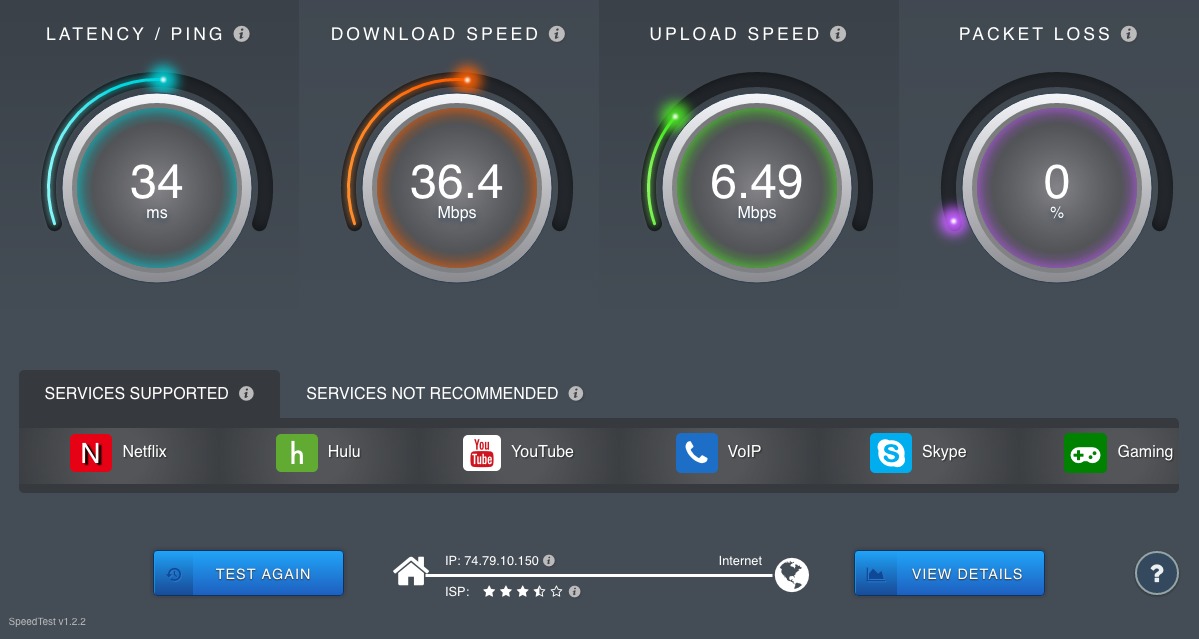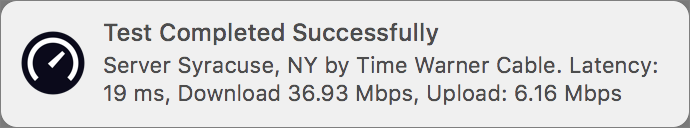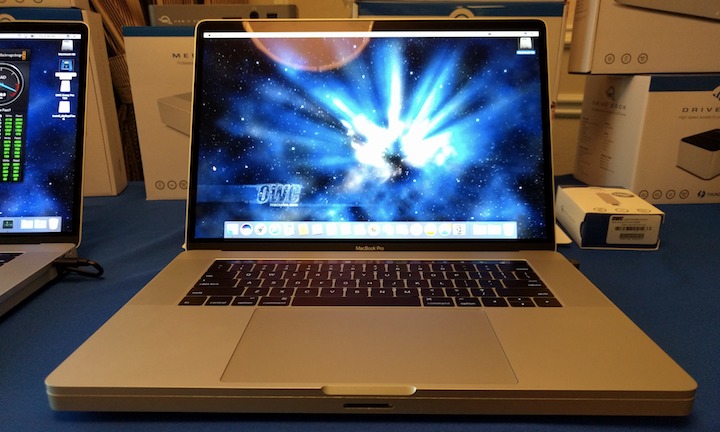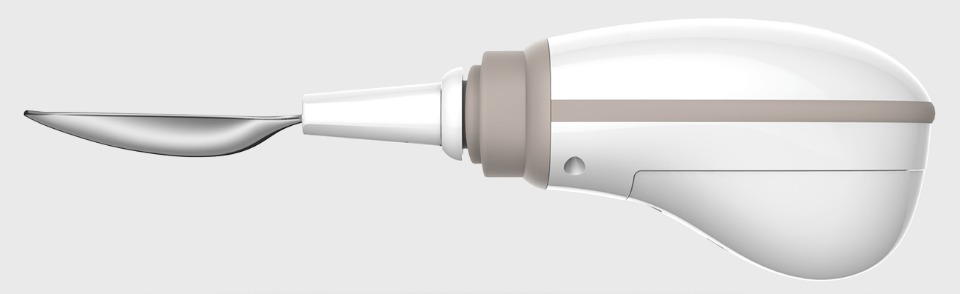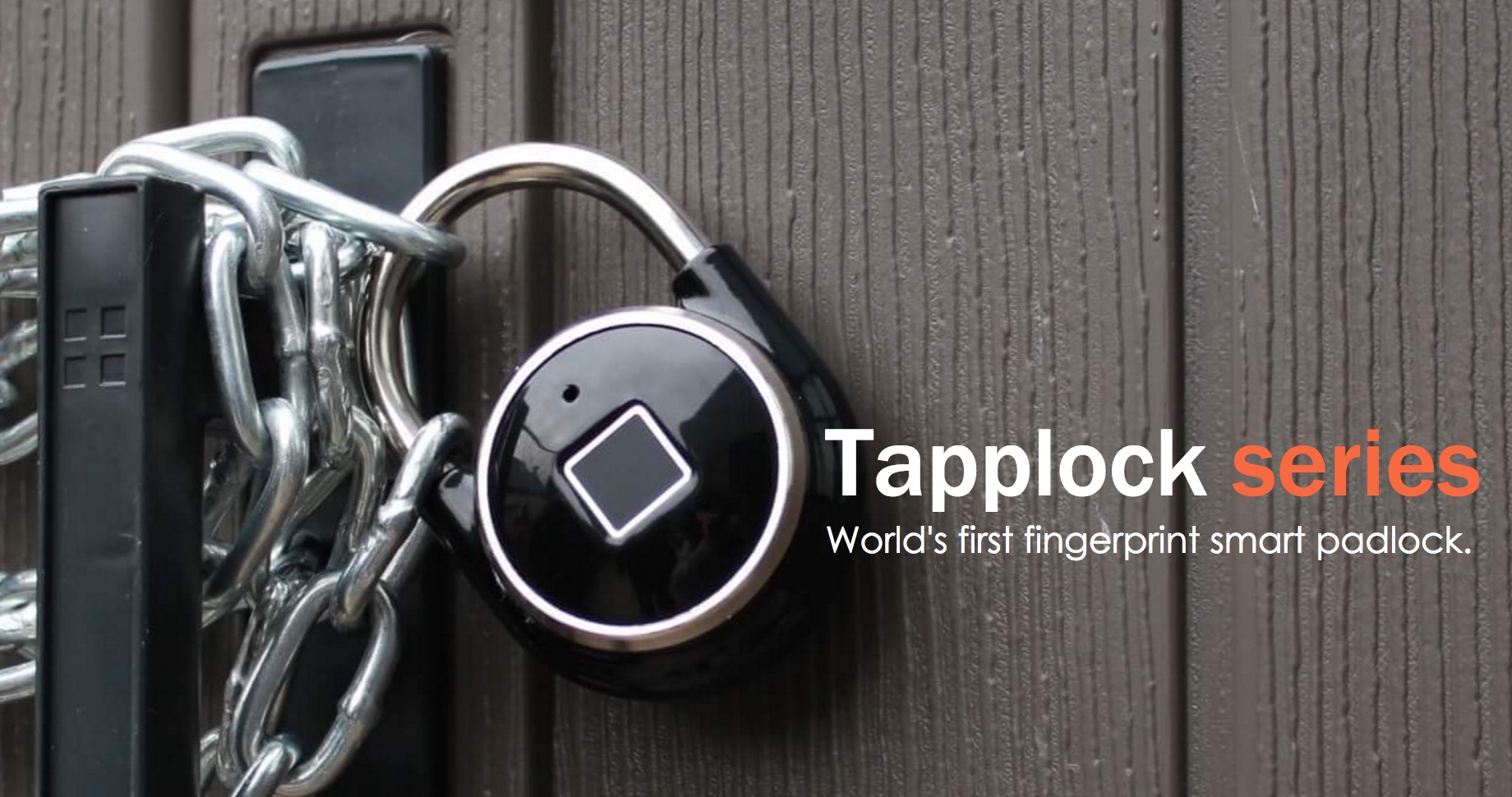TidBITS#1352/16-Jan-2017
Consumer Reports initially issued a “not recommended” rating for the 2016 MacBook Pro, citing poor battery life, but later recanted after learning that an Apple software bug that no user would ever experience was skewing their test results. Glenn Fleishman explains the mistakes Consumer Reports made and why it matters. Also this week, Jeff Porten wraps up his CES 2017 coverage, with a broad selection of gadgets and gizmos from the show floor. And Adam Engst reviews Ookla’s Speedtest app for the Mac, which lets you test your Internet performance with just a couple of clicks. Notable software releases this week include Fantastical 2.3.3, HoudahGeo 5.1.5, and Typinator 7.1.
Run Ookla Speedtest from Your Menu Bar
If you’re like me, you don’t care how fast your Internet connection is… until it clearly isn’t working as it should be. That’s when I load a Web site like Speedtest.net or Netflix’s Fast.com to see what’s going on. Often, the answer is “something’s whacked,” and I restart first our AirPort Extreme, and if that doesn’t fix the problem, the Arris cable modem provided by Spectrum (previously Time Warner Cable). Those restarts almost always bring my Internet connection back to full speed. I find that annoying, since I would hope that the manufacturers could have anticipated and integrated such a simple fix, but also good, since more complex
problems require a long call to Spectrum support.
But it all comes down to that speed test, and while I appreciate Ookla’s Speedtest service, I’m not wild about the ads on the site, particularly the sketchy ones for MacKeeper and similar products that can be difficult to distinguish from the site’s own interface. There are plenty of other services and tools to choose from, and I’ve availed myself of some of them over the years, but I need to perform such tests infrequently enough that I usually find myself going back to Speedtest.net, since it’s the one I can remember. (The main tests I ran across while researching this article include the SourceForge Speed Test, Measurement Lab’s Network Diagnostic Test, the Speakeasy Speed Test, and DSLReports’ Speed Test. They all reported virtually the same performance, though I liked the interface and recommendations from the SourceForge test the most.)
So I was pleased to see that Ookla has now come out with a free Speedtest app for the Mac (10.10 Yosemite and later) that lives in your menu bar and enables you to run a speed test with two clicks.
Once it’s installed from the Mac App Store, you may need to launch it from your Application folder to get it to appear in your menu bar. Click its menu bar icon to open the test window, and click again on the big “Go” circle. Speedtest starts running its tests and reports the results in the same window. To repeat the test, click Go again. The Speedtest app remembers your test results, and you can see your high speed, average speed, and the last three results by clicking the silhouette button in the upper-right corner of the window. For events further back in the past, click Result History.
If you want to quit the app, you can click Quit Speedtest on this screen, which is an odd place to hide the command. Luckily, you can also just press Command-Q at any point.
Perhaps my favorite feature of the Speedtest app is that it continues to run its tests even if you switch to another app. The Speedtest window disappears, but it reports its results with a banner notification.
My primary criticism revolves around Ookla’s decision to make Speedtest a menu–bar-only app. Although it isn’t particularly CPU-hungry, it does seem to consume 1–2 percent of CPU usage on my 27-inch Retina iMac while inactive, and 5–9 percent while running a test. Given how infrequently I need to run speed tests, I’ll probably quit Speedtest after using it rather than let it slow my iMac down, however imperceptibly.
Regardless, if you prefer apps to Web sites, the Speedtest app for the Mac is worth a look. It’s free, easy to use, and doesn’t clutter its interface with ads.
Why We Should Care about the Consumer Reports MacBook Pro Rating
Like many people, I scratched my head when Consumer Reports issued a “not recommended” evaluation of the 2016 MacBook Pro on 22 December 2016. It wasn’t that the new laptops are above reproach; rather, it was the huge inconsistency in battery life that CR saw across multiple tests of three different units. As a technology journalist, I knew what I’d do in that circumstance: assume it was my fault because of the erratic results in the tests — battery life ranging from 3.75 hours to 16 hours with the same model — and isolate my testing decisions until I found the problem, whether it was mine or Apple’s. I’ve done
this many times, including finding significant bugs in the first 802.11n AirPort routers that Apple later fixed.
The apparent reason for CR’s test result inconsistency was revealed on 11 January 2017. After Apple reviewed the test methodology provided by CR, the firm discovered a bug that affected a setting available only after enabling developer options in Safari. Apple has already released a developer beta of Sierra that fixes the bug, and CR says it will retest the laptops with the bug fix in place. Update: CR performed its tests with the fix in place and now recommends the MacBook Pro.
I found myself aggravated by this situation, though not through a desire to defend Apple nor to denigrate Consumer Reports, despite its checkered history in leading the charge on the non-existent Antennagate issue back with the iPhone 4 (see “Apple Responds to iPhone 4 Antenna Issue,” 16 July 2010).
Rather, it’s the way in which CR failed to serve its readers, rather than how it interacted with Apple, that worries me. (CR is a subscription publication that also makes some material available to the general public at no cost.) By neither revealing its test methods more fully in its original report nor admitting that it should have done more work to exclude its setup as the reason for the results, I worry that CR’s actions reduce the credibility of all technology reporting and reviewing.
Consumer Reports has more prominence on technology reviews now than at any previous time because so few remaining publications have the staff and time to perform rigorous testing. I wrote recently for Fast Company about the difficulty of finding safe and reliable USB-C products because of a lack of extensive independent testing. Because of this, more people are likely to rely on CR’s recommendations, which could lead to poor buying decisions for two reasons:
- Users who might have benefited from purchasing newer gear might have unnecessarily put it off due to CR’s report.
- Because CR found in retesting that the problems were due entirely to this bug, it sent a message to all consumers — not just those who read Consumer Reports — that negative results may just be due to testing errors.
To enable the setting in question, you must open Safari > Preferences > Advanced and select the Show Develop Menu in Menu Bar checkbox. Then, in the Develop menu, you have to choose Disable Caches. CR uses a script to pull a set of 10 Web pages over a local network repeatedly, and disables caching to simulate the effect of a user pulling down fresh pages from many sites. Without caching, the test provides a consistency that isn’t related to network or remote server performance; with caching enabled, Safari wouldn’t use the network or other system resources much at all. The bug apparently revolves around icon caching and thrashes battery life in some cases.
That said, almost no one would ever engage this setting — caches almost always improve performance. Thus, even though some new MacBook Pro owners are complaining about poor battery life relative to previous laptops and advertised performance, no regular user will encounter this particular bug. (Apple disabled the calculation of remaining battery time in macOS following the MacBook Pro release, reportedly due to its predictive accuracy, see “macOS 10.12.2 Sierra Focuses on New MacBook Pros,” 13 December 2016.)
Consumer Reports did most of the things that are upheld as standards at responsible technology publications: it presented Apple with the testing results and gave Apple an opportunity to respond, but didn’t change its conclusion when Apple couldn’t explain the discrepancy. After publishing the results, CR provided additional detailed information to Apple, which analyzed it and determined where the bug in Safari lay.
Since CR retested and found that battery life is comparable to previous models and competing laptops, it’s reasonable to ask what cost came with the first report.
It may have cost Apple sales. No reporter should worry about whether their honest and well-researched test results might affect a company’s sales, but they should always be concerned with rigor and fairness. (A reporter can have qualms, especially when writing about small firms, but those need to be balanced with the readers’ best interests.)
More concerning is the effect that CR’s report could have on the trust consumers place in Consumer Reports in particular and technology publications in general. Without a trusted technology press to verify corporate marketing claims, consumers will be left only with inherently biased sources of information. It’s extremely rare that any tech company actively aims to deceive consumers about the quality of its goods — see the recent debacle Samsung caused by not immediately owning up to Galaxy Note 7 problems — but everyone tries to paint their products in the best possible light. And it’s not hard for that paint job
to verge into whitewashing away unpleasant realities.
So yes, I question Consumer Reports publishing their recommendation without trying harder than they say they did to figure out why their tests provided such wildly inconsistent results. In fact, CR did test briefly with Google Chrome, in a process that wasn’t fully documented in the original article. CR obviously couldn’t recommend the MacBook Pro based on the Chrome test, but they could have used those results to help isolate the Safari problem in their test suite.
The moral of the story is that, when the results of one test are so unusual, the correct thing to do is dig more, not introduce confusion into the world. The reason isn’t to save a company’s feelings or sales, but to keep your bond of trust with your readers.
Note: This article appeared a few hours before CR issued its updated recommendations after retesting, finding consistent and high battery life.
CES 2017: Gadget Finds on the CES Show Floor, Days 1 and 2
So far at CES “proper,” I’ve had one day of sessions and meetings, and one day roaming the show floor. The sessions were on various consumer electronic topics, and I’ll write up a few interesting ideas for TidBITS once I’ve had more time to think about them and add a little research.
As for what I’ve seen, the meetings were all very interesting, but the show floor has been a bit underwhelming so far compared to what I saw at the press breakout events. To be fair, that might have something to do with the many more miles I’m walking on the astonishingly huge show floors. I think I was accidentally Mr. Grumpy Journalist to a few PR people who wanted to tell me their product’s life story before I had even figured out what it was and if I was interested.
I’ll start with the companies I met with and then move on to what I found for you on the show floor.
Other World Computing — Other World Computing, also known as OWC and macsales.com, currently holds the title for “best thing I’ve seen” with a prototype of the DEC expansion dock for the 2016 MacBook Pro. It attaches flush to the bottom of the MacBook, adding a bit to the weight and thickness, and has a flat U-shaped connector that plugs into one of your Thunderbolt 3 ports. Here’s what you get: up to 4 TB of additional SSD storage, three USB 3 type-A ports, a multifunction SD card reader, and a gigabit Ethernet port. Larry O’Connor, CEO of OWC, said that they were still finalizing whether they could put anything else in
there and they weren’t sure about what the final thickness and weight would be. Also still to be decided is the price, but O’Connor said that there would be an entry-level model with an empty SSD bay, and that the SSD prices would be highly competitive against what Apple charges for its internal upgrades.
OWC was also showing off the Thunderbolt 3 Dock, which has two Thunderbolt 3 ports (with passthrough power so you don’t need to plug in your MacBook Pro), Mini DisplayPort, five USB 3 Type-A ports, gigabit Ethernet, digital audio output, 3.5mm audio combo input, and an SD slot. It will come in colors to match your MacBook
Pro starting in February 2017 for $299.
The company is known for its external storage products and was demonstrating the Thunderbolt 3 Envoy Pro SSD, a portable (and very slim) drive that will come in sizes ranging from 500 GB to 2 TB when it ships in March 2017, with no price set yet. Not on display, but new to me, is the Envoy Pro mini, a USB-stick sized SSD with USB 3.1 throughput that you can buy now in sizes of 120 GB, 240 GB, and 480 GB for $100, $178, and $270.
I also appreciated that Larry O’Connor reeled off deep-geek statistics about throughput and drive performance with the verve of someone who seriously groks the technology, which is not common at CES. Usually a PR person or executive needs to bring in an engineer to answer technical questions. O’Connor has a deeper grasp of Mac hardware than I do, which is refreshing when you’re talking to the guy running the company.
Even Earphones — As I’ve written before, I have lousy hearing (see “iOS Hearing Aids… or, How to Buy Superman’s Ears,” 8 February 2011). I don’t know if I qualify on any of the disabled measurement spectra, but there are frequencies I miss on my good days, and on bad days when I’m blocked up, I can lose my right ear almost entirely. Usually I don’t notice what I’m missing unless other people react to a sound I can’t hear.
Apparently there are a lot of us “not disabled but not great ears” people out there, and Even ? has a nifty solution: headphones and earphones with a built-in hearing test that then adjusts an equalizer to match the frequencies you have trouble hearing. You put on the headset, which is color-coded so you know which side goes in which ear, and hold down a button on the cord for a few seconds to start the test. The headset then plays eight audio samples into each ear, starting very softly and increasing in volume, and you press a button when you can hear it. It takes about three minutes. After that, push the Even button on the headset to turn the equalizer on and off. If you’re in a different
environment and you need to adjust your profile (i.e., on an airplane or with different background noise), just take the test again. (The company’s Web site has an online version of the test.)
I think these will become my go-to headset for music and movies going forward; having used them for a day, music sounds a heck of a lot richer with the Even profile kicked in. Podcasts don’t sound too different, but I’ll be curious to see if it helps me listen to English in non-American accents, which sometimes gives me trouble. A few caveats: since there’s processing going on in the cord, you have to recharge these to use them, unlike most wired headsets. You also need to remember to turn them on (they sleep automatically when
you’re not using them, with an included audio cue to let you know). And since the button mount can’t be at jaw level as it is on most headsets (it’s low enough so both right and left cords come out of it), the included microphone rides on your chest, which isn’t optimal for phone calls. But for their intended purpose of better audio for the somewhat impaired, I’m calling Even’s headphones a huge win. Headphones ($179) and earphones ($99) are available now from the Even Web site, and Even has a Bluetooth version coming soon that will enable you to save multiple ear profiles simultaneously.
Aifi Bluetooth Speakers — Aifi wins the dubious prize of “frickin’ cool, but only if money is no object.” By itself, an Aifi speaker is a good portable Bluetooth speaker, of which there are many. But the magic happens if you have more than one: put them side by side or stack them (or arrange them in a grid), and the additional speakers automatically slave themselves to the units they’re attaching to, so a single audio source can drive multiple speakers without any cabling or setup. A nifty LED lighting system changes colors to indicate whether the Aifis are separate or slaved. And the music even intelligently changes its audio form
depending on whether the speakers are stacked horizontally or vertically. Unfortunately, these things cost $299 a pop, and you need a bunch of them (well, at least two) to make the most of their features.
SCOTTeVEST OTG — SCOTTeVEST has a long track record of making jackets and vests with tons of extra pockets for geeks, but even I’m surprised by the company’s OTG, which includes among its 29 pockets two pockets large enough to carry a full-sized laptop, and another one for your tablet. So if you like to travel with a MacBook Pro, an iPad Pro, and an extra iPad for kicks, you’re all set; the medium and large jackets can accommodate a 15-inch MacBook Pro, while the small tops out at 13-inch. It’s $215 and available now, but use coupon code CES17 and you can save 30 percent
during CES or 25 percent off for the rest of January.
Elgato Eve — If there’s one thing at CES that’s making my eyes glaze over, it’s the hundreds of companies offering smart home appliances. Some are compatible with HomeKit (see “A Prairie HomeKit Companion: Core Concepts,” 3 November 2016) and others with one of at least four other competing standards. It’s impossible for me to tell which of these products are better than any others, so until now I’ve skipped them all. But I’ll mention Elgato’s Eve system purely because I have a soft spot for the company; one of their products was the subject of the first
article I wrote for TidBITS over 13 years ago (see “TiVo Alternatives: EyeTV,” 10 November 2003, for a real blast from the past regarding computer specs).
Eve is representative of the various kits I’m seeing: a collection of sensors, switches, and electrical outlets ($40–$80 each) that all communicate with a free iOS app. In theory, you could buy a pricey pallet of these and control every appliance or check the status of every door in the house. In practice, you’ll pick out a few key things you want to control and monitor, and expand as you go. When it comes to pricing and features, Eve is in the same ballpark as every other vendor here; if anyone is competing on price or has a breakout feature set, I haven’t found them yet.
Carrobot Driving Assistant — CES just isn’t CES without some kind of virtual or augmented reality, and the one I’ve noticed so far (having skipped dozens of people wearing goggles covering most of their faces) is Carrobot’s C2, an in-car heads-up display for your windshield. It has a few neat tricks aside from what you’d expect, like yelling at you if it notices your head nodding or you being distracted by your phone. But I’m a little skeptical of its built-in voice interaction, which seems at best duplicative of Siri and Google Assistant. The quickest way to decide if it might be your cup of tea is to check out their
slightly silly two-minute YouTube video. It will set you back $500 once it ships in April 2017, unless you speak Chinese, in which case it’s available now.
Xenoma E-Skin — I’m mentioning Xenoma’s E-Skin technology not because it’s a breakout in its category, but because its category — technology woven into clothing — is going to explode in the near to midterm future. Printable electronics embedded in fabrics turn your clothes into a camera-free motion-capture unit. At $200, E-Skin’s premiere shirt isn’t something that you’d buy lightly, but you’re not the preferred customer — Xenoma is mainly looking to sign up developers to build on its platform. The big idea here is that at scale, printable electronics become so cheap that eventually clothing with this
technology becomes price-competitive with all but the cheapest plain old clothing. There’s not much you can do with smart clothes now, but if you want to know what you’ll be wearing in ten years, keep an eye on this technology.
UpWell — Speaking as someone who has a chronic health condition, I was immediately intrigued by UpWell’s tagline of being an advocate for people like me. Essentially, UpWell wants to provide a free service for one-stop shopping and tracking for people with chronic conditions. Right now, in beta, the company has programs for diabetes, mental health issues, and heart problems. Enroll in one of these programs, and you’ll get a tailored educational and support system for that problem; eventually, UpWell will also handle prescription drug purchases and compliance tracking. I haven’t had the chance to kick the tires on the service,
and I’m not entirely sure what’s in the beta and what will be included after the full launch in June 2017. But if it sounds in the least bit intriguing, give it a try, as the beta program is open to the public.
NuCalm — Every year, I typically cover at least one thing purely for the mockery value, and this year’s candidate is NuCalm’s claim that, using its product, you can get the benefit of over 2 hours of sleep in 20 minutes. You do this, apparently, by smearing a topical cream on your neck, attaching microcurrent accessories to your jaw, listening to a “neuroacoustic” app and headphones, and wearing an eye mask. (It’s unclear if the eye mask is doing anything special aside from blocking light.) I’m highly skeptical of all neurotech claims, so I want to stress that this mockery is of the genre, not this particular vendor;
apparently, NuCalm has been around for 20 years and is backed up by research. But I’ll believe it when I see it. NuCalm is currently available as a service through physician providers and will arrive as a consumer product in Q4 2017. No pricing has been set yet.
FACIL’iti — I’m not an expert on accessibility, so I don’t know if there are multiple competing standards for Web accessibility. That said, I was impressed by the demo I saw of FACIL’iti, which isn’t something you buy; it’s something you request your favorite Web publishers to comply with. Sign up once with FACIL’iti and fill out a form with any disabilities you might be struggling with — FACIL’iti has preset profiles for everything from dyslexia to photosensitive epilepsy to Parkinson’s. Then, when you’re on a compliant Web site (300 so far), the entire page’s colors, text, and layout will be adjusted to
suit you. For example, if you have Parkinson’s, an impossible-to-use drop menu becomes a sidebar with very large click targets. As a sometime Web designer, I’m impressed with the amount of work shown here by FACIL’iti and compliant sites. And as a guy who’s getting older, I’d like to see this or something like it become more common.
Power Aid Solar Hat — CES seems to have a thing for goofy hats. Power Aid’s solar hat seems silly at first, but might be useful for people who spend a lot of time outdoors in sunny climates. As you would expect, it’s just a hat with solar panels, but if you’re looking to charge your phone while outside, it’s a lot easier to walk around wearing a hat than it is to stop and spread out panels on the ground. At only 175 mAh per hour for a baseball hat, though, this is more for the rugged outdoors enthusiast who’s going several days without a power outlet. I was told that the baseball cap is available now for $50 (although the
company’s site has it for more); a bucket hat is coming in April 2017 with twice the charging power for $70.
International Communication Project — I was quite taken by the International Communication Project because they weren’t trying to sell me anything. Instead, their booth display was all about reminding people to talk to their kids. Specifically, to talk to their preschool kids as often as possible and be careful about letting screen time crowd out talking time and language development. This appears to be a one-off campaign by the organization; they list a number of other campaigns they run about communication difficulties around the world, but I don’t see one dedicated to technology.
Nevertheless, showing up at CES was a clever way of getting themselves into the tech spotlight.
CES 2017: Gadget Finds on the CES Show Floor, Days 3 and 4
The final days of CES are all the more grueling because you desperately want to cover more of the floor while your feet are screaming “Sit down already, you fool!” But it was worth the effort, as you’ll see in the collection of gadgets and gizmos I found.
After CES, I’ll embark on a working vacation in Las Vegas to recover and catch up on my sleep, but watch TidBITS for some follow-up articles as I write up some overall trends from the show and offer some thoughts on what’s coming in consumer technology in the next few years.
Gyenno Spoon II — A smart robotic spoon may sound like overkill, but this spoon may be the only one that’s usable by people with Parkinson’s or other degenerative muscular illness. An internal stabilizer keeps the spoon level even if your hand or arm is shaking badly. The first-generation Gyenno Spoon is available now for $299; the second-generation, with a smaller handle and better battery life, will come out later this year at the same price. To see it in action, watch the video on Gyenno’s site.
Keezel Hardware VPN — A virtual private network, or VPN, encrypts the data from your computer to the Internet so no one on your Wi-Fi network can spy on your traffic and your ISP can’t track what you’re doing. VPNs can also be useful if you want to go to a Web site that’s blocked in your country since they can change your apparent geolocation. VPNs are usually software-based, forcing you to remember to turn it on and off — get the settings wrong accidentally, and it’s easy to disable your Internet connection. The Keezel aims to make this process simpler. It’s a portable hardware VPN router; you connect the Keezel to a
Wi-Fi hotspot and your devices to the Keezel. The primary advantage to this is that your devices only have to remember the Keezel, so there’s less chance of accidentally making an unencrypted connection. The Keezel also includes an 8000 mAh battery for peripheral charging. It costs $139 now while in pre-order at Indiegogo, $149 when it ships later this year (Indiegogo orders placed now should be fulfilled in April 2017). The service costs $5 per month, or you can buy a 1-year, 2-year, or lifetime subscription when you purchase.
Aipoly Vision for iOS — Aipoly has updated their Aipoly Vision app for iOS, an AI image recognition system that aids the blind by saying out loud what the camera sees. The free app has a database of 1000 objects it can recognize; subscribe for $5 per month to use the premium 5000-and-growing object database. The company’s CES booth had a kitchen display, so I gather it’s intended mainly for objects around the house. For the general public, Aipoly’s Poly app will use the same technology to recognize pretty much anything — food on your plate, restaurants you’re standing in
front of, or nearby monuments — and bring up supplementary information about them. It’s scheduled for May 2017.
Batband Bone Conduction Headphones — If you need to listen to your phone while leaving your ears free to hear ambient noise, bone conduction headsets can transmit the sound directly through your skull to your ears. That’s the premise behind the Batband headset, which you wear above your ears, pointing to your temples. Sound quality was audible but not great on the very noisy CES show floor. I’d also wonder how comfortable it is for longer periods of time. It’s $199 via their Indiegogo campaign or $249 thereafter, and it should ship
in July 2017.
Fireflies Wireless Earbuds — I’ve seen at least a half-dozen competitors to Apple’s AirPods, but I was surprised that nearly all of them were as expensive or more so. I had assumed that Apple was applying a healthy markup to the AirPods, but its pricing is entirely competitive. The only cheaper product I found was the Fireflies earbuds at $120. That said, if you’re an iPhone user, it’s probably worth the extra $40 for the AirPods for Siri integration and Lightning charging.
QuietOn Noise Cancelling Earbuds — QuietOn brings noise cancellation to an AirPod form factor, with wireless earbuds that provide up to 40 dB of active and passive noise cancellation. They last 50 hours on a single charge and are designed to be comfortable to sleep in should you need to block out someone snoring. They’re available now for $199.
VoiceVibes Public Speaking Trainer — There’s a common saying that most people fear public speaking more than dying — which is a problem since the best way to get good at speaking in public is to do it often. VoiceVibes aims to solve this catch-22 by offering a Web-based training app for your speaking. Run your speech through the app, and it will judge you on the liveliness of your tone of voice, speaking speed, and other factors. I may try it because I hate the way I sound on podcasts. Later in 2017, VoiceVibes plans to release a VR system that replicates the entire experience of speaking before a crowd (for some people, the
scariest VR game ever made). VoiceVibes is usually sold only to institutions and organizations, but the company has a special offer for TidBITS readers: you can sign up as an individual within 60 days for a 6-month subscription for $30 using code CES2017. If you’re reading this after that window, email them at [email protected], as they’re not sure what individual pricing plans will look like.
Puck iPhone Remote — Nearly every CES show features many high-tech remote controls aimed at replacing those that come with your electronics. What I liked about the Puck is that it’s a low-cost method of upgrading your devices one at a time. Each $30 Puck is a small cylinder that rests in front of a particular electronic device and then controls it by simulating its infrared remote. You use an iPhone app to control all your Pucks and their associated devices. I have a note that a single Puck can control multiple devices if they’re all within line of sight, but I can’t confirm this on the company’s Web site; if that’s your
intended use, get in touch with them before ordering.
Hudway Glass Heads-Up Display — When I wrote about the Carrobot C2, a self-contained $500 heads-up display for drivers, I was critical of how it replicated so much that your phone was already doing (see “CES 2017: Gadget Finds on the CES Show Floor, Days 1 and 2,” 10 January 2017). Someone else clearly had the same idea, since the $49 Hudway Glass is essentially an iPhone mount that turns it into a heads-up display. A flip-up clear mirror reflects the image on the screen into your eyes while letting you see behind it. Since what you’re looking at is a mirror image, you use
Hudway’s free iOS app, or one from another developer, to create a view that’s oriented correctly in the reflection.
Haiku Bike Clamp Display — I liked the form factor of the Haiku, a display and remote control for your phone that clamps to your bike’s handlebars. The display shows ongoing notifications like route directions and messages; a gesture-control system enables you to control your phone or navigate the Haiku without taking your eyes off the road or a hand off the handlebars. Currently on Indiegogo for €85, it’s due to ship in April 2017 for $99.
Unistellar Augmented Reality Telescope — One not-well-kept secret about images from NASA is that they don’t reflect what you see when you look through a home telescope. Consumer models can make stars visible that you otherwise can’t see, but the gorgeous color images that come out of the Hubble are post-processed into the visible color spectrum. You can’t get those images from your backyard telescope… unless you’re using the Unistellar lens AI, which does two things: amplifies the light your telescope receives and optionally overlays an augmented reality image on top of what you’re seeing to include what the
Hubble and other telescopes have seen. The augmented reality display also shows pop-up information like constellations and distances that otherwise require an astronomy degree. Add Unistellar’s lens to your existing telescope for $1000–$1500 when it’s released in 2018, or use one of Unistellar’s own telescopes with it, which will integrate with the AI for automatic positioning.
Tapp Touch Padlock — Padlocks are old technology, but if you have to use a number of them, carrying around a bunch of keys or memorizing a bunch of number sequences is a drag. The Tapp smart padlock instead uses a touch interface and can memorize up to 500 different fingerprints. An iPhone app provides a complete history of who has accessed the lock along with time and date stamps. Finally, the rechargeable lock works for 18 months on a single 2-hour charge. It will cost $99 when it ships in March 2017.
Federal Bureau of Investigation — My first thought upon seeing that the FBI had a booth at the show was uncharitable, given its dustup with Apple last year (see “Thoughts on Tim Cook’s Open Letter Criticizing Backdoors,” 17 February 2016). Happily, the agency was at CES to do community outreach on a more positive topic: helping exhibitors secure their demo technology from intellectual property theft and hacking at the show. A special agent was assigned to work the show in person, and he was handing out business cards and encouraging people to contact him in case of a suspected
intrusion. I hope this helps remind manufacturers to keep security in mind at all times, including while developing Internet-connected gadgets. To learn more, contact the FBI and ask about its Strategic Partnership for trade show security.
Cardberry — One dubious aspect of modern retail is that every store wants you to use a loyalty card when you make your purchases. (This problem is worse in Las Vegas, where every casino gives you a card to scan when you play, which can make your wallet George Costanza-thick.) The Cardberry replaces all loyalty cards with a single card, and unlike previous solutions, can hold an unlimited number of cards by storing the information in an iPhone app. This approach does require an extra step, though, since you must select the appropriate card in the app before using it. For
barcode scanning, a LED in the card communicates barcode information directly back to the scanner and spoofs what’s printed on the card. It’s available now for $99, which includes a combination card charger and reader (so you can scan your other cards). At the booth, the company was showing off a $129 model with a chip reader and writer, which the rep said was currently available but not yet on its site. Cardberry doesn’t recommend that you use the $99 model for credit and debit cards due to lower security standards than are recommended for banks; it’s unclear whether this has been upgraded in the $129 model.
Energysquare Wireless Charger — I’ve seen a number of gizmos that add wireless charging to mobile phones and portable electronics, usually via an inductive charging sticker that connects to the charging port; you then place the device on a pad to charge. The Energysquare is a little different; instead of an inductive approach, its charging bracket has two metal contacts that touch the pad, which is more efficient. Currently on Kickstarter, pricing starts at €49 for a pad and five brackets; the company expects it to be generally
available in May 2017 for $89.
10-Vins D-Vine — I’m no wine connoisseur, so perhaps I’m missing the reason for D-Vine’s existence. It claims to be an in-home sommelier: place one of 10-Vins’ vacuum-sealed flasks in the device, and it reads the flask’s RFID chip and brings the wine to a perfect level of temperature and aeration. But it works only with wines supplied by 10-Vins in these flasks, which come in a large variety priced between $3 and $22 per glass. The entire device, which will cost $1200 when it ships in September 2017, will only interest wine lovers. But would an oenophile be willing to limit their range of available wines, or be
unable to provide proper temperature and oxygenation on their own?
Troffee — I got excited by the Troffee push-button barista system until I was told I was looking at a commercial unit costing $90,000. Drat! But the Netherlands-based company claims to have home models that mere mortals can afford on the way later this year. They’ll feature automatic preparation of a variety of espresso and coffee beverages and can even add your choice of various syrups.
Parkmatch — What Uber and Lyft let you do with your car, the France-only Parkmatch service lets you do with the parking space you leave behind. It’s Airbnb for your driveway; sign up for the free service to park in private spaces the app will route you to. I can see this being a big deal in urban environments if the company ever gets here; the PR rep said that Parkmatch hopes to launch in the United States late in 2017 or early 2018. My editor pointed out that there’s a somewhat similar service in Chicago, New York, and San Francisco called SpotHero that relies on parking garages instead of
individual spots.
Kanex GoPower Watch — I didn’t see it at the company’s booth, but Kanex has announced the GoPower Watch, a portable battery-powered charging dock for the Apple Watch. It replicates the magnetic inductive charging of Apple’s charger and provides 4000 mAh, which is enough juice to recharge your watch six times. It also includes a standard USB-A port for powering other peripherals and can charge your iPhone simultaneously. It’s available now for $100.
TidBITS Watchlist: Notable Software Updates for 16 January 2017
Fantastical 2.3.3 — Flexibits has released Fantastical 2.3.3, adding Copy Day as Text to the Edit menu so you can copy the schedule for a day as text (press the Option key to Copy Week as Text). The popular calendar app also makes links in an event’s location clickable, enables you to reveal the sidebar (if hidden) by dragging from the left edge of the window, fixes a bug that preventing pasting some text into the URL field, improves compatibility with Wacom tablets, and improves account setup with some CalDAV servers. ($49.99 new from Flexibits and the Mac App Store, free update, 13.9 MB, release notes, 10.11+)
Read/post comments about Fantastical 2.3.3.
HoudahGeo 5.1.5 — In the final days of 2016, Houdah Software released HoudahGeo 5.1.4 to work around an issue where Lightroom failed to pick up altitude and direction values. The photo geotagging app also fixed a possible crash that occurred after closing a project window and made corrections to the German localization.
Houdah Software has now issued version 5.1.5 to fix a bug introduced in the previous version that caused HoudahGeo to fail to read timestamps on certain image files. The update also ensures that the Places window can now coexist peacefully with the project window in fullscreen mode. ($39 new with a 25 percent discount for TidBITS members, free update, 21.7 MB, release notes, 10.11.5+)
Read/post comments about HoudahGeo 5.1.5.
Typinator 7.1 — Ergonis has released Typinator 7.1, improving the interactive input forms that were introduced in the previous version (see “Typinator 7.0,” 2 December 2016) by enabling you to temporarily switch to other windows when an input form is open to copy and paste text into form fields. The text-expansion tool also now ignores the “backspace before expansion” marker used in previous versions of Typinator, fixes a bug when running in macOS 10.12 Sierra that caused insertion of pictures from the Includes folder to fail, improves handling of conflicts
between sets shared via Dropbox, and reduces network traffic caused by subscription checks. If you bought Typinator 6 on or after 1 January 2016, Typinator 7.1 is free. For purchases before that date, you can get an upgrade for €12.49. (€24.99 new with a 25 percent discount for TidBITS members, €12.49 upgrade, free update for Typinator 7 licenses, 8.0 MB, release notes, 10.6.8+)
Read/post comments about Typinator 7.1.
ExtraBITS for 16 January 2017
In ExtraBITS this week, Jason Snell and a panel of Apple experts judge the company’s performance in 2016, developer Greg Raiz offers a better take on the iOS Activity sheet, former Apple automation guru Sal Soghoian explains why app extensions can’t replace existing Mac automation tools, collaboration tool Trello gets a new owner, and Apple veteran Chuq Von Rospach reviews Apple’s 2016.
Apple in 2016: The Six Colors Report Card — Jason Snell of Six Colors has issued his report card on Apple’s 2016 efforts, relying once again on a panel of 37 industry watchers, including many TidBITS and Take Control staffers and authors (Adam Engst, Tonya Engst, Josh Centers, Jeff Carlson, Kirk McElhearn, and Rich Mogull). The consensus was that Apple had a rough year compared to 2015, with lower scores for the Mac, iPhone, iPad, Apple TV, and hardware reliability categories. On the positive side, the panel felt that Apple improved in a few areas, including the Apple Watch, cloud services, home
automation, and developer relations. See if you agree with the panel’s ratings!
How to Fix the iOS Activity Sheet — In a post on Medium, Greg Raiz, CEO of app development agency Raizlabs, explains how Apple could improve the Activity sheet in iOS (it’s commonly called the Share sheet, but that’s misleading because it frequently contains actions unrelated to sharing). He points out that the seldom-used AirDrop takes up far too much space, the app with which you want to share is often buried, and there are too many customization options. Raiz presents a cleaner and simpler Actions sheet that distinguishes between actions within the current app and sharing data with
other apps. It also prioritizes app actions and orders share apps by frequency of use. We hope Apple redesigns the Activity sheet along these lines for iOS 11.
Is Apple Planning to Replace Automation with App Extensions? — Sal Soghoian, the automation guru recently released by Apple, has penned a compelling editorial for MacStories explaining why app extensions are not a replacement for automation tools like AppleScript and Automator. He does an excellent job of explaining what app extensions are and how they compare to existing automation tools. The real story here is the concern that Apple could even be considering such a move. Soghoian hints that Apple might see it as a way to further merge iOS and macOS app
development, but the reality is that dropping user automation tools in favor of app extensions would likely be the last straw for many professional Mac users. That in turn could lead to a “reverse halo effect” as former Mac users switch away from iOS and take their influencer networks with them.
Atlassian Buys Trello for $425 Million — We’re tremendously fond of collaboration tool Trello, which just announced that it’s being purchased by enterprise software company Atlassian for $425 million. Trello claims that it will be able to take advantage of Atlassian’s research and development to improve its service, but some users are concerned that Trello will become as complex as other Atlassian products. Regardless, since Atlassian paid so much, we suspect that the company has big plans for Trello, so we’re not too worried about one of our favorite tools going downhill.
Chuq Von Rospach’s Review of Apple in 2016 — Apple veteran Chuq Von Rospach has reviewed Apple’s performance in 2016, and he has some tough words for the company, saying that it “simply isn’t firing on all cylinders” and is “out of sync with itself.” He points out how Apple has missed its ship dates and left products to languish. More specifically, Von Rospach accuses Apple of being out of touch with its customers, relying too heavily on data, and getting sloppy in its execution, with numerous bugs and quirks in its offerings. However, he takes pains to note that his criticisms are not
revealing fundamental problems; Apple just needs to recalibrate a few things to get back on track.