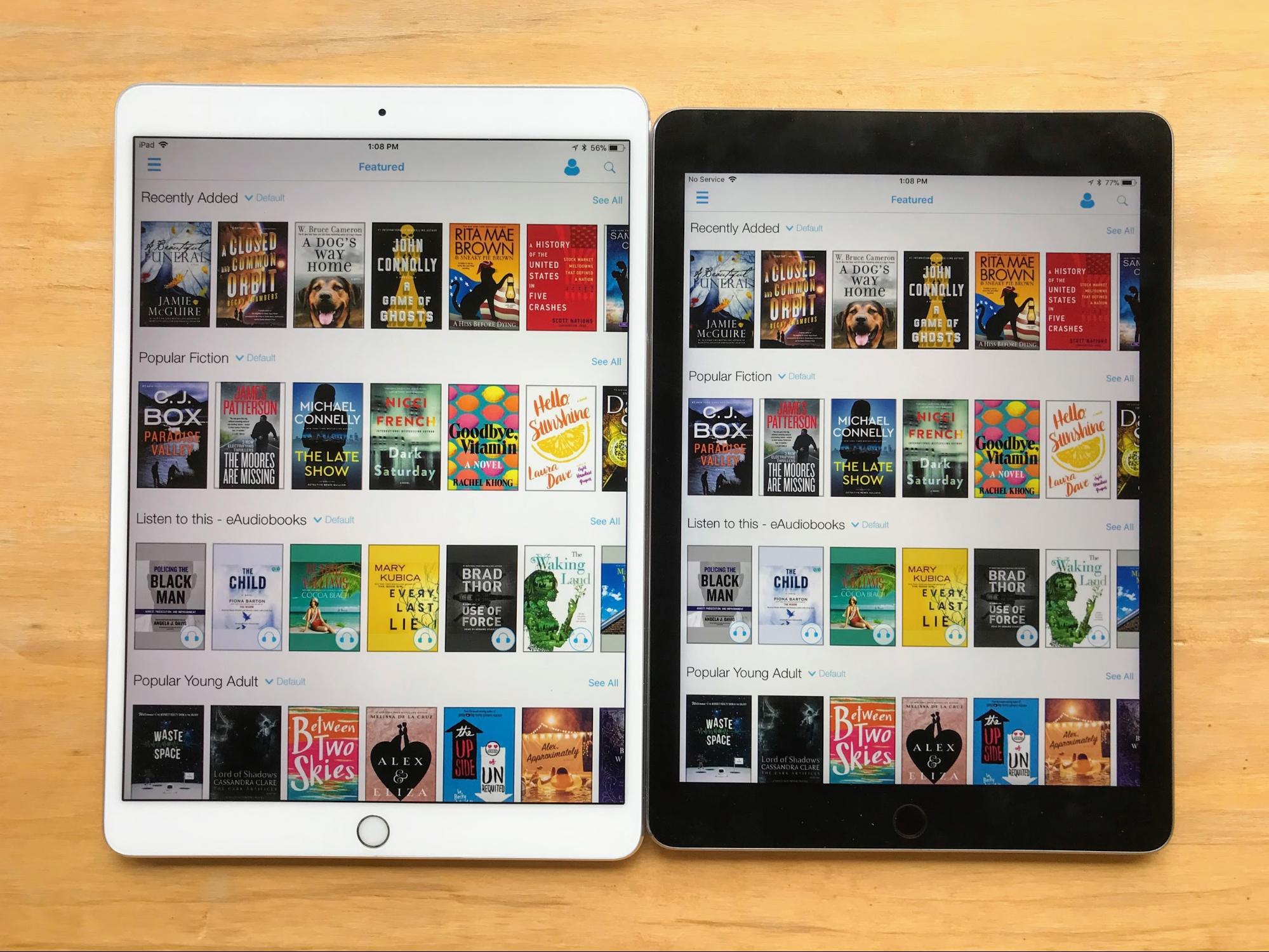TidBITS#1381/14-Aug-2017
If you’re 55 or older, T-Mobile wants your business — the mobile carrier is offering steep monthly service discounts for older Americans. Adam and Tonya Engst are holding a TidBITS meetup in Ithaca for parents of Cornell students this weekend — read on to find out how you can participate! The popular Ulysses writing app has switched to a subscription model, which is causing consternation for those who prefer to own their software. Finally, Julio Ojeda-Zapata has a detailed review of the 10.5-inch iPad Pro, which tries to hit the sweet spot between the previous 9.7-inch and current 12.9-inch iPad Pro models. The only notable software release this week is Banktivity 6.1.2.
T-Mobile Offers Discounted Cellular Plans to Those Aged 55 and Up
The ever-aggressive T-Mobile is at it again, this time targeting potential customers aged 55 and over with T-Mobile ONE Unlimited 55+. (For more on T-Mobile ONE, see “T-Mobile and Sprint Announce Unlimited Data (for Higher Prices),” 19 August 2016 and “T-Mobile Tweaks T-Mobile ONE,” 31 August 2016.)
T-Mobile customers who are 55 or older can now get one line of T-Mobile ONE for $50 per month, taxes and fees included, and add a second line for $10 per month — that’s with $5-per-line Autopay discount. T-Mobile ONE includes unlimited talk, text, and 4G LTE data, though data throughput may be throttled if you exceed 26 GB of usage in one month.
The deal is limited to two lines but still applies if you have only one line (as confirmed by T-Mobile on Twitter). Also, only the primary account holder has to be aged 55 or older.
The usual price for T-Mobile ONE is $70 for one line and $100 for two lines, so this is a significant discount: 28.6 percent and 40 percent, respectively.
In its press release, T-Mobile explains the business logic:
With today’s announcement, T-Mobile is taking the fight to one of the carriers’ last strongholds. Among Americans age 55+, Verizon and AT&T collectively control nearly 81 percent of the postpaid wireless market. In contrast, just 8 percent of this group are with T-Mobile, compared to the Un-carrier’s 18 percent of all U.S. wireless customers.
T-Mobile also offers some interesting data about Baby Boomers and smartphones:
Right now, there are more than 93 million Americans in the U.S. over age 55, and the vast majority (74 percent) of them have a smartphone. And that number keeps growing. In addition, Boomers spend an average of 149 minutes a day on their smartphones — about as much as smartphone-obsessed Millennials at 171 minutes per day. In fact, the majority of those 55+ say a smartphone is the #1 way they connect with family and friends.
If you’re old enough and live in an area where T-Mobile’s coverage is sufficient, this is a tough deal to beat. New customers can sign up by visiting a T-Mobile store — be sure to bring ID. Existing customers can visit a store, call 1-800-TMOBILE, or log in at t-mobile.com.
Cornell Parents/TidBITS Meetup with Adam & Tonya
Our son Tristan will be attending Cornell University this fall, and since we mentioned that fact in TidBITS, we’ve gotten a handful of messages from readers whose children are also going to Cornell. If you’ll be in Ithaca this weekend, send me email at [email protected] with your iMessage-capable phone number or email address. We’ll see if we can meet at a Cornell reception or arrange a dinner on Friday or Saturday night.
Ulysses Writing App Moves to Subscription Pricing
The popular Mac and iOS writing app Ulysses has moved from a standalone pricing model where the Mac version cost $44.99 and the iOS version was $24.99 to a subscription model where all versions will be free to subscribers for $4.99 per month or $39.99 per year. Students can subscribe for $11.99 per six months.
People who subscribe to the $9.99-per-month Setapp service will continue to get Ulysses on the Mac, and that subscription will also unlock the iOS version. Standalone pricing is no longer available, although existing users are eligible for a lifetime discount and recent purchasers qualify for free-use periods to make up for the previous purchase price.
Marcus Fehn and Max Seelemann, co-founders of the company behind Ulysses, have both penned explanations of the move: Fehn via a just-the-facts blog post and Sellemann in a far-more-detailed article on Medium.
Although Seelemann’s article is particularly insightful, there’s little new in their decision. Both are clearly aware of the possible backlash that has accompanied similar moves by other companies (see our series on subscription pricing). They simply see no other way that they can afford to continue developing Ulysses on multiple platforms. With apps sold in Apple’s App Stores, the only way developers can generate revenue is by targeting potential new users, rather than serving existing users. And even paid updates, which are possible only through contortions with Apple’s inane App Store policies, force major-feature update cycles and still result in spiky revenue.
Amusingly, much of their deliberation was foreshadowed by a smart blog post from last year by Mac developer and Ulysses user Christian Tietze. He also floated the idea of a subscription service like Setapp.
There’s no question that Ulysses is a good app. It tied BBEdit for the top ranking in our recent survey of Markdown-capable editors (see “Your Favorite Mac Markdown Editors,” 26 July 2017). And Julio Ojeda-Zapata gave it a positive review last year in “Writing App Ulysses Blends Power and Simplicity” (13 August 2016).
The problem comes in matching the needs of developers with the eventual costs to users. A subscription service may be necessary for developers to maintain a continuous development pace, and users may have no problem justifying a handful of subscriptions to essential apps. But if too many apps move to a subscription model, it seems likely that the total cost — and the logistics of managing dozens of separate subscriptions — will overwhelm many users. We need a curious economics graduate student to research that tipping point.
Apple’s 10.5-inch iPad Pro Aims for the Sweet Spot
When I heard about the new 10.5-inch iPad Pro in June (see “iPad Pro Gets More Professional,” 5 June 2017), I (and many others) christened it Goldilocks because of how it fit into Apple’s iPad Pro strategy, which has evolved over the past two years.
In late 2015, Apple initially released a 12.9-inch iPad Pro that impressed many users with its lovely, generously sized display and roomy add-on physical keyboard (see “iPad Pro Shows the Promise of iOS Productivity,” 23 December 2015) but struck others as unwieldy given its mammoth dimensions.
Then, in early 2016, Apple trotted out a 9.7-inch version of the iPad Pro with improved portability but a display and add-on keyboard that some found uncomfortably cramped for long productivity sessions (see “Apple Shrinks iPhone and iPad for Latest Releases,” 21 March 2016).
Apple has now discontinued the 9.7-inch iPad Pro and is positioning its 10.5-inch successor as a compromise — not too large, not too small, arguably juuuuuust right, as the flaxen-haired fairy-tale protagonist might gush.
The new iPad is only a tad heavier than its precursor, since the added screen real estate is achieved mostly via bezel shrinking. The keyboard is less cramped, as well.
There is much more going on here than size tweaking, of course. The new iPad boasts a bevy of significant improvements that include upgraded screen tech, a faster processor, better cameras, speedier charging and data transfer, and an updated Touch ID sensor.
All these improvements also appear in the updated version of the 12.9-inch iPad Pro, giving the small and large iPad Pro models feature parity, at long last. Before, the 9.7- and 12.9-inch variations were each superior in some ways and inferior in others, causing headaches for those weighing which to purchase (see “Comparing iPad Pro Technologies and Intangibles,” 28 July 2016).
In this article, I’ll focus on the 10.5-inch iPad Pro because it’s new in both form and function. I’ve been using it for weeks – much of that time on vacation as my primary computing device – and it’s my favorite Apple tablet to date. It’s a powerful and versatile mobile computer that lets me get a lot done – writing, photo editing, collaborating with colleagues, even light video editing – on the go.
Such a mobile workstation is not for everyone, of course, and many will prefer a notebook computer. The iPad Pro is bound to give many prospective purchasers pause because of its steep cost and what buyers get for the money compared to similarly priced notebooks.
This calculus gets more complicated with the upcoming iOS 11, which promises new features that make the iPad Pro more of a productivity dynamo (see “iOS 11 Gets Smarter in Small Ways,” 5 June 2017). A physical keyboard further enhances work scenarios, with greater comfort than more-cramped input accessories for the 9.7-inch iPad Pro, but adding one increases the total cost.
Models and Pricing — The 10.5-inch iPad Pro starts at $649 for 64 GB of storage, goes up to $749 for 256 GB, and tops out at $949 GB for 512 GB. Adding cellular capability bumps prices to $799, $899, and $1229, respectively.
Color-wise, the 10.5-inch iPad Pro is available in silver, space gray, gold, and rose gold. Oddly enough, the rose gold shade is not available to buyers of the 12.9-inch iPad Pro.
Size Comparisons — The size difference between the 9.7-inch iPad Pro and its 12.9-inch sibling is dramatic. Comparing the 10.5-inch model to its 9.7-inch predecessor is far less startling. In fact, you might have to put the two tablets atop of each other to appreciate the differences.
In height, width, and depth, the 9.7-inch iPad Pro is 9.45 x 6.7 x 0.24 inches (24 x 17 x 0.6 cm). By comparison, the 10.5-inch model is 9.8 x 6.8 x 0.24 inches (24.9 x 17.3 x 0.6 cm). Pretty close. So is the weight: 0.96 pounds vs. 1.03 pounds (437 g vs. 469 g). That’s for the Wi-Fi–only models; the versions that add cellular capabilities are 8 grams heavier.
Screen dimensions are more significantly different. Apple crams a much larger display into roughly the same physical space via clever bezel shrinkage. There is less bezel on the top and bottom, and the difference left and right is even more pronounced.
With the 10.5-inch iPad Pro, this translates into a 2224 by 1668 pixel screen versus 2048 by 1536 on the 9.7-inch model. Both are at 264 pixels per inch with a traditional 4:3 aspect ratio. That’s 20 percent more pixels, a welcome upgrade that makes using the machine less claustrophobic. You can really see and feel the difference.
Screen Technology — The 10.5-inch iPad Pro’s screen also packs in a bunch of tech upgrades that make the previous iPad Pro seem somewhat dated.
Most notably, the new display boasts greater responsiveness courtesy of hardware technology Apple is calling ProMotion. It lets the iPad’s display refresh more readily, scroll more fluidly, and have stuff move about on it more smoothly.
ProMotion supports screen refresh rates up to 120 Hz, compared to 60 Hz on the 9.7-inch model. The new iPad can dynamically adjust refresh rate upward or downward, too, depending on how it’s being used: higher for doodling with the Apple Pencil, say, and lower for reading ebooks or watching video. To preserve battery life, the iPad cranks up the refresh rate to 120 Hz only when necessary.
Video on a ProMotion-capable iPad looks a bit better since the screen refresh rate adjusts to match the footage’s frame rate.
YouTube has lots of demo-style videos showing the older and newer iPads side by side under tightly controlled testing conditions – with 120 Hz on the new iPad version translating into butter-smooth swiping, scrolling, and other screen actions, compared to jerkier performance with the old model at 60 Hz. This isn’t as easy to appreciate with casual observation, but you eventually feel it. Although the differences are subtle, it’s a bit painful for me to use the 9.7-inch iPad now that I have grown used to ProMotion.
ProMotion is particularly welcome when you’re wielding the Apple Pencil since you experience far less latency when drawing or writing. Apple claims Pencil latency “has been reduced to an imperceptible level.” I wouldn’t go that far – it’s still nowhere near the equivalent of pencil on paper – but it’s less noticeable.
The 10.5-inch iPad Pro’s display has other welcome attributes:
- It’s brighter, at 600 nits, a 20 percent boost over the 9.7-inch iPad Pro. (The 12.9-inch iPad Pro is 50 percent brighter than its predecessor, with both current iPad Pro models now having the same brightness.)
- It has low reflectivity, at 1.8 percent, thanks to a special anti-glare coating.
-
It supports high dynamic range for video as well as still imagery. HDR video provides a better balance between highlights and shadows (as with pictures), assuming you can find HDR footage. There isn’t much of such video available yet.
Better Performance — Apple repeatedly claims that the iPad Pro is a legitimate laptop replacement, with performance to match. Its new 64-bit A10X Fusion processor with six cores, Apple says, outperforms most notebooks. Apple claims that the A10X Fusion is over 30 percent speedier than the A9X and graphics performance is 40 percent faster.
This oft-repeated boast presents the usual problem. There are too few pro-grade, full-featured iPad apps – compared to what is out there for regular laptops – making it difficult to devise tests that would compare an iPad against a MacBook Pro, for instance.
But, yeah, the new iPad feels fast. I have yet to throw anything at it, including relatively big 4K video-editing projects, that it hasn’t been able to handle with aplomb.
Faster Charging and Data Transfer — The large and small iPad Pro models used to have a glaring, galling difference: the 12.9-inch model provided zippy USB 3.0 data transfer via its Lightning port, while the 9.7-inch model slogged by with only the slower USB 2.0.
This reliance on USB 2.0 was irritating for photographers who needed to move high-resolution photos from cameras or flash-storage cards to the small iPad Pro as rapidly as possible, among others. TidBITS’s own Jeff Carlson detailed this problem on his personal site early last year.
With the addition of USB 3.0 to the 10.5-inch model, both iPad Pros have feature parity in data transfer speed.
This change brings an extra capability: faster charging, provided the 10.5-inch iPad Pro is connected to a USB-C power brick such as Apple’s own 87-watt USB-C Power Adapter. Throw in Apple’s 1 m or 2 m USB-C to Lightning Cable, and you’re all set to charge at blazing speeds.
It’s a shame, then, that Apple still doesn’t include USB-C charging gear in the box (see “iPad Pro Charges Faster with MacBook Adapter and New Cable,” 27 April 2016).
Updated Cameras — The old 9.7-inch iPad Pro had an advantage over its 12.9-inch sibling in one regard: better photography hardware.
Apple has now upgraded the cameras on both the smaller and larger iPad Pros, providing full parity. Both incorporate the equivalent of an iPhone 7 rear-facing camera (but not the dual-lens, optical-zoom setup on the iPhone 7 Plus) with a 12-megapixel sensor capable of 4K or 2160p video shooting at 30 frames per second, slow-mo capture at up to 240 frames per second, optical image stabilization for smoother video, panoramas of up to 63 megapixels, and more. The front-facing camera is 7 megapixels.
Unfortunately, you’ll still look like a dork shooting photos or video with an iPad. I’ll stick with my iPhone 7 when I can.
A New iOS — Users of any recent-model iPad look to take a quantum leap with the release of iOS 11, which is jam-packed with features to make the tablets more flexible and useful. This will be especially true of iPad Pro users because the iOS 11 enhancements are focused on productivity. Such improvements include:
- A turbo-charged (and more Mac-like) Dock that can hold up to 16 app icons and be brought to the fore with an upward swipe even when an app is on the screen.
-
Drag-and-drop functionality to move text, photos or files from app to app; a killer capability when combined with Split View. You can move more than one thing at once, too.
-
An App Switcher that no longer shows overlapping cards but a tidier grid of windows and even window groupings — that is, it remembers your multitasking combinations.
All of these features and others were functioning well on my 10.5- and 9.7-inch iPad Pro tablets, via the public beta of iOS 11, as I wrote this.
The one question I will pose for this article: Is the 10.5-inch iPad Pro any better at running iOS 11 than other iPad models?
Sort of. Split View (not new, but tweaked for iOS 11) is most relevant here, and the split-screen appearance can be very different depending on which iPad Pro you use. On the 12.9-inch model, you can accommodate the equivalent of full-size iPad mini screens side by side, which is great for productivity. On the 9.7-inch model, you only get narrow side-by-side screens with scrunched content, which is a bit of a pain.
What about the 10.5-inch model? Sorry, no full-size windows here, only scrunched ones, though they are a bit bigger, thanks to the iPad screen’s larger dimensions, and provide a bit more info, courtesy of the slightly greater pixel density. It’s an improvement, but a marginal one at best, as you can see in the photo below. In other words, those using a 9.7-inch iPad Pro shouldn’t think of iOS 11’s changes as a reason to upgrade.
Accessories — The iPad Pro can’t reach its full productivity potential without add-on accessories for getting work done more quickly and effortlessly. Such accessories include the Apple Pencil for tapping into the iPad touch screen’s full capabilities, along with a physical keyboard for faster and far more comfortable typing than the on-screen keyboard allows.
It is with keyboards that the 10.5-inch iPad Pro has particular importance compared to its older, slightly smaller sibling. Touch typing does not feel as cramped because keys are spaced out a bit more. Apple’s Smart Keyboard is the obvious example of this: The version for the 9.7-inch iPad always felt a bit too scrunched, and this is less the case with the Smart Keyboard for the 10.5-inch iPad. Yet, as previously noted, the 10.5-inch tablet has about the same portability as its predecessor and is less of a burden to carry around than the 12.9-inch model. It’s a total win, as my not-sore fingers and shoulders will attest.
As I wrote this review, I had available only one third-party keyboard-case alternative to the Smart Keyboard, but it’s a nice one: Logitech’s Slim Combo Keyboard Case. The Swiss accessory manufacturer has traditionally been fast out of the gate with iPad Pro accessories, presumably with help from Apple, and this release is no exception.
The Slim Combo, like the Smart Keyboard, attaches to the iPad Pro via its Smart Connector, which means the keyboard never needs to be charged on its own and is always ready to go without bothersome Bluetooth pairing.
The Slim Combo has two pieces, a case for the tablet, and a Smart Connector-attached keyboard that’s a protective cover when it’s not being typed on, much like Apple’s Smart Keyboard. The Slim Combo keyboard is very comfortable, and it’s backlit. To keep the iPad upright in a landscape orientation for typing sessions, the case features a flip-out kickstand that resembles those on Microsoft’s Surface Pro mobile computers (see “Microsoft Surface: A Tale of Two Computers,” 11 March 2014).
The Slim Combo stand also holds the iPad upright in a portrait position – without the keyboard attached – for video conferencing and other scenarios.
The Slim Combo case includes a loop on one side for stashing an Apple Pencil when it’s not in use. The Pencil seems a bit too exposed to me, with the danger that its charging-prong cover will fall off and get lost, or its tip will get damaged as the bundle is continually shoved in backpacks or bags – though neither happened to me during my relatively brief testing period.
The Slim Combo is not exactly “slim,” adding more bulk than the Smart Keyboard, and has a plasticky feel. Overall, though, it’s a winner, protecting the iPad fully, front to back, which Apple’s Smart Keyboard doesn’t do.
A related note: Apple no longer offers a companion Silicone Case for a total-protection package, as it did for older iPad models. It has even discontinued the Silicone Case for the 12.9-inch iPad Pro. The absence of such a case bothers me because it, along with the Smart Keyboard, made my 9.7-inch iPad Pro review unit a ruggedly portable package I could toss in my bicycle bag without any concern. Doing that with only the Smart Keyboard attached is out of the question.
Apple does have a new full-protection approach, of a sort, in its new $129 Leather Sleeve. The sleeve, which comes in a range of colors and with a soft microfiber lining, is spacious enough for the Smart Keyboard along with the iPad. It also has a snug compartment at the top for storing an Apple Pencil, which is far better protected (with the tip tucked out of sight and the charging-prong cover recessed so it is almost impossible to dislodge) than it is on the Slim Combo from Logitech.
The iPad with the Leather Sleeve is a slimmer bundle than Logitech’s keyboard case, but it’s more of a hassle to pull the tablet out of the protector to deploy it with the Smart Keyboard (a First World Problem, I know). Be forewarned that the iPad can easily slip out of the sleeve if it’s in there by itself, without a case or keyboard cover attached. It’s a pretty tight fit with the Smart Keyboard, on the other hand, though the sleeve seemed to stretch somewhat as I used it over several weeks, making the iPad easier to
insert and remove.
iPad Pro vs. MacBook — An iPad Pro is a substantial investment, much more so than buying Apple’s recently refreshed entry-level 9.7-inch iPad with its starting price of only $329, compared to the base 10.5-inch iPad Pro’s $649 (see “Apple Replaces iPad Air 2 with New 9.7-inch iPad,” 21 March 2017).
Add accessories like the Smart Keyboard, the Apple Pencil, and the Leather Sleeve, and you’ll exceed $1000. And that doesn’t even count AppleCare+. The total sum is similar to the cost of a MacBook Air, though a bit less than an entry-level MacBook.
It probably goes without saying that most people would not buy both an iPad Pro and a MacBook of any variety for productivity work. There’s just too much overlap in capabilities, at a too-steep cost. If so, I’d wager that most would go for the MacBook in favor of the iPad Pro (possibly adding a cheaper iPad for entertainment).
A potentially better argument for an iPad Pro can be made for people like me who work on desktop Macs and need a satellite device while on the go. An iPad Pro arguably fits the bill better, rather than a somewhat redundant MacBook, but it’s still a costly proposition.
With the iPad Pro, Apple seems to have set its sights on a different, somewhat distant scenario: a world in which iPads better match up with the Mac’s capabilities, causing many to choose an iPad over a Mac notebook with little or no hesitation. Developments this year clearly point in this direction. The upcoming iOS 11 vastly improves the iPad’s power and flexibility for work scenarios. We haven’t reached rough point of capability parity with the Mac yet, but it’s arguably in sight.
The 10.5-inch iPad Pro is another piece of that puzzle. Its new dimensions, a departure from the long-standard 9.7-inch size from the original iPad, create a subtle yet substantial upgrade for those wanting a good balance of portability and screen real estate — as well as a conceivable alternative to a Mac for at least some people.
For most people, would I recommend an iPad Pro over a Mac notebook? No. But ask me that question again in five years, and I might give you a different answer.
TidBITS Watchlist: Notable Software Updates for 14 August 2017
Banktivity 6.1.2 — IGG Software has released Banktivity 6.1.2 with fixes for a smattering of bugs. The personal finance app ensures that QIF transfers with classes import to the correct category and tag fields, fixes an issue where the expected amount on the envelope budget screen could be inaccurate, resolves a bug that could lose the Unreconciled view when navigating away from the view and back, and ensures the app rating prompt is cleared from the status window. ($64.99 new from IGG Software with a 20 percent discount for TidBITS members and from the Mac App Store, $29.99 upgrade from version 5, free update from version 6, 19.0 MB, release notes, 10.12+)
Read/post comments about Banktivity 6.1.2.
ExtraBITS for 14 August 2017
In ExtraBITS this week, an augmented reality expert explains why we may not see AR glasses from Apple for several years, Google adds phishing warnings to the Gmail app for iOS, and Disney has announced that it will halt its deal with Netflix to launch its own streaming services.
AR Glasses from Apple May Not Appear for Several Years — Apple’s impressive ARKit developer framework has sparked speculation about the company developing a pair of smart glasses along the lines of Google Glass. In a post on Medium, augmented reality expert Matt Miesnieks explains why Apple-branded smart glasses are likely still several years away. There are numerous technical challenges to overcome, but the biggest obstacle is miniaturizing all the necessary technology into a pair of glasses people would want to wear all day. Miesnieks thinks Apple could introduce
the first limited pair of smart glasses with a heads-up display (think of them as an Apple Watch on your face) as soon as late 2018, though he doesn’t see full ARKit-capable glasses appearing before 2021.
Google Adds Phishing Warnings to Gmail for iOS — If you use the Gmail app for iOS, Google has added a new feature that warns you about phishing attempts. If you’re reading an email message and tap a link that Google thinks leads to a phishing site, a dialog pops up to alert you to the danger. You can still open the link if you wish. Google is rolling the feature out over the next 15 days, and you don’t need to update the app to get it.
Disney Cutting off Netflix to Launch Streaming Service in 2019 — Disney currently has an exclusive agreement with Netflix to stream its content, a deal that was made in 2012 but didn’t take full effect until last year. Now Disney is withdrawing. In 2019, its content will disappear from Netflix when Disney’s own streaming service joins another planned streaming service from Disney subsidiary ESPN. The announcement raises a few questions: How many of these streaming services are people willing to pay for? Will Netflix’s original TV shows
and movies be sufficient to make up for the content it’s losing from competitors with ties to the major studios and networks?