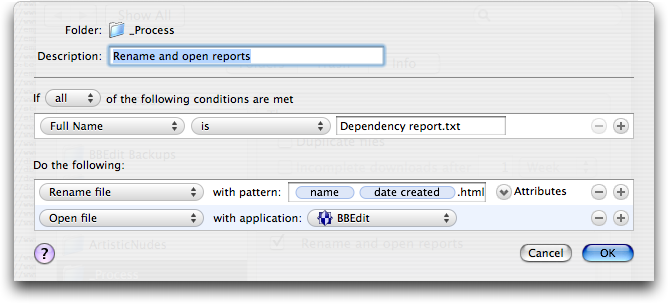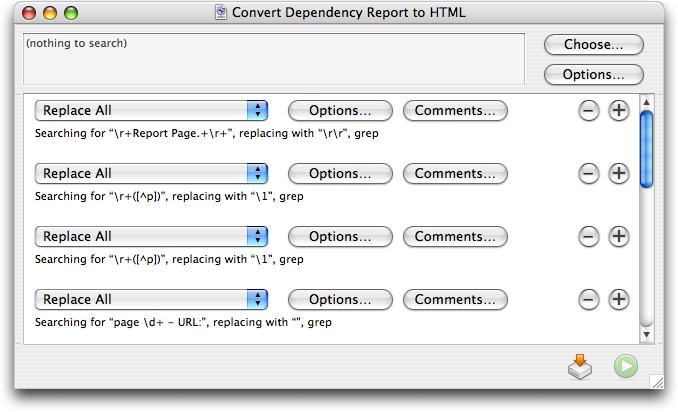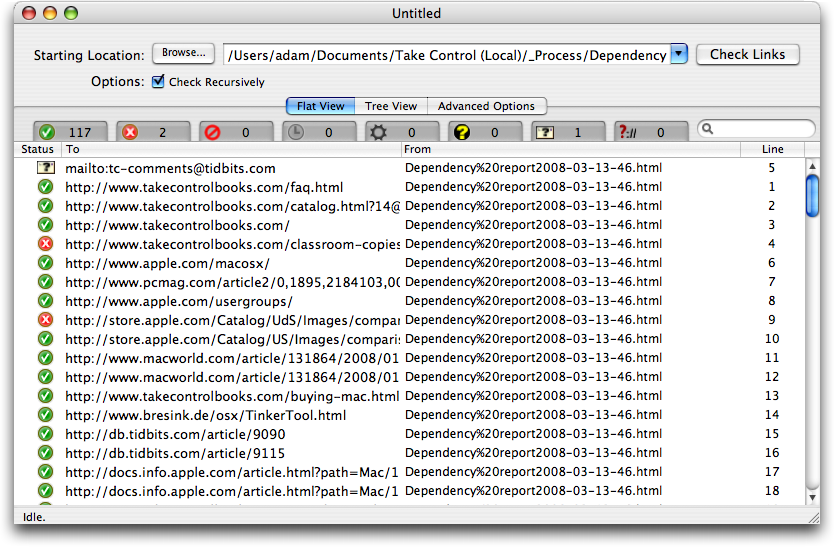TidBITS#920/24-Mar-08
The Mac platform is not magically immune to the threat of viruses and other malware, but should you install antivirus software to stay protected? Security expert Rich Mogull weighs in on when antivirus tools are right for Mac users. In other news, Apple finally appears to have enabled Time Machine backups to a hard drive connected to an AirPort Extreme base station with the latest AirPort updates, and Adam passes along information about the popularity of the iPhone in countries that lack an official carrier. The staff has also been busy in other venues: you can watch Adam’s Hacking the Press talk from the C4 conference; Glenn Fleishman chats in a podcast with Clay Shirky, author of the book “Here Comes Everybody”; and Adam speculates about the iPhone SDK on the MacNotables podcast. Also this week, Michael Ash explains why software updates tend to be multi-megabyte downloads, Adam explains his workflow for verifying Web links in PDF files, we look at the new Safari 3.1 and Photoshop Elements 6, and we release “Take Control of iWeb: iLife ’08 Edition.” Lastly, in the TidBITS Watchlist, we note updates to Airfoil, Audio Hijack Pro, Nicecast, PDFpen, Dejal Narrator, BeLight’s Disc Cover, Toast 9 Titanium, 1Password, and Geophoto, along with the release of Security Update 2008-002.
AirPort Update Extends Time Capsule, Adds AirDisk Support
The 7.3.1 firmware update for Time Capsule and AirPort Extreme Base Station network gateways, released last week, adds two significant improvements, neither of them mentioned in Apple’s release notes. You can now archive the internal drive in a Time Capsule appliance – copying its contents, including backup images of networked systems – to an externally connected USB drive at full USB speeds, without round-tripping the backup through a mounted AFP server. And, apparently, USB-connected drives on an AirPort Extreme Base Station are available for Time Machine backups in Mac OS X 10.5 Leopard.
The firmware update (labeled “Time Capsule and AirPort Base Station (802.11n) Firmware 7.3.1”) has no real release notes, and the same is true for a matched update, Time Machine and AirPort Updates 1.0, released earlier in the day. The former updates three models of base station (Time Capsule and the two 802.11n models), while the latter updates Leopard. The notes mention bug fixes, driver fixes, and compatibility improvements without enumeration or description. One security improvement that affects just the AirPort Extreme Base Station with 802.11n (both models) is mentioned and detailed, having to do with maliciously crafted AFP packets.
The Archive option, found in the Disks tab of AirPort Utility 5.3.1 (available for download for Mac OS X 10.4 Tiger, Leopard, and Windows XP/Vista) should ameliorate a primary flaw in the Time Capsule conception: it has an internal drive that you could previously copy only over the network via AFP, which can be slow. This new option lets you archive the drive, copying its contents to a drive you connect via USB. The internal drive – like all networked Time Machine backup volumes – contains sparse disk images with the Time Machine backups of networked Leopard volumes; it can also hold other data, because Time Capsule shares the internal drive as an ordinary volume over AFP. These sparse images can be mounted like normal disk images, or
used to restore systems via Time Machine, move data with Migration Assistant, or set up a system with the Leopard installation DVD.
The other improvement is a little sketchier. Before Leopard shipped, Apple listed a Time Machine feature that would let you back up Leopard systems to a USB drive connected to an 802.11n AirPort Extreme Base Station. When Leopard appeared, that feature was missing; no explanation has ever been forthcoming from Apple as to why (see “Time Capsule and Its Associated Rage Factor,” 2008-01-17). Networked backups using Time Machine work only with AFP volumes that are shared by Leopard clients or Leopard Server. Time Capsule’s externally connected USB drives are also valid target volumes, which added insult to injury.
Without any fanfare, Apple appears to have added AirPort Extreme external drive backups in this firmware release. If you open the Time Machine preference pane in System Preferences, you can click Change Disk and see all networked AFP volumes and Time Capsule volumes. If you first mount an AFP volume from an AirPort Extreme gateway, that volume is now a valid selection for Time Machine; this wasn’t the case before this update.
It’s unclear if this was intentional or an error. If intentional, it’s odd that you can’t see the base station just as Time Capsule shows up; if unintentional, it’s an odd slip for a contentious issue with base station buyers.
Adobe Ships Photoshop Elements 6 for Mac OS X
A major overhaul of Photoshop Elements for Mac OS X shipped today, Adobe Systems announced. Version 6 of the software reaches parity with the same-numbered Windows version, released last year. Photoshop Elements 6 offers an interface – almost identical across Mac OS X and Windows versions – which is simpler than Photoshop’s and includes a number of useful new features for those who don’t want to master Photoshop.
Photomerge is a fascinating feature that I wouldn’t have believed had I not seen fellow TidBITS editor Jeff Carlson working with it. It allows you to take two or more similarly composed images and mark the best parts of each. The software then creates a merged image that appears seamless. Jeff used it to create a composite photo of his nephew and niece who were too wiggly to sit still at the same time. Photoshop Elements 6 also improves a magic brush option for painting a selection by color, has better automated tools for adjusting exposure, and has a batch adjustment option.
(Jeff, by the way, recently completed “Photoshop Elements 6 for Windows: Visual QuickStart Guide.” Since the Mac OS X and Windows version are nearly identical in features and interface, have no fears about buying this book to get up to speed on the new Mac release. The most significant difference between the two platforms is in organizing photos: The Windows version uses a separate mode called the Organizer to manage and tag images; the Mac version uses Bridge CS3 to handle those tasks. The next biggest difference? The appearance of the document title bar!)
Photoshop Elements 6 requires a Mac with a PowerPC G4 or G5 or Intel multi-core processor – that leaves out one model of Mac mini? – and Mac OS X 10.4.8 or later. It’s available as a universal binary. It costs $89.99 retail, or $69.99 when upgrading from any version of Photoshop Elements (the last was version 4), Photoshop Album, Photoshop LE, or Adobe PhotoDeluxe.
iPhone the Hot Ticket Item in… Syria?
TidBITS reader Julian Allason reports that the iPhone has spread well beyond Apple’s supported countries, even to places that might not come to mind as Apple’s next major iPhone launch market, like Syria. Julian writes, “You will be amused to hear that the hottest topic everywhere I have been in Syria is – the iPhone. Almost everyone recognises mine and rushes over (well, not the women, who merely ululate from a distance). It is freely available with, I think, v. 1.1.4 unlocked. Prices are US$600-625 with a ‘bulletproof’ guarantee! The two Syrian cell networks offer very cheap minutes, but then prices outside the Four Seasons Hotel are low here. Where do these iPhones come from? One theory is that the iPhones originate with U.S. forces
in Iraq and come back on the empty convoys of lorries.”
After this piece was posted on the Web and I commented about it on Twitter, I heard from readers in other countries as well. In Kenya the iPhone goes for about $1,000, and in Brazil (traditionally a Macintosh stronghold), an estimated 10,000 to 30,000 iPhones have been sold unofficially.
Internationally, BusinessWeek estimates that between 800,000 and 1,000,000 iPhones have been sold on the gray market, and the Market Share site by Net Applications shows that Web browsing from the iPhone is taking place in nearly every country at rates that likely exceed the amount used by travelers.
DealBITS Discount: Save 25% on IPNetMonitorX
Congratulations to Gabriel Jolivet at gmail.com and Simon Horn at gmail.com, whose entries were chosen randomly in last week’s DealBITS drawing and who received a copy of the $60 IPNetMonitorX. If you didn’t win, don’t fret, because you can save 25 percent on IPNetMonitorX; it’s only $45 through 03-Apr-08 if you use coupon code “TidBitsPromo” when ordering from Sustainable Softworks. Thanks to the 984 people who entered this DealBITS drawing, and we hope you’ll continue to participate in the future!
Discussing the Importance of the iPhone SDK on MacNotables
On a recent two-part MacNotables podcast, Chuck Joiner and I talked for a while about the iPhone SDK. In the first part, we examined the level of control Apple is exercising, the positive response from developers, and the future of the jailbreaking community. In the second part, we talked about the business model of the iPhone App Store, the enterprise aspects of the announcement, and why the iPhone makes sense mostly in urban environments.
Watch Adam’s Hacking the Press Talk from C4
Back in the late 1990s, I came up with an idea for a presentation that I, as a non-programmer, could give at the MacHack programmers conference. I called it “Hacking the Press,” and it was designed to explain to software developers running their own businesses how to work with the press. It was always big fun to give, since I made sure to ask for an open-ended block of time, and my session usually went at least 3 hours, or until people stopped asking questions. I later turned some of the contents of the talk into a series of articles, and I’ve heard from many developers over the years that my talks and articles were helpful to them as they launched products. But with the demise of MacHack
(and its renamed form, ADHOC), it had been a while since I’d given the talk.
That’s when I got email from Wolf Rentzsch, with whom I’d shared a room one year at MacHack and who was the mastermind behind the C4 conference for independent developers that served much the same need as MacHack (see “C4 Conference Rethinks MacHack,” 2007-08-20). Wolf wanted me to reprise my Hacking the Press talk at C4, and I jumped at the chance. I had a great time at C4, but I didn’t attempt to describe the sessions in great detail, given that many of them were over my head anyway. Since then, however, Wolf has gradually been releasing the videos of the talks on Viddler, and the video of my talk is now up for viewing
along with the rest. Be sure to watch Wil Shipley’s talk on marketing as well, if only for his opening joke about the iPhone (I disagree with some of Wil’s advice, but it’s a hilarious talk).
Safari 3.1 Enhances Performance and Web Standards Support
Boasting about blazing performance, Apple has released Safari 3.1, the latest version of the company’s free Web browser for Mac OS X and Windows. In its press release, Apple claims that Safari 3.1 is 1.9 times faster than Internet Explorer 7 and 1.7 times faster than Firefox 2, at least on a 2.4 GHz Intel Core 2 Duo-based iMac with 1 GB of RAM running Windows XP. What, you’re not running Windows XP as the primary operating system on your iMac? Luckily, on the main Safari page, Apple presents other benchmarks run under Mac OS X 10.5.2 claiming that Safari loads pages up to 3 times faster than Firefox 2, and executes JavaScript
up to 4.5 times faster than Firefox. JavaScript performance is an increasingly big deal as more and more sites provide interactivity in their interfaces by using JavaScript. Unfortunately, nowhere does Apple compare Safari 3.1’s performance with that of Safari 3.0, so there’s no telling how much of a speed boost current Safari users might see.
Apple also made a big push to support cutting-edge Web standards, enhancing Safari 3.1 to support CSS Web fonts that let designers specify fonts that will be downloaded on the fly as needed, CSS animations, HTML 5 media, and HTML offline storage. Improved too is Safari’s support for dynamic SVG (Scalable Vector Graphics) images. (See the Safari Product Overview PDF for more details.) Along with those features, Safari 3.1 includes fixes for a number of security vulnerabilities. Of course, since lots of other browsers don’t support these standards, Safari’s support is merely a welcome paving
stone on the road to future Web improvements.
Of particular interest to us is HTML 5 offline storage support, which should help to enable Web applications like Google Docs or Zoho Writer to provide optional offline access to data, storing it in a local SQLite database. Google has started to address this problem with Google Gears, an open-source approach to offline storage that, on the Mac, works only in Firefox. The two are similar, but incompatible, though there may be ways of bringing them together.
Safari 3.1 is available via Software Update or as a 40 MB standalone download. Panther users need not bother clicking through, since Safari 3.1 requires Mac OS X 10.4.11 or later. Presumably due to the fixes in Safari’s underlying WebCore and WebKit frameworks, which are used by a wide variety of programs, the update does require a restart.
The Internet Organizes Itself: Here Comes Everybody
I started using the Internet in one of its early forms in the late 1980s, and full time in 1993 just as it started to commercialize. It was clear from the earliest days of my use that putting tens of thousands of people together in a medium that didn’t restrict the way in which we connected would lead to emergent behavior. That is, there would be no way to predict the forms of communication or the new kinds of interaction that people would engage in with an unfettered ability to exchange information, record that information, and build upon it.
Clay Shirky has been thinking about these issues for over a decade as a journalist, consultant, and professor, currently at New York University. His book “Here Comes Everybody” (The Penguin Press, 2008) explains his views on the power of individuals to organize into groups without companies, hierarchies, or outside efforts. Without borders, with few limits, and with almost no social approbation, the Internet is disruptive in ways that are just now being understood. It’s not just about MySpace, ecommerce, and Google; rather, students protesting in Belarus, anorexics self-un-helping each other, and ex-Jehovah’s Witness
members meeting are all part of the new mix.
In his book, Clay recounts many anecdotes about how groups of people behave in new ways, and he expands upon these stories with statistics, research, and observation. For instance, he notes that when the TV network that aired Buffy the Vampire Slayer decided to shut down a long-running Buffy discussion board, the community raised their own funds to build a system to continue their existence. Shirky notes in the book that the group had one request: “no major changes.” The group didn’t want to disrupt the way in which they had learned to communicate, using simple but effective tools for discussion.
I sat down with Clay on 14-Mar-08 to talk about the book for a short article that appeared in the Seattle Times, focused on the business side of his book. However, the Seattle Times allowed me to publish a podcast of our roughly 40-minute conversation.
Shirky and I were at Yale together, and we both majored in art, Clay four years ahead of me. We knew each other in passing then from working on a play (he lighting, me sound), and were amused to discover our mutual interest in this topic several years ago. I tend to write more about the how-to and underpinnings; Clay about the bigger picture.
Why Do Simple Updates Require Big Downloads?
[Editor’s note: I was foolhardy enough to ask Michael Ash, a software engineer at Rogue Amoeba, why the company kept pushing me 10 MB updates of Airfoil for every micro-release. After reading my comment on the company’s blog entry about an update to their products, Mike sent me an expanded explanation that slightly boggled me. He agreed to adapt it into this article, which explains why we download so much. Consider this a look inside the sausage factory of software development. -Glenn]
It would be nice to push out just tiny update packages to our customers when we make minor updates to our software, but it’s not practical. Because we’ve built the Sparkle software updater into our system, we’ve traded a lot of ease-of-use for our users and ourselves for the extra overhead. It works out in the end. There are three approaches for integral software updaters that we could have taken, and we chose the last of them.
At the very bottom of the options, you have true binary “diff” updates, where only the changed portions of the changed files are included. This can be done by preprocessing the differences between the new version and the previous version, but this approach is unreliable and tough to pull off well. On Leopard, adding an unsigned program to the firewall list will alter the binary, causing problems for any such delta or difference-based updater. The same is true for any other modification or inadvertent corruption to the program, as the updater is now trying to apply changes to a file which doesn’t match. An alternative approach is to add more server-side smarts so that the updater computes the differences on the fly using checksums – a
kind of shorthand that uniquely identifies a stream of data – like the Unix utility rsync does. This ensures that you always end up with what we have. But more server smarts means more server resources and maintenance. At this point, carrying out updating using plain HTTP stops working and you have to use fancier protocols, which means more points of failure and more cases in which users need help.
As an intermediate level, you have file-granular updates, where the updater downloads only changed files. I’ve personally written two such systems at other companies, and they work decently well. The server gives the application the capability to download each file individually, something which can be done with a regular Web server, and a list of files and checksums. The app compares the checksums against what it has stored locally, downloads anything that has changed, and you end up with an updated program. The problem with this approach is that the largest files in an application are also those which are virtually guaranteed to change with any new build: the actual program binaries themselves. This intermediate approach saves you
from having to re-download any resources which haven’t changed from one release to the next, but the savings aren’t as big as you might hope.
And then at the end you have whole-app updaters such as Sparkle, which is what we use (for more on Sparkle, see “Sparkle Improves Application Update Experience,” 2007-08-20). The Mac developer community seems to have more or less standardized around Sparkle these days. I’m amazed at how often I open an application and find that it’s using Sparkle to keep itself up to date. Aside from the programs where I implemented it myself, I don’t recall the last time I saw an application using a more granular updater. Even Apple seems to publish monster updates for their applications. Apple does use more granular packages for sequential updates to the operating system itself, but in some situations,
these seem to cause problems that are fixed by reinstalling using the latest Mac OS X combo updaters.
Verifying Web Links in PDF Files
Our ebooks have tons of Web links in them, and for a long time, one of the most tedious production tasks was verifying that the links were still valid since the author added them in the manuscript. In an effort to simplify this task, I came up with the following process.
Unfortunately for those trying to replicate it, my process relies on an expensive plug-in, the $699 Aerialist Pro from ARTS PDF. I initially purchased Aerialist Pro because it can generate PDF links from page numbers to the associated pages in a PDF; I used it to link up all the page numbers in the index of the ebook version of iPhoto ’08: Visual QuickStart Guide. That task would have taken many hours using the astonishingly bad linking tool in Acrobat Professional 8, so I was able to justify the price. On the Mac, Aerialist Pro runs only in Acrobat
Professional 7, so I was glad I kept that version around, and copies still seem to be available via Amazon.com.
Aerialist Pro has other useful features, including the capability to produce a report listing all external links, which gave me what I needed to develop the rest of my process. (Unhappily, another Aerialist Pro feature that I would love to use – the capability to set link properties like zoom level and appearance en masse – turns out to have a bug that causes problems with documents viewed in Continuous mode. ARTS PDF has confirmed the bug, and I hope they fix it, along with enabling Aerialist Pro to work inside Acrobat Professional 8.)
Aerialist Pro’s external link report is itself a PDF, so my first step is to save the report from Acrobat as a plain text file, called Dependency Report.txt (the extension isn’t optional). But in the end, I need a .html file, so I set up Noodlesoft’s Hazel to look for a file called Dependency Report.txt in a specific folder, rename it uniquely and with a .html extension, and open it in BBEdit.
Once I have the file in BBEdit, I run a text factory that takes the rather plain output from Aerialist Pro, strips out the cosmetic parts, and turns all of the links into proper HREFs. It’s a lot of grep pattern matching, and while it wasn’t trivial to create, it wasn’t all that hard.
The next trick is to check all the links. After much searching and testing, I found a $25 utility called Braxton’s Link Tester (BLT) that does a nice job of checking links and reporting back on which ones have problems. After running the BBEdit text factory and saving the file, I drag the file’s proxy icon (the little icon in the title bar of every window; just click, hold, and drag to use it just as though you were dragging the file’s Finder icon) to BLT’s Dock icon. In BLT, I then click the Check Links button and go do something else for a few minutes while it visits all the links.
What I like about BLT is that it’s easy to deselect the green checkmark tab that shows all the good links, since I don’t care about those, and focus in on broken links (for the screenshot below, I left the good ones showing). BLT goes beyond a simple thumbs-up/thumbs-down display, identifying failed links, forbidden links, links that time out, links forbidden by robots.txt, server errors, email links that must be verified manually, and protocols that BLT doesn’t recognize.
Most of the time there are only a couple of broken links, if any, and then it’s just a matter of going back into the original Word document and the working PDF file and either removing the links or replacing them with correct links.
I won’t pretend this is the only way to automate link checking. It might be possible, for instance, to write an AppleScript that would identify and check the links, reporting back on which ones had troubles. But I do hope this will give you a sense of how you might be able to eliminate a manual step in producing PDF files that work as they should.
Should Mac Users Run Antivirus Software?
When people find out I’m a security expert, I can almost guarantee the ensuing conversation will evolve in one of three ways. If they are technologically illiterate, I’ll have to explain I don’t know anything about trading securities and can’t help them with any hot tips. If they use Windows, I’ll tell them to back up their data and reformat the system. But if they use Macs, the discussion usually becomes a little more complicated.
There is a misperception among much of the security community that Mac users don’t care about security. Since joining TidBITS I’ve learned that Mac users are just as concerned about their security as their Windows brethren, but they aren’t really sure what they need to know. Even the most naive Windows user understands that their system is under a constant barrage of attacks, but the Mac user rarely encounters much beyond the occasional pop-under browser ad and, of course, oodles of spam.
When people find out I’m a Mac security expert, they ask, “Oh, so do I need to worry more about security?”, quickly followed by, “Do I need antivirus software?” While the antivirus answer isn’t completely straightforward, it’s also not all that difficult.
The reality is that today the Mac platform is relatively safe. Hundreds of thousands of viruses and other malicious software programs are floating around for Windows, but less than 200 are known to target the Mac, and many of those are aimed at versions of the Mac OS prior to Mac OS X (and thus have no effect on a modern Mac).
It’s not that Mac OS X is inherently more secure against viruses than current versions of Windows (although it was clearly more secure than Windows prior to XP SP2); the numerous vulnerabilities reported and patched in recent years are just as exploitable as their Windows equivalents. But most security experts agree that malicious software these days is driven by financial incentives, and it’s far more profitable to target the dominant platform.
Desktop antivirus software is also only a limited defense, and one that’s typically very resource intensive. By even the most positive assessments, antivirus software catches only 85 to 95 percent of known malicious software (viruses, worms, trojans, and other nasty stuff) in the wild. This leaves a significant level of exposure, especially considering you’re running software that brings your system to its knees whenever you have a full scan scheduled. Antivirus tools are intrusive by nature, don’t offer nearly the security they advertise, and can be costly to maintain over time. I personally rely on other defenses to prevent malicious code from ending up on my computers in the first place, and so far (fingers crossed) have never had
antivirus software find anything on any of my Windows XP systems. I don’t even bother to run it on my Windows Vista systems, due to that platform’s stronger security and the limited number of malicious programs that target Vista. When I’ve tested Macintosh antivirus programs, they typically only find infected attachments in my spam folders. Scanning all your incoming mail at the gateway, maintaining safe browsing habits, and using a browser plug-in or two can be more effective than desktop antivirus software, as I’ll discuss.
Even if Mac OS X is no more secure, we Mac users are currently at a lower level of risk than our Windows counterparts. It’s reasonable to assume that this dynamic could change, but considering the current level of risk, and the resource intensity of most antivirus software, it’s hard to recommend antivirus except under limited circumstances. Here are the factors I suggest you consider before using antivirus software.
- I do not recommend desktop antivirus software for the average Mac user, but you need to take other precautions. While desktop antivirus software isn’t necessary (I don’t use it), make sure you use email accounts that support spam and virus filtering, such as Gmail, Yahoo Mail, or Hotmail. Spam is one of the major vectors for malicious code propagation, and gateway protection will reduce your risk should an email-driven Mac virus appear. Consider switching to the Firefox Web browser with the NoScript plug-in. NoScript selectively, and non-intrusively, blocks all scripts, plug-ins, and other code on Web pages that could be used to attack your
system during visits. I also recommend you keep your eyes open and subscribe to a news source like TidBITS so if something does change, you’ll know sooner rather than later. - If you engage in risky online behavior, use antivirus software and definitely switch to Firefox with NoScript. Risky behavior isn’t just limited to browsing Web sites you might want to avoid at work. Installing strange software from non-standard locations, failing to filter for spam, installing any random social networking plug-in you find, or creeping around unusual corners of the Internet can also lead to a malicious code infection. Some other examples of risky behaviors include online gambling, hacker research, illegal file sharing (or legal file sharing on the same network that supports illegal activity), browsing media-heavy sites other than brand names like YouTube, or downloading software posted to forums or lesser-known sites.
It’s hard to determine exactly where to draw the line, but my general advice is if you download a lot of content, engage in clearly risky behavior, or spend a lot of time browsing fringe sites (especially forums), you should take extra precautions. If you let your children, including teenagers, use an unmonitored Mac you should also take these precautions and make sure they use a non-administrative account. - If you exchange large numbers of potentially risky files (especially forwarded email messages with attachments that aren’t otherwise scanned) with Windows users, and your email isn’t scanned at your mail server, consider antivirus software for their protection. If you like to pass on every email joke and greeting card that hits your inbox, you should either change your habits or consider antivirus software so you don’t spread something to your Windows-using friends. If you use an email service that includes outbound filtering, and don’t exchange files other than through email, you can skip the desktop filtering.
- If you use your Mac in an enterprise environment with antivirus policies, you still need to use antivirus software. Ideally, this should be provided by your company’s IT department so it is compatible with corporate standards and is centrally managed. Use of antivirus software in the corporate environment is often required for a variety of reasons, including compliance or as a response mechanism in case of an internal infection. Even though your Mac might be safer, you don’t want it used to spread an infection to Windows systems or become a compliance deficiency. If you’re in corporate IT, some major enterprise antivirus tools support Macs and can be deployed with policies consistent with your Windows systems. While you might have
reasons for not supporting Macs in the enterprise, lack of available antivirus software isn’t one of them. - If you run Windows on your Mac, via Boot Camp or virtualization, install Windows antivirus software. Even if you’re running Mac antivirus tools, they won’t help you when you’re running Windows. You need to protect that partition or virtual machine just as if it were any other Windows system.
At some point, assuming Apple continues to make appealing products, we Mac users will become bigger targets and face a higher level of risk. Adam J. O’Donnell, Ph.D., is the Director of Emerging Technologies at Cloudmark and has recently been using game theory to analyze at what point Macs become more targeted for malicious attack. He states, “Game theory shows that an inflection point will come when the rate at which a malware author can reliably compromise a PC rivals that of the Mac market share. It is at this time you will see monetized, profitable Mac malware start popping up.” For example, Windows Vista is a dramatically more secure product than its predecessor. As it’s deployed more widely, we could hit an inflection point
where the combination of growing Mac market share, and increased difficulty in exploiting Windows, makes the Mac a more profitable target.
How can we avoid this? That’s mostly up to Apple. In Mac OS X 10.5 Leopard, Apple began implementation of a number of anti-exploitation technologies that could increase the difficulty in exploiting the platform, but most features weren’t fully completed and don’t provide the necessary protection to limit attack effectiveness (see “How Leopard Will Improve Your Security,” 2007-10-22). If Mac OS X maintains even just security parity with Windows, yet Mac market share stays in the low double digits, Windows should remain the dominant target. We need to continue to pressure Apple for a more secure platform so these technologies are fully implemented before the malicious software market
dynamics shift. Better library randomization, sandboxing, and QuickTime and Safari security features will go a long way to protect Mac users.
In short, at this point in time, I don’t recommend desktop antivirus for the average Mac user. You only need to deploy it if you engage in risky behavior, need to protect friends on Windows, or comply with corporate policies. It’s quite probable this will change in time, so it makes sense to take some reasonable precautions today and stay aware of the world around you. Better yet, let’s continue to pressure Apple for stronger security so we can completely avoid resource leaching desktop antivirus in the long term.
Take Control News: Produce Professional-Looking Sites with iWeb
Apple intends iWeb ’08 to help Mac users create polished-looking Web sites, but not all of iWeb’s features are easily understood or fully explained by Apple. The new “Take Control of iWeb: iLife ’08 Edition,” a 133-page ebook by iWeb expert Steve Sande, provides step-by-step instructions and plenty of time-saving tips to help you build a Web site and publish it on either .Mac or another Web host. You can watch over Steve’s shoulder as he enhances iWeb’s templates with a designer’s eye, using tools like masks, reflections, and Instant Alpha. Steve teaches you the best ways to make all types of iWeb pages – including blog, podcast, photo, and movie pages – and he covers
topics that go beyond the basics and way beyond the online help. You’ll learn how to add special elements to your site, such as iPhoto albums and galleries, YouTube videos, Google AdSense ads, Google maps, and forms that feed into Google Docs. You’ll also find coverage of how to edit graphics so your site loads faster, how to import podcasts and videos, how to make image maps, and even ideas for working with CafePress, Google Checkout, or Zen Cart to create an online store. The book is available for $10 in PDF form; those who would prefer a book-like, professionally printed copy can get one using the Print link on the cover of the ebook for an additional $10.99.
This new edition updates Steve’s “Take Control of iWeb: iLife ’06 Edition” with more tips, more advice, and more insider techniques than ever before. Owners of the previous edition who purchased before 01-Aug-07 can click the Check for Updates button on the first page of their copy of the ebook to access a special upgrade discount, and everyone who purchased after that date and who selected the “Notify me” checkbox when placing an order should already have received a download link for a free update. Contact us at [email protected] for more details if you asked not to be notified or if our email didn’t arrive.
TidBITS Watchlist: Notable Software Updates for 24-Mar-08
- Geophoto 2.0 from Ovolab lets you pan, zoom, and fly through photos in a three-dimensional representation of the planet, generated from high-resolution satellite images. Version 2.0 can now match time stamps on your photos with track points from a GPS and makes it easier to “geotag” photos by positioning them on a street-level map view.
- Digital Camera RAW Compatibility Update 2.0 from Apple extends RAW file compatibility for Aperture 2 and iPhoto ’08 to a number of new cameras, including the Hasselblad CFV-16, Hasselblad H3D-31, Hasselblad H3D-31II, Leaf Aptus 54S, Leaf Aptus 65S, Nikon D60, Olympus E-3, Pentax *ist DL2, Pentax *ist DS2, Pentax K100D Super, Sony DSLR-A200, and Sony DSLR-A350. Get it via Software Update or as a standalone download.
- 1Password 2.5.12 from Agile Web Solutions enables the password manager to work with Safari 3.1, adds improvements to the 1Password Reader for Palm, moves 1Password Help into Apple’s Help Viewer, adds an assistant for first time users, and adds compatibility with the latest nightly builds of Camino.
- Time Machine and AirPort Updates 1.0 from Apple includes “compatibility improvements for using Time Machine with Time Capsule, as well as AirPort driver fixes.” It’s available via Software Update or as a standalone download.
- Airfoil 3.1.2 from Rogue Amoeba updates their audio-streaming software to handle an incompatibility with the new 802.11n AirPort Express, and version 3.1.3 fixes a bug with the Instant Hijack component revealed by Apple’s Security Update 2008-002. Also receiving a new version of Instant Hijack to address this issue are Audio Hijack Pro 2.8.1 and Nicecast 1.9.2.
- Toast 9 Titanium from Roxio adds support for recording HD content from camcorders, TiVo DVRs, and EyeTV devices to Blu-ray discs or standard DVDs, along with simple editing for trimming unwanted segments before burning. Toast 9 includes the new Roxio Streamer for streaming video content on a home Mac to an iPhone, iPod touch, or other Mac. Also new is the capability to record any audio, including Internet streaming audio, with audio fingerprinting to add title, artist, and genre information automatically.
- Disc Cover 2 from BeLight Software enhances the company’s CD/DVD labeling software with numerous new designs, integration with Apple’s Aperture, grouping functionality, support for gradient fills, and integration with the company’s Art Text textual graphic software.
- Narrator 2.0 from Dejal Systems is a major release of the company’s text-to-speech utility that can read marked portions of a text document, using different Mac OS X voices and speech attributes for specific passages in a document. New features include export to iTunes or AAC sound files, support for multiple chapters in a document, and substitution of words or phrases for better pronunciation.
- PDFpen 3.4 from SmileOnMyMac brings significant performance updates and bug fixes to the PDF editing and form-filling tool, which we find invaluable when creating samples of Take Control ebooks.
- Apple Security Update 2008-002 fixes a host of flaws in Mac OS X 10.4.11 and 10.5.2 (client and server flavors) that could allow a local user to gain privileges or allow a maliciously crafted URL to exploit Tiger or Leopard. Updated components include Apache and PHP.
Hot Topics in TidBITS Talk/24-Mar-08
Adobe Reader Working Reference — A TidBITS Talk reader looks for help with Adobe Reader. (2 messages)
G3 iMac problem — Resurrecting an older Mac brings up a few problems, including how to repartition the hard drive, making an old AirPort card work on modern wireless networks, and replacing the machine’s internal battery. (8 messages)
What I Don’t Like About Time Machine — Time Machine addresses a problem long ignored: how to make ongoing backups easily. But is the once-per-hour implementation overkill? (11 messages)
Drobo and Time Machine over a network — The Drobo hard drive storage device would seem to be an excellent Time Machine backup destination, but a reader is looking for more information on how it performs. (3 messages)
Bluetooth headsets w/ Macs — How well do Bluetooth headsets work with desktop Macs? (3 messages)
Safari 3.1 & Firefox 3 trumped by WebKit Nightly? Apple and Mozilla have upgraded their Web browsers, and of course each claim dramatic performance gains. But is something slowing them down? And what about standards support? (19 messages)
AppleWorks Replacement — Apple may have long ago abandoned AppleWorks, but the software still gets plenty of use. As a reader faces the future, what software can replace the stalwart, and how can he maintain the capability to open old AppleWorks files? (37 messages)
Should Mac Users Run Antivirus Software? Readers point out that other browsers besides Firefox offer script blocking capabilities and respond to Rich Mogull’s article on antivirus software. (2 messages)
MacBook Air Causes Black Eye — PBS talk show host Charlie Rose took a spill with his MacBook Air, leading some to wonder why he chose to protect his computer instead of his face – and realizing that we do that with other possessions, too. (4 messages)
Finder file mapping — The Finder doesn’t always seem to be consistent when assigning applications to file types. (15 messages)
Google, Firefox & MacBook Pro — Odd cookie-assigning behavior in Firefox seems to be the fault of Google, not the browser. (2 messages)
Goose Your Network to Gigabit Ethernet — Adam’s article on upgrading his Ethernet network leads to talk of cabling (and prices) and preparing for future networking. (10 messages)