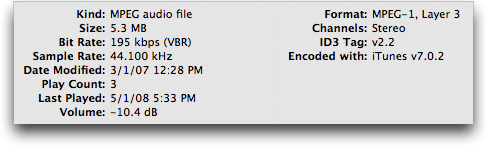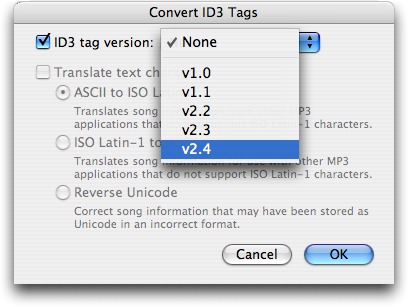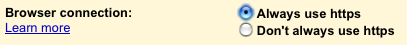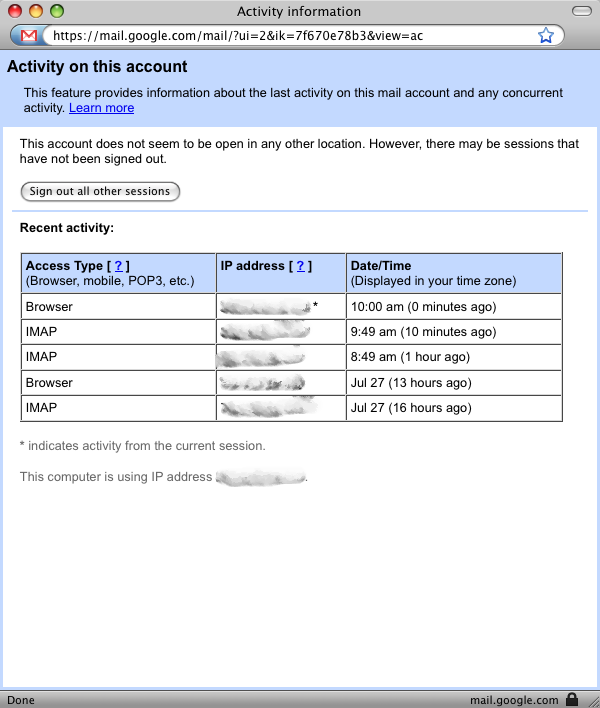TidBITS#938/28-Jul-08
The top news for this week is Apple’s failure – despite plenty of notification – to fix a critical flaw in DNS that’s already in the wild. Rich Mogull and Glenn Fleishman explain the problem and the possible workarounds for those running DNS servers; the full fix will require an update from Apple. Apple also comes in for criticism from Glenn on their handling of the MobileMe transition and on their response – a tepidly worded status page. Adam piles on with an examination of a bug that causes iTunes 7.7 to corrupt accented track and artist names, and some workarounds to prevent an updated iPod touch from beeping constantly. On a more positive note, we cover Apple’s stellar financial results, Neale Monks reviews the watermarking and image prep tool iWatermark, and Adam passes on a link to a hilarious video about fonts (really – go watch it!). In the TidBITS Watchlist, we glance at updates to Firefox, Default Folder X, Typinator, PDFpen (and PDFpen Pro), Keyboard Maestro, Skype, iLife ’08, and AirPort Extreme.
Anthropomorphic Fonts in CollegeHumor Video
We Mac users tend to put great stock in our fonts, and now, thanks to a hilarious bit of sketch comedy from CollegeHumor, we can imagine what different fonts would be like if they were people – Wingdings is my favorite. I won’t say any more – go watch the video!
Stop the iPod touch’s Constant Beeping
I wasted no time after arriving home from vacation on Monday: I promptly purchased, downloaded, and installed the 2.0 software upgrade for my iPod touch. I wanted to catch up on what I’d missed while out of the country and start playing with new applications and test Apple’s improvements. Almost immediately, the iPod started beeping at irregular intervals. I had downloaded a few applications, such as NetNewsWire, NYTimes, AIM, and WeatherBug, but there was no indication as to which application was responsible for the beeps.
A quick call for help on Twitter revealed the culprit: Mail. Apparently, the new version of Mail feels the need to beep every time a new message comes in, and that’s a problem given that MobileMe’s “push” option for email means that new messages are being received constantly. Maddening! (A number of people on Twitter confirmed that they were experiencing the same problem.)
Although I’m sure some people like email notification beeps, my MobileMe account receives a bunch of spam – approximately 30 messages per day – and not much else. I don’t use the account for real work, and Apple Mail filters the spam fairly effectively on the Mac, so it’s never been a problem before. But since I launch Mail on the Mac only about once a week, there are often hundreds of spam messages that make it through to the iPod touch in the interim. Until now, I’ve mostly used Mail on the iPod touch to familiarize myself with the technology, so having it beep constantly throughout the day required some action.
Two solutions present themselves, but neither is entirely satisfactory. First, you can turn off sound effects, in Settings > General > Sound Effects. The only problem with this is that sound effects are also used for calendar alerts. I’m not using those at this point, but I could easily see someone wanting to silence Mail while retaining calendar alerts. Luckily, timed alarms set in the Clock still make noise even if sound effects are off, as does the timer option in Clock. I don’t know if any independent applications rely on the sound effects, but if so, I presume they’d be silenced as well, which could be good or bad.
(iPhone users don’t have this problem with granularity. The iPhone offers Settings > General > Sounds, a settings sheet which has separate On/Off switches for new voicemail, new mail, sent mail, calendar alerts, and more.)
Second, you can switch Mail so it retrieves new messages manually whenever you enter Mail, rather than constantly (the Push setting) or on a schedule (Fetch). Change this in Settings > Fetch New Data > Advanced > yourAccountName. This won’t silence Mail, but it will play its sounds only after retrieving messages, so you at least won’t be surprised (or woken up) by them.
I understand Apple’s desire to keep preferences to a minimum in the iPod touch, but this is an instance where the preference granularity used on the iPhone would be an improvement.
Apple Reports Billion Dollar Profit for Q3 2008
Apple earned a profit of $1.07 billion on $7.46 billion in sales ($1.19 per share) in its third fiscal quarter ending 28-Jun-08. This represents a 31 percent increase in profits and 37 percent increase in revenue over the same quarter a year ago, in which the company earned $818 million on $5.41 billion of income ($.92 per share). These figures don’t represent the increase in cash that Apple has hoarded, as earnings figures include intangibles and Apple has opted to book iPhone and some other revenue over a period of time. Apple had $19.5 billion in cash and equivalents on hand at the end of their previous quarter. The earnings webcast can be heard on Apple’s site.
Apple also sold 717,000 iPhones, an increase of 63 percent over the year-ago quarter, which included 270,000 phones sold during just the opening weekend of sales of the first iPhone model.
These unit sales and revenue numbers are even more interesting because Apple doesn’t recognize the revenue for the iPhone – show it in their earnings – when an iPhone is sold, but instead spreads out the income over many quarters. Apple chose to stop accounting for income from any new iPhone sales between 06-Mar-08, when the iPhone 2.0 software was announced, and 11-Jul-08, when it shipped along with the iPhone 3G. That means the $419 million in iPhone revenue noted for the quarter ending 28-Jun-08 excludes even the spread-out part of between $1.5 billion and $2 billion in hard cash taken in. This should make for an extraordinary fourth fiscal quarter.
This quarter is also part of the continuing renaissance of Macintosh computers, after years of having iPod sales overshadow the computer side. Apple’s indirect strategy of gaining users through the halo effect of producing the iPod and the iPhone led to the all-time highest number of Macs sold in a quarter – just under 2.5 million, or a 41 percent gain over a year ago. Apple is now the third biggest computer seller in the United States with about 8 or 9 percent of market share (see “Apple Gains Larger Slice of Computer Sales,” 2008-07-18).
The company didn’t slack on iPods, though, pushing over 11 million out the door, which was a more humble 12 percent gain, not surprising with no particular holiday or iPod product announcements in the latest quarter.
Retail stores saw incredible growth, likely due to the influx of iPhone buyers, with a 58 percent year-over-year growth in sales, a result of 32 million customers in the third quarter, up from 22 million a year ago. The stores brought in $1.44 billion, selling 476,000 Macs in this latest quarter. Apple said that the NPD Group, which tracks retail sales, saw Apple’s percentage rise from 15 to 20 percent of sales compared with a year ago.
The company expects a slight increase to $7.8 billion in their fourth fiscal quarter, which is, however, an increase of 25 percent over fourth quarter 2007. For fiscal 2008, Apple expects to recognize $32 billion, or 35 percent over the previous full fiscal year.
iTunes 7.7 Corrupts Accented Artist and Track Names
Thanks to Stig Albjerg for alerting us to a subtle problem that has cropped up in iTunes 7.7, Apple’s latest release. Playing or getting info on songs whose artist or track names contain accented characters causes those characters to be swapped with other characters, rendering the names incorrect or even unreadable. For people with large collections of non-English music (or, I imagine, heavy metal!), this is, needless to say, troubling. It affects only MP3 files, not AAC files, and seems to be related to the string encoding format used in ID3v2.2 tags. Thus, it may also affect tracks named with Unicode characters, such as
Japanese or Chinese.
Although not all iTunes users seem to be suffering the problem, I was able to reproduce it in iTunes 7.7 running under Mac OS X 10.4 Tiger. Affected tracks show an ID3 Tag field of v2.2 or earlier in the Summary pane of the Get Info window. The problem occurred only with songs that I ripped before mid-2007 using versions of iTunes prior to 7.3. (Tracks ripped using iTunes 7.0.2 suffer the problem; apparently I didn’t rip anything using versions between 7.0.2 and 7.3, so I can’t quite tell when Apple stopped including ID3 tags in ripped tracks.)
Unfortunately, the only solution for tracks that have been played or viewed in the Get Info window is to correct the artist and track names manually in iTunes. Once fixed, they’ll stay fixed.
Prevention is more important, and for that you’ll want to select the tracks that contain accented characters in iTunes and then choose Advanced > Convert ID3 Tags > ID3 Tag Version > v2.4. Although I’ve seen a report that doing this deleted album artwork, that didn’t happen in my testing. Don’t mess with any of the other options in the Convert ID3 Tags dialog.
The brute force approach to fixing the ID3 tags is to select everything in iTunes and then do the conversion. Be careful, though. Depending on how many tracks you have selected, it could take some time to modify all the files, especially if your music is stored on a server and accessed over a network. Also, because you’re modifying each file, you will likely end up backing up all those files again, thus wasting a potentially large amount of space in your backup.
For a more focused fix, search for and convert just those tracks that will be affected. Unfortunately, iTunes can’t distinguish between accented and unaccented characters in its search, but there’s a workaround. Using a text editor like Bare Bones Software’s TextWrangler or BBEdit, open the iTunes Music Library.xml file that’s in your iTunes folder. You can then search for various accented characters, and if you’re not sure what they are, look near the end of this thread in the Apple Discussions for a list of common ones. You could also make a copy of that XML file, and then use BBEdit’s Text > Zap Gremlins command to replace all accented characters with a
bullet or other easily found character. Once you’ve identified the affected tracks in the XML file, return to iTunes to do the ID3 tag conversion.
Of course, another option is simply to avoid playing any affected tracks until Apple fixes the bug in a future version of iTunes. There’s no telling how long it will take for a fixed version to appear, if it ever does.
Google Gmail Adds Secure Session Option
Google has plugged one of the biggest security risks associated with using its free hosted Gmail mail service, still in beta after four years. You can now select an option in your account preferences to make every session require an encrypted Web connection. I wrote about a number of Gmail vulnerabilities that researchers had found in “Sidejack Attack Jimmies Open Gmail, Other Services,” 2007-08-27.
Gmail requires a secure connection for your login details, regardless of whether or not you start with the secure Gmail site address. However, if you start at the non-secure Gmail site, Google redirects you back to an unencrypted Web connection after login. That’s always been a mistake on Google’s part because your messages would pass in the clear. The sidejacking attack referenced above also proved that someone could intercept your Google session token and have full access to your Gmail account.
Google explained in its Gmail blog that the service has added a Browser Connection option at the bottom of its Settings > General view that lets you select “Always use https,” which is the protocol name for a URL that makes your browser start up a SSL/TLS encrypted connection with a Web server.
The Google blog also noted a link that’s now at the bottom of the inbox that provides account activity details, as well as a way to sign out sessions initiated from other machines. In my case, for instance, I see several recent sessions: a browser connection last night from home, and IMAP connections from my iPhone for retrieving recent email automatically. (Google is in the process of rolling this feature out, so it may not appear for you quite yet, as it didn’t for Adam Engst).
These two changes improve Gmail’s security dramatically. I recommend you turn on the https setting immediately.
MobileMe Status Page Promises Updates, But Tone Rings Flat
Apple has finally responded to the criticism of their lack of disclosure about MobileMe problems in the last two weeks by providing a more detailed status page that they promise to update “every other day or so.” The messages there as of 27-Jul-08 explain how the broken parts of MobileMe are still being fixed.
The most vexing issues for an apparently small number of MobileMe users – Apple consistently says it’s 1 percent – was an inability to access email via me.com or an email client, as well as to send email, starting on 18-Jul-08.
The first status message says that a temporary solution has been put in place that will let those affected users retrieve email sent since that date, receive new email, as well as send email. The message “regret[s] to report the loss” of about 10 percent of messages received between July 16th and 18th, too. (Apple could have offered to forward people’s email as soon as the problem stretched more than a day, or helped people set up accounts at Gmail, for crying out loud.)
The target is now August 1st for full access to mail stored or received before July 18th. The message implies that this is a rolling solution, with an ever-increasing number of affected users gaining access to their older mail before August 1st.
There’s not much of an apology in there; an attitude of passivity pervades the regrets, as in “One issue we encountered.” That’s not quite passive voice – “an issue was encountered by us” – but it’s not in the spirit of acknowledging faults, either. This isn’t an island previously unknown by humanity: it’s a system you developed, Apple, and you didn’t encounter the issue, it’s an epiphenomenon of your design and transition choices.
The message notes that the team “has fixed over 70 bugs,” which confirms most users’ impressions that MobileMe launched as an unofficial beta. We don’t know the severity of all these bugs – Apple provides no transparency on these kinds of issues – so it’s hard to evaluate fully and fairly.
In Macworld, TidBITS editor Jeff Carlson reviewed the MobileMe service, and its synchronized integration with the iPhone and Mac OS X desktop. He gave the service a 3.5 mouse rating, and received oceans of criticism in the comments from folks for whom the service isn’t working well, or who fall into the supposed 1 percent who had no MobileMe email.
Macworld editorial director Jason Snell responded in comments to critics of the review, who accuse him, Jeff, and Macworld of accepting compensation from Apple in exchange for a “positive” review, which Jeff’s hardly was. It’s tricky to review a service that works perfectly fine for the vast majority of users, when the reviewer doesn’t experience the problems other people report.
(For the record, despite my indignation, MobileMe now works perfectly for me, except an inability to upgrade my account to a Family Pack, which Apple is aware of as a problem. Apple is overwhelmed with support requests, and after waiting 30 minutes to start a text chat via their support Web site, and another 15 or 20 minutes to work through it with the rep, I was told that while it would be fixed, there was no way for Apple to notify me that a problem I’d reported was resolved. Which is, frankly, absurd; it’s as if they don’t track requests and resolutions.)
The initial status message galls me somewhat because it’s a pretense to accept responsibility for a problem without actually doing so. The tone of regret is flat and off-key. It’s the tone of a restaurant server who doesn’t actually care that they lost your order trying to pretend that he or she is sorry in order to not lose the tip.
Even the introduction noting “Steve Jobs has asked me” rings flat: the note isn’t signed. Who are you, anonymous MobileMe product manager? Suck it up, and own up! The second posting is signed “David G.,” which is at least a step in the right direction, although not much of one, since signing the note “Zaphod Beeblebrox” would be equally as informative (or more so, since we’d at least know that the signer wasn’t going to use his real name).
Apple’s level of secrecy around new products and services appears increasingly unwise, because the firm is losing the valuable services of private and public betas. As a reviewer, I’ve found numerous bugs in the shipping versions of nearly every Apple product I’ve tested, including show-stopping ones. Time Capsule was a notable case, shipping with widely experienced problems.
Beta testing outside a company is a key step in most product development, and it prevents embarrassing omissions – things a company’s employees don’t think of testing, or perhaps even try to slide by as an edge case. I’ve found many of those problems, as I’m Mr. Edge Case; with MobileMe, many users found these problems.
MobileMe is a special case in that it’s hard to predict how applications will scale (although there are tools to test that). However, it’s time to tell Apple that the wall of silence doesn’t benefit you or your users. Mr. Jobs, tear down this wall.
Prepping Web Images with iWatermark
Script Software’s iWatermark is an application that adds a visible (as opposed to digital) watermark to images. While this task can be done in a traditional graphics application, iWatermark greatly speeds up the operation. The watermark design aspect is a breeze, and the interface is drag-and-drop aware, making it easy to work with entire batches of files.
Raison d’etre — A visible watermark is a clear statement that an image belongs to a person or organisation. As such, it is the first step in maintaining copyright. Of course, there is nothing to stop someone downloading an image and then editing out your watermark, and in itself that wouldn’t be breaking any copyright laws.
But should they then go on to sell that photo or a work based on it without obtaining your permission, then they have infringed your copyright and you may have grounds for legal action. Provided your statement of copyright was plainly asserted, they can’t claim they were unaware of it. (For more information, see the U.S. and UK copyright pages.)
This is where iWatermark comes in: it enables photographers and artists to add a textual or graphical watermark to an image quickly and easily, thus clearly asserting ownership of that image. But what makes iWatermark even more useful is that it also works well as a general purpose image prep tool that resizes, resamples, and reformats photos and artwork into versions better suited for use on Web pages.
Text-based Watermarks — You build watermarks in a Watermark Editor window. iWatermark can add one or both of two types of watermark, strings of text or user-selected graphics. You may enter text directly or drag it in from other files, though if text is copied in from a file with text formatting (like a word processor document) it retains its original formatting. This can be good or bad depending on the situation, but there’s no question that iWatermark would benefit from a paste-without-formatting option. You can also add text via an Insert Special menu item, which lets you add data from the Address Book (like your name and email address) and EXIF and IPTC data from
photos.
[IMAGE CANNOT BE PROCESSED. CHECK THAT IMAGE IS IN /usr/www/tidbits/www/resources/2008-07 PATH]
Once you add the text, you can alter it in various ways, for example by moving it around the image, resizing it, or applying a graphical effect such as embossing.
One annoying problem is the confusing way iWatermark scales text without altering its font size. You can of course format text in various ways by setting the font, style, and size, all in the Text tab of the Watermark Editor. But the Scale tool on the General tab further resizes text so that it spans a certain percentage of the image. It does this without changing the point size used for the text, so you end up with big but blurry text. Getting the text looking right requires fiddling about between the controls in the General and Text tabs.
This is nonsense, and iWatermark should really scale the text up or down seamlessly, changing the point size as required to keep the watermark crisp and clear. In fact, a bit of playing about shows that the easiest thing is to set the type to the largest point size (288 points) and leave any resizing of the text watermark to the Scale tool.
Graphical Watermarks — If you have a company logo or some other graphical device you want to use instead of a text caption, iWatermark can work with that, too. Drag the graphic you want to use as a logo to the Image panel to see the preview. You can then use the Scale tool to resize the graphic, and there’s also a neat option to turn any white in the image transparent (useful for getting rid of backgrounds).
You can combine graphical and textual watermarks on the same photo, but iWatermark locks them together to form one watermark rather than leaving them as two independent items. In other words, the location, scale, and other settings on the General tab apply to them as a group.
Input Filtering — Although you can open a single file in iWatermark, the point of the program is to enable you to process a group of files quickly and automatically. For example, you can configure iWatermark to process only files of a certain format within a folder, or files that contain a certain string of characters in their names. This makes it easy to apply one sort of watermark to, say, GIF line art, and a different sort of watermark to JPEG photos. Or, by applying watermarks only to files above a certain size, you could watermark full-size photos while leaving scaled-down thumbnails untouched.
Metadata searching is available too, though it sometimes seems to work inconsistently. For example, you can supposedly set iWatermark to process only files containing certain Spotlight comments, but in my testing iWatermark seemed to ignore this setting and processed all the files in the folder, not just those containing the relevant Spotlight comment.
Output Options — An unexpected bonus to using iWatermark is that it goes well beyond adding watermarks; it also resizes and reformats images. For example, you can configure iWatermark to resize a batch of images to 640 by 480 pixels and then save them as JPEG files at 80 percent quality. It can also change the file name, for example by adding a suffix such as “wtmk” that helps distinguish the watermarked graphic from the original.
Note that iWatermark cannot export GIF files; it accepts GIF files for processing, but you must output them into one of the file formats that iWatermark does support.
iWatermark can also produce thumbnails as separate files, a tremendously useful time saver for anyone who has to put together online galleries of images. Just as with the main batch of images produced, you can set the size of the thumbnails, the file names, and so on.
Happily, you don’t have to have all these different output options running simultaneously; you can toggle watermarking, file resizing/conversion, and thumbnails on and off as required for any particular task.
Unfortunately, although you can configure as many watermarks as you want and apply them as required, iWatermark does not let you save complete workflows. So a Web designer working on different projects can easily apply different watermarks to different sets of images, but iWatermark’s other functions must be set manually each time. I hope a future version will help users automate the entire image prepping process through saved workflows.
Interface and Performance — The iWatermark interface is generally well-designed. For example, the File menu automatically links to your iPhoto albums, letting you work on them without having to open iPhoto itself. Your iPhoto albums appear as sub-menus, and by selecting them, all the photos in that album are added to the input pane of the interface window. Control-clicking the Input panel brings up a similar menu.
Another great aspect of the application is its automatic backup feature: if you instruct iWatermark to overwrite a file (as opposed to creating a modified copy) it automatically makes a copy of the original file that it keeps in a time- and date-stamped folder in your account’s Library folder.
When it comes to processing files, iWatermark is sprightly and will doubtless prove to be a real time saver. For instance, I asked it to watermark, resize, and reformat to PNG an iPhoto album containing fifty JPEG photos, each about 600K in size. On my 1.83 GHz MacBook Pro, this took a mere 25 seconds.
Close — Don’t be too concerned about my minor gripes above. For a measly twenty bucks iWatermark can’t be faulted; it does everything an image prep program needs to do with minimal fuss. Simply as a resizing and reformatting tool it would earn its keep; that it adds watermarks as well is icing on an already tasty cake.
iWatermark 3.1.3 costs $20 and is an 8 MB download; a demo is available, as is a Windows version.
Apple Fails to Patch Critical Exploited DNS Flaw
On 08-Jul-08, a massive security patch was released by dozens of vendors for a major vulnerability in DNS (Domain Name Service), discovered by security researcher Dan Kaminsky. DNS is one of the fundamental underpinnings of the Internet, translating domain names (like tidbits.com) into IP addresses (like 216.168.61.78). Because DNS is so core to the functioning of the Internet, this vulnerability is perhaps the most significant security problem to face the Internet in the last decade.
All users who connect to Mac OS X-based servers for DNS lookups are at risk: Apple has not yet provided a patch, unlike dozens of other companies that make or distribute operating systems or DNS server software.
Apple was clearly distracted by the largest set of launches in its history: the iPhone 3G, the iPhone 2.0 software, the .Mac-to-MobileMe transition, and the App Store. Nonetheless, their customers are now in danger and Apple needs to respond immediately.
All companies that provide DNS service to their customers should have already updated their DNS servers. Many have not. You can determine whether your ISP is at risk by visiting Kaminsky’s site and clicking the Check My DNS button. If the site says your DNS is at risk of being poisoned, contact your ISP or your company’s IT department immediately.
Poisoning the DNS Well — Kaminsky accidentally discovered a new technique attackers could use to compromise DNS servers, allowing ne’er-do-wells to convince servers to accept an incorrect IP address for a given domain name from a source other than the one that properly controls information for that particular domain. (This is called cache poisoning.) The attack doesn’t affect the DNS server software – it doesn’t compromise the software itself – but rather the attack changes the information the server stores, or caches, to provide answers about domain names that the server has retrieved from elsewhere.
Thus, when you type www.tidbits.com into a Web browser’s URL field, rather than your computer receiving back the correct IP address from its built-in DNS resolver – 216.168.61.78, in this case – an attacker would indirectly convince that resolver to believe the address was something else, like 172.31.0.16.
Your browser would obligingly use that IP address to make a connection to a Web server while displaying www.tidbits.com in the address bar. That site could be – certainly would be – loaded with malware. This is a particular problem for Windows users, whose systems could be infected simply by visiting a site. With no active exploits for Mac OS X that currently result from visiting a Web page, Mac users are more likely to fall victim to social engineering after visiting a site and being told to re-enter a password or provide details that a trusted site doesn’t normally ask for.
DNS is distributed and can be recursive, meaning a server keeps working through a set of linked responses it gets from other DNS servers until it gets an authoritative answer. Your computer has a “stub” resolver, which knows to ask a full-blown DNS server for the name-to-number conversion. The full-blown DNS server is typically run by your ISP or the company you work for. That DNS server, in turn, asks root nameservers – run by a variety of organizations – where to find details about, say, .com.
The root nameservers direct your ISP or company’s DNS server to the server that has the lookups for that domain. This can go on and on for every dot-separated part in a domain name, but it typically follows this path: root server, top-level (such as .com) domain server, and corporate domain server.
Weakening SSL/TLS, But Not Killing It — This attack does not directly disable secure Web connections, although it weakens the signals you rely on for trust, and requires that you be more alert. Secure Web connections use SSL/TLS (Secure Sockets Layer/Transport Layer Security), a mechanism that encrypts a connection and also relies on trust outside that connection to validate the connection. The digital certificates used as the basis of these connections require that a domain name match a particular IP address; but if your DNS has been poisoned, a bogus certificate becomes a much more serious risk.
However, the outside trust element should save you. Certificates must be signed by third parties, known as certificate authorities, like Thawte or Comodo. These authorities are supposed to verify the identity of a party requesting a certificate before the authority signs their request. Authorities charge fees from tens to thousands of dollars depending on how much background checking and control over the certificate is asked for. Details about these authorities are pre-installed in browsers and operating systems completing the circle of trust: Your browser knows an authority’s signature, which enables your system to validate the authority’s approval of a Web’s site
certificate.
If an attacker’s fake site tries to present you with a certificate that alleges it’s www.amazon.com, your browser will alert you that the certificate hasn’t been signed or at least wasn’t signed by a known certificate authority. That’s always a reason to refuse a connection, unless you’re connecting to a Web site run by a trusted party that’s given you explicit information about the certificate they’ve chosen to use.
A Coordinated Fix, Except for Apple — While cache poisoning has always been a problem for DNS, the technique Kaminsky discovered is faster and more effective than any previous known exploits. Kaminsky’s flaw allows an attacker to overwrite existing DNS entries that a server has already cached – something never before possible. This vulnerability is a flaw with the protocol itself, and thus affects nearly every DNS implementation in use.
After determining this flaw was legitimate and widespread, Kaminsky immediately contacted major vendors – operating system makers and DNS software developers – and other DNS experts who met secretly at a meeting hosted on the Microsoft campus in March 2008. In an unprecedented move, the vendors all agreed on a simultaneous release of fixes for their products, coordinated with the help of the United States Computer Emergency Response Team (US-CERT).
To obfuscate the nature of the vulnerability, the companies all agreed to use a fix – port randomization – that didn’t necessarily reveal the details of the flaw, thus slowing down the ability of bad guys to reverse engineer it and attack servers before organizations could patch. This lasted for 13 days, until the vulnerability was disclosed by a security researcher who accidentally published a draft blog post with all the details. By 24-Jul-08 exploit modules appeared in the popular Metasploit penetration testing tool, empowering any attacker capable of downloading the tool and using a web browser.
(The brief explanation of the flaw is that by forcing a DNS server to look up certain domains by sending it requests, an attacker can take advantage of a predictable sequence of port numbers to send a massive number of fake answers to the DNS server. If just one of the fake answers gets through, the attacker “wins”; it’s essentially a race in which the bad guy can have a million marathon runners and the good guy thinks they’re off for a solo jog in the park. This can be accomplished in a couple of minutes with Metasploit. Randomizing the sequence of ports used in requests vastly increases the complexity of a bad guy winning. The general vulnerability of predictably used ports was understood in 2001 and built into the DNS server djbdns. The real answer to this problem is DNSSEC, which combines public-key cryptography with DNS, allowing only the legitimate domain owner to provide answers to DNS queries about its domain. DNSSEC has been bogged down for years, but a logjam broke in March 2008, and we’re likely to see real use due to this basic DNS flaw being revealed.)
Apple Punts, Doesn’t Patch Yet — Apple has yet to patch this vulnerability, which affects both the desktop version of Mac OS X and Mac OS X Server. While individual computers that look up DNS are vulnerable, servers are far more at risk due to the nature and scope of the attack.
Apple uses the popular Internet Systems Consortium BIND DNS server which was one of the first tools patched, but Apple has yet to include the fixed version in Mac OS X Server, despite being notified of vulnerability details early in the process and being informed of the coordinated patch release date.
All users of Mac OS X Server who use it for recursive DNS must immediately switch to an alternative or risk being compromised and traffic being redirected. Installing the above-mentioned BIND should be relatively trivial for anyone who can compile software at the command line. The Mac community could take this up if someone created a compiled version of BIND 9.0.5-P1 and distributed it for simpler installation.
With active exploit code available in a common attack tool, it is imperative that Apple fix this vulnerability. Due to their involvement in the process and the ability of other vendors to fix their products in a timely fashion, it’s hard to imagine any possible justification for Apple’s tardy behavior.
If you are unable to patch a server system with new code, you could reconfigure those servers to forward DNS requests to alternative platforms, such as BIND on Linux or Unix, or Microsoft servers, until Apple issues a patch. Ask your ISP or network provider for assistance.
Although the desktop version of Mac OS X is also technically vulnerable, current attacks are directed at servers, so there’s no need to panic.
This is an extremely serious security issue and we hope Apple will act responsibly and address it immediately, despite their initial tardiness.
[Author’s note from Rich Mogull: I assisted Dan Kaminsky with the initial communications regarding the vulnerability and the coordinated release. Check out the initial executive summary.]
TidBITS Watchlist: Notable Software Updates for 28-Jul-08
- AirPort Extreme Update 2008-002 from Apple reportedly “improves the reliability of AirPort connections” on Intel-based Macs. It would be great if it would solve the problem my MacBook sometimes has with frequently dropping wireless connections despite strong signal strength; the last time I ran into that, connecting the power adapter instead of running on battery power solved the problem. (Free, 1.96 MB)
- Several components of iLife ’08 receive minor updates that Apple doesn’t deign to describe in detail. iLife Support 8.3 (10 MB) updates system software components used by all the members of the iLife ’08 suite, improving overall stability and addressing a number of other minor issues. iPhoto Update 7.1.4 (74 MB) adds new holiday greeting card and postcard themes, “addresses general compatibility issues, improves overall stability, and addresses a number of other minor issues.” For iWeb 2.0.4 (35 MB) and iMovie 7.1.4 (38 MB), just replay that quoted clause again in your head. (Free update)
- Skype 2.7.0.330 from Skype Limited enhances the Internet telephony software with support for NAT-PMP and uPNP, presumably improving Skype’s ability to work behind NAT gateways. The new version also fixes a number of bugs, including things like a freeze with more than 3,000 contacts, crashes when applying changes in the Edit Profile window, and chats losing their topics. (Free, 34.5 MB)
- Keyboard Maestro 3.3 from Stairways Software adds a number of features to the rapidly developed macro utility. Foremost among them is a global status menu and the capability to trigger macros from the status menu, but this version also adds the capability to enable and disable individual actions within a macro for testing purposes, a Fast User Switch action, a Comment action that does nothing but help document a macro, and a preference to save and restore the clipboard history. Also new is the capability to cut, copy, paste, and duplicate macros, triggers, and actions, making it easier to make macros similar to those you’ve already created. ($36 new, free update, 6.3 MB)
- PDFpen 3.5 (and PDFpen Pro 3.5) from SmileOnMyMac updates the PDF editing and manipulation utility to support PDFs that follow newer specifications and non-standard PDFs, improves the Correct Text feature, and fixes numerous minor bugs. ($49.95/$94.95 new, free update for 3.x users, 5.3 MB)
- Typinator 3.1 from Ergonis Software brings to the auto-typing and text expansion utility improved compatibility with programs like Coda, VMware Fusion, Butler, Zend Studio, Lotus Notes, OpenOffice, NeoOffice and more. It also integrates the recently released HTML Snippet Set, offers a redesigned menu bar icon, provides an option to turn off the menu bar icon entirely to save space on the menu bar, and fixes a variety of minor bugs. (19 euros new, free update for copies purchased in the last 2 years, 1.8 MB)
- Default Folder X 4.0.7 from St. Clair Software is a minor compatibility update for the Open and Save dialog enhancer, fixing problems with Word 2008 and with the “Open in Terminal” and “Click to copy a filename” features. ($34.95 new, free update for purchases before 01-Jun-07 or $14.95 otherwise, 9.2 MB)
- Firefox 3.0.1 from the Mozilla Foundation fixes several security problems, addresses stability issues, and fixes a problem that could miss printing parts of a page. Note that Firefox add-ons may need to be updated to work with 3.0.1, so if you rely on a particular add-on, it’s worth checking its compatibility before updating Firefox itself. (Free, 17.2 MB)
Hot Topics in TidBITS Talk/28-Jul-08
iPhone 3G car accessories — Which accessories work with the iPhone 3G? Some items that worked with the previous iPhone don’t function properly with the new model. (8 messages)
MobileMe Fails to Work — Readers who are having trouble with MobileMe share their experiences. (3 messages)
Vanity Spreads to Top-Level Domain Names — Don’t expect to see a .engst domain name anytime soon. (3 messages)
TidBITS Watchlist: Notable Software Updates for 28-Jul-08 — The latest update to iWeb resolves a long-standing bug. (2 messages)
iPhone sync problems — If you’re seeing problems syncing contacts, one solution is to restore Address Book from a backup and try again. (4 messages)
Configuration suggestions for 3 500 gig drives? With 1.5 TB of storage on the way, a reader solicits suggestions for the best ways to set up the hard drives. (16 messages)
Ideas for TCo Your iPhone update — As Ted Landau looks to update his Take Control of Your iPhone title, what areas of the new iPhone 3G and iPhone 2.0 software are most important to include? (4 messages)
iTunes 7.7 Corrupts Accented Artist and Track Names — Readers share their experiences with this problem in iTunes 7.7. (5 messages)
Syncing cell phones with Macs — What options are available for synchronizing non-iPhone cell phones? (1 message)
iPhone/Windows Password Management — It makes sense to have a secure copy of important passwords at the ready, but which programs are capable of offering that, especially under Windows? (1 message)
Stolen Laptop — After a reader’s MacBook Pro is stolen, he wonders whether his data is accessible to the thief, even with password-protection turned on. (4 messages)