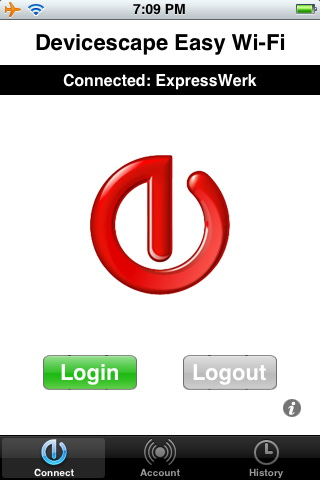TidBITS#948/06-Oct-08
Although it doesn’t directly impact customers right now, this week’s big news was Apple lifting its overly restrictive iPhone non-disclosure agreement; iPhone software developers can now communicate with one another freely (and technical books in the pipeline can finally be published), which should result in better applications in the future. In other news, AOL Instant Messenger (AIM) makes an unexpected return to the Mac, Easy Wi-Fi simplifies hotspot access on the iPhone or iPod touch, and a French newspaper article claims that older Mac Pros could be poisoning owners. Joe Kissell starts writing a review of iPhone games and realizes that the task isn’t so simple, and Adam revels in the font of typographical goodness that is Bravefont. We’re also extremely excited to celebrate the fifth anniversary of Take Control with a big half-off sale! In the TidBITS Watchlist, we cover the releases of Apple TV 2.2, Firefox PDF Plugin for Mac OS X 0.9.9, iTunes 8.0.1, SousChef 1.0, OmniWeb 5.8, Quark Publishing System 8, Drive Genius 2.1, and You Control: Desktops 1.3.
Font Puns Galore in Extensis’s Bravefont Trailer
Extensis has set a new standard for pre-release promotion of a software product – the font management tool Suitcase Fusion 2, due out soon – with a hilarious spoof trailer for Bravefont, “a historical, romantic, action-adventure, science fiction drama” featuring Stone Serif (Citizen Kern), Lucida Blackletter, Sean Symbol, and Corvina Skyline (My Big Fat Greeking Wedding) and with a supporting cast including Gill Sans (The Fontographer’s Wife) and Dom Casual (It’s a Wonderful Ligature). Go watch the video, and pay close attention so you don’t miss any of the jokes.
Take Control News: 50%-Off Sale to Celebrate 5th Anniversary
It’s almost hard to believe, but we’re coming up on the 5th anniversary of the Take Control ebook series. To celebrate, we’re offering a 50% discount on all the ebooks in our catalog – just use this link to browse through our titles (check all the tabs!) with the necessary coupon code pre-loaded; the discount appears once you add items to your cart. The sale will continue through Tuesday, 14-Oct-08. (The sale is only for ebooks, though once you buy a Take Control ebook you can get a print copy – discounted by the full cover price – via the Print link on the first page of the PDF.)
We started Take Control back in October of 2003, publishing our first title – Joe Kissell’s “Take Control of Upgrading to Panther” – simultaneously with Apple’s release of Mac OS X 10.3 Panther. By the time Tiger rolled around in April of 2005, we were ready with four ebooks for what’s called in the industry a “day and date” release, and we repeated that feat with five ebooks for Leopard in October of 2007.
Over that time we’ve published 58 Take Control titles, more free updates than I have time to count, and a slew of new editions that we’ve always offered at a discount to owners of previous editions. Added up, that’s nearly 8,000 pages of text! All 58 books, combined with the ebook versions of my iPhoto Visual QuickStart Guide and the Macworld Superguides that we resell, have sold over 155,000 copies. That may not be Harry Potter territory, but it’s done a bang-up job of helping us and our authors pay the rent and keep the lights on.
But the real story here is the confidence you, our readers, have shown in us. Back in 2003, an electronic book that existed only in PDF format was an oddity at best. While we worked hard to address the criticisms of PDFs in general, and ebooks in particular, you trusted us enough to buy those first titles and to come back for more (some readers have complete collections!). There’s little more terrifying than starting a business with a product that almost no one has ever purchased before. The initial success of our first books and your words of support gave us the incentive to publish more titles and devote more time and resources to improving Take Control. That has resulted in some of our most popular titles, like Joe’s “Take Control of
Mac OS X Backups” and Glenn Fleishman’s books on AirPort networking.
Not everything we’ve tried has worked out so well. We had high hopes for translations, but the difficulty of marketing in multiple languages and markets proved overwhelming. Our furthest foray from the computer industry – Joe Kissell’s “Take Control of Thanksgiving Dinner” – is an excellent book (and we still rely on it every year!), but has been a commercial failure. And despite constantly beaming powerful mind rays at Cupertino, Apple still hasn’t released an iPod that’s ideal for reading PDF-based ebooks (the iPhone and iPod touch can be made to, but it’s not yet the experience we want).
Nevertheless, stay tuned, because we’re always working on new and updated ebooks, and we have a number of other ideas that we’re trying to implement, ideas that might change the world of electronic books as much as Take Control did back in 2003.
Apple Allows Developers to Talk about iPhone Software
Apple dropped a bombshell in one of its typically unsigned quasi-blog posts last week, noting that the non-disclosure agreement (NDA) that prevented developers of software for the iPhone and iPod touch from publicly discussing their work had been dropped for iPhone software that had been released.
Apple will release a new developer contract in about a week that will still restrict those in its program from discussing unreleased iPhone software and unannounced features, reasonably enough. But everything else will apparently be fair game, which is a smart move for Apple and the platform.
The NDA, euphemistically called the FNDA by one prominent independent developer – you can guess what the F might stand for – prevented the formation of a community of programmers that could learn from one another, easy sharing of tips, and the ability for developers to choose to release code openly with or without restrictions. Brent Simmons of NewsGator immediately started up a developer mailing list, though he expects it might be superceded by something more official.
Some developers had chosen to violate aspects of the NDA, but none have been punished as far as we are aware.
Because Apple never discusses these kinds of decisions it’s hard to know why it took so long for the NDA to be lifted. It may have been the news that an iPhone programming book had to be cancelled, that a message describing why a program was rejected from the App Store had an NDA notice at the bottom, that an increasingly large number of developers were angry, or even that a major Apple partner complained.
Whatever the reason, more discussion and collaboration typically means better software and a richer platform. Let’s hope Apple’s next move is figuring out how to more transparently discuss what it won’t allow in applications for the App Store (see “Developers Could Turn Away from iPhone App Store,” 2008-09-25). Given the lifting of this utterly unreasonable NDA on shipping software, a change in App Store restrictions and review process seems more likely.
Older Mac Pros Toxic or Just Smelly?
A TidBITS reader in France who wishes to remain anonymous has alerted us to a tempest brewing around older units of the Mac Pro line. Apparently, users noticed a strong smell emanating from the machines, particularly when they were new, and the French newspaper Liberation just published an article about the experiences of a lab researcher who reportedly analyzed the emissions and found volatile organic compounds, including benzene, a known carcinogen.
AppleCare representatives in France contacted by our reader confirmed the problem as affecting Mac Pros built before 2008 but refused to put it in writing. Apple spokesman Bill Evans told Macworld, “We have not found anything that supports this claim, but continue to investigate it for the customer.”
Apple’s discussion forum contains posts from 2007 from users who experienced the smell, some of whom had their Macs replaced under AppleCare. In some cases, the smell may have been related to a seal near the power supply, small plastic strips on the access door, or the thermal compound on the processor heat sinks. Many, though not all, of the affected Macs were built in China.
The discussion thread started by our reader (reportedly after having several previous attempts deleted by Apple) hasn’t generated nearly the number of “me too” posts as the 2007 threads, although some Mac Pro users who haven’t experienced the smell are expressing concern.
It’s difficult to know what to suggest with regard to this issue. Strong smells coming from a computer aren’t likely to be a good thing, although without careful analysis, it’s impossible to know whether the compounds being emitted are actually toxic, and if they’re being emitted in concentrations that could pose a health risk. Plus, the machines in question are nearly a year old at minimum, so if there was a manufacturing problem, Apple has undoubtedly addressed it months ago. There seems no reason to suspect current Mac Pro units, but if you have a pre-2008 Mac Pro that emits a strong smell, or did for some time when it was new, you may wish to contact Apple about it.
The Return of AIM (in Beta)
AOL, which I often forget still exists and has millions of users, has released a beta test version of AOL Instant Messenger (AIM) rebuilt from scratch. The first glimmer of a revised version since February 2004 – according to the folks at CNET’s Webware – AIM for Mac 1.0 beta has a few differences from iChat, but nothing that seems significant.
The interface features a design and icons that are similar to Apple’s AIM-connected iChat software, although audio and video options are missing. Screen sharing via instant messaging is unique to iChat in Leopard, and thus isn’t available in AIM. The beta version of AIM also adds tabbed browsing sessions, something Apple added in Leopard’s iChat release as well.
As you pass over an entry in the Buddy List, AIM pops up a “flyover” that shows an enlarged version of their buddy icon, how long they’ve been online (if they allow that detail to be disclosed), and their current status message.
AIM allows you to set a more detailed response for when you’re away from your computer, including using the name of the person pinging you, which seems quite useful. You can also go crazy and access animated icons and wallpapers and load custom emoticon sets. I’m too old to find that appealing.
While the software is “integrated” with AOL Mail, that just means there’s a mail icon on the bottom of the Buddy List that, when clicked, opens a Web browser and logs you into your AOL Mail account.
Easy Wi-Fi Enters Hotspot Passwords for You
The iPhone has many fantastic features, but Apple’s choice to disable form-filling and password storage in Mobile Safari means lots of tedious re-entry of data. At hotspots, this can be particularly irritating if you have an account, and have to dig out the details, tap them in, and inevitably – as I do – make a mistake in the process. (Apple might have removed this feature for security reasons, but could have allowed it with an App Store-like requirement to enter a password that’s good only for a time-limited session.)
Devicescape solved this problem years ago with software that can run under Mac OS X and Windows and on an increasingly large number of mobile devices, mostly smartphones. Their software works in concert with an account you maintain on their servers that contains any network information you choose, including encryption keys for home networks.
A year ago, I wrote about Devicescape’s Connect software (see “Connect More Easily to Wi-Fi Hotspots with the iPhone,” 2007-09-17), which required a jailbroken iPhone. This software has finally been released with Apple’s approval via the App Store as the $1.99 Easy Wi-Fi.
Easy Wi-Fi’s price is noted as introductory; previously, Devicescape hasn’t charged consumers for their product, but they might be testing the waters in this market since there’s nothing quite like what they’re offering. Since I’d suggest that every iPhone and iPod touch owner who uses hotspots buy this software, perhaps they could make a few dollars this way.
Even though I have a Boingo Wireless subscription that gives me access to tens of thousands of U.S. locations for a flat monthly rate, Boingo doesn’t offer iPhone software yet, so I must tediously find and enter my login information through partner pages on the hotspots that Boingo aggregates. Devicescape supports hundreds of hotspot network credential-entering systems, including Boingo’s, so it’s a neat pairing that saves me money (Boingo) and time plus frustration (Devicescape).
Beyond plugging in hotspot passwords, you can enter home network keys and then choose a set of buddies with whom to share those keys automatically through the software. While you can, of course, give friends and colleagues the passwords for your network, Devicescape’s approach lets you change your network password without alerting your friends, remove friends or colleagues from having access, and obviate others’ need to enter your password details.
Devicescape doesn’t currently offer enterprise authentication presets through 802.1X, also known as WPA/WPA2 Enterprise. Apple added 802.1X support through the use of a separate provisioning application with the iPhone 2.0 software release.
The iPhone Game Review Conundrum
I was intending to write a simple review of three iPhone/iPod touch games from Ambrosia. Having played all the games quite a few times, I felt more than qualified to comment on their strengths and weaknesses at suitable length and make some sort of overall recommendation. However, in the process of working on the review, I realized I had a problem on my hands involving the number of competing games and the way the iTunes App Store works.
So I am going to tell you about the games in a moment. But first, I must say a few words about why I’m reviewing these particular games, and why reviewing iPhone software – and casual games in particular – is problematic.
Games for Non-Gamers — I should confess up front that I’m not much of a gamer, in the same way that Pluto is not much of a planet. The only game on my Mac is the one that came with it (Chess, which I’ve never played – that is, I’ve played chess but not Chess). In fact, I actively dislike and avoid most games of any kind, from board games to football. However, I do like solving problems, so certain kinds of puzzles appeal to me. In addition, I sometimes get into a work-avoidance mode where there’s some urgent project I want to put off at all costs (like finishing up a Take Control book that’s past its deadline), and at
times like that, I can certainly convince myself of the need to spend just one more hour unjumbling words or matching jewels or whatever.
So, on those relatively uncommon occasions when I play games, I favor the so-called casual games, which is to say simple, one-off, single-player puzzles that require no ongoing commitment. When I play them, I play obsessively for a few hours or a few days, and then I spontaneously lose all interest and don’t touch them again for months.
When it came time to equip my new iPhone with some casual games to help me through my hours of need, I downloaded a trio of offerings from the well-known and respected developer Ambrosia Software: Mr. Sudoku ($4.99), Aki Mahjong Mobile ($4.99), and mondo Solitaire ($9.99). (Ambrosia also sells mondo Top 5 Solitaire, which features just the five most popular solitaire games and costs $2.99; I didn’t try that version.)
In fact, I began reviewing early versions of the three games some time ago (one of which, Aki Mahjong, originally cost $9.99). All three have been updated at least once since I first played them, and it’s a good thing, too: I had some serious complaints about the initial versions of all three programs that were later remedied with free updates.
The Problem of Review Criteria — Ordinarily, a software review consists of describing a program’s features and interface, outlining its pros and cons, mentioning any problems encountered, and wrapping up with a bottom-line recommendation of some sort. That end result – yes, you should use this; no, you shouldn’t – depends a great deal on what your other options are. I might recommend a one-of-a-kind program despite significant flaws if there’s no other good way to get the job done. Conversely, if I’m reviewing a program with obvious competition (for instance, a Web browser), my recommendation can’t be isolated from the other programs; it must take into account what a user could choose instead, so it would
be irresponsible of me not to have at least a passing familiarity with that other software. Likewise, cost plays into a recommendation: I might recommend an average but cheap program over a fantastic but wildly expensive alternative because it’s a better value.
When I posted my latest table of Mac backup software (see “Monster List of Mac Backup Software Updated,” 2008-09-14) – which didn’t include actual ratings or recommendations, by the way – I bemoaned the fact that with around 100 choices, it’s difficult for anyone to compare their options and make an informed decision. But at least with backup software, the available programs differ widely in their range of features, so you could quickly narrow down your choices to (for example) only those that support Amazon S3 or offer encryption if those features are important to you.
You can probably see where I’m going with this: casual iPhone games of the sort I’m looking at have, essentially by definition, quite small feature sets, as well as a narrow range of prices. So the more choices there are, the more difficult it becomes to make a recommendation – or, indeed, even to determine reasonable review criteria.
Let’s consider Sudoku first, as the most extreme example. The game itself is about as simple as they get: based on a limited number of initial clues, fill in a 9-by-9 grid with the numbers 1 through 9 such that every column, every row, and all nine 3-by-3 subgrids use each digit exactly once. You can play the game with nothing more than a piece of paper and a pencil. Therefore, beyond a few basics, a computerized Sudoku game neither needs nor benefits from lots of features.
Back in July 2008, when Dan Frakes did a round-up of iPhone Sudoku apps for Macworld, he found a mere 18 to choose from (and ended up reviewing three in depth). Now, a couple of months later, I’ve counted 41 Sudoku games on the App Store, ranging in price from free to $5.99.
I thought it was silly that there are (at the moment) 11 “flashlight” apps for the iPhone, whose main function is to turn the screen completely white. But 41 Sudoku apps – that’s way beyond silly. As with backup software, having more choices is not necessarily a good thing.
It’s probably fair to say that no one – not an ordinary user, not a hard-core Sudoku addict, and not even a dedicated software reviewer – is going to download, play, and try to compare 41 different Sudoku programs. Although even an investment of $5.99 is not much, most people prefer to know what they’re getting before shelling out money. Unfortunately, the iTunes Store currently offers no way to try an app for free and then later pay to license it, as is common with Mac OS X software. As a result, a number of developers offer two (or more) versions of their programs – usually a free, limited version along with a full, paid version. In the case of Sudoku apps, all nine that are free are limited versions (generally meaning they have a
small, fixed number of puzzles to choose from) that serve as demos for their paid counterparts. Of course, downloading even nine Sudoku games is a stretch, and most of the competitors (including Ambrosia’s Mr. Sudoku) don’t come in free versions anyway.
My point is: in a tiny field so crowded with apps doing essentially the same thing, any reviewer is going to have a tough time making a good recommendation one way or another. The same goes, to a lesser extent, for solitaire (31 choices by my count) and mahjong (11 choices). I can’t really tell the world’s iPhone developers to un-develop their redundant games and make something more useful instead, but I do hope that in the future we see more genuine variety rather than innumerable variations of the same thing.
Now that I’ve gotten that off my chest, I can tell you a bit about these three games. If I may give away the punch line: I liked them all reasonably well on their own but, to the extent I could compare them with other games, I found them wanting, and can’t enthusiastically recommend that you buy them.
Mr. Sudoku — I must admit I kind of got off on the wrong foot with Mr. Sudoku. The first time I played the game, it introduced itself to me by saying, “Mr. Sudoku!” in a loud, excessively friendly voice, thus irritating me (and the people nearby) when I thought I was going to play a quiet, solitary game. I quickly found the setting to turn off the sound. Note to all Sudoku developers: sound doesn’t really help this game, and gratuitous sound hurts.
You can choose any of several predefined games in four difficulty levels. Once you’ve played all the games in the list, though, you have to tap the + button to add a new game (of whatever difficulty level), and then select it to play that game. (You can choose whether completed games remain in the list or are hidden.) This arrangement lets you keep track of multiple unfinished games at once (the app keeps track of your elapsed time and progress on each one), but seemed unnecessarily complicated to me. I’d have preferred simply tapping a single button to determine difficulty and working through a single game until I finished it. At the very least, it would be nice for the list to repopulate itself after you’ve completed each game –
perhaps by adding a new game at the same or next-higher difficulty level.
As with other iPhone Sudoku games, you can enter a number into a square by tapping the square to select it and then tapping a number (the numbers appear in a row when your device is held vertically, or in a 3-by-3 grid when it’s held horizontally). Oddly, the number buttons appear only when a square is selected and disappear after you’ve entered the number; I found this distracting. In addition to highlighting the selected square, Mr. Sudoku highlights the current row, column, and 3×3 block, which can be helpful aids to play.
Mr. Sudoku’s marquee feature appears to be the option to draw numbers on the screen with your finger rather than tapping a button, but this required much more effort and was far more error-prone. In my opinion, it detracted from the game rather than adding to it.
To jot a note to yourself of a number that might work in a given square, you can tap a pencil icon before tapping (or drawing) the number. There’s also a button to clear your entry in any square. In addition to being able to turn sound effects (and music) on and off, you can toggle real-time display of mistakes – a common feature in computerized Sudoku games.
And that’s about it. Game play itself was no better or worse than any other form of Sudoku I’ve tried. But I kept feeling as though the app was trying too hard, and that a simpler design would have been better. Just to give myself some basis of comparison, I downloaded a few of the free Sudoku apps. Most of them turned out to be significantly worse – surprising because this simple game should be as hard to mess up as boiling water – but one, Sudoku for iPhone from Mighty Mighty Good Games, was significantly better in my opinion (largely as a result of having fewer distracting gimmicks), so that’s what I ended up playing most of the time. (The paid version, which costs $2.99, has 360
puzzles and a variety of color schemes, whereas the free version has 20 games and three color schemes.)
Because I’ve only tried perhaps six or eight iPhone Sudoku games in all, I can’t tell you that the Mighty Mighty Good Games version is the best (or even the best value). I can say for sure that Mr. Sudoku is far from the worst (a left-handed compliment, I know) but also a poorer value than at least one of its competitors.
Aki Mahjong — Mahjong (or mah-jongg) is a simple yet challenging matching game. In mahjong solitaire, the form you typically find in computerized versions, you begin with tiles stacked up in any of numerous configurations. Then you have to select two tiles with the same design, neither of which is blocked by tiles on both left and right sides, to remove them from the stack. The trick is to figure out how to remove the tiles in the right order so that you don’t end up with one tile of a pair stacked on top of another one.
Aki Mahjong has 12 main layouts, or “levels,” and you must successfully complete each before unlocking the next (though you can revisit a completed layout, shuffled differently, at any time). Having chosen a level, you can also choose any of three difficulties (which impose time constraints) or an untimed version, and completing even the easiest variant unlocks the next level. So you don’t automatically progress to greater levels of difficulty. The game also includes 25 bonus levels, any of which you can freely choose at any time (again, with your choice of difficulty level). I never quite got why the game distinguished between “main” and “bonus” levels or why it insisted on unlocking a level before moving to another one if difficulty
wasn’t a consideration. I’d have preferred either a single large set of layouts, any of which can be freely chosen (along with the free choice of difficulty level), or progressive play in which you get expanded options only after demonstrating improved skills.
Once you’ve selected a game, you tap two matching tiles to remove them from the board and continue this process until you’ve matched them all, time runs out, or you lose due to having stacked tiles. Music optionally plays in the background, and you can turn sound effects on and off.
The graphics display is top-notch: the tiles, background, and animation are all lovely. For better or worse, Aki Mahjong dims tiles that are blocked – it’s an aid to gameplay but some might consider it a crutch that reduces the challenge. You can use the usual pinch and drag gestures to zoom in and out or pan the display. However, you can’t change the viewing angle, and most frustratingly, rotating the device doesn’t rotate the display – it’s always in landscape mode, even if the tile configuration is square or oriented vertically.
The game is (for my tastes, at least) too forgiving. For example, if you get to the point where no further matches are possible (that is, you lose), the game doesn’t end; you tap the screen to reshuffle the remaining tiles, but keeping the same configuration. (You can also shake your iPhone at any time to shuffle the tiles.) What you can’t do is restart the same game with all the tiles in their original positions so that you can try again to match them in the correct order; the emphasis seems to be on getting you through the game rather than on enjoying the mental challenge. Also, the timer (or timed variants of the game) is weirdly non-linear: you gain time by matching tiles and lose time by accepting hints or reshuffling, rather than
having a simple timer run out after a fixed amount of time. I didn’t see the point to that extra complexity.
I tried a few other mahjong games just to get a sense of how Aki Mahjong, you know, stacks up. Again, I found a range – some better, some worse. One free game, Moonlight Mahjong Lite from Midnight Martian, had many of the features I missed in Aki Mahjong. For example, it lets you change the viewing angle with a two-fingered drag or rotate the board with a two-fingered twist; the display also reorients automatically when you rotate the device. You can freely choose from any of four layouts (more are available in the full version, which costs $4.99, the same as Aki Mahjong), and can restart a lost game with its initial tile orientation to try again. On the
downside, Moonlight Mahjong’s graphics are less attractive than those in Aki Mahjong, with significant jagged edges at some combinations of zoom and angle. Even so, I found myself playing Moonlight Mahjong more often because it annoyed me less on the whole. Thus, once again, I’ve got to say that Ambrosia’s game – neither the best nor the worst of the bunch – would not be my pick.
mondo Solitaire — Finally we come to mondo Solitaire, which includes more than 100 different solitaire card games, including old standards like Klondike and Baker’s Dozen, plus about a zillion I’ve never heard of. Many of the games offer a variety of settings – for example, you can choose to play Klondike with anywhere from two to six suits and change how many cards are flipped at once. If it’s variety you’re looking for, this app certainly has it.
If you hold your device vertically while selecting games, you get a list; if you hold it horizontally, you get a Cover Flow-like series of thumbnails of the card layouts. As with Aki Mahjong, however, all actual game play is horizontal. This annoyed me to no end, especially since my old phone had a teensy screen but still offered several solitaire games in portrait orientation. Because of this limitation, you almost always need both hands to play effectively.
Like Aki Mahjong, mondo Solitaire has unimpeachable graphics. The app also supports one-swipe gestures to undo/redo, cheat, and play out all available cards. Game play is straightforward; if you’ve played any computerized solitaire game, you should find pretty much all the features you expect here.
However, two other things about mondo Solitaire seriously bugged me. First, the procedure for moving a stack of cards onto another tableau is odd: you have to tap a card, which puts a paperclip icon on all the cards from there to the bottom; then tap the bottom-most card and drag it to the new location. If you don’t tap in exactly the right spot to select the topmost card in a set (meaning the paperclip grabs too many or too few cards), you can adjust its position by holding your finger on the stack, displaying a magnified view of the surrounding area. The problem is, this magnified area tends to be right under your finger so you can’t see it – and it doesn’t show the paperclip itself, so it’s not always clear which cards will be
selected. All in all, this seemed too complex of a procedure to accomplish something so basic.
The other thing I didn’t like is mondo Solitaire’s game statistics. It doesn’t just show you wins and losses. If, at any point during a game, you use the undo gesture (even to correct a simple misplaced tap – in fact, even if you undo and then immediately redo) and you go on to win that game, mondo Solitaire calls that win “tainted.” So you’ll have a line on the Statistics screen that says, for example, “Won: 4 (2 tainted).” Are you kidding me? Tainted? This is solitaire, for crying out loud, something that’s just for wasting time. To be chided for, in effect, cheating simply by using a game’s undo feature blows my mind. Tainted! Bah!
Once again, I downloaded a small sampling of free solitaire games to see what the competition looked like. Once again, I randomly found a free program, Smallware’s Sol Free Solitaire, that I liked better. Sol Free supports portrait mode (only, but that’s my preference), has perfectly adequate if less-elegant graphics, and a selection of five games (a paid version with 30 games is also available). Game play requires a bit more tapping, but on the whole made me happier than using mondo Solitaire.
The Problem Remains — All three of these games, by themselves, are perfectly playable and will successfully enable you to avoid work for hours on end. I truly wish, therefore, that I could tell you to go out and buy them, but even though they’re inexpensive, I have a hard time recommending them when I know of free games that (in my opinion) are more fun.
Of course, having tried only a few of the competing programs in each category, I can’t tell you what the best Sudoku, mahjong, or solitaire game for the iPhone is. And free is great, but even the paid games in these categories are quite cheap, and it may well be the case that for a few dollars you can have the greatest Sudoku game of all time for just a smidge over nothing. Finding it is the trick.
I’d like to see more developers offer free trial versions of their iPhone software, but I’d like it even more if Apple made a way to try out full versions for a limited time and unlock them later. Until then, many of us will be playing the increasingly popular but fabulously expensive “Find the Best Game” game.
TidBITS Watchlist: Notable Software Updates for 06-Oct-08
- Apple TV 2.2 brings security updates to Apple’s home media center – in theory, maliciously crafted movie files could result in crashes or arbitrary code execution. More interestingly, the update also brings the Genius feature to Apple TV – hold down the Play/Pause button while a song is playing to display a pop-up menu that lets you start Genius. Other features include an HD tag next to HD TV shows, support for buying HD TV shows, Music Video playlists, shuffle support for music videos, and a Standby menu option accessed from the Settings menu (you can still press Play/Pause for three seconds to put the Apple TV in standby, but only from the main menu). Some people have reported
sluggish performance after applying the update; restoring the Apple TV to its factory settings and then downloading and applying the update appears to fix that issue. (Free) - Firefox PDF Plugin for Mac OS X 0.9.9 from Sam Gross updates the plug-in that enables Firefox to display PDF files within the browser with the capability to open a displayed PDF in Preview via the contextual menu. The plug-in works only in Firefox 3.0.x on Intel-based Macs running Mac OS X 10.4 or later. (Free)
- PDFpen 4.0.1 and PDFpenPro 4.0.1 from SmileOnMyMac update the PDF editing software with new preferences for OCR prompts and a number of bug fixes to the 4.0 versions released last week. ($49.95/$99.95 new, free update for 4.0 users or $25 for previous owners, 11 MB)
- iTunes 8.0.1 from Apple fixes several bugs related to new features introduced in iTunes 8.0. The Genius feature now plays the current song when you create a new Genius playlist (instead of restarting the song at the beginning) and also syncs its results to an iPod. The VoiceOver accessibility feature is also improved, as well as syncing spoken menus to the iPod nano. This release also fixes a problem when checking for updates at the App Store and no longer deletes HD TV episodes when downloading the SD versions. (Free, 58.5 MB)
- SousChef 1.0 from Acacia Tree Software is a new addition to the world of cooking and recipe management tools (see Andy Affleck’s “Cook from Your Mac: 10 Recipe Tools Compared,” 2007-09-21). Notable features include an interactive online recipe database, recipe substitute suggestions, and a voice-controlled hands-free mode. ($30 new, 7.5 MB)
- OmniWeb 5.8 from The Omni Group updates the independent Web browser with support for the latest version of WebKit, so OmniWeb 5.8 now uses the same version of WebKit as Safari 3.1 and has the same core capabilities, such as downloadable fonts, CSS animation, HTML 5 media tags, and client-side database storage. Other changes include a fix for a Spaces-related bug, support for non-POSIX file URLs, tweaked toolbar icons, and the capability to masquerade as Google Chrome. Requires Mac OS X 10.4.8 or later. ($14.95 new, free update from OmniWeb 5.x, 19.4 MB)
- Quark Publishing System 8, QuarkCopyDesk 8, and QuarkXPress Server 8 have been unveiled by Quark in support of QuarkXPress 8. New in QuarkCopyDesk 8, the text and picture editing software, is a redesigned interface, advanced typographical control, and support for East Asian text. Major changes to QuarkXPress Server 8 include a global file format that enables users to open files made with any language version of QuarkXPress 8, and support for native Adobe Illustrator files. Also new to QuarkXPress Server 8 is interface support for 13 languages, spell checking for more than 30 languages, and improved asset management through QPS Connect Client. Quark Publishing System 8, QuarkCopyDesk
8 and QuarkXPress Server 8 will be available in Q4 2008. (Full release notes) - Drive Genius 2.1 from Prosoft Engineering updates the disk utility software with the new DriveSlim feature, which enables you to search for and delete files on your hard drive to free up additional space. Delete options include Large File Search and Delete, Duplicate File Search and Delete, Multi-Language Slimming, Universal Binary Support Removal, and Backup. ($99 new, free update from 2.0, 29.5 MB)
- You Control: Desktops 1.3 from You Software updates the virtual desktop manager with Leopard support, added customization options, and a number of bug fixes. New to this version are improved controls over cursor behavior, options for highlighting the active desktop in the menu bar, and an additional Quartz Extreme transition effect. ($29.95 new, free update, 2.8 MB)
Hot Topics in TidBITS Talk/06-Oct-08
Favorite Screen Saver? What screen savers do TidBITS Talk readers use, and is there even a need for such a thing anymore? (12 messages)
Why no keyboard support for the iPhone/touch — Almost all the pieces seem to be in place, so why can’t you use an Apple Bluetooth keyboard with an iPhone or iPod touch? Well, there’s that one missing piece… from Apple. (11 messages)
XML Editor — Any text editor will edit XML, but what programs excel at creating well-formed XML? Readers suggest a few options. (5 messages)
a URL Manager Pro Replacement? A reader who wants a central location for managing URLs is looking for something modern to replace the aging URL Manager Pro. (3 messages)
Return of AIM — AOL hasn’t forgotten Mac users, but have Mac users forgotten AOL? (1 message)