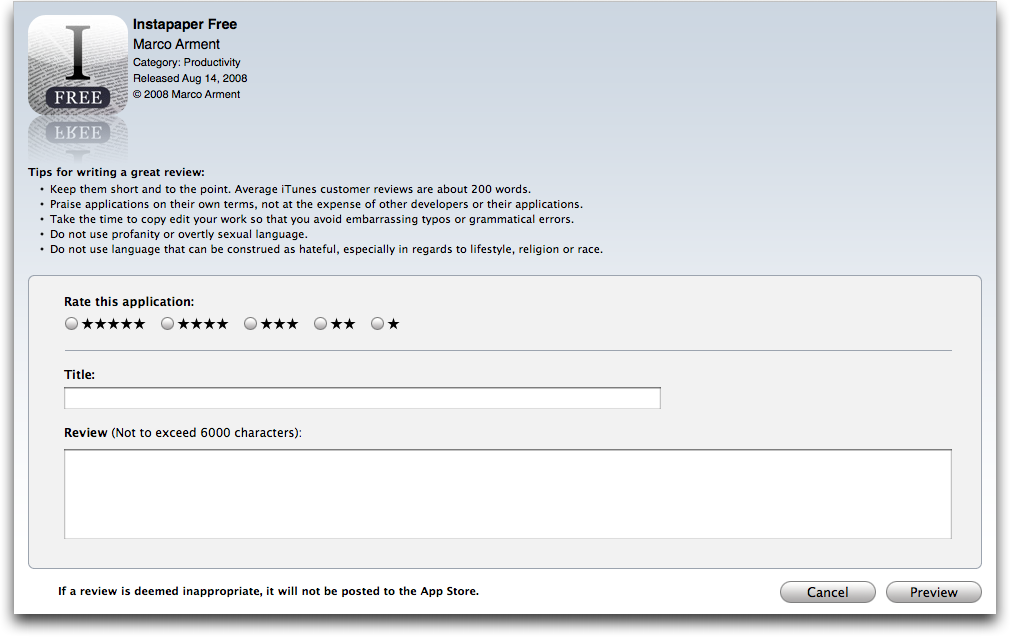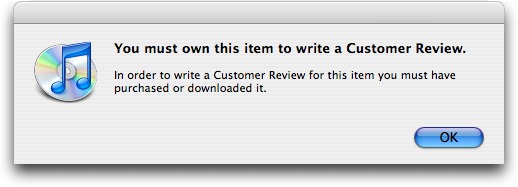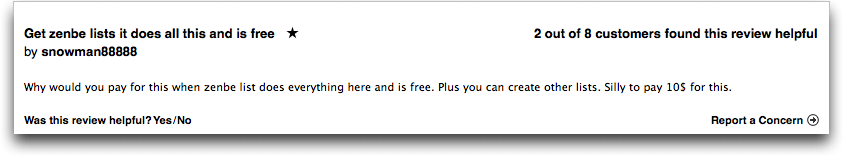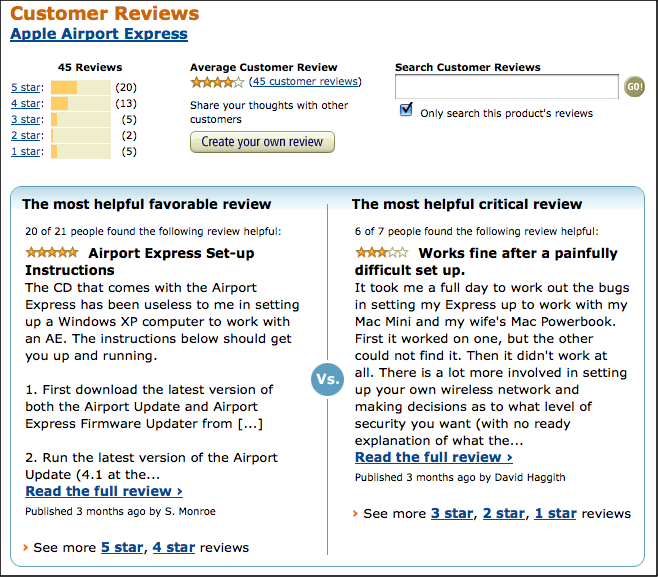TidBITS#949/13-Oct-08
Apple is announcing new laptops tomorrow – that’s straight from Apple, not a rumor – but before we cover the event (check our Web site on Tuesday!), we have a lot of news and information in this issue. Speaking of laptops, Apple has instituted a repair program for MacBook Pro models containing certain Nvidia chips. The company also changed its App Store customer review policy to reduce ill-informed posts. Changing gears, Rich Mogull takes us on a fascinating tour of how mobile phones – including the iPhone – accomplish some of their magic. Plus, Doug McLean looks at news of upcoming Mac compatibility for Netflix’s streaming video service and how that field is starting to get crowded, Adam writes about submitting bug reports and getting impressive turnaround from a developer, and Glenn Fleishman reports on a recent outage of our Web server despite having multiple backups and contingency plans. We also note the releases of MozyPro, Apple Security Update 2008-007, 1Password 2.9, Opera 9.6, and Radioshift 1.1. Finally, don’t miss the opportunity to win a copy of PDFpen 4 in this week’s DealBITS drawing!
Apple Openly Pre-Announces Laptop Announcement
We’re used to obscure portents or even no advance notice at all about Apple products, but this one takes the cake for clarity. Apple has invited media and analysts to an event at the company’s headquarters in Cupertino on 14-Oct-08. The invitation features a beam focused across an open laptop with an Apple logo, and a headline reading, “The spotlight turns to notebooks.” Be sure to check our Web site on Tuesday to catch our coverage of the event and analysis of the new machines.
Certainly, those who pay attention to the patterns of Apple product releases (like Adam, because of his “Take Control of Buying a Mac” ebook – see the Release Date Chart on the book’s Web page) have been expecting a major announcement related to laptops in the last few months of the year, and the rumor mills have been awash with speculation (some of it truly silly) about what features might appear with updated laptops. The moral of the story is, don’t buy a laptop from Apple until October 14th, after which you can decide if the new machines are what you want, or if you want to look around for a deal on the previous generation.
Take Control News: 50% Off Sale Ending Tuesday!
We often hear from people who have fallen slightly behind on reading TidBITS each week, so we wanted to remind anyone who missed last week’s issue that our 50-percent-off sale to celebrate the 5th anniversary of Take Control runs through Tuesday, 14-Oct-08. For more information, see “Take Control News: 50%-Off Sale to Celebrate 5th Anniversary” (2008-10-06).
DealBITS Drawing: Win a Copy of PDFpen 4
Adobe Acrobat Pro is a pricey piece of software, and while it’s essential for certain high-end PDF tasks, most people don’t need to spend $449 when they could instead spend a tenth of that on a copy of SmileOnMyMac’s PDFpen. If you need to move pages around in a PDF, delete pages, fill out PDF forms, or add signatures to a PDF, PDFpen is likely all you need. The just-released PDFpen 4 adds basic optical character recognition to scanned originals so you can edit the text, can import Microsoft Word documents, and offers additional markup options.
In this week’s DealBITS drawing, you can enter to win one of three copies of PDFpen 4, each worth $49.95. Entrants who aren’t among our lucky winners will receive a discount on PDFpen, so be sure to enter at the DealBITS page. All information gathered is covered by our comprehensive privacy policy. Remember too, that if someone you refer to this drawing wins, you’ll receive the same prize as a reward for spreading the word.
MacBook Pro Repair Program Addresses Nvidia Flaws
Is the video on your recent-model MacBook Pro causing you grief? It’s not your eyes playing tricks on you. Apple has announced a repair program to fix Mac laptops that contain Nvidia’s troubled GeForce 8600M GT graphics processor. Symptoms include distorted or scrambled video on the laptop’s screen, or no video on the laptop or on an external display when the computer is on.
The GeForce 8600M GT graphics processor was included on the 15-inch and 17-inch models of the MacBook Pro (Late 2007, 2.4/2.2 GHz) and MacBook Pro (Early 2008), manufactured between May 2007 and September 2008. To determine the processor your MacBook Pro uses, choose About This Mac from the Apple menu, click the More Info button to launch System Profiler, and click Graphics/Displays in the left column. The graphics processor is displayed in the right column.
The program does not appear to be a recall. Instead, according to Apple, “if the Nvidia graphics processor in your MacBook Pro has failed, or fails within two years of the original date of purchase, a repair will be done free of charge, even if your MacBook Pro is out of warranty.” If you’ve had to pay for this repair previously, contact Apple to get a refund.
EMC Releases MozyPro Backup for Business
Over the past couple of years, online backup services have become more and more attractive, as pricing has dropped to levels ordinary people can afford, and as broadband Internet connections have become both faster and more common. One of the early entrants into the affordable online backup category was Mozy, which offered secure online storage of unlimited data from a single computer (Mac or Windows) for $4.95 per month. Mozy was later acquired by EMC, and its personal backup service was renamed MozyHome. Now, the company’s MozyPro service, aimed at businesses and previously available only for Windows, has been released for Mac OS X. The service is referred to as a “beta,” but that designation
seems to be used in roughly the way Google often uses it; MozyPro is clearly finished enough to go on sale with full support.
Like MozyHome, MozyPro offers encrypted online backups and restoration, complete with archives of every version of files backed up within the last 30 days. This business-oriented version, however, offers several additional features:
- It can back up files on mounted network volumes (whereas MozyHome can back up files only on local volumes).
- It can run on Mac OS X Server, backing up server applications including iCal Server, Mail Services, and Directory.
- It includes an Admin Console, a Web page where an administrator can manage the backup and restoration of files on all the business’s computers (both Mac and Windows).
- Phone support is available 24 hours a day.
Licenses for MozyPro are $3.95 per computer or $6.95 per server. In addition, data storage costs $0.50 per gigabyte per month – unlike MozyHome, no flat-fee, unlimited data storage option is available.
Netflix Mac Support News and More
Back in January 2007, Netflix announced it would be offering “Watch Instantly” content, videos that could be streamed and viewed from the Web at no extra charge with any unlimited plan. Since that date, the Mac community has grumbled at the fact that the service is available only to Windows users, although it does work with virtualization software like VMware Fusion and Parallels Desktop. Over the last year or so, Netflix has issued several statements indicating their proximity to a Mac access solution without showing any real developments. With that in mind we take the latest notice, posted on the Netflix blog, with a grain of salt. In the blog post,
Netflix spokesman Brent writes:
"And, for all of you Mac users (of which I am one) we've been busy working getting a solution that will allow you to watch instantly on your Mac. So hang in there - we'll have something for you by the end of the year."
This promising morsel of information actually came as the endnote to another major notice: Starz Play, the broadband entertainment service from the premium movie service provider Starz, has signed an agreement with Netflix that adds over 1,500 titles to the Watch Instantly catalog. Also noted in the post is the addition of new CBS, Disney, and NBC TV episodes.
Another bit of Netflix-related news came from Roku, the maker of the popular Netflix Player that allows users to stream content from their computer to their television (this is one of the few ways to circumvent the Windows-only limitation of the Watch Instantly feature). According to Wired.com, Roku is expanding from its exclusive relationship with Netflix to open its platform to any interested content providers. This means the Roku player will soon be able to host a wide variety of video-on-demand services, though it’s unclear yet who will develop them, how many there will be, and if the services will be compatible
with each other.
Finally, the Roku Netflix Player will have some competition soon, from LG’s $399.95 Network Blu-ray Disc Player, which can play Blu-ray discs in full HD and stream video from Netflix’s Watch Instantly feature. Judging from responses on Twitter when I asked if there were any competitors to Roku’s Netflix Player, a number of video geeks are eagerly anticipating the LG player’s combination of Blu-ray and Netflix support.
Apple Changes App Store Customer Review Policy
Apple recently announced that in order to submit a product review of any app in the iPhone App Store, the reviewer must own the app in question, whether through free download or purchase. When you attempt to write a review for a particular product, iTunes searches your Mobile Applications folder for the app in question. If found, iTunes opens the review form for that product, and you can enter your review. If iTunes can’t find the app, a dialog informs you, “You must own this item to write a Customer Review” and refuses to let you review the app.
Prior to this change, many developers felt their products were being unfairly rated and reviewed by people who hadn’t even tried them. Numerous reviews (often highly negative ones) were based on price, screenshots, or product descriptions alone. Since the App Store is the only place to acquire apps for the iPhone/iPod touch, it seems more than reasonable that you would be allowed to review only those apps you actually own.
While the new policy may not actually improve the depth or quality of reviews – people who have downloaded apps may still glibly trash them – it will at least assure readers that the opinions are in fact based on firsthand user experience.
Unfortunately, the new limitation may eliminate a small portion of credible opinions. For example, if I try out an app on a friend’s iPhone, I can’t share my thoughts on it through the App Store – despite my opinion being based on firsthand experience. Yet such cases are certainly in the minority, and owning the product would definitely give you a better sense of it than briefly tinkering with it on someone else’s phone. The tradeoff seems entirely worthy.
How does Apple’s new policy situate the App Store reviews in comparison to customer reviews on other sites, like Amazon.com? (Amazon is the gold standard for customer reviews – even people who don’t end up buying at Amazon use their customer reviews when evaluating possible purchases).
Apple’s ownership requirement would seem to raise the bar of review quality, since sites like Amazon and VersionTracker have no way of determining whether or not a reviewer owns the product in question. However, in practice, the App Store is likely just attaining equal footing. While few sites restrict reviewing to people who have purchased or downloaded through the site, the assumption is that anyone reviewing the products has some experience with them. For instance, books, DVDs, home goods, and other items sold through Amazon are also widely available through many other retailers, so reviews can reflect firsthand experiences no matter where the product was purchased.
Requiring commentators to own the apps being reviewed is just one more thing the App Store does to improve the quality of reviews. Most importantly, potential buyers can say whether or not a particular review is helpful, and sort reviews by those that received the most helpful votes. Unfortunately, Dan Frakes of Macworld notes that the App Store’s Most Helpful sort order keys off the number of helpful votes, not the ratio of helpful to not-helpful. As a result, an older review that has a 20 (helpful) of 40 (total) ratio will sort well above a newer review that has 9 of 10 helpful votes. Obviously, it would need some threshold, since 1 of 1 helpful votes has a great ratio but not necessarily much relevance. It’s also possible to sort by
the reviews with the highest ratings, and to see which other products a reviewer has evaluated (since someone who writes one good review is likely to write others).
Perhaps the main thing that’s missing is the way Amazon shows the most helpful reviews with low ratings; that feature makes it easy to find well-received – and likely legitimate – criticism for a generally liked product, something that’s tricky on the App Store now. Amazon’s bar chart showing the distribution of different ratings is also especially welcome.
All in all, Apple’s new ownership requirement is a wise move, and one that marks a subtle but important difference in the way the App Store does business.
Tales of Customer Service in the PDF World
Not long ago, the good people at our print-on-demand service QOOP alerted me that the PDF of “Take Control of Mac OS X Backups” I had given to them was corrupted. Confused, I traced back through the various versions of the file that were created during my workflow, and discovered that the problem occurred with specific graphics when I ran the files through Apago’s PDF Enhancer Professional Edition.
Now, PDF Enhancer is a powerful high-end PDF manipulation tool on which I rely heavily for Take Control, and particularly for our print-on-demand versions. For normal Take Control PDFs, I use PDF Enhancer largely to reduce file size by eliminating unnecessary PDF features, deleting duplicate graphics, and downsampling large images. For the print-on-demand PDFs, though, I use some of PDF Enhancer’s more-advanced features, namely those that resize pages to 7 by 9 inches and convert colors to grayscale for the black-and-white option (converting the PDF results in slightly better quality over doing the conversion in the printer). And of course, because I have to do the same conversions for each book, PDF Enhancer’s drag-and-drop interface
is a boon.
I was distressed to find that PDF Enhancer was itself the problem, so I filed a bug report with Dwight Kelly of Apago, including the original file and the corrupt version so he could see what was going on. After a few messages back and forth to establish things I’d forgotten to include in my bug report, Dwight announced that he’d figured out the problem – PDF Enhancer was trying to remove identical duplicate ICC profiles but linking them incorrectly – and he sent me a version of my file for me to verify. A day or two later, he sent me a new version of PDF Enhancer that did indeed solve the problem entirely.
What struck me most was how long it has been since I’ve experienced this situation personally with a program on which I rely. I talk with lots of developers and report a fair number of bugs, but it’s uncommon for a developer to convert my feedback into a new version within a week. In at least the haze of my memory, I remember such things happening more frequently 10 or 15 years ago. That’s not to say developers today aren’t responsive, but it’s now more likely that a developer will confirm my bug report and months later mention that it was fixed in the most recent release.
Contrast this situation with a bug I discovered in another high-end PDF manipulation tool, Aerialist Professional from ARTS PDF. One problem we run into is that we want all our links to inherit the current magnification level when clicked – that is, if you’re reading in Adobe Reader (Preview ignores zoom levels) and you’ve zoomed in to make the type easier to read, clicking a link shouldn’t change your magnification level. Acrobat Pro’s linking tools are awful, so if we make links in the PDF manually, it’s entirely possible they’ll end up with the wrong magnification level. Among other features (I bought it for its automatic index linking capability), Aerialist Professional
includes a feature to set options like magnification level for all the links in a document. Sounds great, but if you use it, and your recipient is viewing pages in continuous mode (versus page-by-page) in Adobe Reader or Preview, all links jump to the page after the one they’re supposed to hit. Oops.
ARTS PDF’s support was reasonable and responsive, and tried to help me work around the problem. But instead of fixing the bug and sending me a new version of the program, I got this message: “I’ve managed to replicate the issue as you described so this will be lodged as a bug with development and scheduled with the next release.” That was the middle of December 2007, and for a plug-in that even then worked only with Acrobat Pro 7 on the Mac, not the then-current Acrobat Pro 8, and I’ve heard nothing about support for the now-current Acrobat Pro 9. I’ve simply had to avoid the link features of Aerialist Professional for the last 10 months, and I don’t hold out significant hope for a new release any time soon.
I fear that there is no moral to this story, just an appreciation that Apago was able to provide exemplary customer service and a sadness that I can’t use highly desirable features in ARTS PDF’s Aerialist Professional. Perhaps the PDF Enhancer bug was easily fixed; perhaps the fact that it corrupted files made it a priority; perhaps the developer had some free time at the point I reported it; or perhaps I received special treatment as a member of the press. Whatever the reason, it certainly wasn’t true of the Aerialist Professional bug. Kudos to Apago, and while I certainly understand that near-instant turnaround on bug fixes can never be a guarantee for anyone, any developer who does put in that level of effort deserves major
credit.
TidBITS Outage Causes Editors Outrage
At some point on Tuesday, 07-Oct-08, our main Web server lost its mind. The scripts that drive our site went out of control, and the server became somewhat unresponsive. We had been Slashdotted as a result of Rich Mogull’s excellent “Peering Inside a Mobile Phone Network” article, but the load simply wasn’t that high, and the server has handled previous Slashdottings before with aplomb.
We were slightly out of date with the most recent updates and thought perhaps updating from Mac OS X Server 10.5.4 to 10.5.5 might solve the problem. Instead, it rendered our Intel-based Xserve inoperable. The updates failed with an odd message about the root – or / directory – being unwritable, and forced us to restart. Unfortunately, the installer had left the machine in an even more dysfunctional state, and the machine didn’t come back up. Our co-location host, digital.forest, rebooted it by hand, and it would boot only so far as the Apple logo before restarting automatically. The same problem happened when trying to boot into single-user mode. Not good. The techs at digital.forest then booted from a DVD and ran Disk Utility, which
apparently found and fixed some errors, but nothing that solved the boot problem.
No worries, we thought. Adam had set up two separate backup systems: Time Machine to a second drive in the Xserve, and CrashPlan (see “CrashPlan: Backups Revisited,” 2007-02-26) to a separate server in Adam’s home.
Starting the Recovery Process — You know that saying about confidence going before a fall? Well, after booting from the Leopard Server DVD, digital.forest did what seemed like a sensible thing and restored our most recent Time Machine backup, which dated from 11:50 AM of that day. The machine came back up, and we were able to get back in via Apple Remote Desktop. It took a little fussing to get the Web server turned on again, and then, worryingly, our site wasn’t showing any articles later than 30-Sep-08. Indeed, when we looked at the databases, they were from that date, despite Time Machine’s claim that the most recent backup was from that day.
We were starting to get nervous, but we had another ace in the hole. Adam restored from his local CrashPlan backup, uploaded the files we needed, and I took at look at what he uploaded for me. Again, no love, but for a different reason. CrashPlan had more recent copies of many necessary files, but also had tons of restore failure messages – noted in the file names – scattered throughout the retrieved directories. It was a mess, but after some panicked scanning of the CrashPlan backups, I realized that the main database files we needed were present and intact. I replaced the Time Machine versions of the database with the later CrashPlan versions, checked their consistency with MySQL’s command-line tools, and brought the system back up.
And with a great sigh of relief, we both started to breathe again, because the CrashPlan backups were from the morning of that day, so we’d lost almost nothing in our main TidBITS article database. We weren’t able to recover later versions of some other databases, but those were far less important and losing a week’s work of stats and changes wasn’t a problem.
With a bit more elbow grease and effort, all made more difficult by me being on vacation on Mt. Desert Island in Maine (but with a high-speed DSL line in our lovely rental house), Adam and I managed to get back to status quo ante, having to repost only a few stories manually.
Debriefing and Navel Gazing — Despite having a previously reliable system, a reliable release of Leopard Server (10.5.4), and multiple backup systems, all supported by a capable support staff at a co-location facility – we were dead in the water for hours. That’s a bad thing, and generally depressing.
I think something went wrong starting on 30-Sep-08, and whatever that was, the problem grew gradually worse until the day of the failure. This putative problem affected the system and the capability of both backup packages to create archives and to notify us that the backups weren’t being properly made.
Adam doesn’t buy my theory about there being some sort of creeping corruption starting on 30-Sep-08, and he points out that when he browsed backward in Time Machine, looking at the directory that holds the main databases, Time Machine had only four widely separated backups: 30-Sep-08, 09-Sep-08, 08-Sep-08, and 27-Jul-08. Some other files (in ~/Library/Preferences) that change every day were backed up regularly. The implication is that Time Machine backed up these critical files 4 times out of about 70 days. Assuming hourly backups, there were about 840 chances to back them up. They may not have changed every hour, but even if they changed only once per day, that’s still abysmally poor performance on Time Machine’s part. Most
disappointing is that it in no way informed us of its criminally negligent behavior.
If you’re using Time Machine as your primary backup method, especially on a Leopard Server machine, stop reading this article right now, find a frequently modified important file in the Finder, go into Time Machine, and flip back through the changes, making sure that you have regular backups and not the sporadic nonsense that we had.
Although it ultimately saved the day, CrashPlan also let us down in a big way. It had been backing up files from our server successfully for several months with no problems. However, as soon as I tried to restore files, it threw thousands of integrity check errors, so many that it was impossible to sort through them in the logs. Again, if there are problems, alert on backup so the user knows about them before trying to restore.
We have plans for adding more redundancy, and we’ll carry out those tasks in the near future. Cloning the main drive to its second internal hard disk as well as backing it up in two separate fashions might have allowed an immediate resumption of service. (That’s how our other server is set up, and that approach saved our bacon on one occasion.)
Some folks would recommend striped and mirrored multiple disk arrays (RAID) where we would have increased speed, less chance of failure, and greater restore capabilities (but that’s in addition to backups, not a replacement for backups). In the past, a RAID hasn’t been necessary because TidBITS feeds out mostly static information. As we move to a more dynamic site design that involves significant communication with and among our readers, that has to change, too.
This is the kind of thing that drives grown men and women to drink. In the middle of all this, while we waited for something to happen, I sat down with my wife, two children, and six in-laws for some delicious soup made by my wife. And a beer. And around 9 PM, Adam ultimately had dinner and very possibly something stronger to drink. Like the captain being the last one off a sinking ship, the publisher eats only after the server is back up and running.
Peering Inside a Mobile Phone Network
Have you ever wondered why your mobile phone can alert you to new voicemail without having ever rung? Or why a text message can get through when a call can’t? Maybe you’ve traveled across continents and been amazed at how calls still manage to follow you? Or perhaps you’ve noticed that sometimes your battery seems to last only a fraction of its normal life? And why can the iPhone 3G figure out your location in 3 seconds when it takes your car GPS 3 minutes?
Although we normally take the ubiquitous mobile phone for granted, assuming it should work anywhere at any time, there’s quite a bit of complex technology involved in sending a call to a device in your pocket. While we’ve all screamed in frustration over dropped calls and other annoyances, the truth is these are impressive devices, packed with amazing technology. And after you learn a little more about the inside of the system, maybe, just maybe, you’ll be a little less irritated the next time you battle to make a simple call.
How Your Calls Follow You — One of the most fascinating aspects of mobile phones is how calls manage to find us in the first place. If you think about it, you are basically wandering the planet with a tiny radio in your pocket, but by calling a single number anyone can track you down in seconds. Although there are a few different types of mobile phone networks, they all follow the same basic, yet elegant, architecture. For this article I’ll be using terms for the GSM (Global System for Mobile communications) network – the one used by AT&T and other international iPhone providers. I’ve also simplified things a bit, and Wikipedia is a great source if you’d like
to dig in deeper.
It all starts with the phone in your pocket. Every phone in the world has a unique identifier called an IMSI – your International Mobile Subscriber Identity. In most phones, this is encoded on a small smart card (yes, the same technology used by some banks and ID cards) called a SIM – Subscriber Identity Module. When you turn your phone on it tries to find the nearest base station, which is a collection of switching equipment tied to that (likely ugly) cellular antenna on the side of the highway. Your phone connects to the nearest base station, based on signal strength, and that’s where the interesting stuff starts to happen.
The IMSI truly is a unique number tied to you and your mobile phone provider, and is the key to the entire system. The base station is a relatively dumb system that just passes on your information to the main brains of the system – the Mobile Switching Center (MSC). The MSC can be located pretty much anywhere, which is why, in the very early days of cell phones, 911 calls might have been routed to a confused emergency dispatcher in a different city or state (don’t worry, that’s all fixed now). While each system is a little different, a large cell phone provider will generally have a bunch of MSCs to support different phone numbers for different local areas.
At its simplest, the MSC is just two big databases and a connection to the regular phone system. One database, called your Home Location Registry (HLR) is the master database for your account, with your IMSI, phone number, and current location. The second database is called the Visitor Location Registry (VLR) and it keeps track of people that have wandered into that area (a VLR serves only a single base station). Here’s how it works. Your phone registers your unique IMSI with the nearest base station, and that base station tells its VLR that you are connected. The VLR then contacts your HLR and, using your IMSI, registers your location.
When someone calls you, the call is routed from the regular phone system through your MSC all the way out to the highway you’re driving on, since the system always knows where you are. If you happen to be on a GSM system like AT&T (and unlike Verizon), your call can even follow you to any other GSM system in the world, as long as it has some sort of agreement with your primary phone provider. I used to have to rent a local phone when I traveled someplace like Australia (since U.S. phone companies don’t play nice with others), but in recent years my biggest worry is someone from home accidentally waking me up at 3 AM local time.
How Calls Work in Cars and Planes — This may seem pretty straightforward, but it becomes more complex since we mobile phone users have a bad habit of moving around – sometimes at high speed – while we’re on the phone. To handle this, the base stations and MSC work together to hand off your call as you move from tower to tower. This is a bit easier today since we’ve switched off the old analog system (where your phone needed a dedicated channel to talk) to the new digital systems (where many phones share a channel, just like a computer network). All your conversations are digitally encoded and the phone system routes them around as needed.
Not that it’s perfect – especially if you drive the main highway between my home in Phoenix and my wife’s office. Some of these hand-offs don’t always work as planned, notably if there are dead zones between towers. But it does explain those times when your call becomes garbled or you lose half the conversation, then everything magically returns to normal (by magically, I mean rarely). As we move around with our phones, they’re constantly negotiating with base stations, which are constantly negotiating with each other and one or more MSCs.
Now imagine you’re 30,000 feet in the air traveling at 500 miles per hour. Although our mobile phones don’t have a lot of power, from up in the sky it’s not unlikely a single phone could hit dozens of towers with nearly equal power signals. That’s the main reason you’re not supposed to use your phones in the air; Wikipedia explains in more detail. Newer planes are extremely well shielded from interference and shouldn’t experience problems (although some studies still consider phones a risk), but all the base station switching and phone tracking confuses the heck out of the mobile phone network. The systems some airlines outside the United States are putting into planes
set up a tiny cell network on the plane itself so your phone locks in to the plane’s system using low power, and then it handles talking to the ground.
As a side note, the main reason airlines make you turn all your electronics off during takeoff and landing is so you aren’t distracted and can hear and follow directions if something goes wrong.
Why Text Messages Work When Your Phone Won’t Ring — All of that crazy call setup happens in the background without your ever noticing because, as anyone who watches spy movies will tell you, your phone is always talking to the network. It does this using channels dedicated to signaling and messaging that are separate from the channels we use to talk. That’s how your phone is initially registered, and how calls are handed off (or dropped) as you move from one base station to another.
Early on when they invented GSM, someone decided it would be useful to dedicate a small part of this signaling to sending messages to your phone. They added a feature to send 160-character messages over the signaling channel. The initial idea was to use it to alert you to new voicemail messages, but then someone thought it might be nice to also send some short text messages, and thus the Short Messaging Service (SMS) was born.
That’s why you sometimes get voicemail notifications without hearing your phone ring. If the local voice channels are all filled, the call can’t get through and callers are forced to leave a message, but since the notification uses that signaling channel, it still reaches you right away. A nice side benefit is that SMS messages will often go through even when regular calls won’t. When I’m wearing my part-time hat as a disaster worker, I often find myself using SMS when I can’t make regular calls. If you are at that big concert, game, or Steve Jobs keynote you might try SMS instead of battling your neighbors for scarce voice channels.
The Multimedia Messaging Service (MMS) that Apple mysteriously won’t support on the iPhone also uses SMS. In this case, the short message contains a special link that tells your phone where to find a photo or video someone shared with you.
The downside of SMS is that there’s no guarantee your message will go through, and the system can’t alert either you or the recipient if it was dropped somewhere along the line. (Some mobile phone networks allow you to confirm message delivery, but AT&T does not offer that option).
Why Your Battery Sometimes Dies Faster — As you now realize, there’s a ton of signaling and messaging going on in the background as you walk down the street with that amazing battery-powered radio in your pocket. Modern mobile phones are incredibly power-efficient and use this signaling to “tune” themselves to their local environment. When they have a good signal, they use less power, but the farther you move away from the base station the more power they need to maintain these signaling channels. If you are in a really busy area your phone might also be battling for space on the network, which increases how many signals are sent and thus how much power it uses.
So you might notice two effects – in some places your battery may seem to last forever, whereas in other places it drains quickly, no matter how little you use it. If you are deep inside in a big building your phone might need to use a lot more power to communicate with the nearest base station, taxing your battery. Another area might require less power under normal circumstances, but if it’s saturated with a lot of phones you’ll be signaling more, or talking to a base station that’s farther away, and your phone will die sooner. That’s why my iPhone battery doesn’t last nearly as long at Macworld Expo as it does during other conferences in Moscone Center – the density of iPhone (and thus AT&T) users is significantly higher.
Why the iPhone GPS is Faster than Your Car GPS — By this point, you probably already know the answer to that question. While phones are constantly tracking their location so calls can reach you, when you turn a GPS on it needs to figure out where you are nearly from scratch. Your GPS looks for special signals from satellites, and then compares the timing of those signals to determine your position. When you pull a GPS out of the box for the first time, it has no idea where you are on the face of the planet, and has to spend a few minutes looking around for those signals and downloading data to narrow your location. When you turn it on in roughly the same location after that, unless it’s been a long time
since your last usage, it will be faster to acquire the satellites, but it still has to lock on to the necessary satellite signals before it can determine your location.
Your iPhone cheats. In order to support 911 emergency services, all mobile phone systems now try to track your physical location down to about a minimum of 150 meters (it’s a bit different outside the United States). Thus your phone, thanks to the network, has a good rough idea where you are before the GPS even starts. If you are near a Wi-Fi network, the Skyhook Wireless-enabled location feature of the iPhone may then narrow your location down even more. This means your iPhone GPS already has a good idea of where to look for those satellites, while the unit in your car needs to start scanning from scratch (or based on remembering where you were when you last turned it off).
The Future Is Now — We take them for granted, but mobile phones, and the networks that back them, are fascinating pieces of technology that provide capabilities that seemed like science fiction only a few short decades ago (consider Dick Tracy’s wristwatch radio, Maxwell Smart’s shoe phone, and James Bond’s car phone in the 1963 movie “From Russia with Love”). Now maybe the next time you’re ready to slam that frustrating marvel against the floor because you can’t make a call,
you’ll hesitate briefly and send your mother a text message instead.
TidBITS Watchlist: Notable Software Updates for 13-Oct-08
- Security Update 2008-007 from Apple brings with it a variety of bug fixes and patches, largely to components of Mac OS X’s Unix underpinnings. A full list of fixes can be found on Apple’s Web site. The update is available via Software Update (the easiest way to get it) or as standalone downloads. You can download Security Update 2008-007 for Mac OS X 10.5.5 Client (31 MB) and Server (125 MB); for Mac OS X 10.4.11 Client, Intel (161 MB) and PowerPC (70 MB); and for Mac OS X 10.4.11 Server, Universal (199 MB) and PowerPC (123 MB).
- 1Password 2.9 from Agile Web Solutions updates the password syncing utility with the capability to sync passwords between Macs using a variety of approaches, all without requiring a MobileMe account. This capability requires a switch to 1Password’s new (but optional) Agile Keychain format, which offers some advantages (with the promise of more reliable syncing being the big one) over Mac OS X’s built-in keychain support, but which can’t be managed with Mac OS X’s Keychain Access utility. Other new features include saving passwords in Firefox after the information has been submitted, faster Safari startup
time, support for Safari 4.0 Developer Preview #2, AppleScript support for showing preference panels, and several tweaks to the Palm version. ($29.95 new, free update, 24 MB) - Opera 9.6 from Opera Software is an updated version of the company’s independent Internet browser. The update improves the built-in email client’s performance and flexibility by adding the capability to follow or ignore email threads, as well as including a new “low-bandwidth mode” for use when you’re on dial-up or need to get in and out quickly. Opera Link, the browser synchronization service, has also been updated and now enables synchronized custom search engines and typed history. Also new is the optional Opera Scroll Marker, which indicates where you left off reading on one screen when you scroll to the next. (Free, 7.9 MB Intel-only/13.5 MB universal binary)
- Radioshift 1.1 is an updated version of the Internet radio recording tool from Rogue Amoeba. Changes include a new recording status indicator, refinements to the user interface, and a smattering of major and minor bug fixes. ($32 new, free update, 10.8 MB)