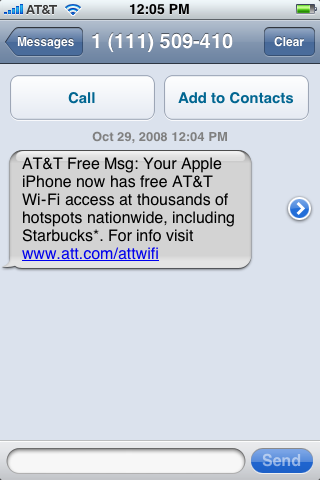TidBITS#952/03-Nov-08
The big news this week is that TidBITS publisher Adam Engst survived the New York City Marathon on Sunday, ensuring that there will be future issues. Turning to the stuff we really cover, AT&T is now offering free Wi-Fi to iPhone users, Apple has opened iPhone developer forums, and LogMeIn is testing a tool that lets you control remote computers via an iPhone or iPod touch. Returning to the world of the Mac, Adam relates at how it’s possible to put 6 GB of RAM in a MacBook or MacBook Pro, and Doug McLean reports on the unveiling of Netflix’s Mac-compatible Watch Instantly player. Also this week, Glenn Fleishman examines the ground-breaking legal settlement that will keep Google Book Search going. In the TidBITS Watchlist, we cover the releases of Microsoft Office 2008 for Mac 12.1.4 Update, iKey 2.3.1, TextExpander 2.5, SpamSieve 2.7.2, and Fission 1.6.
AT&T Offers Free Wi-Fi for iPhone, for Real This Time
AT&T is now providing free wireless Internet access to its iPhone-owning customers at the company’s hotspot locations, which include thousands of Starbucks cafes, McDonald’s restaurants, hotels, airports, and more. News of this service appeared briefly earlier in the year on AT&T’s Web site and was then taken down (see “iPhone Roundup: AT&T Wi-Fi, Out of Stock, International Carriers,” 2008-05-10). iPhone owners are also being notified by text message, so it’s not likely an inadvertent posting error this time.
AT&T’s Wi-Fi service typically costs $20 per month, but access is free for many business, DSL, and fiber customers. In participating Starbucks stores, connecting to the in-store Wi-Fi network makes a special Starbucks category appear in the iPhone’s iTunes Store app for purchasing music (which requires a Wi-Fi connection).
To use the service from an iPhone, go to the Settings app, select “attwifi” from the list of available networks, and enter your 10-digit mobile number. After agreeing to the Acceptable Use Policy, AT&T will send a free text message containing a secure link that’s valid for 24 hours at that location.
Adam Beats His New York City Marathon Goal
It’s good to have goals, like breaking 3 hours in the marathon, but it’s even better to crush them underfoot, as I did Sunday while racing to a 2 hour and 48 minute finish in the New York City Marathon, good for about 317th place out of 37,899 finishers. It was perhaps the hardest thing I’ve ever done – not so much the actual running, but the 4 months of hard training, capped by weeks of meticulous preparations. I was relatively sure I could break 3 hours, but I had no idea I could run so fast for so long. (Tristan apparently did, though, since his contribution to Tonya’s email from the night before the race was “Have a great marathon and get as close as you can to 2 hours and 50 minutes. Or less.”)
My sincere apologies to those of you who were either disappointed or worried when you couldn’t follow my progress on the New York City Marathon Web site, but there was a snafu regarding my timing chip at registration (see “Adam Running the New York City Marathon,” 2008-10-27). So I don’t have an official time or place yet, but I alerted the marathon organizers and hope they can resolve the problem soon.
Wonderful as this experience was, I don’t think I’ll be racing another marathon any time soon. I simply don’t have the time in my life for the necessary level of training, and I’m not certain my body can handle the strain over a long period of time. I’d rather be running comfortably at age 70 than have a few more marathons under my belt. And of course, it might be disappointing if my next marathon was a lot slower.
Big thanks to Tonya and Tristan for their support during the months of training, to my many friends in the Ithaca running community for their much-appreciated advice and camaraderie, and to everyone who sent an email or tweet of encouragement. Our neighbor and TidBITS reader Kathie Hodge even left an envelope in our mailbox with a good luck card and a four-leafed clover, and long-time TidBITS friend Chris Pepper and his wife Amy and daughter Julia cheered me on at the 7 mile mark (I’m the guy in the red shorts in Chris’s photo). As much as I had to retreat inside myself to maintain my pace after mile 20, all the public support up to that point was instrumental.
The combination of elation and pain after the race took me by surprise, and although I’m used to talking with fellow runners after races, I was also pleasantly surprised at just how New Yorkers in general opened up and became downright chatty as soon as they saw my race number on the walk, subway ride, and ferry trip back to my aunt and uncle’s house on Staten Island. It’s nice to see such an event make the big city feel more like a small town.
Now it’s time to focus on healing the damage I did to my body – pretty much every muscle below my rib cage hurts when I move. I’ll be downing lots of water and nutritious food, stretching to the extent I can, and massaging out all the trigger points that are causing much of the pain. I hope to be back on the roads and trails soon for some easy runs.
To leave you with something of general utility, I’ll note that one side benefit of all this training is that I’ve developed a significantly deeper understanding of muscular anatomy and have found that trigger point therapy (a form of massage you can do to yourself) is tremendously useful at addressing all sorts of pain. Trigger point therapy is certainly no panacea, and is itself uncomfortable, but I’ve had great success with it addressing plantar fasciitis pain in my right foot, knee pain due to IT band syndrome, and even back pain due to working at the Mac for too many hours in a row. If you want to learn more, I highly recommend “The Trigger Point Therapy Workbook:
Your Self-Treatment Guide for Pain Relief, Second Edition,” by Clair Davies and Amber Davies, thanks to its real-world advice and easily followed directions. Also useful is “Trigger Point Therapy for Myofascial Pain: The Practice of Informed Touch,” by Donna Finando and Steven Finando, which has better diagnostic pictures but far more technical text aimed at massage therapists.
Apple Launches iPhone Developer Forums
Apple has opened up the Apple Developer Forums for talking about iPhone software development. The free forums, currently in beta testing, are available to anyone signed up for iPhone development via its three programs: standard, enterprise, and university. Standard developers pay a $99 fee, which includes the right to submit software for release through the App Store, while businesses pay $299 for the right to develop software that’s distributed within a company. Those signed up just to access the iPhone Software Development Kit (SDK), which requires no payment, are not allowed access.
Apple was widely criticized by programmers for keeping a non-disclosure agreement (NDA) in place following the release of the iPhone 2.0 software. This NDA prevented any public discussion of development issues, restricted the distribution among companies of software code, and put a damper even on private interactions, many developers said.
The NDA was dropped informally a few weeks ago (see “Apple Allows Developers to Talk about iPhone Software,” 2008-10-01) and the legal agreement was updated last week. The removal of the NDA covers only software and features that have been publicly announced and discussed, such as the current release of the iPhone operating system.
6 GB of RAM in a MacBook or MacBook Pro
After a few weeks of Internet conversation and testing, it turns out that recent MacBook and MacBook Pro models – both the just-introduced aluminum-and-glass models and the two previous minor updates – can address not just 4 GB of RAM, as Apple’s technical specifications pages state, but 6 GB of RAM.
(To identify if your MacBook or MacBook Pro is new enough, run System Profiler and in the Hardware Overview screen, check the Model Identifier line. After the model name are two numbers, separated by a comma, as in “3,1”. If the first number is 3, 4, or 5, the Mac should be able to handle 6 GB of RAM.)
The laptops both have a pair of DIMM slots. The current MacBook and MacBook Pro models require a new form of high-speed memory called DDR3, running at 1066 MHz. The previous models use DDR2 RAM running at 667 MHz. Standard configurations have either 2 GB or 4 GB of RAM, achieved by installing a pair of either 1 GB or 2 GB DIMMs.
So what if you replaced one 2 GB DIMM with a 4 GB DIMM? The answer seems to be that the MacBook and MacBook Pro both operate reliably with 6 GB of RAM, as long as it’s the same type and speed of RAM. However, reports indicate that the next logical step – installing a pair of 4 GB DIMMs for a total of 8 GB of RAM – does not work properly. As yet, it’s unclear if the problem could be resolved in software (such as by Snow Leopard, the next major update to Mac OS X), or if there are hardware issues.
There are some downsides to jumping to 6 GB. First, you must install mismatched DIMM sizes (one 2 GB DIMM and one 4 GB DIMM). When working with a pair of identical DIMMs, the Mac can take advantage of its dual-channel architecture to increase the speed with which data can move from RAM to the CPU. However, for most usage patterns, a dual-channel architecture provides only a slight speed improvement, and losing that is probably outweighed by the benefit of reduced virtual memory disk swapping.
At the moment, there is another problem: price. Ramjet just announced the first 4 GB DDR3-1066 DIMM for the recently released MacBook and MacBook Pro models, and it’s not cheap, at $599. In comparison, a 2 GB DDR3-1066 DIMM costs only $75 from Ramjet. For the previous generations of the laptops, a 4 GB DDR2-667 DIMM is a lot cheaper, at $159.99 from Newegg. Personally, I’d wait for the price to come down on the 4 GB DDR3-1066 DIMM.
And lastly, I must stress that this is an unsupported configuration, and I have not tried it personally. If you have problems and call Apple for help, they will be entirely justified in giggling at you. Don’t say you weren’t warned!
LogMeIn Tests Remote Screen Sharing via iPhone, iPod touch
I’m constantly beset by the need to reach a computer that’s not within reach: a server located 15 miles to the south, a laptop at home, or a “headless” system (no monitor attached). LogMeIn is one of the tools I rely on to complement Timbuktu Pro and Back to My Mac’s screen sharing. LogMeIn’s Mac OS X version, a free screen-sharing utility, lets me manipulate my computers remotely, even those inside my ostensibly locked-away home network.
The company has now announced a limited beta test of LogMeIn Ignition, an extension of their system, which relies on client software and centrally coordinating servers that they run, to the iPod touch and iPhone.
The App Store currently offers some remote-access packages, although these rely on VNC. VNC is built into Tiger and Leopard, but it requires directly reachable IP addresses, whether you use port mapping or have a public IP address on the computer you want to connect to. LogMeIn can traverse NAT and other obstacles to end-to-end connectivity.
Netflix Starts Deploying Mac-Compatible Media Player
[Updated 03-Nov-08 to account for the opening of Netflix’s public beta. -Adam]
A few weeks ago I reported on Netflix’s blog announcement that the company hoped to make its Watch Instantly feature accessible to Mac users by the end of 2008 (see “Netflix Mac Support News and More,” 2008-10-08). Netflix has now backed up their claim by unveiling their new media player – based on Microsoft’s Silverlight technology. While it may seem surprising that the long-awaited solution to this Mac-access problem comes by way of Microsoft, you probably won’t be surprised to learn that the root of the problem lies in digital rights management (DRM) technology requirements from the
studios. According to Netflix:
"Apple does not license their DRM solution to third parties, which has made this more difficult, but we are working with the studios and content owners to gain approval for other solutions. As soon as a studio-approved DRM for the Mac is available to us, whether from Apple or another source, we will move quickly to provide a movie viewer that enables you to watch movies from Netflix instantly on your Mac."
The new Netflix player will use Microsoft’s PlayReady DRM – new in Silverlight 2.0 – to prevent users from doing anything but watching the content. Netflix’s current player relies on a Windows-only DRM system.
For those hearing about Microsoft Silverlight for the first time, it’s a technology akin to Adobe Flash in that it’s embodied in a Web browser plug-in and can display animations, audio and video, and interactive applications. Silverlight was first put to the test this past summer in streaming the Beijing Olympics for NBC. The player streamed thousands of hours of live coverage with generally successful results.
Unfortunately, as Mac users attempting to watch Olympic video discovered, the new Netflix player works only on Intel-based Macs, leaving older PowerPC-based Macs in the lurch. Netflix claims that Intel-based Macs account for about three quarters of the company’s current Mac-based subscribers. So while a fix for the majority of Mac users is certainly better than nothing, it’s a shame for that remaining 25 percent to be denied access. It’s hard to imagine that Microsoft will extend Silverlight back to PowerPC-based Macs in the future.
Although Netflix initially limited access to the beta of the new player to new subscribers, the company has since opened the beta program to anyone who wants to sign up. Have at it, but remember, since it’s a beta, you shouldn’t expect perfect performance out of the gate.
Take Control News: Create Better AirPort Wireless Networks
We are pleased to announce the release of the significantly rewritten “Take Control of Your 802.11n AirPort Network,” the latest in our line of Glenn Fleishman’s Take Control titles about AirPort wireless networking. With his usual good-natured enthusiasm, Glenn has created a fully updated ebook about AirPort networking, covering not only the practical details and real-world steps that you need to set up a fast, reliable, and secure wireless network, but also lots of details of interest for everyone from the beginner (basic terminology and concepts) to the experienced user (tricky IP addressing scenarios, IPv6, and software base stations). The 242-page ebook
(perhaps our most comprehensive yet!) is available for $15, although those of you who already have one of Glenn’s AirPort books should have already received email about free or discounted upgrades. Topics covered include:
- Real-world advice – with diagrams – about setting up the 802.11n models of the AirPort Express, AirPort Extreme, and Time Capsule
- Advice on whether the 2.4 GHz or 5 GHz band is best for your network
- Tricks for including older 802.11b and 802.11g Wi-Fi gear without damaging performance
- Step-by-step instructions on connecting from Macintosh and Windows clients
- Details about handling complex Internet addressing configurations
- The ins and outs of sharing USB disks, including a Time Capsule
- Help with connecting shared printers to Leopard, Tiger, and Windows
- A discussion of networking with and configuring an Apple TV
- How to set up a multi-base-station network to extend the area of wireless coverage
- The scoop on the up-and-coming IPv6 standard for handling IP addresses
Although the ebook focuses on Mac OS X 10.5 Leopard, it also covers Mac OS X 10.4 Tiger, Windows XP, and Windows Vista.
Authors and Publishers Settle with Google Book Search
Google wants to index all knowledge, and it thought that scanning a few tens of millions of books might be a good addition to the compendium of billions of Web pages, PDFs, and Word documents they already offer. The only trouble? Most of the books they wanted to scan are still under copyright protection. This caused the Association of American Publishers (AAP), the Authors Guild, and other organizations to gnash their teeth – and file lawsuits.
Last week, Google and a host of these complainants agreed to a settlement that a court must still approve. Google will contribute piles of cash – $125 million – to settle outstanding issues and fund a new copyright clearinghouse that will enable authors and publishers to receive funds for online viewing of works.
The settlement also clears the way for far greater access to orphaned works: books (and other material) that remain protected by copyright, but which are out of print or out of production, the party owning the rights is nowhere to be found, and the works largely unavailable even through lending libraries.
Unlike the outcome of many lawsuits about copyright and access, this settlement could be a big win for authors, publishers, readers, and libraries. Could such a thing be possible?
(Full disclosure: I am a member of the Authors Guild. Although I did not support the particular form of the Authors Guild lawsuit, neither did I cancel my membership as a result of the legal action.)
[Editors’ disclosure: With our Take Control hats on, we’ve worked with Google Book Search for years, and it pains me to say that the experience has been nothing but frustrating, with literally months of delay between uploading a fully searchable PDF – no need to scan anything – and having it posted. Plus, although Google’s support people responded quickly to our queries, they were universally useless at addressing any complaints, such as posting delays or the existence of guaranteed broken links to Amazon.com for our titles, given the fact that Amazon doesn’t resell our ebooks. I certainly hope that the settlement will mean increased exposure for Google Book Search and our content, and additional sales. -Adam]
The Backstory — After a couple years of prep work, Google announced in 2004 its Google Print program, later renamed Google Book Search, as well as its Library Project, the controversial part.
Google started partnering with major publishers first, followed by smaller houses – a total of 20,000 so far – to make their books available in some form online.
Google’s bigger objective was to partner with major academic libraries around the world, scan books using high-speed techniques it had invented, and use optical character recognition (OCR) technology to turn the scans into searchable text.
Google Book Search made it possible for anyone to search the contents of any scanned book and, depending on the copyright status of the book and other factors, view or even download some or all pages. (Microsoft started two similar programs which avoided many copyright issues, but the company shut those projects down in May 2008.)
This behavior rankled many because Google claimed the right to scan copyright-protected books because the company wasn’t per se distributing the books, even though it had full digital copies. Google maintained – in a rough approximation – that because it was working under contract with libraries that owned physical copies of the books, that making archival digital copies was perfectly legitimate, as was turning the copyrighted works into text and images that weren’t revealed in whole on the Web.
The various parties aligned against Google disagreed, and filed suit in 2005.
The Variety of Works under Discussion — Part of what publishers and the Authors Guild found problematic, and part of how the settlement on which parties agreed was designed, centers around separating works into three categories: public domain, in copyright/out of print, and in copyright/in print.
- Public domain works are no longer covered by copyright, and may be used in essentially any form and any fashion. Many publishers, notably Dover, reprint public-domain works in various forms and compendiums. Copyright holders can also release all rights on works they control, placing a creation in the public domain. Google Book Search makes the full text available, including for download.
- Books that are in copyright, but out of print, are often called orphan works when the owner of the rights can’t be found or there’s no clear owner, as when a writer dies without an estate; there are also plenty of books that writers and publishers can’t find a way to get back into print or wouldn’t consider bringing back into print due to low sales or other complexities. This broad category covers books that are no longer stocked or available from the commercial book trade, although sometimes individual authors buy remainders from a publisher – the last in-stock copies that a publisher was intended to turn into pulp – and sells them through hard effort. The copyright for out-of-print books may be owned by a living person or
his or her estate, by a trust, by a publisher, or by a company; or it may be entirely unclear who (if anyone) owns the copyright, which is likely the case for many works created before the 1980s. Out-of-print works make writers cry, because their hard-wrung prose – fiction or non-fiction or reference – is unavailable, even if the market desires it, because the economics of print publishing have until recently put their children in the gutter. Google Book Search makes the full text searchable, with snippets of context presented. - Active books are in copyright and in print. Books that are actively sold by publishers through booksellers or directly, even if they’re 30, 40, or 70 years old, fit in this category. Publishers often refer to their frontlist, books that are relatively new and actively promoted, and their backlist, titles still in stock and available, and which may even sell well, but which aren’t promoted. The same searching and results are allowed as with out of print titles. (By the way, Amazon’s special-order books program, launched at the same time as the bookseller’s overall store in 1995, was the first simple way to obtain in-print books that weren’t routinely stocked by either bookstores or book distributors. Prior to Amazon, special order books
required time and effort on the part of a bookseller, and were often regarded as a giant pain to fulfill.)
These three categories raise the question: what’s covered under copyright, anyway? I’m glad you asked.
Copyright’s Increasing Longevity — Copyright law in the United States has been tweaked quite a bit since the right was granted in the Constitution, and because of this, there’s quite a bit of complexity involved. The U.S. Copyright Office has a brief explanation, as well as a more extended discussion of terms.
If I can try to boil the discussion down for published works copyrighted in the United States:
- Everything copyrighted – registered with the Copyright Office – before 1922 is in the public domain.
- Nearly everything registered as under copyright starting in 1922 was under copyright initially for a term of 28 years, which could be renewed on the 28th anniversary through the Copyright Office for another 28 years.
- Works registered starting 01-Jan-50 are grandfathered through a variety of rules to extend their copyright with no renewal being required. There are a lot of niceties involved, but this is the general rule.
- Any work copyrighted from 01-Jan-78 on is under copyright protection the moment it’s created for the author’s life plus 70 years, or for 95 years from publication for works owned by a company – so-called “work for hire,” in which a work was created by a statutorily defined employee of a firm or institutions, or for which copyright has been transferred by the individual or people involved to a company. No registration is required, but it ensures both a proof of ownership along with the maximum statutory damages (treble!) for successful proof of violation. (Before the Sonny Bono Copyright Term Extension Act of 1998, the duration was 50 years following
death or 75 years for works for hire. This was also pejoratively known as the Mickey Mouse Protection Act, because Mickey’s appearance in Steamboat Willie would have entered the public domain in 2000.)
A lot more explanation, which I’ll avoid here, is necessary for rules surrounding other countries’ copyright regulations prior to general international agreement in the 1970s about copyright terms, and rules in the United States for anonymous, pseudonymous, and unpublished works.
If you read this carefully, you’ll notice a gap. If a work was registered starting in 1922 and before 1950, it would wind up in the public domain if a renewal notice were not filed. It’s unclear how many hundreds of thousands or millions of works may have fallen into that gap.
But you can see that there’s a giant divide. Before 1922, essentially everything. After 1922, nothing that anyone paid attention to.
Fair Use — Copyright law contains a giant set of exemptions that are supposed to balance the U.S. Constitution’s language against the public good. Article 1, Section 8, states that Congress shall have power “To promote the Progress of Science and useful Arts, by securing for limited Times to Authors and Inventors the exclusive Right to their respective Writings and Discoveries.”
Many arguments have been made about what limited times means – Stanford law professor Larry Lessig argued the Sonny Bono Act all the way to the Supreme Court – but the idea that copyright is intended not solely for the benefit of “authors and inventors” but for society as a whole should be undisputed. (If you’ve followed the actions of the movie and recording industries, and legislative efforts to support their actions, you might believe that copyright is all about ownership, not public good.)
In that spirit, Congress defined exceptions to copyright, including fair use, which have further been refined by practice and the courts. There’s a quadripartite test when a claimed fair use is examined: the commercial nature or lack thereof; the kind of work involved; the quantity of work used in relation to the original; the effect on the market of the original work. The test doesn’t require every element to be met, but each part to be evaluated against the whole. (You can read about this in more depth at the Copyright Office.)
Google has argued that its efforts at scanning copyrighted books and making them available for search with only snippets of results meet the smell test: Google was making no specific commercial return on its book search (in fact, investing tens of millions into its library-scanning efforts with libraries), that the works were intended for public distribution, that snippets were infinitesimal parts of books, and that the search giant was stimulating demand for the books it provided results against. Google provided links to purchase the books, and could thus track sales, too.
The Authors Guild, among others, stated that simply the act of creating electronic editions that were stored and distributed, required permission from copyright holders, much less displaying the results. With a little programming work, an interested party could extract passages or entire books, too.
Without being a lawyer specializing in this area, I believe it was and remains impossible to determine whether Google or its one-time opponents would have prevailed. They clearly would have created a new sub-area of law, either affirming, denying, or making far more complicated the notion of whether creating and owning copies of copyrighted works were de facto violations of the law.
But these one-time opponents are now at least somewhat supportive of Google’s efforts. What changed? Quite a lot, and in ways that all parties, and we readers, stand to benefit.
Out-of-Print Books and Book Rights Registry — The settlement opens the way to allowing vastly improved availability of in-copyright books by separating out-of-print and in-print books into their respective categories, and collecting fees for all snippet displays, page reading, and page printing.
Publishers, authors, and other copyright holders will be able to opt-out of having out-of-print books included; by default, all out-of-print books will be available, but parties can opt out. For in-print books, those who own the rights will opt in. This allows all of Google’s existing partners to continue what they’re doing, and publishers to experiment by adding specific titles or simply adding their entire catalogs.
If I read the settlement right, publishers who do not opt in to allow in-print titles to be included by Google will simply have their works removed if available or not added in the future. (A complete set of links to resources can be found at the Authors Guild site.)
Where this agreement goes far beyond Google’s current program, making it a win for Google, is that Google will now be able to provide not just snippet results, but entire pages or books (for viewing and printing).
Google would collect the fees and pass them on to the Book Rights Registry, which will be run by a board of authors and publishers, and be founded with $34.5 million of a $125 million settlement that Google has agreed to pay – without admitting that any of Google’s claims are invalid.
Authors and publishers win by suddenly having a mechanism to disseminate electronic editions while collecting for per-snippet, per-page viewing, and per-page printing. Google has agreed to a 63-37 split in favor of the copyright holder.
The public wins because the settlement calls for a free subscription license for “designated” computers at all U.S. public and academic libraries – a miserly 1 per public library building or either 1 per 4,000 or 1 per 10,000 students, depending on the institution type. Google has also agreed to pay all printing royalty fees for 5 years or up to $3 million, whichever comes first, for these qualifying locations.
Other institutions can pay for overarching printing and reading licenses, and public libraries can upgrade to fuller licenses, too. Without knowing what these more extensive subscriptions cost, it’s hard to know whether public libraries will be able to afford them. Wade Roush of Xconomy, from whose writing I learned about the limits on free library access, is down on the whole deal, partly due to the scale of free access and partly due to the default pricing that Google will set on out-of-print, in-copyright books.
Anyone who researches a topic should benefit from the availability of out-of-print works, as they comprise many millions of titles that are rarely available in wide circulation. Ten libraries around the world might have a particular book you need, but that doesn’t mean you can gain access to it.
Google has also agreed to pay legal fees, and at least $45 million to copyright holders whose works were scanned before a certain date connected to the lawsuit.
Now, of course, not all publishers or copyright holders are represented by the parties involved, and some may choose to sue separately in the future. The court might also require the parties to appear in court, although courts prefer settlements.
The only fly in the ointment is that copyright holders of out-of-print but in-copyright works are being de facto opted in to having their works available by virtue of this settlement, even if they’re not party to it. That should fly, because most of these creators or owners can get no value out of their works at present, and few people complain about receiving additional compensation. Further, the creation of a clearinghouse gives a kind of imprimatur, allowing a party that represents authors and publishers to make sure out-of-print works see life again.
There was the notable case in the music world of James Carter, a former convict whose voice was recorded on a chain gang in 1959 by pioneering folk music collector Alan Lomax. In 2002, the song he sang, “Po’ Lazarus,” was used in the opening of the movie “O Brother, Where Art Thou?” The soundtrack sold 4 million copies.
Carter, who left prison in 1967 and had led a quiet life since, was tracked down after months of research by the Lomax archives, and presented with a $20,000 check; he received $100,000 by his death in 2003.
Avoiding Collision with the Future — I’m a writer. I make my living by sitting down and typing, as I am now. The notion of Google appropriating my words without my permission or acknowledgment always bothered me, even though I also accepted that there was a fine chance that the company was operating within the legal constraints of copyright law.
I similarly was troubled by the Authors Guild partnering with what is often its natural enemy, the AAP, in trying to prevent Google from related activities, some of which seemed to benefit me and authors, and others of which did not. (For instance, the AAP at times has suggested that public libraries should pay fees to publishers when they lend works. While this is the case in EU nations, authors generally don’t believe that publishers would pass along these fees to authors; that’s separate from the seemingly un-American idea that public libraries pay royalties!)
This reconciliation doesn’t solve all issues, but it makes it much more likely that independent authors and publishers survive and even thrive by providing a broader marketplace, while also providing greater availability of human knowledge. While the ease of access to publicly promulgated information, like Web pages, has increased, trends seemed to suggest that books would go down the path that movies are still taking and music is slowly escaping from: being available only in highly restricted ways that interfere with technological progress.
With this new agreement in place, it’s possible that you could publish a book, distribute it entirely through Google Book Search, and earn some money – maybe even a lot of money if the book goes viral – and bypass publishers entirely. That was the promise of the Internet music, blog, and podcast revolutions, too. While it hasn’t come true for everyone, it’s certain that many more voices are being heard by many more people around the world. And that’s a good thing.
[Note: This article was edited to clarify the difference between in-copyright, out-of-print works which are orphaned – no copyright owner is known or can be found – and those that are not.]
TidBITS Watchlist: Notable Software Updates for 03-Nov-08
- Microsoft Office 2008 for Mac 12.1.4 Update fixes a problem in Entourage introduced in the recent 12.1.3 update where Exchange accounts could not send or receive meeting invitations and responses. Microsoft Office 2008 for Mac 12.1.3 is required for the update to work. It’s available as a standalone download or by choosing Check for Updates from the Help menu in any Office 2008 application. (Free update, 16 MB)
- iKey 2.3.1r2 from Script Software is the first major update to the popular keyboard macro tool in a long time, after a new programmer took over the code. Version 2.3 fixes a number of user interface problems that cropped up when running in Mac OS X 10.5 Leopard, along with a Leopard-specific problem related to shortcuts that type text. The subsequent 2.3.1 and 2.3.1r2 updates fix new issues that caused problems in Mac OS X 10.4 Tiger. ($30 new, free update, 5.2 MB)
- TextExpander 2.5 from SmileOnMyMac updates the typing shortcut utility with several new features and some minor bug fixes. Added features include customizable date and time math snippets – enabling users to add or subtract years, months, days, hours, minutes, and seconds from the current date and time. A new Internet productivity snippet group includes AppleScript scripts that automatically shorten URLs by utilizing online services such as TinyURL. And finally, a Symbol snippet group adds the capability to enter commonly used symbols such as copyright, trademark, euro, Command, Option, and Control. Bug fixes are unspecified other than one that,
according to SmileOnMyMac’s Web site, enables, “%- and %+ to abandon or keep delimiter on a per-snippet basis.” ($29.95 new, free update, 5.6 MB) - SpamSieve 2.7.2 from C-Command Software is the latest update to the powerful Bayesian spam filtering software. Changes include improved filter accuracy, enhanced performance, refined error reporting, a training program bug fix that prevents the possibility of interruption, and a break into two separate plug-ins for Apple Mail – one for Mac OS X 10.4 and one for Mac OS X 10.5 and later – that auto-install based on your version of Mac OS X. ($30 new, free update, 5.6 MB)
- Fission 1.6 from Rogue Amoeba updates the audio editor with several new features and bug fixes. The most significant addition is the MakeiPhoneRingtone feature that enables users to save any file, in any format, as an iPhone ringtone. According to Rogue Amoeba’s Web site, other changes include “…the ability to Insert Silence into a file, a command to set the exact location of the playhead, software updates via Sparkle, and almost two dozen additional improvements and bug fixes.” To find the full list of changes in version 1.6, from within the program go to Help > Fission Manual > Version History. ($32 new, free update, 3.2 MB)
Hot Topics in TidBITS Talk/03-Nov-08
syslogd CPU Hog — A reader notices syslogd is burning up his CPU cycles, and others notice the same thing happening with other system processes. Is Safari somehow the cause? (6 messages)
Python shells with Windows? After a MacBook fails, a spare Dell takes its place. But the reader can’t figure out how to write Python programs under Windows. (7 messages)
Adeona — Lojack-Like Application — Trying a recommended application for tracking a laptop thief ends in frustration due to the lack of meaningful documentation. (1 message)
Take Control of Your 802.11n AirPort Extreme Network — Adam clears some confusion regarding the title of the latest version of Glenn Fleishman’s AirPort ebook. (2 messages)
Authors and Publishers Settle with Google Book Search — Readers discuss the implications of Google’s settlement, both in terms of practical upsides for authors and also serving the greater good. (2 messages)