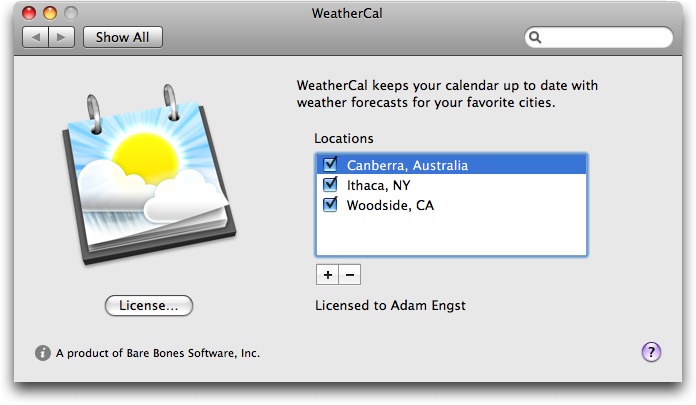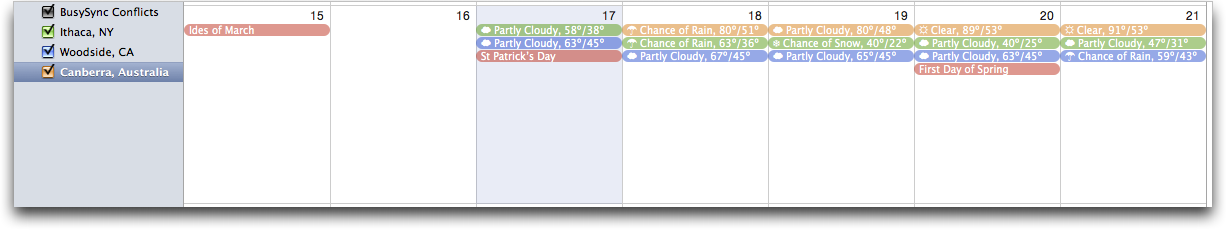TidBITS#970/23-Mar-09
Two years ago, who would have thought there would be so much excitement over copy and paste? Apple last week previewed the iPhone 3.0 software, highlighting new features and making iPhone developers realize they won’t be sleeping much until the new operating system is released. This issue also focuses on interesting new products: we look at the resuscitated EMC Retrospect 8 and Bare Bones Software’s clever WeatherCal. In other news, the latest AirPort firmware may solve lingering Time Capsule problems, Sony receives 500,000 free public domain ebooks from Google, Kodak starts charging for its free service (which may not be as bad as it sounds, according to Glenn Fleishman), and Adam points out Guy Kawasaki’s new MyAlltop service. Other software releases worthy of brief mention this week include Espresso 1.0, PDFpen 4.1.1, and Apple’s Mini DisplayPort to VGA Firmware Update.
MyAlltop Enables Personal News Aggregation
It’s always interesting to see what ex-Apple evangelist Guy Kawasaki is up to, something that’s a bit easier now that he’s become a prolific user of Twitter. Over the last year, he’s been focusing on his news aggregation site Alltop, adding a vast number of categories ranging from arthritis to zoology, from bacon to yoga. But as much as the expansion has been great for making it easier for readers to find blogs and publications that cover their favorite topics, it has become a bit overwhelming – after all, do you really want to read 17 blogs about bacon?
So the latest addition to Alltop is one that will help users rely on the site’s category lists as a source from which to pick a manageable number of sites to track. Once you create your own MyAlltop account and log in, you can click a plus (+) link next to each site listed in Alltop to add it to your own MyAlltop page. Apart from the added capability to arrange the news feeds in whatever order you desire, your MyAlltop page works just like any other Alltop page, showing the five latest headlines and a snippet in a pop-up window when you mouse over a headline. Clicking a headline opens the page in a new tab or window. And, as a nice touch, you can share MyAlltop pages, so you can see what your friends are reading right now – see my MyAlltop page for an example.
AirPort Firmware May Resolve Time Capsule Disk Problems
The 7.4.1 firmware update for all Apple 802.11n AirPort base stations – any model released since 2007 – combined with Mac OS X 10.5.6 may fix Time Capsule disk corruption problems that some people have experienced. Colleagues Shawn King (Your Mac Life) and John Gruber (Daring Fireball) have recently explained to me problems they had with Time Machine disk image integrity and kernel panics. I also saw repeated disk image corruption in my testing last year.
While Apple provided no details on how or why corruption might occur in disk images that Time Machine writes to a Time Capsule internal or external drive, this update is designed to avoid problems that led to such corruption. If that sounds overly circumspect, well, we are talking about Apple here, but I was assured that a small number of edge cases like mine should now be resolved. (Note that Apple still officially supports only external drives connected to a Time Capsule for Time Machine backups, not drives connected to an AirPort Extreme Base Station.)
One piece of advice if you’ve had problems in the past: Back up any existing Time Machine disk images to an external disk using the Archive feature in Disk Utility, erase them from the drive, and start fresh with new Time Machine backups.
In some cases, mounting the Time Capsule volume via AFP, launching Disk Utility, dragging the corrupted disk image into the program, and then using the Disk First Aid > Repair Disk feature may correct errors, although it could take many hours for a large backup disk. I recommend the fresh start approach for most people, though.
Time Machine works as an incremental backup system, writing all files on a selected system to a disk image in a first pass, and then creating only copies of files that have changed each hour while Time Machine is active.
But Time Machine also creates what’s effectively a snapshot of a hard drive for each backup, which necessitates making vast numbers of hard links, which reference any unchanged files. This can be difficult to do reliably over a network and may have been part of the trouble with corruption occurring over time.
Sony Reader Gets 500,000 Free Public Domain Titles from Google
Google is further exposing some of the 7 million books it has scanned from academic collections by making 500,000 titles with no remaining copyright protection available to Sony for its electronic book device, the Reader Digital Book. Reports indicate that only books from 1922 or earlier are included, as 1922 is the latest date for which public domain status is entirely clear. (Many works published after 1922 are also in the public domain, but each work must be researched individually to determine its status.)
Earlier this year, Google added an option to view but not download 2 million public domain books on the iPhone; see “More Ebooks Available for the iPhone/iPod touch,” 2009-02-09. That’s more like a Pandora stream than an iTunes song purchase.
Google’s program to scan books ran afoul of publishers’ and authors’ concerns about the right to scan and archive titles, and the legality of snippets being displayed from these scanned works. A preliminary settlement between Google and various interested parties should make millions of books available for viewing, printing, download, and purchase in the coming months; these titles could also wind up being available for the Reader Digital Book. (See “Authors and Publishers Settle with Google Book Search,” 2008-10-29.)
It would seem that Google has chosen to side with Sony instead of Amazon in the nascent ebook reader world. The Wall Street Journal notes Sony said its Reader Digital Book sales are at 400,000 and reported that Citigroup estimated Amazon Kindle sales at 500,000. That sales level seems quite good for a new category of consumer device, but it’s nowhere close to the 17 million iPhones and 13 million iPod touches that Apple has sold so far over a similar period. (The original iPhone and Sony Reader were both introduced on the same day in June 2007, the iPod touch in September 2007, and the Amazon Kindle in November 2007.)
The Kindle 2, introduced in February 2009, improves on the design of the original device and has a faster screen refresh (“Kindle 2 Improves Design, Not Features,” 2009-02-26). Amazon released Kindle for iPhone shortly after the Kindle 2 hardware (“Amazon Releases Kindle Software for iPhone,” 2009-03-03). Amazon offers 245,000 books for sale along with subscriptions to dozens of magazines and newspapers, and hundreds of blogs. The iPhone software can download only books, not subscriptions. That may change with Apple’s iPhone 3.0 software, which will enable
in-application subscriptions and purchases (“Apple Previews iPhone 3.0 Software,” 2009-03-17).
Lest we forget, the volunteers of Project Gutenberg have been assiduously typing, scanning, and correcting out-of-copyright works for many years. Project Gutenberg’s catalog, now containing over 28,000 books, includes downloads in text and other formats, including a DRM-free ePub format that both the Reader Digital Book and Kindle 2 can handle. Affiliated and partner projects bring Project Gutenberg’s grand total to 100,000 titles.
While Project Gutenberg has a fraction of what Google has made available, the quality should be higher, as works have been prepared for accuracy instead of volume, and represent works more likely to be interesting to a modern audience than just historians and researchers.
Kodak Gallery Joins Parade of Free-with-Payment Services
My wife’s United Airlines frequent flyer miles disappeared one day without us noticing. The equivalent of several hundred dollars of miles went poof because she hadn’t flown on the airline or its partners for a while, used her United Visa credit card, or engaged in any commerce in which miles were transferred to or from her account.
Frequent-flyer programs have generally switched to an expiration-without-activity policy, like United’s, a change that’s sweeping across not just loyalty rewards but all services in which something free is offered as an incentive. Companies realize that some people simply aren’t worth the disk space needed for their accounts and information.
It turns out that it may be more valuable to shed less-profitable or no-revenue customers than to keep them on the books, instead focusing on those who pay recurring fees. Free is for loyal customers (who generate income in other ways), not for the casual user.
Chris Anderson, Wired’s editor-in-chief and the author of the upcoming “Free!”, wrote eloquently more than a year ago about why free makes sense for businesses – but also when it does not. Free – as a business model – typically makes sense when a company can obtain value from users in other incremental ways, from advertising to premium upgrades to subscription fees.
Kodak Gallery (originally called Ofoto and later Kodak EasyShare Gallery) has become the latest firm to tie strings to a previously free service. The online photo-sharing and print-ordering service sets no limits on the size of photos uploaded (it notes that 10 MB is the highest size beyond which improved print detail won’t be seen), nor on what you store. (Sadly, the service also dropped its film processing service that combined photo finishing and digital scanning.)
In the past, Kodak would store photos indefinitely at no charge. Now, Kodak has imposed the equivalent of a yearly service fee made through a purchase. Storage is free for 90 days after creation of an account. For accounts with less than 2 GB of stored photos, you must spend at least $4.99 over 12 months; for more than 2 GB, spend $19.99.
In regard to this policy, Kodak is out in front among well-known photo sites. Shutterfly says it has never deleted a photo, offers unlimited storage, and allows unlimited upload size per photo (though it recommends 10 MB as the biggest file, too). In contrast, Flickr’s free mode is quite limited: 100 MB in uploads per month, with only the most recent 200 shown, and resolution restrictions. But Flickr (owned by Yahoo) doesn’t delete photos; a Pro upgrade makes an entire library available again. Kodak and Shutterfly have no paid option for consumers; Flickr charges $24.95 per year for
unlimited uploads and storage (up to 20 MB per photo).
This is another good reason to keep a set of all images and documents you create on your own hard drive and to back them up regularly. If you have photos stored only on a photo-sharing service or a document stored only on Google Docs, you’re tempting fate.
It’s inevitable that we’ll see more of this sort of behavior. Despite storage, processing power, and bandwidth becoming ever less expensive, having a million customers who spend nothing isn’t as valuable as 50,000 who spend regularly. As Web advertising dollars have shrunk from click fatigue and the declining economy, focusing on the most loyal users may help companies shed overhead while increasing the average revenue per user. A million ad impressions sold at $10 per thousand views ($10,000) doesn’t add up as fast or come as easily as 1,000 subscribers at $10 per month.
We’re seeing this trend emerge from many directions, where free services with the assumption of ad revenue aren’t sufficient. Newspapers and magazines, for instance, are increasingly interested in charging for access, especially to a greater array of content and customized services, after more than a decade of mostly giving everything away.
For instance, the Hearst newspaper chain recently stopped the presses on the 136-year-old Seattle Post-Intelligencer’s print edition in favor of an online-only newsgathering and aggregation operation with a fraction of the reporting staff. Hearst is considering a move to a subscription service for the P-I and other newspapers. Hearst is still trying to figure out, however, precisely what it can offer that people will pay for. Likewise, cable operator Cablevision bought New York Newsday last year and is considering forgoing page views in favor of recurring subscriber revenue.
This doesn’t mean that the Internet will suddenly see the doors of professionally produced big media sites slammed shut, nor will every hosting service kick out their least-profitable customers. But it’s a change in the wind that’s worth sniffing.
WeatherCal Inserts Updating Forecasts into iCal
No, it doesn’t do grep. Long-time developer Bare Bones Software has branched out from feature-rich applications like BBEdit and Mailsmith with the $10 WeatherCal, a System Preferences pane that has a single purpose in life: to populate iCal with weather forecasts so you can better plan for upcoming local events and trips to far-off spots.
WeatherCal’s interface is minimal, letting users create calendars for multiple locations by clicking the plus (+) button. You can find locations by name, ZIP code, and airport code, but WeatherCal automatically creates a default location by reading the location from the entry you’ve designated as “My Card” in Address Book. You can edit each location’s name as desired, and deselecting a location’s checkbox removes its events from your calendar without deleting the calendar itself. Removing a calendar entirely is merely a matter of selecting it and clicking the minus (-) button.
Once configured, WeatherCal creates a normal iCal calendar for each location, displaying the current conditions for the current day and a simplified forecast for the next five days. (Bare Bones tells me that sometimes the weather feeds provide more than five days of forecasts for U.S. locations, and sometimes less than that for international locations.) As with all other iCal calendars, you can set the color of the calendar by selecting it in iCal, pressing Command-I, and choosing a new color from the pop-up menu.
Double-click one of WeatherCal’s events and you’ll see a URL that will load the Weather Underground Web page for that location, making additional information a mere three clicks and an application change away.
The calendars are rolling, meaning that you’ll only ever see events for the current day and the next five days; WeatherCal tidies up after itself so you don’t have past weather conditions cluttering your calendar.
Being normal iCal calendars, they’ll also sync to your iPhone or iPod, and will display with any iCal-savvy utilities like Second Gear’s Today, which provides an at-a-glance view of your events and tasks in iCal.
And well, that’s it. WeatherCal is a one-trick pony, but it’s a clever trick, and a useful one to boot. With it, you can easily tell, when making plans for next weekend, if the weather is likely to be amenable for a picnic. And if the drivers in your area freak out with a little rain or snow, knowing the forecast when making plans for a meeting across town next week could save you from an unpleasant traffic jam. Or, if you’re planning a trip to Macworld Expo next year, adding San Francisco to your calendar ahead of time will give you a sense of how to pack.
Obviously, there are a ton of ways to find weather information on the Internet these days, but context is king, and having weather information in your face while you’re making plans is, in my mind, worth 10 bucks. WeatherCal requires Mac OS X 10.5 or later, and is a 2.6 MB download.
I’m a minor weather geek, to the point where I regularly check out the Ithaca Climate Page on the Web and buy the Ithaca Weather Calendar each year for its updated almanac information. From that standpoint, I can see a few features Bare Bones could implement for WeatherCal 2.0. iCal events have a Notes field that would be perfect for textual forecast information, for instance. (Bare Bones said that parsing that information in a reliable fashion is non-trivial.) Plus, since WeatherCal knows current conditions, it could optionally create another calendar in iCal with the high and low temperature for each day, enabling users to go back to see what the weather was like in the past.
Nevertheless, these are trivial suggestions – WeatherCal seems fully baked as it stands, and I look forward to using it throughout the upcoming seasons.
Apple Previews iPhone 3.0 Software
At a special press event at its headquarters, Apple previewed the new iPhone 3.0 software, which adds the long-awaited push notification capability, support for subscriptions and purchases within applications, and copy and paste, among much else.
The software will be available this summer and will be free for iPhone users, while iPod touch users will pay $9.95 for the upgrade. Apple made a beta available to all those enrolled in the iPhone developer program following its morning announcement.
iPhone Stats — With sales of 13.7 million iPhones in 2008, Apple exceeded its goal of 10 million unit sales. That makes for a total of 30 million iPhone OS devices sold to date, comprising 17 million iPhones and 13 million iPod touches.
This is the first time Apple has broken out the iPod touch numbers, which were previously only a matter of speculation. This news should be reassuring to developers, as they can count on a much larger universe of potential buyers. Applications that work best or only over Wi-Fi also clearly have a significant audience.
The App Store has been doing well too, and Apple says that it now contains more than 25,000 apps (the number after subtracting flashlight, calculator, and Twitter apps wasn’t mentioned). Even more impressive, 800 million apps have been downloaded in the 8 months that the App Store has been open, though the company didn’t enumerate the difference between paid and free apps.
On the developer side, there are now 50,000 members in the paid developer program, and the iPhone SDK has been downloaded over 800,000 times. Apple claimed that 60 percent of iPhone developers are new to Apple platforms. Apple also made a point of noting that the App Store is a meritocracy, serving big and small developers alike. Although Apple has been improving the App Store of late (see “App Store Reviews Now Distinguish Versions,” 2009-03-12), many developers still feel as though it’s impossible to stand out among so many applications. According to Apple, 96 percent of apps submitted are approved, and 98 percent of those are approved within 7 days or less.
App Store Changes — One frustration among iPhone developers has been the rigidity of application sales models. For example, publishers have asked for the ability to offer subscriptions. Scott Forstall, Apple’s senior vice president of iPhone software, gave as an example a game that comes with 10 levels, with the option to purchase additional levels separately. He continued, “Today we’re supporting all of these additional business models.”
In-App purchasing will enable renewable subscriptions, the purchase of individual items (such as books in a bookstore or new levels of a game), and other add-ons within programs distributed via the App Store. iTunes will be used to handle the transaction, and Apple will offer the same split on sales: 70 percent of fees collected for In-App sales will go to the developer.
However, only paid apps can charge for add-ons: a developer won’t be able to offer a free application and then charge for additional content (which means we’re likely to see even more $0.99 apps, but the developers will have a greater opportunity to recoup development costs). Several demos during the event showcased the capability to add extras, such as a $0.99 rocket launcher for the first-person shooter game LiveFire.
Bluetooth and Bonjour — The iPhone 3.0 software adds 1,000 APIs, the hooks that enable third-party software developers to tie into functions in the operating system.
The new iPhone 3.0 software will add peer-to-peer connectivity, using automatic discovery via Bonjour and Bluetooth to find nearby devices and services. This will allow for networked games, among other uses. No pairing is required, which can be an irritating process in Bluetooth.
Peer-to-peer networking should also allow software that can exchange files and enable forms of chat and whiteboard collaboration. (SubEthaEdit for iPhone, anyone?) Although you almost certainly won’t be able to transfer music files across a peer-to-peer connection, Apple said that music streaming would be possible.
Programmers will also be able to talk directly to devices connected to the iPhone dock connector, which will allow a host of additional accessories that go beyond the passive audio-output and charging options available today. Apple offered the example of a blood-pressure cuff that could send live data through a network connection, or customized equalizer controls for attached speakers.
Stereo Bluetooth support will allow the use of Bluetooth headphones. This missing feature was rather peculiar, because the software, connection, and processing components were already present in the iPhone 3G. Apple may have felt that battery usage wasn’t tuned enough for the option until now. The original iPhone won’t gain this feature, unfortunately, presumably due to lacking necessary hardware bits.
Unfolding Maps — Maps, one of the most popular built-in apps, has been made more ecumenical, with developers now offered hooks that allow them to embed maps directly within their own apps. All the standard map features will be available, such as pinch, zoom, and location data, but developers will have to provide their own map data, and won’t be able to access the Google-derived Maps app. However, Google offers a variety of licensing models for its map data, and we suspect Google will provide an App Store developer offering.
Developers can also tap into reverse geocoding, which allows an address to be derived from a point on a map, useful for navigating strange cities or figuring out what address you’re at when lost, as well as tagging photos with more specific information than a set of coordinates and a city name.
Forstall also said that developers will be able to use location data for turn-by-turn directions. Turn-by-turn data, according to those who develop GPS hardware, requires a refresh of at least one new set of location information per second, which the iPhone with GPS should be capable of. Look for iPhone navigation apps from GPS companies like Garmin, TomTom, and Magellan.
Push Me, Pull You — Months after Apple’s initial promise, push notification capability will finally be available to developers. With push notifications, programs can capture specific events and display them much in the way the iPhone’s built-in apps display SMS messages and updates to the Contacts and Calendar apps.
Forstall said that Apple had to redesign its entire push architecture to achieve the miserly use of battery life that the company desired. As originally explained a year ago, push notifications require a developer to send messages through an Apple server that then manages their distribution to individual iPhones. Push requires customization for nearly each carrier Apple works with, and that work is currently underway, Forstall said.
Apple has not yet mentioned whether it plans to charge developers for blocks of push messages, which would appropriately pair the technology with subscription services or high-value applications.
Other APIs — Additional APIs will give developers access to the built-in proximity sensor that Apple uses to dim the iPhone display when it’s used against one’s face for calling, access to the iPod library, firewall tunneling for streaming audio and video (corporations are going to love this), data detectors that identify embedded data in Web pages, and voice-over-IP features.
Apple has also added an email “sheet,” which will enable developers to have their software send email without quitting the active application and launching the built-in Mail program.
User Improvements — At last! Apple finally brings 1984 technology to the iPhone with the addition of copy and paste. The feature works through a sequence of taps and drags and will work across all applications with a global clipboard. Or rather, it becomes available for developers to add; initial comments from some developers indicate that doing so may not be trivial in all situations. When asked in a Q&A session following the announcement why copy and paste took so long, Apple said it was hard to combine simplicity, security, and cross-application support.
Double-tapping a word brings up a pop-up menu with commands for Cut, Copy, and Paste, while draggable icons let you make changes in the selected text. Tapping twice in an empty area brings up a menu with commands for Select, Select All, and Paste. Shaking the device triggers an undo prompt.
Content can be selected and copied in any enabled text area, as well as from Web pages. Copy and paste also apparently extends to images in the Photos application. You can select multiple images in a new mode, and then copy and paste them into the Mail program.
The iPhone 3.0 software will also collect all kinds of messages into a new Messages app, including SMS text messages and new supported MMS messages (Multimedia Messaging Service), MMS enables certain forms of attachments to be sent over the iPhone’s cellular connection. Apple will use MMS to allow business card information, location data, and other data to be transferred and stored. MMS is typically pricey, and may be irrelevant for some users given Apple’s rich email support.
Turning the iPhone on its side makes Safari switch to landscape mode now, but in the iPhone 3.0 software, other Apple apps such as Mail and Notes will also gain support for landscape mode. It will be especially helpful in those two, since the wide landscape keyboard is easier to type on than the portrait keyboard.
A new Voice Memos app will let you record notes to yourself using the built-in microphone or an external mic. Several third-party applications previously added this feature to the iPhone with varying levels of sophistication.
Search capabilities have been added to a number of applications, including Contacts, Mail (where it can search message headers, but not message bodies), Calendar, iPod, and Notes. But Apple has gone further, adding a Spotlight app that can search across all supported apps, something that becomes more necessary as the number of apps on an iPhone increases.
The new software adds what Apple described as “auto-login” for Wi-Fi hotspots, which would appear to replace the functionality in programs like Easy Wi-Fi from Devicescape. It’s unclear whether Apple has licensed and incorporated such software or if it has its own approach, nor is it clear what the interface settings for such logins will look like.
Finally, although it was mentioned only in the Q&A session at the end, tethering will apparently be supported in the iPhone 3.0 software. That will allow a MacBook, for instance, to access the Internet using an iPhone’s cell data connection.
Still Missing — Despite the significantly increased support for Bluetooth, when questioned about the necessary Bluetooth “human interface device” profile, which generically supports wireless keyboards, mice, and other pointing devices, Apple said there was nothing to announce. This lack has been a point of contention for many iPhone and iPod touch users who would like to rely on the diminutive device while traveling, but who need to be able to type for real, not with the clumsy virtual keyboard. It’s especially galling because the necessary Bluetooth profile is built into Mac OS X; if the iPhone is a complete “OS X,” the profile is there and turned off.
Although push notifications will undoubtedly be welcome, Apple is implementing them instead of allowing apps to run in the background, claiming that tests with an instant messaging app running in the background on BlackBerry and Windows Mobile devices reduced standby time by 80 percent. In contrast, using push notifications reduced standby time by only 23 percent. Plus, Apple claimed that background processes could hurt overall performance. And while these criticisms are all true, it’s always a little depressing to see Apple basically say, “It’s too hard.” instead of coming up with an innovative solution to a problem that push notification won’t fully address.
On the App Store side, although Apple made a point of discussing all sorts of great new business models that will be available, no mention was made of the desire on the part of developers to be able to offer free demo versions that expire after a certain number of uses or a particular time period. We can only hope that this was merely an oversight during the presentation and that the support actually is included given Scott Forstall’s claim that Apple is supporting “all these additional business models.”
Support for Adobe’s Flash technology is still missing, and in the Q&A session at the end, Apple merely said that there were no announcements about Flash, but that there were plenty of alternative methods of distributing video that don’t require Flash. Many analysts and developers have described Flash’s heavy processor use as being a battery drain, and Apple has attempted to bar uses that would dramatically shorten typical battery life.
Coming Soon — When will we be able to play with all this good stuff? The developer beta of the iPhone 3.0 software is available now, so all developers in the beta program can get started right away.
The rest of us will have to wait for the iPhone 3.0 software to ship “this summer,” which means June, July, or August. It’s seldom wise to assume the earliest possible date that counts as “summer.”
The update will be free for all iPhone owners, including people who bought the original iPhone, but once again, it will cost $9.95 for the iPod touch. The original iPhone, although it can run the iPhone 3.0 software, won’t be able to take advantage of all its features due to hardware limitations. We’ll see just how significant those limitations are when it ships, and if it’s incentive for owners of the original iPhone to upgrade. Of course, by then, it’s possible Apple will have another revision of the iPhone hardware out as well.
EMC Ships Modernized Retrospect 8
I can’t tell you how happy I am to hear that EMC has finally shipped Retrospect 8. The previous version for the Mac, version 6.1, has been crumbling around the edges, and I’ve restricted myself to using it for only a few specific situations where it has continued to work fine. But for my primary backups, I’ve switched to a combination of Time Machine, CrashPlan, and Carbon Copy Cloner. Time Machine provides quick recovery of unexpectedly corrupted files, CrashPlan gives me offsite backups, and Carbon Copy Cloner makes identical duplicates. But these programs haven’t given me the warm fuzzy feelings I used to have when Retrospect was in its prime.
I liked Retrospect because it worked hard to ensure that every byte of a backup was copied and verified, logging everything clearly so you could tell exactly what was going on. Many years ago, Craig Isaacs, then the vice president of sales and marketing for Dantz Development, told me a story about a large company that complained to Dantz because Retrospect had started reporting verification errors in backing up. When Dantz investigated, it turned out that the company had upgraded a Cisco router to new firmware, and that there was a bug in the new firmware that would silently drop one out of every million packets transferred through the router (when this story happened, a million packets was a rather larger number than it would be
today). The problem went unnoticed until Retrospect started reporting the errors. Even a single bit lost during copying of a file could cause irretrievable corruption, and I always appreciated the fact that Retrospect wouldn’t allow that to happen to my data.
When Dantz Development was bought by EMC, the Mac version of Retrospect languished, receiving only minimal development for some years. Cracks in Retrospect’s architecture started to show during the evolution of Mac OS X, and crashes in the main Retrospect application and odd behavior in the Retrospect Clients used for network backups became commonplace. Luckily, about a year ago, EMC reformed the Macintosh development team, even luring some of the ex-Dantz people back, and Retrospect 8 has been in active development ever since. Now, at long last, EMC has released Retrospect 8, a complete rewrite that will hopefully return Retrospect to its former grandeur. Let’s look at what’s new in Retrospect 8, but do note that this is not a review, merely an overview of what EMC says is there with some comparison to what was previously available in Retrospect 6.1.
Architecture and Interface — Retrospect 8 introduces a new tripartite architecture: a Retrospect engine that handles all the actual backup work on a backup server Mac, a Retrospect console application that provides the user interface, and a Retrospect Client application installed on client computers. The goal is to enable a network administrator to use the Retrospect console application to control one or more Retrospect engines, wherever they may be located on an organization’s network.
The Retrospect console application offers a completely new interface designed from the ground up and using native Mac OS X interface elements. This should make it easier for users unfamiliar with Retrospect to get started, a criticism often leveled at the previous versions.
Other interface improvements include custom reports that automatically update with current information and better email notification of successful events, failed events, and media requests. New assistants walk users through setting up immediate and scheduled operations, and a redesigned rules interface makes it easier to select specific files.
Performance — One of the major problems faced by the previous versions of Retrospect was that only a single task could execute at once, meaning that an initial backup of a new Mac or a slow backup over the Internet would block regular backups of other machines. Plus, if you were in the middle of a backup, you couldn’t restore a file without first stopping the backup.
Retrospect 8 eliminates those bottlenecks. It can now perform up to eight backup, copy, and restore operations simultaneously, depending on the amount of RAM available and your edition license (it’s available only for Retrospect Single Server and Multi Server, not Retrospect Desktop – more on the editions shortly).
Retrospect 8 also supports multiple processors and multiple cores, and features improved throughput to storage devices, which should result in significantly faster performance on Intel-based Macs and modern backup media.
New Backup Capabilities — When previous versions of Retrospect were designed, hard disks were relatively small, and tape was the preferred backup media for even small office networks. Now that hard disks provide by far the best cost per gigabyte, Retrospect 8 has significantly improved its support for backups to hard disk. A new Disk Media set lets you combine multiple volumes – including direct and network-attached disks, removable cartridge drives, and even flash media – into a single logical destination for backups.
In the other direction, you can also specify the amount of space on a disk that can be used by a Disk Media set, and Retrospect 8 can perform “disk grooming,” which deletes older versions of files to make room for new ones. You set how many older versions to save. This is highly welcome, since in previous versions, the only way to keep using a disk after it filled up was to delete its contents and start over.
Also new in Retrospect 8 are staged backups, which let you stage backups first to fast hard drives and later copy them to other disks or tapes for archival or offsite backups. Whether with normal or staged backups, Retrospect copies only files that don’t already exist on the destination.
Retrospect has always been able to verify files by re-reading files and performing a byte-for-byte verification pass. But that’s slow and increases network traffic, so Retrospect 8 offers a new media verification option that calculates MD5 checksums during backup and uses them to verify that the data written matches the checksum without having to re-read the source data.
Retrospect 8 now offers five different levels of security for your backed-up data, starting with a simple password with no encryption and moving through increasingly strong encryption: SimpleCrypt, DES, AES-128, and AES-256. The stronger the encryption, the slower your backups will be.
For larger installations relying on tape drives, Retrospect 8 can now read and track tape barcodes for members of Tape Media sets, has faster media slot scanning, and can schedule tape drive cleaning automatically. It also supports more storage devices than previous versions, and an add-on makes it possible to write to two tape drives simultaneously.
Finally, although Retrospect’s basic approach of using a dumb client to send data to a smart server application hasn’t changed, Retrospect 8 now offers Wake-on-LAN support for Mac clients (but not yet Windows clients), so the Retrospect engine can wake up sleeping Macs right before a backup is scheduled to start. Other improvements include support for multiple network interfaces, advanced preferences to adjust network timeout values, and automatic client login.
What’s Missing — As much as these features are welcome, it’s clear that EMC has more coming, even in the very near term. Notable among Retrospect 8’s known limitations is lack of PowerPC support for the Retrospect engine and console applications. EMC promises this for an April 2009 release, and it will be extremely welcome, since many companies and organizations prefer to use a somewhat older Mac as a backup server. Even I can’t do more than test Retrospect 8 until it works with PowerPC-based Macs, since my backup server is a Power Mac G5.
For those upgrading from previous versions of Retrospect, there’s essentially no connection between the two – Retrospect 8 does not import your previous configuration or read the contents of older backup sets. As such, you’ll need to set everything up from scratch and keep your old installation of Retrospect available for restoration needs. Be sure to disable the older version’s backup operations so there’s no conflict for a particular Retrospect Client. Although the capability to read old backup sets is in the works, I find that it’s often a good idea to set things up from scratch anyway, as a way of eliminating historical oddities.
Also missing is support for backing up to a file stored on an FTP server, which some people used as a way to move backups offsite. Although EMC is promising this for a future update, I’d rather see them put some effort into the kind of offsite backup that CrashPlan enables. Then again, CrashPlan can do what it does only by comparing versions of files and transferring just the bits that have changed, which radically reduces the amount of data transferred. Since Retrospect continues to copy entire files on each execution, it would need to transfer far more data.
Complete documentation isn’t yet available for Retrospect 8, presumably because EMC didn’t wish to hold up the release of a functional program while the manual was being completed.
Finally, Retrospect Clients running on Mac OS X 10.2.8 and Mac OS 9 are not currently supported, although EMC is looking into what would be necessary to support these older systems.
Editions and Upgrades — Because Retrospect is used by organizations ranging from the single user with multiple Macs all the way up to massive companies, there are a number of different licensing options that also vary based on whether you’re buying new or upgrading older versions.
- Retrospect Desktop 3 User: This edition is designed for individual users and small offices, and comes with three licenses for Retrospect Client. It costs $129 new, or $249 with one year of support and maintenance. Owners of Retrospect Express 4.3 or Retrospect Desktop 4.3 and later can upgrade for $59, or pay $179 for the upgrade and a year of support and maintenance.
- Retrospect Single Server: This edition is designed for small to midsize organizations with a single backup server. With 20 licenses for Retrospect Client, it costs $479, or $609 with a year of support and maintenance. A version with unlimited clients and a year of support costs $809. Upgrades from Retrospect Workgroup 4.3 or later cost $279 for 20 clients; adding a year of support increases the price to $409. An unlimited client upgrade costs $539.
- Retrospect Multi Server: This edition is designed for larger organizations that need more than one server running Retrospect and an unlimited number of clients. It costs $1,669 and includes a year of support and maintenance. Upgrades from Retrospect Workgroup 4.3 or Retrospect Server 4.3 and later cost $939.
- Retrospect Client: Licenses for additional Retrospect Clients are available at $39 for a 1-pack, $149 for a 5-pack, and $299 for a 10-pack. You can upgrade a previous 1-user client for $19, a 5-user client pack for $69, and a 10-user client pack for $119.
Let the Testing Begin — Although I’m heartened by the fact that some of the original Dantz people are working on Retrospect 8, the complete rewrite means that I won’t have the same level of comfort with Retrospect 8 as I had with previous versions until I’ve used it successfully for some time in real world scenarios. Our backup expert, Joe Kissell, will also be putting Retrospect 8 through its paces for coverage in “Take Control of Mac OS X Backups,” so we will be reporting on our experiences in the future.
But that caution aside, it’s great to have Retrospect 8 back in the Mac market, and the added competition can only encourage programs like Time Machine, CrashPlan, and others to continue to differentiate themselves and improve further.
TidBITS Watchlist: Notable Software Updates for 23-Mar-09
Espresso 1.0 from MacRabbit is the first release of the company’s much-anticipated Web authoring application, which is designed to provide an elegant workflow for Web developers and designers. Espresso supports HTML, CSS, XML, JavaScript, and PHP, and can publish to Web sites using FTP, SFTP, FTP/SSL, or Amazon’s S3 service. It features quick editing, projects for handling full sites, and live previews so you don’t have to reload constantly. A plug-in architecture may help users extend Espresso in the future. (59.95 euros, 49.95 euros if you own CSSEdit 2, 8.8 MB)
PDFpen 4.1 and PDFpenPro 4.1 from SmileOnMyMac are the latest versions of the PDF editing utilities. Both version updates feature a number of undisclosed bug fixes and add support for Sparkle – the open source Mac OS X framework designed to simplify distributing software updates. ($49.95/$99.95, free updates, 13 MB/13.2 MB)
Mini DisplayPort to VGA Firmware Update from Apple addresses longstanding performance and compatibility issues with the Mini DisplayPort to VGA Adapter on Mini DisplayPort-enabled Macs. The problems addressed include intermittent screen flickering and, in some cases, no video output appearing at all. More information regarding the update and steps to install it is available from Apple’s Web site. (Free update, 11.4 MB)
ExtraBITS for 23-Mar-09
Safari Exploited in 10 Seconds in Security Contest — Security researcher Charlie Miller has cut his time to “pwn” (take full control of an operating system via an exploit) from 2 minutes to 10 seconds at the CanSecWest PWN2OWN contest. He was sitting on a previously discovered exploit that he had pre-loaded onto a remote Web site. When a fully patched Mac OS X system connected to the site, he was in charge. He won $5,000 and the exploited MacBook. Miller’s find and two other Safari exploits will be turned over to Apple without prior disclosure by TippingPoint, the firm that sponsored
the contest. (Posted 2009-03-20)
Mixing Older, Newer AirPort WDS Networks — Ted Landau went through a lot of Option key pressing to figure out how to integrate a new simultaneous dual-band AirPort Extreme Base Station with his older mix of 802.11n (rectangular) and 802.11g (saucer) AirPort base stations. He explains how at MacFixIt. (Posted 2009-03-20)
HD Movies Now Available through iTunes — Apple is now offering high-definition movies for purchase (but not rent) via iTunes. Previously, only the Apple TV provided the means to watch rented (with no option to purchase) HD movies. HD commands a $5 premium over standard-definition purchases, with a little over a dozen titles currently available. (Link goes to the iTunes Store.) (Posted 2009-03-19)
AT&T to Offer Contract-Free iPhone — According to The Boy Genius Report, AT&T will start offering the iPhone for sale without a contract, starting 26-Mar-09. The commitment-free 8 GB and 16 GB models will retail for $599 and $699 (that’s $400 more than the subsidized price!), and will be available only to existing customers who wish to add a line, purchase a gift, or upgrade (presumably from a different AT&T phone). (Posted 2009-03-19)
Apple Updates AirPort Design Guide — Apple has revised its guide for planning and building Wi-Fi networks, formerly called “Designing AirPort Networks.” The new guide, “Apple AirPort Networks,” is a fairly in-depth effort at explaining with step-by-step instructions how to configure Apple base stations for various kinds of networks and tasks. (Posted 2009-03-18)
Cables: The Bane of Technological Existence — An elegant graphical recounting of illustrator Christoph Niemann’s “can’t-live-with-them, can’t-live-without-them” relationship with cables, in the New York Times. For anyone who wishes to differ, we have a box of SCSI cables for you. (Posted 2009-03-18)
iPhones Causing Courtroom Chaos — Jurors researching and sharing trial information via the iPhone and other mobile devices is proving to be a serious and widespread problem for many courts. Several major cases have had to declare mistrials after jurors were discovered to be posting trial information via Twitter and Facebook, and looking up trial-related information via Google. While jurors breaking rules via the Internet is nothing new, the widespread adoption of devices like the iPhone has made it far easier and more common. (Posted 2009-03-17)
Hot Topics in TidBITS Talk for 23-Mar-09
External Hard Drives — Readers solicit opinions on different hard drive manufacturers in an attempt to find the best solution for using Time Machine. (4 messages)
AirPort Problem — The recent AirPort firmware update has caused problems for some readers, and the AirPort Express blinking lights continue to cause confusion. (7 messages)
Locating original files in iTunes automatically — Has iTunes lost track of many songs whose files haven’t moved? SuperSync may be the solution. (2 messages)
In Search of iTunes 8.1 — Readers report problems with the latest update to iTunes. (5 messages)
Windows to Mac software failures? Companies that have tried to port Windows applications to the Mac have had a mixed bag of success. (52 messages)
AirTunes stutter with AirPort Express 802.11n optical out — Playing music via AirTunes is problematic for some readers using the latest version of iTunes. (2 messages)
iPhone 3.0 and Cut/Copy/Paste — Readers compare the just-announced copy-and-paste functionality on the forthcoming iPhone 3.0 update with the implementation on the Newton. (15 messages)
WeatherCal Inserts Updating Forecasts into iCal — Readers take Bare Bones Software’s latest offering for a spin and discuss alternatives. (11 messages)
SpamSieve — Isn’t it great when the developer of software you use is also a contributor to TidBITS Talk? A reader gets help with his spam filtering software, straight from the source. (3 messages)