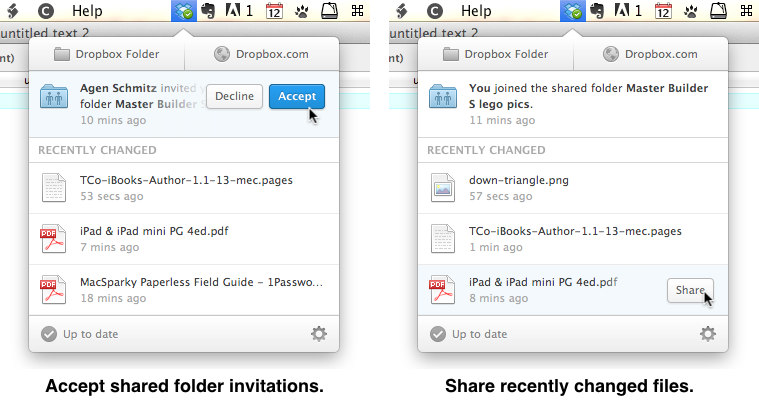Dropbox 2.0
While not a groundbreaking version jump in functionality, Dropbox 2.0 does significantly improve the interface available from its menu bar icon with an improved view of recently changed files as well as a new method for accepting shared folder invitations. Clicking the Dropbox icon in the menu bar now opens a window that displays buttons for opening the Dropbox folder and visiting the Dropbox Web site, plus a list of the three most recently changed files. When you mouse over one of the changed files, a Share button appears. However, clicking the Share button doesn’t engage an in-app sharing capability. Rather, this action opens a Web browser to the file’s page on the Dropbox site, where
you’ll need to click a Share button again to send a file’s link to an email recipient, share it on Facebook or Twitter, or copy the link to your Clipboard.
The redesigned window also includes notifications of new shared files and folders from other Dropbox users, which appear above the Recently Changed section. Mouse over an invitation to join a shared folder, and you can click the Accept button that appears to add it to your Dropbox folder (you can also click Decline). However, accepting a shared file (by clicking it in the window) again requires a visit to the Dropbox Web site, where you are given the option to download the file directly from the browser or add it to your Dropbox folder.
Other changes for the latest release include a fix for a bug that switched on discrete graphics for Mac laptops and added localization for Brazilian Portuguese. It’s available for Mac OS X 10.6 Snow Leopard and later. (Free update, 26.1 MB, release notes)